Page 3 of 308

1
TABLE OF CONTENTS
1QUICK GUIDE
19
2BASIC FUNCTION
37
3AUDIO
53
4PHONE
11 5
5APPS
149
6INFORMATION
165
7SETTINGS
175
8NAVIGATION SYSTEM
(WITH NAVIGATION FUNCTION)197
9Siri/VOICE RECOGNITION
SYSTEM247
10APPENDIX/WHAT TO DO IF/
INDEX273
*:Pandora is available in the United States, Australia, and New Zealand.
1 QUICK GUIDE
· BASIC FUNCTION... 20 · QUICK REFERENCE... 28
· NAVIGATION OPERATION... 29 · FUNCTION INDEX... 34
2 BASIC FUNCTION
· BASIC INFORMATION BEFORE OPERATION... 38
· REAR VIEW CAMERA... See vehicle Owner’s Manual
3 AUDIO
· BASIC OPERATION... 54 · RADIO OPERATION... 60
· MEDIA OPERATION... 78 · AUDIO/VISUAL REMOTE CONTROLS... 96
· SETUP... 99 · TIPS FOR OPERATING THE AUDIO/VISUAL SYSTEM... 102
4 PHONE
· PHONE OPERATION... 116 · SETUP... 136
5 APPS
· SUBARU STARLINK... 153 · MirrorLinkTM... 154 · ahaTM... 156 · Pandora®*... 162
6 INFORMATION
· USEFUL INFORMATION... 166
7 SETTINGS
· Bluetooth® SETTINGS... 176 · OTHER SETTINGS... 190
8 NAVIGATION SYSTEM (WITH NAVIGATION FUNCTION)
· NAVIGATION... 197
9 Siri/VOICE RECOGNITION SYSTEM
· Siri... 248 · VOICE RECOGNITION SYSTEM OPERATION... 251
· COMMAND LIST... 257
10 APPENDIX / WHAT TO DO IF / INDEX
· MAP DATABASE INFORMATION AND UPDATES... 274
· TROUBLESHOOTING... 283 · ERROR MESSAGES... 289 · INDEX... 296
Page 170 of 308
USEFUL INFORMATION
168 �XWith navigation function
3. Check that weather information is displayed.
No. Function
Select to switch the timing of the displayed forecast.
Items such as the weather forecast, forecast
temperature or highest temperature (orange)/lowest
temperature (blue), and chance of precipitation are
displayed.
Select to display alert list.
Select to set the forecast region. Follow the steps in
“�XWithout navigation function” from “STEP 4”.
Select to update the forecast location.
Select to update with the latest information.
Weather forecast icons
Display Information
noneNo Data Available
Unknown Precip
Isolated Thunderstorms
Scattered Thunderstorms
Scattered Thunderstorms (night)
Severe Thunderstorms
Thunderstorms
Rain
Light Rain
Heavy Rain
Scattered Showers
Showers
Page 193 of 308
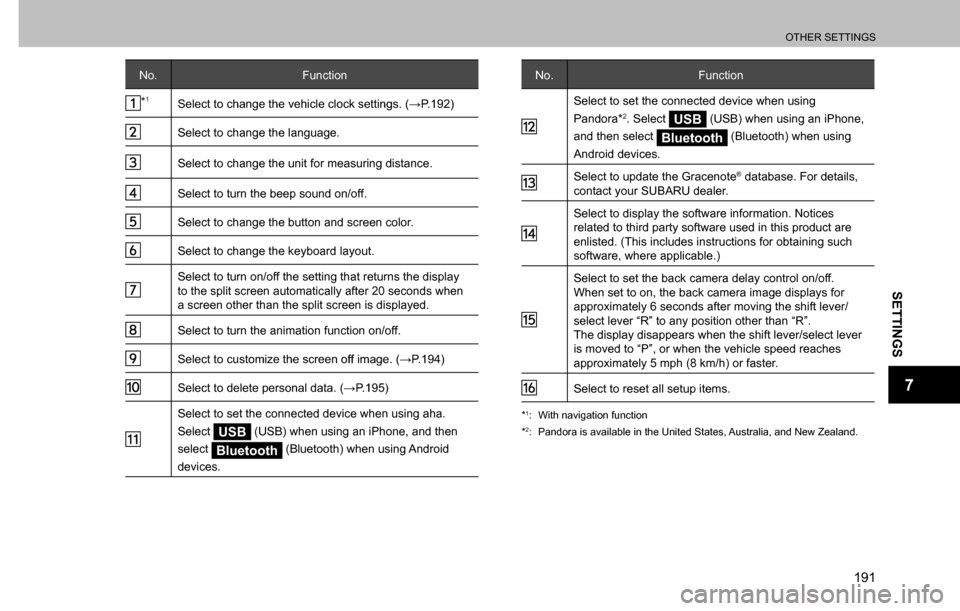
OTHER SETTINGS
191
SETTINGS
7
No. Function
*1�6�H�O�H�F�W���W�R���F�K�D�Q�J�H���W�K�H���Y�H�K�L�F�O�H���F�O�R�F�N���V�H�W�W�L�Q�J�V�������:�3����������
Select to change the language.
Select to change the unit for measuring distance.
Select to turn the beep sound on/off.
Select to change the button and screen color.
Select to change the keyboard layout.
Select to turn on/off the setting that returns the display
to the split screen automatically after 20 seconds when
a screen other than the split screen is displayed.
Select to turn the animation function on/off.
�6�H�O�H�F�W���W�R���F�X�V�W�R�P�L�]�H���W�K�H���V�F�U�H�H�Q���R�I�I���L�P�D�J�H�������:�3����������
�6�H�O�H�F�W���W�R���G�H�O�H�W�H���S�H�U�V�R�Q�D�O���G�D�W�D�������:�3����������
Select to set the connected device when using aha.
Select
USB (USB) when using an iPhone, and then
select
Bluetooth (Bluetooth) when using Android
devices.
No. Function
Select to set the connected device when using
Pandora*2. Select USB (USB) when using an iPhone,
and then select
Bluetooth (Bluetooth) when using
Android devices.
Select to update the Gracenote® database. For details,
contact your SUBARU dealer.
Select to display the software information. Notices
related to third party software used in this product are
enlisted. (This includes instructions for obtaining such
software, where applicable.)
Select to set the back camera delay control on/off.
When set to on, the back camera image displays for
approximately 6 seconds after moving the shift lever/
select lever “R” to any position other than “R”.
The display disappears when the shift lever/select lever
is moved to “P”, or when the vehicle speed reaches
approximately 5 mph (8 km/h) or faster.
Select to reset all setup items.
*1: With navigation function
*2: Pandora is available in the United States, Australia, and New Zealand.
Page 194 of 308

OTHER SETTINGS
192
CLOCK SETTINGS (WITH NAVIGATION
FUNCTION)
Used to set the auto update setting for time zones, daylight
saving time and automatic time adjustment on/off.
1. Display the “General Settings (General Settings)”
�V�F�U�H�H�Q�������:�3����������
2. Select Clock (Clock).
3. Select the items to be set.
No. Function
�6�H�O�H�F�W���W�R���F�K�D�Q�J�H���W�K�H���W�L�P�H���]�R�Q�H�������:�3����������
Select to set daylight saving time on/off or to auto.
When set to auto, the daylight saving time setting
automatically turns on or off based on the current
location information.
4. Select OK (OK).
�QSETTING THE TIME ZONE
1. Select Time Zone (Time Zone).
2. Select the desired time zone.
CUSTOMIZING THE SCREEN OFF IMAGES
When the screen is turned off, the desired set image
can be displayed as the screen off image. Images
can be copied from a USB memory or SD card*.
A USB memory or SD card* must be connected when
�H�G�L�W�L�Q�J���V�F�U�H�H�Q���R�I�I���L�P�D�J�H�V�������:�3����������������
*: With navigation function
Page 262 of 308

COMMAND LIST
260
Voice command Phrase Function
Dislike on/offdislike/unselect dislike,
thumbs down/unselect
thumbs down�0�D�U�N���³�'�L�V�O�L�N�H�´���À�D�J��
Unmark it
Go*go there, route,
guidance, take me
thereWhen station
has location
information, user
can say “go” to
navigation.
Map check in, mark locationLocation
information
obtained from
GPS updated to
server
Call call, dial itMaking a call from
a content (with
phone info)
Refresh refresh, reload screenRefresh the
selected station
to get the latest
information
*: With navigation function
�XCommands for AM control
Voice command Phrase Function
Direct frequency
tuningtune to AM
Designate the
frequency to
�V�Z�L�W�F�K���W�R���D���V�S�H�F�L�¿�F��
radio station
Preset number
tuningtune to preset
Select a preset
channel to switch
�W�R���D���V�S�H�F�L�¿�F���U�D�G�L�R��
station
�XCommands for FM control
Voice command Phrase Function
Direct frequency
tuningtune to FM
Designate the
frequency to
�V�Z�L�W�F�K���W�R���D���V�S�H�F�L�¿�F��
radio station
Preset number
tuningtune to preset
Designate the
preset channel to
�V�Z�L�W�F�K���W�R���V�S�H�F�L�¿�F��
radio station
Page 297 of 308

ERROR MESSAGES
295
APPENDIX/WHAT TO DO IF/INDEX
10
Mode Message Cause Action
Pandora*
2
“No stations have been added to your
list. (No stations have been added to
your list.)”When no stations have been
registered.Please register stations.
“Your ratings information was not
saved. (Your ratings information was
not saved.)”When ratings information has not
been updated to the Pandora server.Please try again later.
“Bookmark not saved. (Bookmark not
saved.)”When bookmark registration
information has not been updated to
the Pandora server.Please try again later.
“Pandora is not available at your
current location. (Pandora is not
available at your current location.)”When Pandora is used in an area
where it is not available.Please try again at a different
location.
“The selected Pandora station is
no longer available. (The selected
Pandora station is no longer
available.)”When the selected station has been
deleted, or has expired.Please select another station.
“Pandora Error. (Pandora Error.)”When the Pandora server is
undergoing maintenance, or another
error has occurred.Please try again later.
*1: With navigation function
*2: Pandora is available in the United States, Australia, and New Zealand.
NOTE
�O�,�I���W�K�H���P�D�O�I�X�Q�F�W�L�R�Q���L�V���Q�R�W���U�H�F�W�L�