Page 232 of 334
230 Audio and Visual
Audio Operations
Using the USB Music File Player
Using the USB Music File Player
This unit can play music files stored in a USB memory. Only MP3/WMA
playback is supported.
(1) Title information scroll buttons
*1
(2) Settings button
(3) Video button*2
(4) Search button
(5) Folder selection buttons
(6) AUDIO button
(7) File up/down and fast forward (fast reverse) buttons
*1 The full title will be displayed unless it is too lengthy. If the length of the
information is too long, title information scroll buttons will be displayed.
*2 Touch ( Video) to operate the USB video file player. (See Page 237.)
(1)
(3) (2) (4) (5) (6)(7)
CAUTION
•Certain functions (such as touch panel operation and/or
video image) offered by this unit may not be used while
driving.
•Connect the USB cable correctly so that it does not interfere
with safe operation of the vehicle.
Video
Page 233 of 334
Audio and Visual 231
Audio Operations
■Listening to a USB music file
1Connect a USB memory that contains music files to the
USB connector.
2Press .
3Touch (USB).
• The playback starts.
NOTE
•When a USB memory device is connected, the unit may take some time to
scan and read the file tag information. To shorten this scan time, try to store
only MP3/WMA files in the USB memory and minimize the number of folders.
•If no Album/Title/Artist information exists in the MP3/WMA file, “No Data”
appears.
■Selecting a folder
You can select the folder that you want to use from the USB memory.
1Touch or .
•:
Return to the previous folder and play the first file in the folder.
:
Advance to the next folder and play the first file in the folder.
NOTE
If no MP3/WMA files exist in the folder, “No supported files found.” appears in the
section where the file name and folder name are displayed.
USB
Page 237 of 334
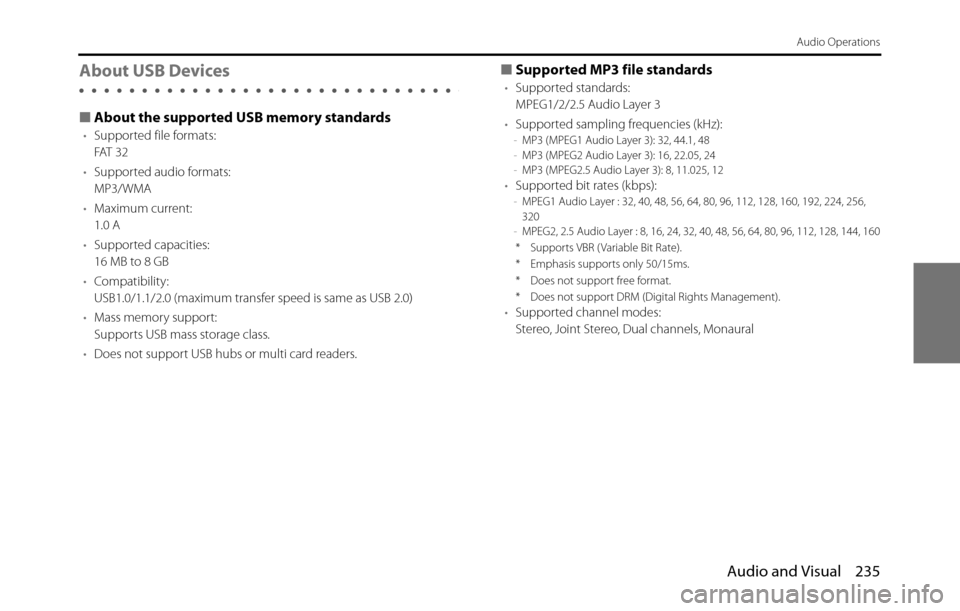
Audio and Visual 235
Audio Operations
About USB Devices
■About the supported USB memory standards
•Supported file formats:
FAT 3 2
•Supported audio formats:
MP3/WMA
•Maximum current:
1.0 A
•Supported capacities:
16 MB to 8 GB
•Compatibility:
USB1.0/1.1/2.0 (maximum transfer speed is same as USB 2.0)
•Mass memory support:
Supports USB mass storage class.
•Does not support USB hubs or multi card readers.
■Supported MP3 file standards
•Supported standards:
MPEG1/2/2.5 Audio Layer 3
•Supported sampling frequencies (kHz):
-MP3 (MPEG1 Audio Layer 3): 32, 44.1, 48
-MP3 (MPEG2 Audio Layer 3): 16, 22.05, 24
-MP3 (MPEG2.5 Audio Layer 3): 8, 11.025, 12
•Supported bit rates (kbps):-MPEG1 Audio Layer : 32, 40, 48, 56, 64, 80, 96, 112, 128, 160, 192, 224, 256,
320
-MPEG2, 2.5 Audio Layer : 8, 16, 24, 32, 40, 48, 56, 64, 80, 96, 112, 128, 144, 160
* Supports VBR ( Variable Bit Rate).
* Emphasis supports only 50/15ms.
* Does not support free format.
* Does not support DRM (Digital Rights Management).
•Supported channel modes:
Stereo, Joint Stereo, Dual channels, Monaural
Page 238 of 334
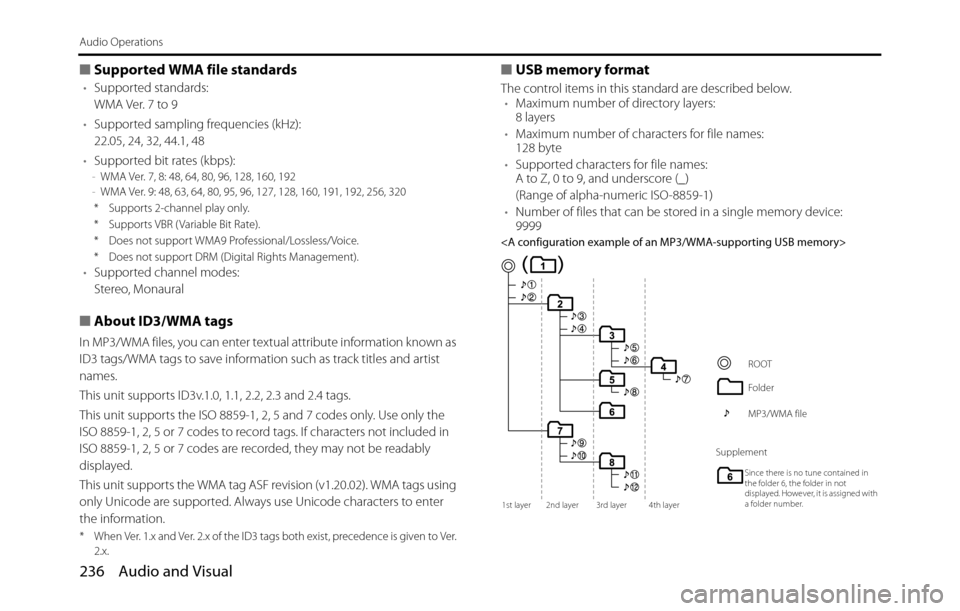
236 Audio and Visual
Audio Operations
■Supported WMA file standards
•Supported standards:
WMA Ver. 7 to 9
•Supported sampling frequencies (kHz):
22.05, 24, 32, 44.1, 48
•Supported bit rates (kbps):
-WMA Ver. 7, 8: 48, 64, 80, 96, 128, 160, 192
-WMA Ver. 9: 48, 63, 64, 80, 95, 96, 127, 128, 160, 191, 192, 256, 320
* Supports 2-channel play only.
* Supports VBR ( Variable Bit Rate).
* Does not support WMA9 Professional/Lossless/Voice.
* Does not support DRM (Digital Rights Management).
•Supported channel modes:
Stereo, Monaural
■About ID3/WMA tags
In MP3/WMA files, you can enter textual attribute information known as
ID3 tags/WMA tags to save information such as track titles and artist
names.
This unit supports ID3v.1.0, 1.1, 2.2, 2.3 and 2.4 tags.
This unit supports the ISO 8859-1, 2, 5 and 7 codes only. Use only the
ISO 8859-1, 2, 5 or 7 codes to record tags. If characters not included in
ISO 8859-1, 2, 5 or 7 codes are recorded, they may not be readably
displayed.
This unit supports the WMA tag ASF revision (v1.20.02). WMA tags using
only Unicode are supported. Always use Unicode characters to enter
the information.
* When Ver. 1.x and Ver. 2.x of the ID3 tags both exist, precedence is given to Ver.
2.x.
■USB memory format
The control items in this standard are described below.
•Maximum number of directory layers:
8 layers
•Maximum number of characters for file names:
128 byte
•Supported characters for file names:
A to Z, 0 to 9, and underscore (_)
(Range of alpha-numeric ISO-8859-1)
•Number of files that can be stored in a single memory device:
9999
1st layer 2nd layer 3rd layer 4th layer
ROOT
Folder
MP3/WMA file
Supplement
Since there is no tune contained in
the folder 6, the folder in not
displayed. However, it is assigned with
a folder number.
Page 239 of 334
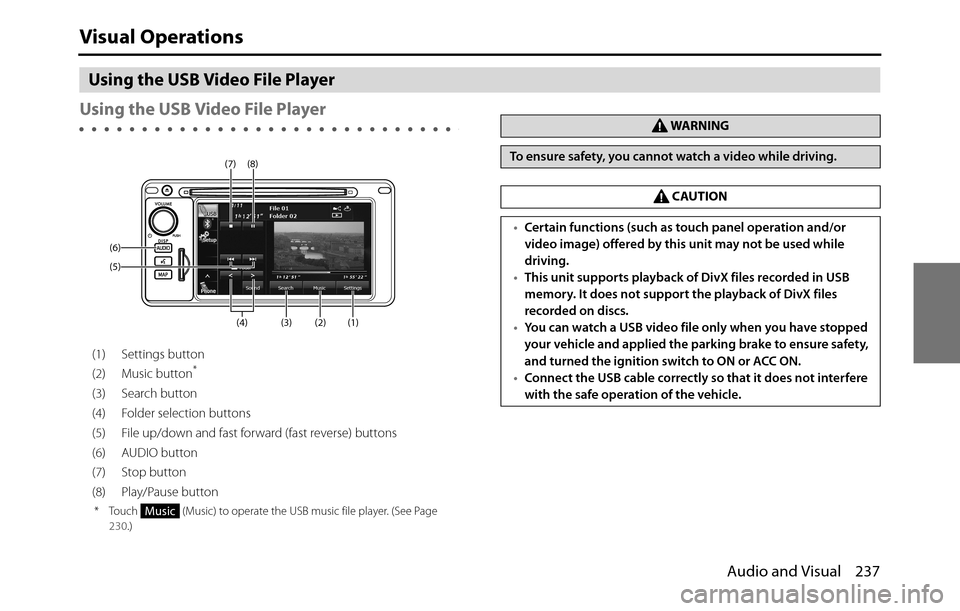
Audio and Visual 237
Visual Operations
Using the USB Video File Player
Using the USB Video File Player
(1) Settings button
(2) Music button*
(3) Search button
(4) Folder selection buttons
(5) File up/down and fast forward (fast reverse) buttons
(6) AUDIO button
(7) Stop button
(8) Play/Pause button
* Touch (Music) to operate the USB music file player. (See Page
230.)
(2) (1) (3) (4) (5) (6)(8) (7)
Music
WA R N I N G
To ensure safety, you cannot watch a video while driving.
CAUTION
•Certain functions (such as touch panel operation and/or
video image) offered by this unit may not be used while
driving.
•This unit supports playback of DivX files recorded in USB
memory. It does not support the playback of DivX files
recorded on discs.
•You can watch a USB video file only when you have stopped
your vehicle and applied the parking brake to ensure safety,
and turned the ignition switch to ON or ACC ON.
•Connect the USB cable correctly so that it does not interfere
with the safe operation of the vehicle.
Page 240 of 334
238 Audio and Visual
Visual Operations
■Viewing a USB video file
1Connect a USB memory that contains video files to the
USB connector.
2Press .
3Touch (USB).
• The playback starts.
• Touch the video to show it in a full-screen display. To display the
operation buttons (touch buttons) again, touch the full-screen
display.
NOTEWhen a USB memory device is connected, the unit may take some time to scan
and read the file tag information. To shorten this scan time, try to store only
video files in the USB memory and minimize the number of folders.
■Selecting a folder
You can select the folder that you want to use from the USB memory.
1Touch or .
•:
Return to the previous folder and play the first video in the
folder.
:
Advance to the next folder and play the first video in the folder.
USB
Page 248 of 334
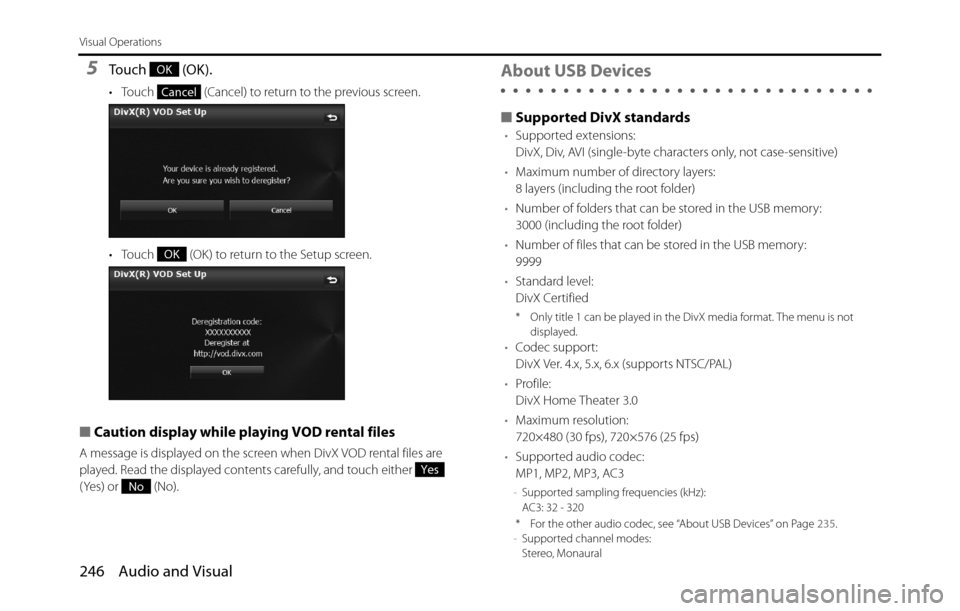
246 Audio and Visual
Visual Operations
5To u c h ( O K ) .
• Touch (Cancel) to return to the previous screen.
• Touch (OK) to return to the Setup screen.
■Caution display while playing VOD rental files
A message is displayed on the screen when DivX VOD rental files are
played. Read the displayed contents carefully, and touch either
( Yes) or (No).
About USB Devices
■Supported DivX standards
•Supported extensions:
DivX, Div, AVI (single-byte characters only, not case-sensitive)
•Maximum number of directory layers:
8 layers (including the root folder)
•Number of folders that can be stored in the USB memory:
3000 (including the root folder)
•Number of files that can be stored in the USB memory:
9999
•Standard level:
DivX Certified
* Only title 1 can be played in the DivX media format. The menu is not
displayed.
•Codec support:
DivX Ver. 4.x, 5.x, 6.x (supports NTSC/PAL)
•Profile:
DivX Home Theater 3.0
•Maximum resolution:
720×480 (30 fps), 720×576 (25 fps)
•Supported audio codec:
MP1, MP2, MP3, AC3
-Supported sampling frequencies (kHz):
AC3: 32 - 320
* For the other audio codec, see “About USB Devices” on Page 235.
-Supported channel modes:
Stereo, Monaural
OK
Cancel
OK
Yes
No
Page 249 of 334

Audio and Visual 247
Visual Operations
■Supported WMV standards
•Supported extensions:
WMV (single-byte characters only, not case-sensitive)
•Maximum number of directory layers:
8 layers (including the root folder)
•Number of folders that can be stored in the USB memory:
3000 (including the root folder)
•Number of files that can be stored in the USB memory:
9999
•Codec support:
WMV Windows Media Video 9 ( VC-1)
* Does not support WMA9 Professional/lossless/Voice•Maximum resolution:
720×480 (30 fps), 720×576 (25 fps)
•Supported audio codec:
MP3, WMA
* For the other audio codec, see “About USB Devices” on Page 235.
-Supported channel modes:
Stereo, Monaural
■Supported MP4 standards
•Supported extensions:
MP4, M4V (single-byte characters only, not case-sensitive)
•Maximum number of directory layers:
8 layers (including the root folder)
•Number of folders that can be stored in the USB memory:
255 (including the root folder)
•Number of files that can be stored in the USB memory:
9999
•Codec support:
Complies with MPEG1 Windows Media standards
MPEG4 MPEG-4 Simple Profile
•Maximum resolution:
720×480 (30 fps), 720×576 (25 fps)
•Supported audio codec:
MP3, AC3
-Supported sampling frequencies (kHz):
AC3: 32 - 320
* For the other audio codec, see “About USB Devices” on Page 235.
-Supported channel modes:
Stereo, Monaural