2017 Seat Toledo change key battery
[x] Cancel search: change key batteryPage 110 of 248

Operation
Multimedia USB/A UX
-IN inp
utFig. 117
USB/AUX-IN input. Depending on the features and the country,
the
v
ehic
le may have a USB/AUX-IN connec-
tion.
The USB/AUX-IN input is located above the
storage compartment in the front centre con-
sole ››› Fig. 117.
The operating description is located in the re-
spective Instruction Manuals of the audio
system or the navigation system. Opening and closing
R emot
e c
ontrol
General notes Read the additional information carefully
›› ›
page 9
The remote control key can
● Lock and unlock the vehicle
● Unlock or open the rear lid.
The remot e c
ontrol transmitter and the bat-
teries are integrated in the key. The receiver
is inside the vehicle. The remote control key
has a maximum range of 30 metres. The
range is reduced as the batteries start to lose
power.
The key includes a foldaway part that can be
used to manually lock or unlock the vehicle
and to start the engine.
If a lost key is replaced or the receiver is re-
paired or changed, the remote control key
must be adapted by an authorised SEAT deal-
er. Only then can the remote control key be
used again. Note
● The remot e c
ontrol is automatically deacti-
vated when the ignition is switched on. ●
The remot e c
ontrol function may be tempo-
rarily limited by interference from other
transmitters near the vehicle that operate on
the same frequency (e.g. mobile phone, tele-
vision transmitter).
● If the central locking system or the anti-
theft a
larm only responds to the remote con-
trol at a distance of less than 3 metres, then
the battery must be replaced ››› page 110.
● If the driver door is open, the vehicle can-
not be lock
ed using the remote control. Unlocking and locking the vehicle
Fig. 118
Remote control key Unlocking the vehicle
– Press button 1 .
L oc
k
ing the vehicle
– Press button 2 .
108
Page 112 of 248

Operation
WARNING
● Never l e
ave the key inside whenever you
leave the vehicle - even if only for a moment.
This is particularly important if children are
to remain in the vehicle. Children might start
the engine or some other electrical compo-
nent, e.g. electric windows. Risk of injury!
● Wait until the vehicle has completely stop-
ped before t
aking the key out of the ignition.
Otherwise the steering wheel may lock sud-
denly. Risk of accident! CAUTION
● Eac h k
ey contains electronic components
and must, therefore, be protected from damp-
ness and strong vibrations.
● Keep the grooves in the key shaft clean.
Any dir
t (fibre from clothing, dust, etc.) has a
negative impact on locks, ignition, etc. Note
Should a key be lost, request a duplicate key
from an Authori sed S
EAT dealer. Replacing the battery in the remote
c
ontr
o
l key Fig. 120
Vehicle key: opening the battery
c omp
ar
tment. Fig. 121
Vehicle key: removing the battery. SEAT recommends you ask a specialised
w
ork
shop t
o replace the battery.
The battery is located to the rear of the vehi-
cle key, under a cover. Changing the battery
● Unfold the vehicle key shaft.
● Remove the cover from the back of the ve-
hicle k
ey ››› Fig. 120 in the direction of the ar-
row ››› .
● Extract the battery from the compartment
u s
in
g a suitable thin object ››› Fig. 121.
● Place the new battery in the compartment
as sho
wn ››› Fig. 121, pressing in the oppo-
site direction to that shown by the arrow
››› .
● Fit the cover as shown ››
›
Fig. 120 , pressing
it onto the vehicle key casing in the opposite
direction to that shown by the arrow until it
clicks into place. CAUTION
● If the b att
ery is not changed correctly, the
vehicle key may be damaged.
● Use of unsuitable batteries may damage
the vehic
le key. For this reason, always re-
place the dead battery with another of the
same voltage, size and specifications.
● When fitting the battery, check that the po-
larity i
s correct. For the sake of the environment
Please dispose of your used batteries correct-
ly and w ith r
espect for the environment.110
Page 218 of 248

Advice
“Fast-charging” a battery is dan
g erous and
requires a battery charger and special knowl-
edge. Fast charges should be performed by
an official technical service.
The battery caps should not be opened while
the battery is being charged. CAUTION
In vehicles fitted with the “Start-Stop” sys-
tem, the c h
arger cable cannot be directly con-
nected to the negative terminal of the vehicle
battery but must be attached to the engine
ground point ›››
page 53. Disconnecting and connecting the
b
att
er
y The following functions will either be inoper-
ativ
e or w
i
ll not work properly after discon-
necting and reconnecting the battery:
FunctionInstallation
Setting the clock››› page 97
The multifunction display data
is deleted››› page 99 Note
We recommend having the vehicle checked by
an authorised S EA
T dealer to guarantee the
correct working order of all electrical sys-
tems. Changing the battery
A replacement battery must have the same
cap
ac
ity, voltage, current rating and size as
the original. The appropriate types of battery
can be acquired from authorised SEAT deal-
ers.
We recommend having the battery changed
by an authorised SEAT dealer, where the new
battery will be correctly installed and the
original disposed of in line with regulations.
Automatic disconnection of electrical
equipment When heavily-charging a battery, the pro-
gr
amme sel
ect
ed by the electrical system
control unit prevents the battery from auto-
matically discharging. This may result in the
following:
● Increase in idling speed so that the alterna-
tor can s
upply more current to the electrical
system.
● The performance of certain electrical com-
ponents cou
ld be limited or some may switch
off temporarily, e.g. the heated seats, the
heated rear window, the 12 V power socket. Note
Despite any measures taken by the control
unit, the b att
ery could drain. e.g. with the en- gine is switched off, the key is turned in the
ignition for a lon
g period or the s
ide lights or
parking lights are switched on. The switching
off of certain electrical components does not
impair driving comfort and often the driver
will not even notice. 216
Page 242 of 248
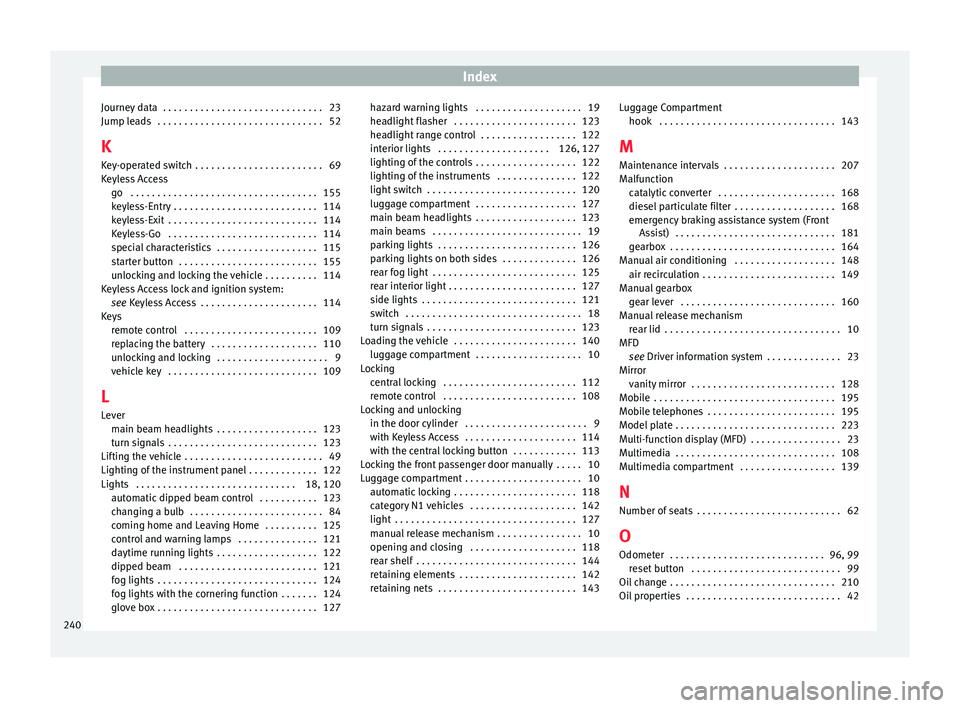
Index
Journey data . . . . . . . . . . . . . . . . . . . . . . . . . . . . . . 23
Jump l e
a
ds . . . . . . . . . . . . . . . . . . . . . . . . . . . . . . . 52
K Key-operated switch . . . . . . . . . . . . . . . . . . . . . . . . 69
Keyless Access go . . . . . . . . . . . . . . . . . . . . . . . . . . . . . . . . . . . 155
keyless-Entry . . . . . . . . . . . . . . . . . . . . . . . . . . . 114
keyless-Exit . . . . . . . . . . . . . . . . . . . . . . . . . . . . 114
Keyless-Go . . . . . . . . . . . . . . . . . . . . . . . . . . . . 114
special characteristics . . . . . . . . . . . . . . . . . . . 115
starter button . . . . . . . . . . . . . . . . . . . . . . . . . . 155
unlocking and locking the vehicle . . . . . . . . . . 114
Keyless Access lock and ignition system: see Keyless Access . . . . . . . . . . . . . . . . . . . . . . 114
Keys remote control . . . . . . . . . . . . . . . . . . . . . . . . . 109
replacing the battery . . . . . . . . . . . . . . . . . . . . 110
unlocking and locking . . . . . . . . . . . . . . . . . . . . . 9
vehicle key . . . . . . . . . . . . . . . . . . . . . . . . . . . . 109
L Lever main beam headlights . . . . . . . . . . . . . . . . . . . 123
turn signals . . . . . . . . . . . . . . . . . . . . . . . . . . . . 123
Lifting the vehicle . . . . . . . . . . . . . . . . . . . . . . . . . . 49
Lighting of the instrument panel . . . . . . . . . . . . . 122
Lights . . . . . . . . . . . . . . . . . . . . . . . . . . . . . . 18, 120 automatic dipped beam control . . . . . . . . . . . 123
changing a bulb . . . . . . . . . . . . . . . . . . . . . . . . . 84
coming home and Leaving Home . . . . . . . . . . 125
control and warning lamps . . . . . . . . . . . . . . . 121
daytime running lights . . . . . . . . . . . . . . . . . . . 122
dipped beam . . . . . . . . . . . . . . . . . . . . . . . . . . 121
fog lights . . . . . . . . . . . . . . . . . . . . . . . . . . . . . . 124
fog lights with the cornering function . . . . . . . 124
glove box . . . . . . . . . . . . . . . . . . . . . . . . . . . . . . 127 hazard warning lights . . . . . . . . . . . . . . . . . . . . 19
headlight
flasher . . . . . . . . . . . . . . . . . . . . . . . 123
headlight range control . . . . . . . . . . . . . . . . . . 122
interior lights . . . . . . . . . . . . . . . . . . . . . 126, 127
lighting of the controls . . . . . . . . . . . . . . . . . . . 122
lighting of the instruments . . . . . . . . . . . . . . . 122
light switch . . . . . . . . . . . . . . . . . . . . . . . . . . . . 120
luggage compartment . . . . . . . . . . . . . . . . . . . 127
main beam headlights . . . . . . . . . . . . . . . . . . . 123
main beams . . . . . . . . . . . . . . . . . . . . . . . . . . . . 19
parking lights . . . . . . . . . . . . . . . . . . . . . . . . . . 126
parking lights on both sides . . . . . . . . . . . . . . 126
rear fog light . . . . . . . . . . . . . . . . . . . . . . . . . . . 125
rear interior light . . . . . . . . . . . . . . . . . . . . . . . . 127
side lights . . . . . . . . . . . . . . . . . . . . . . . . . . . . . 121
switch . . . . . . . . . . . . . . . . . . . . . . . . . . . . . . . . . 18
turn signals . . . . . . . . . . . . . . . . . . . . . . . . . . . . 123
Loading the vehicle . . . . . . . . . . . . . . . . . . . . . . . 140 luggage compartment . . . . . . . . . . . . . . . . . . . . 10
Locking central locking . . . . . . . . . . . . . . . . . . . . . . . . . 112
remote control . . . . . . . . . . . . . . . . . . . . . . . . . 108
Locking and unlocking in the door cylinder . . . . . . . . . . . . . . . . . . . . . . . 9
with Keyless Access . . . . . . . . . . . . . . . . . . . . . 114
with the central locking button . . . . . . . . . . . . 113
Locking the front passenger door manually . . . . . 10
Luggage compartment . . . . . . . . . . . . . . . . . . . . . . 10 automatic locking . . . . . . . . . . . . . . . . . . . . . . . 118
category N1 vehicles . . . . . . . . . . . . . . . . . . . . 142
light . . . . . . . . . . . . . . . . . . . . . . . . . . . . . . . . . . 127
manual release mechanism . . . . . . . . . . . . . . . . 10
opening and closing . . . . . . . . . . . . . . . . . . . . 118
rear shelf . . . . . . . . . . . . . . . . . . . . . . . . . . . . . . 144
retaining elements . . . . . . . . . . . . . . . . . . . . . . 142
retaining nets . . . . . . . . . . . . . . . . . . . . . . . . . . 143 Luggage Compartment
hook . . . . . . . . . . . . . . . . . . . . . . . . . . . . . . . . . 143
M Maint
enance intervals . . . . . . . . . . . . . . . . . . . . . 207
Malfunction catalytic converter . . . . . . . . . . . . . . . . . . . . . . 168
diesel particulate filter . . . . . . . . . . . . . . . . . . . 168
emergency braking assistance system (FrontAssist) . . . . . . . . . . . . . . . . . . . . . . . . . . . . . . 181
gearbox . . . . . . . . . . . . . . . . . . . . . . . . . . . . . . . 164
Manual air conditioning . . . . . . . . . . . . . . . . . . . 148 air recirculation . . . . . . . . . . . . . . . . . . . . . . . . . 149
Manual gearbox gear lever . . . . . . . . . . . . . . . . . . . . . . . . . . . . . 160
Manual release mechanism rear lid . . . . . . . . . . . . . . . . . . . . . . . . . . . . . . . . . 10
MFD see Driver information system . . . . . . . . . . . . . . 23
Mirror vanity mirror . . . . . . . . . . . . . . . . . . . . . . . . . . . 128
Mobile . . . . . . . . . . . . . . . . . . . . . . . . . . . . . . . . . . 195
Mobile telephones . . . . . . . . . . . . . . . . . . . . . . . . 195
Model plate . . . . . . . . . . . . . . . . . . . . . . . . . . . . . . 223
Multi-function display (MFD) . . . . . . . . . . . . . . . . . 23
Multimedia . . . . . . . . . . . . . . . . . . . . . . . . . . . . . . 108
Multimedia compartment . . . . . . . . . . . . . . . . . . 139
N
Number of seats . . . . . . . . . . . . . . . . . . . . . . . . . . . 62
O Odometer . . . . . . . . . . . . . . . . . . . . . . . . . . . . . 96, 99 reset button . . . . . . . . . . . . . . . . . . . . . . . . . . . . 99
Oil change . . . . . . . . . . . . . . . . . . . . . . . . . . . . . . . 210
Oil properties . . . . . . . . . . . . . . . . . . . . . . . . . . . . . 42
240