2017 Seat Mii buttons
[x] Cancel search: buttonsPage 23 of 32
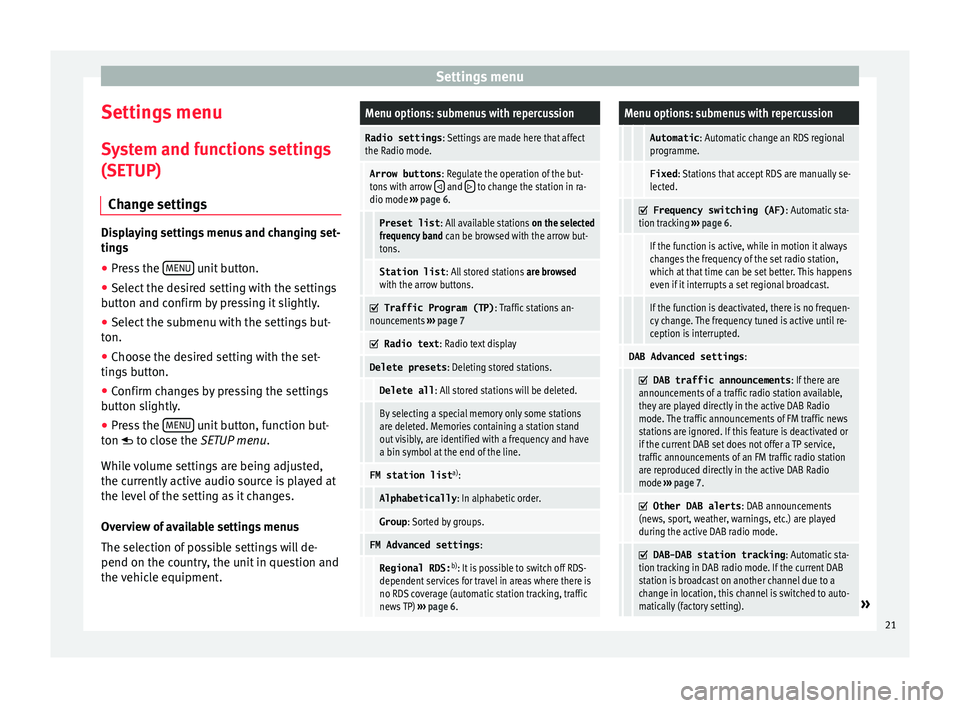
Settings menu
Settings menu S y
s
tem and functions settings
(SETUP)
Change settings Displaying settings menus and changing set-
ting
s
● Pr
ess the MENU unit button.
● Select the desired setting with the settings
b utt on and c
onfirm by pressing it slightly.
● Select the submenu with the settings but-
ton.
● Choose the de
sired setting with the set-
tings
button.
● Confirm changes by pressing the settings
button s
lightly.
● Press the MENU unit button, function but-
t on t
o c
lose the SETUP menu.
While volume settings are being adjusted,
the currently active audio source is played at
the level of the setting as it changes.
Overview of available settings menus
The selection of possible settings will de-
pend on the country, the unit in question and
the vehicle equipment.
Menu options: submenus with repercussion
Radio settings : Settings are made here that affect
the Radio mode.
Arrow buttons : Regulate the operation of the but-
tons with arrow and to change the station in ra-
dio mode ››› page 6.
Preset list : All available stations on the selected
frequency band can be browsed with the arrow but-
tons.
Station list : All stored stations are browsed
with the arrow buttons.
Traffic Program (TP)
: Traffic stations an-
nouncements ››› page 7
Radio text
: Radio text display
Delete presets : Deleting stored stations.
Delete all: All stored stations will be deleted.
By selecting a special memory only some stations
are deleted. Memories containing a station stand
out visibly, are identified with a frequency and have
a bin symbol at the end of the line.
FM station list a)
:
Alphabetically : In alphabetic order.
Group: Sorted by groups.
FM Advanced settings :
Regional RDS:b)
: It is possible to switch off RDS-
dependent services for travel in areas where there is
no RDS coverage (automatic station tracking, traffic
news TP) ››› page 6.
Menu options: submenus with repercussion
Automatic : Automatic change an RDS regional
programme.
Fixed : Stations that accept RDS are manually se-
lected.
Frequency switching (AF)
: Automatic sta-
tion tracking ››› page 6.
If the function is active, while in motion it always
changes the frequency of the set radio station,
which at that time can be set better. This happens
even if it interrupts a set regional broadcast.
If the function is deactivated, there is no frequen-
cy change. The frequency tuned is active until re-
ception is interrupted.
DAB Advanced settings :
DAB traffic announcements
: If there are
announcements of a traffic radio station available,
they are played directly in the active DAB Radio
mode. The traffic announcements of FM traffic news
stations are ignored. If this feature is deactivated or
if the current DAB set does not offer a TP service,
traffic announcements of an FM traffic radio station
are reproduced directly in the active DAB Radio
mode ››› page 7.
Other DAB alerts
: DAB announcements
(news, sport, weather, warnings, etc.) are played
during the active DAB radio mode.
DAB-DAB station tracking
: Automatic sta-
tion tracking in DAB radio mode. If the current DAB
station is broadcast on another channel due to a
change in location, this channel is switched to auto-
matically (factory setting).
» 21
Page 24 of 32
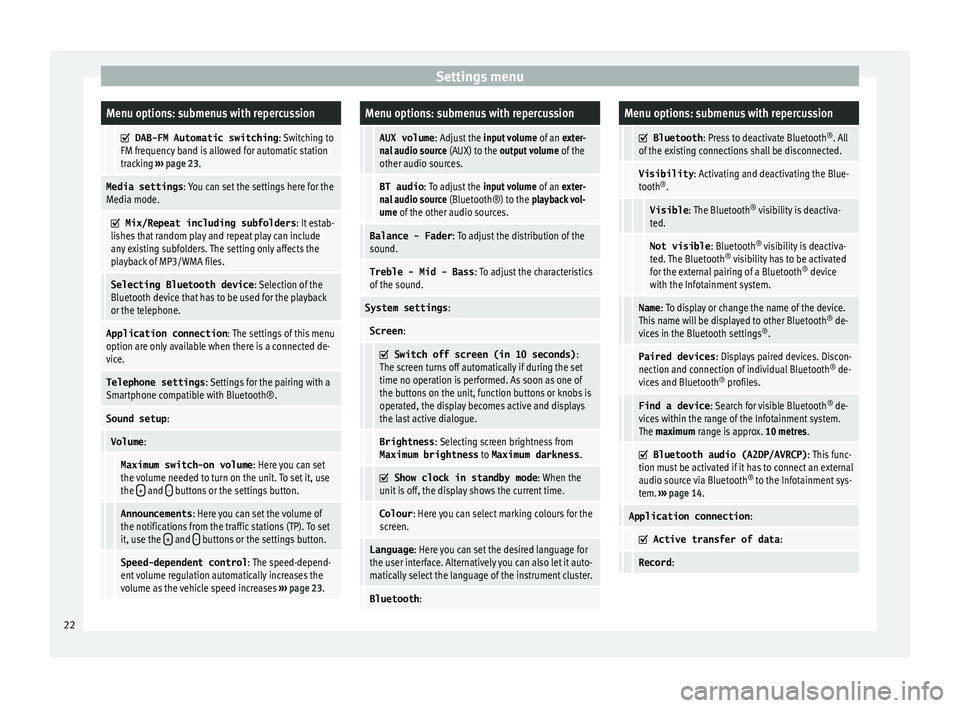
Settings menuMenu options: submenus with repercussion
DAB-FM Automatic switching
: Switching to
FM frequency band is allowed for automatic station
tracking ››› page 23.
Media settings : You can set the settings here for the
Media mode.
Mix/Repeat including subfolders
: It estab-
lishes that random play and repeat play can include
any existing subfolders. The setting only affects the
playback of MP3/WMA files.
Selecting Bluetooth device : Selection of the
Bluetooth device that has to be used for the playback
or the telephone.
Application connection : The settings of this menu
option are only available when there is a connected de-
vice.
Telephone settings : Settings for the pairing with a
Smartphone compatible with Bluetooth®.
Sound setup :
Volume:
Maximum switch-on volume : Here you can set
the volume needed to turn on the unit. To set it, use
the +
and - buttons or the settings button.
Announcements
: Here you can set the volume of
the notifications from the traffic stations (TP). To set
it, use the +
and - buttons or the settings button.
Speed-dependent control
: The speed-depend-
ent volume regulation automatically increases the
volume as the vehicle speed increases ››› page 23.
Menu options: submenus with repercussion
AUX volume : Adjust the input volume of an exter-
nal audio source (AUX) to the output volume of the
other audio sources.
BT audio : To adjust the input volume of an exter-
nal audio source (Bluetooth®) to the playback vol-
ume of the other audio sources.
Balance - Fader : To adjust the distribution of the
sound.
Treble - Mid - Bass : To adjust the characteristics
of the sound.
System settings :
Screen:
Switch off screen (in 10 seconds)
:
The screen turns off automatically if during the set
time no operation is performed. As soon as one of
the buttons on the unit, function buttons or knobs is
operated, the display becomes active and displays
the last active dialogue.
Brightness : Selecting screen brightness from
Maximum brightness to Maximum darkness .
Show clock in standby mode
: When the
unit is off, the display shows the current time.
Colour : Here you can select marking colours for the
screen.
Language : Here you can set the desired language for
the user interface. Alternatively you can also let it auto-
matically select the language of the instrument cluster.
Bluetooth :
Menu options: submenus with repercussion
Bluetooth
: Press to deactivate Bluetooth ®
. All
of the existing connections shall be disconnected.
Visibility : Activating and deactivating the Blue-
tooth ®
.
Visible : The Bluetooth ®
visibility is deactiva-
ted.
Not visible : Bluetooth®
visibility is deactiva-
ted. The Bluetooth ®
visibility has to be activated
for the external pairing of a Bluetooth ®
device
with the Infotainment system.
Name : To display or change the name of the device.
This name will be displayed to other Bluetooth ®
de-
vices in the Bluetooth settings ®
.
Paired devices : Displays paired devices. Discon-
nection and connection of individual Bluetooth ®
de-
vices and Bluetooth ®
profiles.
Find a device : Search for visible Bluetooth ®
de-
vices within the range of the Infotainment system.
The maximum range is approx. 10 metres.
Bluetooth audio (A2DP/AVRCP)
: This func-
tion must be activated if it has to connect an external
audio source via Bluetooth ®
to the Infotainment sys-
tem. ››› page 14.
Application connection :
Active transfer of data
:
Record:22
Page 27 of 32

Index
Index
A
Ad dition
al
di
splays . . . . . . . . . . . . . . . . . . . . . . . . . . . . . . . . . 4
Adjusting the output volume . . . . . . . . . . . . . . . . . 15
Anti-theft encryption . . . . . . . . . . . . . . . . . . . . . . . . 5
AUX . . . . . . . . . . . . . . . . . . . . . . . . . . . . . . . . . . . . . 15
AUX-IN multimedia socket . . . . . . . . . . . . . . . . . . . 15
B Basic Volume changing . . . . . . . . . . . . . . . . . . . . . . . . . . . . . . . . 5
Buttons . . . . . . . . . . . . . . . . . . . . . . . . . . . . . . . . . . . 2
C
Code see Anti-theft encryption . . . . . . . . . . . . . . . . . . . 5
Controls . . . . . . . . . . . . . . . . . . . . . . . . . . . . . . . . . . . 2
D
DAB activate . . . . . . . . . . . . . . . . . . . . . . . . . . . . . . . . 10
automatic playback (SCN) . . . . . . . . . . . . . . . . . 10
autostore . . . . . . . . . . . . . . . . . . . . . . . . . . . . . . . 10
broadcasting standards . . . . . . . . . . . . . . . . . . . 10
changing channels . . . . . . . . . . . . . . . . . . . . . . . 10
changing station . . . . . . . . . . . . . . . . . . . . . . . . . 10
channel . . . . . . . . . . . . . . . . . . . . . . . . . . . . . . . . 10
main menu . . . . . . . . . . . . . . . . . . . . . . . . . . . . . 10
notifications . . . . . . . . . . . . . . . . . . . . . . . . . . . . 10
set . . . . . . . . . . . . . . . . . . . . . . . . . . . . . . . . . . . . 10
station tracking . . . . . . . . . . . . . . . . . . . . . . . . . . 23
station update . . . . . . . . . . . . . . . . . . . . . . . . . . 11
Delayed switch-off . . . . . . . . . . . . . . . . . . . . . . . . . . 5 Digital Radio
see DAB . . . . . . . . . . . . . . . . . . . . . . . . . . . . . . . . . 9
E
Ener
gy management . . . . . . . . . . . . . . . . . . . . . . . . 5
External audio sources USB . . . . . . . . . . . . . . . . . . . . . . . . . . . . . . . . . . . 13
External audio source (AUX) . . . . . . . . . . . . . . . . . 15
F
Function buttons (virtual buttons) . . . . . . . . . . . . . 4
Functions settings see SETUP . . . . . . . . . . . . . . . . . . . . . . . . . . . . . . 21
I Interference from a mobile telephone . . . . . . . . . . 4
Introduction . . . . . . . . . . . . . . . . . . . . . . . . . . . . . . . 4
L LOW BATTERY . . . . . . . . . . . . . . . . . . . . . . . . . . . . . . 5
Lowering the volume . . . . . . . . . . . . . . . . . . . . . . . . 4
M
Main menu RADIO . . . . . . . . . . . . . . . . . . . . . . . . . . . . . . . . . . 6
SETUP . . . . . . . . . . . . . . . . . . . . . . . . . . . . . . . . . 21
SOUND . . . . . . . . . . . . . . . . . . . . . . . . . . . . . . 21
MEDIA . . . . . . . . . . . . . . . . . . . . . . . . . . . . . . . . . . . 11 AUX . . . . . . . . . . . . . . . . . . . . . . . . . . . . . . . . . . . 15
change media source . . . . . . . . . . . . . . . . . . . . . 12
external data device connected to a USB port . 13
instructions . . . . . . . . . . . . . . . . . . . . . . . . . . . . . 11
media source selection menu . . . . . . . . . . . . . . 12
MP3 files . . . . . . . . . . . . . . . . . . . . . . . . . . . . . . . 11
playback mode . . . . . . . . . . . . . . . . . . . . . . . . . . 16 playing order . . . . . . . . . . . . . . . . . . . . . . . . . . . . 11
pla
ylists . . . . . . . . . . . . . . . . . . . . . . . . . . . . . . . . 11
random playback (Mix) . . . . . . . . . . . . . . . . . . . 16
requirements . . . . . . . . . . . . . . . . . . . . . . . . . . . 11
track information . . . . . . . . . . . . . . . . . . . . . . . . 15
Mobile telephone bluetooth . . . . . . . . . . . . . . . . . . . . . . . . . . . . . . 16
P Playback of a Media source AUX-IN connection . . . . . . . . . . . . . . . . . . . . . . . 15
bluetooth . . . . . . . . . . . . . . . . . . . . . . . . . . . . . . 14
SD card . . . . . . . . . . . . . . . . . . . . . . . . . . . . . . . . 13
USB port . . . . . . . . . . . . . . . . . . . . . . . . . . . . . . . 13
Q
Quick reference guide . . . . . . . . . . . . . . . . . . . . . . . 4
R RADIO changing frequency . . . . . . . . . . . . . . . . . . . . . . . 8
changing stations . . . . . . . . . . . . . . . . . . . . . . . . . 8
frequency bands . . . . . . . . . . . . . . . . . . . . . . . . . . 8
main menu . . . . . . . . . . . . . . . . . . . . . . . . . . . . . . 6
station buttons . . . . . . . . . . . . . . . . . . . . . . . . . . . 9
station name . . . . . . . . . . . . . . . . . . . . . . . . . . . . . 6
storing stations . . . . . . . . . . . . . . . . . . . . . . . . . . . 9
tuning to a station frequency . . . . . . . . . . . . . . . . 8
Radio code see Anti-theft encryption . . . . . . . . . . . . . . . . . . . 5
RDS . . . . . . . . . . . . . . . . . . . . . . . . . . . . . . . . . . . . . . 6 On - Off . . . . . . . . . . . . . . . . . . . . . . . . . . . . . . . . 21
TP (traffic news station) . . . . . . . . . . . . . . . . . . . . 7
Replay . . . . . . . . . . . . . . . . . . . . . . . . . . . . . . . . . . . 16
Requirements for Media sources and audio files . . . . . . . . . . . 11
Rotary/push knobs . . . . . . . . . . . . . . . . . . . . . . . . . 4
25
Page 28 of 32
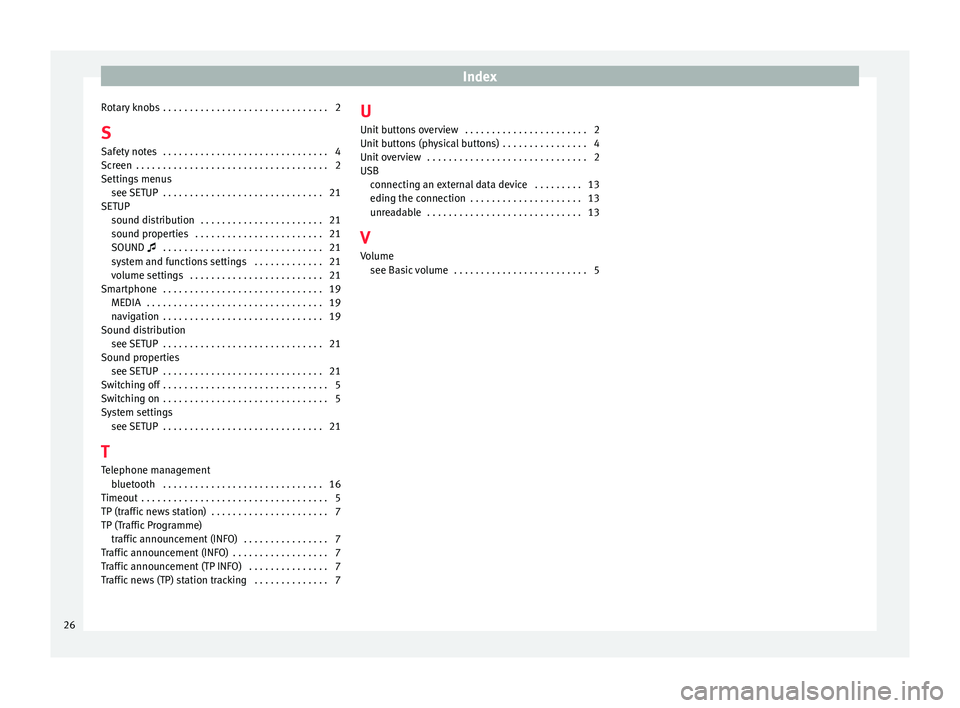
Index
Rotary knobs . . . . . . . . . . . . . . . . . . . . . . . . . . . . . . . 2
S Saf ety
not
es . . . . . . . . . . . . . . . . . . . . . . . . . . . . . . . 4
Screen . . . . . . . . . . . . . . . . . . . . . . . . . . . . . . . . . . . . 2
Settings menus see SETUP . . . . . . . . . . . . . . . . . . . . . . . . . . . . . . 21
SETUP sound distribution . . . . . . . . . . . . . . . . . . . . . . . 21
sound properties . . . . . . . . . . . . . . . . . . . . . . . . 21
SOUND . . . . . . . . . . . . . . . . . . . . . . . . . . . . . . 21
system and functions settings . . . . . . . . . . . . . 21
volume settings . . . . . . . . . . . . . . . . . . . . . . . . . 21
Smartphone . . . . . . . . . . . . . . . . . . . . . . . . . . . . . . 19 MEDIA . . . . . . . . . . . . . . . . . . . . . . . . . . . . . . . . . 19
navigation . . . . . . . . . . . . . . . . . . . . . . . . . . . . . . 19
Sound distribution see SETUP . . . . . . . . . . . . . . . . . . . . . . . . . . . . . . 21
Sound properties see SETUP . . . . . . . . . . . . . . . . . . . . . . . . . . . . . . 21
Switching off . . . . . . . . . . . . . . . . . . . . . . . . . . . . . . . 5
Switching on . . . . . . . . . . . . . . . . . . . . . . . . . . . . . . . 5
System settings see SETUP . . . . . . . . . . . . . . . . . . . . . . . . . . . . . . 21
T
Telephone management bluetooth . . . . . . . . . . . . . . . . . . . . . . . . . . . . . . 16
Timeout . . . . . . . . . . . . . . . . . . . . . . . . . . . . . . . . . . . 5
TP (traffic news station) . . . . . . . . . . . . . . . . . . . . . . 7
TP (Traffic Programme) traffic announcement (INFO) . . . . . . . . . . . . . . . . 7
Traffic announcement (INFO) . . . . . . . . . . . . . . . . . . 7
Traffic announcement (TP INFO) . . . . . . . . . . . . . . . 7
Traffic news (TP) station tracking . . . . . . . . . . . . . . 7 U
Unit butt
ons overview . . . . . . . . . . . . . . . . . . . . . . . 2
Unit buttons (physical buttons) . . . . . . . . . . . . . . . . 4
Unit overview . . . . . . . . . . . . . . . . . . . . . . . . . . . . . . 2
USB connecting an external data device . . . . . . . . . 13
eding the connection . . . . . . . . . . . . . . . . . . . . . 13
unreadable . . . . . . . . . . . . . . . . . . . . . . . . . . . . . 13
V Volume see Basic volume . . . . . . . . . . . . . . . . . . . . . . . . . 5
26