Page 41 of 48

SetupFunction button: effect
Switch off screen (in 10 s): With this function activated, if
there is no activity in the infotainment system after this
period of time has elapsed, the screen will switch off.
When you touch the screen or press an infotainment
button, the screen will light up again. Setting the menu language
The screen language can be adjusted.
● Press the Infotainment button, Set
up to
open the System setup m
ain menu.
● Press the function button, Idiom
a/Language .
● Press to select the required language from
the li
st.
The additional keypad language and the sys-
tem language can be adjusted separately.
Date and time ●
Press the Infotainment button, Set
up to
open the System setup m
ain menu.
● Press the function button, Time and Date.
S
ummary of the indications and function
buttons
Function button: effect
Time: set the time by pressing the arrow buttons or.
Time format: select the time format (12 or 24 hour clock).
Automatic summer timea)
: Summer (DST) is automatically
adjusted.
Date: set the date by pressing the arrow buttons or.
Date format: select the date format.
a) Option available depending on the equipment.
Units 1) ●
Press the Infotainment button, Set
up to
open the System setup m
ain menu.
● Press the function button, Units.
Factory settings Reset factory settings
When
you reset the settings to the vehicle's
default setup, all the data entered is deleted
accordingly, in addition to the settings
made. ●
Sc
roll through the list below and press the
lower function button, Factory settings .
● Select the required setting or the option
A
ll .
● Confirm the safety question that appears
b
y pressing the function button Reset .
1)
See vehicle instruction manual, CAR System setup.
39
Page 42 of 48

Sound
Sound
Sou nd and volume setup
Making settings Fig. 37
Sound setup menu Depending on the country, the unit and the
v
ehicle equipment, there may be differences
in the variety of settings.
● Press the Infotainment button, SOUND , to
open the Sound setup m
ain menu. You can
also use the MENU button and select sound.
● Press the function button corresponding to
the set
up you wish to carry out.
All settings are applied instantaneously. Summary of the indications and function
b
uttons
Function button: effect
Balance - Fader: adjust the orientation of the sound (bal-
ance/fader). The circle displays the current orientation
of the sound inside the vehicle. To centre the orientation
of the sound in the passenger compartment, press the
button represented by two circles, located between the
arrows, or press the CENTRE
button or adjust progres-
sively using the arrow buttons. This function can be
modified in the SOUND
menu.
Equaliser: adjust sound setting characteristics (bass,
mid-range and treble). Press reset to lower the equaliser
level to 0.
Mute: function button to activate MUTE.
Miniplayer: in the top right corner MINIPLAYER (Radio or
Media mode).
Setup: opens the Sound setup menu
Maximum switch-on volume: to set the maximum switch-
on volume of the equipment.
Traffic announcements: to set the playback volume of the
incoming messages (for example, traffic announce-
ments).
Speed-dependent volume adjust: determine the volume
setting depending on the speed. The audio volume
increases automatically as speed increases.
Fading Entertainment when parking: to adjust the desired
decrease in volume with ParkPilot activated.
Acoustic touchscreen feedback: the feedback when you
press a function button on the screen is activated.
Function button: effect
AUX volume: to set the playback volume of the audio
sources connected via AUX.
Bluetooth audio: configure Bluetooth audio volume. 40
Page 43 of 48

Index
Index
A
Ar
eas where special regulations apply . . . . . . . . . 26
AUX-IN . . . . . . . . . . . . . . . . . . . . . . . . . . . . . . . . . . . 24 AUX-IN multimedia socket . . . . . . . . . . . . . . . . . 24
external audio source . . . . . . . . . . . . . . . . . . . . . 24
AUX-IN multimedia socket . . . . . . . . . . . . . . . . . . . 24
B Balance . . . . . . . . . . . . . . . . . . . . . . . . . . . . . . . . . . 40
Base volume change . . . . . . . . . . . . . . . . . . . . . . . . . . . . . . . . . 6
mute . . . . . . . . . . . . . . . . . . . . . . . . . . . . . . . . . . . 6
Bass . . . . . . . . . . . . . . . . . . . . . . . . . . . . . . . . . . . . 40
Bluetooth profiles . . . . . . . . . . . . . . . . . . . . . . . . . . . . . . . . 26
settings . . . . . . . . . . . . . . . . . . . . . . . . . . . . . . . . 33
Bluetooth audio (external audio source) . . . . . . . 23
BT audio . . . . . . . . . . . . . . . . . . . . . . . . . . . . . . . . . 23
C
Call lists . . . . . . . . . . . . . . . . . . . . . . . . . . . . . . . . . 31
Call mailbox . . . . . . . . . . . . . . . . . . . . . . . . . . . . . . 30
CAR . . . . . . . . . . . . . . . . . . . . . . . . . . . . . . . . . . . . . 35
CAR menu . . . . . . . . . . . . . . . . . . . . . . . . . . . . . . . . 35
Controls . . . . . . . . . . . . . . . . . . . . . . . . . . . . . . . . . . . 2
D
DAB . . . . . . . . . . . . . . . . . . . . . . . . . . . . . . . . . . . . . 12
DAB+ . . . . . . . . . . . . . . . . . . . . . . . . . . . . . . . . . . . . 12
Delayed switch-off . . . . . . . . . . . . . . . . . . . . . . . . . . 6
Dial number . . . . . . . . . . . . . . . . . . . . . . . . . . . . . . 30
Dial (telephone number) . . . . . . . . . . . . . . . . . . . . 30 Digital radio
D AB . . . . . . . . . . . . . . . . . . . . . . . . . . . . . . . . . . . 12
DAB+ . . . . . . . . . . . . . . . . . . . . . . . . . . . . . . . . . . 12
DMB audio . . . . . . . . . . . . . . . . . . . . . . . . . . . . . 12
DMB audio . . . . . . . . . . . . . . . . . . . . . . . . . . . . . . . 12
E
Explosion risk areas telephone . . . . . . . . . . . . . . . . . . . . . . . . . . . . . . 26
External audio source . . . . . . . . . . . . . . . . . . . . . . 24 bluetooth audio . . . . . . . . . . . . . . . . . . . . . . . . . 23
MEDIA-IN . . . . . . . . . . . . . . . . . . . . . . . . . . . . . . . 21
external data storage device MEDIA-IN . . . . . . . . . . . . . . . . . . . . . . . . . . . . . . . 21
USB . . . . . . . . . . . . . . . . . . . . . . . . . . . . . . . . . . . 21
F
Fader . . . . . . . . . . . . . . . . . . . . . . . . . . . . . . . . . . . . 40
Favourites (shortcut buttons to the phonebook) see PHONE . . . . . . . . . . . . . . . . . . . . . . . . . . . . . 32
Forward . . . . . . . . . . . . . . . . . . . . . . . . . . . . . . . . . . 20
Function buttons see: Function buttons . . . . . . . . . . . . . . . . . . . . . . 7
Function buttons (softkeys) . . . . . . . . . . . . . . . . . . . 7
Function buttons (virtual buttons) . . . . . . . . . . . . . 6
I Introduction . . . . . . . . . . . . . . . . . . . . . . . . . . . . . . . 5
iPad . . . . . . . . . . . . . . . . . . . . . . . . . . . . . . . . . . . . . 22
iPhone . . . . . . . . . . . . . . . . . . . . . . . . . . . . . . . . . . . 22
iPod . . . . . . . . . . . . . . . . . . . . . . . . . . . . . . . . . . . . . 22
M Main menu MEDIA . . . . . . . . . . . . . . . . . . . . . . . . . . . . . . . . . 18
PHONE . . . . . . . . . . . . . . . . . . . . . . . . . . . . . . . . . 28 RADIO . . . . . . . . . . . . . . . . . . . . . . . . . . . . . . . . . 10
S
ystem . . . . . . . . . . . . . . . . . . . . . . . . . . . . . . . . . 38
MEDIA . . . . . . . . . . . . . . . . . . . . . . . . . . . . . . . . . . . 17 AUX-IN multimedia socket . . . . . . . . . . . . . . . . . 24
bit rate . . . . . . . . . . . . . . . . . . . . . . . . . . . . . . . . . 17
bluetooth audio . . . . . . . . . . . . . . . . . . . . . . . . . 23
change track . . . . . . . . . . . . . . . . . . . . . . . . . . . . 20
changing the media source . . . . . . . . . . . . . . . . 19
external data storage device connected to USB port . . . . . . . . . . . . . . . . . . . . . . . . . . . . . 21
forward . . . . . . . . . . . . . . . . . . . . . . . . . . . . . . . . 20
instructions . . . . . . . . . . . . . . . . . . . . . . . . . . 17, 18
iPod, iPad and iPhone . . . . . . . . . . . . . . . . . . . . 22
main menu . . . . . . . . . . . . . . . . . . . . . . . . . . . . . 18
MEDIA-IN . . . . . . . . . . . . . . . . . . . . . . . . . . . . . . . 21
MP3 files . . . . . . . . . . . . . . . . . . . . . . . . . . . . . . . 17
playing order . . . . . . . . . . . . . . . . . . . . . . . . . . . . 18
playlists . . . . . . . . . . . . . . . . . . . . . . . . . . . . . . . . 17
requirements . . . . . . . . . . . . . . . . . . . . . . . . . . . 17
rewind . . . . . . . . . . . . . . . . . . . . . . . . . . . . . . . . . 20
select track . . . . . . . . . . . . . . . . . . . . . . . . . . . . . 20
settings . . . . . . . . . . . . . . . . . . . . . . . . . . . . . . . . 24
USB . . . . . . . . . . . . . . . . . . . . . . . . . . . . . . . . . . . 17
WMA files . . . . . . . . . . . . . . . . . . . . . . . . . . . . . . 17
Memory card (SD card) . . . . . . . . . . . . . . . . . . . . . 21
Midrange . . . . . . . . . . . . . . . . . . . . . . . . . . . . . . . . . 40
Monitoring of traffic information stations (TP) . . . 14
Multimedia . . . . . . . . . . . . . . . . . . . . . . . . . . . . 21, 24
Multimedia interface AUX-IN . . . . . . . . . . . . . . . . . . . . . . . . . . . . . . . . . 24
USB . . . . . . . . . . . . . . . . . . . . . . . . . . . . . . . . . . . 21
Mute . . . . . . . . . . . . . . . . . . . . . . . . . . . . . . . . . . . . . 6
41
Page 44 of 48
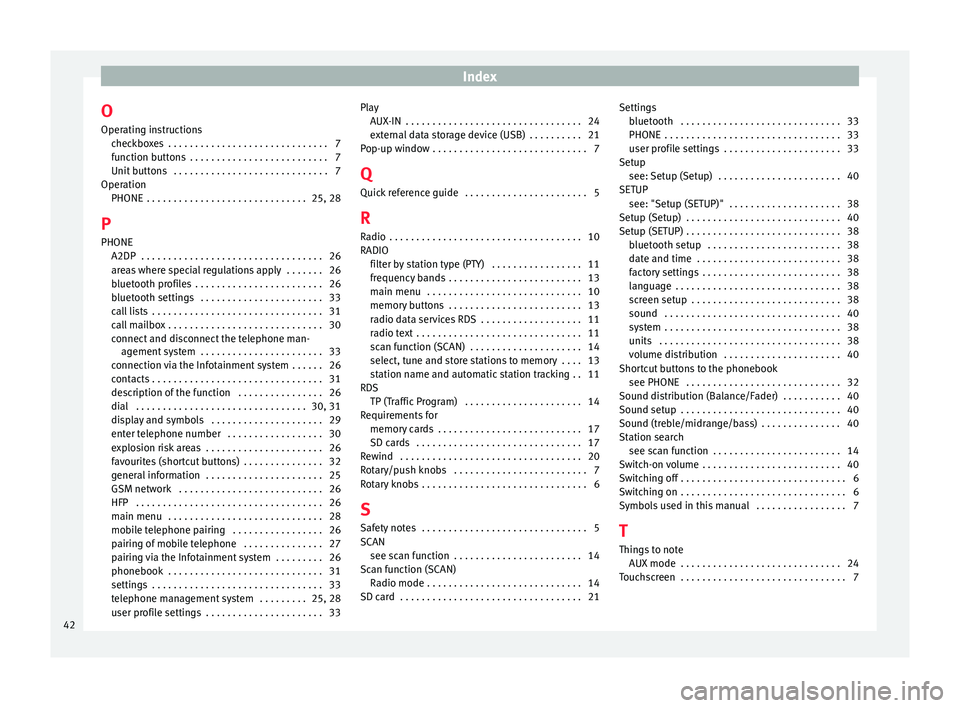
Index
O Oper ating instructions
checkboxes . . . . . . . . . . . . . . . . . . . . . . . . . . . . . . 7
function buttons . . . . . . . . . . . . . . . . . . . . . . . . . . 7
Unit buttons . . . . . . . . . . . . . . . . . . . . . . . . . . . . . 7
Operation PHONE . . . . . . . . . . . . . . . . . . . . . . . . . . . . . . 25, 28
P PHONE A2DP . . . . . . . . . . . . . . . . . . . . . . . . . . . . . . . . . . 26
areas where special regulations apply . . . . . . . 26
bluetooth profiles . . . . . . . . . . . . . . . . . . . . . . . . 26
bluetooth settings . . . . . . . . . . . . . . . . . . . . . . . 33
call lists . . . . . . . . . . . . . . . . . . . . . . . . . . . . . . . . 31
call mailbox . . . . . . . . . . . . . . . . . . . . . . . . . . . . . 30
connect and disconnect the telephone man- agement system . . . . . . . . . . . . . . . . . . . . . . . 33
connection via the Infotainment system . . . . . . 26
contacts . . . . . . . . . . . . . . . . . . . . . . . . . . . . . . . . 31
description of the function . . . . . . . . . . . . . . . . 26
dial . . . . . . . . . . . . . . . . . . . . . . . . . . . . . . . . 30, 31
display and symbols . . . . . . . . . . . . . . . . . . . . . 29
enter telephone number . . . . . . . . . . . . . . . . . . 30
explosion risk areas . . . . . . . . . . . . . . . . . . . . . . 26
favourites (shortcut buttons) . . . . . . . . . . . . . . . 32
general information . . . . . . . . . . . . . . . . . . . . . . 25
GSM network . . . . . . . . . . . . . . . . . . . . . . . . . . . 26
HFP . . . . . . . . . . . . . . . . . . . . . . . . . . . . . . . . . . . 26
main menu . . . . . . . . . . . . . . . . . . . . . . . . . . . . . 28
mobile telephone pairing . . . . . . . . . . . . . . . . . 26
pairing of mobile telephone . . . . . . . . . . . . . . . 27
pairing via the Infotainment system . . . . . . . . . 26
phonebook . . . . . . . . . . . . . . . . . . . . . . . . . . . . . 31
settings . . . . . . . . . . . . . . . . . . . . . . . . . . . . . . . . 33
telephone management system . . . . . . . . . 25, 28
user profile settings . . . . . . . . . . . . . . . . . . . . . . 33 Play
A UX-IN . . . . . . . . . . . . . . . . . . . . . . . . . . . . . . . . . 24
external data storage device (USB) . . . . . . . . . . 21
Pop-up window . . . . . . . . . . . . . . . . . . . . . . . . . . . . . 7
Q Quick reference guide . . . . . . . . . . . . . . . . . . . . . . . 5
R
Radio . . . . . . . . . . . . . . . . . . . . . . . . . . . . . . . . . . . . 10
RADIO filter by station type (PTY) . . . . . . . . . . . . . . . . . 11
frequency bands . . . . . . . . . . . . . . . . . . . . . . . . . 13
main menu . . . . . . . . . . . . . . . . . . . . . . . . . . . . . 10
memory buttons . . . . . . . . . . . . . . . . . . . . . . . . . 13
radio data services RDS . . . . . . . . . . . . . . . . . . . 11
radio text . . . . . . . . . . . . . . . . . . . . . . . . . . . . . . . 11
scan function (SCAN) . . . . . . . . . . . . . . . . . . . . . 14
select, tune and store stations to memory . . . . 13
station name and automatic station tracking . . 11
RDS TP (Traffic Program) . . . . . . . . . . . . . . . . . . . . . . 14
Requirements for memory cards . . . . . . . . . . . . . . . . . . . . . . . . . . . 17
SD cards . . . . . . . . . . . . . . . . . . . . . . . . . . . . . . . 17
Rewind . . . . . . . . . . . . . . . . . . . . . . . . . . . . . . . . . . 20
Rotary/push knobs . . . . . . . . . . . . . . . . . . . . . . . . . 7
Rotary knobs . . . . . . . . . . . . . . . . . . . . . . . . . . . . . . . 6
S Safety notes . . . . . . . . . . . . . . . . . . . . . . . . . . . . . . . 5
SCAN see scan function . . . . . . . . . . . . . . . . . . . . . . . . 14
Scan function (SCAN) Radio mode . . . . . . . . . . . . . . . . . . . . . . . . . . . . . 14
SD card . . . . . . . . . . . . . . . . . . . . . . . . . . . . . . . . . . 21 Settings
b luetooth . . . . . . . . . . . . . . . . . . . . . . . . . . . . . . 33
PHONE . . . . . . . . . . . . . . . . . . . . . . . . . . . . . . . . . 33
user profile settings . . . . . . . . . . . . . . . . . . . . . . 33
Setup see: Setup (Setup) . . . . . . . . . . . . . . . . . . . . . . . 40
SETUP see: "Setup (SETUP)" . . . . . . . . . . . . . . . . . . . . . 38
Setup (Setup) . . . . . . . . . . . . . . . . . . . . . . . . . . . . . 40
Setup (SETUP) . . . . . . . . . . . . . . . . . . . . . . . . . . . . . 38 bluetooth setup . . . . . . . . . . . . . . . . . . . . . . . . . 38
date and time . . . . . . . . . . . . . . . . . . . . . . . . . . . 38
factory settings . . . . . . . . . . . . . . . . . . . . . . . . . . 38
language . . . . . . . . . . . . . . . . . . . . . . . . . . . . . . . 38
screen setup . . . . . . . . . . . . . . . . . . . . . . . . . . . . 38
sound . . . . . . . . . . . . . . . . . . . . . . . . . . . . . . . . . 40
system . . . . . . . . . . . . . . . . . . . . . . . . . . . . . . . . . 38
units . . . . . . . . . . . . . . . . . . . . . . . . . . . . . . . . . . 38
volume distribution . . . . . . . . . . . . . . . . . . . . . . 40
Shortcut buttons to the phonebook see PHONE . . . . . . . . . . . . . . . . . . . . . . . . . . . . . 32
Sound distribution (Balance/Fader) . . . . . . . . . . . 40
Sound setup . . . . . . . . . . . . . . . . . . . . . . . . . . . . . . 40
Sound (treble/midrange/bass) . . . . . . . . . . . . . . . 40
Station search see scan function . . . . . . . . . . . . . . . . . . . . . . . . 14
Switch-on volume . . . . . . . . . . . . . . . . . . . . . . . . . . 40
Switching off . . . . . . . . . . . . . . . . . . . . . . . . . . . . . . . 6
Switching on . . . . . . . . . . . . . . . . . . . . . . . . . . . . . . . 6
Symbols used in this manual . . . . . . . . . . . . . . . . . 7
T
Things to note AUX mode . . . . . . . . . . . . . . . . . . . . . . . . . . . . . . 24
Touchscreen . . . . . . . . . . . . . . . . . . . . . . . . . . . . . . . 7
42
Page 45 of 48

Index
TP (Traffic Program) tr affic information station . . . . . . . . . . . . . . . . . 14
traffic news station . . . . . . . . . . . . . . . . . . . . . . . 14
Track search . . . . . . . . . . . . . . . . . . . . . . . . . . . . . . 20
Traffic news (TP) station tracking . . . . . . . . . . . . . 14
Treble . . . . . . . . . . . . . . . . . . . . . . . . . . . . . . . . . . . 40
U Unit buttons overview . . . . . . . . . . . . . . . . . . . . . . . 2
Unit buttons (physical buttons) . . . . . . . . . . . . . . . . 6
Unit overview . . . . . . . . . . . . . . . . . . . . . . . . . . . . . . 2
USB cannot be read . . . . . . . . . . . . . . . . . . . . . . . . . . 21
connecting a . . . . . . . . . . . . . . . . . . . . . . . . . . . . 21
error messages . . . . . . . . . . . . . . . . . . . . . . . . . . 22
faults . . . . . . . . . . . . . . . . . . . . . . . . . . . . . . . . . . 22
USB external data storage device disconnect the storage device . . . . . . . . . . . . . . 21
USB port
iPad management . . . . . . . . . . . . . . . . . . . . . . . 22
iPhone management . . . . . . . . . . . . . . . . . . . . . 22
USB port
iPod management . . . . . . . . . . . . . . . . . . . . . . . 22
User profile settings . . . . . . . . . . . . . . . . . . . . . . . . . . . . . . . . 33
V Volume see base volume . . . . . . . . . . . . . . . . . . . . . . . . . . 6
switch-on volume . . . . . . . . . . . . . . . . . . . . . . . . 40
traffic announcements . . . . . . . . . . . . . . . . . . . . 40
Volume distribution (Balance/Fader) . . . . . . . . . . 40
W Wireless communication interface . . . . . . . . . . . . 23
43
Page 46 of 48
Page 47 of 48

SEAT S.A. is permanently concerned about continuous development of its t\
ypes and models. For this reason we ask you to under-
stand, that at any given time, changes regarding shape, equipment and te\
chnique may take place on the car delivered. For this reason
no right at all may derive based on the data, drawings and descriptions \
in this current handbook.
All texts, illustrations and standards in this handbook are based on the\
status of information at the time of printing. Except for error
or omission, the information included in the current handbook is valid a\
s of the date of closing print.
Re-printing, copying or translating, whether total or partial is not all\
owed unless SEAT allows it in written form.
SEAT reserves all rights in accordance with the “Copyright” Act.
All rights on changes are reserved.
❀This paper has been manufactured using bleached non-chlorine cellulose.
© SEAT S.A. - Reprint: 15.01.17
About this manual
This manual contains information, recommen -
dations, advice and warnings related to your
radio system. The other publications in the
vehicle documentation contain further infor -
mation of which you should be aware for your
own safety and for that of your passengers.
Ensure that the onboard documentation is
kept in the vehicle at all times. This is espe -
cially important when lending or selling the
vehicle to another person.
This manual contains a description of the
equipment supplied with the vehicle at the
time of press. Some of the units described
herein will not be available until a later date or
is only available in certain markets. The
illustrations are intended as a general
guide and may vary from the equipment �tted
in your vehicle in some details.
The screen colour and the colour of the infor -
mation displayed on it can vary according to
vehicle model.
Directions and positions of components (e.g.
right, left, front, rear) are always relative to the
direction of travel of the vehicle unless other -
wise stated.
The equipment marked with an aster -
isk* is �tted as standard only in certain
versions, and is only supplied as op -
tional extras for some versions, or are
only offered in certain countries.
® All registered marks are indicated with
®. Although the copyright symbol does
not appear, it is a copyrighted mark.
>> The section is continued on the follow -
ing page.
WARNING
Texts preceded by this symbol contain infor -
mation on safety. They warn you about possi -
ble dangers of accident or injury.
CAUTION
Texts with this symbol draw your attention to
potential sources of damage to your vehicle.
For the sake of the environment
Texts preceded by this symbol contain rele-
vant information concerning environmental
protection.
Note
Texts preceded by this symbol contain additio -
nal information.
Page 48 of 48
MEDIA SYSTEM
TOUCH/COLOUR
Owner’s manual
6F0012720CA
Inglés
6F0012720CA (01.17)