2017 RENAULT TRAFIC speed
[x] Cancel search: speedPage 18 of 294

1.12
Distance lighting function
The interior lights come on for approxi-
mately 30 seconds when button 6 is
pressed. This can be used, for exam-
ple, to identify the vehicle from a dis-
tance when parked in a car park.
NB: Pressing button 6 again switches
off the lighting.
“HANDS-FREE” RENAULT CARD: usage (4/4)
Rear opening elements
locking/unlocking
Press button 7 to lock/unlock the rear
hinged doors or the tailgate and, de-
pending on the vehicle, the side doors.
The hazard warning lights flashing noti-
fies you of the status of the rear open-
ing elements:
– two flashes indicate that the rear
opening elements are locked;
– one flash indicates that the rear
opening elements are unlocked.6
7
With the engine running , if, after
opening and closing a door, the card is
no longer in the zone 5, the message
“KEYCARD NOT DETECTED” (to-
gether with a beep when the speed ex-
ceeds a limit) warns you that the card
is no longer in the vehicle. This avoids
you driving away after having dropped
off a passenger who has the card, for
example.
The warning disappears when the card
is detected again.
After locking/unlocking the vehicle
using the buttons on the RENAULT
card, "hands-free" locking and un-
locking is deactivated.
To reactivate the “hands-free” mode:
restart the vehicle.
5
Page 21 of 294
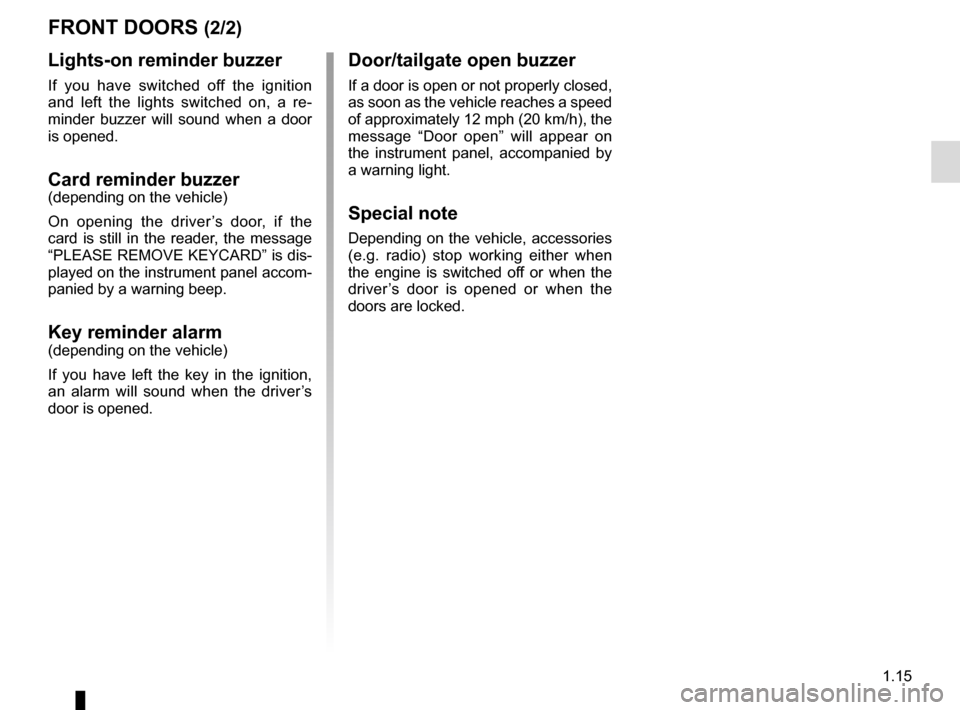
1.15
FRONT DOORS (2/2)
Lights-on reminder buzzer
If you have switched off the ignition
and left the lights switched on, a re-
minder buzzer will sound when a door
is opened.
Card reminder buzzer(depending on the vehicle)
On opening the driver’s door, if the
card is still in the reader, the message
“PLEASE REMOVE KEYCARD” is dis-
played on the instrument panel accom-
panied by a warning beep.
Key reminder alarm(depending on the vehicle)
If you have left the key in the ignition,
an alarm will sound when the driver’s
door is opened.
Door/tailgate open buzzer
If a door is open or not properly closed,
as soon as the vehicle reaches a speed
of approximately 12 mph (20 km/h), the
message “Door open” will appear on
the instrument panel, accompanied by
a warning light.
Special note
Depending on the vehicle, accessories
(e.g. radio) stop working either when
the engine is switched off or when the
driver’s door is opened or when the
doors are locked.
Page 33 of 294

1.27
RENAULT ANTI-INTRUDER DEVICE (RAID)
Driver’s responsibility
If you decide to keep the
doors locked when you are
driving, remember that it
may be more difficult for those as-
sisting you to gain access to the
passenger compartment in the
event of an emergency.
You can decide whether you want to
activate this function.
To activate
With the ignition on , press switch 1
for approximately 5 seconds until you
hear a beep.
To deactivate
With the ignition on , press and hold
switch 1 for approximately 5 seconds,
until you hear a beep.
Operating principle
After the vehicle is started, the system
automatically locks the doors once your
speed reaches approximately 4 mph
(7 km/h).
The door can be unlocked:
– by pressing the door unlocking button 1.
– by opening a front door (vehicle sta- tionary).
NB: If a door is opened or closed, it will
automatically lock again when the vehi-
cle reaches a speed of 4 mph (7 km/h).
Operating faults
If you notice an operating fault (auto-
matic locking impossible), first check
that all doors are correctly locked. If
they are correctly locked and the fault
is still present, contact an approved
Dealer.
Also make sure that locking has not
been inadvertently deactivated.
If it has, switch the ignition off and on
again and reactivate it.
1
Page 37 of 294

1.31
Power Assisted Steering
Never drive with an inadequately
charged battery.
Variable power assisted
steering
The variable power assisted steering
system is equipped with an electronic
control system which alters the level of
assistance to suit the vehicle speed.
Steering is made easier during parking
manoeuvres (for added comfort) whilst
the force needed to steer increases
progressively as the speed rises (for
enhanced safety at high speeds).
Adjusting the steering wheel
height and depth
Pull lever 1 and place the steering
wheel in the required position; push the
lever beyond the point of resistance to
lock the steering wheel in place.
Make sure that the steering wheel is
correctly locked.
For safety reasons, only
adjust the steering wheel
when the vehicle is station-
ary.
STEERING WHEEL/POWER-ASSISTED STEERING
1
Never switch off the igni-
tion when travelling down-
hill, and avoid doing so in
normal driving (assistance
is not provided).
With the engine switched off, or if
there is a system fault, it is still pos-
sible to turn the steering wheel. The
force required will be greater.
Page 39 of 294

1.33
SEAT BELTS (2/5)
ßFront seat belt reminder
warning light
It lights up on the central display when
the engine is started and, if the driv-
er’s seat belt is not fastened, the light
flashes and a beep sounds for about
2 minutes when the vehicle reaches a
speed of about 9.92 mph (16 km/h).
Depending on the vehicle, this flashes if
the front passenger seat belt is not fas-
tened.
Adjusting the height of the
front seat belts
Move button 6 to select the position you
require so that chest strap 1 is worn as
described above.
Make sure that the seat belt is locked
in position correctly after you have ad-
justed it.
Unlocking
Press button 4 and the seat belt will be
rewound by the inertia reel. Guide the
belt.
6
Locking
Unwind the belt slowly and smoothly
and ensure that buckle 3 locks into
catch 5 (check that it is locked by pull- ing on buckle 3).
If the belt jams, allow it to return slightly
before attempting to unwind it again.
If your seat belt is completely jammed,
pull slowly, but firmly, so that just over
3 cm unwinds. Allow it to return slightly
before attempting to unwind it again.
If there is still a problem, contact an ap-
proved dealer.
1
5
3
4
5
Page 87 of 294

1.81
DRIVING POSITION: LEFT-HAND DRIVE (2/2)
The equipment fitted, described below, DEPENDS ON THE VERSION AND COUNTRY.
1 Side air vent.
2 Location for ashtray or cup holder.
3 Stalk for:– direction indicator lights;
– exterior lights;
– front fog lights;
– rear fog lights.
4 Instrument panel.
5 Location for driver’s airbag and horn.
6 Stalk for: – windscreen and rear screen wiper/washer;
– trip computer and warning system information read-out.
7 RENAULT card reader.
8 Remote radio controls.
9 Centre air vent.
10 Accessories socket.
11 Multimedia/radio touchscreen.
12 Storage compartment. 13 Location for passenger airbag or
storage compartment.
14 Glovebox.
15 Fast idle speed switch.
16 Rear de-icer switch.
17 Accessories socket or cigarette lighter.
18 Heating and ventilation controls.
19 Handbrake.
20 Location for ashtray or cup holder.
21 Central door locking/unlocking con- trols.
22 Hazard warning lights switch.
23 Gear lever.
24 ECO mode switch.
25 Engine start/stop button.
26 Stop and Start function activation/ deactivation control.
27 Cruise control/speed limiter main control.
28 Ignition switch for vehicles with key.
29 Control for adjusting steering wheel reach.
30 Cruise control/speed limiter controls.
31 Storage compartment.
32 Bonnet release control.
33 Controls for: – electric headlight beam adjust-
ment,
– instrument panel lighting dimmer,
– traction control,
– activation/deactivation of the
parking distance control system.
Page 89 of 294

1.83
DRIVING POSITION: RIGHT-HAND DRIVE (2/2)
The equipment fitted, described below, DEPENDS ON THE VERSION AND COUNTRY.
1 Side air vent.
2 Location for ashtray or cup holder.
3 Location for passenger airbag or storage compartment.
4 Storage compartment.
5 Centre air vent.
6 Multimedia/radio touchscreen.
7 Accessories socket.
8 RENAULT card reader.
9 Stalk for: – direction indicator lights;
– exterior lights;
– front fog lights;
– rear fog lights.
10 Location for driver’s airbag and horn.
11 Instrument panel.
12 Stalk for: – windscreen and rear screen wiper/washer;
– trip computer and warning system information read-out. 13 Controls for:
– electric headlight beam adjust-
ment,
– instrument panel lighting dimmer,
– traction control,
– activation/deactivation of the
parking distance control system.
14 Storage compartment.
15 Remote radio controls.
16 Ignition switch for vehicles with key.
17 Cruise control/speed limiter controls.
18 Control for adjusting steering wheel reach.
19 Cruise control/speed limiter main control.
20 Stop and Start mode activation/de- activation control. 21 Engine start/stop button.
22 ECO mode switch.
23 Handbrake.
24 Gear lever.
25 Central door locking/unlocking con-
trols.
26 Hazard warning lights switch.
27 Location for ashtray or cup holder.
28 Heating and ventilation controls.
29 Accessories socket or cigarette lighter.
30 Rear de-icer switch.
31 Fast idle speed switch.
32 Glovebox.
33 Bonnet release control.
Page 92 of 294

1.86
xAnti-lock braking warning
light
This lights up when the ignition is
switched on and goes out after a few
seconds.
If it lights up when you are driving, it in-
dicates a fault in the anti-lock braking
system.
Braking will then be as normal, without
the ABS. Contact an approved Dealer
as soon as possible.
ÔCoolant temperature warn-
ing light
This comes on when the ignition is
switched on.
If it turns red, stop and let the engine
idle for a minute or two.
The temperature should lower and the
warning light should return to a blue
colour. If not, stop the engine. Let the
engine cool down before checking the
coolant.
Contact an approved Dealer.
WARNING LIGHTS (3/4)
Warning light, additive level
and faults in the exhaust gas
reduction system
Refer to the information on "Additive
tank" in Section 1.
ÄToxic Fume Filter System
Warning Light
For vehicles equipped with this option,
the light comes on when the ignition is
switched on then goes out.
– If it lights up continuously, consult your approved dealer as soon as
possible;
– if it flashes, reduce the engine speed until the light stops flashing. Contact
your approved Dealer as soon as
possible.
Refer to the information on “Advice:
antipollution, fuel economy and driving”
in Section 2.
Electronic Stability Program
(ESP) and traction control
system warning light
This lights up when the ignition is
switched on and goes out after a few
seconds.
There are several reasons for the warn-
ing light to come on: please refer to the
information on “Driver correction de-
vices and aids” in Section 2.
A
The display of information shown below DEPENDS ON THE VEHICLE EQUIPMENT \
AND COUNTRY.