2017 RENAULT FLUENCE navigation
[x] Cancel search: navigationPage 46 of 96
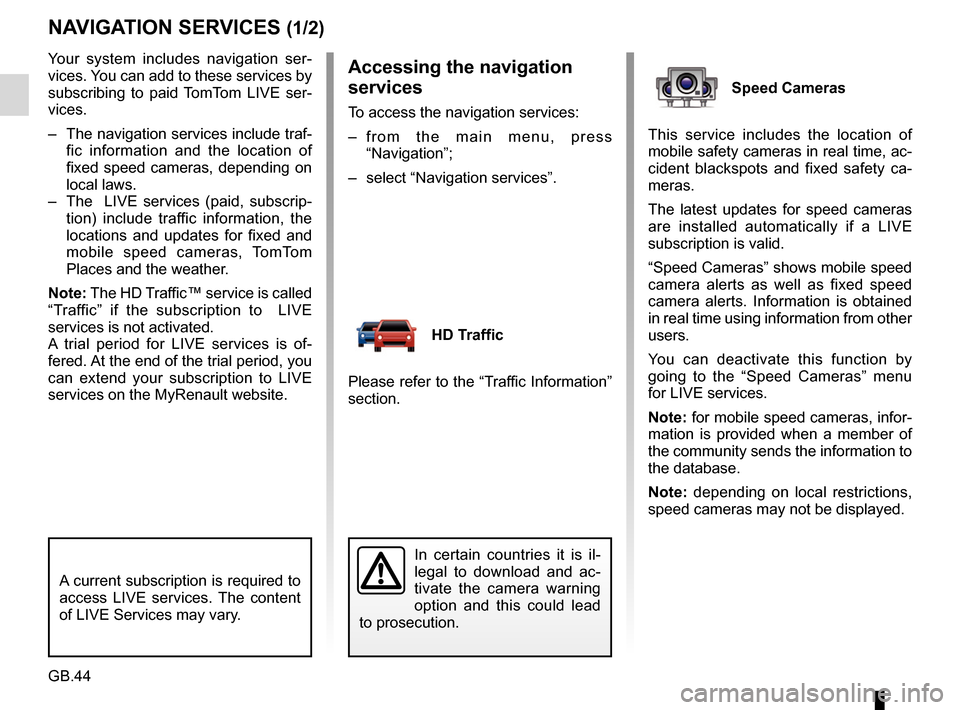
GB.44
Your system includes navigation ser-
vices. You can add to these services by
subscribing to paid TomTom LIVE ser-
vices.
– The navigation services include traf-fic information and the location of
fixed speed cameras, depending on
local laws.
– The LIVE services (paid, subscrip- tion) include traffic information, the
locations and updates for fixed and
mobile speed cameras, TomTom
Places and the weather.
Note: The HD Traffic™ service is called
“Traffic” if the subscription to LIVE
services is not activated.
A trial period for LIVE services is of-
fered. At the end of the trial period, you
can extend your subscription to LIVE
services on the MyRenault website.
NAVIGATION SERVICES (1/2)
A current subscription is required to
access LIVE services. The content
of LIVE Services may vary.
In certain countries it is il-
legal to download and ac-
tivate the camera warning
option and this could lead
to prosecution.
Accessing the navigation
services
To access the navigation services:
– from the main menu, press “Navigation”;
– select “Navigation services”.
HD Traffic
Please refer to the “Traffic Information”
section.
Speed Cameras
This service includes the location of
mobile safety cameras in real time, ac-
cident blackspots and fixed safety ca-
meras.
The latest updates for speed cameras
are installed automatically if a LIVE
subscription is valid.
“Speed Cameras” shows mobile speed
camera alerts as well as fixed speed
camera alerts. Information is obtained
in real time using information from other
users.
You can deactivate this function by
going to the “Speed Cameras” menu
for LIVE services.
Note: for mobile speed cameras, infor-
mation is provided when a member of
the community sends the information to
the database.
Note: depending on local restrictions,
speed cameras may not be displayed.
Page 47 of 96

GB.45
NAVIGATION SERVICES (2/2)
“TomTom Places”
The “TomTom Places” service lets you
quickly search for any point of interest
using a keyword and make it a desti-
nation.“Weather”
The weather service provides five-day
weather forecasts for the location of
your choice.
“Services Z.E.”
The Services Z.E. are reserved for
electric vehicles. Read the “Services
Z.E.” section for further details.
"Mon TomTom LIVE"
This service enables users to view the
expiry date of the subscribed services.
Users can renew their subscriptions
from R-Link Store or from the website
MyRenault by selecting one of the serv-
ices.
You must enter a valid e-mail address
for this service. An e-mail detailing the
subscription methods for the chosen
services will be sent to this address.
For further information, please refer to
the section on “Downloading and in-
stalling applications”.
Note: to find out more about the avai-
lability of LIVE services in your country,
please see an Authorised Dealer.
Page 48 of 96
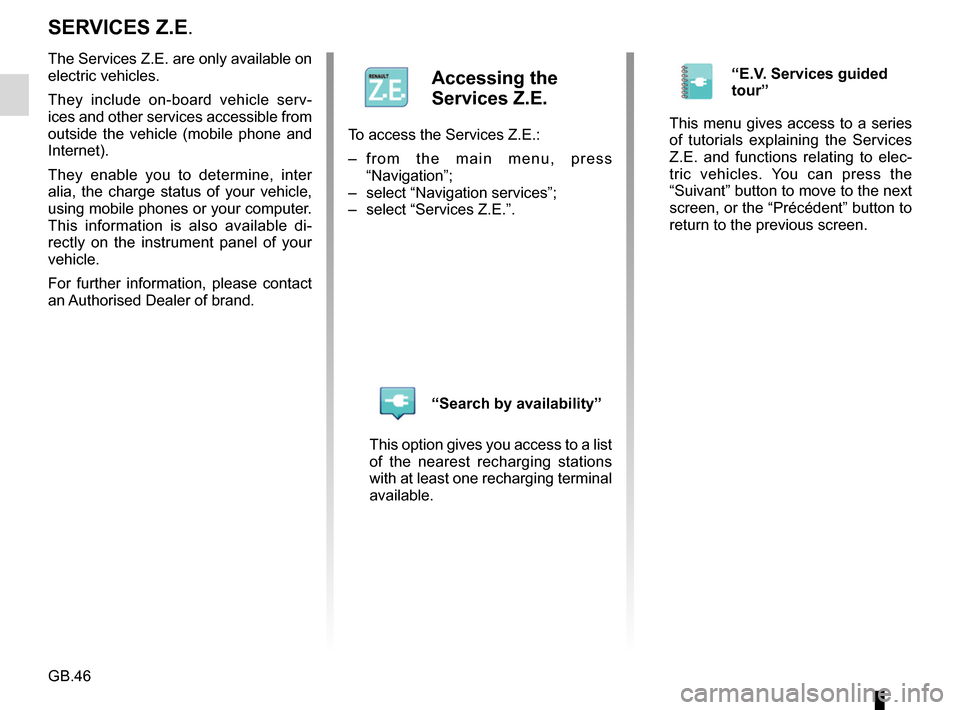
GB.46
SERVICES Z.E.
The Services Z.E. are only available on
electric vehicles.
They include on-board vehicle serv-
ices and other services accessible from
outside the vehicle (mobile phone and
Internet).
They enable you to determine, inter
alia, the charge status of your vehicle,
using mobile phones or your computer.
This information is also available di-
rectly on the instrument panel of your
vehicle.
For further information, please contact
an Authorised Dealer of brand.
Accessing the
Services Z.E.
To access the Services Z.E.:
– from the main menu, press “Navigation”;
– select “Navigation services”;
– select “Services Z.E.”.
“Search by availability”
This option gives you access to a list
of the nearest recharging stations
with at least one recharging terminal
available.
“E.V. Services guided
tour”
This menu gives access to a series
of tutorials explaining the Services
Z.E. and functions relating to elec-
tric vehicles. You can press the
“Suivant” button to move to the next
screen, or the “Précédent” button to
return to the previous screen.
Page 49 of 96
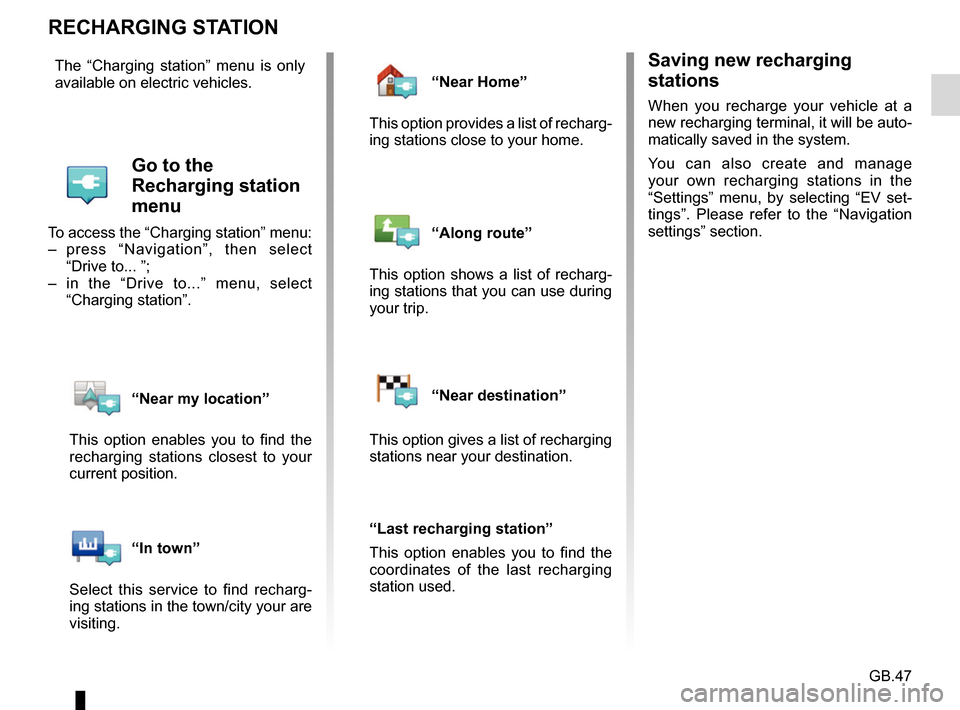
GB.47
RECHARGING STATION
Saving new recharging
stations
When you recharge your vehicle at a
new recharging terminal, it will be auto-
matically saved in the system.
You can also create and manage
your own recharging stations in the
“Settings” menu, by selecting “EV set-
tings”. Please refer to the “Navigation
settings” section.
The “Charging station” menu is only
available on electric vehicles.
Go to the
Recharging station
menu
To access the “Charging station” menu:
– press “Navigation”, then select
“Drive to... ”;
– in the “Drive to...” menu, select “Charging station”.
“Near my location”
This option enables you to find the
recharging stations closest to your
current position.
“In town”
Select this service to find recharg-
ing stations in the town/city your are
visiting.
“Near Home”
This option provides a list of recharg-
ing stations close to your home.
“Along route”
This option shows a list of recharg-
ing stations that you can use during
your trip.
“Near destination”
This option gives a list of recharging
stations near your destination.
“Last recharging station”
This option enables you to find the
coordinates of the last recharging
station used.
Page 50 of 96
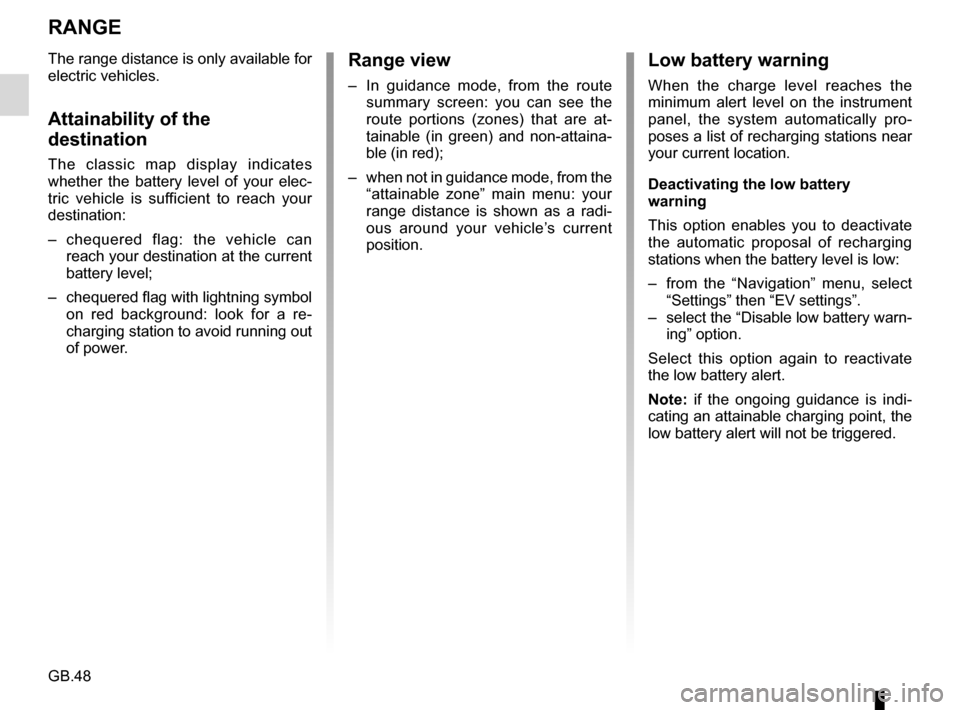
GB.48
RANGE
The range distance is only available for
electric vehicles.
Attainability of the
destination
The classic map display indicates
whether the battery level of your elec-
tric vehicle is sufficient to reach your
destination:
– chequered flag: the vehicle can reach your destination at the current
battery level;
– chequered flag with lightning symbol on red background: look for a re-
charging station to avoid running out
of power.
Low battery warning
When the charge level reaches the
minimum alert level on the instrument
panel, the system automatically pro-
poses a list of recharging stations near
your current location.
Deactivating the low battery
warning
This option enables you to deactivate
the automatic proposal of recharging
stations when the battery level is low:
– from the “Navigation” menu, select “Settings” then “EV settings”.
– select the “Disable low battery warn- ing” option.
Select this option again to reactivate
the low battery alert.
Note: if the ongoing guidance is indi-
cating an attainable charging point, the
low battery alert will not be triggered.
Range view
– In guidance mode, from the route summary screen: you can see the
route portions (zones) that are at-
tainable (in green) and non-attaina-
ble (in red);
– when not in guidance mode, from the “attainable zone” main menu: your
range distance is shown as a radi-
ous around your vehicle’s current
position.
Page 51 of 96
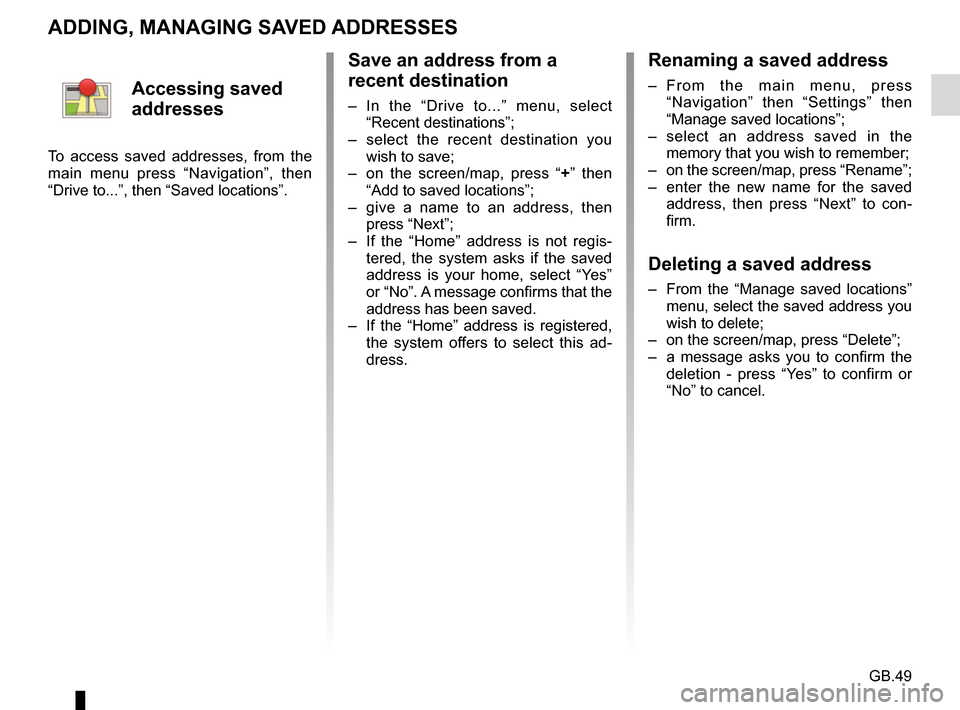
GB.49
ADDING, MANAGING SAVED ADDRESSES
Save an address from a
recent destination
– In the “Drive to...” menu, select “Recent destinations”;
– select the recent destination you wish to save;
– on the screen/map, press “ +” then
“Add to saved locations”;
– give a name to an address, then press “Next”;
– If the “Home” address is not regis- tered, the system asks if the saved
address is your home, select “Yes”
or “No”. A message confirms that the
address has been saved.
– If the “Home” address is registered, the system offers to select this ad-
dress.
Renaming a saved address
– From the main menu, press “Navigation” then “Settings” then
“Manage saved locations”;
– select an address saved in the memory that you wish to remember;
– on the screen/map, press “Rename”;
– enter the new name for the saved address, then press “Next” to con-
firm.
Deleting a saved address
– From the “Manage saved locations” menu, select the saved address you
wish to delete;
– on the screen/map, press “Delete”;
– a message asks you to confirm the deletion - press “Yes” to confirm or
“No” to cancel.
Accessing saved
addresses
To access saved addresses, from the
main menu press “Navigation”, then
“Drive to...”, then “Saved locations”.
Page 52 of 96
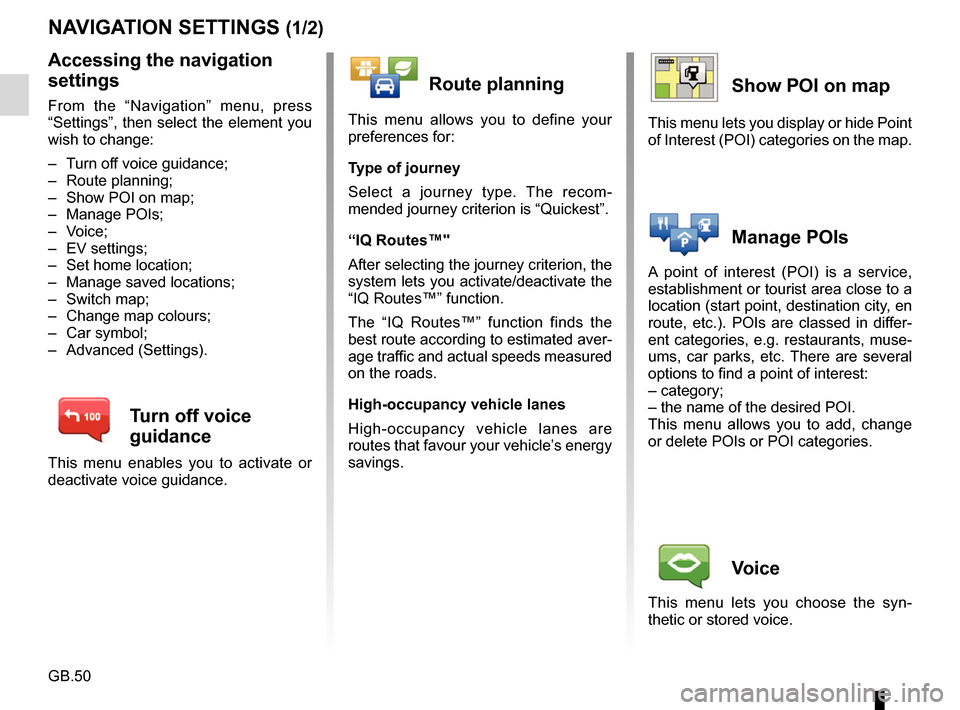
GB.50
NAVIGATION SETTINGS (1/2)
Accessing the navigation
settings
From the “Navigation” menu, press
“Settings”, then select the element you
wish to change:
– Turn off voice guidance;
– Route planning;
– Show POI on map;
– Manage POIs;
– Voice;
– EV settings;
– Set home location;
– Manage saved locations;
– Switch map;
– Change map colours;
– Car symbol;
– Advanced (Settings).
Turn off voice
guidance
This menu enables you to activate or
deactivate voice guidance.
Route planning
This menu allows you to define your
preferences for:
Type of journey
Select a journey type. The recom-
mended journey criterion is “Quickest”.
“IQ Routes™"
After selecting the journey criterion, the
system lets you activate/deactivate the
“IQ Routes™” function.
The “IQ Routes™” function finds the
best route according to estimated aver-
age traffic and actual speeds measured
on the roads.
High-occupancy vehicle lanes
High-occupancy vehicle lanes are
routes that favour your vehicle’s energy
savings.
Show POI on map
This menu lets you display or hide Point
of Interest (POI) categories on the map.
Manage POIs
A point of interest (POI) is a service,
establishment or tourist area close to a
location (start point, destination city, en
route, etc.). POIs are classed in differ-
ent categories, e.g. restaurants, muse-
ums, car parks, etc. There are several
options to find a point of interest:
– category;
– the name of the desired POI.
This menu allows you to add, change
or delete POIs or POI categories.
Voice
This menu lets you choose the syn-
thetic or stored voice.
Page 53 of 96
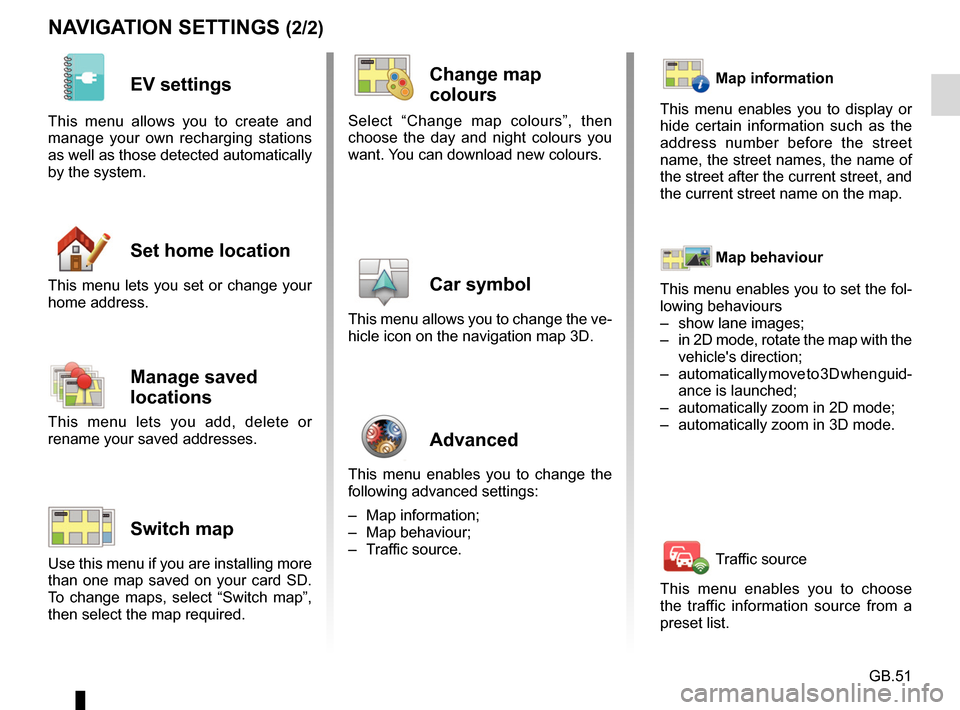
GB.51
NAVIGATION SETTINGS (2/2)
EV settings
This menu allows you to create and
manage your own recharging stations
as well as those detected automatically
by the system.
Set home location
This menu lets you set or change your
home address.
Manage saved
locations
This menu lets you add, delete or
rename your saved addresses.
Switch map
Use this menu if you are installing more
than one map saved on your card SD.
To change maps, select “Switch map”,
then select the map required.
Change map
colours
Select “Change map colours”, then
choose the day and night colours you
want. You can download new colours.
Car symbol
This menu allows you to change the ve-
hicle icon on the navigation map 3D.
Advanced
This menu enables you to change the
following advanced settings:
– Map information;
– Map behaviour;
– Traffic source.
Map information
This menu enables you to display or
hide certain information such as the
address number before the street
name, the street names, the name of
the street after the current street, and
the current street name on the map.
Map behaviour
This menu enables you to set the fol-
lowing behaviours
– show lane images;
– in 2D mode, rotate the map with the vehicle's direction;
– automatically move to 3D when guid- ance is launched;
– automatically zoom in 2D mode;
– automatically zoom in 3D mode.
Traffic source
This menu enables you to choose
the traffic information source from a
preset list.