2017 RENAULT ALASKAN reset
[x] Cancel search: resetPage 212 of 340

Accordingly, when the TPMS indicator light illumi-
nates, safely stop the vehicle to check the tyres as
soon as possible and inflate the tyres to the proper
pressure. Driving on asignificantly under-inflated
tyre causes the tyre to overheat and can lead to tyre
failure. Under-inflation also reduces fuel efficiency
and tyre tread life which may affect the vehicle’s
handling and stopping ability.
NOTE
The TPMS is not asubstitute for proper tyre main-
tenance. It is the driver’s responsibility to main-
tain correct tyre pressure, even if under-inflation
has not reached the level to trigger the illumina-
tion of the TPMS indicator light j
a.
The TPMS indicator light flashes for ashort period
and then turns on continuously if the system is not
operating properly. This sequence will continue
upon subsequent vehicle start-ups as long as the
malfunction exists (missing or faulty TPMS sensor
or TPMS system malfunction). When the malfunc-
tion warning light is illuminated, the system may not be able to detect or signal low tyre pressure as
intended. TPMS malfunctions may occur for avari-
ety of reasons including the installation of replace-
ment or alternate tyres or wheels on the vehicle that
prevent the TPMS from functioning properly. Always
check the TPMS indicator light after replacing one
or more tyres or wheels on your vehicle to ensure
that the replacement or alternate tyres and wheels
allow the TPMS to continue to function properly.
• The TPMS does not monitor the tyre pressure of
the spare tyre.
• The TPMS will activate only when the vehicle is
driven at speeds above 25 km/h (16 MPH). Also,
this system may not detect
asudden drop in tyre
pressure (for example aflat tyre while driving).
• The TPMS indicator light may not automatically
turn off when the tyre pressure is adjusted.
After
the tyre is inflated to the recommended COLD
tyre pressure,d rive the vehicle at speeds above
25 km/h (16 MPH) to activate the TPMS. See
“Adjusting TPMS target pressure” later in this
section
• Following
achange in the outside temperature,
the TPMS indicator light may illuminate even if
the tyre pressure has been adjusted properly.
Adjust the tyre pressure to the recommended
COLD tyre pressure again when the tyres are
cold, and reset the TPMS.
For additional information, see “TPMS tempera-
ture calibration” later in this section. WARNING
• If the TPMS indicator light illuminates while
driving:
–a void sudden steering manoeuvres
–a void abrupt braking
–r educe vehicle speed
–p ull off the road to asafe location
–s top the vehicle as soon as possible
• Driving with under-inflated tyres may perma-
nently damage the tyres and increase the like-
lihood of tyre failure. Serious vehicle damage
could occur which may lead to an accident
and could result in serious personal injury.
• Check the tyre pressure for all four tyres. Ad-
just the tyre pressure to the recommended
COLD tyre pressure shown on the tyre plac-
ard to turn the TPMS indicator light “OFF”. In
case of
aflat tyre, replace it with aspare tyre
as soon as possible. (See “Flat tyre” in the
“6. In case of emergency” section for chang-
ing aflat tyre.)
• When
aspare tyre is mounted or awheel is
replaced, the TPMS will not function and the
TPMS indicator light will flash for approxi-
mately 1minute. The light will remain on after
1m inute. Be sure to follow all instructions for
wheel replacement and mount the TPMS sys-
tem correctly. NIC2225
5-10 Starting and driving
Page 215 of 340

•
Driving below 25 km/h (16 MPH)
• Driving above 100 km/h (64 MPH)
• High acceleration
• High deceleration
• In stop and go traffic or traffic waves
ADJUSTING TPMS TARGET
PRESSURE
j A Tyre pressure
j B Tyre pressure units
j C Front target pressure
j D Rear target pressure
If you are using your vehicle in aheavily laden condi-
tion, the tyre pressures should be inflated to the
‘Laden Pressure’ shown on the tyre placard.
The TPMS system can be adjusted in the vehicle
information display to set the target pressure to the
‘Laden Pressure’ shown on the tyre placard. See “Vehicle information display” in the “2. Instruments
and controls” section. To adjust the target pressure
use the steering wheel switches to select the [Set-
tings] menu, followed by [Tyre Pressures]. Select
[Target front] and [Target rear] and set the desired
tyre pressure.
The TPMS target pressures will be displayed in the centre of the front and rear axle on the TPMS screen
of the vehicle information display.
TYRE PRESSURE UNITS
The units displayed by the TPMS system can be
selected using the vehicle information display. Se-
lect the [Settings] menu, followed by [Tyre Pres-
sures]. Select [Tyre pressure unit] and choose the
unit that you want.
[CHECK COLD TYRE] MESSAGE
If the tyre pressure becomes higher than the target
pressure during alow tyre pressure condition, the
[Check Cold Tyre] message will be displayed in the vehicle information display (see “Vehicle information
display” in the “2. Instruments and controls” sec-
tion).
NOTE
Even if the pressure is above the preset target
pressure, the yellow colour in the tyre pressure
warning means that the tyre pressure is actually
too low. Tyre pressure is increasing during driv-
ing. Check the tyre pressure when the tyre is
cold.
TPMS TEMPERATURE CALIBRATION
The tyre pressure is affected by the temperature of
the tyre; the tyre temperature increases when the
car is driven. To be able to accurately monitor the
tyre air leakage and to prevent false TPMS warnings
due to reductions in temperature, the TPMS system
uses temperature sensors in the tyres to perform
temperature compensation calculations.
On rare occasions it may be necessary to recalibrate
the TPMS system reference temperature using the
vehicle information display. See “Vehicle informa-
tion display” in the “2. Instruments and controls”
section. This operation should only be performed
when the actual tyre pressure has been adjusted,
whilst the current ambient temperature is signifi-
cantly different to the current calibration tempera-
ture. NIC2227
NIC2224
Starting and driving
5-13
Page 216 of 340
![RENAULT ALASKAN 2017 Owners Manual To initiate TPMS temperature calibration use the
steering wheel switches to select the [Settings]
menu, followed by [Tyre Pressures]. Select [Cali-
brate] followed by [Start]. While the calibration pr RENAULT ALASKAN 2017 Owners Manual To initiate TPMS temperature calibration use the
steering wheel switches to select the [Settings]
menu, followed by [Tyre Pressures]. Select [Cali-
brate] followed by [Start]. While the calibration pr](/manual-img/7/58394/w960_58394-215.png)
To initiate TPMS temperature calibration use the
steering wheel switches to select the [Settings]
menu, followed by [Tyre Pressures]. Select [Cali-
brate] followed by [Start]. While the calibration pro-
cess is active, the message: [Resetting tyre pres-
sure system] will be displayed in the vehicle informa-
tion display. WARNING
Never remove the key or turn the ignition switch
to the
ing wheel will lock. This will cause the driver to
lose control of the vehicle and could result in
serious vehicle damage or personal injury.
MANUAL TRANSMISSION (MT)
The switch includes an anti-theft steering lock de-
vice.
The ignition key can only be removed when theswitch is in the
(0).
There is an “OFF” position ➀in between
and
cylinder.
To lock the steering wheel, remove the key. To
unlock the steering wheel, insert the key and turn
it gently while rotating the steering wheel slightly
right and left. KEY POSITIONS
LOCK (Normal parking position) (0):
The ignition key can only be removed at this posi-
tion.
OFF (1):
The engine can be turned off without locking the
steering wheel.
ACC (Accessories) (2):
This position activates electrical accessories such
as the radio when the engine is not running.
ON (Normal operating position) (3):
This position turns on the ignition system and elec-
trical accessories.
START (4):
This position starts the engine. As soon as the en-
gine has started, release the key immediately. It will
automatically return to the
STEERING LOCK
Locking the steering wheel
1) Place the ignition switch in the
tion.
2) Remove the key from the ignition switch.
3) Turn the steering wheel 1/6 of aturn clockwise
from the straight up position. SSD0392Z
IGNITION SWITCH (models without
Remote Control Key system)
5-14 Starting and driving
Page 236 of 340

•
When driving on extremely inclined surfaces
such as higher banked corners, the ESP sys-
tem may not operate properly and the ESP
warning light may illuminate. Do not drive
on these types of roads.
• When driving on an unstable surface such as
at urntable, ferry, elevator or ramp, the ESP
warning light may illuminate. This is not a
malfunction. Restart the engine after driving
onto astable surface.
• If wheels or tyres other than the RENAULT
recommended ones are used, the ESP sys-
tem may not operate properly and the ESP
warning light may illuminate.
• The ESP system is not
asubstitute for winter
tyres or tyre chains on asnow covered road.
The Electronic Stability Programme (ESP) system
uses various sensors to monitor driver inputs and
vehicle motion. Under certain driving conditions, the
ESP system performs the following functions:
• Controls brake pressure to reduce wheel slip on
one slipping drive wheel so power is transferred
to
an on slipping drive wheel on the same axle.
• Controls brake pressure and engine output to
reduce drive wheel slip based on vehicle speed
(traction control function). •
Controls brake pressure at individual wheels and
engine output to help the driver maintain control
of the vehicle in the following conditions:
–u
ndersteer (vehicle tends to not follow the
steered path despite increased steering in-
put)
–o versteer (vehicle tends to spin due to cer-
tain road or driving conditions).
The ESP system can help the driver to maintain con-
trol of the vehicle, but it cannot prevent loss of ve-
hicle control in all driving situations.
When the ESP system operates, the ESP warning
light in the instrument panel flashes so note the
following:
• The road may be slippery or the system may
determine some action is required to help the
vehicle on the steered path.
• You may feel
apulsation in the brake pedal and
hear anoise or vibration from under the bonnet.
This is normal and indicates that the ESP system
is working properly.
• Adjust your speed and driving to the road condi-
tions.
If am alfunction occurs in the system, the ESP warn-
ing light illuminates in the instrument panel. The
ESP system automatically turns off.
The ESP OFF switch is used to turn off the ESP
system. The ESP off indicator light illuminates
to indicate the ESP system is off. When the ESP
OFF switch is used to turn off the system, the ESP system still operates to prevent one drive wheel from
slipping by transferring power to
anon slipping drive
wheel. The ESP warning light flashes if this
occurs. All other ESP functions are off and the ESP
warning light will not flash. The ESP system is
automatically reset to on when the ignition switch is
placed in the OFFposition then back to the ONposi-
tion.
When the <4LO> position is selected with the Four-
Wheel Drive (4WD) mode switch, the ESP system
is disabled and the ESP OFF indicator light illumi-
nates.
See “Warning lights, indicator lights and audible
reminders” in the “2. Instruments and controls” sec-
tion and “Four-Wheel Drive (4WD) (where fitted)”
earlier in this section.
The computer has abuilt-in diagnostic feature that
tests the system each time you start the engine and
move the vehicle forward or in reverse at aslow
speed. When the self-test occurs, you may hear a
“clunk” noise and/or feel apulsation in the brake
pedal. This is normal and is not an indication of a
malfunction.
5-34 Starting and driving
Page 243 of 340
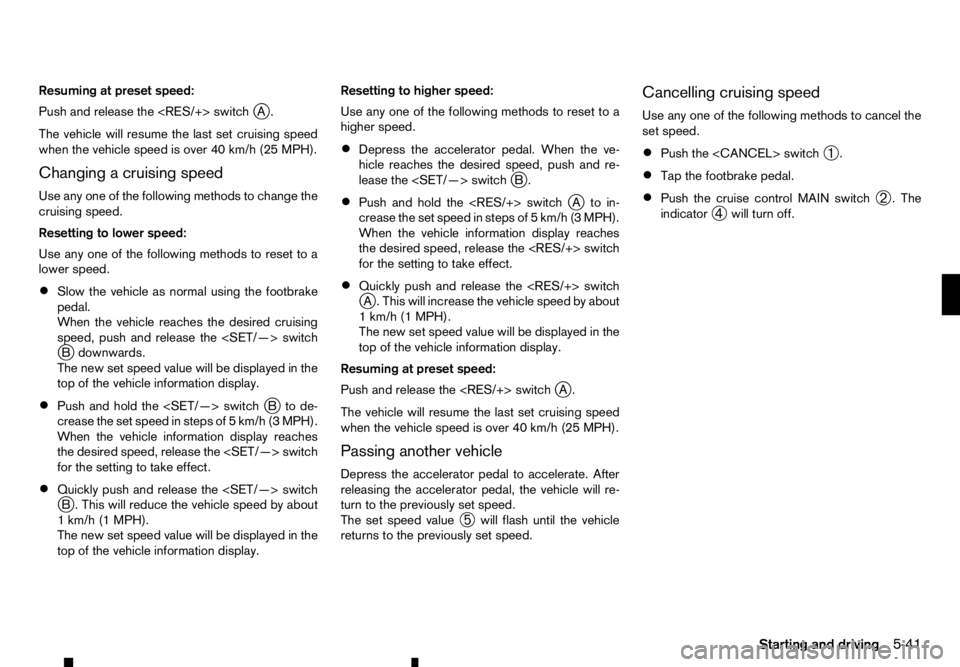
Resuming at preset speed:
Push and release the
A.
The vehicle will resume the last set cruising speed
when the vehicle speed is over 40 km/h (25 MPH).
Changing acruising speed
Use any one of the following methods to change the
cruising speed.
Resetting to lower speed:
Use any one of the following methods to reset to a
lower speed.
• Slow the vehicle as normal using the footbrake
pedal.
When the vehicle reaches the desired cruising
speed, push and release the
j Bd ownwards.
The new set speed value will be displayed in the
top of the vehicle information display.
• Push and hold the
jBt ode-
crease the set speed in steps of 5km/h (3 MPH).
When the vehicle information display reaches
the desired speed, release the
for the setting to take effect.
• Quickly push and release the
j B. This will reduce the vehicle speed by about
1k m/h (1 MPH).
The new set speed value will be displayed in the
top of the vehicle information display. Resetting to higher speed:
Use any one of the following methods to reset to a
higher speed.
• Depress the accelerator pedal. When the ve-
hicle reaches the desired speed, push and re-
lease the
• Push and hold the
jAt oin-
crease the set speed in steps of 5km/h (3 MPH).
When the vehicle information display reaches the desired speed, release the
for the setting to take effect.
• Quickly push and release the
j A. This will increase the vehicle speed by about
1k m/h (1 MPH).
The new set speed value will be displayed in the
top of the vehicle information display.
Resuming at preset speed:
Push and release the
A.
The vehicle will resume the last set cruising speed
when the vehicle speed is over 40 km/h (25 MPH).
Passing another vehicle
Depress the accelerator pedal to accelerate. After
releasing the accelerator pedal, the vehicle will re-
turn to the previously set speed.
The set speed value ➄will flash until the vehicle
returns to the previously set speed. Cancelling cruising speed
Use any one of the following methods to cancel the
set speed.
•
Push the
➀.
• Tap the footbrake pedal.
• Push the cruise control MAIN switch
➁.T
he
indicator ➃will turn off.
Starting and driving 5-41
Page 246 of 340

When the ignition switch is in the
OFFposition,
ECO management display appears.
➀ Previous
5times (History)
➁ Current fuel economy
➂ Best fuel economy
The result of ECO evaluation is displayed 30 sec-
onds after the ignition switch is placed in the on
position and the vehicle is driven at least 500 meters
(1/3 miles).
➀ :T
he average fuel economy for the previous 5
times will be displayed.
➁ :T
he average fuel economy since the last reset
will be displayed.
➂ :T
he best fuel economy of the past history will be
displayed.
The ECO drive report can be set to be ONorOFF.
See “[ECO Drive Report] (where fitted)” in the
“2. Instruments and controls” section. WARNING
• Do not stop or park the vehicle over flam-
mable materials such as dry grass, waste pa-
per or rags. They may ignite and cause afire.
• Safe parking procedures require that both the
parking brake be applied and the shift lever
placed into the
P(Park) position for Automatic
Transmission (AT) model or in an appropriate
gear for Manual Transmission (MT) model.
Failure to do so could cause the vehicle to
move unexpectedly or roll away and result in
an accident.
• When parking the vehicle, make sure the shift
lever is moved to the
P(Park) position. The
shift lever cannot be moved out of the P(Park)
position without depressing the footbrake
pedal (AT model).
• Never leave the engine running while the ve-
hicle is unattended.
• To help avoid risk of injury or death through
unintended operation of the vehicle and/or its systems, do not leave children, people who
require the assistance of others or pets unat-
tended in your vehicle. Additionally, the tem-
perature inside aclosed vehicle on awarm
day can quickly become high enough to cause
as ignificant risk of injury or death to people
and pets. JVS0451XZ
ECO DRIVE REPORT
PARKING
5-44 Starting and driving