2017 RENAULT ALASKAN display
[x] Cancel search: displayPage 244 of 340

The speed limiter allows you to set the desired ve-
hicle speed limit. While the speed limiter is acti-
vated, you can perform normal braking and accel-
eration, but the vehicle will not exceed the set speed.
When the vehicle reaches the set speed limit or if
the set speed limit is lower than the actual vehicle
speed, the accelerator pedal will not work until the
vehicle speed drops below the set speed limit.
When the actual vehicle speed exceeds the set
speed, an audible warning will be heard ashort time
after the set speed is exceeded and driver interven-
tion is not detected.
When the speed limiter is on the cruise control sys-
tem cannot be operated. WARNING
• The speed limiter will not automatically brake
the vehicle to the set speed limit.
• Always observe posted speed limits. Do not
set the speed above them.
• Always confirm the setting status of the speed
limiter in the vehicle information display.
• When the speed limiter is set, avoid hard ac-
celeration to reach the set limit to ensure that
the system can limit the speed of the vehicle
correctly.
• When additional floor mats are used, be sure
that they are correctly secured and that they
cannot interfere with the accelerator pedal. Mats not adapted to the vehicle may prevent
proper operation of the speed limiter.
The speed limiter operation switches are located on
the steering wheel (right hand side).
The speed limiter operating condition is shown on
the top of vehicle information display. For details,
see “Vehicle information display” in the “2. Instru-
ments and controls” section.
SPEED LIMITER OPERATIONS
➀
j A
j B
➁ Speed limiter main “ON/OFF” switch
➂ Cruise control main “ON/OFF” switch. (For
details, see “Cruise control (where fitted)”
earlier in this section) ➃
Speed limiter symbol
➄ Set speed value
Turning the speed limiter on
The speed limiter can be switched on after engine
start or when driving.
Push the speed limiter main “ON/OFF” switch ➂.
Setting speed limit
Push the
Depending on the model:
• The speed limit will be set at the current speed.
When driving less than 30 km/h (20 MPH), the
speed limiter will be set to the minimum possible
set speed of 30 km/h (20 MPH).
• Set the speed limiter while driving over 30 km/h
(20 MPH). NAA1866 NAA1666
SPEED LIMITER (where fitted)
5-42 Starting and driving
Page 245 of 340

When the speed limit is set, the speed limiter sym-
bol ➃and the set speed value
➄will illuminate in
the vehicle information display. The limiter symbol
will turn green.
Changing aspeed limit
Use either of the following operations to change an
active speed limit:
• Push and release the
j Au pwards or
Each time you do this, the set speed will in-
crease or decrease by 1km/h (1 MPH).
• Push and hold the
j Au pwards or
The set speed will increase or decrease to the
next multiple of 5km/h (5 MPH) and then in
steps of 5km/h (5 MPH).
The new set speed limit value ➄will be displayed
in the vehicle information display.
When the actual vehicle speed exceeds the set
speed, an audible warning will be heard ashort time
after the set speed is exceeded and driver interven- tion is not detected.
Cancelling aspeed limit
To cancel aset speed limit, push the
switch ➀.T
he speed limiter symbol
➃and the set
speed value ➄in the vehicle information display
will be turned off.
It is also possible to override the speed limiter by
fully depressing the accelerator pedal beyond the
resistance point. WARNING
• The vehicle may accelerate when the speed
limiter cancels.
• When additional floor mats are used, be sure
that they are correctly secured and that they
cannot interfere with the accelerator pedal.
Mats not adapted to the vehicle may prevent
proper operation of the speed limiter.
Fully depress the accelerator pedal beyond the re-
sistance point. The speed limiter will be suspended
to allow driving above the set speed. The set speed
value ➄will flash and an audible warning will sound.
The speed limiter will automatically resume when
the vehicle speed drops below the set speed limit.
Resuming aprevious set speed
If as et speed limit has been cancelled, the set speed
will be stored in the speed limiter memory.
This speed limit can be reactivated by pressing the
Au pwards.
If the current vehicle speed is higher than the previ-
ous set speed, the accelerator pedal will not work
and the set speed value ➄will flash until the vehicle
speed drops below the set speed limit.
When the actual vehicle speed exceeds the set
speed, an audible warning will be heard ashort time
after the set speed is exceeded and driver interven- tion is not detected. Turning the speed limiter off
The speed limiter system will be turned off when
one of the following operations is performed:
•
Push the speed limiter main “ON/OFF” switch
➂ .T
he speed limiter symbol
➃and the set
speed value ➄in the vehicle information display
will be turned off.
• Push the cruise control main “ON/OFF” switch
➁ .T
he speed limiter information in the vehicle
information will be replaced with the cruise con-
trol information. For details see “Cruise control
(where fitted)” earlier in this section.
• When the vehicle is stopped and the ignition is
turned to the off position.
Turning off the speed limiter will erase the set
speed limit memory.
Speed limiter malfunction
If the speed limiter malfunctions, the speed limiter
symbol ➃in the vehicle information display will
flash.
Turn the speed limiter off by pushing the speed lim-
iter main “ON/OFF” switch ➂and have the system
checked by an approved dealer or qualified work-
shop.
Starting and driving 5-43
Page 246 of 340

When the ignition switch is in the
OFFposition,
ECO management display appears.
➀ Previous
5times (History)
➁ Current fuel economy
➂ Best fuel economy
The result of ECO evaluation is displayed 30 sec-
onds after the ignition switch is placed in the on
position and the vehicle is driven at least 500 meters
(1/3 miles).
➀ :T
he average fuel economy for the previous 5
times will be displayed.
➁ :T
he average fuel economy since the last reset
will be displayed.
➂ :T
he best fuel economy of the past history will be
displayed.
The ECO drive report can be set to be ONorOFF.
See “[ECO Drive Report] (where fitted)” in the
“2. Instruments and controls” section. WARNING
• Do not stop or park the vehicle over flam-
mable materials such as dry grass, waste pa-
per or rags. They may ignite and cause afire.
• Safe parking procedures require that both the
parking brake be applied and the shift lever
placed into the
P(Park) position for Automatic
Transmission (AT) model or in an appropriate
gear for Manual Transmission (MT) model.
Failure to do so could cause the vehicle to
move unexpectedly or roll away and result in
an accident.
• When parking the vehicle, make sure the shift
lever is moved to the
P(Park) position. The
shift lever cannot be moved out of the P(Park)
position without depressing the footbrake
pedal (AT model).
• Never leave the engine running while the ve-
hicle is unattended.
• To help avoid risk of injury or death through
unintended operation of the vehicle and/or its systems, do not leave children, people who
require the assistance of others or pets unat-
tended in your vehicle. Additionally, the tem-
perature inside aclosed vehicle on awarm
day can quickly become high enough to cause
as ignificant risk of injury or death to people
and pets. JVS0451XZ
ECO DRIVE REPORT
PARKING
5-44 Starting and driving
Page 248 of 340

The parking sensor (sonar) system sounds
atone to
inform the driver of obstacles near the bumper.
When the “Display” key is ON, the sensor view will
automatically appear in the vehicle information dis-
play. WARNING
• The parking sensor (sonar) system is
aconve-
nience but it is not asubstitute for proper
parking. The driver is always responsible for
safety during parking and other manoeuvres.
Always look around and check that it is safe
to do so before parking.
• Read and understand the limitations of the
parking sensor (sonar) system as contained
in this section. The colours of the corner sen-
sor indicator and the distance guide lines in
the rear view indicate different distances to
the object. Inclement weather or ultrasonic
sources such as an automatic car wash, a truck’s compressed-air brakes, or
apneu-
matic drill may affect the function of the sys-
tem; this may include reduced performance
or afalse activation.
• This function is designed as an aid to the driver
in detecting large stationary objects to help
avoid damaging the vehicle. The system is
not designed to prevent contact with small or
moving objects. Always move slowly.
• The system will not detect small objects be-
low the bumper, and may not detect objects
close to the bumper or on the ground.
• The system may not detect the following ob-
jects.
–F
luffy objects such as snow, cloth, cotton,
glass-wool, etc.
–T hin objects such as rope, wire, chain, etc.
–W edge-shaped objects •
If your vehicle sustains damage to the bumper
fascia, leaving it misaligned or bent, the sens-
ing zone may be altered causing inaccurate
measurement of obstacles or false alarms.
CAUTION
• Keep the interior of the vehicle as quiet as
possible to hear the tone clearly.
• Keep the sensors (located on the bumper fas-
cia) free from snow, ice, and large accumula-
tions of dirt. Do not clean the sensors with
sharp objects. If the sensors are covered, the
accuracy of the sensor function will be dimin-
ished.
The system informs with visual and audible signals
of rear obstacles when the shift lever is in the R
(Reverse) position.
The system is deactivated at speeds above 10 km/h
(6 MPH). It is reactivated at lower speeds.
The intermittent tone will stop after 3seconds when
an obstacle is detected only by acorner sensor and
the distance does not change. The tone will stop
when the obstacle moves away from the vehicle. JVS0532XZ
PARKING SENSOR (SONAR) SYSTEM (where fitted)
5-46 Starting and driving
Page 249 of 340

When the corner of the vehicle moves closer to an
object, the corner sensor indicators ➀appears.
When the centre of the vehicle moves close to an
object, the centre sensor indicator ➁appears.
When the object is detected, the indicator (green)
appears and the tone sounds intermittently. When
the vehicle moves closer to the object, the colour of
the indicator turns yellow. When the vehicle is very
close to the object, the indicator turns red, and the
tone sounds continuously. PARKING SENSOR (SONAR)
SYSTEM OFF SWITCH
The parking sensor (sonar) system OFF switch on
the instrument panel allows the driver to turn the
parking sensor (sonar) system ON or OFF. To turn
the parking sensor (sonar) system ON or OFF, the
ignition switch must be in the
ONposition.
The indicator light on the switch will illuminate when
the system is turned ON.
If the indicator light flashes when the parking sensor
(sonar) system is not turned off, it may indicate a
malfunction in the parking sensor (sonar) system.
The parking sensor (sonar) system will be turned
ON automatically under the following conditions:
• When the ignition switch is switched from the
OFF position to the ONposition.
• When the shift lever is shifted into the
R(Re-
verse) position. •
When the vehicle speed reaches at least 10 km/h
(6 MPH) and decreases.
The automatic system enabling function can be
turned ON or OFF with the [Sensor] key in the
[Parking Aids] menu. See “Vehicle information
display” in the “2. Instruments and controls” sec-
tion.
PARKING SENSOR (SONAR)
SYSTEM SETTINGS
The following settings for the parking sensor (sonar)
system can be changed by using the switches on
the steering-wheel-mounted controls. For details,
see “Vehicle information display” in the “2. Instru-
ments and controls” section.
[Sensor]
Activate or deactivate the Parking sensor system.
ON (default) -OFF
[Volume]
Adjust the volume of the tone.
[High] -[Med.] (default) -[Low]
[Range]
Adjust the detection range of the sensor.
[Far] -[Mid.] (default) -[Near] JVS0539XZ
NIC2804
Starting and driving
5-47
Page 283 of 340

9. Recheck the oil level with the dipstick.
CAUTION
• The oil level should be checked regularly. Op-
erating your vehicle with an insufficient
amount of oil can damage the engine, and
such damage is not covered by the warranty.
• It is normal to add some oil between oil main-
tenance intervals or during the running-in pe-
riod, depending on the severity of operating
conditions.
CHANGING ENGINE OIL AND OIL
FILTER
Contact an approved dealer or qualified workshop
when the engine oil and oil filter require replace-
ment.
PROTECT ENVIRONMENT
It is illegal to pollute drains, watercourses and soil.
Use authorised waste collection facilities, including
civil amenity sites and garages providing facilities
for disposal of used oil and used oil filters. If in
doubt, contact your local authority for advice on dis-
posal.
The regulations concerning the pollution of the
environment will vary from country to country. REFILLING THE AdBlue® TANK
When the [Refill AdBlue] warning appears in the
vehicle information display, refill the AdBlue® tank
before the tank is empty (see “AdBlue® Selective
Catalytic Reduction (SCR) system (where fitted for
diesel engine model)” in the “5. Starting and driving”
section for the AdBlue® warning display.) Refill the
AdBlue® tank according to the procedures shown
in this section.
CAUTION
•
Use only AdBlue®. Using other fluids will
damage the AdBlue® Selective Catalytic Re-
duction (SCR) system.
• Be careful not to spill AdBlue®. If the AdBlue®
is spilled on the vehicle body, wipe it away
with
awet cloth immediately to avoid paint
damage.
• AdBlue® residues crystallize after
aperiod of
time and contaminate the paint surfaces. If
the spilled AdBlue® has crystallized, use a
sponge and cold water to clean it.
• Be careful not to inhale any ammonia vapours
that may be released. Fill the AdBlue® tank in
well-ventilated areas.
The AdBlue® tank is located underneath the ve-
hicle. (see “AdBlue® filler lid and cap” in the “3. Pre-
driving checks and adjustments” section for the
AdBlue® filler lid location.)
1. Apply the parking brake. 2. Automatic Transmission (AT) model: Move the
shift lever to the P(Park) position.
Manual Transmission (MT) model: Move the shift
lever to the N(Neutral) position.
3. Place the ignition switch in the OFFposition.
4. Open the AdBlue® filler lid.
5. Remove the AdBlue® tank cap by turning it anticlockwise.
6. Refill the AdBlue® tank.
7. Securely install the AdBlue® tank cap.
8. Close the AdBlue® filler lid.
9. Place the ignition switch in the ONposition and
wait for approximately 1minute until the [Refill
AdBlue] warning turns off.
NOTE
In the case that the [ENG can’t start Refill
AdBlue] warning was displayed, check that
the warning turned off, place the ignition
switch in the OFF position once and then startthe engine.
AdBlue® TANK (where fitted for
diesel engine model)
Maintenance and do-it-yourself8-7
Page 287 of 340
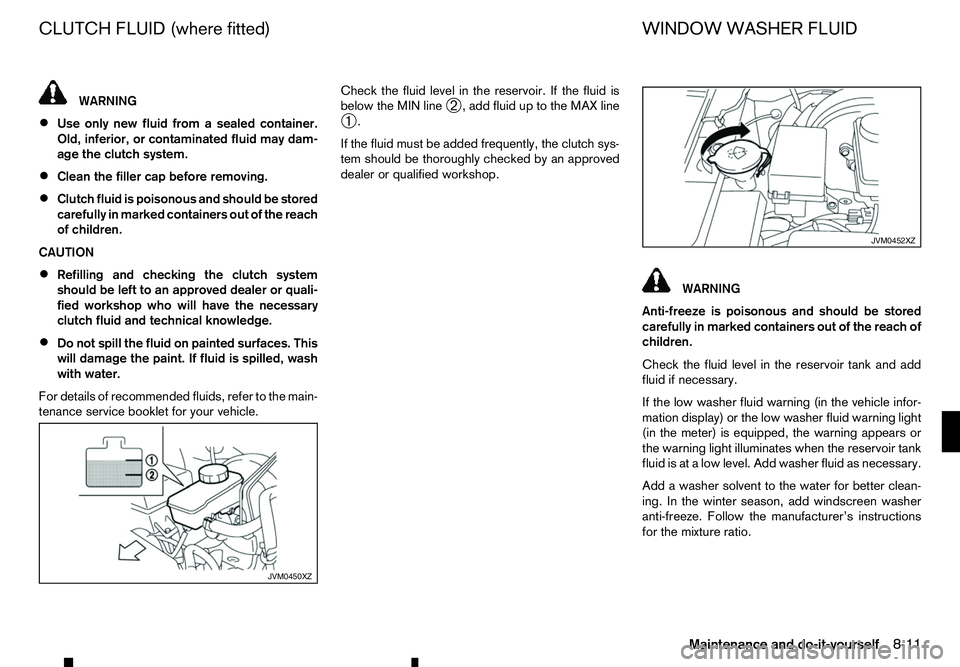
WARNING
• Use only new fluid from
asealed container.
Old, inferior, or contaminated fluid may dam- age the clutch system.
• Clean the filler cap before removing.
• Clutch fluid is poisonous and should be stored
carefully in marked containers out of the reach
of children.
CAUTION
• Refilling and checking the clutch system
should be left to an approved dealer or quali-
fied workshop who will have the necessary
clutch fluid and technical knowledge.
• Do not spill the fluid on painted surfaces. This
will damage the paint. If fluid is spilled, wash
with water.
For details of recommended fluids, refer to the main- tenance service booklet for your vehicle. Check the fluid level in the reservoir. If the fluid is
below the MIN line
➁,a
dd fluid up to the MAX line
➀ .
If the fluid must be added frequently, the clutch sys-
tem should be thoroughly checked by an approved
dealer or qualified workshop. WARNING
Anti-freeze is poisonous and should be stored
carefully in marked containers out of the reach of
children.
Check the fluid level in the reservoir tank and add
fluid if necessary.
If the low washer fluid warning (in the vehicle infor-
mation display) or the low washer fluid warning light
(in the meter) is equipped, the warning appears or
the warning light illuminates when the reservoir tank
fluid is at alow level. Add washer fluid as necessary.
Add awasher solvent to the water for better clean-
ing. In the winter season, add windscreen washer
anti-freeze. Follow the manufacturer’s instructions
for the mixture ratio. JVM0450XZ JVM0452XZ
CLUTCH FLUID (where fitted)
WINDOW WASHER FLUID
Maintenance and do-it-yourself 8-11
Page 296 of 340

1. Be sure the ignition switch is in the OFF position.
2. Be sure the headlight switch is in the OFF posi- tion.
3. Remove the fuse box cover j
Af rom beneath the
glove box.
4. Locate the fuse that needs to be replaced.
5. Remove the fuse using the fuse puller located in the main fuse box.
6. If the fuse is open, replace it with anew fuse.
7. Install the fuse box cover.
If the new fuse also opens, after installing, have the
electrical system checked, and if necessary
repaired, by an approved dealer or qualified work-
shop.
Extended storage fuse switch
(where fitted) To reduce battery drain, the extended storage fuse
switch comes from the factory switched off. Prior to
delivery of your vehicle, the switch is pushed in
(switched on) and should always remain on.
If the extended storage fuse switch is not pushed in
(switched on), the [Shipping Mode On Push Stor-
age Fuse] warning may appear in the vehicle infor-
mation display. See “Indicators for operation” in the
“2. Instruments and controls” section.
If any electrical equipment does not operate, re-
move the extended storage fuse switch and check for an open fuse.
NOTE
If the extended storage fuse switch malfunctions
or if the fuse is open, it is not necessary to re-
place the switch. In this case, remove the ex- tended storage fuse switch and replace it with a
new fuse of the same rating.
How to remove the extended storage fuse
switch:
1. To remove the extended storage fuse switch, be sure the ignition switch is in the OFF or LOCK
position.
2. Be sure the headlight switch is in the OFF posi- tion.
3. Remove the fuse box cover.
4. Pinch the locking tabs ➀found on each side of
the storage fuse switch.
5. Pull the extended storage fuse switch straight out from the fuse box ➁. HEADLIGHTS
Fog may temporarily form inside the lens of the exte-
rior lights in the rain or in
acar wash. Atemperature
difference between the inside and the outside of the
lens causes the fog. This is not amalfunction. If
large drops of water collect inside the lens, contact
an approved dealer or qualified workshop.
Replacing LED headlight
If replacement is required, contact an approved
dealer or qualified workshop. JVM0462XZ LIGHTS
8-20 Maintenance and do-it-yourself