Page 80 of 348
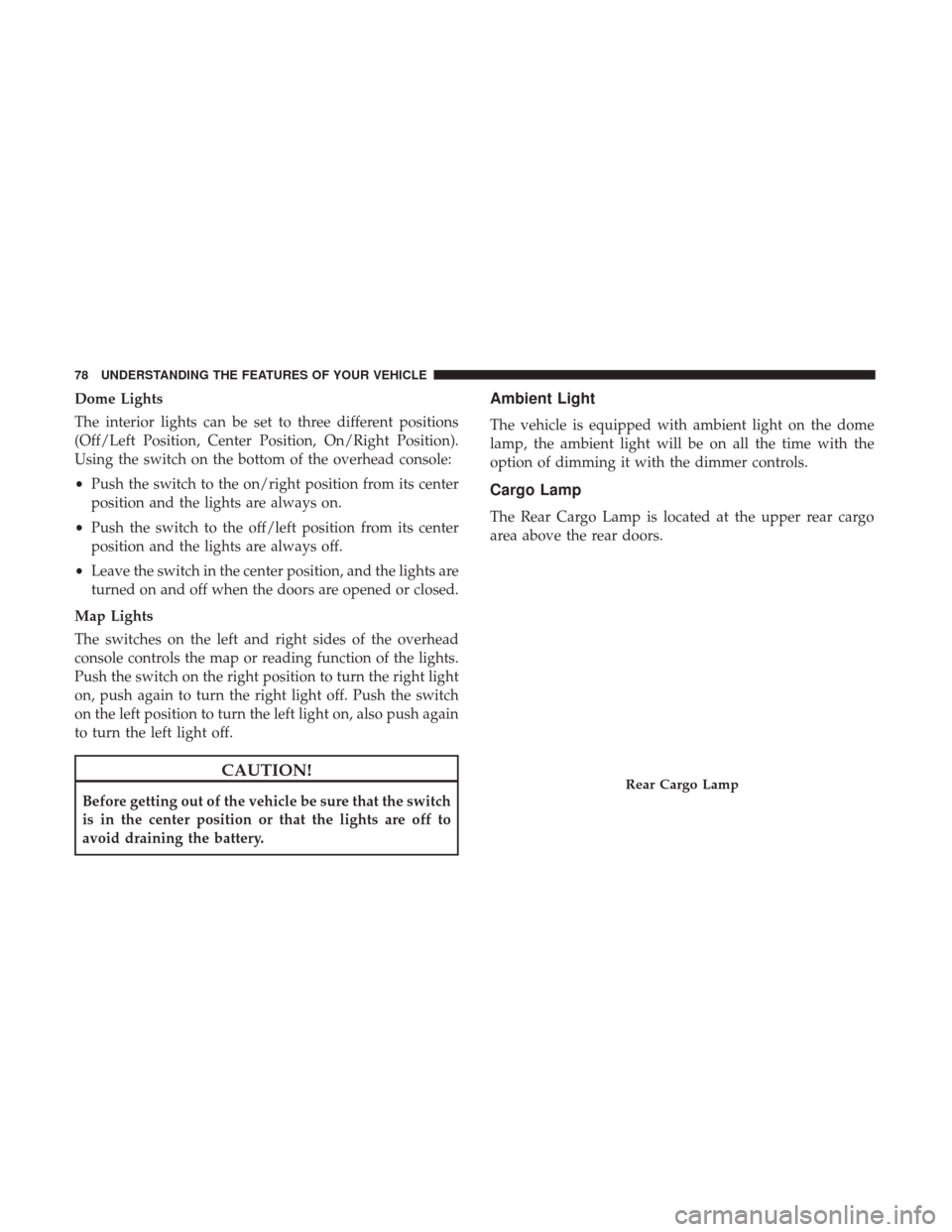
Dome Lights
The interior lights can be set to three different positions
(Off/Left Position, Center Position, On/Right Position).
Using the switch on the bottom of the overhead console:
•Push the switch to the on/right position from its center
position and the lights are always on.
• Push the switch to the off/left position from its center
position and the lights are always off.
• Leave the switch in the center position, and the lights are
turned on and off when the doors are opened or closed.
Map Lights
The switches on the left and right sides of the overhead
console controls the map or reading function of the lights.
Push the switch on the right position to turn the right light
on, push again to turn the right light off. Push the switch
on the left position to turn the left light on, also push again
to turn the left light off.
CAUTION!
Before getting out of the vehicle be sure that the switch
is in the center position or that the lights are off to
avoid draining the battery.
Ambient Light
The vehicle is equipped with ambient light on the dome
lamp, the ambient light will be on all the time with the
option of dimming it with the dimmer controls.
Cargo Lamp
The Rear Cargo Lamp is located at the upper rear cargo
area above the rear doors.
Rear Cargo Lamp
78 UNDERSTANDING THE FEATURES OF YOUR VEHICLE
Page 84 of 348

WARNING!(Continued)
driver to lose control of the vehicle. Failure to follow
this warning may result in serious injury or death.
ELECTRONIC SPEED CONTROL
When engaged, the Electronic Speed Control takes over
accelerator operations at speeds greater than 25 mph
(40 km/h) up to the maximum speed of 100 mph
(160 km/h).
The Electronic Speed Control Lever is located on the left
side of the steering column.
NOTE:In order to ensure proper operation, the Electronic
Speed Control System has been designed to shut down if
multiple Speed Control functions are operated at the same
time. If this occurs, the Electronic Speed Control System
can be reactivated by rotating the Electronic Speed Control
ON/OFF center ring and resetting the desired vehicle set
speed.
To Activate
Rotate the center ring upward on the electronic speed
control lever to turn the system ON. The Cruise Indicator
Light in the Instrument Cluster Display will illuminate. To
Electronic Speed Control Lever
82 UNDERSTANDING THE FEATURES OF YOUR VEHICLE
Page 85 of 348

turn the system OFF, rotate the center ring upward a
second time. The Cruise Indicator Light will turn off. The
system should be turned off when not in use.
WARNING!
Leaving the Electronic Speed Control system on when
not in use is dangerous. You could accidentally set the
system or cause it to go faster than you want. You could
lose control and have an accident. Always leave the
system OFF when you are not using it.
To Set A Desired Speed
Turn the Electronic Speed Control ON. When the vehicle
has reached the desired speed, move the electronic speed
control lever upward SET(+) and release. Release the
accelerator and the vehicle will operate at the selected
speed.
NOTE:The vehicle should be traveling at a steady speed
and on level ground before moving the electronic speed
control lever upward SET(+).
To Deactivate
A soft tap on the brake pedal, pushing the RES button, or
normal brake pressure while slowing the vehicle will deactivate Electronic Speed Control without erasing the set
speed memory. Rotating the center ring upward to turn the
system OFF or turning the ignition switch OFF erases the
set speed memory.
To Resume Speed
To resume a previously set speed, push the RES button and
release. Resume can be used at any speed above 20 mph
(32 km/h) up to the maximum speed of 100 mph
(160 km/h).
To Vary The Speed Setting
To Increase Speed
When the Electronic Speed Control is set, you can increase
speed by tapping the Speed Control lever up (+).
The drivers preferred units can be selected through the
radio settings if equipped. Refer to ”Uconnect Settings” in
“Understanding Your Instrument Panel” for more informa-
tion. The speed increment shown is dependant on the
chosen speed unit of U.S. (mph) or Metric (km/h):
U.S. Speed (mph)
•
Tapping the Speed Control lever up (+) once will result
in a 1 mph increase in set speed. Each subsequent tap of
the lever results in an increase of 1 mph.
3
UNDERSTANDING THE FEATURES OF YOUR VEHICLE 83
Page 86 of 348

•If the lever is continually held up, the set speed will
continue to increase until the lever is released, then the
new set speed will be established.
Metric Speed (km/h)
• Tapping the Speed Control lever up (+) once will result
in a 1 km/h increase in set speed. Each subsequent tap
of the lever results in an increase of 1 km/h.
• If the lever is continually held up, the set speed will
continue to increase until the lever is released, then the
new set speed will be established.
To Decrease Speed
When the Electronic Speed Control is set, you can decrease
speed by tapping the Speed Control lever down (-).
The drivers preferred units can be selected through the
radio settings if equipped. Refer to ”Uconnect Settings” in
“Understanding Your Instrument Panel” for more informa-
tion. The speed increment shown is dependant on the
chosen speed unit of U.S. (mph) or Metric (km/h):
U.S. Speed (mph)
• Tapping the Speed Control lever down (-) once will
result in a 1 mph decrease in set speed. Each subsequent
tap of the lever results in a decrease of 1 mph. •
If the lever is continually held down, the set speed will
continue to decrease until the lever is released, then the
new set speed will be established.
Metric Speed (km/h)
• Tapping the Speed Control lever down (-) once will
result in a 1 km/h decrease in set speed. Each subse-
quent tap of the lever results in a decrease of 1 km/h.
• If the lever is continually held down, the set speed will
continue to decrease until the lever is released, then the
new set speed will be established.
To Accelerate For Passing
Press the accelerator as you would normally. When the
pedal is released, the vehicle will return to the set speed.
Using Electronic Speed Control On Hills
The transmission may downshift on hills to maintain the
vehicle set speed.
NOTE: The Electronic Speed Control system maintains
speed up and down hills. A slight speed change on
moderate hills is normal.
84 UNDERSTANDING THE FEATURES OF YOUR VEHICLE
Page 92 of 348
selector is put into REVERSE and/or when the rear doors
are opened. The image will be displayed on the touch-
screen display along with a caution note to “check entire
surroundings” across the top of the screen. After five
seconds this note will disappear. The ParkView Rear Back
Up Camera is located on the top rear of the vehicle below
the center light.When the vehicle is shifted out of REVERSE and/or when
the rear doors are closed, the rear camera mode is exited
and the navigation or audio screen appears again.
When displayed, static grid lines will illustrate the width of
the vehicle and will show separate zones that will help
indicate the distance to the rear of the vehicle. The follow-
ing table shows the approximate distances for each zone:
Zone
Distance to the rear of the vehicle
Red 0 - 1 ft (0 - 30 cm)
Yellow 1 ft - 3 ft (30 cm - 1 m)
Green 3 ft or greater (1 m or greater)
Rear Back Up Camera Location
90 UNDERSTANDING THE FEATURES OF YOUR VEHICLE
Page 93 of 348

NOTE:ParkView Rear Back Up Camera can be enabled or
disabled by Uconnect system menu.
WARNING!
Drivers must be careful when backing up even when
using the Rear Back Up Camera. Always check care-
fully behind your vehicle, and be sure to check for
pedestrians, animals, other vehicles, obstructions, or
blind spots before backing up. You are responsible for
the safety of your surroundings and must continue to
pay attention while backing up. Failure to do so can
result in serious injury or death.
CAUTION!
• To avoid vehicle damage, ParkView should only be
used as a parking aid. The ParkView camera is
unable to view every obstacle or object in your drive
path.
• To avoid vehicle damage, the vehicle must be driven
slowly when using ParkView to be able to stop in
(Continued)
CAUTION! (Continued)
time when an obstacle is seen. It is recommended
that the driver look frequently over his/her shoulder
when using ParkView.
NOTE: If snow, ice, mud, or any foreign substance builds
up on the camera lens, clean the lens, rinse with water, and
dry with a soft cloth. Do not cover the lens.
OVERHEAD SHELF— IF EQUIPPED
The overhead shelf is located on the headliner above the
review mirror. The overhead console contains the follow-
ing features:
• Automatic Dome Lights
• Dome Lights
• Map Lights
• Ambient Light
NOTE: For additional information on the light function,
refer to “Lights” in this chapter for further information.
3
UNDERSTANDING THE FEATURES OF YOUR VEHICLE 91
Page 94 of 348
POWER OUTLETS — IF EQUIPPED
Passenger Compartment Power Outlet
The cigar lighter and the power outlet are located in the
center console. It only operates with the ignition key at
MAR/ON.Load Compartment Power Outlet
The Load Compartment Power Outlet is located on the left
rear side of the rear cargo compartment. The outlet can be
is used for powering 12 Volt adaptive accessories and
recharging communications devices.
NOTE:
Do not connect devices with power higher than
180 W to the socket. Do not damage the socket by using
unsuitable adaptors.
Passenger Compartment Power OutletLoad Compartment Power Outlet
92 UNDERSTANDING THE FEATURES OF YOUR VEHICLE
Page 95 of 348

WARNING!
To avoid serious injury or death:
•Only devices designed for use in this type of outlet
should be inserted into any 12 Volt outlet.
• Do not touch with wet hands.
(Continued)
WARNING! (Continued)
•Close the lid when not in use and while driving the
vehicle.
• If this outlet is mishandled, it may cause an electric
shock and failure.
CAUTION!
• Many accessories that can be plugged in draw power
from the vehicle’s battery, even when not in use (i.e.,
cellular phones, etc.). Eventually, if plugged in long
enough, the vehicle’s battery will discharge suffi-
ciently to degrade battery life and/or prevent the
engine from starting.
• Accessories that draw higher power (i.e., coolers,
vacuum cleaners, lights, etc.) will degrade the battery
even more quickly. Only use these intermittently and
with greater caution.
• After the use of high power draw accessories, or long
periods of the vehicle not being started (with acces-
sories still plugged in), the vehicle must be driven a
sufficient length of time to allow the generator to
recharge the vehicle’s battery.
Power Outlet Fuse Locations
1 — F14 Fuse 20 A Yellow Front Power Outlet
2 — F09 Fuse 15 A Blue Rear Power Outlet
3
UNDERSTANDING THE FEATURES OF YOUR VEHICLE 93