Page 60 of 348

MIRRORS
Inside Day/Night Mirror — If Equipped
A two-point pivot system allows for horizontal and vertical
adjustment of the mirror. Adjust the mirror to center on the
view through the rear window.
Headlight glare can be reduced by moving the small
control under the mirror to the night position (toward the
rear of the vehicle). The mirror should be adjusted while
set in the day position (toward the windshield).
Outside Mirrors
To receive maximum benefit, adjust the outside mirror(s) to
center on the adjacent lane of traffic with a slight overlap of
the view obtained on the inside mirror.
WARNING!
Vehicles and other objects seen in an outside convex
mirror will look smaller and farther away than they
really are. Relying too much on side convex mirrors
could cause you to collide with another vehicle or other
object. Use your inside mirror when judging the size or
distance of a vehicle seen in a side convex mirror.
Outside Mirrors Folding Feature
All outside mirrors are hinged and may be moved either
forward or rearward to resist damage. The hinges have
three detent positions:
•Full forward position
• Full rearward position
• Normal position
Manual Rearview Mirror
58 UNDERSTANDING THE FEATURES OF YOUR VEHICLE
Page 62 of 348
Push the switch to the right and the mirrors will fold in,
push the switch to the left and the mirrors will return to the
normal driving position.The power fold mirrors are designed to be folded and
unfolded using the power folding switch. If the mirrors are
manually folded, the mirror head may appear loose.
If the mirror head or pivot exhibits a slight amount of play,
the mirror should be power folded closed, then power
folded open (this may require multiple button pushes).
Power Folding Mirror Switch LocationPower Folding Mirror Switch
1 — Power Folding Mirror (Normal Driving Position)
2 — Power Folding Mirror (Fold In Position)
60 UNDERSTANDING THE FEATURES OF YOUR VEHICLE
Page 66 of 348

position the seatback as desired. To return the seatback to
its normal upright position, lean forward, rotate the knob
forward until the seatback is in the upright position.
Recliner Adjustment — With Swivel Seat
The recliner lever is located at the lower front outboard
side of the seat. To recline the seatback, lean forward
slightly, pull the lever outward, lean back to the desired
position and release the lever. To return the seatback to its
normal upright position, lean forward and pull the lever
outward. Release the lever once the seatback is in the
upright position.
WARNING!
•Adjusting a seat while the vehicle is moving is
dangerous. The sudden movement of the seat could
cause you to lose control. The seat belt might not be
adjusted properly and you could be injured. Adjust
the seat only while the vehicle is parked.
• Do not ride with the seatback reclined so that the
shoulder belt is no longer resting against your chest.
(Continued)
Recliner Knob
Recliner Lever
64 UNDERSTANDING THE FEATURES OF YOUR VEHICLE
Page 68 of 348
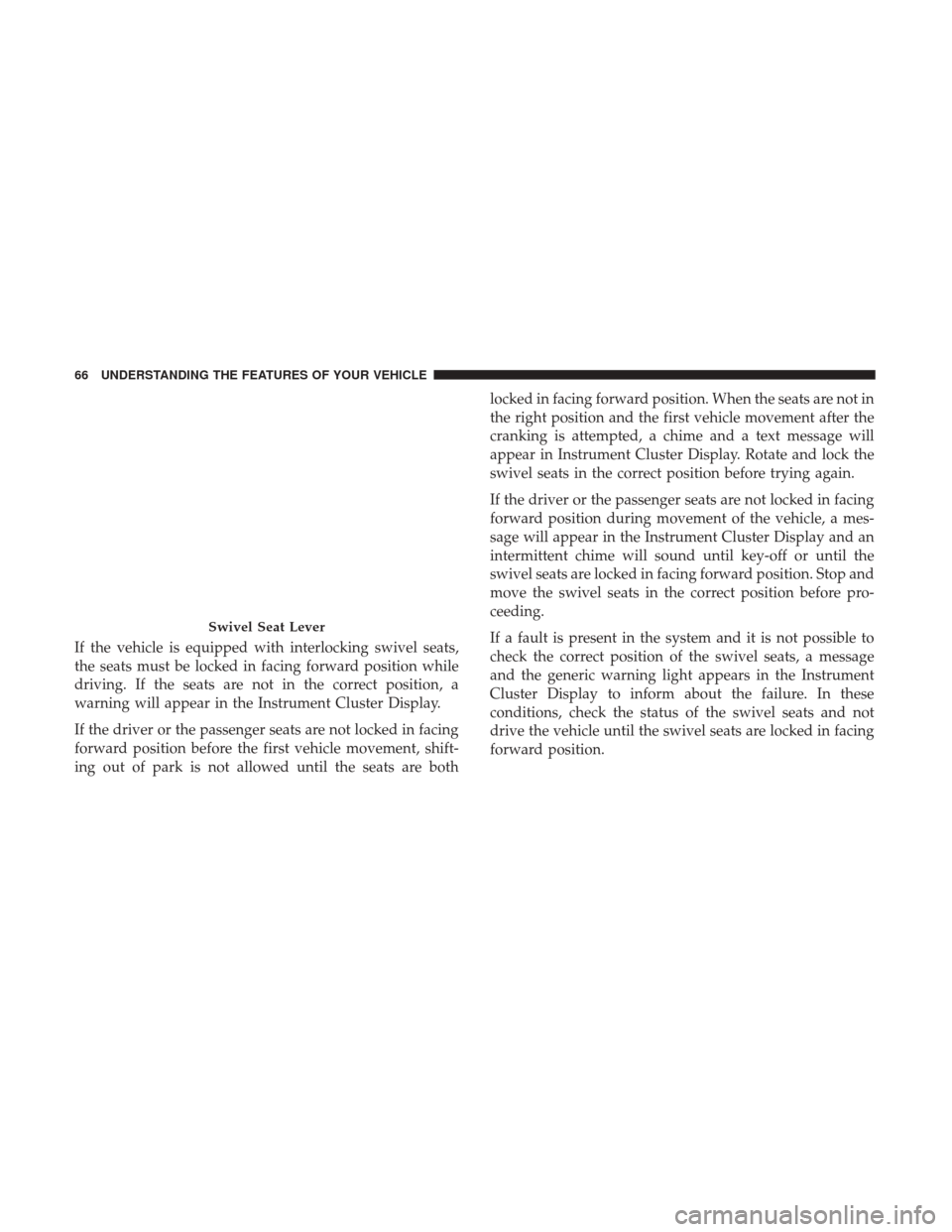
If the vehicle is equipped with interlocking swivel seats,
the seats must be locked in facing forward position while
driving. If the seats are not in the correct position, a
warning will appear in the Instrument Cluster Display.
If the driver or the passenger seats are not locked in facing
forward position before the first vehicle movement, shift-
ing out of park is not allowed until the seats are bothlocked in facing forward position. When the seats are not in
the right position and the first vehicle movement after the
cranking is attempted, a chime and a text message will
appear in Instrument Cluster Display. Rotate and lock the
swivel seats in the correct position before trying again.
If the driver or the passenger seats are not locked in facing
forward position during movement of the vehicle, a mes-
sage will appear in the Instrument Cluster Display and an
intermittent chime will sound until key-off or until the
swivel seats are locked in facing forward position. Stop and
move the swivel seats in the correct position before pro-
ceeding.
If a fault is present in the system and it is not possible to
check the correct position of the swivel seats, a message
and the generic warning light appears in the Instrument
Cluster Display to inform about the failure. In these
conditions, check the status of the swivel seats and not
drive the vehicle until the swivel seats are locked in facing
forward position.
Swivel Seat Lever
66 UNDERSTANDING THE FEATURES OF YOUR VEHICLE
Page 76 of 348

CAUTION!
To prevent possible damage:
•Before closing hood, make sure the hood prop rod is
fully seated into its storage retaining clips.
• Do not slam the hood to close it. Use a firm down-
ward push at the center front edge of the hood to
ensure that both latches engage. Never drive your
vehicle unless the hood is fully closed, with both
latches engaged.
LIGHTS
Multifunction Lever
The multifunction lever controls the operation of the
headlights, parking lights, turn signals, headlight beam
selection and the passing lights. The multifunction lever is
located on the left side of the steering column.Headlights
To turn on the headlights, turn the end of the
multifunction lever to the headlight position.
When the headlight switch is on, the parking
lights, taillights, license plate light, the clearance
lights and instrument panel lights are also turned on. To
turn off the headlights, turn the end of the multifunction
lever back to the O (Off) position.
Multifunction Lever
74 UNDERSTANDING THE FEATURES OF YOUR VEHICLE
Page 77 of 348

Dimmer Controls
The dimmer controls are located on the left side of the
instrument panel below the Instrument Cluster Display.
Pushing the up or down arrow will increase or decrease the
brightness of the instrument panel lights.
Ambient Light
The vehicle is equipped with ambient light on the dome
lamp, the ambient light will be on all the time with the
option of dimming it with the dimmer controls.
Daytime Running Lights — If Equipped
NOTE:When the headlights are turned on, the Daytime
Running Lights will be deactivated.
To activate the Daytime Running Lights (DRL), rotate the
end of the multifunction lever to the O (Off) position.
NOTE: The low beams and side/taillights will not be on
with DRL. The DRL function may be programmed to be
ON or OFF through the Uconnect system screen if
equipped, or through the Instrument Cluster Display
menu. Refer to “Uconnect Settings” or “Instrument Cluster
Display” in “Understanding Your Instrument Panel” for
further information.
The Daytime Running Lights will come on whenever the
ignition is ON, the headlight switch is off, the parking
brake is off, and the turn signal is off.
Battery Saver
To protect the life of your vehicle’s battery when the
ignition is OFF and any door is left ajar for 15 minutes the
interior lights will automatically turn off.
NOTE: Battery saver mode is cancelled if the ignition is
ON.
Dimmer Controls
3
UNDERSTANDING THE FEATURES OF YOUR VEHICLE 75
Page 78 of 348

Fog Lights — If Equipped
The fog light switch is located on the center stack
of the instrument panel, just below the climate
controls. Push the switch once to turn the fog
lights on. Push the switch a second time to turn the fog
lights off.
Turn Signals
Move the multifunction lever up or down and the arrows
on each side of the Instrument Cluster Display will flash to
show proper operation of the front and rear turn signal
lights.
NOTE:
If either light remains on and does not flash, or there
is a very fast flash rate, check for a defective outside light
bulb. If an indicator fails to light when the lever is moved, it
would suggest that the indicator bulb is defective.
Parking Lights
These lights can only be turned on with ignition key in the
STOP position or removed, by moving the end of the
multifunction lever to O (off) position and then to the
headlight position. The warning light telltale in the instrument panel comes
on. The lights stay on until the next ignition cycle is
performed.
Lane Change Assist
Tap the lever up or down once, without moving beyond
the detent, and the turn signal (right or left) will flash five
times then automatically turn off.
High Beam/Low Beam Select Switch
Pull the multifunction lever toward you to switch the
headlights to high beam. Pull the lever a second time to
switch the headlights back to low beam.
Flash-To-Pass
You can signal another vehicle with your headlights by
partially pulling the multifunction lever toward the steer-
ing wheel. This will cause the high beam headlights to turn
on until the lever is released.
Follow Me Home/Headlight Delay
When this feature is selected the driver can choose to have
the headlights remain on for a preset period of time.
76 UNDERSTANDING THE FEATURES OF YOUR VEHICLE
Page 79 of 348
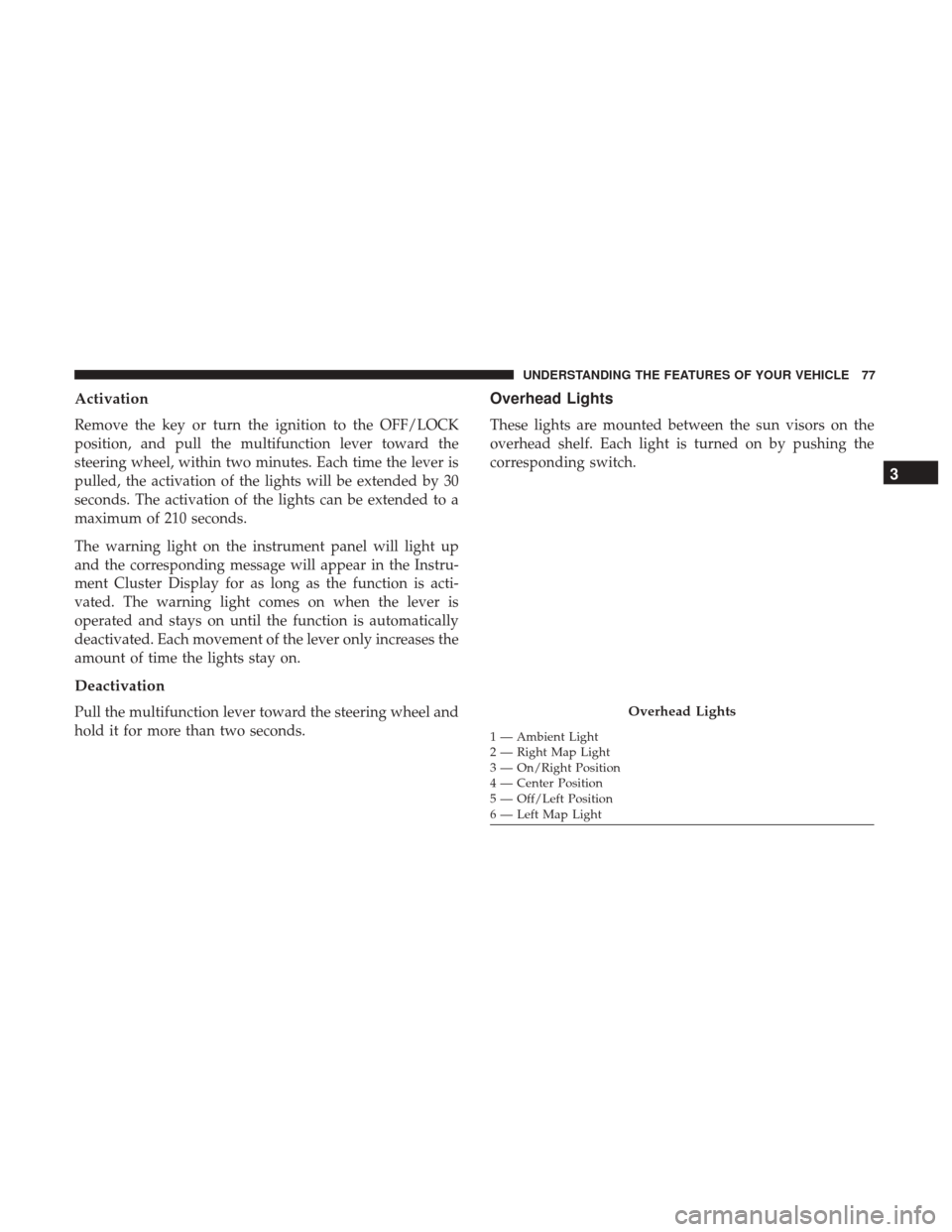
Activation
Remove the key or turn the ignition to the OFF/LOCK
position, and pull the multifunction lever toward the
steering wheel, within two minutes. Each time the lever is
pulled, the activation of the lights will be extended by 30
seconds. The activation of the lights can be extended to a
maximum of 210 seconds.
The warning light on the instrument panel will light up
and the corresponding message will appear in the Instru-
ment Cluster Display for as long as the function is acti-
vated. The warning light comes on when the lever is
operated and stays on until the function is automatically
deactivated. Each movement of the lever only increases the
amount of time the lights stay on.
Deactivation
Pull the multifunction lever toward the steering wheel and
hold it for more than two seconds.
Overhead Lights
These lights are mounted between the sun visors on the
overhead shelf. Each light is turned on by pushing the
corresponding switch.
Overhead Lights
1 — Ambient Light
2 — Right Map Light
3 — On/Right Position
4 — Center Position
5 — Off/Left Position
6 — Left Map Light
3
UNDERSTANDING THE FEATURES OF YOUR VEHICLE 77