2017 Ram ProMaster reset
[x] Cancel search: resetPage 41 of 348

•Unlock the power door locks.
NOTE: After an accident, remember to cycle the ignition to
the STOP (OFF/LOCK) position and remove the key from
the ignition switch to avoid draining the battery. Carefully
check the vehicle for fuel leaks in the engine compartment
and on the ground near the engine compartment and fuel
tank before resetting the system and starting the engine. If
there are no fuel leaks or damage to the vehicle electrical
devices (e.g. headlights) after an accident, reset the Fuel
Cut Off Switch by following the procedure described
below.
Fuel Cut Off Switch Reset Procedure
In order to reset the Fuel Cut Off Switch after an event
push the “A” Button located underneath the front passen-
ger seat knee impact bolster.WARNING!
If, after an accident, you smell fuel or see leaks from
the fuel system, do not reset the Fuel Cut Off Switch to
avoid the risk of fire.
Before reactivating the fuel cut off switch, carefully
check for fuel leaks or damage to vehicle electrical
devices (e.g. headlights).
Fuel Cut Off Switch
2
THINGS TO KNOW BEFORE STARTING YOUR VEHICLE 39
Page 78 of 348

Fog Lights — If Equipped
The fog light switch is located on the center stack
of the instrument panel, just below the climate
controls. Push the switch once to turn the fog
lights on. Push the switch a second time to turn the fog
lights off.
Turn Signals
Move the multifunction lever up or down and the arrows
on each side of the Instrument Cluster Display will flash to
show proper operation of the front and rear turn signal
lights.
NOTE:
If either light remains on and does not flash, or there
is a very fast flash rate, check for a defective outside light
bulb. If an indicator fails to light when the lever is moved, it
would suggest that the indicator bulb is defective.
Parking Lights
These lights can only be turned on with ignition key in the
STOP position or removed, by moving the end of the
multifunction lever to O (off) position and then to the
headlight position. The warning light telltale in the instrument panel comes
on. The lights stay on until the next ignition cycle is
performed.
Lane Change Assist
Tap the lever up or down once, without moving beyond
the detent, and the turn signal (right or left) will flash five
times then automatically turn off.
High Beam/Low Beam Select Switch
Pull the multifunction lever toward you to switch the
headlights to high beam. Pull the lever a second time to
switch the headlights back to low beam.
Flash-To-Pass
You can signal another vehicle with your headlights by
partially pulling the multifunction lever toward the steer-
ing wheel. This will cause the high beam headlights to turn
on until the lever is released.
Follow Me Home/Headlight Delay
When this feature is selected the driver can choose to have
the headlights remain on for a preset period of time.
76 UNDERSTANDING THE FEATURES OF YOUR VEHICLE
Page 84 of 348

WARNING!(Continued)
driver to lose control of the vehicle. Failure to follow
this warning may result in serious injury or death.
ELECTRONIC SPEED CONTROL
When engaged, the Electronic Speed Control takes over
accelerator operations at speeds greater than 25 mph
(40 km/h) up to the maximum speed of 100 mph
(160 km/h).
The Electronic Speed Control Lever is located on the left
side of the steering column.
NOTE:In order to ensure proper operation, the Electronic
Speed Control System has been designed to shut down if
multiple Speed Control functions are operated at the same
time. If this occurs, the Electronic Speed Control System
can be reactivated by rotating the Electronic Speed Control
ON/OFF center ring and resetting the desired vehicle set
speed.
To Activate
Rotate the center ring upward on the electronic speed
control lever to turn the system ON. The Cruise Indicator
Light in the Instrument Cluster Display will illuminate. To
Electronic Speed Control Lever
82 UNDERSTANDING THE FEATURES OF YOUR VEHICLE
Page 103 of 348

your odometer needs to be repaired or serviced, the
repair technician should leave the odometer reading
the same as it was before the repair or service. If s/he
cannot do so, then the odometer must be set at zero,
and a sticker must be placed in the door jamb stating
what the mileage was before the repair or service. It is
a good idea for you to make a record of the odometer
reading before the repair/service, so that you can be
sure that it is properly reset, or that the door jamb
sticker is accurate if the odometer must be reset at zero.
• Gear Selector Status (PRND)
The gear selector status “P,R,N,D,1,2,3,4,5,6” are dis-
played indicating the gear selector position. Telltales
“1,2,3,4,5,6” indicate the manual mode has been en-
gaged and the gear selected is displayed. Refer to
“Six-Speed Automatic Transmission” in “Starting And
Operating” for further information on ERS.
3. Tachometer •This gauge measures engine revolutions per minute
(RPM x 1000). Before the pointer reaches the red area,
ease up on the accelerator to prevent engine damage. 4. Temperature Gauge
•The temperature gauge shows engine coolant tem-
perature. Any reading within the normal range indi-
cates that the engine cooling system is operating
satisfactorily.
• The gauge pointer will likely indicate a higher tem-
perature when driving in hot weather or up mountain
grades. It should not be allowed to exceed the upper
limits of the normal operating range.
WARNING!
A hot engine cooling system is dangerous. You or
others could be badly burned by steam or boiling
coolant. You may want to call an authorized dealer for
service if your vehicle overheats. If you decide to look
under the hood yourself, see “Maintaining Your Ve-
hicle”. Follow the warnings under the Cooling System
Pressure Cap paragraph.
CAUTION!
Driving with a hot engine cooling system could dam-
age your vehicle. If the temperature gauge reads “H”
(Continued)
4
UNDERSTANDING YOUR INSTRUMENT PANEL 101
Page 124 of 348
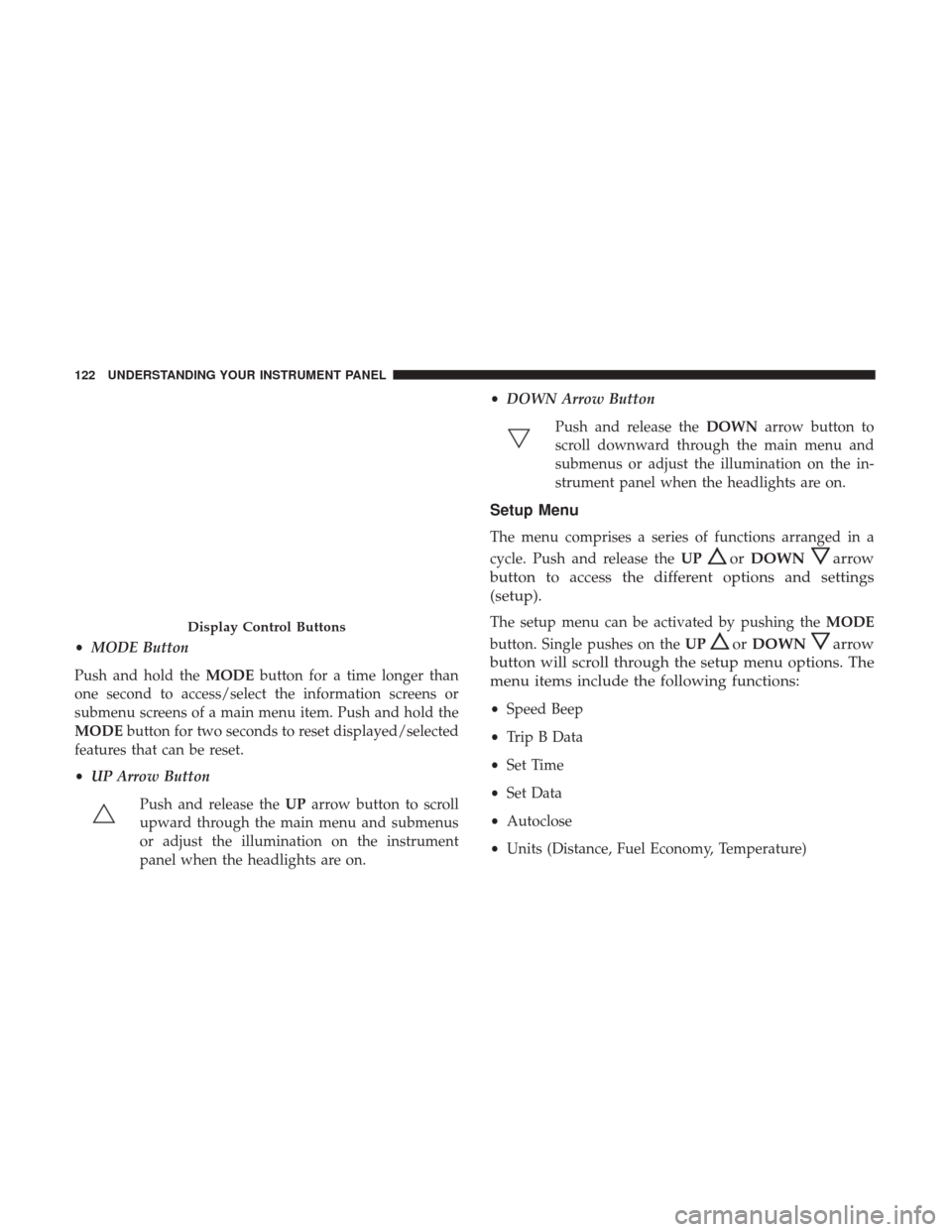
•MODE Button
Push and hold the MODEbutton for a time longer than
one second to access/select the information screens or
submenu screens of a main menu item. Push and hold the
MODE button for two seconds to reset displayed/selected
features that can be reset.
• UP Arrow Button
Push and release the UParrow button to scroll
upward through the main menu and submenus
or adjust the illumination on the instrument
panel when the headlights are on. •
DOWN Arrow Button
Push and release the DOWNarrow button to
scroll downward through the main menu and
submenus or adjust the illumination on the in-
strument panel when the headlights are on.
Setup Menu
The menu comprises a series of functions arranged in a
cycle. Push and release the UP
orDOWNarrow
button to access the different options and settings
(setup).
The setup menu can be activated by pushing the MODE
button. Single pushes on the UP
orDOWNarrow
button will scroll through the setup menu options. The
menu items include the following functions:
• Speed Beep
• Trip B Data
• Set Time
• Set Data
• Autoclose
• Units (Distance, Fuel Economy, Temperature)
Display Control Buttons
122 UNDERSTANDING YOUR INSTRUMENT PANEL
Page 126 of 348

6. Push and release and hold theMODEbutton to return
to the main menu (short hold) or the main screen (longer
hold).
Change Engine Oil Indicator System
Change Engine Oil
Your vehicle is equipped with an engine oil change indi-
cator system. The “Change Engine Oil” message will
display in the Instrument Cluster Display. The engine oil
change indicator system is duty cycle based, which means
the engine oil change interval may fluctuate, dependent
upon your personal driving style.
Unless reset, this message will continue to display each
time you turn the ignition switch to the ON/RUN position.
To turn off the message temporarily, push and release the
MENU button. To reset the oil change indicator system
(after performing the scheduled maintenance), refer to the
following procedure.
1. Turn the ignition switch to the ON position (do not start the engine).
2. Fully push the accelerator pedal slowly, three times, within 10 seconds.
3. Turn the ignition switch to the OFF/LOCK position. NOTE:
If the indicator message illuminates when you
start the vehicle, the oil change indicator system did not
reset. If necessary, repeat this procedure.
Trip Computer
The Trip Computer is located in the instrument cluster. It
features a driver-interactive display (displays information
such as trip information, range, fuel consumption, average
speed, and travel time).
Trip Button
The TRIP button, located on the right steering column
stalk, can be used to display and to reset the previously
described values.
• A short button push displays the different values.
• A long button push resets the system and then starts a
new trip.
New Trip
To reset:
• Push and hold the TRIPbutton to reset the system
manually.
124 UNDERSTANDING YOUR INSTRUMENT PANEL
Page 127 of 348

•When the “Trip distance” reaches 99999.9 miles or
kilometers or when the “Travel time” reaches 999.59 (999
hours and 59 minutes), the system is reset automatically.
• Disconnecting/Reconnecting the battery resets the sys-
tem.
NOTE: If the reset operation occurs in the presence of the
screens concerning Trip A or Trip B, only the information
associated with Trip A or Trip B functions will be reset.
Start Of Trip Procedure
With the ignition on, push and hold the TRIPbutton for
over 2 seconds to reset trip information.
Exit Trip
To exit the Trip function, wait until all the values have been
displayed or hold the MENUbutton for longer than one
second.
Briefly push and release the MENUbutton to go back to
the menu screen or push and hold the MENU(approxi-
mately one second) to go back to the main screen without
storing settings.
Trip Functions
Both trip functions are resettable (reset — start of new trip).
“Trip A” can be used to display the figures relating to:
• Trip Distance A
• Average Fuel Consumption
• Average Speed A
• Travel Time A (Driving Time)
“Trip B” can be used to display the figures relating to:
• Trip Distance B
• Average Fuel Consumption
• Average Speed B
• Travel Time B (Driving Time)
“Current Trip” can be used to display the figures relating
to:
NOTE: “Trip B” functions may be excluded (see “Trip B
Data”). “Range” and “Instantaneous Fuel Consumption”
cannot be reset.
4
UNDERSTANDING YOUR INSTRUMENT PANEL 125
Page 128 of 348

Values Displayed
Range
This indicates the distance which may be traveled with the
fuel remaining in the tank, assuming that driving condi-
tions will not change. The message “----” will appear on the
display in the following cases:
•Distance less than 30 miles (or 50 km).
• The vehicle is parked for a long time with the engine
running.
NOTE: The range depends on several factors: driving
style, type of route (freeway, residential, mountain roads,
etc.), and conditions of use of the vehicle (load, tire
pressure, etc.). Trip planning must take into account the
above notes.
Distance Traveled
This value shows the distance covered since the last reset.
Average Fuel Economy
This value shows the approximate average fuel consump-
tion since the last reset.
Instantaneous Fuel Economy
This indicates the fuel consumption. The value is con-
stantly updated. The message “----” will appear on the
display if the vehicle is parked with the engine running.
Average Speed
This value shows the vehicle’s average speed as a function
of the overall time elapsed since the last reset.
Travel Time
This value shows the time elapsed since the last reset.
Personal Settings (Customer-Programmable
Features)
• Speed Beep
• Trip B Data
• Set Time
• Set Data
• Autoclose
• Units (Distance, Fuel Economy, Temperature)
• Language
• Buzzer Volume
126 UNDERSTANDING YOUR INSTRUMENT PANEL