Page 244 of 534
Display
After pressing the “Display” button on the touchscreen, the
following settings will be available.
Setting NameSelectable Options
Display Mode AutoManual
Set Language English, Français, Español
Touchscreen Beep OnOff
Fuel Saver Display OnOff
NOTE: The “Fuel Saver Display” feature will allow you to enable fuel saver mode and will be displayed in the In-
strument Cluster Display.
Units
After pressing the “Units” button on the touchscreen, you
may select each unit of measure independently displayed
in the Instrument Cluster Display, and navigation system (if equipped). The following selectable units of measure are
listed below:
Setting Name
Selectable Options
Speed MPH km/h
Distance mi km
Fuel Consumption MPG (US)MPG (UK) L/100 km km/L
Capacity gal (US)gal (UK)L/100 km L
Pressure psikpabar
242 UNDERSTANDING YOUR INSTRUMENT PANEL
Page 247 of 534
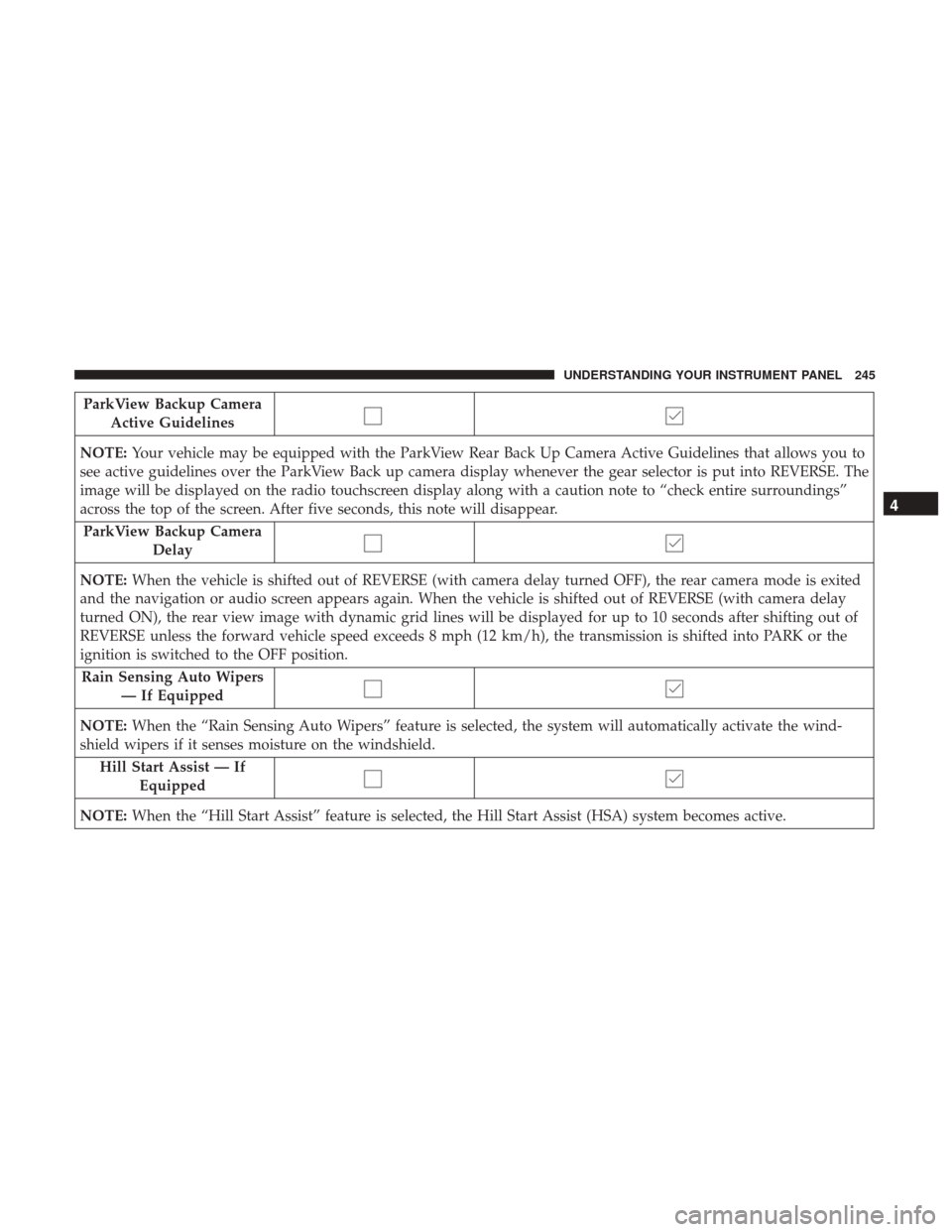
ParkView Backup CameraActive Guidelines
NOTE: Your vehicle may be equipped with the ParkView Rear Back Up Camera Active Guidelines that allows you to
see active guidelines over the ParkView Back up camera display whenever the gear selector is put into REVERSE. The
image will be displayed on the radio touchscreen display along with a caution note to “check entire surroundings”
across the top of the screen. After five seconds, this note will disappear.
ParkView Backup Camera Delay
NOTE: When the vehicle is shifted out of REVERSE (with camera delay turned OFF), the rear camera mode is exited
and the navigation or audio screen appears again. When the vehicle is shifted out of REVERSE (with camera delay
turned ON), the rear view image with dynamic grid lines will be displayed for up to 10 seconds after shifting out of
REVERSE unless the forward vehicle speed exceeds 8 mph (12 km/h), the transmission is shifted into PARK or the
ignition is switched to the OFF position.
Rain Sensing Auto Wipers — If Equipped
NOTE: When the “Rain Sensing Auto Wipers” feature is selected, the system will automatically activate the wind-
shield wipers if it senses moisture on the windshield.
Hill Start Assist — If Equipped
NOTE: When the “Hill Start Assist” feature is selected, the Hill Start Assist (HSA) system becomes active.
4
UNDERSTANDING YOUR INSTRUMENT PANEL 245
Page 260 of 534
Setting NameSelectable Options
Set Theme Pre-configured Themes
Set Language English, Français, Español
NOTE: Arabic is available for the navigation system (if equipped) only.
Touchscreen Beep
Navigation Turn-By-Turn
In Cluster — If Equipped
Controls Screen Time-Out — If Equipped
Fuel Saver Display — If Equipped
Units
After pressing the “Units” button on the touchscreen you
may select each unit of measure independently displayed
in the Instrument Cluster Display, and navigation system (if equipped). The following selectable units of measure are
listed below:
Setting Name
Selectable Options
Speed MPH km/h
Distance mi km
Fuel Consumption MPG (US)MPG (UK) L/100 km km/L
Capacity gal (US)gal (UK)L/100 km L
Pressure psikPabar
258 UNDERSTANDING YOUR INSTRUMENT PANEL
Page 298 of 534
2. Reduce background noise. Wind and passenger conver-sations are examples of noise that may impact recogni-
tion.
3. Speak clearly at a normal pace and volume while facing straight ahead. The microphone is positioned in the
headliner and aimed at the driver.
4. Each time you give a Voice Command, you must first push either the VR or Phone button, wait until afterthe
beep, then say your Voice Command.
5. You can interrupt the help message or system prompts by pushing the VR or Phone button and saying a Voice
Command from current category.
Two buttons are all you need to control your Uconnect
system with your voice.
Voice Recognition (VR)/Phone Buttons
1 — Push To Begin Radio, Media, Navigation, Apps And Climate
Functions
2 — Push To Initiate Or To Answer A Phone Call, Send Or Receive
A Text
296 UNDERSTANDING YOUR INSTRUMENT PANEL
Page 308 of 534
Navigation (8.4 /8.4 NAV)
The Uconnect navigation feature helps you save time and
become more productive when you know exactly how to
get to where you want to go. (Navigation is optional on the
Uconnect 8.4 system. See your dealer to activate navigation
at any time.)
1. To enter a destination, push the VR button
. After the
beep, say:
• For the 8.4 Uconnect System, say: “Enter state.”
• For the 8.4 NAV Uconnect System, say: “Find address
800 Chrysler Drive Auburn Hills, Michigan.”
2. Then follow the system prompts.
TIP: To start a POI search, push the VR button
. After
the beep, say: “ Find nearestcoffee shop.”
Uconnect Access (8.4/8.4 NAV)
WARNING!
ALWAYS obey traffic laws and pay attention to the
road. Some Uconnect Access services, including 9-1-1
and Assist, will NOT work without an operable
1X(voice/data) or 3G(data) network connection.
Uconnect 8.4 NAV Navigation
306 UNDERSTANDING YOUR INSTRUMENT PANEL
Page 311 of 534
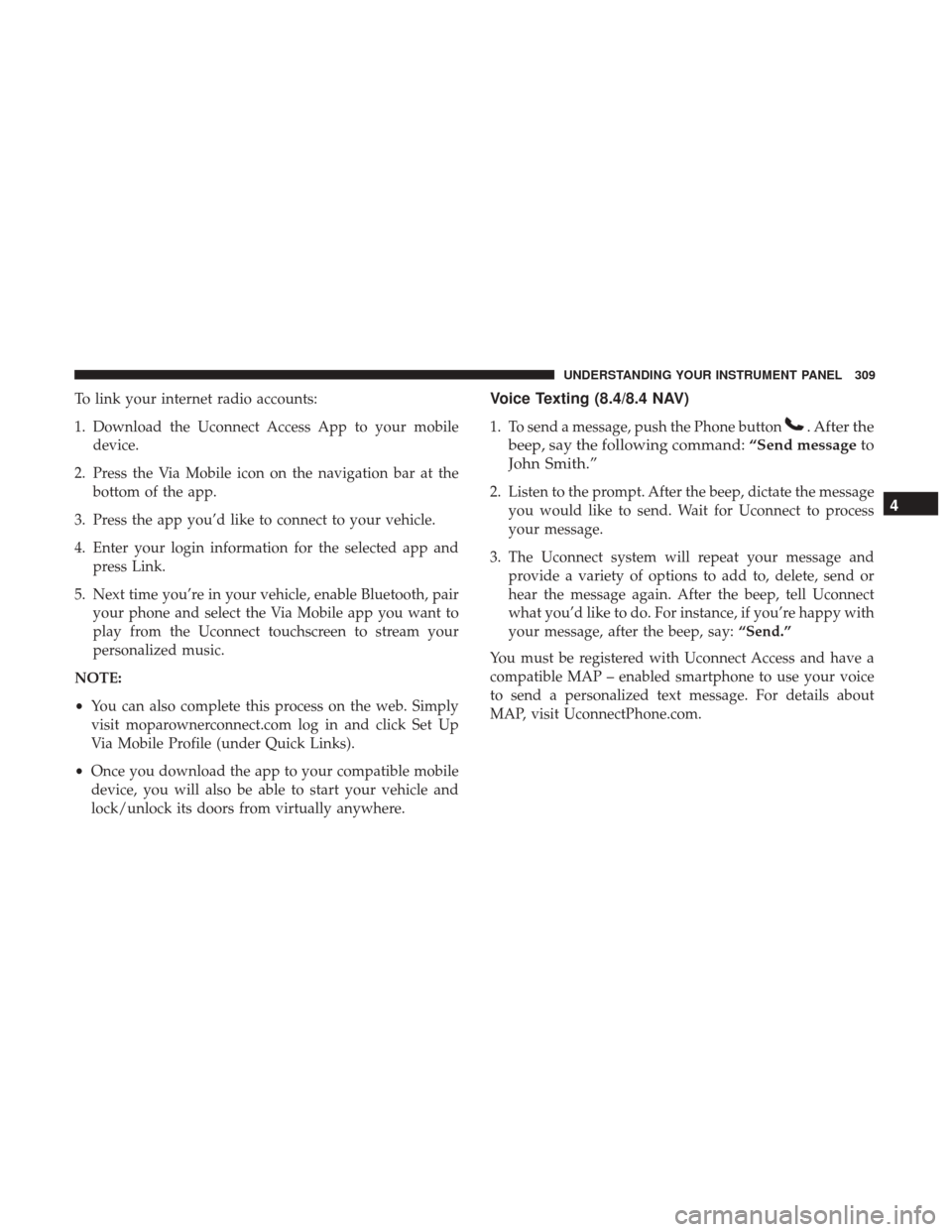
To link your internet radio accounts:
1. Download the Uconnect Access App to your mobiledevice.
2. Press the Via Mobile icon on the navigation bar at the bottom of the app.
3. Press the app you’d like to connect to your vehicle.
4. Enter your login information for the selected app and press Link.
5. Next time you’re in your vehicle, enable Bluetooth, pair your phone and select the Via Mobile app you want to
play from the Uconnect touchscreen to stream your
personalized music.
NOTE:
• You can also complete this process on the web. Simply
visit moparownerconnect.com log in and click Set Up
Via Mobile Profile (under Quick Links).
• Once you download the app to your compatible mobile
device, you will also be able to start your vehicle and
lock/unlock its doors from virtually anywhere.Voice Texting (8.4/8.4 NAV)
1. To send a message, push the Phone button. After the
beep, say the following command: “Send messageto
John Smith.”
2. Listen to the prompt. After the beep, dictate the message you would like to send. Wait for Uconnect to process
your message.
3. The Uconnect system will repeat your message and provide a variety of options to add to, delete, send or
hear the message again. After the beep, tell Uconnect
what you’d like to do. For instance, if you’re happy with
your message, after the beep, say: “Send.”
You must be registered with Uconnect Access and have a
compatible MAP – enabled smartphone to use your voice
to send a personalized text message. For details about
MAP, visit UconnectPhone.com.4
UNDERSTANDING YOUR INSTRUMENT PANEL 309
Page 526 of 534

Multi-Function Control Lever..................137
Navigation System (Uconnect GPS) ..............161
New Vehicle Break-In Period .................93, 94
Occupant Restraints .........................40
Octane Rating, Gasoline (Fuel) .................396
Oil, Engine ........................... .452, 500
Capacity .............................. .499
Change Interval ........................ .452
Dipstick .............................. .452
Disposal .............................. .453
Filter ............................. .454, 500
Filter Disposal .......................... .453
Identification Logo ...................... .453
Pressure Warning Light ....................205
Recommendation ........................ .452
Synthetic ............................. .453
Viscosity .............................. .453
Oil Filter, Change ......................... .454
Oil Pressure Light ......................... .205
Onboard Diagnostic System ...................448
Operating Precautions ...................... .448
Operator Manual (Owner’s Manual) ...............4
Outside Rearview Mirrors ....................110 Overdrive
............................... .333
Overdrive OFF Switch ...................... .333
Overhead Console ......................... .164
Overheating, Engine ....................... .426
Owner’s Manual (Operator Manual) ...........4,514
Paint Care ............................... .481
Panic Alarm ...............................24
Parking Brake ............................ .350
ParkSense System, Rear ...................148, 155
Passing Light ............................ .138
Passive Entry ..............................34
Pedals, Adjustable ......................... .142
Personalized Menu Bar ..................... .294
Personal
Settings .......................... .230
Pets .....................................93
Placard, Tire And Loading Information ........371, 372
Power Distribution Center (Fuses) ..................486
Door Locks ..............................32
Mirrors ................................111
Outlet (Auxiliary Electrical Outlet) .........172, 177
Seats .................................115
Sliding Rear Window ..................... .187
Steering ........................... .349, 350
524 INDEX