Page 196 of 534
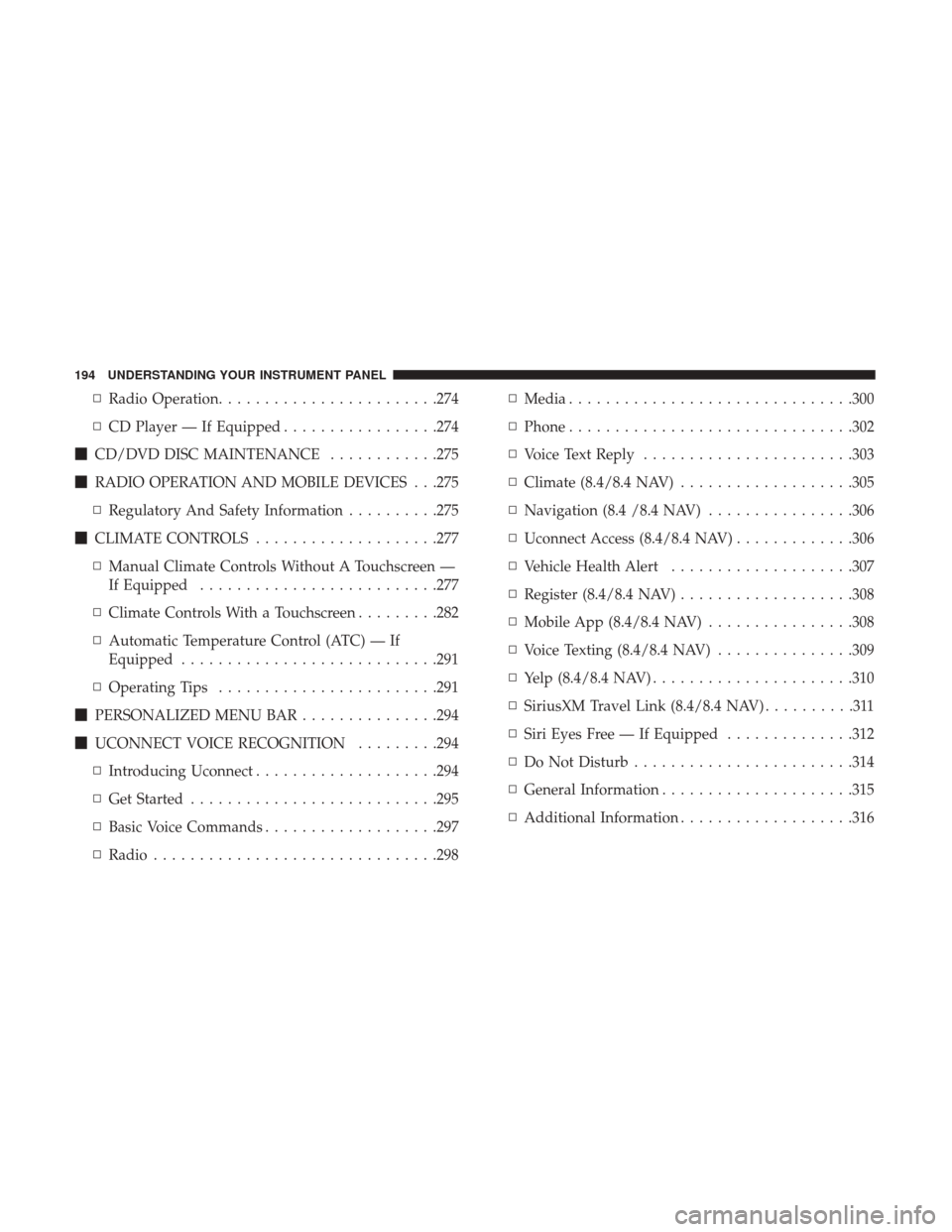
▫Radio Operation ....................... .274
▫ CD Player — If Equipped .................274
� CD/DVD DISC MAINTENANCE ............275
� RADIO OPERATION AND MOBILE DEVICES . . .275
▫ Regulatory And Safety Information ..........275
� CLIMATE CONTROLS ....................277
▫ Manual Climate Controls Without A Touchscreen —
If Equipped ......................... .277
▫ Climate Controls With a Touchscreen .........282
▫ Automatic Temperature Control (ATC) — If
Equipped ........................... .291
▫ Operating Tips ....................... .291
� PERSONALIZED MENU BAR ...............294
� UCONNECT VOICE RECOGNITION .........294
▫ Introducing Uconnect ....................294
▫ Get Started .......................... .295
▫ Basic Voice Commands ...................297
▫ Radio .............................. .298▫
Media .............................. .300
▫ Phone .............................. .302
▫ Voice Text Reply ...................... .303
▫ Climate (8.4/8.4 NAV) ...................305
▫ Navigation (8.4 /8.4 NAV) ................306
▫ Uconnect Access (8.4/8.4 NAV) .............306
▫ Vehicle Health Alert ....................307
▫ Register (8.4/8.4 NAV) ...................308
▫ Mobile App (8.4/8.4 NAV) ................308
▫ Voice Texting (8.4/8.4 NAV) ...............309
▫ Y
elp (8.4/8.4 NAV) ..................... .310
▫ SiriusXM Travel Link (8.4/8.4 NAV) ..........311
▫ Siri Eyes Free — If Equipped ..............312
▫ Do Not Disturb ....................... .314
▫ General Information .....................315
▫ Additional Information ...................316
194 UNDERSTANDING YOUR INSTRUMENT PANEL
Page 276 of 534

STEERING WHEEL AUDIO CONTROLS — IF
EQUIPPED
The remote sound system controls are located on the back
surface of the steering wheel. Reach behind the wheel to
access the switches.
The right hand control is a rocker type switch with a
push-button in the center. Pushing the top of the switch
will increase the volume, and pushing the bottom of the
switch will decrease the volume.The button located in the center of the right hand control
will switch modes to Radio, CD or other valid audio
sources.
The left hand control is a rocker type switch with a
push-button in the center. The function of the left hand
control is different depending on which mode you are in.
The following describes the left hand control operation in
each mode.
Radio Operation
Pushing the top of the switch will SEEK up for the next
listenable station and pushing the bottom of the switch will
SEEK down for the next listenable station.
The button located in the center of the left hand control will
tune to the next pre-set station that you have programmed
in the radio pre-set buttons.
CD Player — If Equipped
Pushing the top of the switch once will go to the next track
on the CD. Pushing the bottom of the switch once will go
to the beginning of the current track or to the beginning of
the previous track if it is within eight seconds after the
current track begins to play.
Remote Sound System Controls (Rearview Of Steering
Wheel)
274 UNDERSTANDING YOUR INSTRUMENT PANEL
Page 277 of 534

If you push the switch up or down twice, it plays the
second track. If you push the switch up or down three
times, it will play the third, etc.
CD/DVD DISC MAINTENANCE
To keep a CD/DVD in good condition, take the following
precautions:
1. Handle the disc by its edge; avoid touching the surface.
2. If the disc is stained, clean the surface with a soft cloth,wiping from center to edge.
3. Do not apply paper or tape to the disc; avoid scratching the disc.
4. Do not use solvents such as benzene, thinner, cleaners, or anti-static sprays.
5. Store the disc in its case after playing.
6. Do not expose the disc to direct sunlight.
7. Do not store the disc where temperatures may become too high. NOTE:
If you experience difficulty in playing a particular
disc, it may be damaged (e.g., scratched, reflective coating
removed, a hair, moisture or dew on the disc) oversized, or
have protection encoding. Try a known good disc before
considering disc player service.RADIO OPERATION AND MOBILE DEVICES
Under certain conditions, an “on” mobile device in your
vehicle can cause erratic or noisy performance from your
radio. This condition may be lessened or eliminated by
relocating the mobile device antenna. This condition is not
harmful to the radio. If your radio performance does not
satisfactorily “clear” by the repositioning of the antenna, it
is recommended that the radio volume be turned down or
off during mobile device operation when not using
Uconnect (if equipped).
Regulatory And Safety Information
USA/CANADA
Exposure to Radio Frequency Radiation
The radiated output power of the internal wireless radio is
far below the FCC radio frequency exposure limits. Nev-
ertheless, the wireless radio will be used in such a manner
that the radio is 20 cm or further from the human body.
4
UNDERSTANDING YOUR INSTRUMENT PANEL 275
Page 302 of 534
Media
Uconnect offers connections via USB, Bluetooth and auxil-
iary ports (If Equipped). Voice operation is only available
for connected USB and iPod devices. (Remote CD player
optional and not available on all vehicles.)
Push the VR button
. After the beep, say one of the
following commands and follow the prompts to switch
your media source or choose an artist.
• Change source to Bluetooth
• Change source to iPod
• Change source to USB
• Play artist Beethoven; Play album Greatest Hits; Play
song Moonlight Sonata; Play genreClassical
TIP: For the Uconnect 3.0, Uconnect 5.0 and 8.4/8.4 NAV
systems, press the Browse button on the touchscreen to see
all of the music on your iPod or USB device. Your Voice
Command must match exactlyhow the artist, album, song
and genre information is displayed.
Uconnect 3.0 Media
300 UNDERSTANDING YOUR INSTRUMENT PANEL