2017 PEUGEOT 5008 seat adjustment
[x] Cancel search: seat adjustmentPage 87 of 404
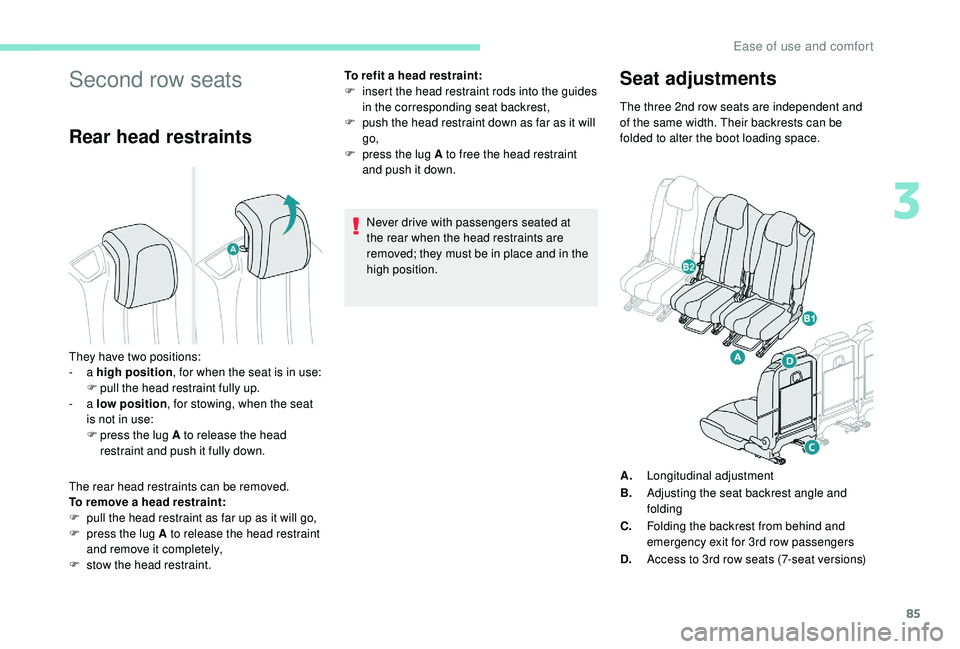
85
Second row seats
Rear head restraints
The rear head restraints can be removed.
To remove a head restraint:
F
p
ull the head restraint as far up as it will go,
F
p
ress the lug A to release the head restraint
and remove it completely,
F
s
tow the head restraint. To refit a head restraint:
F
i
nsert the head restraint rods into the guides
in the corresponding seat backrest,
F
p
ush the head restraint down as far as it will
go,
F
p
ress the lug A to free the head restraint
and push it down.
Never drive with passengers seated at
the rear when the head restraints are
removed; they must be in place and in the
high position.
Seat adjustments
They have two positions:
- a high position , for when the seat is in use:
F
p
ull the head restraint fully up.
-
a low position , for stowing, when the seat
is not in use:
F
p
ress the lug A to release the head
restraint and push it fully down. The three 2nd row seats are independent and
of the same width. Their backrests can be
folded to alter the boot loading space.
A. Longitudinal adjustment
B. Adjusting the seat backrest angle and
folding
C. Folding the backrest from behind and
emergency exit for 3rd row passengers
D. Access to 3rd row seats (7-seat versions)
3
Ease of use and comfort
Page 88 of 404
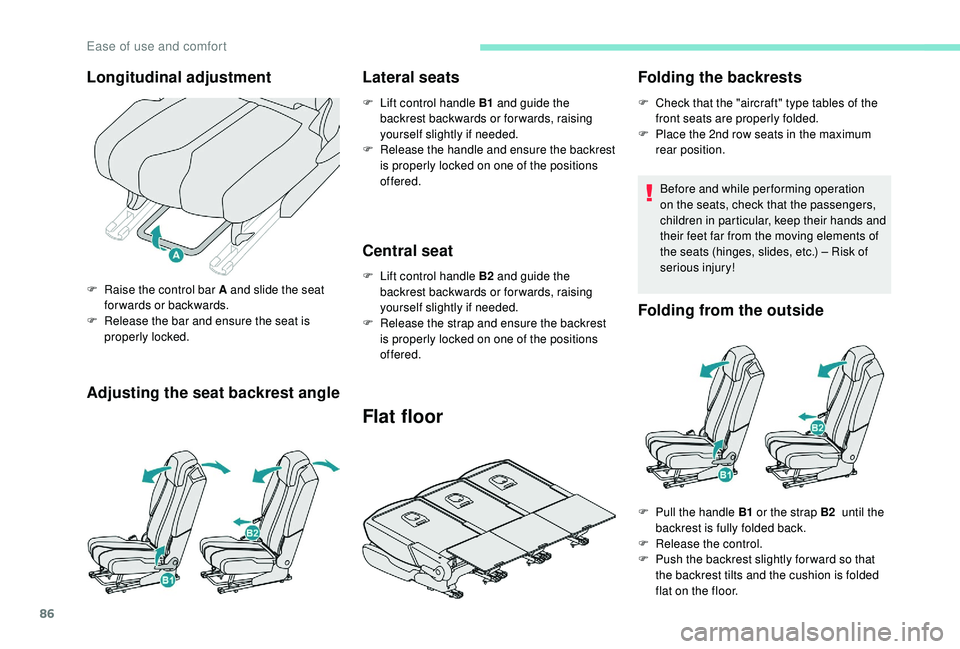
86
Adjusting the seat backrest angleLateral seats
F Lift control handle B1
and guide the
backrest backwards or for wards, raising
yourself slightly if needed.
F
R
elease the handle and ensure the backrest
is properly locked on one of the positions
offered.
Central seat
F Lift control handle B2 and guide the
backrest backwards or for wards, raising
yourself slightly if needed.
F
R
elease the strap and ensure the backrest
is properly locked on one of the positions
offered.
Flat floor
Folding the backrests
F Check that the "aircraft" type tables of the front seats are properly folded.
F
P
lace the 2nd row seats in the maximum
rear position.
Before and while per forming operation
on the seats, check that the passengers,
children in particular, keep their hands and
their feet far from the moving elements of
the seats (hinges, slides, etc.) – Risk of
serious injury!
Folding from the outside
Longitudinal adjustment
F Raise the control bar A and slide the seat
forwards or backwards.
F
R
elease the bar and ensure the seat is
properly locked.
F
P
ull the handle B1 or the strap B2 until the
backrest is fully folded back.
F
R
elease the control.
F
P
ush the backrest slightly for ward so that
the backrest tilts and the cushion is folded
flat on the floor.
Ease of use and comfort
Page 90 of 404
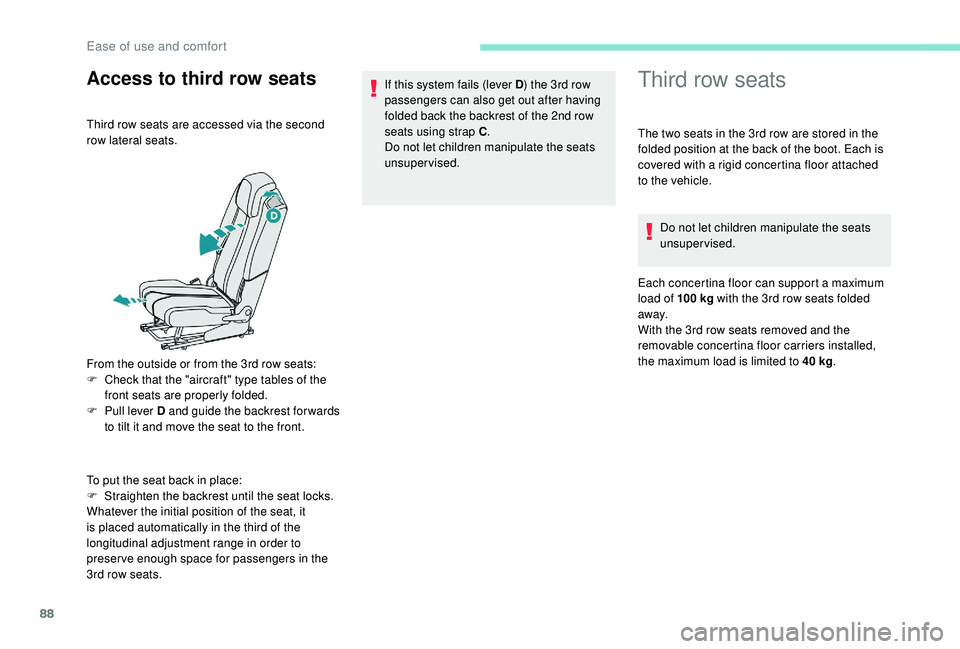
88
Access to third row seatsThird row seats
Third row seats are accessed via the second
row lateral seats.
From the outside or from the 3rd row seats:
F
C
heck that the "aircraft" type tables of the
front seats are properly folded.
F
P
ull lever D and guide the backrest for wards
to tilt it and move the seat to the front.
To put the seat back in place:
F
S
traighten the backrest until the seat locks.
Whatever the initial position of the seat, it
is placed automatically in the third of the
longitudinal adjustment range in order to
preserve enough space for passengers in the
3rd row seats. If this system fails (lever D
) the 3rd row
passengers can also get out after having
folded back the backrest of the 2nd row
seats using strap C .
Do not let children manipulate the seats
unsupervised. The two seats in the 3rd row are stored in the
folded position at the back of the boot. Each is
covered with a rigid concertina floor attached
to the vehicle.
Do not let children manipulate the seats
unsupervised.
Each concertina floor can support a maximum
load of 100
kg with the 3rd row seats folded
away.
With the 3rd row seats removed and the
removable concertina floor carriers installed,
the maximum load is limited to 40
kg.
Ease of use and comfort
Page 95 of 404
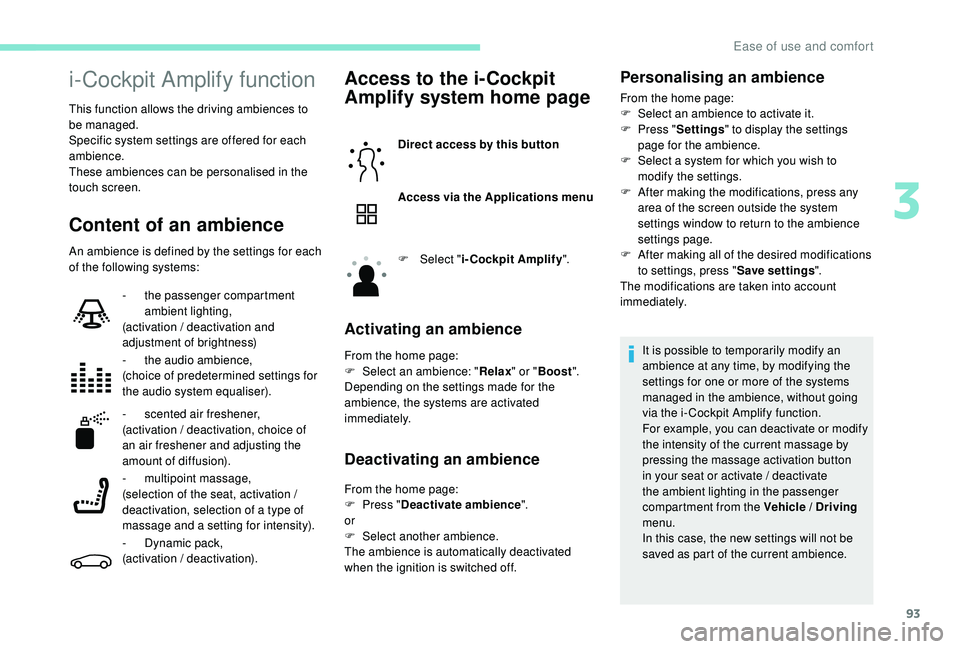
93
i-Cockpit Amplify function
This function allows the driving ambiences to
be managed.
Specific system settings are offered for each
ambience.
These ambiences can be personalised in the
touch screen.
Content of an ambience
An ambience is defined by the settings for each
of the following systems:
Access to the i-Cockpit
Amplify system home page
Direct access by this button
Access via the Applications menu
F
Sel
ect "i-Cockpit Amplify ".
Activating an ambience
From the home page:
F
Sel ect an ambience: " Relax" or "Boost ".
Depending on the settings made for the
ambience, the systems are activated
immediately.
Deactivating an ambience
From the home page:
F P ress " Deactivate ambience ".
or
F
Sel
ect another ambience.
The ambience is automatically deactivated
when the ignition is switched off.
-
t
he passenger compartment
ambient lighting,
(activation / deactivation and
adjustment of brightness)
-
t
he audio ambience,
(choice of predetermined settings for
the audio system equaliser).
-
s
cented air freshener,
(activation / deactivation, choice of
an air freshener and adjusting the
amount of diffusion).
- m
ultipoint massage,
(selection of the seat, activation /
deactivation, selection of a type of
massage and a setting for intensity).
-
D
ynamic pack,
(activation / deactivation).
Personalising an ambience
From the home page:
F S elect an ambience to activate it.
F
P
ress " Settings " to display the settings
page for the ambience.
F
S
elect a system for which you wish to
modify the settings.
F
A
fter making the modifications, press any
area of the screen outside the system
settings window to return to the ambience
settings page.
F
A
fter making all of the desired modifications
to settings, press " Save settings".
The modifications are taken into account
immediately.
It is possible to temporarily modify an
ambience at any time, by modifying the
settings for one or more of the systems
managed in the ambience, without going
via the i- Cockpit Amplify function.
For example, you can deactivate or modify
the intensity of the current massage by
pressing the massage activation button
in your seat or activate / deactivate
the ambient lighting in the passenger
compartment from the Vehicle / Driving
menu.
In this case, the new settings will not be
saved as part of the current ambience.
3
Ease of use and comfort
Page 102 of 404
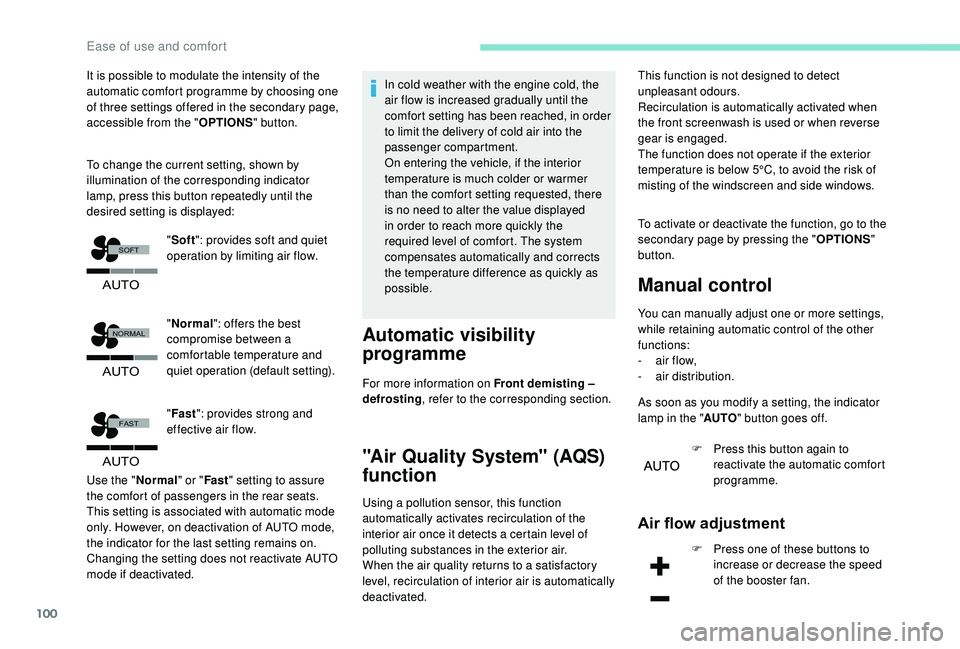
100
�$�8�7�2
�)�$�6�7
�$�8�7�2
�1�2�5�0�$�/
�6�2�)�7
�$�8�7�2
It is possible to modulate the intensity of the
automatic comfort programme by choosing one
of three settings offered in the secondary page,
accessible from the "OPTIONS" button.
To change the current setting, shown by
illumination of the corresponding indicator
lamp, press this button repeatedly until the
desired setting is displayed:
"Normal ": offers the best
compromise between a
comfortable temperature and
quiet operation (default setting).
" Fast ": provides strong and
effective air flow.
Use the " Normal" or "Fast" setting to assure
the comfort of passengers in the rear seats.
This setting is associated with automatic mode
only. However, on deactivation of AUTO mode,
the indicator for the last setting remains on.
Changing the setting does not reactivate AUTO
mode if deactivated. In cold weather with the engine cold, the
air flow is increased gradually until the
comfort setting has been reached, in order
to limit the delivery of cold air into the
passenger compartment.
On entering the vehicle, if the interior
temperature is much colder or warmer
than the comfort setting requested, there
is no need to alter the value displayed
in order to reach more quickly the
required level of comfort. The system
compensates automatically and corrects
the temperature difference as quickly as
possible.
Automatic visibility
programme
For more information on Front demisting –
defrosting
, refer to the corresponding section.
"Air Quality System" (AQS)
function
Using a pollution sensor, this function
automatically activates recirculation of the
interior air once it detects a certain level of
polluting substances in the exterior air.
When the air quality returns to a satisfactory
level, recirculation of interior air is automatically
deactivated. To activate or deactivate the function, go to the
secondary page by pressing the "
OPTIONS"
button.
Manual control
You can manually adjust one or more settings,
while retaining automatic control of the other
functions:
-
a
ir flow,
-
a
ir distribution.
As soon as you modify a setting, the indicator
lamp in the " AUTO" button goes off.
F
P
ress this button again to
reactivate the automatic comfort
programme.
Air flow adjustment
F Press one of these buttons to increase or decrease the speed
of the booster fan.
"
Soft ": provides soft and quiet
operation by limiting air flow. This function is not designed to detect
unpleasant odours.
Recirculation is automatically activated when
the front screenwash is used or when reverse
gear is engaged.
The function does not operate if the exterior
temperature is below 5°C, to avoid the risk of
misting of the windscreen and side windows.
Ease of use and comfort
Page 151 of 404
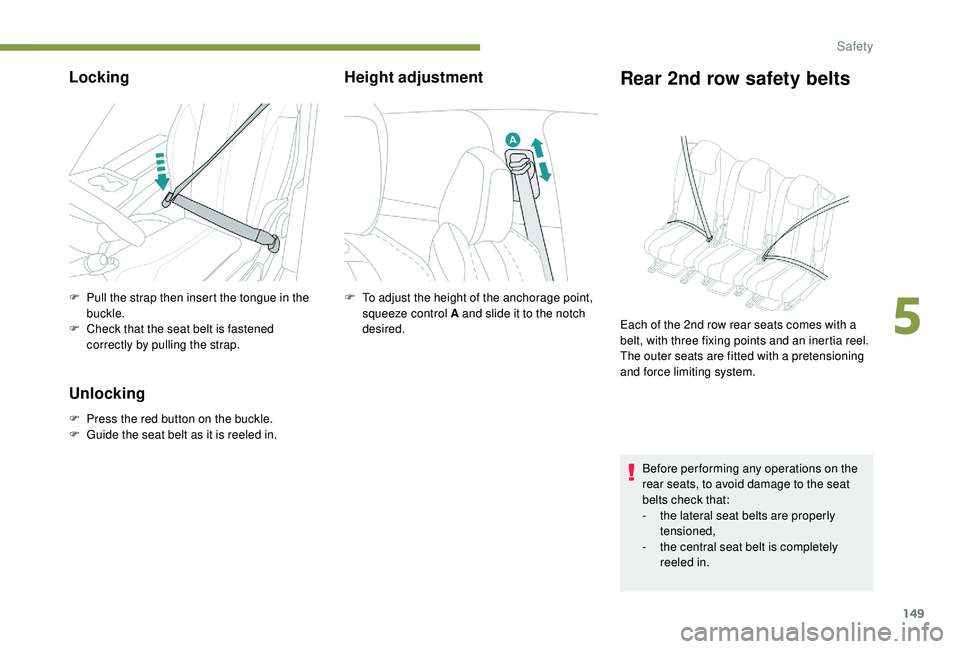
149
Locking
F Pull the strap then insert the tongue in the buckle.
F
C
heck that the seat belt is fastened
correctly by pulling the strap.
Unlocking
F Press the red button on the buckle.
F G uide the seat belt as it is reeled in.
Height adjustmentRear 2nd row safety belts
F To adjust the height of the anchorage point, squeeze control A and slide it to the notch
desired.
Before per forming any operations on the
rear seats, to avoid damage to the seat
belts check that:
-
t
he lateral seat belts are properly
tensioned,
-
t
he central seat belt is completely
reeled in.
Each of the 2nd row rear seats comes with a
belt, with three fixing points and an inertia reel.
The outer seats are fitted with a pretensioning
and force limiting system.
5
Safety
Page 154 of 404
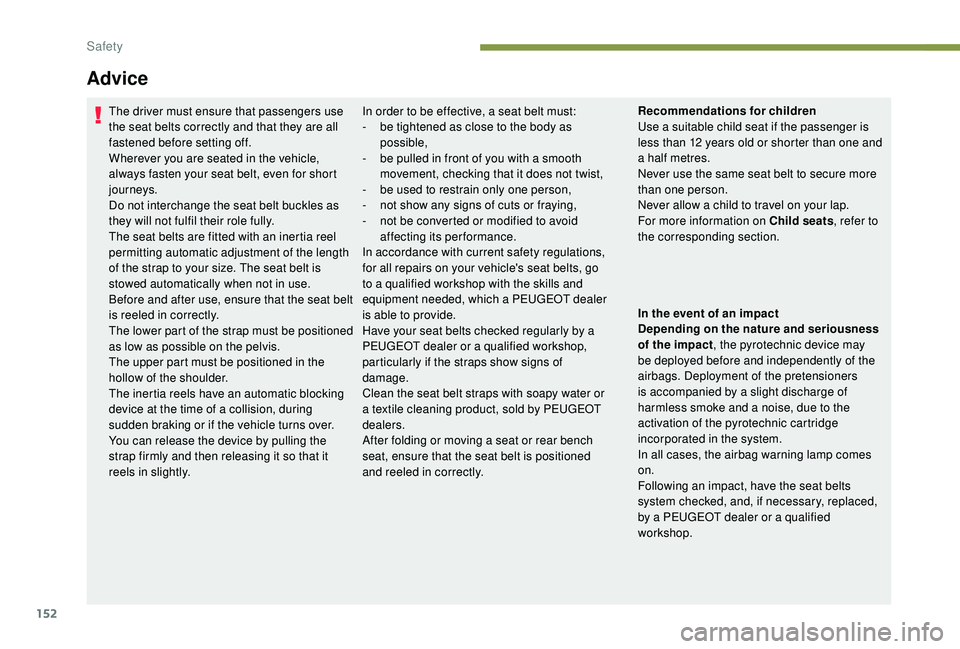
152
Advice
The driver must ensure that passengers use
the seat belts correctly and that they are all
fastened before setting off.
Wherever you are seated in the vehicle,
always fasten your seat belt, even for short
journeys.
Do not interchange the seat belt buckles as
they will not fulfil their role fully.
The seat belts are fitted with an inertia reel
permitting automatic adjustment of the length
of the strap to your size. The seat belt is
stowed automatically when not in use.
Before and after use, ensure that the seat belt
is reeled in correctly.
The lower part of the strap must be positioned
as low as possible on the pelvis.
The upper part must be positioned in the
hollow of the shoulder.
The inertia reels have an automatic blocking
device at the time of a collision, during
sudden braking or if the vehicle turns over.
You can release the device by pulling the
strap firmly and then releasing it so that it
reels in slightly.In order to be effective, a seat belt must:
-
b e tightened as close to the body as
possible,
-
b
e pulled in front of you with a smooth
movement, checking that it does not twist,
-
b
e used to restrain only one person,
-
n
ot show any signs of cuts or fraying,
-
n
ot be converted or modified to avoid
affecting its performance.
In accordance with current safety regulations,
for all repairs on your vehicle's seat belts, go
to a qualified workshop with the skills and
equipment needed, which a PEUGEOT dealer
is able to provide.
Have your seat belts checked regularly by a
PEUGEOT dealer or a qualified workshop,
particularly if the straps show signs of
damage.
Clean the seat belt straps with soapy water or
a textile cleaning product, sold by PEUGEOT
dealers.
After folding or moving a seat or rear bench
seat, ensure that the seat belt is positioned
and reeled in correctly. Recommendations for children
Use a suitable child seat if the passenger is
less than 12
years old or shorter than one and
a half metres.
Never use the same seat belt to secure more
than one person.
Never allow a child to travel on your lap.
For more information on Child seats , refer to
the corresponding section.
In the event of an impact
Depending on the nature and seriousness
of the impact , the pyrotechnic device may
be deployed before and independently of the
airbags. Deployment of the pretensioners
is accompanied by a slight discharge of
harmless smoke and a noise, due to the
activation of the pyrotechnic cartridge
incorporated in the system.
In all cases, the airbag warning lamp comes
on.
Following an impact, have the seat belts
system checked, and, if necessary, replaced,
by a PEUGEOT dealer or a qualified
workshop.
Safety
Page 166 of 404
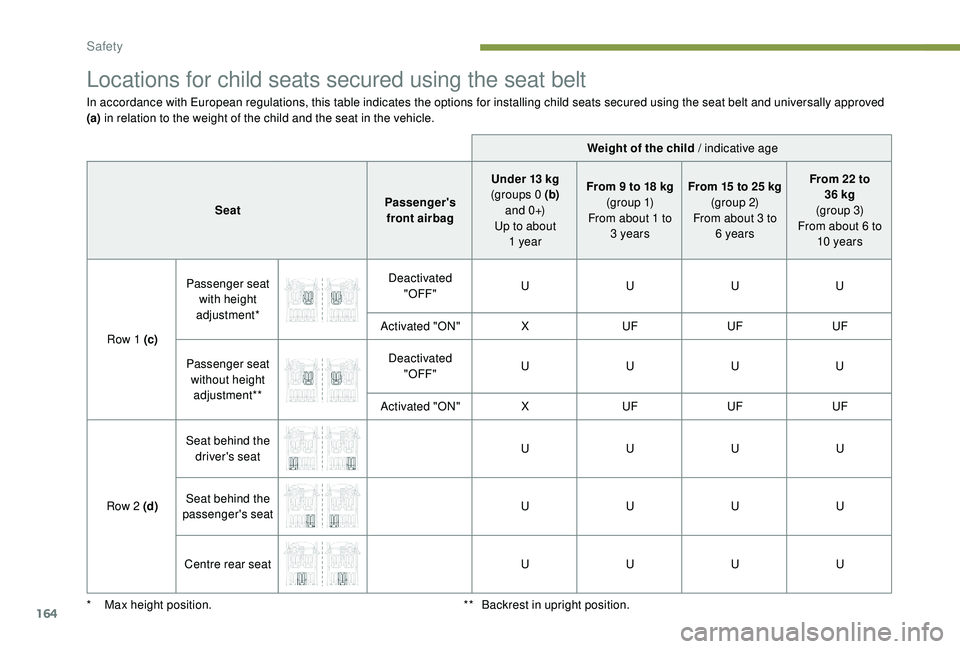
164
Locations for child seats secured using the seat belt
In accordance with European regulations, this table indicates the options for installing child seats secured using the seat belt and universally approved
(a) in relation to the weight of the child and the seat in the vehicle.
Weight of the child / indicative age
Seat Passenger's
front airbag Under 13
kg
(groups 0
(b)
a n d 0 +)
Up to about 1
yearFrom 9
to 18 kg
(g r o u p 1)
From about 1
to
3
yearsFrom 15
to 25 kg
(group 2)
From about 3
to
6
yearsFrom 22
to
36
kg
(group 3)
From about 6
to
10
years
Row 1
(c)Passenger seat
with height
adjustment* Deactivated
"OFF" U
UUU
Activated "ON" XUF UFUF
Passenger seat without height adjustment** Deactivated
"OFF" U
UUU
Activated "ON" XUF UFUF
Row 2
(d)Seat behind the
driver's seat U
UUU
Seat behind the
passenger's seat U
UUU
Centre rear seat UUUU
*
M
ax height position. **
B
ackrest in upright position.
Safety