Page 95 of 368

93
4008_en_Chap03_Ergonomie-et-confort_ed01-2016
It permits the connection of a portable device,
such as a digital audio player of the iPod® or uS
B memory stick type.
Open the front armrest cover for access to the
port.
It reads certain audio file formats allowing them
to be heard via the vehicle's speakers.
You can manage these files using the steering
mounted controls or the audio system control
panel.
For more information on Audio and
Telematics and in particular the use of this
equipment, refer to the corresponding section.
uSB port
Connected to the uS B port, the
portable device charges automatically
while in use.
During charging, a message is
displayed if the consumption of the
portable device is higher than the
amperage supplied by the vehicle.
Auxiliary sockets
(RCA)
they are used to connect a portable device
(MP3 player, etc.).
Open the front armrest cover for access to the
sockets.
For more information on Audio and
Telematics and in particular the use of this
equipment, refer to the corresponding section.
3
ease of use and comfort
Page 273 of 368
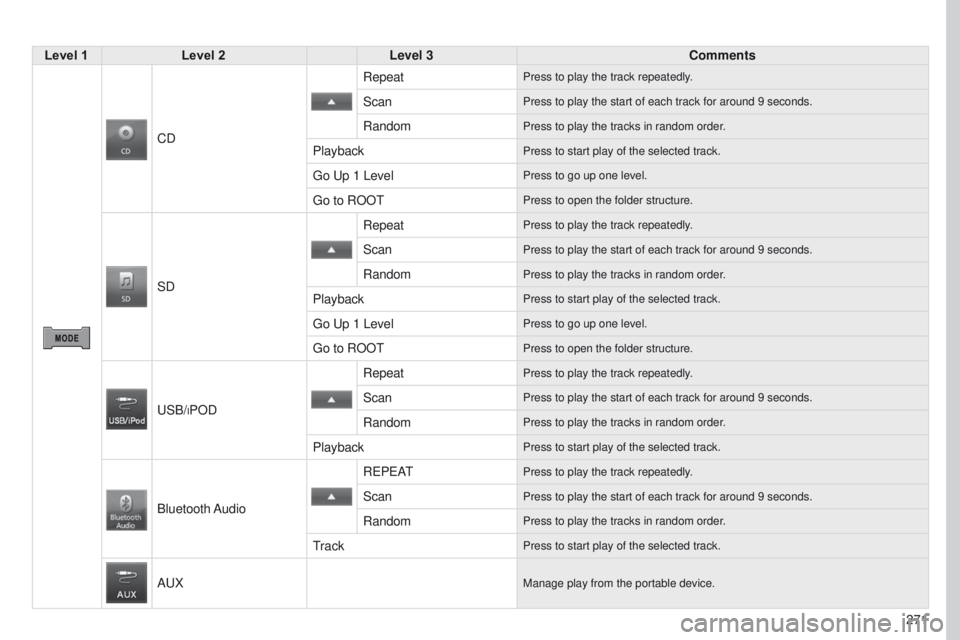
271
4008_EN_CHAP10B_MITSU6_ED01-2016
Level 1Level 2 Level 3 Comments
CD Repeat
Press to play the track repeatedly.
ScanPress to play the start of each track for around 9 seconds.
RandomPress to play the tracks in random order.
PlaybackPress to start play of the selected track.
go up 1 LevelPress to go up one level.
go to ROOtPress to open the folder structure.
SDRepeat
Press to play the track repeatedly.
ScanPress to play the start of each track for around 9 seconds.
RandomPress to play the tracks in random order.
PlaybackPress to start play of the selected track.
go up 1 LevelPress to go up one level.
go to ROOtPress to open the folder structure.
uSB/iPOD
RepeatPress to play the track repeatedly.
ScanPress to play the start of each track for around 9 seconds.
RandomPress to play the tracks in random order.
PlaybackPress to start play of the selected track.
Bluetooth Audio
Re P e A
tPress to play the track repeatedly.
ScanPress to play the start of each track for around 9 seconds.
RandomPress to play the tracks in random order.
trackPress to start play of the selected track.
AuXManage play from the portable device.
Page 280 of 368
05
278
4008_EN_CHAP10B_MITSU6_ED01-2016
Using the USB port
With the vehicle stationary, ignition
switch in the LOCK position, connect
a suitable cable to the portable player.t
he
u
SB port is used to connect a
portable device (MP3 player, Apple®
player, etc.). The files are sent from the
player to your audio system and heard
through the vehicle's speakers.
t
hen connect the cable to the
vehicle's
u SB port.
u
se only
u
SB memory sticks in the format FA
t
32 (File Allocation
table).
File formats: MP3, WMA,
AAC, WAV.
-
Maximum number of levels (including root): 8.
-
Number of folders: 100.
-
Number of files: 255.
to protect the system, do not use a
u SB hub.
to disconnect the cable, the ignition switch must be in the LOCK
position.
take care not to trap the cable when closing the armrest.
MUSIC
Page 281 of 368
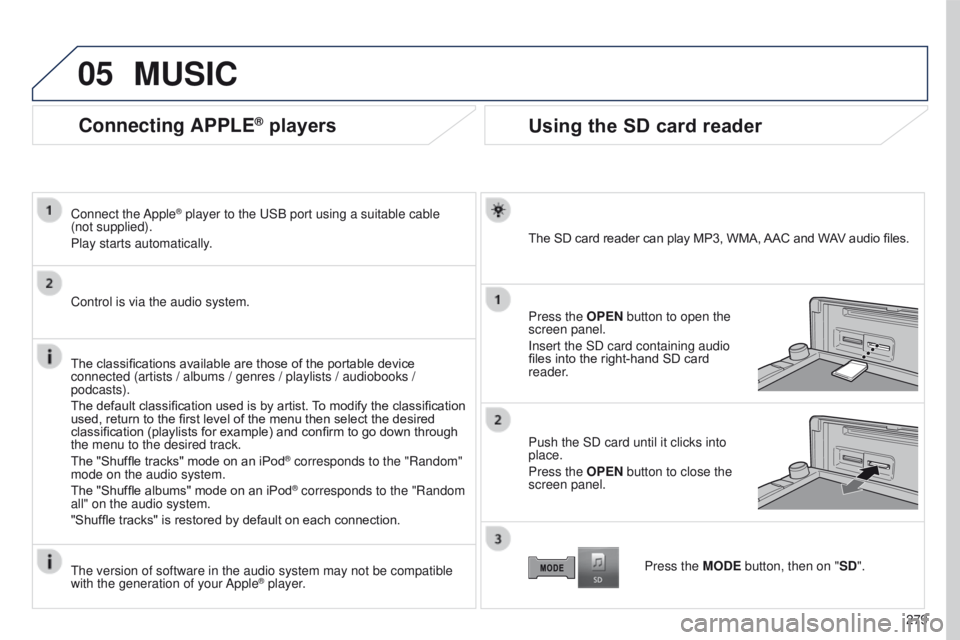
05
279
4008_EN_CHAP10B_MITSU6_ED01-2016
Connecting APPLE® players
Connect the Apple® player to the uSB port using a suitable cable
(not
supplied).
Play starts automatically.
Control is via the audio system.
The classifications available are those of the portable device
connected (artists / albums / genres / playlists / audiobooks /
podcasts).
The default classification used is by artist. To modify the classification
used, return to the first level of the menu then select the desired
classification (playlists for example) and confirm to go down through
the menu to the desired track.
The "Shuffle tracks" mode on an iPod
® corresponds to the "Random"
mode on the audio system.
The "Shuffle albums" mode on an iPod
® corresponds to the "Random
all" on the audio system.
"Shuffle tracks" is restored by default on each connection.
t
he version of software in the audio system may not be compatible
with the generation of your Apple
® player.
MUSIC
Using the SD card reader
The SD card reader can play MP3, WMA, AAC and WAV audio files.
Press the OPEN button to open the
screen panel.
Insert the SD card containing audio
files into the right-hand SD card
reader.
Push the SD card until it clicks into
place.
Press the OPEN button to close the
screen panel.
Press the MODE button, then on "SD".
Page 295 of 368
03
293
4008_en_Chap10c_Mitsu5_ed01-2016
GENERAL OPERATION
Description of controls - Menus
Setting:
-
switch of
f the screen,
-
adjust the touch beep,
-
adjust the time or display it continuously
,
-
select the guidance voice,
-
select the picture quality for the screen and reversing
camera,
-
select RDS.
FM
/
MW / LW: select a radio
station from:
-
frequency modulation (FM),
-
medium wave (MW),
-
long wave (L
W).
BT Audio: connect a Bluetooth
(2.0) telephone then play the
music files by streaming. AUX: connect a portable player
to the Jack auxiliary socket then
play the music files.
Phone: make or receive
telephone calls.
Change from one screen to the
other. Voice: use the voice
commands.
USB / iPod®: connect a
portable player by u SB or an
iPod
®, then play the music files.
CD: play the music files
through the CD player
(WAV, MP3, WMA, AAC). DAB: select the digital
radio (Digital Audio
Broadcasting).
Page 308 of 368
05
306
MUSIC
Using the USB port
With the vehicle stationary, ignition
switch in the LOCK position, connect
a suitable cable to the portable player.
t
he
u
SB port is used to connect
a portable device (MP3 player,
Apple® player, etc.). The files are sent
from the player to your audio system
and heard through the vehicle's
speakers.
t
hen connect the cable to the
vehicle's
u SB port.
u
se only u SB memory sticks in the format FA
t
32 (File Allocation
table).
File formats: MP3, WMA,
AAC, WAV.
-
Maximum number of levels (including root): 8.
-
Number of folders: 100.
-
Number of files: 255.
to protect the system, do not use a
u SB hub.
to disconnect the cable, the ignition switch must be in
the
LOCK position.
take care not to trap the cable when closing the armrest.
Page 311 of 368
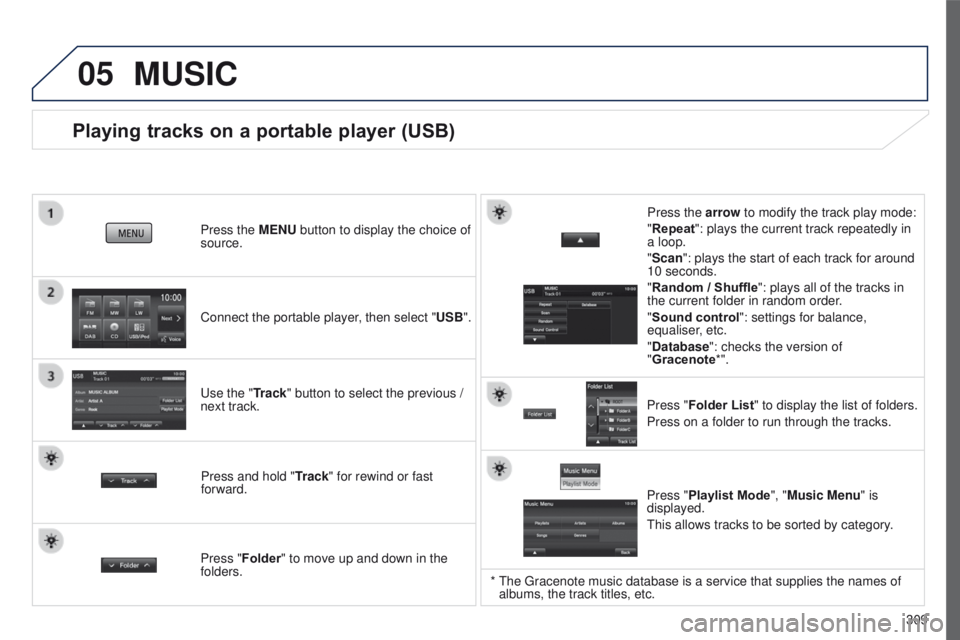
05
309
4008_en_Chap10c_Mitsu5_ed01-2016
Playing tracks on a portable player (USB)
Connect the portable player, then select "USB". Press the MENU button to display the choice of
source.
u
se the "Track" button to select the previous /
next track.
MUSIC
Press and hold " Track" for rewind or fast
forward. Press the arrow to modify the track play mode:
"Repeat": plays the current track repeatedly in
a loop.
"Scan": plays the start of each track for around
10 seconds.
"Random / Shuffle
": plays all of the tracks in
the current folder in random order.
"Sound control ": settings for balance,
equaliser, etc.
"Database ": checks the version of
"Gracenote*".
Press "Folder List " to display the list of folders.
Press on a folder to run through the tracks.
Press "Folder" to move up and down in the
folders. Press "Playlist Mode", "Music Menu" is
displayed.
t
his allows tracks to be sorted by category.
* the g racenote music database is a service that supplies the names of
albums, the track titles, etc.
Page 333 of 368
06
331
4008_en_Chap10d_Mitsu4_ed01-2016
USB PLAYER
Using the USB port
With the vehicle stationary, ignition
switch in the LOCK position, connect
a suitable cable to the portable player.t
he
u
SB port is used to connect a
portable device (MP3 player, Apple®
player, etc.). The files are sent from the
player to your audio system and heard
through the vehicle's speakers.
t
hen connect the cable to the
vehicle's
u SB port.
u
se only
u
SB memory sticks in the format FA
t
32 (File Allocation
table).
File formats: MP3, WMA,
AAC, WAV.
-
Maximum number of levels (including root): 8.
-
Number of folders: 100.
-
Number of files: 255.
to protect the system, do not use a
u SB hub.
to disconnect the cable, the ignition switch must be in the LOCK
position.
take care not to trap the cable when closing the armrest.