Page 216 of 368
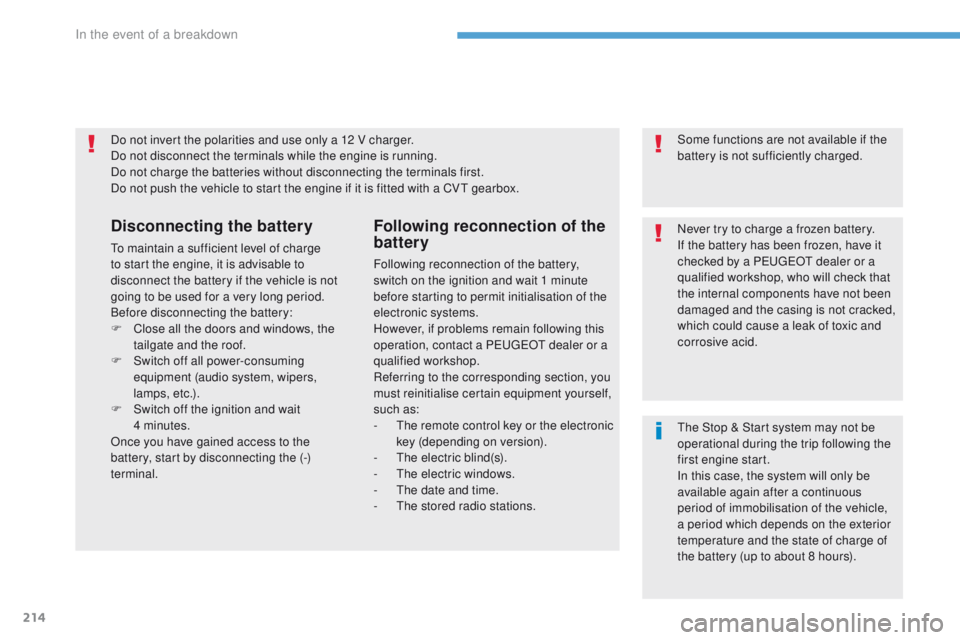
214
4008_en_Chap08_en-cas-de panne_ed01-2016
Do not invert the polarities and use only a 12 V charger.
Do not disconnect the terminals while the engine is running.
Do not charge the batteries without disconnecting the terminals first.
Do not push the vehicle to start the engine if it is fitted with a CV
t
gearbox.
Disconnecting the battery
to maintain a sufficient level of charge
to start the engine, it is advisable to
disconnect the battery if the vehicle is not
going to be used for a very long period.
Before disconnecting the battery:
F
C
lose all the doors and windows, the
tailgate and the roof.
F
S
witch off all power-consuming
equipment (audio system, wipers,
lamps, etc.).
F
S
witch off the ignition and wait
4
minutes.
Once you have gained access to the
battery, start by disconnecting the (-)
terminal.
Following reconnection of the
battery
Following reconnection of the battery,
switch on the ignition and wait 1 minute
before starting to permit initialisation of the
electronic systems.
However, if problems remain following this
operation, contact a P
e
uge
Ot
dealer or a
qualified workshop.
Referring to the corresponding section, you
must reinitialise certain equipment yourself,
such as:
-
t
h
e remote control key or the electronic
key (depending on version).
-
t
h
e electric blind(s).
-
t
h
e electric windows.
-
t
h
e date and time.
-
t
h
e stored radio stations. Some functions are not available if the
battery is not sufficiently charged.
Never try to charge a frozen battery.
If the battery has been frozen, have it
checked by a Pe
ugeOt dealer or a
qualified workshop, who will check that
the internal components have not been
damaged and the casing is not cracked,
which could cause a leak of toxic and
corrosive acid.
th
e Stop & Start system may not be
operational during the trip following the
first engine start.
In this case, the system will only be
available again after a continuous
period of immobilisation of the vehicle,
a period which depends on the exterior
temperature and the state of charge of
the battery (up to about 8 hours).
In the event of a breakdown
Page 241 of 368
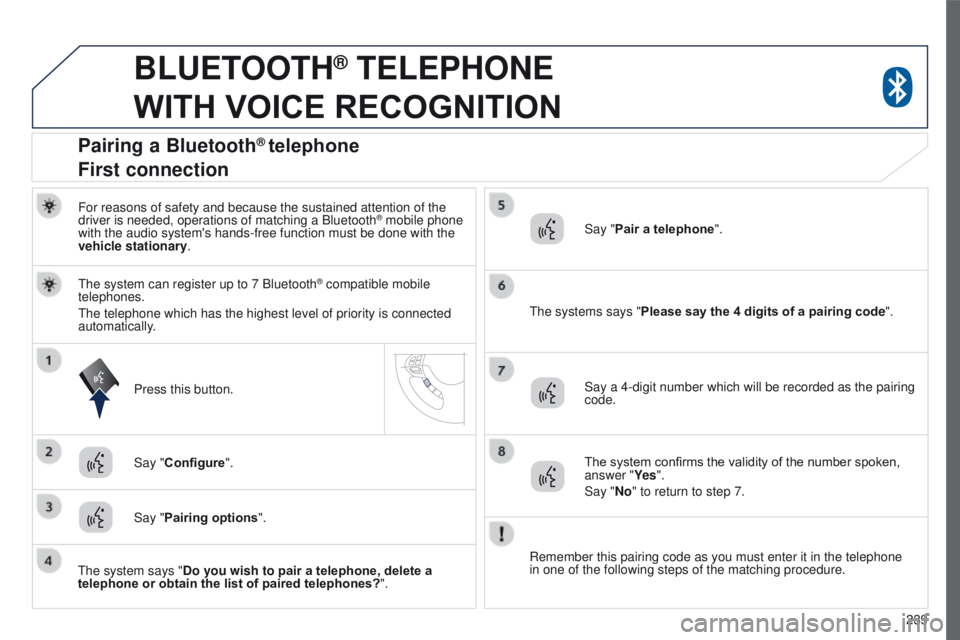
239
4008_en_Chap10a_Mitsu3_ed01-2016
BLUETOOTH® TELEPHONE
WITH
VOICE
RECOGNITION
For reasons of safety and because the sustained attention of the
driver is needed, operations of matching a Bluetooth® mobile phone
with the audio system's hands-free function must be done with the
vehicle stationary.
t
he systems says "Please say the 4 digits of a pairing cod e".
Press this button. The system confirms the validity of the number spoken,
answer "Ye s".
Say "No" to return to step 7.
Say "Pairing options ".
Pairing a Bluetooth® telephone
First connection
Say "Pair a telephone".
Say "Configure".
t
he system can register up to 7 Bluetooth
® compatible mobile
telephones.
t
he telephone which has the highest level of priority is connected
automatically.
t
he system says "Do you wish to pair a telephone, delete a
telephone or obtain the list of paired telephones? ".Say a 4-digit number which will be recorded as the pairing
code.
Remember this pairing code as you must enter it in the telephone
in one of the following steps of the matching procedure.
Page 242 of 368
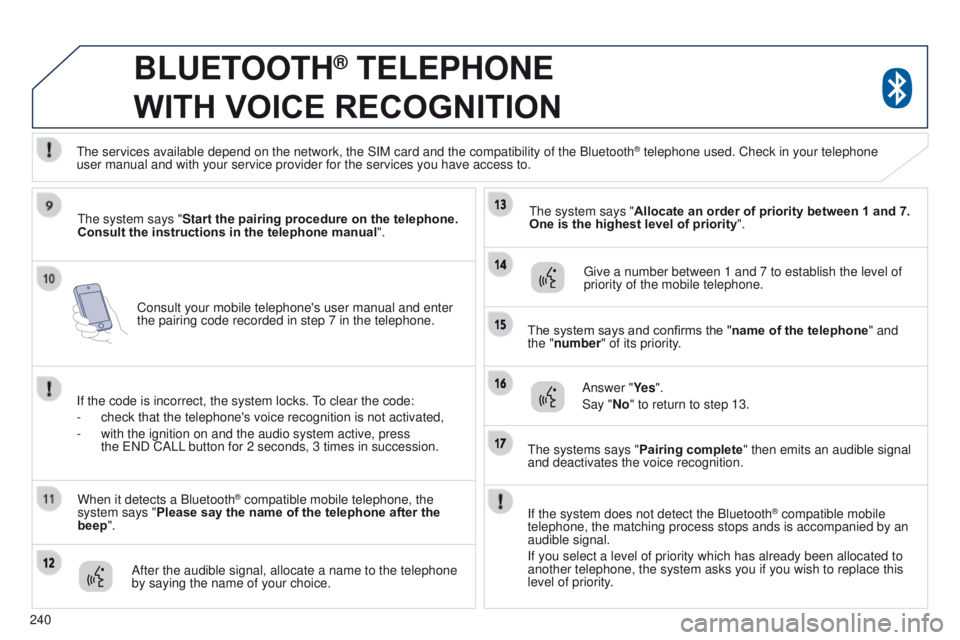
240
4008_en_Chap10a_Mitsu3_ed01-2016
Consult your mobile telephone's user manual and enter
the pairing code recorded in step 7 in the telephone.
BLUETOOTH® TELEPHONE
WITH
VOICE
RECOGNITION
the system says "Start the pairing procedure on the telephone.
Consult the instructions in the telephone manual ".
If the code is incorrect, the system locks.
to clear the code:
-
check that the telephone's voice recognition is not activated,
-
with the ignition on and the audio system active, press
the
e ND CALL button for 2 seconds, 3 times in succession.
When it detects a Bluetooth
® compatible mobile telephone, the
system says "Please say the name of the telephone after the
beep".
After the audible signal, allocate a name to the telephone
by saying the name of your choice.
t
he system says "Allocate an order of priority between 1 and 7.
One is the highest level of priority ".
g
ive a number between 1 and 7 to establish the level of
priority of the mobile telephone.
The system says and confirms the "name of the telephone " and
the "number" of its priority.
Answer "Ye s ".
Say "No" to return to step 13.
t
he systems says "Pairing complete" then emits an audible signal
and deactivates the voice recognition.
t
he services available depend on the network, the SIM card and the compat\
ibility of the Bluetooth
® telephone used. Check in your telephone
user
manual and with your service provider for the services you have access t\
o.
If the system does not detect the Bluetooth
® compatible mobile
telephone, the matching process stops ands is accompanied by an
audible signal.
If you select a level of priority which has already been allocated to
another telephone, the system asks you if you wish to replace this
level of priority.
Page 246 of 368
244
4008_en_Chap10a_Mitsu3_ed01-2016
BLUETOOTH® TELEPHONE
WITH
VOICE
RECOGNITION
the telephone ring is sent to the speaker by the front passenger's
seat.
If an audio source (CD, radio, ...) is in operation when the call is
received, it is placed on M
ute and only the incoming call is heard.
When the ignition switch is in the ACC or ON position, the audio
system is activated automatically if an incoming call is received,
even if it was originally off.
At the end of the call, the audio system returns to its previous state.
Redial the last number called
Press this button.
Say "Redial".
Receiving a call
Press this button.
Page 249 of 368
247
4008_EN_CHAP10B_MITSU6_ED01-2016
AUDIO-TELEMATIC TOUCH
SCREEN SYSTEM
the system is protected in such a way that it will only
operate in your vehicle.01 First steps - Control panel
For safety reasons, the driver must carry out operations
which require prolonged attention while the vehicle is
stationary.
When the engine is switched off and to prevent
discharging of the battery, the system switches off
following the activation of the energy economy mode.
CONTENTS
03
General
operation
04
Navigation
05
Media
06
Settings
07
Information p.
p.
p.
p.
p.
p.
p. 248
249
251
252
268
282
284
02
Steering
mounted controls p.
288
08
BLUETOOTH
® streaming - telephone
Page 250 of 368

01
248
4008_EN_CHAP10B_MITSU6_ED01-2016
PWR/VOL:
-
audio system on/of
f.
-
volume adjustment for the audio and
telephone functions.
Short press: change the audio source.
Long press: CD / MP3 /
u SB, SD, for fast
forward or rewind.
Long press: RADIO, automatic frequency
search down/up. FOLDER: allows selection of a folder or a
manual search for a radio station.
OPEN: Allows the screen panel to be opened or closed to insert
or remove a CD or SD cards. ZOOM: zoom the map in or out.
Allows the colour map screen the be switched
between day and night mode according to the
state of the vehicle's lighting.
Move a finger over the screen to operate
the system.
u
se the buttons offered on the screen. For safety reasons, the driver
must only carry out operations
which require prolonged
attention with the vehicle
stationary. Insert the SD card containing
the navigation mapping data into
the left-hand slot.
Insert the SD card containing
the audio data into the right-
hand slot.
FIRST STEPS
Page 251 of 368
02
249
4008_EN_CHAP10B_MITSU6_ED01-2016
Increase / reduce audio volume.Search for a higher / lower radio frequency.
Previous/next CD track.
CD fast forward/back.
Long press: audio system on / off.
Short press: selection of the source in the
following order (in a loop):
CD, SD,
u SB/iPod, Bluetooth, A u X, FM,
M W, LW.
STEERING MOUNTED CONTROLS
Page 253 of 368
03
251
4008_EN_CHAP10B_MITSU6_ED01-2016
Description of the controls - Menus
SETTINGS: used to manage the
different adjustments. DESTINATION: used to set
navigation options and select the
destination.
NAVI MENU: used for adjustments
to the navigation system.
MODE: used to select the audio
source.
INFO: used to check information.
AUDIO: display the screen for the
last audio source used.
MAP: used to display the current
position of your vehicle on the map.
GENERAL
OPERATION