2017 Peugeot 308 engine
[x] Cancel search: enginePage 183 of 392

181
the dynamic cruise control is switched on
manually, it requires that the speed of the
vehicle be between 25 mph (40 km/h) and
90
mph (150 km/h).
General points
the dynamic cruise control can be paused
manually with the control, or automatically:
-
b
y pressing the brake or clutch pedal,
-
i
n the event of operation of the e SC, for
safety reasons,
-
i
n the event of an action on the electric
parking brake control,
-
w
hen an inter-vehicle time threshold is
reached (calculated according to the
relative speeds of your vehicle and the
vehicle in front and the inter-vehicle time
setting chosen),
-
w
hen the distance between your vehicle
and the one in front becomes too small,
-
w
hen the speed of the vehicle in front is too
low,
-
w
hen the speed of your vehicle becomes
too low.
the dynamic cruise control cannot in any
circumstances replace the observation
of speed limits, nor the need for the
vigilance on the part of the driver.
It is recommended that you always keep
your feet close to the pedals.
the inter-vehicle time setting is
memorised when switching off the
ignition.
With a manual gearbox, third or fourth gear
(depending on engine) or higher must be
engaged.
With an automatic gearbox, second gear or
higher must be engaged.
If the cruise speed setting is above 90 mph
(150 km/h), the dynamic cruise control switches
to normal cruise control mode (without
automatic adjustment of the safety inter-vehicle
distance).
1.
Sel
ect cruise control mode.
2.
S
et the current speed as the cruise speed
setting / Reduce the cruise speed setting.
3.
S
et the current speed as the cruise speed
setting / Increase the cruise speed setting.
4.
P
ause / resume cruise control.
5.
D
isplay the list of memorised speeds and
adjust the inter-vehicle time.
Steering mounted controls
For more information on Memorising
speeds , refer to the corresponding
section.
6
Driving
Page 186 of 392
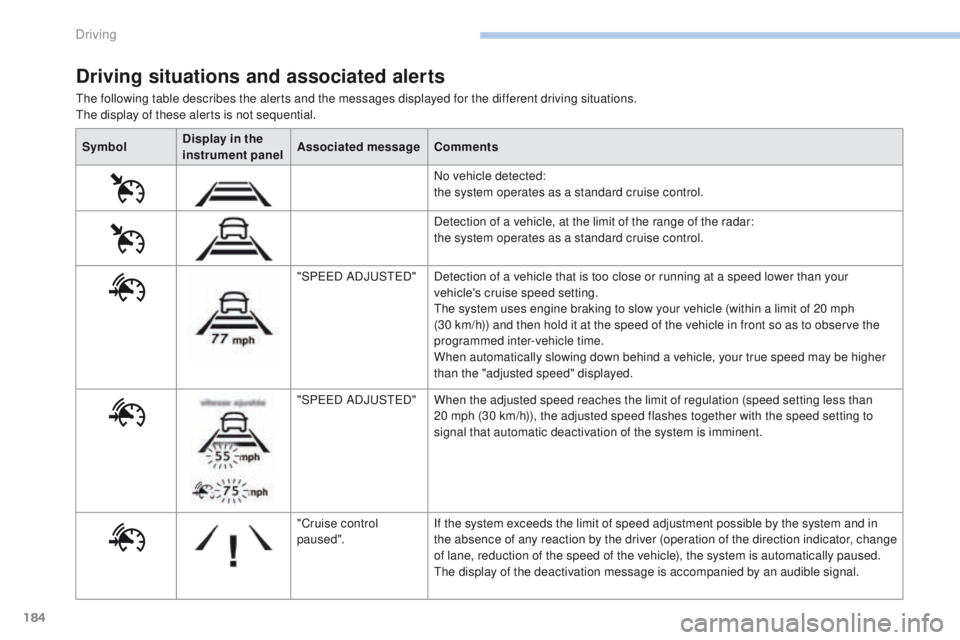
184
the following table describes the alerts and the messages displayed for the different driving situations.the display of these alerts is not sequential.
Driving situations and associated alerts
Symbol Display in the
instrument panel Associated message
Comments
No vehicle detected:
the system operates as a standard cruise control.
Detection of a vehicle, at the limit of the range of the radar:
the system operates as a standard cruise control.
"SP
ee
D
ADJ
uSt
e
D
"Detection of a vehicle that is too close or running at a speed lower than your
vehicle's cruise speed setting.
th
e system uses engine braking to slow your vehicle (within a limit of 20 mph
(30
km/h)) and then hold it at the speed of the vehicle in front so as to observe the
programmed inter-vehicle time.
When automatically slowing down behind a vehicle, your true speed may be higher
than the "adjusted speed" displayed.
"SP
ee
D
ADJ
uSt
e
D
"When the adjusted speed reaches the limit of regulation (speed setting less than
20
mph (30 km/h)), the adjusted speed flashes together with the speed setting to
signal that automatic deactivation of the system is imminent.
"Cruise control
paused". If the system exceeds the limit of speed adjustment possible by the system and in
the absence of any reaction by the driver (operation of the direction indicator, change
of lane, reduction of the speed of the vehicle), the system is automatically paused.
th
e display of the deactivation message is accompanied by an audible signal.
Driving
Page 187 of 392

185
When the dynamic cruise control is
automatically paused, it can only be
reactivated when safe conditions are
restored. t
h
e message "Activation
not possible, conditions unsuitable"
is displayed while reactivation is not
possible.
When the conditions allow, it is
recommended that the function be
reactivated by pressing button 2 (S
et
+
)
or 3 (S
e
t
-
), which will make the current
speed of your vehicle the new cruise
speed setting, rather than by pressing
button 4 (on/pause) which reactivates
the cruise control using the old cruise
speed setting, which may be very
different from the current speed of your
vehicle.th e speed regulation range is limited to a
maximum difference of 20 mph (30 km/h)
between the speed setting and the speed of the
vehicle in front.
Above this, the system goes into pause if the
safe distance becomes too low.
th
e dynamic cruise control uses only engine
braking to slow the vehicle. Consequently the
vehicle loses speed slowly, as when releasing
the accelerator pedal.
th
e system is paused automatically:
-
i
f the vehicle in front slows down too much
or too suddenly, and the driver does not
brake,
-
i
f a vehicle comes between your vehicle
and the vehicle in front,
-
i
f the system does not slow the vehicle
enough to continue to maintain a safe
distance, for example when descending a
steep hill.
Limits of operation
As the radar's field of view is quite narrow, it is
possible that the system may not detect:th e cruise control does not take
account of:
-
s
tationary vehicles,
-
v
ehicles driving in the opposite
direction.
-
v
ehicles of reduced width, such as
motorcycles, -
v
ehicles not running in the middle of the
lane,
-
v
ehicles entering a corner,
-
v
ehicles changing lane at the last moment.
6
Driving
Page 189 of 392
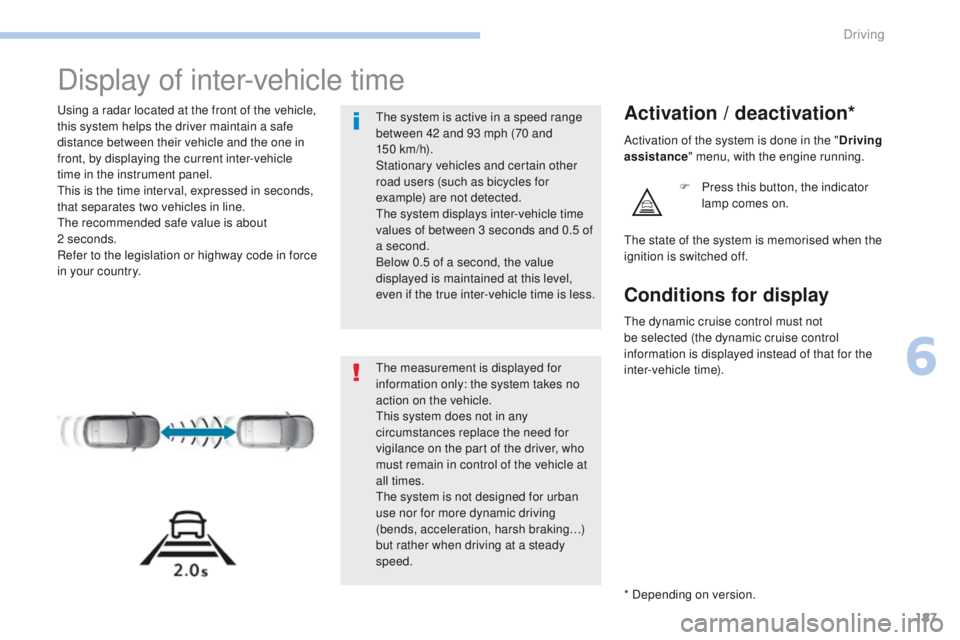
187
Display of inter-vehicle time
using a radar located at the front of the vehicle,
this system helps the driver maintain a safe
distance between their vehicle and the one in
front, by displaying the current inter-vehicle
time in the instrument panel.
th
is is the time interval, expressed in seconds,
that separates two vehicles in line.
th
e recommended safe value is about
2
seconds.
Refer to the legislation or highway code in force
in your country.Activation / deactivation*
F Press this button, the indicator lamp comes on.
th
e measurement is displayed for
information only: the system takes no
action on the vehicle.
th
is system does not in any
circumstances replace the need for
vigilance on the part of the driver, who
must remain in control of the vehicle at
all times.
th
e system is not designed for urban
use nor for more dynamic driving
(bends, acceleration, harsh braking…)
but rather when driving at a steady
speed.
th
e system is active in a speed range
between 42 and 93 mph (70 and
150
km/h).
Stationary vehicles and certain other
road users (such as bicycles for
example) are not detected.
th
e system displays inter-vehicle time
values of between 3 seconds and 0.5 of
a second.
Below 0.5 of a second, the value
displayed is maintained at this level,
even if the true inter-vehicle time is less.
th
e state of the system is memorised when the
ignition is switched off. Activation of the system is done in the " Driving
assistance " menu, with the engine running.
* Depending on version.
Conditions for display
the dynamic cruise control must not
be selected (the dynamic cruise control
information is displayed instead of that for the
inter-vehicle time).
6
Driving
Page 203 of 392

201
Park Assist
this system provides active assistance with
parking. It detects a parking space then
operates the steering to park in the space.
It operates the steering while the driver
manages the accelerator, brakes, gears and
clutch (manual gearbox). During phases of
entry into and exit from a parking space, the
system provides visual and audible information
to the driver in order to make the manoeuvres
safe. It may be necessary to move for wards
and backwards more than once.During a manoeuvre, the steering
wheel turns quickly: do not hold the
steering wheel, do not place your
hands between the spokes of the
steering wheel and take care with
loose and bulky clothing (scarves, ties,
handbags...) - Risk of injury!
When Park Assist is activated, it
prevents a change to S
tO
P mode of
Stop & Start. In S
tO
P mode, activation
of Park Assist restarts the engine.
this manoeuvring assistance system
cannot, in any circumstances, replace
the need for vigilance on the part of the
driver.
th
e driver must remain in control of their
vehicle ensuring that the space remains
clear throughout the manoeuvre.
In some circumstances, the sensors may
not detect small obstacles located in their
blind spots.
the driver can take control at any time by
gripping the steering wheel.
th
e Park Assist system provides
assistance for the following
manoeuvres:
A.
e
n
try into a parallel parking space
B.
e
x
it from a parallel parking space
C.
B
ay parking
th
e Park Assist system takes control
of the power steering for a maximum
of 4 manoeuvre cycles.
t
h
e function
is deactivated after these 4 cycles.
If you think that your vehicle is not
positioned correctly, you should then
take control of the steering to carry out
the manoeuvre.
th
e Park Assist system cannot work
with the engine off.
6
Driving
Page 207 of 392
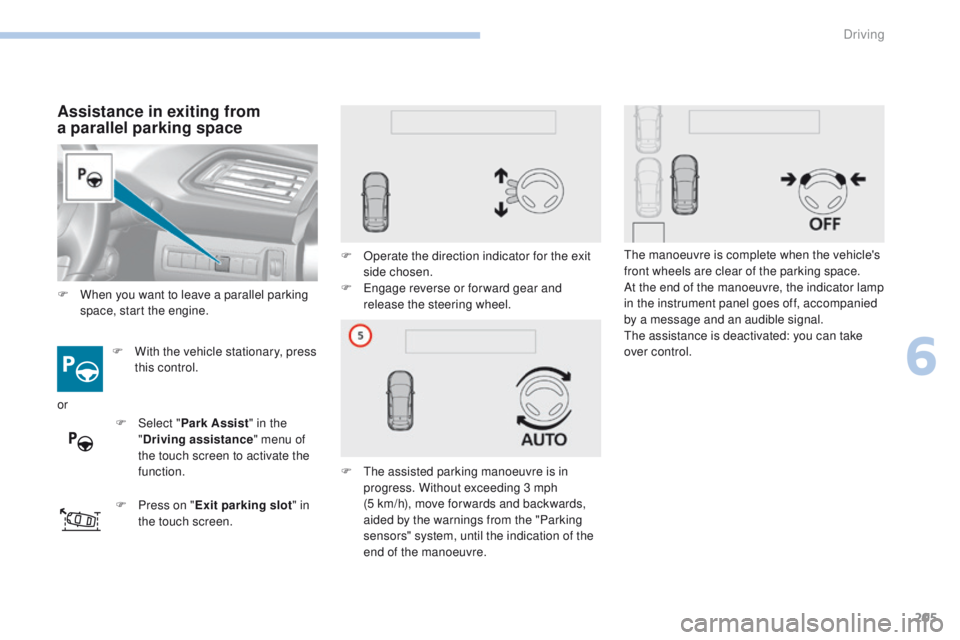
205
Assistance in exiting from
a parallel parking space
F With the vehicle stationary, press
this control.
F
P
ress on " Exit parking slot " in
the touch screen. F
O
perate the direction indicator for the exit
side chosen.
F e
n
gage reverse or for ward gear and
release the steering wheel.
F t
h
e assisted parking manoeuvre is in
progress. Without exceeding 3 mph
(5
km/h), move for wards and backwards,
aided by the warnings from the "Parking
sensors" system, until the indication of the
end of the manoeuvre.
th
e manoeuvre is complete when the vehicle's
front wheels are clear of the parking space.
At the end of the manoeuvre, the indicator lamp
in the instrument panel goes off, accompanied
by a message and an audible signal.th e assistance is deactivated: you can take
over control.
F
W
hen you want to leave a parallel parking
space, start the engine.
or F
Sel
ect "Park Assist " in the
" Driving assistance " menu of
the touch screen to activate the
function.
6
Driving
Page 210 of 392
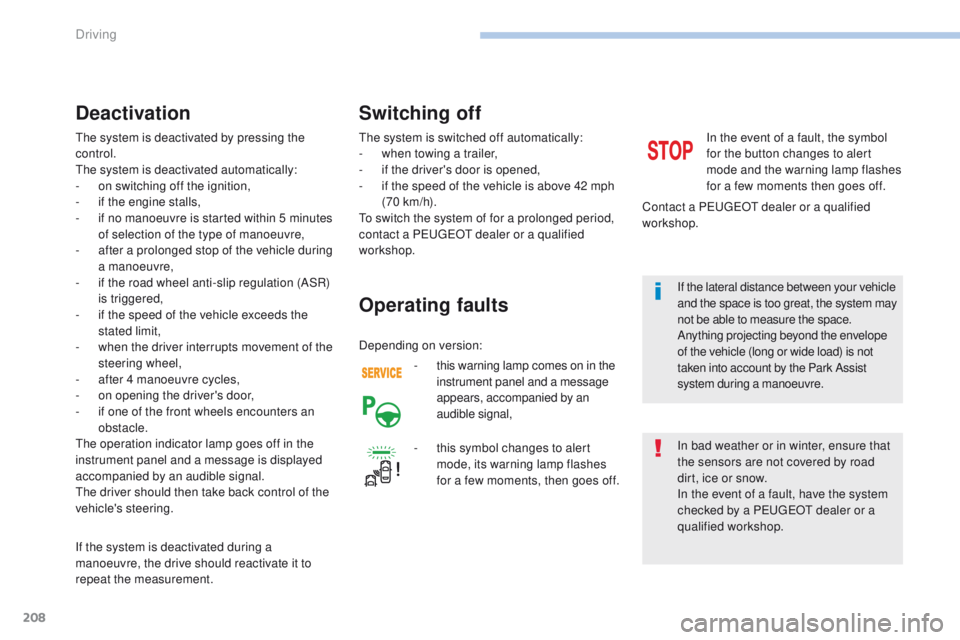
208
the system is deactivated by pressing the
control.
the
system is deactivated automatically:
-
o
n switching off the ignition,
-
i
f the engine stalls,
-
i
f no manoeuvre is started within 5 minutes
of selection of the type of manoeuvre,
-
a
fter a prolonged stop of the vehicle during
a manoeuvre,
-
i
f the road wheel anti-slip regulation (ASR)
is triggered,
-
i
f the speed of the vehicle exceeds the
stated limit,
-
w
hen the driver interrupts movement of the
steering wheel,
-
a
fter 4 manoeuvre cycles,
-
o
n opening the driver's door,
-
i
f one of the front wheels encounters an
obstacle.
th
e operation indicator lamp goes off in the
instrument panel and a message is displayed
accompanied by an audible signal.
th
e driver should then take back control of the
vehicle's steering.
Deactivation
If the system is deactivated during a
manoeuvre, the drive should reactivate it to
repeat the measurement.
th
e system is switched off automatically:
-
w
hen towing a trailer,
-
i
f the driver's door is opened,
-
i
f the speed of the vehicle is above 42 mph
(70 km/h).
to s
witch the system of for a prolonged period,
contact a P
e
uge
Ot
dealer or a qualified
workshop.
-
t
his warning lamp comes on in the
instrument panel and a message
appears, accompanied by an
audible signal,
Operating faults
In the event of a fault, the symbol
for the button changes to alert
mode and the warning lamp flashes
for a few moments then goes off.
Contact a P
e
uge
Ot
dealer or a qualified
workshop.
Switching off
In bad weather or in winter, ensure that
the sensors are not covered by road
dirt, ice or snow.
In the event of a fault, have the system
checked by a P
e
uge
Ot
dealer or a
qualified workshop.
-
t
his symbol changes to alert
mode, its warning lamp flashes
for a few moments, then goes off. If the lateral distance between your vehicle
and the space is too great, the system may
not be able to measure the space.
Anything projecting beyond the envelope
of the vehicle (long or wide load) is not
taken into account by the Park Assist
system during a manoeuvre.
Depending on version:
Driving
Page 215 of 392
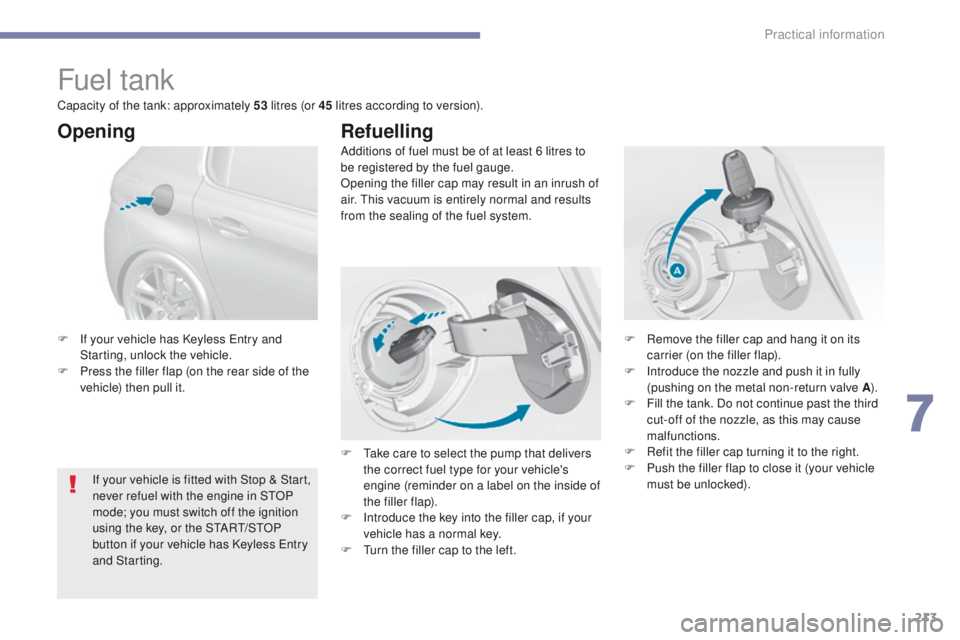
213
Fuel tank
Additions of fuel must be of at least 6 litres to
be registered by the fuel gauge.
Opening the filler cap may result in an inrush of
air. t
h
is vacuum is entirely normal and results
from the sealing of the fuel system.
Opening
If your vehicle is fitted with Stop & Start,
never refuel with the engine in StO P
mode; you must switch off the ignition
using the key, or the S
tA
R
t/
S
tO
P
button if your vehicle has Keyless
e
n
try
and Starting.
F
I
f your vehicle has Keyless e
n
try and
Starting, unlock the vehicle.
F
P
ress the filler flap (on the rear side of the
vehicle) then pull it.
Refuelling
F Remove the filler cap and hang it on its carrier (on the filler flap).
F
I
ntroduce the nozzle and push it in fully
(pushing on the metal non-return valve A ).
F
F
ill the tank. Do not continue past the third
cut-off of the nozzle, as this may cause
malfunctions.
F
R
efit the filler cap turning it to the right.
F
P
ush the filler flap to close it (your vehicle
must be unlocked).
F
t
a
ke care to select the pump that delivers
the correct fuel type for your vehicle's
engine (reminder on a label on the inside of
the filler flap).
Capacity of the tank: approximately 53
litres (or 45 litres according to version).
F
I
ntroduce the key into the filler cap, if your
vehicle has a normal key.
F
t
u
rn the filler cap to the left.
7
Practical information