2017 Peugeot 3008 Hybrid 4 towing
[x] Cancel search: towingPage 165 of 566

163
3008-2_en_Chap05_securite_ed01-2016
Trailer stability assist
Operation
The system is activated automatically when the
ignition is switched on.
The electronic stability programme (ESC) must
not have any faults.
Between 36 and 100 mph (60 and 160 km/h), if
the system detect oscillations (snaking) in the
movement of the trailer, it acts on the brakes to
stabilise the trailer and, if necessary, reduces
engine power to slow down the vehicle.
For information on the weights and towed
loads, refer to the "Technical data" section or
the registration certificate for your vehicle.
For advice on driving safely when To w i n g
a trailer , refer to the corresponding section.
When towing, this system reduces the risk of the vehicle or trailer snaking.
It is available on vehicles with factory-fitted trailer wiring (preparation for towbar option or the towbar with quickly-detachable towball pack).
The correction is signalled by the
flashing of this indicator lamp in the
instrument panel and illumination of
the brake lamps.
Operating fault
Should a fault occur with the system,
this warning lamp comes on in the
instrument panel, accompanied by
the display of a message and an
audible signal.
If you continue to tow a trailer, reduce your
speed and drive carefully!
Contact a PEUGEOT dealer or a qualified
workshop
to have the system checked. The trailer stability assist system offers
increased safety in normal driving,
provided that the recommendations on
towing a trailer are observed. It should
not encourage the driver to take risks,
such as towing a trailer in adverse
operating conditions (overloading,
failure to observe the trailer nose
weight, worn or under-inflated tyres,
faulty braking system, ….)
or drive at
too high a speed.
In certain certain cases, oscillation of
the trailer may not be detected by the
ESC system, particularly with a light
t r a i l e r.
When driving on slippery or poor
sur faces, the system may not be able to
prevent sudden snaking of the trailer.
5
Safety
Page 198 of 566

196
3008-2_en_Chap06_conduite_ed01-2016
When towing
Distribution of loads
F Distribute the load in the trailer so that the heaviest items are as close as possible to
the axle and the nose weight approaches
the maximum permitted without
exceeding
it.
Air density decreases with altitude, thus
reducing engine performance. Above
1
000 metres, the maximum towed load must
be reduced by 10
% for every 1 000 metres of
altitude.
Side wind
F Take into account the increased sensitivity to side wind.
For more information on Weights
, refer to the
corresponding section. F
I
f the warning lamp and the
STOP warning lamp come on,
stop the vehicle and switch off
the engine as soon as possible.
Braking
Towing a trailer increases the braking distance.
To avoid overheating of the brakes, the use of
engine braking is recommended.
Ty r e s
F Check the tyre pressures of the towing vehicle and of the trailer, observing the
recommended pressures.
Lighting
F Check the electrical lighting and signalling on the trailer and the headlamp beam
height of your vehicle.
For more information on Adjusting the
headlamp beam height , refer to the
corresponding section.
The rear parking sensors will be
deactivated automatically to avoid the
audible signal if a genuine PEUGEOT
towbar is used.
Cooling
Towing a trailer on a slope increases the
temperature of the coolant.
As the fan is electrically controlled, its cooling
capacity is not dependent on the engine speed.
F
T
o lower the engine speed, reduce your
speed.
The maximum towed load on a long incline
depends on the gradient and the ambient
temperature.
In all cases, keep a check on the coolant
temperature.
Driving
Page 206 of 566

204
3008-2_en_Chap06_conduite_ed01-2016
When towing, parking on a steep slope,
or if your vehicle is heavily laden,
turn the wheels towards the kerb and
engage a gear (with a manual gearbox)
or place the gear selector at position P
with an automatic gearbox.
For towing, you vehicle is approved for
parking on slopes of up to 12%.
Manual operation
Manual application
With the vehicle stationary: briefly pull the control lever.
If you push the control lever without
pressing the brake pedal, the parking
brake will not be released and a
message is displayed.
Manual release
With the ignition on or the engine running, to
release the parking brake:
F
p
ress the brake pedal,
F
w
hile maintaining pressure on the brake
pedal, briefly push the control lever.
The complete release of the parking brake
is confirmed by the brake indicator lamp and
the
P indicator lamp in the control lever going
off, accompanied by the display of the message
"Parking brake released".
Never leave a child alone inside the
vehicle with the ignition on, as they
could release the parking brake. Before leaving the vehicle, check that
parking brake is applied: the indicator
lamps in the instrument panel and
the control lever must be on fixed, not
flashing.
If the parking brake is not applied, there
is an audible signal and a message is
displayed on opening the driver's door.
Label on door panel
Confirmation of the instruction is signaled by
flashing of the indicator lamp in the control
l eve r. Application of the parking brake
is confirmed by illumination of
the brake indicator lamp and
the
P indicator lamp in the control
lever, accompanied by the display of
the message "Parking brake applied".
Driving
Page 209 of 566

207
3008-2_en_Chap06_conduite_ed01-2016
Deactivating automatic operation
In some situations, such as very cold weather
or towing (caravan, recovery), it may be
necessary to deactivate automatic operation of
the system.
F
S
tart the engine.
F
A
pply the parking brake with the control
lever, if it is released.
F
T
ake your foot off the brake pedal.
F
P
ush and hold the control lever in the
release direction for at least 10 seconds
and no more than 15 seconds.
F
R
elease the control lever.
F
P
ress and hold the brake pedal.
F
P
ull the control lever in the apply direction
for 2 seconds.
Deactivation of the automatic functions
is confirmed by illumination of this
indicator lamp in the instrument panel.
F
R
elease the control lever and the brake
pedal. From this point, the parking brake can only
be applied and released manually using the
control lever.
Repeat this procedure to reactivate automatic
operation.
Reactivation of automatic operation is
confirmed by the indicator lamp in the
instrument panel going off.
Emergency braking
The emergency braking should only be
used in an exceptional situation.
In the event of a failure of the main service
brake or in an exceptional situation (e.g. driver
taken ill, under instruction, etc.), a continuous
pull on the control lever will brake the vehicle.
Braking takes place while the control lever is
being pulled. It is interrupted if the control lever
is released.
The ABS and DSC systems provide stability of
the vehicle during emergency braking.
If the emergency braking malfunctions, the
message "Parking brake control faulty" will be
displayed in the instrument panel.
If the ABS and DSC systems malfunction,
signalled by the illumination of one or both
warning lamps in the instrument panel, then
stability of the vehicle is no longer guaranteed.
In this event, stability must be assured by the
driver by repeating alternate "pull-release"
actions on the control lever until the vehicle is
immobilised.
6
Driving
Page 213 of 566

211
3008-2_en_Chap06_conduite_ed01-2016
Automatic gearbox (EAT6)
P. Park.
For parking the vehicle: the wheels are
blocked.
R.
R
everse.
N.
N
eutral.
For moving the vehicle with the ignition off: for
certain car washing machines, when towing the
vehicle...
D.
Aut
omatic drive mode.
The gearbox manages the gear changes
according to the driving style, the profile of the
road and the load in the vehicle.
M.
M
anual mode.
The driver changes gear using the steering
mounted control paddles.
Gearbox selector positions
A. Button P.
To put the gearbox into P .
B.
Un
lock button.
To unlock the gearbox and come out of P or
change to R .
This button should be pressed before pressing
the selector.
C.
Button M.
To change from D to permanent manual mode.
D.
D
isplay panel showing the operation of the
gearbox P, R, N, D .
Push selector
Six-speed automatic gearbox with push selector. It also offers a manual mode with steering mounted paddle gear changes.
Move the selector by pressing it for ward
once or twice (N or R) or rear ward ( N or
D),
if necessary going beyond the point of
resistance.
The selector returns to its initial position when
released.
6
Driving
Page 239 of 566
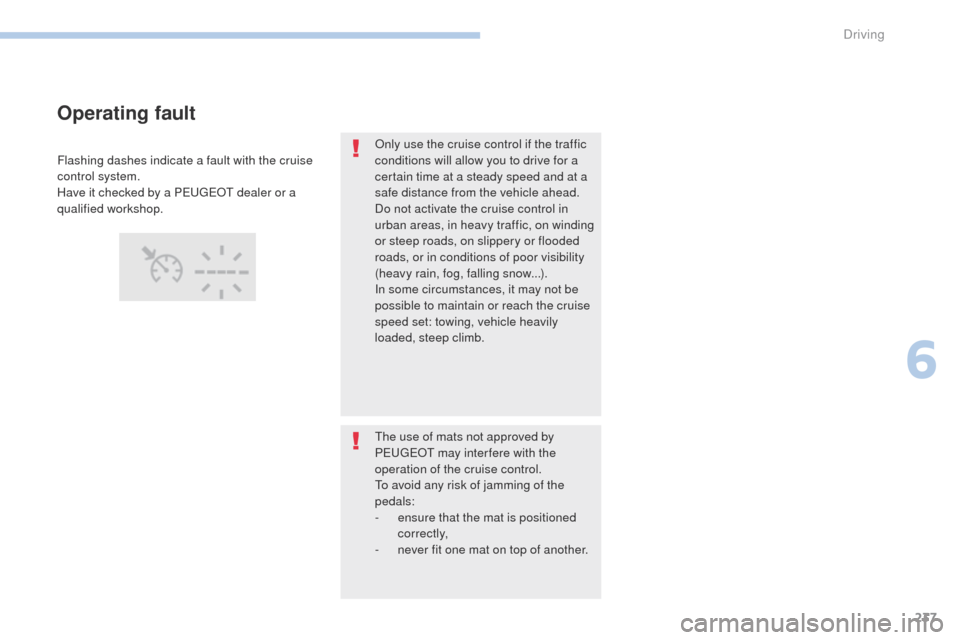
237
3008-2_en_Chap06_conduite_ed01-2016
Only use the cruise control if the traffic
conditions will allow you to drive for a
certain time at a steady speed and at a
safe distance from the vehicle ahead.
Do not activate the cruise control in
urban areas, in heavy traffic, on winding
or steep roads, on slippery or flooded
roads, or in conditions of poor visibility
(heavy rain, fog, falling snow...).
In some circumstances, it may not be
possible to maintain or reach the cruise
speed set: towing, vehicle heavily
loaded, steep climb.
The use of mats not approved by
PEUGEOT may inter fere with the
operation of the cruise control.
To avoid any risk of jamming of the
pedals:
-
e
nsure that the mat is positioned
c o r r e c t l y,
-
n
ever fit one mat on top of another.
Operating fault
Flashing dashes indicate a fault with the cruise
control system.
Have it checked by a PEUGEOT dealer or a
qualified workshop.
6
Driving
Page 247 of 566

245
3008-2_en_Chap06_conduite_ed01-2016
Limits of operation
The system cannot exceed the limits of the
laws of physics.
It is recommended that the system be
deactivated when the "space-saver" spare
wheel is in use.
The system should not be activated when
towing a trailer.
In certain critical situations, the system will
encourage the driver to immediately take back
control:
-
i
f the vehicle in front slows down too much
or too suddenly, and the driver does not
brake,
-
i
f a vehicle comes between your vehicle
and the vehicle in front. As the radar's field of detection is quite narrow,
it is possible that the system may not detect:
-
v
ehicles of reduced width (motorcycles,
scooters...),
-
v
ehicles not running in the middle of the
lane,
-
v
ehicles entering a corner,
-
v
ehicles suddenly pulling out.The cruise control does not take account of:
-
p
edestrians, cyclists, animals,
-
s
tationary vehicles (traffic jam, red light,
breakdown...),
-
v
ehicles crossing a junction,
-
v
ehicles driving in the opposite direction.
6
Driving
Page 250 of 566

248
3008-2_en_Chap06_conduite_ed01-2016
Depending on the degree of risk of collision
detected by the system and the alert threshold
chosen by the driver, different levels of alert can be
triggered and displayed in the instrument panel.
Because of limits in the operation of the
system, it is possible that warnings are
not given, are given too late or seem
unjustified.
Consequently, the driver must always
remain attentive and able to react at any
time to avoid an accident.
Distance alert
Level 1: visual alert only, signalling
to you that the vehicle in front is very
close.
The message " Vehicle close" is
displayed.
Limits of operation
In the following cases, it is recommended
that the system be deactivated in the vehicle
configuration menu:
-
w
hen towing a trailer or caravan,
-
w
hen carrying long objects on roof bars or
a roof rack,
-
b
efore using an automatic car wash, with
the engine running,
-
b
efore placing the vehicle on a rolling road
in a workshop,
-
w
hen the vehicle is being towed, with the
engine running,
-
w
hen a "space-saver" type spare wheel is
fitted (depending on version),
-
f
ollowing impact damage to the windscreen
close to the detection camera,
-
i
f the front bumper has been damaged,
-
i
f the brake lamps are not working. This level of alert is based on the inter-vehicle
time between your vehicle and the vehicle in
front.
Level 2: visual and audible alert,
warning you that a collision is
imminent.
The message " Brake!" is displayed.
This level of alert is based on the time before
collision. It takes account of the vehicle
dynamics, the speed of your vehicle and the
one in front, the environmental conditions, the
operation of the vehicle (cornering, pedals
pressed, etc.) to trigger the alert at the best
moment. Where the speed of your vehicle is too
high approaching another vehicle, the
first level of alert may not be displayed:
the level 2 alert may be displayed
di r e c t l y.
Important
: the level 1 alert is never
displayed if the " Close" threshold has
been selected.
Driving