2017 Peugeot 3008 Hybrid 4 buttons
[x] Cancel search: buttonsPage 86 of 578

84
3008-2_en_Chap02_ouvertures_ed01-2016
Panoramic opening sunroof
The control buttons for the sunroof and blind
can be used:
-
w
ith the ignition on, if the state of charge of
the battery is adequate,
-
w
ith the engine running,
-
i
n STOP mode of Stop & Start,
-
d
uring the 45 seconds after switching off
the ignition,
-
d
uring the 45 seconds after locking the
vehicle.
Opening
The panoramic sunroof and its blind are
opened and closed using the buttons in the roof
console.
A.
B
lind control button.
B.
S
unroof control button.
Ensure that any luggage or accessories
carried on the roof bars do not inter fere
with the movement of the sunroof.
Do not place heavy loads on the fixed
or mobile glass of the sunroof.
Before operating the sunroof or blind
control buttons, ensure that no object or
person might prevent the movement.Principles
Complete opening of the sunroof involves partly
raising the mobile glass, then sliding it over the
fixed glass.
Any intermediate position is possible.
Opening the sunroof also opens its blind.
However, the blind can be left open when the
sunroof is closed. With the sunroof fully closed or
partly raised:
F
p
ress and release the rear of
button B without going beyond
the point of resistance to fully
raise the sunroof.
With the sunroof open in the raised position:
F
p
ress and release the rear of button B
without going beyond the point of
resistance to open the sunroof.
With the sunroof partly or fully closed:
F
p
ress and release the rear of button B
going beyond the point of resistance to fully
close the sunroof.
Any new action on this button interrupts the
movement.
Operating the sunroof
F Press and hold the rear of button B without going beyond the point of resistance; the
sunroof opens and stops when you release
the button.
Access
Page 98 of 578
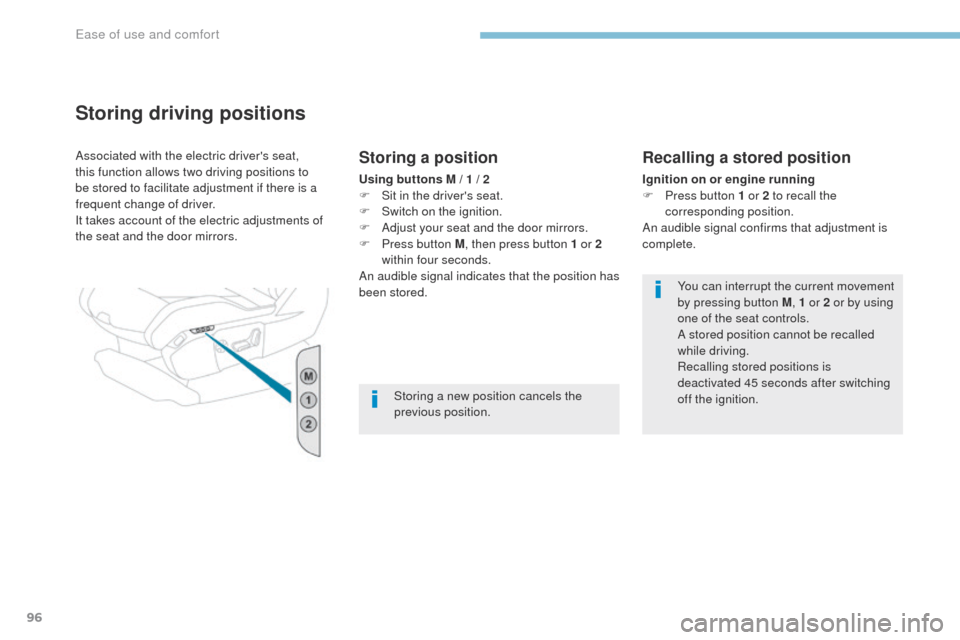
96
3008-2_en_Chap03_ergonomie-et-confort_ed01-2016
Storing driving positions
Associated with the electric driver's seat,
this function allows two driving positions to
be stored to facilitate adjustment if there is a
frequent change of driver.
It takes account of the electric adjustments of
the seat and the door mirrors.Storing a position
Using buttons M / 1 / 2
F S it in the driver's seat.
F
S
witch on the ignition.
F
A
djust your seat and the door mirrors.
F
P
ress button M , then press button 1 or 2
within four seconds.
An audible signal indicates that the position has
been stored.
Storing a new position cancels the
previous position. You can interrupt the current movement
by pressing button M
, 1 or 2 or by using
one of the seat controls.
A stored position cannot be recalled
while driving.
Recalling stored positions is
deactivated 45 seconds after switching
off the ignition.
Recalling a stored position
Ignition on or engine running
F P ress button 1 or 2 to recall the
corresponding position.
An audible signal confirms that adjustment is
complete.
Ease of use and comfort
Page 106 of 578
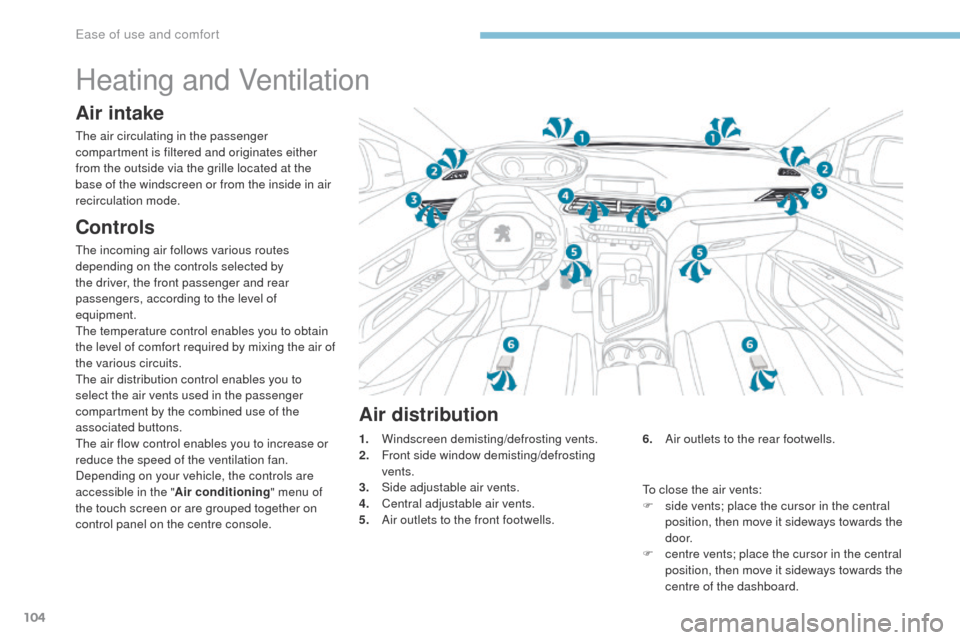
104
3008-2_en_Chap03_ergonomie-et-confort_ed01-2016
Heating and Ventilation
Air intake
The air circulating in the passenger
compartment is filtered and originates either
from the outside via the grille located at the
base of the windscreen or from the inside in air
recirculation mode.
Controls
The incoming air follows various routes
depending on the controls selected by
the driver, the front passenger and rear
passengers, according to the level of
equipment.
The temperature control enables you to obtain
the level of comfort required by mixing the air of
the various circuits.
The air distribution control enables you to
select the air vents used in the passenger
compartment by the combined use of the
associated buttons.
The air flow control enables you to increase or
reduce the speed of the ventilation fan.
Depending on your vehicle, the controls are
accessible in the "Air conditioning" menu of
the touch screen or are grouped together on
control panel on the centre console.
Air distribution
1. Windscreen demisting/defrosting vents.
2. F ront side window demisting/defrosting
vents.
3.
S
ide adjustable air vents.
4.
C
entral adjustable air vents.
5.
A
ir outlets to the front footwells. 6. A
ir outlets to the rear footwells.
To close the air vents:
F
s
ide vents; place the cursor in the central
position, then move it sideways towards the
d o o r.
F
c
entre vents; place the cursor in the central
position, then move it sideways towards the
centre of the dashboard.
Ease of use and comfort
Page 110 of 578

108
3008-2_en_Chap03_ergonomie-et-confort_ed01-2016
Semi-automatic mono-zone air conditioning
1. Automatic visibility programme.
2. Air recirculation.
3.
A
ir f low.
4.
T
emperature.
5.
A
ir distribution.
6.
S
ystem Of f.
7.
A
ir conditioning On / Off.
8.
M
aximum air conditioning.
The air conditioning system operates only with
the engine running.
The temperature at the nozzles and vents
is regulated by the system according to the
temperature in the passenger compartment
and the temperature setting.
Press the Air conditioning menu
button to display the system controls
page.
Temperature adjustment
The setting corresponds to a level of comfort
and not to a temperature in degrees Celsius or
Fahrenheit (depending on the unit selected).
A setting of around 21 provides optimum
comfort. Depending on your requirements, a
setting between 18 and 24 is normal. F
P
ress one of these buttons
to reduce (blue) or increase
(red) the setting.
Ease of use and comfort
Page 111 of 578
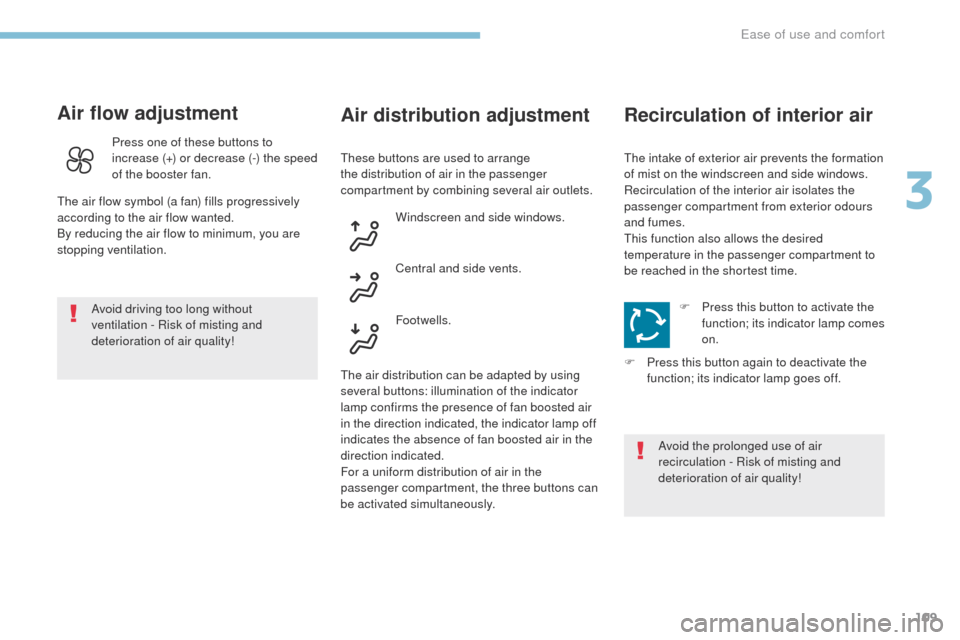
109
3008-2_en_Chap03_ergonomie-et-confort_ed01-2016
Air flow adjustment
Avoid driving too long without
ventilation - Risk of misting and
deterioration of air quality!
Air distribution adjustment Recirculation of interior air
Press one of these buttons to
increase (+) or decrease (-) the speed
of the booster fan.
The air flow symbol (a fan) fills progressively
according to the air flow wanted.
By reducing the air flow to minimum, you are
stopping ventilation. Windscreen and side windows.
Central and side vents.
Footwells.
The air distribution can be adapted by using
several buttons: illumination of the indicator
lamp confirms the presence of fan boosted air
in the direction indicated, the indicator lamp off
indicates the absence of fan boosted air in the
direction indicated.
For a uniform distribution of air in the
passenger compartment, the three buttons can
be activated simultaneously. These buttons are used to arrange
the distribution of air in the passenger
compartment by combining several air outlets.
F
P
ress this button to activate the
function; its indicator lamp comes
on.
F
P
ress this button again to deactivate the
function; its indicator lamp goes off.
Avoid the prolonged use of air
recirculation - Risk of misting and
deterioration of air quality!
The intake of exterior air prevents the formation
of mist on the windscreen and side windows.
Recirculation of the interior air isolates the
passenger compartment from exterior odours
and fumes.
This function also allows the desired
temperature in the passenger compartment to
be reached in the shortest time.
3
Ease of use and comfort
Page 113 of 578

111
3008-2_en_Chap03_ergonomie-et-confort_ed01-2016
Dual-zone automatic air conditioning
1. Automatic visibility programme.
2. Recirculation of interior air.
3.
T
emperature adjustment on driver's side.
4.
T
emperature adjustment on passenger's
side.
5.
A
ir distribution adjustment.
6.
A
ir flow adjustment.
7.
S
ystem of f.
8.
A
ir conditioning On/Off.
9.
A
utomatic comfort programme on / off.
10.
M
aximum air conditioning.
11.
A
ccess to the secondary page.
12 .
S
election of settings for the automatic
comfort programme.
13.
A
ir Quality System (AQS).
14 .
M
ono-zone / Dual-zone.
This air conditioning system operates with
the engine running, but the ventilation and its
controls are available with just the ignition on.
Operation of the air conditioning and regulation
of temperature, air flow and air distribution in
the passenger compartment are automatic.
Press the Air conditioning menu
button to display the controls for the
air conditioning. F
P
ress one of these buttons to
increase the value.
F P ress one of these buttons to
decrease the value.
It is recommended that you avoid a difference
of more than 3 in the settings for left and right.
Temperature adjustment
The driver and front passenger can each
choose their own temperature setting.
The value indicated corresponds to a level of
comfort and not to a precise temperature.
3
Ease of use and comfort
Page 115 of 578

113
3008-2_en_Chap03_ergonomie-et-confort_ed01-2016
Automatic visibility
programme
For more information on Front demisting /
defrosting, refer to the corresponding section.
"Air Quality System" (AQS)
function
Using a pollution sensor, this function
automatically activates recirculation of the
interior air once it detects a certain level of
polluting substances in the exterior air.
When the air quality returns to a satisfactory
level, recirculation of interior air is automatically
deactivated.
This function is not designed to detect
unpleasant odours.
The function is automatically activated when
the screenwash is used or when in reverse
g e a r.
The function does not operate if the ambient
temperature is below 5°C, to avoid the risk of
misting of the windscreen and side windows.
To activate or deactivate the function, go to the
secondary page by pressing the " OPTIONS"
button. Windscreen and side windows.
Centre and side vents.
Footwells.
Manual control
You can manually adjust one or more settings,
while retaining automatic control of the other
functions:
-
a
ir flow,
-
a
ir distribution.
As soon as you modify a setting, the indicator
lamp in the " AUTO" button goes off.
F
P
ress this button again to
reactivate the automatic comfort
programme.
Air flow adjustment
F Press one of these buttons to increase or decrease the speed
of the booster fan.
The air flow symbol (a fan) is filled in
progressively as the speed of the fan is
increased.
By reducing the air flow to minimum, you are
stopping ventilation.
" OFF " is displayed alongside the fan.
Avoid driving for too long with the
ventilation off - Risk of misting and
deterioration of air quality!
Air distribution adjustment
You can modulate the distribution of air in the
passenger compartment using these three buttons.
Each press on a button activates or deactivates
the function. The indicator lamp is on when the
button is activated. For a uniform distribution in
the passenger compartment, all three buttons
can be pressed simultaneously.
In AUTO mode, the indicator lamps in all three
buttons are off.
3
Ease of use and comfort
Page 117 of 578

115
3008-2_en_Chap03_ergonomie-et-confort_ed01-2016
Mono-zone / Dual-zone
The passenger temperature setting can be
indexed to the driver's setting (mono-zone
function).
It is available in the secondary page by
pressing the "OPTIONS" button.
F
P
ress this button to activate the
" MONO " function; its " ON" status
is displayed.
The function is automatically deactivated if the
passenger uses their temperature adjustment
buttons (dual-zone function).
Ventilation with the ignition on
With the ignition on, you can use the ventilation
system, controlling the air flow and distribution
in the passenger compartment.
This function is also available for a few minutes
after switching off the ignition, depending on
the state of charge of the vehicle's battery.
You can also make use of the residual
heat in the engine to warm the passenger
compartment, using the temperature
adjustment buttons.
This function does not activate operation of the
air conditioning.
Switching off the system
F Press this button; its indicator lamp comes on and all other indicator
lamps for the system go off.
This action deactivates all functions of the air
conditioning system.
Temperature is no longer regulated. A slight air
flow can still be felt however, resulting from the
for ward movement of the vehicle.
Avoid driving for long periods with
the system off - Risk of misting and
deterioration of air quality!
Pressing any button reactivates the
system with the settings that were
previously in use.
3
Ease of use and comfort