2017 Peugeot 3008 Hybrid 4 engine
[x] Cancel search: enginePage 219 of 578

SPORT
217
3008-2_en_Chap06_conduite_ed01-2016
Dynamic Pack
This pack adapts:
- t he display colour for the instrument panel,
-
t
he acoustic ambience of the engine,
-
t
he level of power assistance for the steering,
-
acceleration,
-
t
he management of gear changes with an
automatic gearbox,
-
t
he display in the instrument panel of
information on the vehicle's dynamic
parameters.
Activation
F Press and hold this button until
the instrument panel colour
changes (red); the indicator lamp
in the button comes on.
Displays
F Press the end of the wiper control stalk to display the various dynamic parameters in
the instrument panel.
F
P
ress repeatedly to go from one screen to
another. You can also display this information with the
"PERSONAL" mode of the instrument panel.
If the indicator lamp flashes, activation
is not possible (for example, if Park
Assist is selected) and the instrument
panel display colour returns to its
normal mode.
If the indicator lamp continues flashing
for a long time, contact a PEUGEOT
dealer or a qualified workshop. This telemetry information (power
output, turbocharger pressure, torque,
longitudinal and lateral acceleration, ...)
is given as an indication only.
The Dynamic pack is also managed
by the i-Cockpit Amplify
function.
For more information on the i-Cockpit Amplify
function, refer to the corresponding section.
6
Driving
Page 220 of 578

218
3008-2_en_Chap06_conduite_ed01-2016
Gear shift indicator*
Depending on the driving situation and your
vehicle's equipment, the system may advise
you to skip one (or more) gear(s). You can
follow this instruction without engaging the
intermediate gears.
The gear engagement recommendations must
not be considered compulsory. In fact, the
configuration of the road, the amount of traffic
and safety remain determining factors when
choosing the best gear. Therefore, the driver
remains responsible for deciding whether or not
to follow the advice given by the system.
This function cannot be deactivated.-
Y
ou press the accelerator pedal.
Example:
-
Y
ou are in third gear.
-
T
he system may suggest that you engage
a higher gear.
The information appears in the instrument
panel in the form of an arrow.
System which reduces fuel consumption by recommending the most appropriate gear.
With an automatic gearbox, the system
is only active in manual mode.
* Depending on engine. On vehicle fitted with a manual gearbox,
the arrow may be accompanied by the
gear recommended.
The system adapts its gear change
recommendation according to the
driving conditions (slope, load,
...) and
the demands of the driver (power,
acceleration, braking,
...).
The system never suggests:
-
e
ngaging first gear,
-
enga
ging reverse gear.
Operation
On BlueHDi Diesel 135 and 150 versions with
manual gearbox, in certain driving conditions
the system may suggest changing into neutral
so that the engine can go into standby (STOP
mode with Stop & Start). In this case,
N is displayed in the instrument panel.
Driving
Page 221 of 578

219
3008-2_en_Chap06_conduite_ed01-2016
Stop & Start
Operation
Going into engine STOP mode
This indicator lamp comes on in the
instrument panel and the engine
goes into standby automatically:
-
w
ith a manual gearbox , at speeds below
12 mph (20 km/h) or vehicle stationary with
the PureTech 130 petrol and BlueHDi 115
and 120 Diesel versions, when you place
the gear lever in neutral and you release
the clutch pedal,
A time counter calculates the sum of the
periods in STOP mode during a journey. It
resets itself to zero every time the ignition is
switched on with the key or the START/STOP
button. -
w
ith an automatic gearbox , vehicle
stationary, when you press the brake pedal
or put the gear selector in N mode.
The Stop & Start
system puts the engine
temporarily into standby - STOP mode
-
during stops in the traffic (red lights,
traffic jams,
...). The engine restarts
automatically
-
START
mode - as soon as
you want to move off. The restart takes place
instantly, quickly and silently.
Per fect for urban use, the Stop & Start system
reduces fuel consumption and exhaust
emissions as well as the noise level when
stationary.
Never refuel with the engine in
STOP
mode; you must switch off the
ignition with the key or the S TA R T/
STOP button.
For your comfort, during parking
manoeuvres, STOP mode is not
available for a few seconds after
coming out of reverse gear.
Stop & Start does not affect the
operation of vehicle systems such as
braking, power steering...
6
Driving
Page 222 of 578

220
3008-2_en_Chap06_conduite_ed01-2016
Going into engine START mode Special cases: START invoked automatically
This indicator lamp goes off and the
engine starts automatically:
-
w
ith a manual gearbox , when you fully
depress the clutch pedal,
-
w
ith an automatic gearbox:
●
g
ear selector in D or M mode, when you
release the brake pedal,
●
o
r gear selector in N mode and brake
pedal released, when you place the gear
selector in D or M mode,
●
o
r when you engage reverse. As a safety measure or to maintain comfort
levels in the vehicle, START mode is invoked
automatically when:
-
y
ou open the driver's door,
-
y
ou unfasten the driver's seat belt,
-
t
he speed of the vehicle exceeds 15 mph
(25 km/h) with a manual gearbox (2 mph
(3 km/h) with PureTech 130 petrol and
BlueHDi 115 and 120 Diesel versions),
or 2 mph (3 km/h) with an automatic
gearbox.
-
t
he electric parking brake is being applied,
-
s
ome special conditions (battery charge,
engine temperature, braking assistance,
ambient temperature...) where the engine is
needed for control of a system.
In this case, this indicator lamp flashes
for a few seconds, then goes off.
This operation is perfectly normal.
Special cases: STOP mode not
available
STOP mode is not invoked when:
- t he vehicle is on a steep slop (rising or
falling),
-
t
he driver's door is open,
-
t
he driver's seat belt is not fastened,
-
t
he vehicle has not exceeded 6 mph
(10
km/h) since the last engine start (with
the key or the START/STOP b ut to n),
-
t
he electric parking brake is applied or
being applied,
-
t
he engine is needed to maintain a
comfortable temperature in the passenger
compartment,
-
d
emisting is active,
-
s
ome special conditions (battery charge,
engine temperature, braking assistance,
ambient temperature...) where the engine is
needed to assure control of a system.
In this case, this indicator lamp flashes
for a few seconds then goes off.
This operation is perfectly normal.
Driving
Page 223 of 578
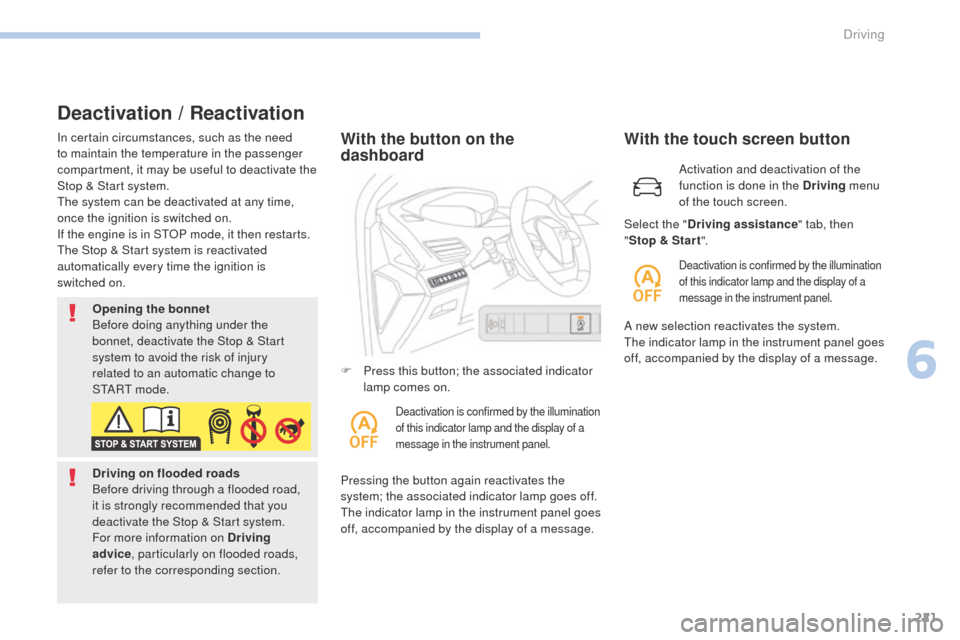
221
3008-2_en_Chap06_conduite_ed01-2016
Deactivation / Reactivation
In certain circumstances, such as the need
to maintain the temperature in the passenger
compartment, it may be useful to deactivate the
Stop & Start system.
The system can be deactivated at any time,
once the ignition is switched on.
If the engine is in STOP mode, it then restarts.
The Stop & Start system is reactivated
automatically every time the ignition is
switched
on.
Opening the bonnet
Before doing anything under the
bonnet, deactivate the Stop & Start
system to avoid the risk of injury
related to an automatic change to
S TA R T
m o d e .
Driving on flooded roads
Before driving through a flooded road,
it is strongly recommended that you
deactivate the Stop & Start system.
For more information on Driving
advice , particularly on flooded roads,
refer to the corresponding section.With the button on the
dashboard
Pressing the button again reactivates the
system; the associated indicator lamp goes off.
The indicator lamp in the instrument panel goes
off, accompanied by the display of a message. F
P
ress this button; the associated indicator
lamp comes on.
Deactivation is confirmed by the illumination
of this indicator lamp and the display of a
message in the instrument panel.
Activation and deactivation of the
function is done in the Driving menu
of the touch screen.
With the touch screen button
Deactivation is confirmed by the illumination
of this indicator lamp and the display of a
message in the instrument panel.
Select the " Driving assistance " tab, then
" Stop & Star t ".
A new selection reactivates the system.
The indicator lamp in the instrument panel goes
off, accompanied by the display of a message.
6
Driving
Page 224 of 578

222
3008-2_en_Chap06_conduite_ed01-2016
Operating fault
The Stop & Start system requires a
12 V battery of specific technology and
specification.
All work on this type of battery must be
carried out only by a PEUGEOT dealer
or a qualified workshop.
For more information on the
12 V batter y , refer to the corresponding
section. In the event of a fault with the system,
this warning lamp flashes for a few
moments in the instrument panel,
then remains on, accompanied by the
display of a message.
In the event of a fault in STOP mode,
the
vehicle may stall.
All of the instrument panel warning lamps
come
on.
It is then necessary to switch off the ignition
and start the engine again with the key or the
" START/STOP " button.
Have it checked by a PEUGEOT dealer or a
qualified workshop.
Driving
Page 240 of 578
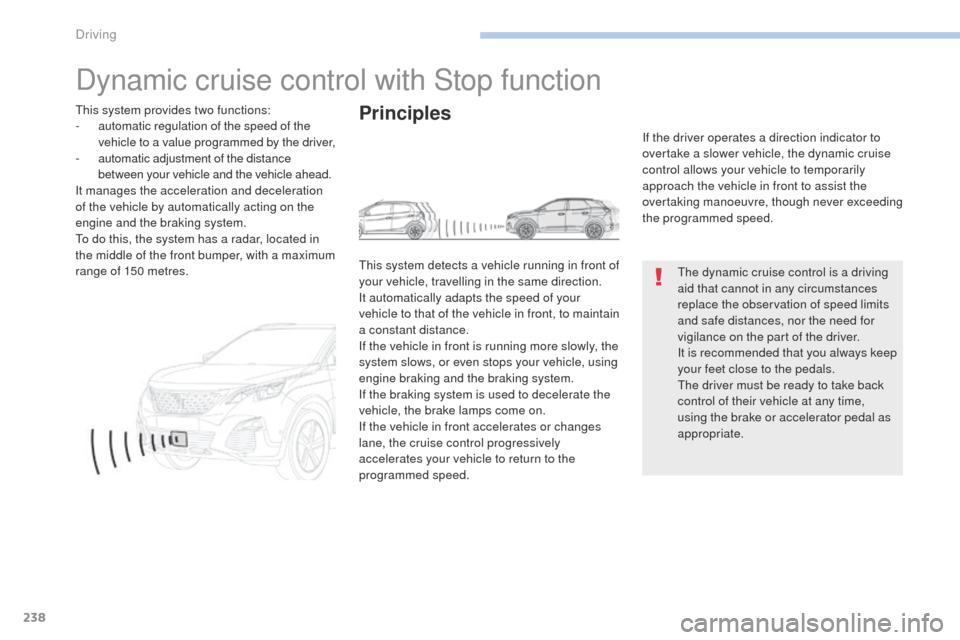
238
3008-2_en_Chap06_conduite_ed01-2016
Dynamic cruise control with Stop function
The dynamic cruise control is a driving
aid that cannot in any circumstances
replace the observation of speed limits
and safe distances, nor the need for
vigilance on the part of the driver.
It is recommended that you always keep
your feet close to the pedals.
The driver must be ready to take back
control of their vehicle at any time,
using the brake or accelerator pedal as
appropriate.
This system provides two functions:
-
a
utomatic regulation of the speed of the
vehicle to a value programmed by the driver,
-
a
utomatic adjustment of the distance
between your vehicle and the vehicle ahead.
It manages the acceleration and deceleration
of the vehicle by automatically acting on the
engine and the braking system.
To do this, the system has a radar, located in
the middle of the front bumper, with a maximum
range of 150 metres.
Principles
This system detects a vehicle running in front of
your vehicle, travelling in the same direction.
It automatically adapts the speed of your
vehicle to that of the vehicle in front, to maintain
a constant distance.
If the vehicle in front is running more slowly, the
system slows, or even stops your vehicle, using
engine braking and the braking system.
If the braking system is used to decelerate the
vehicle, the brake lamps come on.
If the vehicle in front accelerates or changes
lane, the cruise control progressively
accelerates your vehicle to return to the
programmed speed. If the driver operates a direction indicator to
overtake a slower vehicle, the dynamic cruise
control allows your vehicle to temporarily
approach the vehicle in front to assist the
overtaking manoeuvre, though never exceeding
the programmed speed.
Driving
Page 243 of 578

241
3008-2_en_Chap06_conduite_ed01-2016
When the cruise control is paused,
it can only be reactivated when all of
the safety conditions are met. The
message "Activation not possible,
conditions unsuitable" is displayed while
reactivation is not possible.
Wait until the speed of the vehicle
is close to the speed setting before
reactivating the system - by pressing
button 2 or 3 - in order to set your
current speed as the new speed setting.
Modification of the speed
setting
Engine running and cruise control on (green),
you can modify the speed setting.As a precaution, it is recommended that
you select a cruise speed setting close
to the current speed of your vehicle, so
as to avoid any sudden acceleration or
deceleration of the vehicle.
Modification from the speed limit
recognition system
F The speed to be memorised is displayed in the instrument panel.
F
M
ake an initial press on button 5 ; a
message is displayed to confirm the
memorisation request.
F
P
ress button 5 again to save the suggested
speed.
The speed is then displayed in the instrument
panel as the new speed setting.
Modification from the current
speed
F By successive short presses on button 2 or 3, to raise or lower the setting in steps of +
or - 1 mph (km/h),
F
B
y a maintained press on button 2 or 3 ,
to
raise or lower the setting in steps
of + or - 5 mph (km/h). For more information on Speed limit
recognition
, refer to the corresponding
section.
Take care: a prolonged press on
button
2 or 3 will cause a very quick
change in the speed of your vehicle.
6
Driving