2017 NISSAN TITAN XD navigation
[x] Cancel search: navigationPage 205 of 671

WARNING
●Radio waves could adversely affect
electric medical equipment. Those who
use a pacemaker should contact the
electric medical equipment manufac-
turer for the possible influences before
use.
● The Intelligent Key transmits radio
waves when the buttons are pressed.
The FAA advises the radio waves may
affect aircraft navigation and communi-
cation systems. Do not operate the In-
telligent Key while on an airplane. Make
sure the buttons are not operated unin-
tentionally when the unit is stored for a
flight.
● Never leave the Intelligent Key in the
vehicle when you leave the vehicle.
The Intelligent Key system can operate all the
door locks using the remote control function or
pushing the request switch on the vehicle without
taking the key out from a pocket or purse. The
operating environment and/or conditions may af-
fect the Intelligent Key system operation.
Be sure to read the following before using the
Intelligent Key system.
Page 242 of 671

9. CAMERA button
10. NAV button*
* For additional information regarding the Naviga-
tion system control buttons, refer to the separate
Navigation System Owner’s Manual.
** For additional information regarding the
Bluetooth® Hands-Free Phone System control
button, refer to “Bluetooth® Hands-Free Phone
System with Navigation System” in this section.
When you use this system, make sure the engine
is running.
If you use the system with the engine not
running (ignition ON or ACC) for a long
time, it will discharge the battery, and the
engine will not start.
Reference symbols:
“Example” — Words marked in quotes refer to a
key shown only on the display. These keys can be
selected by touching the screen.HOW TO USE THE TOUCH-
SCREEN
Page 309 of 671

The current play pattern of the USB device is
displayed on the screen unless no pattern is
applied.
RPT (repeat) button
When the RPT (repeat) button is pressed while
an audio file on the USB device is playing, the
play pattern can be changed as follows:
1 Folder Repeat→1 Track Repeat →OFF
1 Track Repeat: the current track will be re-
peated.
1 Folder Repeat: the current folder will be re-
peated.
OFF: No repeat play pattern is applied. The indi-
cator on the display will turn off.
The current play pattern of the USB device is
displayed on the screen unless no pattern is
applied.
TUNE/SCROLL knob (If so equipped)
If there are multiple folders with audio files on the
USB device, turn the TUNE/SCROLL knob to
change folders. Turn the knob to the left to skip
back a folder. Turn the knob to the right to skip
ahead a folder. If there is only one folder of audio
files on the USB device, turning the
TUNE/SCROLL knob in either direction will re-
turn to the first track on the USB device. TUNE/FOLDER knob (if so equipped)
If there are multiple folders with audio files on the
USB device, turn the TUNE/FOLDER knob to
change folders. Turn the knob to the left to skip
back a folder. Turn the knob to the right to skip
ahead a folder. If there is only one folder of audio
files on the USB device, turning the
TUNE/FOLDER knob in either direction will re-
turn to the first track on the USB device.
USB (Universal Serial Bus)
CONNECTION PORT (models with
Navigation System) (if so equipped)
Connecting a device to the USB
Connection Port
Page 599 of 671
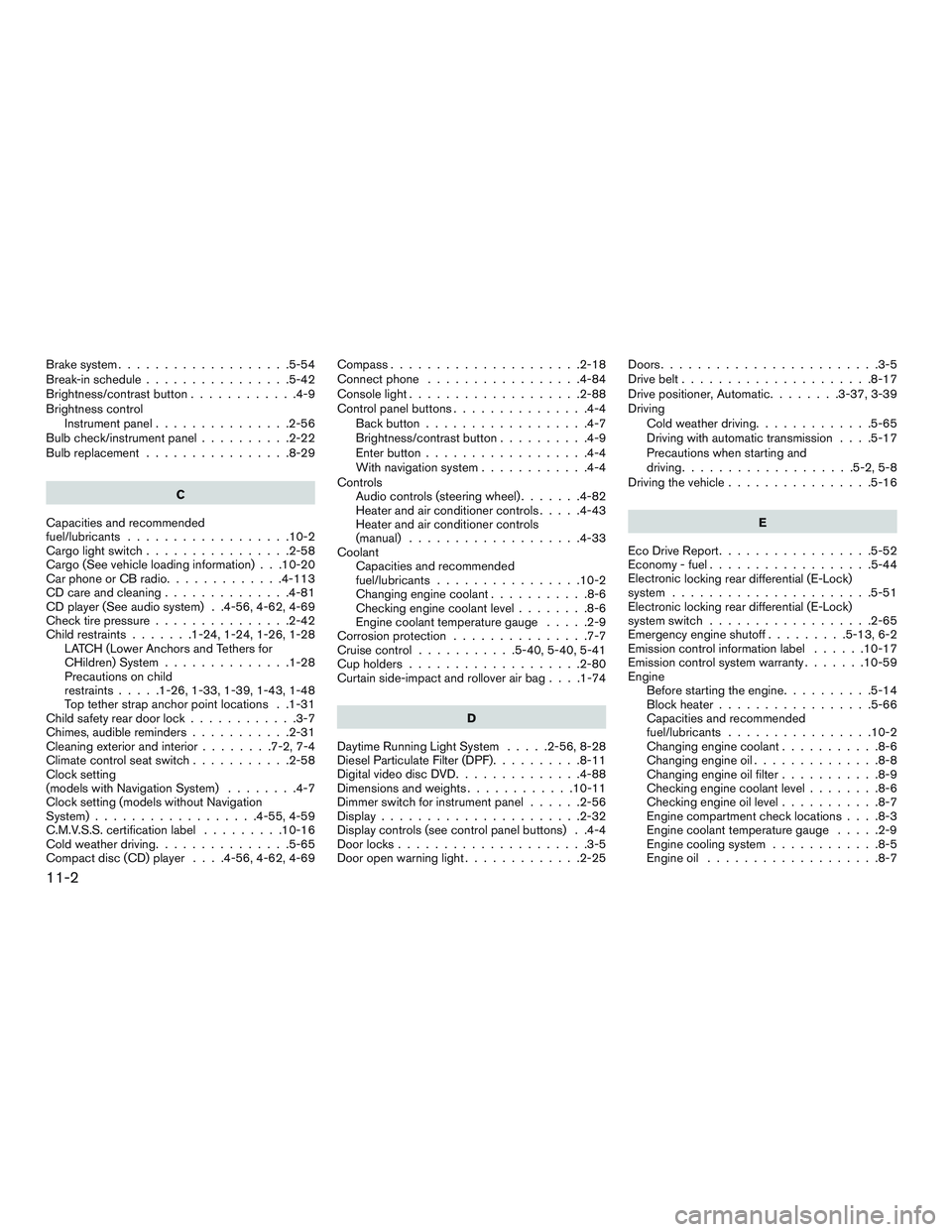
Brake system...................5-54
Break-in schedule ................5-42
Brightness/contrastbutton............4-9
Brightness control Instrument panel ...............2-56
Bulb check/instrument panel ..........2-22
Bulb replacement ................8-29
C
Capacities and recommended
fuel/lubricants ..................10-2
Cargolightswitch................2-58
Cargo (See vehicle loading information) . . .10-20
Car phone or CB radio .............4-113
CD care and cleaning ..............4-81
CD player (See audio system) . .4-56, 4-62, 4-69
Check tire pressure ...............2-42
Child restraints .......1-24,1-24,1-26,1-28
LATCH (Lower Anchors and Tethers for
CHildren) System ..............1-28
Precautions on child
restraints.....1-26,1-33,1-39,1-43,1-48
Top tether strap anchor point locations . .1-31
Child safety rear door lock ............3-7
Chimes, audible reminders ...........2-31
Cleaningexteriorandinterior........7-2,7-4
Climatecontrolseatswitch...........2-58
Clock setting
(models with Navigation System) ........4-7
Clock setting (models without Navigation
System) ..................4-55,4-59
C.M.V.S.S. certification label .........10-16
Cold weather driving ...............5-65
Compact disc (CD) player ....4-56,4-62,4-69Compass
.....................2-18
Connect phone .................4-84
Console light ...................2-88
Control panel buttons ...............4-4
Back button ..................4-7
Brightness/contrast button ..........4-9
Enterbutton..................4-4
With navigation system ............4-4
Controls Audio controls (steering wheel) .......4-82
Heater and air conditioner controls .....4-43
Heater and air conditioner controls
(manual) ...................4-33
Coolant Capacities and recommended
fuel/lubricants ................10-2
Changingenginecoolant...........8-6
Checking engine coolant level ........8-6
Engine coolant temperature gauge .....2-9
Corrosion protection ...............7-7
Cruisecontrol ...........5-40,5-40,5-41
Cupholders...................2-80
Curtainside-impactandrolloverairbag....1-74
D
Daytime Running Light System .....2-56,8-28
Diesel Particulate Filter (DPF) ..........8-11
Digital video disc DVD ..............4-88
Dimensionsandweights............10-11
Dimmer switch for instrument panel ......2-56
Display......................2-32
Display controls (see control panel buttons) . .4-4
Door locks .....................3-5
Door open warning light .............2-25 Doors
........................3-5
Drive belt .....................8-17
Drive positioner, Automatic ........3-37,3-39
Driving Cold weather driving .............5-65
Driving with automatic transmission ....5-17
Precautions when starting and
driving ...................5-2,5-8
Driving the vehicle ................5-16
E
Eco Drive Report .................5-52
Economy-fuel..................5-44
Electronic
locking rear differential (E-Lock)
system ......................5-51
Electronic locking rear differential (E-Lock)
system switch ..................2-65
Emergency engine shutoff .........5-13,6-2
Emission control information label ......10-17
Emission control system warranty .......10-59
Engine Before starting the engine ..........5-14
Blockheater.................5-66
Capacities and recommended
fuel/lubricants ................10-2
Changing engine coolant ...........8-6
Changingengineoil..............8-8
Changing engine oil filter ...........8-9
Checking engine coolant level ........8-6
Checking engine oil level ...........8-7
Engine compartment check locations ....8-3
Engine coolant temperature gauge .....2-9
Engine cooling system ............8-5
Engineoil ...................8-7
11-2
Page 609 of 671

This diesel engine supplement includes informa-
tion needed to correctly operate and maintain all
Cummins diesel engine systems available on this
model. For additional information about vehicle
specific systems, refer to the Owner’s Manual
provided with your vehicle.
All information, specifications and illustrations in
this manual are those in effect at the time of printing.
NISSAN reserves the right to change specifica-
tions, performance, design, or component suppliers
without notice and without obligation. From time to
time, NISSAN may update or revise this manual to
provide Owners with the most accurate information
currently available. Please carefully read and retain
with this manual all revision updates sent to you by
NISSAN to ensure you have access to accurate
and up-to-date information regarding your vehicle.
Current versions of vehicle Owner’s Manuals and
any updates can also be found in the Owner section
of the NISSAN website at
https://owners.nissanusa.com/nowners/navigation/
manualsGuide.
If you have questions concerning any information
in your Owner’s Manual, it is recommended that
you contact NISSAN Consumer Affairs for this
service. For additional information, refer to the
NISSAN CUSTOMER CARE PROGRAM page
in your 2017 TITAN Owner’s Manual for contact
information.
IMPORTANT INFORMATION ABOUT
THIS MANUAL
You will see various symbols in this manual. They
are used in the following ways: