2017 NISSAN SENTRA manual transmission
[x] Cancel search: manual transmissionPage 100 of 491

If any of the following conditions occur, the front
air bag, side air bag, curtain air bag, and preten-
sioner seat belt systems need servicing.● The supplemental air bag warning light re-
mains on after approximately 7 seconds.
● The supplemental air bag warning light
flashes intermittently.
● The supplemental air bag warning light does
not come on at all.
It is recommended that you visit a NISSAN dealer
for these services. Unless checked and repaired,
the supplemental restraint system (air bag sys-
tem) and/or the pretensioners may not function
properly. For additional information, refer to
“Supplemental restraint system (SRS)” in the
“Safety—Seats, seat belts and supplemental re-
straint system” section of this manual.
WARNING
If the supplemental air bag warning light
is on, it could mean that the front air bag,
side air bag, curtain air bag systems
and/or pretensioner systems will not op-
erate in an accident. To help avoid injury to
yourself or others, have your vehicle
checked as soon as possible. It is recom-
mended that you visit a NISSAN dealer for
this service.
INDICATOR LIGHTS
Continuously Variable Transmission (CVT) position
indicator light (CVT models) (if
so equipped)
When the ignition switch is placed in the ON
position, this indicator light shows the shift lever
position. For additional information, refer to “Driv-
ing the vehicle” in the “Starting and driving” sec-
tion of this manual.
Cruise main switch indicatorlight (if so equipped)
The light comes on when the cruise control main
switch is pushed. The light goes out when the
main switch is pushed again. When the cruise
main switch indicator light comes on, the cruise
control system is operational.
ECO mode indicator light (if so equipped)
This light comes on when the ECO mode has
been selected. For additional information, refer to
“ECO mode switch” in the “Starting and driving”
section of this manual.
Engine start operationindicator light (if so equipped)
For vehicles equipped with push-button ignition
this indicator illuminates when the ignition switch
is in the LOCK, OFF, ACC or ON position with
the shift lever in the P (Park) position.
Continuously Variable Transmission (CVT)
models: This indicator means that the engine
will start by pushing the push-button ignition
switch with the brake pedal depressed.
Manual transmission models: This indicator
means that the engine will start by pushing the
ignition switch with the clutch and the brake
pedal depressed
Front fog light indicator light (if
so equipped)
The front fog light indicator light illuminates when
the front fog lights are on. For additional informa-
tion, refer to “Fog light switch” in this section.
Front passenger air bag statuslight (if so equipped)
The front passenger air bag status light will be lit
and the passenger front air bag will be off de-
pending on how the front passenger seat is being
used.
Instruments and controls2-21
Page 102 of 491

For vehicles with Intelligent Key: This light blinks
when the ignition switch is placed in the LOCK
position with the key removed from the ignition
switch.
The blinking security indicator light indicates that
the security systems equipped on the vehicle are
operational.
For additional information, refer to “Security sys-
tems” in this section.
Side light and headlightindicator light (green) (if so
equipped)
The side light and headlight indicator light illumi-
nates when the side light or headlight position is
selected. For additional information, refer to
“Headlight and turn signal switch” in this section.
Slip indicator light
This indicator will blink when the Vehicle Dynamic
Control (VDC) system is operating, thus alerting
that the vehicle is nearing its traction limits. The
road surface may be slippery.
SPORT mode indicator light (ifso equipped)
This light illuminates and then turns off when the
ignition switch is placed in the ON position, and
when the SPORT mode is selected.
For additional information, refer to “Continuously
Variable Transmission (CVT)” in the “Starting and
driving” section of this manual.
Turn signal/hazard indicatorlights
The appropriate light flashes when the turn signal
switch is activated.
Both lights flash when the hazard switch is turned
on.
Vehicle Dynamic Control(VDC) OFF indicator light (if
so equipped)
This indicator light comes on when the VDC OFF
switch is pushed to the OFF position. This indi-
cates the VDC system has been turned off.
Push the VDC OFF switch again or restart the
engine and the system will operate normally. For
additional information, refer to “Vehicle Dynamic
Control (VDC) system” in the “Starting and driv-
ing” section of this manual. The VDC light also comes on when you place the
ignition switch in the ON position. The light will
turn off after about 2 seconds if the system is
operational. If the light stays on or comes on
along with the
indicator light while you are
driving, have the VDC system checked. It is rec-
ommended that you visit a NISSAN dealer for this
service.
While the VDC system is operating, you might
feel a slight vibration or hear the system working
when starting the vehicle or accelerating, but this
is normal.
AUDIBLE REMINDERS
Brake pad wear warning
The disc brake pads have audible wear warnings.
When a disc brake pad requires replacement, it
makes a high pitched scraping sound when the
vehicle is in motion, whether or not the brake
pedal is depressed. Have the brakes checked as
soon as possible if the warning sound is heard.
Key reminder chime
A chime sounds if the driver’s door is opened
while the key is left in the ignition switch. Remove
the key and take it with you when leaving the
vehicle.
Instruments and controls2-23
Page 112 of 491

10. Low Fuel
11. Loose Fuel Cap
12. Low Oil Pressure: See Owner’s Manual
13. Low Washer Fluid
14. Tire Pressure Low — Add Air
15. TPMS Error: See Owner’s Manual
16. Door Open
17. Alarm — Time for a break?
18. Power will turn off to save the battery
19. Power turned off to save the battery
20. Reminder: Turn OFF headlights
21. Headlight System Error: See Owner’sManual (if so equipped)
22. Blind Spot Warning (BSW) and Rear Cross Traffic Alert (RCTA) indicator (if so
equipped)
23. BSW/RCTA System Malfunction: See Owner’s Manual (if so equipped)
24. Side Radar Obstruction (if so equipped)
25. Cruise control indicator (if so equipped)
26. Intelligent Cruise Control (ICC) (if so equipped) 27. Shipping Mode On Push Storage Fuse
28. Transmission Shift Position indicator
29. CVT Error: See Owner’s Manual (if so
equipped)
30. Illumination indicator
31. Outside Temperature Display
32. Low Outside Temperature
33. Forward Emergency Braking (FEB) indicator (if so equipped)
34. Unavailable: Front Radar Obstruction (if so equipped)
No Key Detected
This warning appears when the Intelligent Key is
left outside the vehicle with the ignition switch in
the ON position. Make sure the Intelligent Key is
inside the vehicle.
For additional information, refer to “NISSAN In-
telligent Key®” in the “Pre-driving checks and
adjustments” section of this manual.
Key ID Incorrect
This warning appears when the ignition switch is
placed from the OFF position and the Intelligent
Key is not recognized by the system. You cannot
start the engine with an unregistered key. For additional information, refer to “NISSAN In-
telligent Key®” in the “Pre-driving checks and
adjustments” section of this manual.
Key Battery Low
This indicator illuminates when the Intelligent Key
battery is running out of power.
If this indicator illuminates, replace the battery
with a new one. For additional information, refer
to “Battery replacement” in the “Do-it-yourself”
section of this manual.
I-Key System Error: See Owner’s Manual
After the ignition switch is pushed to the ON
position, this light comes on for a period of time
and then turns off.
The I-Key System Error message warns of a
malfunction with the Intelligent Key system. If the
light comes on while the engine is stopped, it may
be impossible to start the engine.
If the light comes on while the engine is running,
you can drive the vehicle. However in these
cases, have the system checked. It is recom-
mended that you visit a NISSAN dealer for this
service.
Instruments and controls2-33
Page 115 of 491

be displayed to show the speed the vehicle will
return to if the resume button is activated.
Intelligent Cruise Control (ICC) indicator
(if so equipped)
This indicator shows the Intelligent Cruise Con-
trol (ICC) system status. The status is shown by
the color. For additional information, refer to “In-
telligent Cruise Control (ICC)” in the “Starting
and driving” section of this manual.
Shipping Mode On Push Storage Fuse
This warning may appear if the extended storage
switch is not pushed in. When this warning ap-
pears, push in the extended storage switch to
turn off the warning. For additional information,
refer to “Fuses” in the “Do-it-yourself” section of
this manual.
Transmission Shift Position indicator
This indicator shows the transmission shift posi-
tion.
CVT Error: See Owner’s Manual (if so
equipped)
This warning illuminates when there is a problem
with the CVT system. If this warning comes on,
have the system checked. It is recommended that
you visit a NISSAN dealer for this service.Illumination indicator
This indicator appears when the vehicle informa-
tion display screen brightness is being adjusted.
Outside Temperature Display
The outside temperature display appears in the
center region of the vehicle information display.
Low Outside Temperature
This warning appears if the outside temperature
is below 37°F (3°C) . The temperature can be
changed to display in Celsius or Fahrenheit. For
additional information, refer to “Settings” in this
section.
Forward Emergency Braking (FEB) indica-
tor (if so equipped)
This indicator shows when the FEB systems are
engaged.
For additional information, refer to “Forward
Emergency Braking (FEB)” in the “Starting and
driving” section of this manual.
Unavailable: Front Radar Obstruction (if
so equipped)
This warning appears when there is a radar ob-
struction detected. For additional information, re-
fer to “Forward Emergency Braking (FEB)” or
“Intelligent Cruise Control (ICC)” in the “Starting
and driving” section of this manual.
Your vehicle may have two types of security sys-
tems:
● Vehicle security system (if so equipped)
● NISSAN Vehicle Immobilizer System
VEHICLE SECURITY SYSTEM (if so
equipped)
The vehicle security system provides visual and
audible alarm signals if someone opens the doors
when the system is armed. It is not, however, a
motion detection type system that activates when
a vehicle is moved or when a vibration occurs.
LIC0301
SECURITY SYSTEMS
2-36Instruments and controls
Page 146 of 491
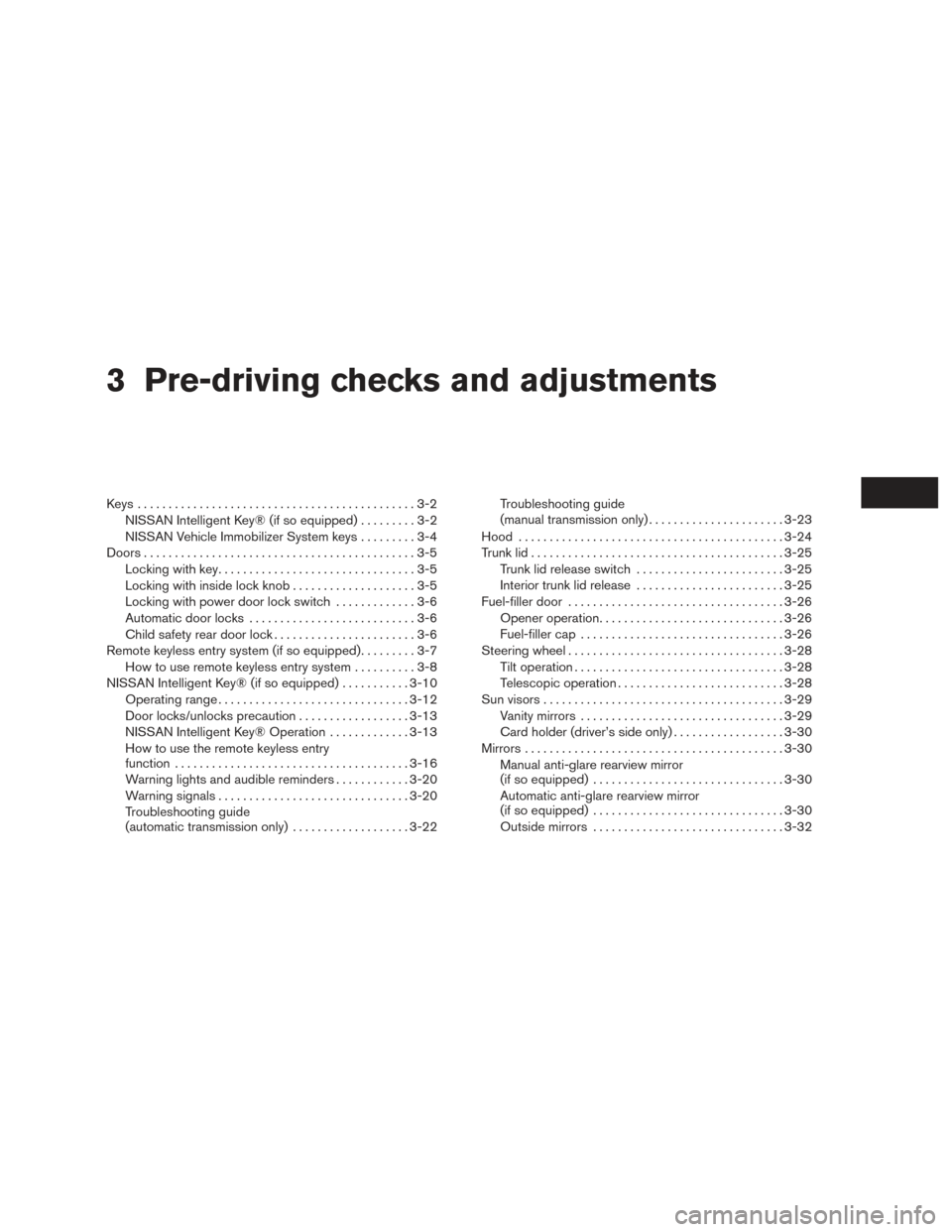
3 Pre-driving checks and adjustments
Keys .............................................3-2NISSAN Intelligent Key® (if so equipped) .........3-2
NISSAN Vehicle Immobilizer System keys .........3-4
Doors ............................................3-5
Locking with key ................................3-5
Locking with inside lock knob ....................3-5
Locking with power door lock switch . . . ..........3-6
Automatic door locks ...........................3-6
Child safety rear door lock .......................3-6
Remote keyless entry system (if so equipped) .........3-7
How to use remote keyless entry system ..........3-8
NISSAN Intelligent Key® (if so equipped) ...........3-10
Operating range ............................... 3-12
Door locks/unlocks precaution ..................3-13
NISSAN Intelligent Key® Operation .............3-13
How to use the remote keyless entry
function ...................................... 3-16
Warning lights and audible reminders . . . .........3-20
Warning signals ............................... 3-20
Troubleshooting guide
(automatic transmission only) . . .................3-22Troubleshooting guide
(manual transmission only)
......................3-23
Hood ........................................... 3-24
Trunk lid ......................................... 3-25
Trunk lid release switch ........................ 3-25
Interior trunk lid release ........................ 3-25
Fuel-filler door ................................... 3-26
Opener operation .............................. 3-26
Fuel-filler cap ................................. 3-26
Steering wheel ................................... 3-28
Tilt operation .................................. 3-28
Telescopic operation ........................... 3-28
Sun visors ....................................... 3-29
Vanity mirrors ................................. 3-29
Card holder (driver’s side only) ..................3-30
Mirrors .......................................... 3-30
Manual anti-glare rearview mirror
(if so equipped) ............................... 3-30
Automatic anti-glare rearview mirror
(if so equipped) ............................... 3-30
Outside mirrors ............................... 3-32
Page 167 of 491
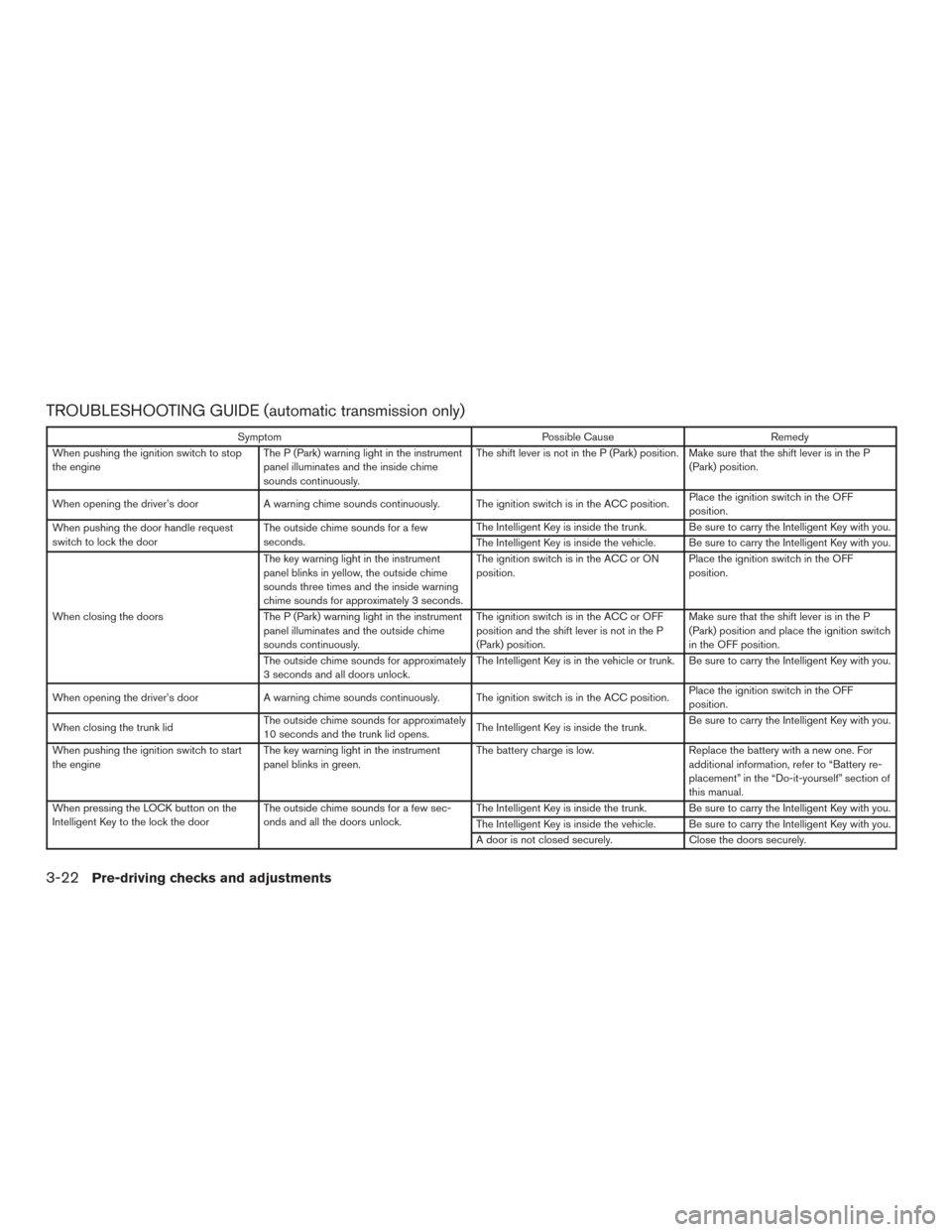
TROUBLESHOOTING GUIDE (automatic transmission only)
SymptomPossible CauseRemedy
When pushing the ignition switch to stop
the engine The P (Park) warning light in the instrument
panel illuminates and the inside chime
sounds continuously. The shift lever is not in the P (Park) position. Make sure that the shift lever is in the P
(Park) position.
When opening the driver’s door A warning chime sounds continuously. The ignition switch is in the ACC position. Place the ignition switch in the OFF
position.
When pushing the door handle request
switch to lock the door The outside chime sounds for a few
seconds. The Intelligent Key is inside the trunk. Be sure to carry the Intelligent Key with you.
The Intelligent Key is inside the vehicle. Be sure to carry the Intelligent Key with you.
When closing the doors The key warning light in the instrument
panel blinks in yellow, the outside chime
sounds three times and the inside warning
chime sounds for approximately 3 seconds.
The ignition switch is in the ACC or ON
position.
Place the ignition switch in the OFF
position.
The P (Park) warning light in the instrument
panel illuminates and the outside chime
sounds continuously. The ignition switch is in the ACC or OFF
position and the shift lever is not in the P
(Park) position.Make sure that the shift lever is in the P
(Park) position and place the ignition switch
in the OFF position.
The outside chime sounds for approximately
3 seconds and all doors unlock. The Intelligent Key is in the vehicle or trunk. Be sure to carry the Intelligent Key with you.
When opening the driver’s door A warning chime sounds continuously. The ignition switch is in the ACC position. Place the ignition switch in the OFF
position.
When closing the trunk lid The outside chime sounds for approximately
10 seconds and the trunk lid opens. The Intelligent Key is inside the trunk.Be sure to carry the Intelligent Key with you.
When pushing the ignition switch to start
the engine The key warning light in the instrument
panel blinks in green. The battery charge is low.
Replace the battery with a new one. For
additional information, refer to “Battery re-
placement” in the “Do-it-yourself” section of
this manual.
When pressing the LOCK button on the
Intelligent Key to the lock the door The outside chime sounds for a few sec-
onds and all the doors unlock. The Intelligent Key is inside the trunk. Be sure to carry the Intelligent Key with you.
The Intelligent Key is inside the vehicle. Be sure to carry the Intelligent Key with you.
A door is not closed securely.
Close the doors securely.
3-22Pre-driving checks and adjustments
Page 168 of 491
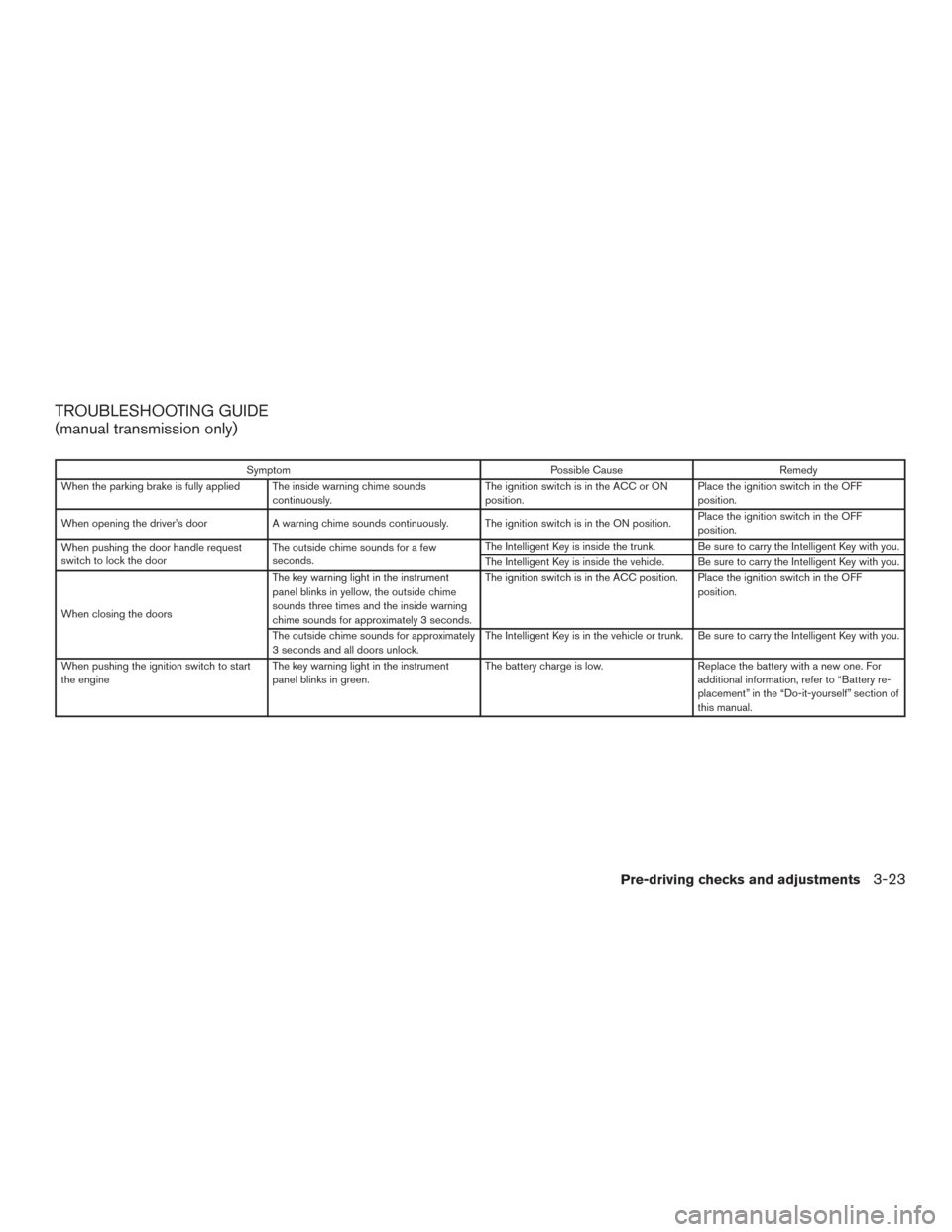
TROUBLESHOOTING GUIDE
(manual transmission only)
SymptomPossible CauseRemedy
When the parking brake is fully applied The inside warning chime sounds continuously. The ignition switch is in the ACC or ON
position.Place the ignition switch in the OFF
position.
When opening the driver’s door A warning chime sounds continuously. The ignition switch is in the ON position. Place the ignition switch in the OFF
position.
When pushing the door handle request
switch to lock the door The outside chime sounds for a few
seconds. The Intelligent Key is inside the trunk. Be sure to carry the Intelligent Key with you.
The Intelligent Key is inside the vehicle. Be sure to carry the Intelligent Key with you.
When closing the doors The key warning light in the instrument
panel blinks in yellow, the outside chime
sounds three times and the inside warning
chime sounds for approximately 3 seconds. The ignition switch is in the ACC position. Place the ignition switch in the OFF
position.
The outside chime sounds for approximately
3 seconds and all doors unlock. The Intelligent Key is in the vehicle or trunk. Be sure to carry the Intelligent Key with you.
When pushing the ignition switch to start
the engine The key warning light in the instrument
panel blinks in green. The battery charge is low.
Replace the battery with a new one. For
additional information, refer to “Battery re-
placement” in the “Do-it-yourself” section of
this manual.
Pre-driving checks and adjustments3-23
Page 186 of 491

Menu itemResult
Vehicle Data Transmission Set-
ting For additional information, refer to the separate Navigation System Owner’s Manual.
Camera Settings Touch this key to change the camera settings.
Display Mode Touch this key to select the touch-screen display mode (day, night, or automatic) .
Brightness Adjust touch-screen brightness of the RearView Monitor screen.
Contrast Adjust touch-screen contrast of the RearView Monitor screen.
Color Adjust touch-screen color of the RearView Monitor screen.
Temperature Unit Touch this key to change the temperature unit being displayed (Fahrenheit or Celsius) .
Touchscreen click Toggles the touch-screen click feature on or off. When activated a click sound will be heard every time a key on the
screen is touched.
System Beeps Toggle the system beep tones feature on or off. When activated, a beep sound will be heard when a pop-up message
appears on the screen or a button on the unit (such as the
button) is pressed and held for 2 seconds.
Return to Factory Settings/Clear Memory Touch this key to return all settings to default and to clear the memory.
Software Licenses Touch this key to display software licensing information.
SXM Touch this key to display SXM status information. For additional information regarding SXM setup, refer to “Audio System”
in this section.
BUTTON
To change the display brightness, press
the
button. Pressing the button again will
change the display to the day or the night display.
If no operation is performed within 5 seconds, the
display will return to the previous display.
Press and hold the
button for more than
2 seconds to turn the display off and show the
clock, press the button again to turn the display
back on.
HOW TO USE THE ON-OFF
BUTTON/VOL (volume) CONTROL
KNOB
Press the ON-OFF button to turn audio function
on and off. Turn the volume control knob to adjust
audio volume.
HOW TO USE THE CAMERA
BUTTON
For additional information, refer to “RearView
Monitor” in this section.
Monitor, climate, audio, phone and voice recognition systems4-9