Page 5 of 491
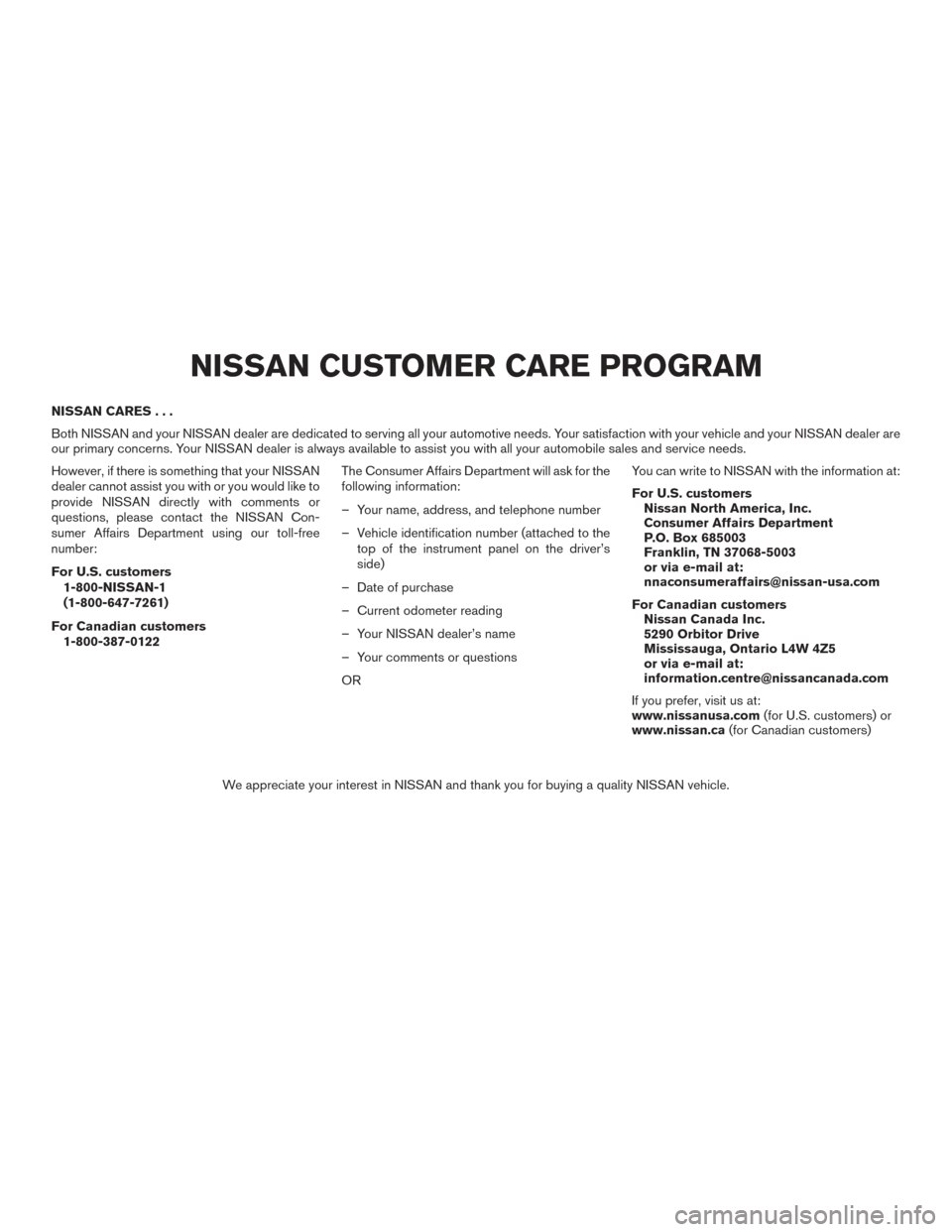
NISSAN CARES...
Both NISSAN and your NISSAN dealer are dedicated to serving all your automotive needs. Your satisfaction with your vehicle and your NISSAN dealer are
our primary concerns. Your NISSAN dealer is always available to assist you with all your automobile sales and service needs.
However, if there is something that your NISSAN
dealer cannot assist you with or you would like to
provide NISSAN directly with comments or
questions, please contact the NISSAN Con-
sumer Affairs Department using our toll-free
number:
For U.S. customers1-800-NISSAN-1
(1-800-647-7261)
For Canadian customers 1-800-387-0122 The Consumer Affairs Department will ask for the
following information:
– Your name, address, and telephone number
– Vehicle identification number (attached to the
top of the instrument panel on the driver’s
side)
– Date of purchase
– Current odometer reading
– Your NISSAN dealer’s name
– Your comments or questions
OR You can write to NISSAN with the information at:
For U.S. customers
Nissan North America, Inc.
Consumer Affairs Department
P.O. Box 685003
Franklin, TN 37068-5003
or via e-mail at:
[email protected]
For Canadian customers Nissan Canada Inc.
5290 Orbitor Drive
Mississauga, Ontario L4W 4Z5
or via e-mail at:
[email protected]
If you prefer, visit us at:
www.nissanusa.com (for U.S. customers) or
www.nissan.ca (for Canadian customers)
We appreciate your interest in NISSAN and thank you for buying a quality NISSAN vehicle.
NISSAN CUSTOMER CARE PROGRAM
Page 79 of 491
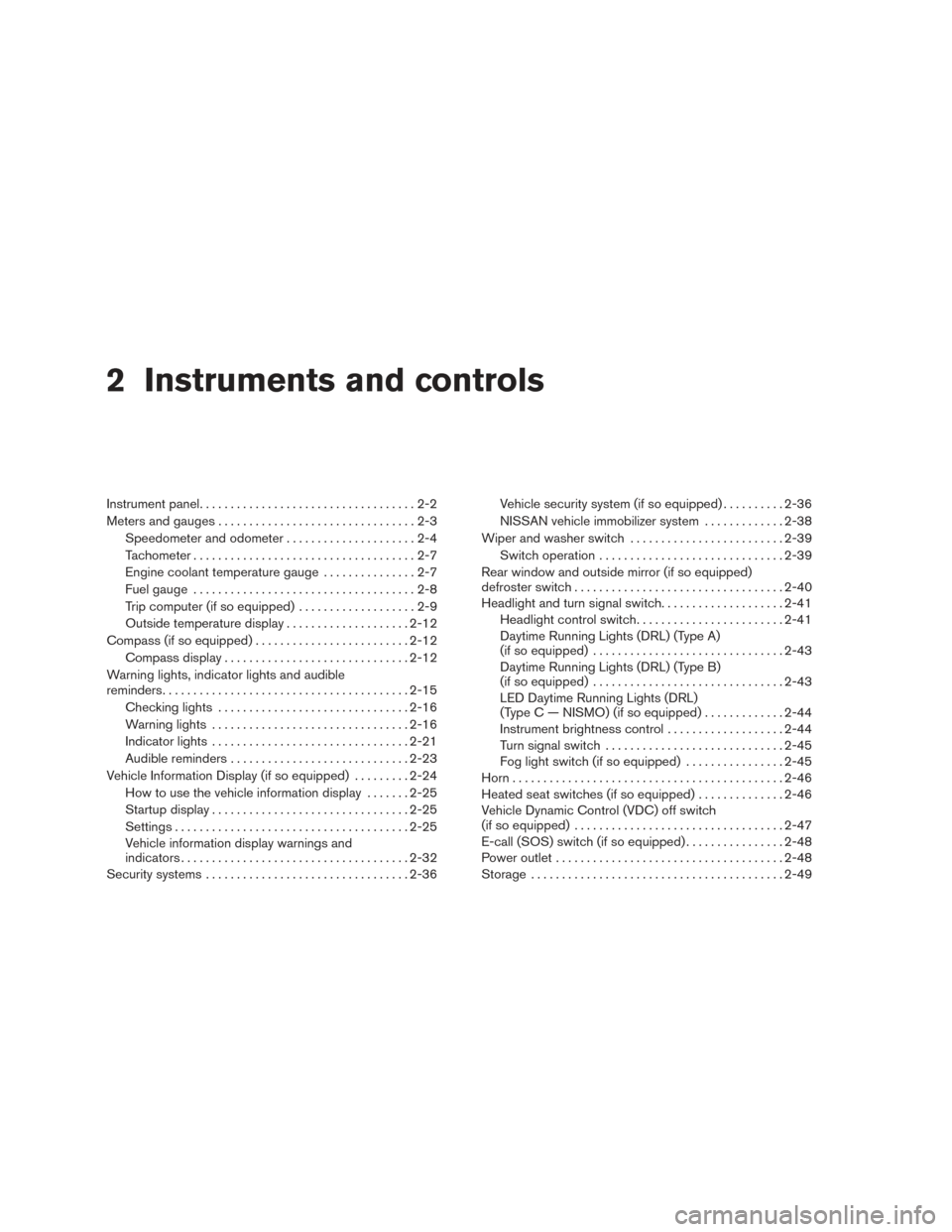
2 Instruments and controls
Instrument panel...................................2-2
Meters and gauges ................................2-3
Speedometer and odometer .....................2-4
Tachometer ....................................2-7
Engine coolant temperature gauge ...............2-7
Fuel gauge ....................................2-8
Trip computer (if so equipped) ...................2-9
Outside temperature display ....................2-12
Compass (if so equipped) ......................... 2-12
Compass display .............................. 2-12
Warning lights, indicator lights and audible
reminders ........................................ 2-15
Checking lights ............................... 2-16
Warning lights ................................ 2-16
Indicator lights ................................ 2-21
Audible reminders ............................. 2-23
Vehicle Information Display (if so equipped) .........2-24
How to use the vehicle information display .......2-25
Startup display ................................ 2-25
Settings ...................................... 2-25
Vehicle information display warnings and
indicators ..................................... 2-32
Security systems ................................. 2-36Vehicle security system (if so equipped)
..........2-36
NISSAN vehicle immobilizer system .............2-38
Wiper and washer switch ......................... 2-39
Switch operation .............................. 2-39
Rear window and outside mirror (if so equipped)
defroster switch .................................. 2-40
Headlight and turn signal switch ....................2-41
Headlight control switch ........................ 2-41
Daytime Running Lights (DRL) (Type A)
(if so equipped) ............................... 2-43
Daytime Running Lights (DRL) (Type B)
(if so equipped) ............................... 2-43
LED Daytime Running Lights (DRL)
(Type C — NISMO) (if so equipped) .............2-44
Instrument brightness control ...................2-44
Turn signal switch ............................. 2-45
Fog light switch (if so equipped) ................2-45
Horn ............................................ 2-46
Heated
seat switches (if so equipped) ..............2-46
Vehicle Dynamic Control (VDC) off switch
(if so equipped) .................................. 2-47
E-call (SOS) switch (if so equipped) ................2-48
Power outlet ..................................... 2-48
Storage ......................................... 2-49
Page 82 of 491
15. Ignition switch (if so equipped) (P. 5-8)Push-button ignition switch
(if so equipped) (P. 5-10)
16. Tilt/Telescopic steering (P. 3-28)
17. Hood release (P. 3-24) Fuel filler door release (P. 3-26)
18. ECO mode switch (if so equipped)
(P. 5-24)
Vehicle Dynamic Control (VDC) OFF
switch (if so equipped) (P. 2-47)
SPORT mode switch (if so equipped)
(P. 5-24)
19. Instrument brightness control (P. 2-41) Power mirror switch (P. 3-32)
Trunk release (P. 3-25)
* Refer to the separate Navigation System Own-
er’s Manual (if so equipped) .
Refer to the page number indicated in pa-
rentheses for operating details.
1. Tachometer
2. Coolant temperature gauge
3. Warning and indicator lights
4. Fuel gauge
5. Speedometer 6. Odometer
Twin trip odometer
Trip computer
Fuel Economy
ECO mode indicator
Outside temperature display
Type A (if so equipped)
LIC3415
METERS AND GAUGES
Instruments and controls2-3
Page 83 of 491
1. TachometerWarning and indicator lights
2. Vehicle information display Odometer
Twin trip odometer
Outside temperature display 3. Speedometer
Warning and indicator lights
4. Fuel gauge
5. Engine coolant temperature gauge
SPEEDOMETER AND ODOMETER
This vehicle is equipped with a speedometer and
odometer. The speedometer is located on the
right side the meter cluster. The odometer is
located within the vehicle information display
(TypeA—ifsoequipped) or the trip computer
(TypeB—ifsoequipped) to the left of the
speedometer.
Type B (if so equipped)
LIC3416
2-4Instruments and controls
Page 84 of 491
Speedometer
The speedometer indicates the vehicle speed.Odometer/Twin trip odometer
The odometer�2and the twin trip odometer�1
are displayed when the ignition switch is placed
in the ON position.
The odometer records the total distance the ve-
hicle has been driven.
The twin trip odometer records the distance of
individual trips.
LIC2255
Type A (if so equipped)
LIC3050
Type B (if so equipped)
LIC3526
Instruments and controls2-5
Page 85 of 491

Changing the display
Press the
button on the steering wheel to
change the display as follows:
Accel guide/Average fuel economy →Instant fuel
economy/Average fuel economy →Average fuel
economy →Average speed →Distance to empty
→ Trip A →Trip B
Resetting the trip odometer
Press the
button on the steering wheel for
more than 1 second to reset the currently dis-
played trip odometer to zero.
LOOSE FUEL CAP warning message
For vehicles without a vehicle information
display: Push the reset button
�Afor more than
1 second to reset the LOOSE FUEL CAP warn-
ing message in the trip computer
�Bafter the fuel
cap has been tightened. For additional informa-
tion, refer to “Fuel-filler cap” in the “Pre-driving
checks and adjustments” section of this manual.
For vehicles with a vehicle information dis-
play: For additional information, refer to “Vehicle
information display warnings and indicators” in
the section.
Check tire pressure warning message
(if so equipped)
The CHECK TIRE PRES (pressure) warning
message is displayed when the low tire pressure
warning light is illuminated and low tire pressure
is detected. Check and adjust the tire pressure to
the recommended COLD tire pressure shown on
the Tire and Loading Information label. The
CHECK TIRE PRES warning message turns off
when the low tire pressure warning light turns off.
LPD2124LIC2678
2-6Instruments and controls
Page 104 of 491
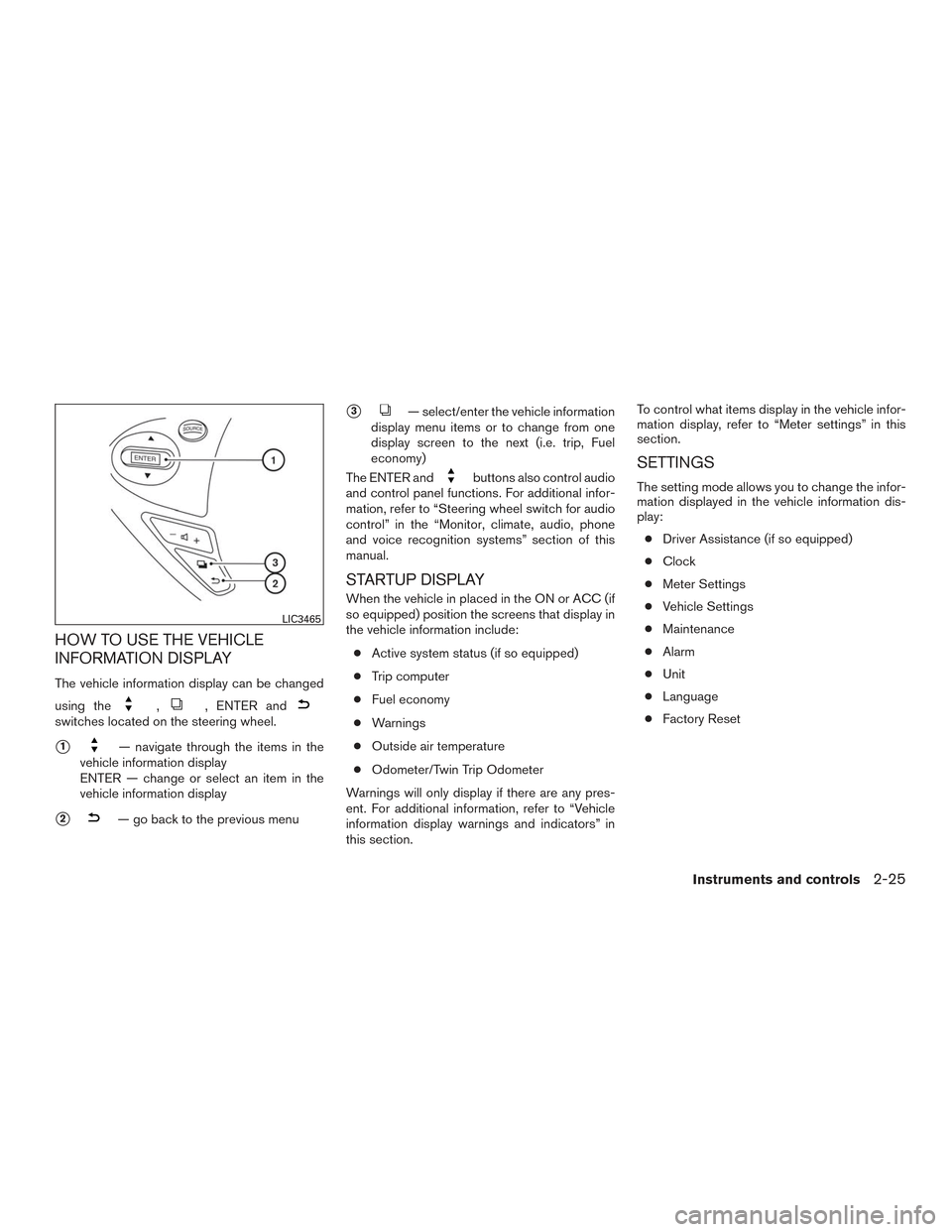
HOW TO USE THE VEHICLE
INFORMATION DISPLAY
The vehicle information display can be changed
using the
,, ENTER andswitches located on the steering wheel.
�1— navigate through the items in the
vehicle information display
ENTER — change or select an item in the
vehicle information display
�2— go back to the previous menu
�3— select/enter the vehicle information
display menu items or to change from one
display screen to the next (i.e. trip, Fuel
economy)
The ENTER and
buttons also control audio
and control panel functions. For additional infor-
mation, refer to “Steering wheel switch for audio
control” in the “Monitor, climate, audio, phone
and voice recognition systems” section of this
manual.
STARTUP DISPLAY
When the vehicle in placed in the ON or ACC (if
so equipped) position the screens that display in
the vehicle information include:
● Active system status (if so equipped)
● Trip computer
● Fuel economy
● Warnings
● Outside air temperature
● Odometer/Twin Trip Odometer
Warnings will only display if there are any pres-
ent. For additional information, refer to “Vehicle
information display warnings and indicators” in
this section. To control what items display in the vehicle infor-
mation display, refer to “Meter settings” in this
section.
SETTINGS
The setting mode allows you to change the infor-
mation displayed in the vehicle information dis-
play:
● Driver Assistance (if so equipped)
● Clock
● Meter Settings
● Vehicle Settings
● Maintenance
● Alarm
● Unit
● Language
● Factory Reset
LIC3465
Instruments and controls2-25
Page 173 of 491
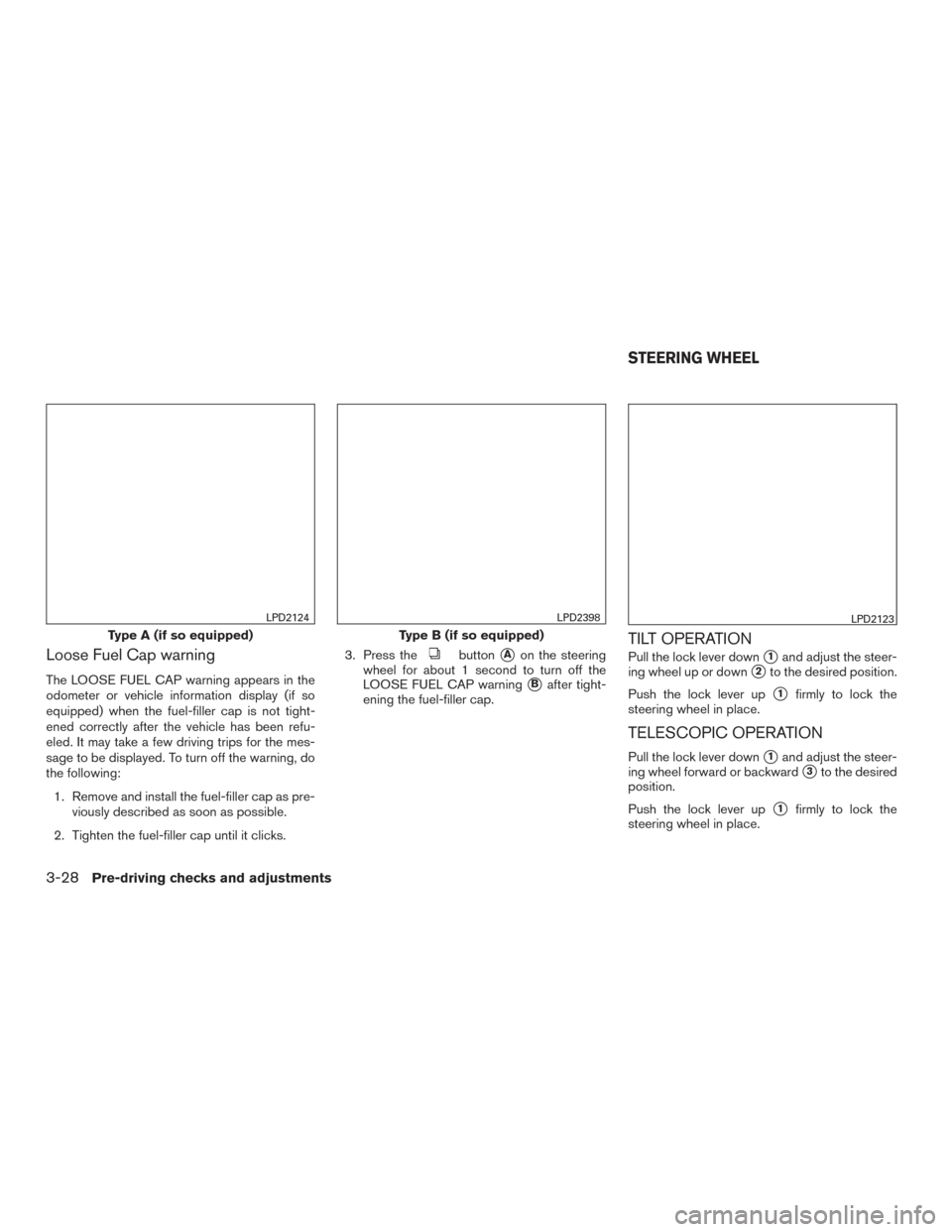
Loose Fuel Cap warning
The LOOSE FUEL CAP warning appears in the
odometer or vehicle information display (if so
equipped) when the fuel-filler cap is not tight-
ened correctly after the vehicle has been refu-
eled. It may take a few driving trips for the mes-
sage to be displayed. To turn off the warning, do
the following:1. Remove and install the fuel-filler cap as pre- viously described as soon as possible.
2. Tighten the fuel-filler cap until it clicks. 3. Press the
button�Aon the steering
wheel for about 1 second to turn off the
LOOSE FUEL CAP warning
�Bafter tight-
ening the fuel-filler cap.
TILT OPERATION
Pull the lock lever down�1and adjust the steer-
ing wheel up or down
�2to the desired position.
Push the lock lever up
�1firmly to lock the
steering wheel in place.
TELESCOPIC OPERATION
Pull the lock lever down�1and adjust the steer-
ing wheel forward or backward
�3to the desired
position.
Push the lock lever up
�1firmly to lock the
steering wheel in place.
Type A (if so equipped)
LPD2124
Type B (if so equipped)
LPD2398LPD2123
STEERING WHEEL
3-28Pre-driving checks and adjustments