2017 NISSAN QUEST audio
[x] Cancel search: audioPage 288 of 520
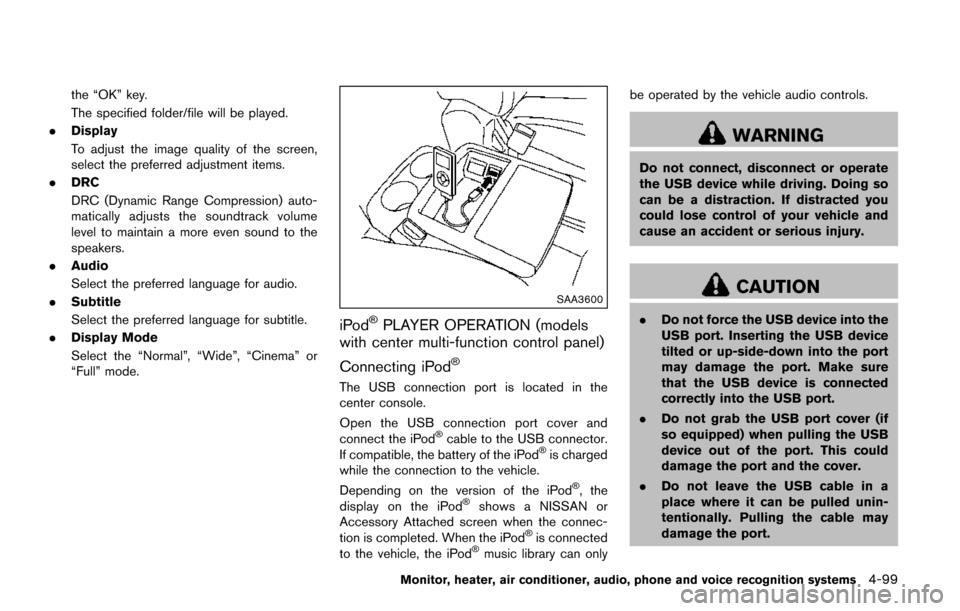
the “OK” key.
The specified folder/file will be played.
. Display
To adjust the image quality of the screen,
select the preferred adjustment items.
. DRC
DRC (Dynamic Range Compression) auto-
matically adjusts the soundtrack volume
level to maintain a more even sound to the
speakers.
. Audio
Select the preferred language for audio.
. Subtitle
Select the preferred language for subtitle.
. Display Mode
Select the “Normal”, “Wide”, “Cinema” or
“Full” mode.
SAA3600
iPod�ŠPLAYER OPERATION (models
with center multi-function control panel)
Connecting iPod
�Š
The USB connection port is located in the
center console.
Open the USB connection port cover and
connect the iPod
�Šcable to the USB connector.
If compatible, the battery of the iPod�Šis charged
while the connection to the vehicle.
Depending on the version of the iPod
�Š, the
display on the iPod�Šshows a NISSAN or
Accessory Attached screen when the connec-
tion is completed. When the iPod
�Šis connected
to the vehicle, the iPod�Šmusic library can only be operated by the vehicle audio controls.
WARNING
Do not connect, disconnect or operate
the USB device while driving. Doing so
can be a distraction. If distracted you
could lose control of your vehicle and
cause an accident or serious injury.
CAUTION
.
Do not force the USB device into the
USB port. Inserting the USB device
tilted or up-side-down into the port
may damage the port. Make sure
that the USB device is connected
correctly into the USB port.
. Do not grab the USB port cover (if
so equipped) when pulling the USB
device out of the port. This could
damage the port and the cover.
. Do not leave the USB cable in a
place where it can be pulled unin-
tentionally. Pulling the cable may
damage the port.
Monitor, heater, air conditioner, audio, phone and voice recognition systems4-99
Page 289 of 520
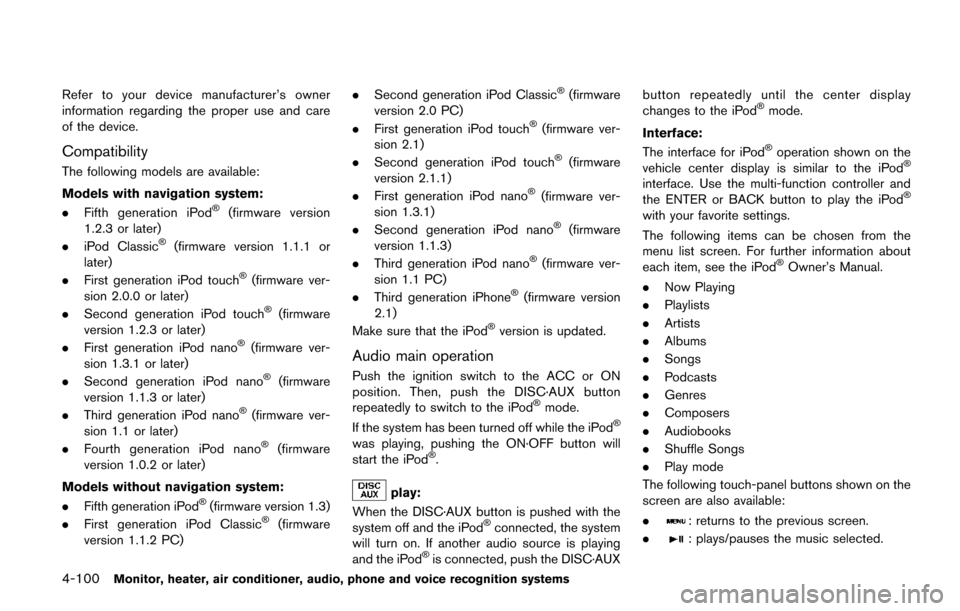
4-100Monitor, heater, air conditioner, audio, phone and voice recognition systems
Refer to your device manufacturer’s owner
information regarding the proper use and care
of the device.
Compatibility
The following models are available:
Models with navigation system:
.Fifth generation iPod
�Š(firmware version
1.2.3 or later)
. iPod Classic
�Š(firmware version 1.1.1 or
later)
. First generation iPod touch
�Š(firmware ver-
sion 2.0.0 or later)
. Second generation iPod touch
�Š(firmware
version 1.2.3 or later)
. First generation iPod nano
�Š(firmware ver-
sion 1.3.1 or later)
. Second generation iPod nano
�Š(firmware
version 1.1.3 or later)
. Third generation iPod nano
�Š(firmware ver-
sion 1.1 or later)
. Fourth generation iPod nano
�Š(firmware
version 1.0.2 or later)
Models without navigation system:
. Fifth generation iPod
�Š(firmware version 1.3)
. First generation iPod Classic�Š(firmware
version 1.1.2 PC) .
Second generation iPod Classic
�Š(firmware
version 2.0 PC)
. First generation iPod touch
�Š(firmware ver-
sion 2.1)
. Second generation iPod touch
�Š(firmware
version 2.1.1)
. First generation iPod nano
�Š(firmware ver-
sion 1.3.1)
. Second generation iPod nano
�Š(firmware
version 1.1.3)
. Third generation iPod nano
�Š(firmware ver-
sion 1.1 PC)
. Third generation iPhone
�Š(firmware version
2.1)
Make sure that the iPod
�Šversion is updated.
Audio main operation
Push the ignition switch to the ACC or ON
position. Then, push the DISC·AUX button
repeatedly to switch to the iPod
�Šmode.
If the system has been turned off while the iPod�Š
was playing, pushing the ON·OFF button will
start the iPod�Š.
play:
When the DISC·AUX button is pushed with the
system off and the iPod
�Šconnected, the system
will turn on. If another audio source is playing
and the iPod
�Šis connected, push the DISC·AUX button repeatedly until the center display
changes to the iPod
�Šmode.
Interface:
The interface for iPod
�Šoperation shown on the
vehicle center display is similar to the iPod�Š
interface. Use the multi-function controller and
the ENTER or BACK button to play the iPod�Š
with your favorite settings.
The following items can be chosen from the
menu list screen. For further information about
each item, see the iPod
�ŠOwner’s Manual.
. Now Playing
. Playlists
. Artists
. Albums
. Songs
. Podcasts
. Genres
. Composers
. Audiobooks
. Shuffle Songs
. Play mode
The following touch-panel buttons shown on the
screen are also available:
.
: returns to the previous screen.
.
: plays/pauses the music selected.
Page 290 of 520
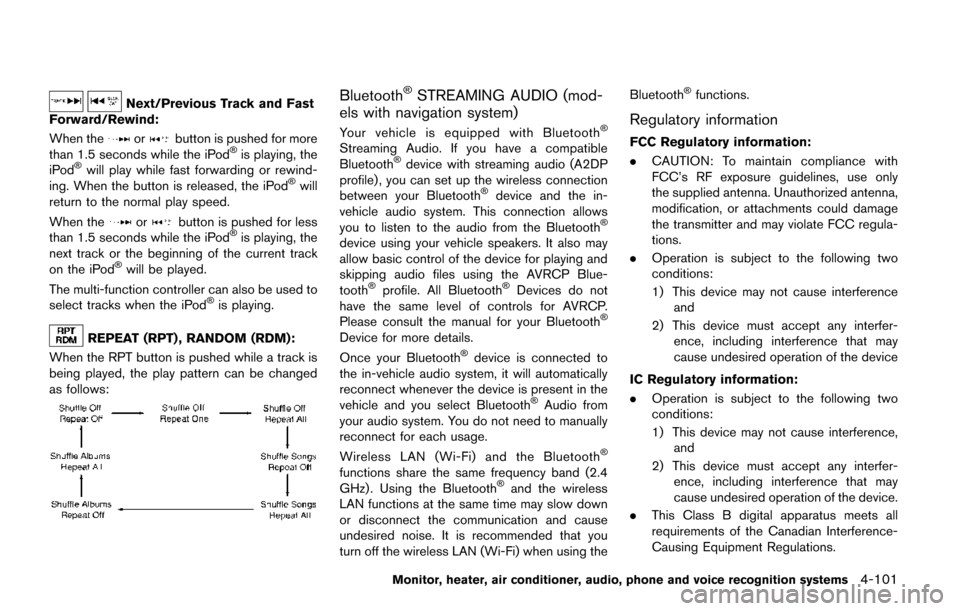
Next/Previous Track and Fast
Forward/Rewind:
When the
orbutton is pushed for more
than 1.5 seconds while the iPod�Šis playing, the
iPod�Šwill play while fast forwarding or rewind-
ing. When the button is released, the iPod�Šwill
return to the normal play speed.
When the
orbutton is pushed for less
than 1.5 seconds while the iPod�Šis playing, the
next track or the beginning of the current track
on the iPod
�Šwill be played.
The multi-function controller can also be used to
select tracks when the iPod
�Šis playing.
REPEAT (RPT) , RANDOM (RDM):
When the RPT button is pushed while a track is
being played, the play pattern can be changed
as follows:
Bluetooth�ŠSTREAMING AUDIO (mod-
els with navigation system)
Your vehicle is equipped with Bluetooth�Š
Streaming Audio. If you have a compatible
Bluetooth�Šdevice with streaming audio (A2DP
profile) , you can set up the wireless connection
between your Bluetooth
�Šdevice and the in-
vehicle audio system. This connection allows
you to listen to the audio from the Bluetooth
�Š
device using your vehicle speakers. It also may
allow basic control of the device for playing and
skipping audio files using the AVRCP Blue-
tooth
�Šprofile. All Bluetooth�ŠDevices do not
have the same level of controls for AVRCP.
Please consult the manual for your Bluetooth
�Š
Device for more details.
Once your Bluetooth�Šdevice is connected to
the in-vehicle audio system, it will automatically
reconnect whenever the device is present in the
vehicle and you select Bluetooth
�ŠAudio from
your audio system. You do not need to manually
reconnect for each usage.
Wireless LAN (Wi-Fi) and the Bluetooth
�Š
functions share the same frequency band (2.4
GHz) . Using the Bluetooth�Šand the wireless
LAN functions at the same time may slow down
or disconnect the communication and cause
undesired noise. It is recommended that you
turn off the wireless LAN (Wi-Fi) when using the Bluetooth
�Šfunctions.
Regulatory information
FCC Regulatory information:
.
CAUTION: To maintain compliance with
FCC’s RF exposure guidelines, use only
the supplied antenna. Unauthorized antenna,
modification, or attachments could damage
the transmitter and may violate FCC regula-
tions.
. Operation is subject to the following two
conditions:
1) This device may not cause interference
and
2) This device must accept any interfer- ence, including interference that may
cause undesired operation of the device
IC Regulatory information:
. Operation is subject to the following two
conditions:
1) This device may not cause interference,
and
2) This device must accept any interfer- ence, including interference that may
cause undesired operation of the device.
. This Class B digital apparatus meets all
requirements of the Canadian Interference-
Causing Equipment Regulations.
Monitor, heater, air conditioner, audio, phone and voice recognition systems4-101
Page 291 of 520
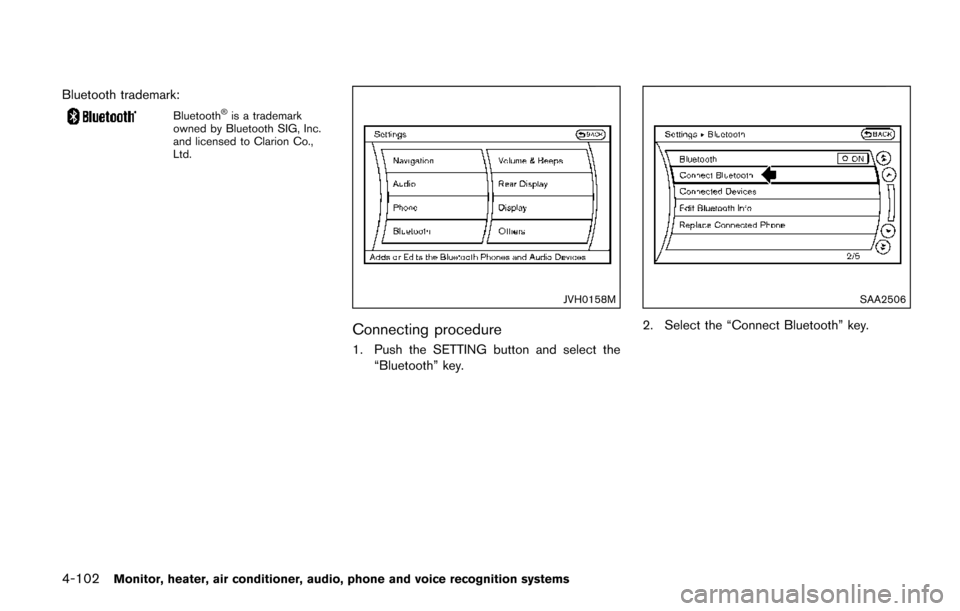
4-102Monitor, heater, air conditioner, audio, phone and voice recognition systems
Bluetooth trademark:
Bluetooth�Šis a trademark
owned by Bluetooth SIG, Inc.
and licensed to Clarion Co.,
Ltd.
JVH0158M
Connecting procedure
1. Push the SETTING button and select the
“Bluetooth” key.
SAA2506
2. Select the “Connect Bluetooth” key.
Page 292 of 520

SAA2507
3. A confirmation screen will be displayed.Select “No”.
Note: Selecting “Yes” will only connect the
hands free phone portion of a Bluetooth
�Š
device.
SAA3005
4. Choose a PIN code to use with thecompatible Bluetooth�Šaudio device using
the number input screen. The PIN code will
need to be entered into the Bluetooth
�Š
audio device after step 5. Select the “OK”
key.
SAA3006
5. The standby message screen will appear.
Operate the compatible Bluetooth�Šaudio
device. For the connecting procedure of the
audio device, see the Bluetooth
�Šaudio
instructions.
When the connecting is completed, the
screen will return to the Bluetooth
�Šsetup
display.
Monitor, heater, air conditioner, audio, phone and voice recognition systems4-103
Page 293 of 520
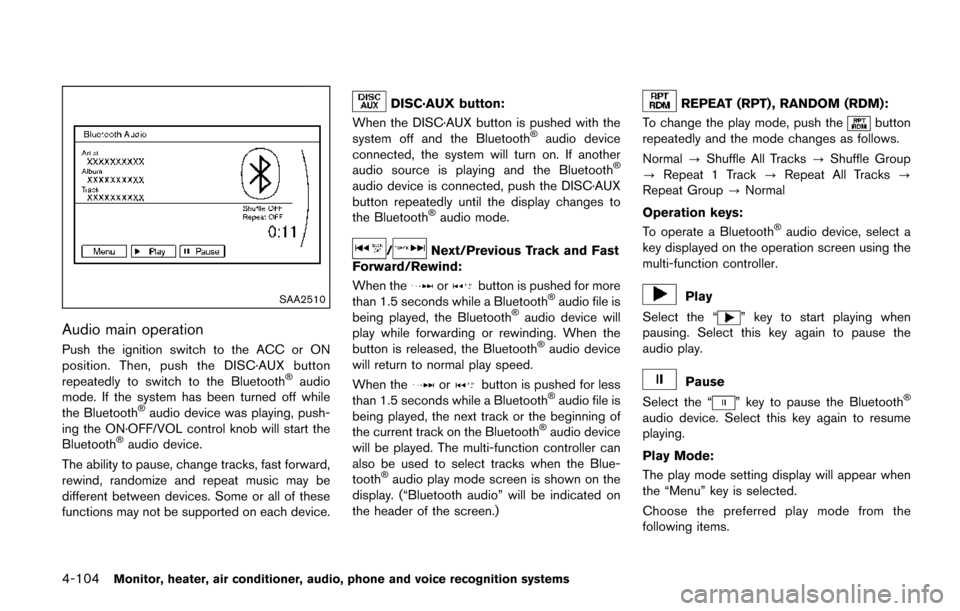
4-104Monitor, heater, air conditioner, audio, phone and voice recognition systems
SAA2510
Audio main operation
Push the ignition switch to the ACC or ON
position. Then, push the DISC·AUX button
repeatedly to switch to the Bluetooth
�Šaudio
mode. If the system has been turned off while
the Bluetooth
�Šaudio device was playing, push-
ing the ON·OFF/VOL control knob will start the
Bluetooth
�Šaudio device.
The ability to pause, change tracks, fast forward,
rewind, randomize and repeat music may be
different between devices. Some or all of these
functions may not be supported on each device.
DISC·AUX button:
When the DISC·AUX button is pushed with the
system off and the Bluetooth
�Šaudio device
connected, the system will turn on. If another
audio source is playing and the Bluetooth
�Š
audio device is connected, push the DISC·AUX
button repeatedly until the display changes to
the Bluetooth
�Šaudio mode.
/Next/Previous Track and Fast
Forward/Rewind:
When the
orbutton is pushed for more
than 1.5 seconds while a Bluetooth�Šaudio file is
being played, the Bluetooth�Šaudio device will
play while forwarding or rewinding. When the
button is released, the Bluetooth
�Šaudio device
will return to normal play speed.
When the
orbutton is pushed for less
than 1.5 seconds while a Bluetooth�Šaudio file is
being played, the next track or the beginning of
the current track on the Bluetooth
�Šaudio device
will be played. The multi-function controller can
also be used to select tracks when the Blue-
tooth
�Šaudio play mode screen is shown on the
display. (“Bluetooth audio” will be indicated on
the header of the screen.)
REPEAT (RPT) , RANDOM (RDM):
To change the play mode, push the
button
repeatedly and the mode changes as follows.
Normal ?Shuffle All Tracks ?Shuffle Group
? Repeat 1 Track ?Repeat All Tracks ?
Repeat Group ?Normal
Operation keys:
To operate a Bluetooth
�Šaudio device, select a
key displayed on the operation screen using the
multi-function controller.
Play
Select the “
” key to start playing when
pausing. Select this key again to pause the
audio play.
Pause
Select the “
” key to pause the Bluetooth�Š
audio device. Select this key again to resume
playing.
Play Mode:
The play mode setting display will appear when
the “Menu” key is selected.
Choose the preferred play mode from the
following items.
Page 294 of 520
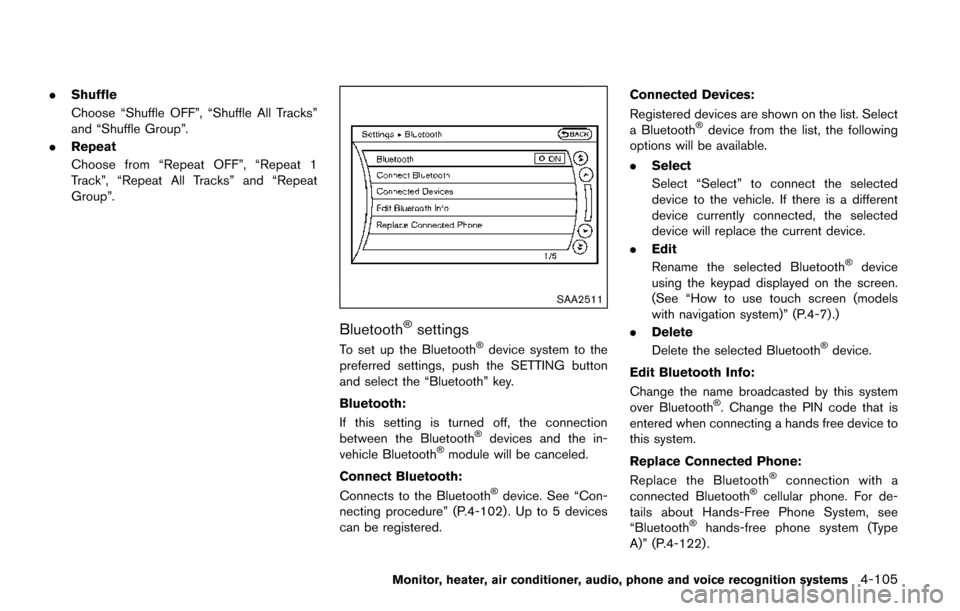
.Shuffle
Choose “Shuffle OFF”, “Shuffle All Tracks”
and “Shuffle Group”.
. Repeat
Choose from “Repeat OFF”, “Repeat 1
Track”, “Repeat All Tracks” and “Repeat
Group”.
SAA2511
Bluetooth�Šsettings
To set up the Bluetooth�Šdevice system to the
preferred settings, push the SETTING button
and select the “Bluetooth” key.
Bluetooth:
If this setting is turned off, the connection
between the Bluetooth
�Šdevices and the in-
vehicle Bluetooth�Šmodule will be canceled.
Connect Bluetooth:
Connects to the Bluetooth
�Šdevice. See “Con-
necting procedure” (P.4-102) . Up to 5 devices
can be registered. Connected Devices:
Registered devices are shown on the list. Select
a Bluetooth
�Šdevice from the list, the following
options will be available.
. Select
Select “Select” to connect the selected
device to the vehicle. If there is a different
device currently connected, the selected
device will replace the current device.
. Edit
Rename the selected Bluetooth
�Šdevice
using the keypad displayed on the screen.
(See “How to use touch screen (models
with navigation system)” (P.4-7) .)
. Delete
Delete the selected Bluetooth
�Šdevice.
Edit Bluetooth Info:
Change the name broadcasted by this system
over Bluetooth
�Š. Change the PIN code that is
entered when connecting a hands free device to
this system.
Replace Connected Phone:
Replace the Bluetooth
�Šconnection with a
connected Bluetooth�Šcellular phone. For de-
tails about Hands-Free Phone System, see
“Bluetooth
�Šhands-free phone system (Type
A)” (P.4-122) .
Monitor, heater, air conditioner, audio, phone and voice recognition systems4-105
Page 295 of 520
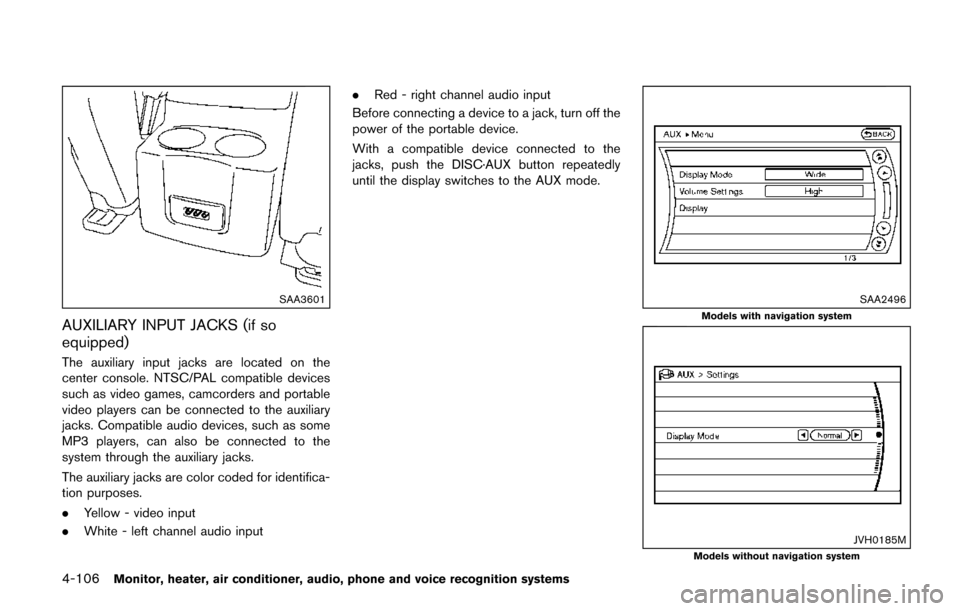
4-106Monitor, heater, air conditioner, audio, phone and voice recognition systems
SAA3601
AUXILIARY INPUT JACKS (if so
equipped)
The auxiliary input jacks are located on the
center console. NTSC/PAL compatible devices
such as video games, camcorders and portable
video players can be connected to the auxiliary
jacks. Compatible audio devices, such as some
MP3 players, can also be connected to the
system through the auxiliary jacks.
The auxiliary jacks are color coded for identifica-
tion purposes.
.Yellow - video input
. White - left channel audio input .
Red - right channel audio input
Before connecting a device to a jack, turn off the
power of the portable device.
With a compatible device connected to the
jacks, push the DISC·AUX button repeatedly
until the display switches to the AUX mode.
SAA2496
Models with navigation system
JVH0185MModels without navigation system