2017 NISSAN PATHFINDER ad blue
[x] Cancel search: ad bluePage 5 of 555

The Bluetooth® word
mark and logos are
registered trademarks
owned by Bluetooth
SIG, Inc. and any use
of such marks by
DENSO
CORPORATION is
under license. Other
trademarks and trade
names are those of
their respective
owners.SiriusXM® services
require a subscription
after trial period and
are sold separately or
as a package. The
satellite service is
available only in the
48 contiguous USA
and DC. SiriusXM®
satellite service is
also available in
Canada; see
www.siriusxm.ca.
© 2017 NISSAN NORTH AMERICA, INC.
All rights reserved. No part of this Owner’s
Manual may be reproduced or stored in a retrieval
system, or transmitted in any form, or by any
means, electronic, mechanical, photocopying,
recording or otherwise, without the prior written
permission of Nissan North America, Inc.
Page 16 of 555

17. Cruise control main/set switches(if so equipped) (P. 5-38)
Intelligent Cruise Control (ICC)
switches (if so equipped) (P. 5-40)
18. Tilt and telescopic steering wheel con-
trol (P. 3-31)
19. Control panel and vehicle information
display switches (P. 2-19)
Bluetooth® Hands-Free Phone System
(P. 4-113)
20. Hood release (P. 3-20)
21. Vehicle Dynamic Control (VDC) OFF
switch (P. 2-44)
Tow mode switch (P. 2-46)
Power liftgate main switch
(if so equipped) (P. 3-21)
Warning systems switch
(if so equipped) (P. 2-46)
Heated steering wheel switch
(if so equipped) (P. 2-44)
Power inverter switch (if so equipped)
(P. 2-47)
*: Refer to the separate Navigation System Own-
er’s Manual (if so equipped) .
Refer to the page number indicated in pa-
renthesis for operating details.
Illustrated table of contents0-7
Page 18 of 555
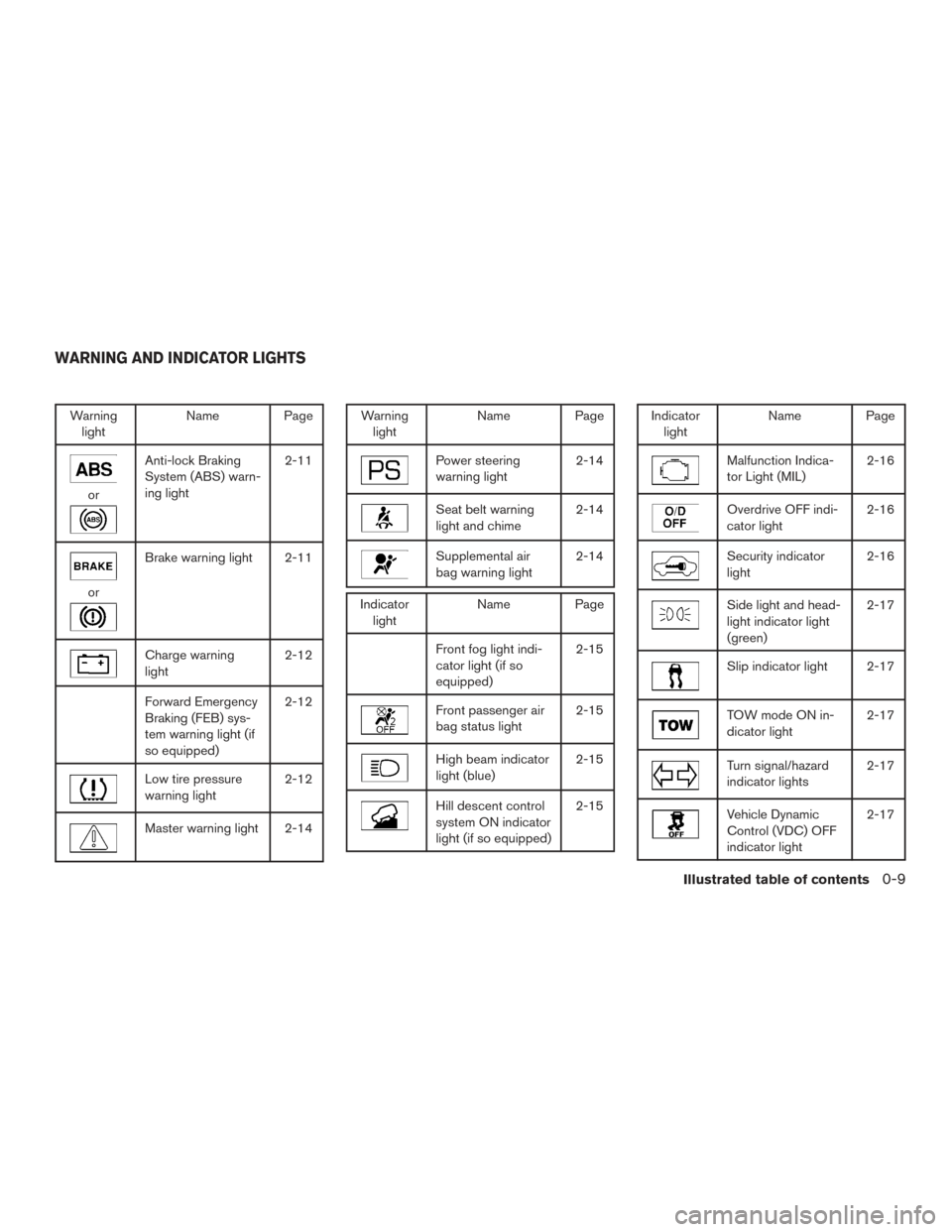
Warninglight Name Page
or
Anti-lock Braking
System (ABS) warn-
ing light 2-11
or
Brake warning light 2-11
Charge warning
light
2-12
Forward Emergency
Braking (FEB) sys-
tem warning light (if
so equipped)2-12
Low tire pressure
warning light
2-12
Master warning light 2-14
Warning
light Name Page
Power steering
warning light 2-14
Seat belt warning
light and chime2-14
Supplemental air
bag warning light2-14
Indicator
light Name Page
Front fog light indi-
cator light (if so
equipped) 2-15
Front passenger air
bag status light
2-15
High beam indicator
light (blue)2-15
Hill descent control
system ON indicator
light (if so equipped)2-15
Indicator
light Name Page
Malfunction Indica-
tor Light (MIL) 2-16
Overdrive OFF indi-
cator light2-16
Security indicator
light2-16
Side light and head-
light indicator light
(green)2-17
Slip indicator light 2-17
TOW mode ON in-
dicator light
2-17
Turn signal/hazard
indicator lights2-17
Vehicle Dynamic
Control (VDC) OFF
indicator light2-17
WARNING AND INDICATOR LIGHTS
Illustrated table of contents0-9
Page 92 of 555
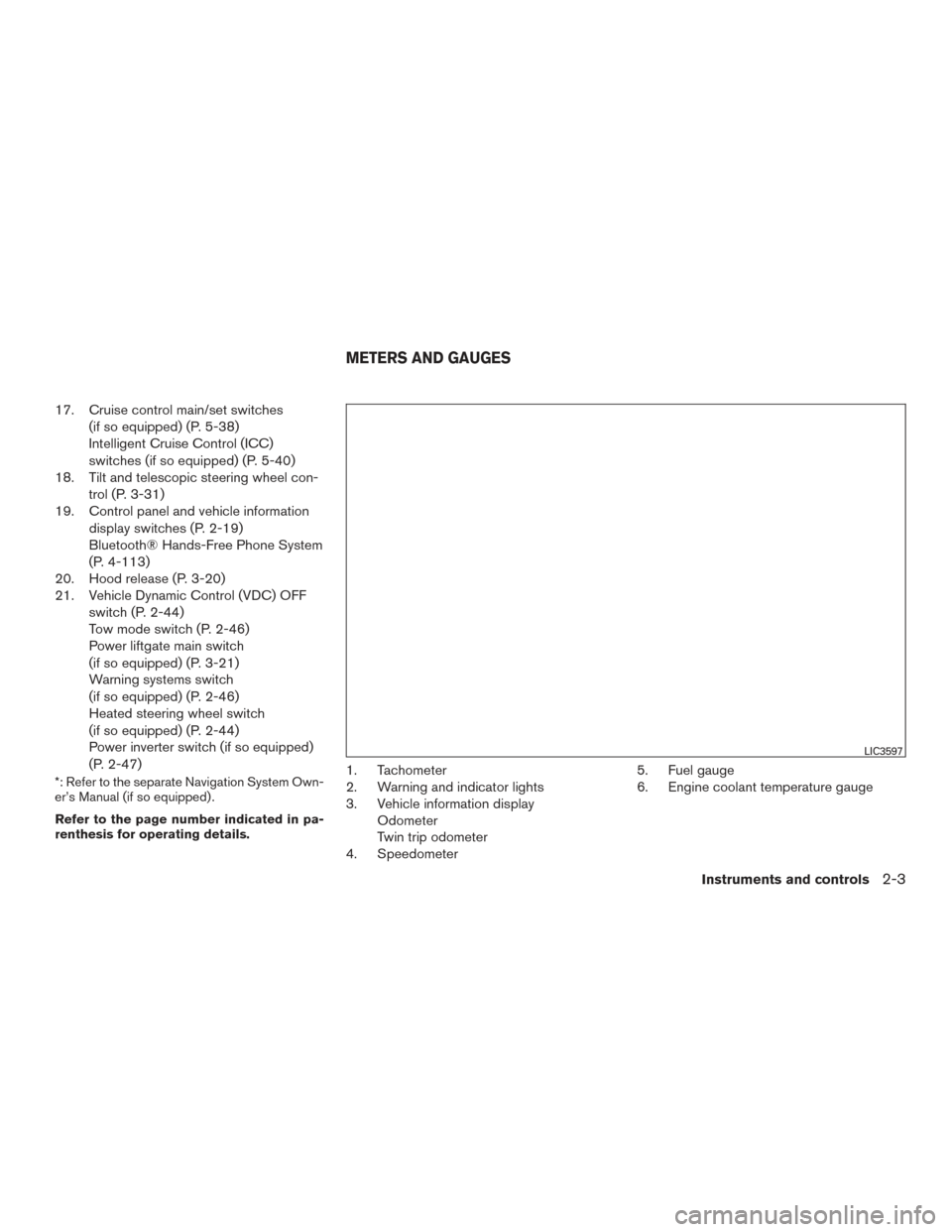
17. Cruise control main/set switches(if so equipped) (P. 5-38)
Intelligent Cruise Control (ICC)
switches (if so equipped) (P. 5-40)
18. Tilt and telescopic steering wheel con-
trol (P. 3-31)
19. Control panel and vehicle information
display switches (P. 2-19)
Bluetooth® Hands-Free Phone System
(P. 4-113)
20. Hood release (P. 3-20)
21. Vehicle Dynamic Control (VDC) OFF
switch (P. 2-44)
Tow mode switch (P. 2-46)
Power liftgate main switch
(if so equipped) (P. 3-21)
Warning systems switch
(if so equipped) (P. 2-46)
Heated steering wheel switch
(if so equipped) (P. 2-44)
Power inverter switch (if so equipped)
(P. 2-47)
*: Refer to the separate Navigation System Own-
er’s Manual (if so equipped) .
Refer to the page number indicated in pa-
renthesis for operating details.1. Tachometer
2. Warning and indicator lights
3. Vehicle information displayOdometer
Twin trip odometer
4. Speedometer 5. Fuel gauge
6. Engine coolant temperature gauge
LIC3597
METERS AND GAUGES
Instruments and controls2-3
Page 99 of 555
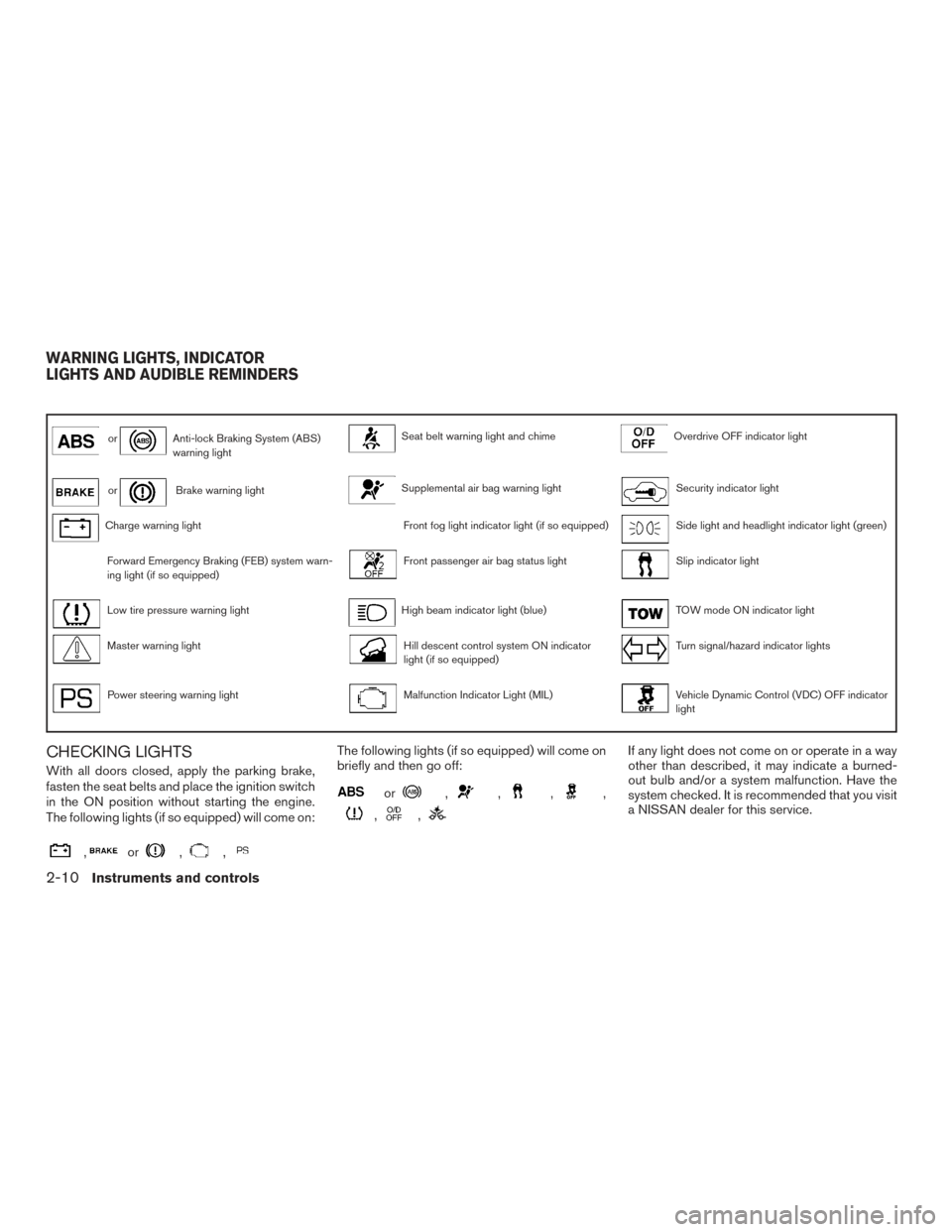
orAnti-lock Braking System (ABS)
warning lightSeat belt warning light and chimeOverdrive OFF indicator light
orBrake warning lightSupplemental air bag warning lightSecurity indicator light
Charge warning lightFront fog light indicator light (if so equipped)Side light and headlight indicator light (green)
Forward Emergency Braking (FEB) system warn-
ing light (if so equipped)Front passenger air bag status lightSlip indicator light
Low tire pressure warning lightHigh beam indicator light (blue)TOW mode ON indicator light
Master warning lightHill descent control system ON indicator
light (if so equipped)Turn signal/hazard indicator lights
Power steering warning lightMalfunction Indicator Light (MIL)Vehicle Dynamic Control (VDC) OFF indicator
light
CHECKING LIGHTS
With all doors closed, apply the parking brake,
fasten the seat belts and place the ignition switch
in the ON position without starting the engine.
The following lights (if so equipped) will come on:
,or,,
The following lights (if so equipped) will come on
briefly and then go off:
or,,,,
,,
If any light does not come on or operate in a way
other than described, it may indicate a burned-
out bulb and/or a system malfunction. Have the
system checked. It is recommended that you visit
a NISSAN dealer for this service.
WARNING LIGHTS, INDICATOR
LIGHTS AND AUDIBLE REMINDERS
2-10Instruments and controls
Page 104 of 555

If any of the following conditions occur, the front
air bag, side air bag, curtain air bag, and preten-
sioner seat belt systems need servicing:● The supplemental air bag warning light re-
mains on after approximately 7 seconds.
● The supplemental air bag warning light
flashes intermittently.
● The supplemental air bag warning light does
not come on at all.
It is recommended that you visit a NISSAN dealer
for these services.
Unless checked and repaired, the supplemental
restraint system (air bag system) and/or the pre-
tensioner(s) may not function properly. For addi-
tional information, refer to “Supplemental Re-
straint System (SRS)” in the “Safety—Seats, seat
belts and supplemental restraint system” section
of this manual.WARNING
If the supplemental air bag warning light
is on, it could mean that the front air bag,
side air bag, curtain air bag and/or preten-
sioner systems will not operate in an acci-
dent. To help avoid injury to yourself or
others, have your vehicle checked as soon
as possible. It is recommended that you
visit a NISSAN dealer for this service.
INDICATOR LIGHTS
For additional information, refer to “Vehicle infor-
mation display” in this section.
Front fog light indicator light (if so equipped)
The front fog light indicator light illuminates when
the front fog lights are on. For additional informa-
tion, refer to “Fog light switch” in this section.
Front passenger air bag statuslight
The front passenger air bag status light will be lit
and the passenger front air bag will be off de-
pending on how the front passenger seat is being
used.
For additional information, refer to “Front passen-
ger air bag and status light” in the “Safety — Seats, seat belts and supplemental restraint sys-
tem” section of this manual.
High beam indicator light
(blue)
This blue light comes on when the headlight high
beams are on and goes out when the low beams
are selected.
The high beam indicator light also comes on
when the passing signal is activated.
Hill descent control systemON indicator light (if so
equipped)
When the ignition switch is placed in the ON
position, this light comes on briefly and then turns
off.
The light comes on when the hill descent control
system is activated.
If the hill descent control switch is on and the
indicator light blinks, the system is not engaged.
If the indicator light does not come on when the
hill descent switch is on, the system may not be
functioning properly. Have the system checked. It
is recommended that you visit a NISSAN dealer
for this service.
Instruments and controls2-15
Page 201 of 555

MOD system limitations........................ 4-44
System maintenance ........................... 4-45
Vents ........................................... 4-46
Heater and air conditioner (automatic)(if so
equipped) ....................................... 4-47
Automatic operation ........................... 4-49
Manual operation .............................. 4-50
Operating tips ................................. 4-51
Rear automatic air conditioning system. . .........4-51
Servicing air conditioner ........................... 4-55
Audio system .................................... 4-55
Audio operation precautions ....................4-55
Names and functions of audio control
buttons ....................................... 4-68
Antenna ...................................... 4-70
Audio main operation .......................... 4-70
Radio ........................................ 4-72
Compact Disc (CD) player .....................4-76
USB (Universal Serial Bus) connection port ......4-77
iPod® player .................................. 4-80
Bluetooth® streaming audio ....................4-82
Digital Versatile Disc (DVD) player ...............4-85
Auxiliary (AUX) devices ......................... 4-87Mobile entertainment system (MES) (if so
equipped)
....................................... 4-88
Precautions ................................... 4-88
Technical information .......................... 4-89
Connecting rear media interface .................4-96
Remote controller and headphones ..............4-97
Activating rear displays ........................ 4-101
Operations on rear displays ....................4-102
Settings and information ....................... 4-103
Controlling the rear system on the front
display ...................................... 4-105
Operating tips ................................ 4-106
Care and maintenance ........................ 4-107
Audio settings ................................ 4-107
Disc/USB memory
device care and cleaning .....4-111
Gracenote® end user license agreement ........4-111
Car phone or CB radio ........................... 4-112
Bluetooth® Hands-Free Phone System ............4-113
Regulatory information ........................ 4-115
Phone ....................................... 4-116
Hands-free text messaging assistant ............4-119
Phone and text message settings ...............4-123
Bluetooth® information ....................... 4-128
Page 202 of 555

NissanConnectSMApps.......................... 4-129
NissanConnectSMApps overview ..............4-129
Using applications ............................ 4-129
NissanConnect Vehicle Apps ..................4-129
Voice Recognition System ........................4-136
Using Voice Recognition system ...............4-136
Before starting ............................... 4-136
Giving voice commands ....................... 4-136
Voice recognition settings .....................4-146Troubleshooting guide
........................... 4-146
Customer assistance ......................... 4-146
System unit .................................. 4-147
Audio system ................................ 4-148
Bluetooth® hands-free phone system ...........4-154
Voice Recognition ............................ 4-157
Additional system information .....................4-159
Additional help ............................... 4-160