2017 NISSAN PATHFINDER ECO mode
[x] Cancel search: ECO modePage 290 of 555
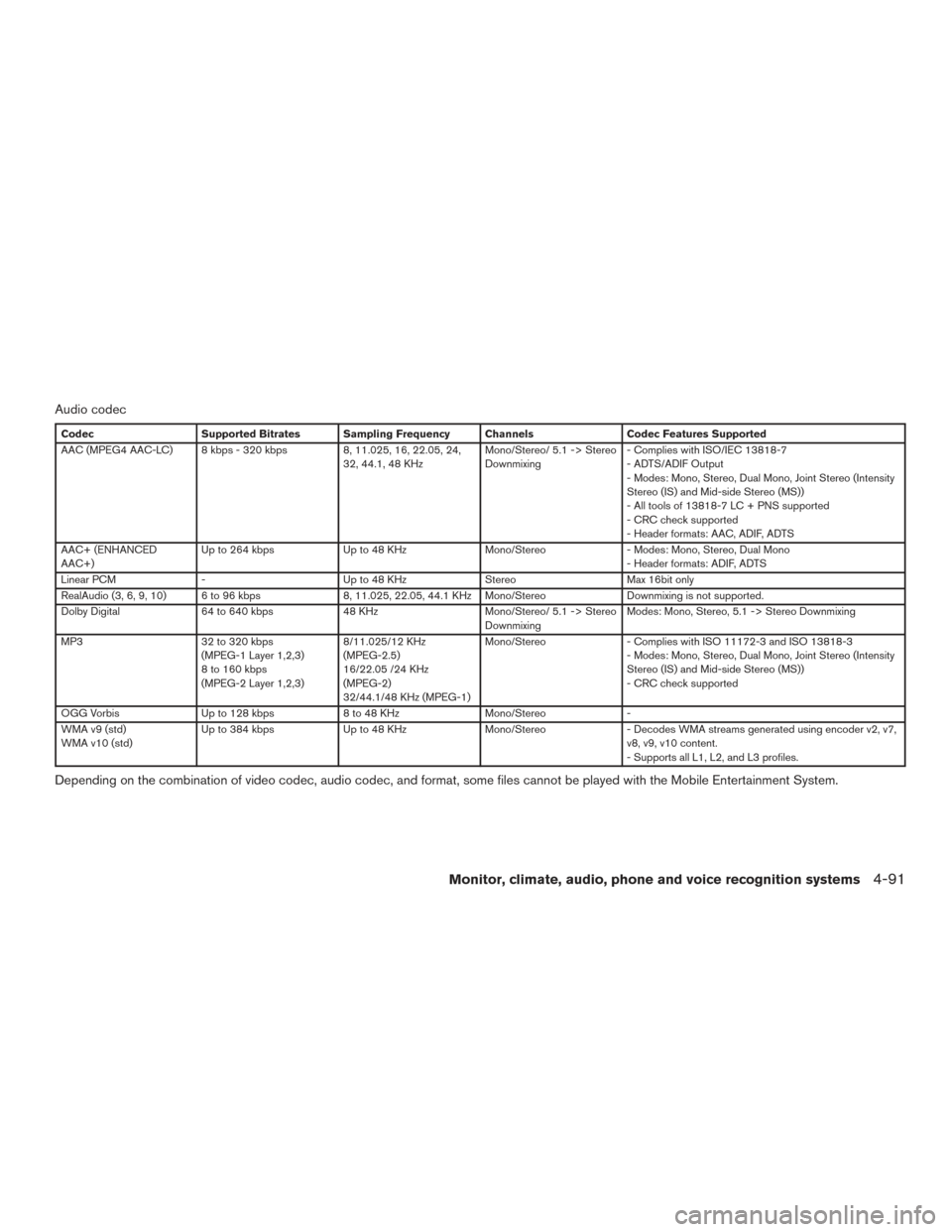
Audio codec
CodecSupported Bitrates Sampling Frequency Channels Codec Features Supported
AAC (MPEG4 AAC-LC) 8 kbps - 320 kbps 8, 11.025, 16, 22.05, 24,
32, 44.1, 48 KHz Mono/Stereo/ 5.1 -> Stereo
Downmixing- Complies with ISO/IEC 13818-7
- ADTS/ADIF Output
- Modes: Mono, Stereo, Dual Mono, Joint Stereo (Intensity
Stereo (IS) and Mid-side Stereo (MS))
- All tools of 13818-7 LC + PNS supported
- CRC check supported
- Header formats: AAC, ADIF, ADTS
AAC+ (ENHANCED
AAC+) Up to 264 kbps
Up to 48 KHzMono/Stereo- Modes: Mono, Stereo, Dual Mono
- Header formats: ADIF, ADTS
Linear PCM - Up to 48 KHzStereoMax 16bit only
RealAudio (3, 6, 9, 10) 6 to 96 kbps 8, 11.025, 22.05, 44.1 KHz Mono/Stereo Downmixing is not supported.
Dolby Digital 64 to 640 kbps 48 KHzMono/Stereo/ 5.1 -> Stereo
Downmixing Modes: Mono, Stereo, 5.1 -> Stereo Downmixing
MP3 32 to 320 kbps
(MPEG-1 Layer 1,2,3)
8 to 160 kbps
(MPEG-2 Layer 1,2,3) 8/11.025/12 KHz
(MPEG-2.5)
16/22.05 /24 KHz
(MPEG-2)
32/44.1/48 KHz (MPEG-1)Mono/Stereo
- Complies with ISO 11172-3 and ISO 13818-3
- Modes: Mono, Stereo, Dual Mono, Joint Stereo (Intensity
Stereo (IS) and Mid-side Stereo (MS))
- CRC check supported
OGG Vorbis Up to 128 kbps 8 to 48 KHzMono/Stereo-
WMA v9 (std)
WMA v10 (std) Up to 384 kbps
Up to 48 KHzMono/Stereo- Decodes WMA streams generated using encoder v2, v7,
v8, v9, v10 content.
- Supports all L1, L2, and L3 profiles.
Depending on the combination of video codec, audio codec, and format, some files cannot be played with the Mobile Entertainment System.
Monitor, climate, audio, phone and voice recognition systems4-91
Page 298 of 555
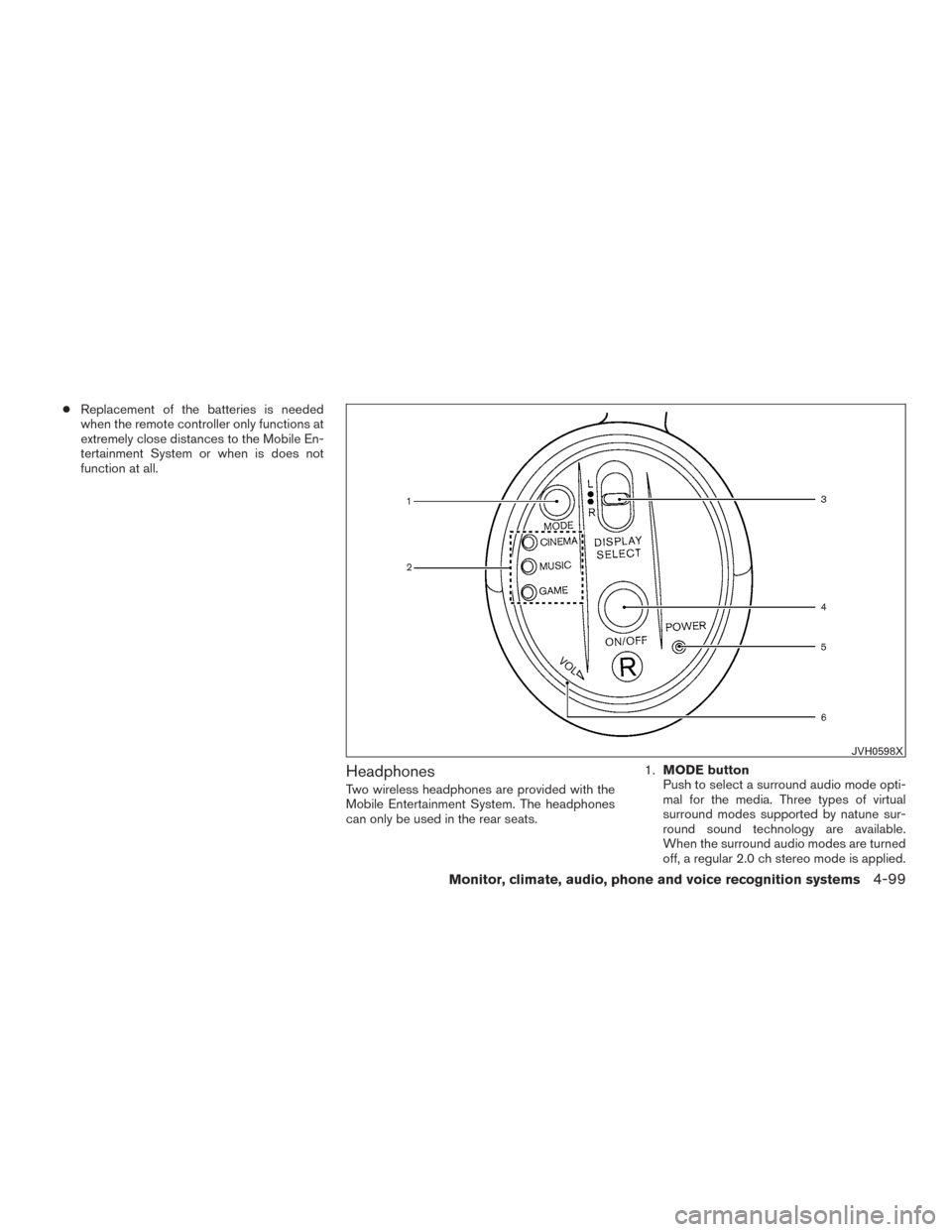
●Replacement of the batteries is needed
when the remote controller only functions at
extremely close distances to the Mobile En-
tertainment System or when is does not
function at all.
Headphones
Two wireless headphones are provided with the
Mobile Entertainment System. The headphones
can only be used in the rear seats. 1.
MODE button
Push to select a surround audio mode opti-
mal for the media. Three types of virtual
surround modes supported by natune sur-
round sound technology are available.
When the surround audio modes are turned
off, a regular 2.0 ch stereo mode is applied.
JVH0598X
Monitor, climate, audio, phone and voice recognition systems4-99
Page 299 of 555

CINEMA
Optimum mode for movies. Provides power-
ful surround audio as if you are in a theater.
MUSIC
Provides natural and clear sounds with sta-
bility optimal for listening to music.
GAME
Provides realistic sounds for playing games
with bass enhanced sounds.
2. Mode indicators The selected surround audio mode will illu-
minate.
3. DISPLAY SELECT button
Slide this switch to select which of the audio
sources to listen to when the rear displays
are playing different sources.
L: the headphone will play audio from the
source playing on the left display
R: the headphone will play audio from the
source playing on the right display
4. ON/OFF button
Push to turn the headphones on or off.
5. Power ON/OFF indicator Illuminates when the headphones are turned
on.
6. VOL button
Turn to adjust the volume. Operating tips:
● The headphones will automatically turn off
after several minutes if there is no audio
output during that period. The headphones
will also turn off after approximately 4 hours
of continuous use. To prevent the battery
from being discharged, keep the power
turned off when not in use.
● If the sound from the headphones is not
clear, it may be due to interference from an
infrared communication device or a cellular
phone. If this happens, turn down the head-
phone volume or stop using the head-
phones. It is also possible that the head-
phones may be too far or offset from the
transmitter which is in the rear display
screen. Use the headphones in front of the
rear display.
● The sound may also be interrupted tempo-
rarily when there is something between the
headphones and the transmitter causing in-
terference. Move the source of interference,
such as opaque materials, hands, hair, etc. Battery replacement:
CAUTION
●
An improperly disposed battery can
harm the environment. Always confirm
local regulations for battery disposal.
● When changing the batteries, do not let
dust or oil get on the components.
NOTE:
Change the batteries of the headphones
when they stop functioning while playing or
when noise is produced.
4-100Monitor, climate, audio, phone and voice recognition systems
Page 302 of 555

Menus
Push the MENU button on the remote controller
to display the operation screen for the source that
is playing. Select and adjust the preferred items
using the Select buttons and the ENTER button
on the remote controller. The available menu
items differ depending on the selected source.
Available menu items:● “Speaker Output” key
When this item is turned on, the audio of the
source playing on the corresponding rear
display will be output to the vehicle speak-
ers.
● “Top Menu” key (DVD only)
Select to display the top menu screen.
● “Title Menu” key (DVD only)
Menus specific to each disc will be shown.
For details, see the instructions attached to
the disc.
● “Title Search” key (DVD only)
A scene that belongs to a specified title will
be displayed each time the “+” key side or
the “—” key side is selected. ●
“Use Keypad” key (DVD only)
Select the “Keypad” key and push the EN-
TER button to open the number entry
screen. Enter the number you want to search
for and select the “OK” key with the remote
controller. The selected Title/Chapter will be
played.
● “Audio” key (DVD, USB (DivX) only)
Select a preferred language for the audio
output.
● “Subtitle” key (DVD, USB (DivX) only)
Choose the preferred subtitle language set-
ting.
● “Angle” key (DVD only)
If the DVD contains data of different angles,
the angle of the image can be changed.
● “File Browser” key (USB only)
The data contained in the USB can be
browsed. The tracks are automatically cat-
egorized by playlists, songs, artists, com-
posers, genres, etc.
● “Play Mode” key (USB only)
Select a preferred play mode from the “Nor-
mal” key/”Repeat” key/”Shuffle” key.
● “Aspect Ratio” key
Aspect can be selected from Normal, Wide,
Cinema and Full. ●
“Select No.” key (DVD (Video-CD) only)
Select a section number you wish to play.SETTINGS AND INFORMATION
Various settings for the MES such as aspect
ratio, language, etc. can be changed on the rear
displays.
Push the SET UP button on the remote controller
and select the preferred item using the Select
button and ENTER button to change the rear
display settings and to view the system informa-
tion.
Available items:
● “System Settings” key
● “Display Settings” key
● “Information” key
System settings
To change the settings of the Mobile Entertain-
ment System, push the SET UP button on the
remote controller and select the “System Set-
tings” key.
Select the preferred item and adjust the setting
using the remote controller.
Monitor, climate, audio, phone and voice recognition systems4-103
Page 303 of 555

Available items:● “Aspect Ratio” key
Select the image size from Normal, Wide,
Cinema and Full.
● “Language” key
The language displayed on the screen can
be changed. Select the “Manual” key and
then select a preferred language from the
list. To apply the same language that is ap-
plied to the front display, select the “Auto”
key.
The language of the rear menu screens can
be set independently from the front display.
The rear display language settings will be
applied to both the rear left and rear right
displays.
● “Operation Guide” key
When this item is turned on, an explanation
for the menu highlighted on the screen will
appear at the bottom of the screen.
● “DivX® VOD” key
DivX® VOD license information can be
viewed.Display settings
To change the rear display settings, push the SET
UP button on the remote controller and select the
“Display Settings” key.
Select the preferred item and adjust the setting
using the remote controller.
Available items
● “Display Adjustment” key
– “Picture Mode” key Select image quality from Normal, Dy-
namic, Cinema and Game.
– “Auto Bright” key Select from Normal, Bright, OFF and
Dark. The brightness of the screen is ad-
justed automatically according to the
brightness inside the vehicle compart-
ment. The sensor is located on the right
side corner of the rear displays.
– “Brightness”, “Tint”, “Contrast”, “Color” and “Black Level” keys
Adjust the levels using the
orbuttons on the remote control-
ler.
– “Default” key Select this item to reset the screen set-
tings to the default value. ●
“Automatic Detail Enhancement” key
The enhancement of the contrast for details
can be adjusted automatically with this func-
tion. Select the level of the function from
High, Medium and Low.
● “Super Resolution” key
Blurred images with a low resolution can be
converted and adjusted into more crisp,
clearer images. Select the level of the func-
tion from High, Medium or Low.
● “Automatic Contrast Adjustment” key
Objects in dark images that are difficult to
view can be adjusted and enhanced auto-
matically for clearer viewing. Select the level
of the function from High, Medium or Low.
● “Noise Reduction” key
With the noise reduction function, block
noise that accompanies images can be re-
duced. Select the level of the function from
High, Medium or Low.
Software information
To display the software information of the Mobile
Entertainment System, push the SET UP button
on the remote controller and select the “Informa-
tion” key.
4-104Monitor, climate, audio, phone and voice recognition systems
Page 305 of 555

OPERATING TIPS
●The rear USB (rear media interface) and the rear
HDMI cannot be played on the front screen.
●Devices connected to the USB connection
port for the front display cannot be played on
the rear displays.
● When connecting a device to the USB port
for the first time, the system structures the
file list and this could slow down the opera-
tion speed. This is not a malfunction.
●
The operation speed of the system could slow
down when the left and right displays play
different files from the same device connected
to the USB port. This is not a malfunction.
● Images from DVDs or devices connected to
the USB port may not be displayed in ad-
equate ratio depending on the resolution. To
correct the ratio, adjust the aspect using the
remote controller. For additional information,
refer to “System settings” in this section.
● If a computer with an HDMI output terminal
is connected to the HDMI input terminal, the
computer may not automatically shift to the
output mode. To view images on the rear
displays, operate the computer and change
the mode to the output mode according to
the computer Owner’s Manual.
Multiple source display
It is possible to play different sources on each
display
Refer to the following table of example combina-
tions.
Playback combinations by media:
Rear Display (L) Rear Display
(R)Availability of
playback on the
left and right dis-
play
DVD DVDSimultaneous
playback
DVD USBIndividual play-
back
DVD HDMIIndividual play-
back
HDMI HDMISimultaneous
playback
HDMI USBIndividual play-
back
USB USBIndividual play-
back*1
*1: When playing a USB device simultaneously
on the left and right displays, playback may be
limited by the image quality (resolution) of the
data. Refer to the following examples of combi- nations. However, when the system is under a
heavy load, there are some combinations that
cannot be played.
Combinations according to USB device im-
age quality
Rear Display (L) Rear Display (R) Availability of
individual play-
back on the left
and right display
FULL HD (Maxi-
mum 1920 x
1080p) FULL HD (Maxi-
mum 1920 x
1080p) X (Simultaneous
playback)
FULL HD (Maxi-
mum 1920 x
1080p) SD (Maximum
720 x 480p)
O
HD (Maximum
1280 x 720p) HD (Maximum
1280 x 720p) X (Simultaneous
playback)
HD (Maximum
1280 x 720p) QHD (Maximum
960 x 540p) O
HD (Maximum
1280 x 720p) SD (Maximum
720 x 480p) O
QHD (Maximum
960 x 540p) QHD (Maximum
960 x 540p) O
QHD (Maximum
960 x 540p) SD (Maximum
720 x 480p) O
SD (Maximum
720 x 480p) SD (Maximum
720 x 480p) O
4-106Monitor, climate, audio, phone and voice recognition systems
Page 306 of 555

Rear Display (L) Rear Display (R) Availability ofindividual play-
back on the left
and right display
FULL HD (Maxi-
mum 1920 x
1080p) HD (Maximum
1280 x 720p)
X (Files selected
from the rear
cannot be
played. Enjoy the
combinations
that can be
played)
FULL HD (Maxi-
mum 1920 x
1080p) QHD (Maximum
960 x 540p)
X (Files selected
from the rear
cannot be
played. Enjoy the
combinations
that can be
played)
NOTE:
● Different movie files cannot be played
on the left and right displays at the
same time if either or both of the movie
files contain images with high resolu-
tion.
● When DVD or AUX device is selected to
be played on the rear displays, differ-
ent movie files cannot be played on the
left and right displays at the same time.
CARE AND MAINTENANCE
CAUTION
●Do not apply excessive force to the
monitor screen.
● Avoid touching or scratching the moni-
tor as it may become dirty or damaged.
● Do not attempt to operate the system in
extreme temperature conditions [below
-4°F (-20°C) and above 158°F (70°C)]
● Do not attempt to operate the system in
extreme humidity (less than 10% or
more than 75%)
● For cleaning, turn the rear displays off
and use a soft dry cloth. Never use a
rough cloth, alcohol, benzine, thinner or
any kind of solvent or paper towel with
a chemical cleaning agent. They will
scratch or cause discoloration to the
displays. If dirt does not come off with a
dry cloth, slightly dampen the cloth with
neutral detergent.
AUDIO SETTINGS
Audio settings can be adjusted or audio related
functions can be turned on/off using the following
procedure.
Some of the setting items may not be displayed
when the audio system is turned off.
1. Push the SETTING button.
2. Touch the “Audio” key. The following setting items are available:
*: Availability of the item depends on the
model and specifications.
Monitor, climate, audio, phone and voice recognition systems4-107
Page 307 of 555
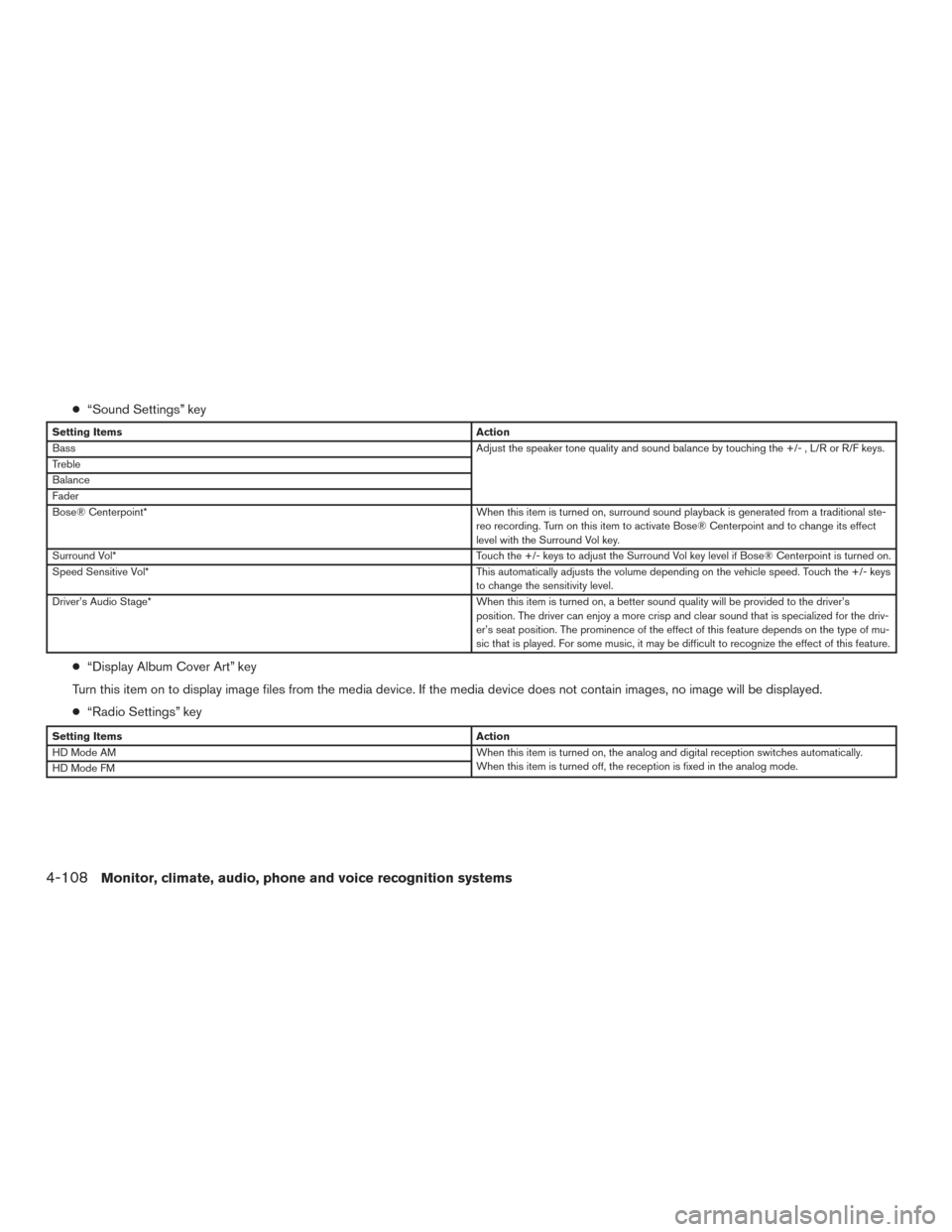
●“Sound Settings” key
Setting Items Action
Bass Adjust the speaker tone quality and sound balance by touching the +/- , L/R or R/F keys.
Treble
Balance
Fader
Bose® Centerpoint* When this item is turned on, surround sound playback is generated from a traditional ste-
reo recording. Turn on this item to activate Bose® Centerpoint and to change its effect
level with the Surround Vol key.
Surround Vol* Touch the +/- keys to adjust the Surround Vol key level if Bose® Centerpoint is turned on.
Speed Sensitive Vol* This automatically adjusts the volume depending on the vehicle speed. Touch the +/- keys
to change the sensitivity level.
Driver’s Audio Stage* When this item is turned on, a better sound quality will be provided to the driver’s
position. The driver can enjoy a more crisp and clear sound that is specialized for the driv-
er’s seat position. The prominence of the effect of this feature depends on the type of mu-
sic that is played. For some music, it may be difficult to recognize the effect of this feature.
● “Display Album Cover Art” key
Turn this item on to display image files from the media device. If the media device does not contain images, no image will be displayed.
● “Radio Settings” key
Setting Items Action
HD Mode AM When this item is turned on, the analog and digital reception switches automatically.
When this item is turned off, the reception is fixed in the analog mode.
HD Mode FM
4-108Monitor, climate, audio, phone and voice recognition systems