2017 NISSAN MURANO navigation system
[x] Cancel search: navigation systemPage 242 of 466

SIRI® ACTIVATION
Siri® Eyes Free function can be activated by
pushing
TALK switch on the steering
wheel.
Models with navigation system
1. Connect an Siri Eyes Free enabled iPhone® to the vehicle. For additional information,
refer to “Connecting procedure” in this sec-
tion.
2. After the Bluetooth® connection is estab- lished, push and hold the
TALK
switch to activate the Siri Eyes Free function. Models without navigation system
1. Connect a Siri Eyes Free enabled iPhone® to the vehicle. For additional information,
refer to “Initialization” in this section.
2. After the Bluetooth® connection is estab- lished, the switch operation select screen is
displayed.
3.
Select “Short Press” or “Long Press” for Siri
Eyes Free activation Switch action can also be
changed from the Bluetooth® settings menu.
For additional information, refer to “Changing
Siri® Eyes Free Settings (models without
navigation system)” in this section.
OPERATING SIRI® EYES FREE
1. Push or push and hold theTALK
switch.
2. Speak your command and then listen to the Siri Eyes Free reply.
After starting Siri Eyes Free, push the
TALK switch again within 5 seconds of the end of
the Siri Eyes Free announcement to extend the
session.
Example 1 – Playing music
1. Push or push and hold the
TALK
switch.
2. Say “Play (artist name, song name, etc.)”. 3. Your vehicle will automatically change to
Bluetooth® Audio or iPod® mode* when
the music starts playing. Mode selection is
determined by the phone.
* If the iPhone® is also connected with the USB
cable.
If the audio track does not start playing automati-
cally after Siri Eyes Free ends, try changing the
track or audio source to resume playback.
NOTE:
For best results, use the native music app.
Performance of music control function
while using Podcasts, Audiobook or other
3rd party music apps may vary and is con-
trolled by the iPhone®.
Example 2 – Replying to text messages 1. If a compatible iPhone® is connected and “Show Notifications” of the iPhone® set-
tings is enabled, the vehicle will display a
notification for new incoming text messages.
2. After reading the message, push or push and hold the
TALK switch to reply
using Siri Eyes Free.
3. After a beep sounds, say “Text message” or a similar command to reply using Siri Eyes
Free.
LHA4385
Display screen, heater, air conditioner, audio and phone systems4-51
Page 243 of 466

CHANGING SIRI® EYES FREE
SETTINGS (models without navigation
system)
Settings for Siri® Eyes Free can be found in the
Bluetooth settings menu. For additional informa-
tion, refer to “Bluetooth® settings” in this section.1. Press the PUSH/SETTING button.
2. Use the TUNE/SCROLL knob to select “Bluetooth” and then press the
PUSH/SETTING button.
3. Use the TUNE/SCROLL knob to select “Siri” and then press the PUSH/SETTING
button.
4. Select “Short Press” or “Long Press” using the TUNE/SCROLL knob and then press
the PUSH/SETTING button.
4-52Display screen, heater, air conditioner, audio and phone systems
Page 244 of 466
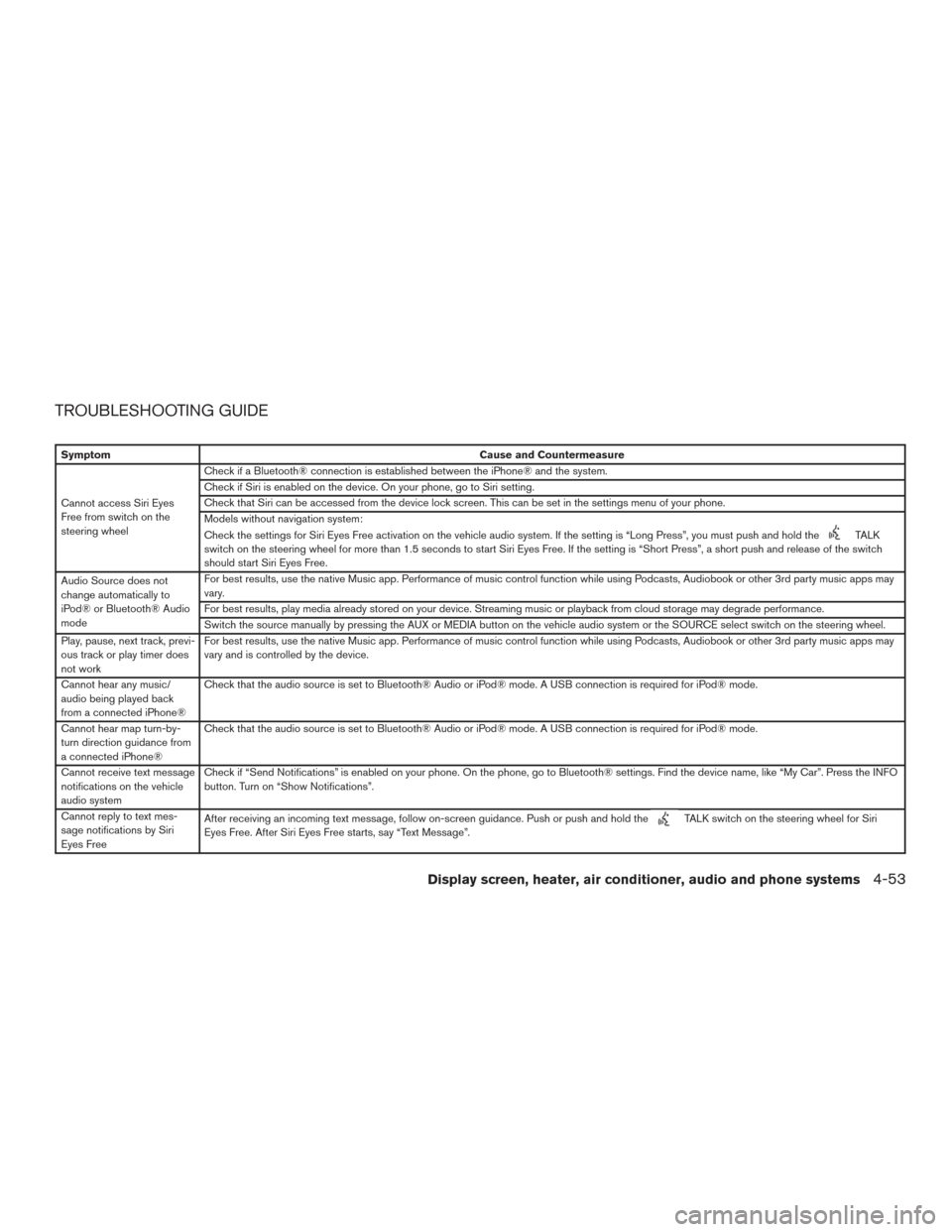
TROUBLESHOOTING GUIDE
SymptomCause and Countermeasure
Cannot access Siri Eyes
Free from switch on the
steering wheel Check if a Bluetooth® connection is established between the iPhone® and the system.
Check if Siri is enabled on the device. On your phone, go to Siri setting.
Check that Siri can be accessed from the device lock screen. This can be set in the settings menu of your phone.
Models without navigation system:
Check the settings for Siri Eyes Free activation on the vehicle audio system. If the setting is “Long Press”, you must push and hold the
TALK
switch on the steering wheel for more than 1.5 seconds to start Siri Eyes Free. If the setting is “Short Press”, a short push and release of the switch
should start Siri Eyes Free.
Audio Source does not
change automatically to
iPod® or Bluetooth® Audio
mode For best results, use the native Music app. Performance of music control function while using Podcasts, Audiobook or other 3rd party music apps may
vary.
For best results, play media already stored on your device. Streaming music or playback from cloud storage may degrade performance.
Switch the source manually by pressing the AUX or MEDIA button on the vehicle audio system or the SOURCE select switch on the steering wheel.
Play, pause, next track, previ-
ous track or play timer does
not work For best results, use the native Music app. Performance of music control function while using Podcasts, Audiobook or other 3rd party music apps may
vary and is controlled by the device.
Cannot hear any music/
audio being played back
from a connected iPhone® Check that the audio source is set to Bluetooth® Audio or iPod® mode. A USB connection is required for iPod® mode.
Cannot hear map turn-by-
turn direction guidance from
a connected iPhone® Check that the audio source is set to Bluetooth® Audio or iPod® mode. A USB connection is required for iPod® mode.
Cannot receive text message
notifications on the vehicle
audio system Check if “Send Notifications” is enabled on your phone. On the phone, go to Bluetooth® settings. Find the device name, like “My Car”. Press the INFO
button. Turn on “Show Notifications”.
Cannot reply to text mes-
sage notifications by Siri
Eyes Free After receiving an incoming text message, follow on-screen guidance. Push or push and hold the
TALK switch on the steering wheel for Siri
Eyes Free. After Siri Eyes Free starts, say “Text Message”.
Display screen, heater, air conditioner, audio and phone systems4-53
Page 245 of 466

When installing a CB, ham radio or car phone in
your vehicle, be sure to observe the following
precautions; otherwise, the new equipment may
adversely affect the engine control system and
other electronic parts.
WARNING
●A cellular phone should not be used for
any purpose while driving so full atten-
tion may be given to vehicle operation.
Some jurisdictions prohibit the use of
cellular phones while driving.
● If you must make a call while your ve-
hicle is in motion, the hands free cellu-
lar phone operational mode is highly
recommended. Exercise extreme cau-
tion at all times so full attention may be
given to vehicle operation.
● If you are unable to devote full attention
to vehicle operation while talking on
the phone, pull off the road to a safe
location and stop your vehicle.
CAUTION
● Keep the antenna as far away as pos-
sible from the electronic control
modules.
● Keep the antenna wire more than 8 in
(20 cm) away from the electronic control
system harnesses. Do not route the an-
tenna wire next to any harness.
● Adjust the antenna standing-wave ratio
as recommended by the manufacturer.
● Connect the ground wire from the CB
radio chassis to the body.
● For additional information, it is recom-
mended that you visit a NISSAN dealer
for servicing.
WARNING
● Use a phone after stopping your vehicle
in a safe location. If you have to use a
phone while driving, exercise extreme
caution at all times so full attention may
be given to vehicle operation.
● If you are unable to devote full attention
to vehicle operation while talking on
the phone, pull off the road to a safe
location and stop your vehicle.
CAUTION
To avoid discharging the vehicle battery,
use a phone after starting the engine.
CAR PHONE OR CB RADIO BLUETOOTH® HANDS-FREE PHONE
SYSTEM WITHOUT NAVIGATION
SYSTEM (if so equipped)
4-54Display screen, heater, air conditioner, audio and phone systems
Page 336 of 466

Follow these easy-to-use Fuel Efficient Driving
Tips to help you achieve the most fuel economy
from your vehicle.1. Use Smooth Accelerator and Brake
Pedal Application
● Avoid rapid starts and stops.
● Use smooth, gentle accelerator and
brake application whenever possible.
● Maintain constant speed while commut-
ing and coast whenever possible.
2. Maintain Constant Speed
● Look ahead to try and anticipate and mini-
mize stops.
● Synchronizing your speed with traffic
lights allows you to reduce your number
of stops.
● Maintaining a steady speed can minimize
red light stops and improve fuel effi-
ciency.
3. Use Air Conditioning (A/C) at Higher
Vehicle Speeds
● Below 40 mph (64 km/h), it is more effi-
cient to open windows to cool the vehicle
due to reduced engine load. ●
Above 40 mph (64 km/h), it is more effi-
cient to use A/C to cool the vehicle due to
increased aerodynamic drag.
● Recirculating the cool air in the cabin
when the A/C is on reduces cooling load.
4. Drive at Economical Speeds and Dis-
tances
● Observing the speed limit and not ex-
ceeding 60 mph (97 km/h) (where legally
allowed) can improve fuel efficiency due
to reduced aerodynamic drag.
● Maintaining a safe following distance be-
hind other vehicles reduces unnecessary
braking.
● Safely monitoring traffic to anticipate
changes in speed permits reduced brak-
ing and smooth acceleration changes.
● Select a gear range suitable to road con-
ditions.
5. Use Cruise Control
● Using cruise control during highway driv-
ing helps maintain a steady speed.
● Cruise control is particularly effective in
providing fuel savings when driving on flat
terrains. 6.
Plan for the Shortest Route
● Utilize a map or navigation system to de-
termine the best route to save time.
7. Avoid Idling
● Shutting off your engine when safe for
stops exceeding 30–60 seconds saves
fuel and reduces emissions.
8. Buy an Automated Pass for Toll Roads
● Automated passes permit drivers to use
special lanes to maintain cruising speed
through the toll and avoid stopping and
starting.
9. Winter Warm Up
● Limit idling time to minimize impact to fuel
economy.
● Vehicles typically need no more than
30 seconds of idling at start-up to effec-
tively circulate the engine oil before driv-
ing.
● Your vehicle will reach its ideal operating
temperature more quickly while driving
versus idling.
FUEL EFFICIENT DRIVING TIPS
Starting and driving5-77
Page 458 of 466
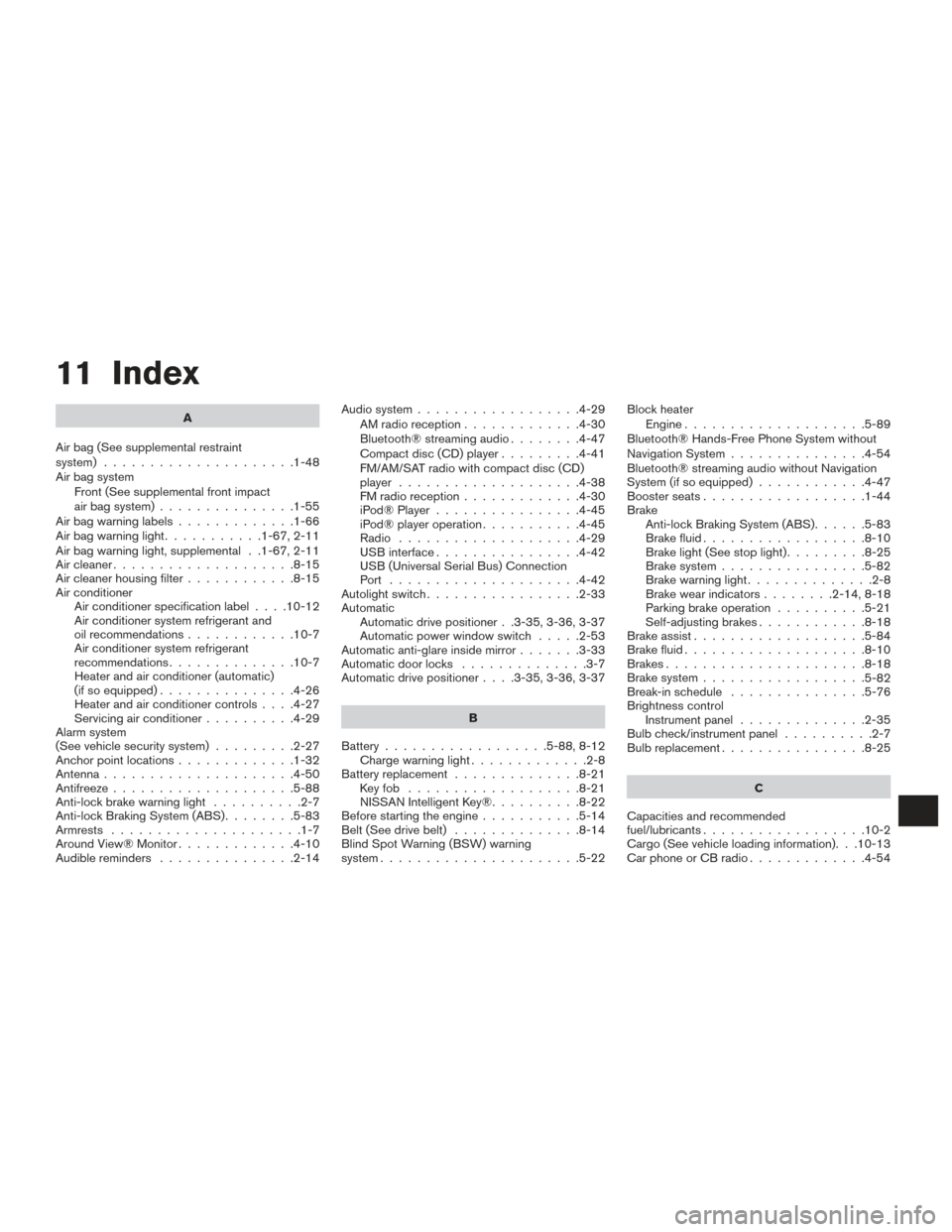
11 Index
A
Air bag (See supplemental restraint
system) .....................1-48
Air bag system Front (See supplemental front impact
air bag system) ...............1-55
Airbagwarninglabels.............1-66
Airbagwarninglight...........1-67,2-11
Air bag warning light, supplemental . .1-67, 2-11
Aircleaner....................8-15
Air cleaner housing filter ............8-15
Air conditioner Air conditioner specification label ....10-12
Air conditioner system refrigerant and
oil recommendations ............10-7
Air conditioner system refrigerant
recommendations ..............10-7
Heater and air conditioner (automatic)
(if so equipped) ...............4-26
Heater and air conditioner controls ....4-27
Servicing air conditioner ..........4-29
Alarm system
(See vehicle security system) .........2-27
Anchor point locations .............1-32
Antenna .....................4-50
Antifreeze ....................5-88
Anti-lock brake warning light ..........2-7
Anti-lock Braking System (ABS) ........5-83
Armrests .....................1-7
Around View® Monitor .............4-10
Audible reminders ...............2-14 Audio system
..................4-29
AMradioreception.............4-30
Bluetooth® streaming audio ........4-47
Compact disc (CD) player .........4-41
FM/AM/SAT radio with compact disc (CD)
player ....................4-38
FMradioreception.............4-30
iPod® Player ................4-45
iPod® player operation ...........4-45
Radio ....................4-29
USB interface ................4-42
USB (Universal Serial Bus) Connection
Port .....................4-42
Autolight switch .................2-33
Automatic Automatic drive positioner . .3-35, 3-36, 3-37
Automatic power window switch .....2-53
Automatic anti-glare inside mirror .......3-33
Automatic door locks ..............3-7
Automatic drive positioner ....3-35,3-36,3-37
B
Battery ..................5-88,8-12
Chargewarninglight.............2-8
Battery replacement ..............8-21
Keyfob ...................8-21
NISSAN Intelligent Key® ..........8-22
Before starting the engine ...........5-14
Belt (See drive belt) ..............8-14
Blind Spot Warning (BSW) warning
system ......................5-22 Block heater
Engine ....................5-89
Bluetooth® Hands-Free Phone System without
Navigation System ...............4-54
Bluetooth® streaming audio without Navigation
System (if so equipped) ............4-47
Boosterseats..................1-44
Brake Anti-lock Braking System (ABS) ......5-83
Brake fluid ..................8-10
Brakelight(Seestoplight).........8-25
Brake system ................5-82
Brakewarninglight..............2-8
Brakewearindicators........2-14,8-18
Parking brake operation ..........5-21
Self-adjusting brakes ............8-18
Brake assist ...................5-84
Brake fluid ....................8-10
Brakes ......................8-18
Brake system ..................
5-82
Break-inschedule ...............5-76
Brightness control Instrument panel ..............2-35
Bulb check/instrument panel ..........2-7
Bulbreplacement................8-25
C
Capacities and recommended
fuel/lubricants ..................10-2
Cargo (See vehicle loading information). . .10-13
Car phone or CB radio .............4-54
Page 459 of 466
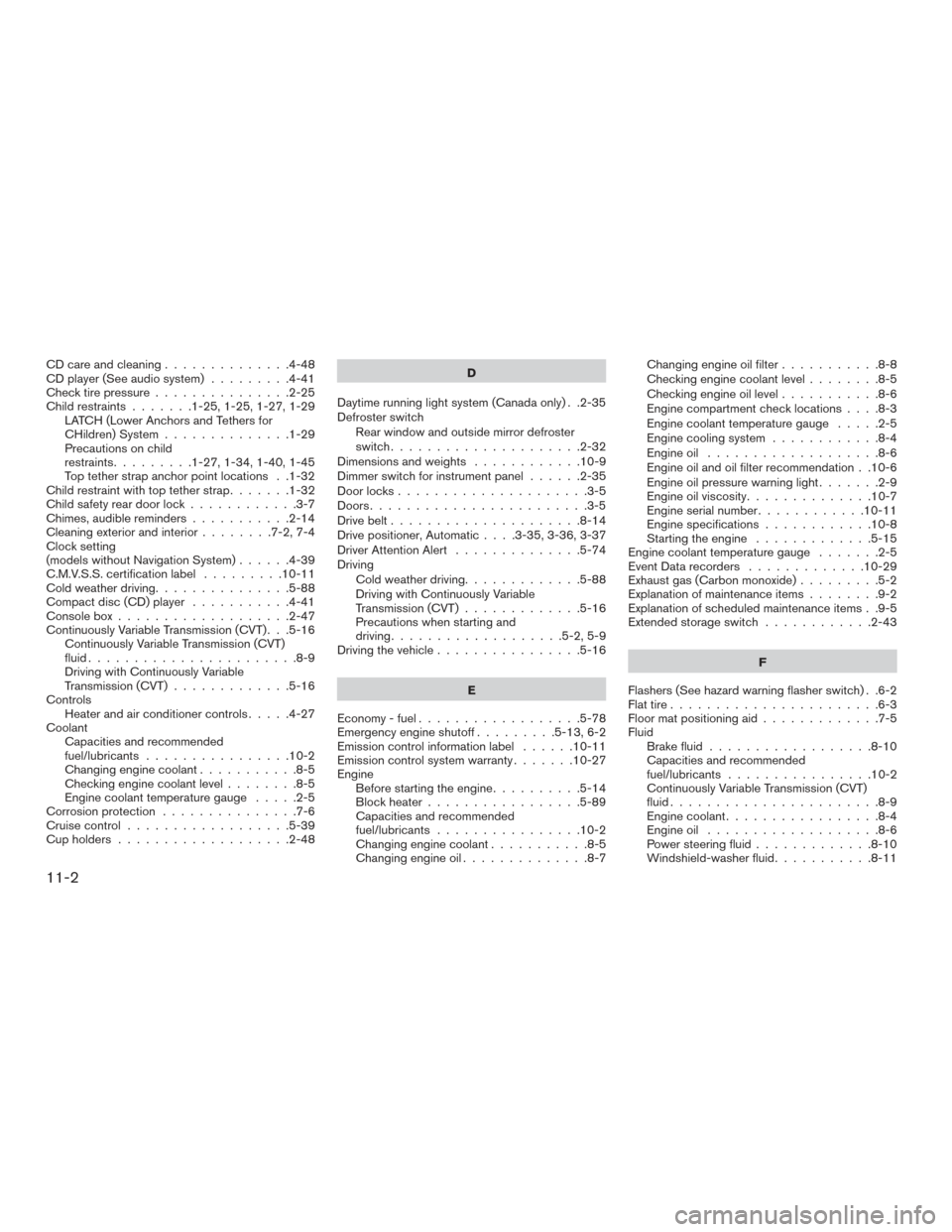
CD care and cleaning..............4-48
CD player (See audio system) .........4-41
Check tire pressure ...............2-25
Child restraints .......1-25,1-25,1-27,1-29
LATCH (Lower Anchors and Tethers for
CHildren) System ..............1-29
Precautions on child
restraints.........1-27,1-34,1-40,1-45
Top tether strap anchor point locations . .1-32
Child restraint with top tether strap .......1-32
Child safety rear door lock ............3-7
Chimes, audible reminders ...........2-14
Cleaningexteriorandinterior........7-2,7-4
Clock setting
(models without Navigation System) ......4-39
C.M.V.S.S. certification label .........10-11
Cold weather driving ...............5-88
Compact disc (CD) player ...........4-41
Consolebox...................2-47
Continuously Variable Transmission (CVT) . . .5-16 Continuously Variable Transmission (CVT)
fluid .......................8-9
Driving with Continuously Variable
Transmission (CVT) .............5-16
Controls Heater and air conditioner controls .....4-27
Coolant Capacities and recommended
fuel/lubricants ................10-2
Changing engine coolant ...........8-5
Checking engine coolant level ........8-5
Engine coolant temperature gauge .....2-5
Corrosionprotection ...............7-6
Cruisecontrol..................5-39
Cupholders...................2-48 D
Daytime running light system (Canada only) . .2-35
Defroster switch Rear window and outside mirror defroster
switch.....................2-32
Dimensionsandweights ............10-9
Dimmer switch for instrument panel ......2-35
Door locks .....................3-5
Doors ........................3-5
Drive belt .....................8-14
Drive positioner, Automatic ....3-35,3-36,3-37
Driver Attention Alert ..............5-74
Driving Cold weather driving .............5-88
Driving with Continuously Variable
Transmission (CVT) .............5-16
Precautions when starting and
driving ...................5-2,5-9
Driving the vehicle ................5-16
E
Economy - fuel ..................5-78
Emergency engine shutoff .........5-13,6-2
Emission control information label ......10-11
Emission control system warranty .......10-27
Engine Before starting the engine ..........5-14
Block heater .................5-89
Capacities and recommended
fuel/lubricants ................10-2
Changingenginecoolant...........8-5
Changingengineoil..............8-7 Changing engine oil filter
...........8-8
Checking engine coolant level ........8-5
Checking engine oil level ...........8-6
Engine compartment check locations ....8-3
Engine coolant temperature gauge .....2-5
Engine cooling system ............8-4
Engineoil ...................8-6
Engine oil and oil filter recommendation . .10-6
Engine
oil pressure warning light .......2-9
Engine oil viscosity ..............10-7
Engine serial number ............10-11
Engine specifications ............10-8
Starting the engine .............5-15
Engine coolant temperature gauge .......2-5
Event Data recorders .............10-29
Exhaust gas (Carbon monoxide) .........5-2
Explanation of maintenance items ........9-2
Explanation of scheduled maintenance items . .9-5
Extended storage switch ............2-43
F
Flashers (See hazard warning flasher switch) . .6-2
Flat tire .......................6-3
Floor mat positioning aid .............7-5
Fluid Brake fluid ..................8-10
Capacities and recommended
fuel/lubricants ................10-2
Continuously Variable Transmission (CVT)
fluid.......................8-9
Enginecoolant.................8-4
Engineoil ...................8-6
Power steering fluid .............8-10
Windshield-washer fluid ...........8-11
11-2