2017 NISSAN MURANO navigation system
[x] Cancel search: navigation systemPage 3 of 466

For descriptions specified for all-wheel drive
models, anAWDmark is placed at the beginning
of the applicable sections/items.
As with other vehicles with features for
off-road use, failure to operate all-wheel
drive models correctly may result in loss of
control or an accident. For additional infor-
mation, refer to “Driving safety precau-
tions” in the “Starting and driving” section
of this manual.
ON-PAVEMENT AND OFF-ROAD DRIV-
ING
This vehicle will handle and maneuver
differently from an ordinary passenger
car because it has a higher center of
gravity for off-road use. As with other
vehicles with features of this type, fail-
ure to operate this vehicle correctly may
result in loss of control or an accident.
For additional information, refer to “On-
pavement and off-road driving
precautions”, “Avoiding collision and
rollover” and “Driving safety precau-
tions” in the “Starting and driving” sec-
tion of this manual.
MODIFICATION OF YOUR VEHICLE
This vehicle should not be modified.
Modification could affect its
performance, safety, emissions or dura-
bility and may even violate governmental
regulations. In addition, damage or per-
formance problems resulting from modi-
fications may not be covered under
NISSAN warranties.
WARNING
Installing an aftermarket On-Board Diag-
nostic (OBD) plug-in device that uses the
port during normal driving, for example
remote insurance company monitoring,
remote vehicle diagnostics, telematics or
engine reprogramming, may cause inter-
ference or damage to vehicle systems. We
do not recommend or endorse the use of
any aftermarket OBD plug-in devices, un-
less specifically approved by NISSAN. The
vehicle warranty may not cover damage
caused by any aftermarket plug-in device. This manual includes information for all features
and equipment available on this model. Features
and equipment in your vehicle may vary depend-
ing on model, trim level, options selected, order,
date of production, region or availability. There-
fore, you may find information about features or
equipment that are not included or installed on
your vehicle.
All information, specifications and illustrations in
this manual are those in effect at the time of
printing. NISSAN reserves the right to change
specifications, performance, design or compo-
nent suppliers without notice and without obliga-
tion. From time to time, NISSAN may update or
revise this manual to provide Owners with the
most accurate information currently available.
Please carefully read and retain with this manual
all revision updates sent to you by NISSAN to
ensure you have access to accurate and up-to-
date information regarding your vehicle. Current
versions of vehicle Owner’s Manuals and any
updates can also be found in the Owner section
of the NISSAN website at
https://owners.nissanusa.com/nowners/
navigation/manualsGuide. If you have ques-
tions concerning any information in your Owner’s
Manual, contact NISSAN Consumer Affairs. For
contact information, refer to the NISSAN CUS-
TOMER CARE PROGRAM page in this Owner’s
Manual.
WHEN READING THE MANUAL
Page 15 of 466
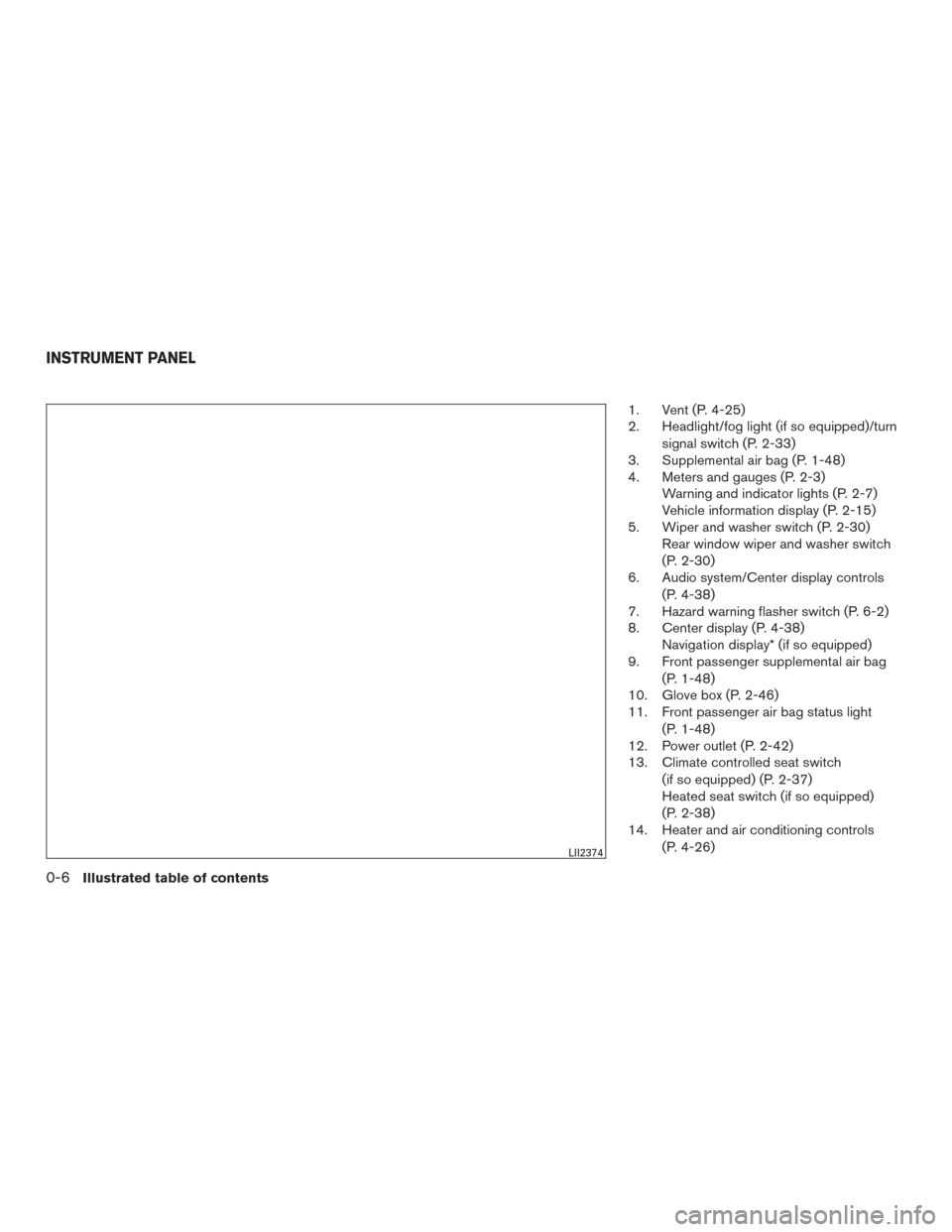
1. Vent (P. 4-25)
2. Headlight/fog light (if so equipped)/turnsignal switch (P. 2-33)
3. Supplemental air bag (P. 1-48)
4. Meters and gauges (P. 2-3) Warning and indicator lights (P. 2-7)
Vehicle information display (P. 2-15)
5. Wiper and washer switch (P. 2-30) Rear window wiper and washer switch
(P. 2-30)
6. Audio system/Center display controls
(P. 4-38)
7. Hazard warning flasher switch (P. 6-2)
8. Center display (P. 4-38) Navigation display* (if so equipped)
9. Front passenger supplemental air bag
(P. 1-48)
10. Glove box (P. 2-46)
11. Front passenger air bag status light
(P. 1-48)
12. Power outlet (P. 2-42)
13. Climate controlled seat switch
(if so equipped) (P. 2-37)
Heated seat switch (if so equipped)
(P. 2-38)
14. Heater and air conditioning controls
(P. 4-26)
LII2374
INSTRUMENT PANEL
0-6Illustrated table of contents
Page 16 of 466

15. Shift lever (P. 5-16)
16. Push-button ignition switch (P. 5-11)
17. Cruise control switches(if so equipped) (P. 5-39)
Intelligent Cruise Control (ICC)
switches (if so equipped) (P. 5-41)
18. Driver supplemental knee air bag
(P. 1-48)
19. Bluetooth® Hands-Free Phone
System/Audio control switches
(P. 4-54)
20. Hood release (P. 3-21) Fuel door release (P. 3-27)
Powered rear seatback switch (P. 1-2)
21. Fuse box (P. 8-18)
22. Power liftgate main switch
(if so equipped) (P. 3-21)
Heated steering wheel switch
(if so equipped) (P. 2-40)
Vehicle Dynamic Control (VDC) OFF
switch (P. 2-41)
23. Instrument brightness control (P. 2-33) Twin trip odometer reset switch (P. 2-3)
*: Refer to the separate Navigation System Own-
er’s Manual (if so equipped) .
Refer to the page number indicated in pa-
rentheses for operating details.
Illustrated table of contents0-7
Page 91 of 466
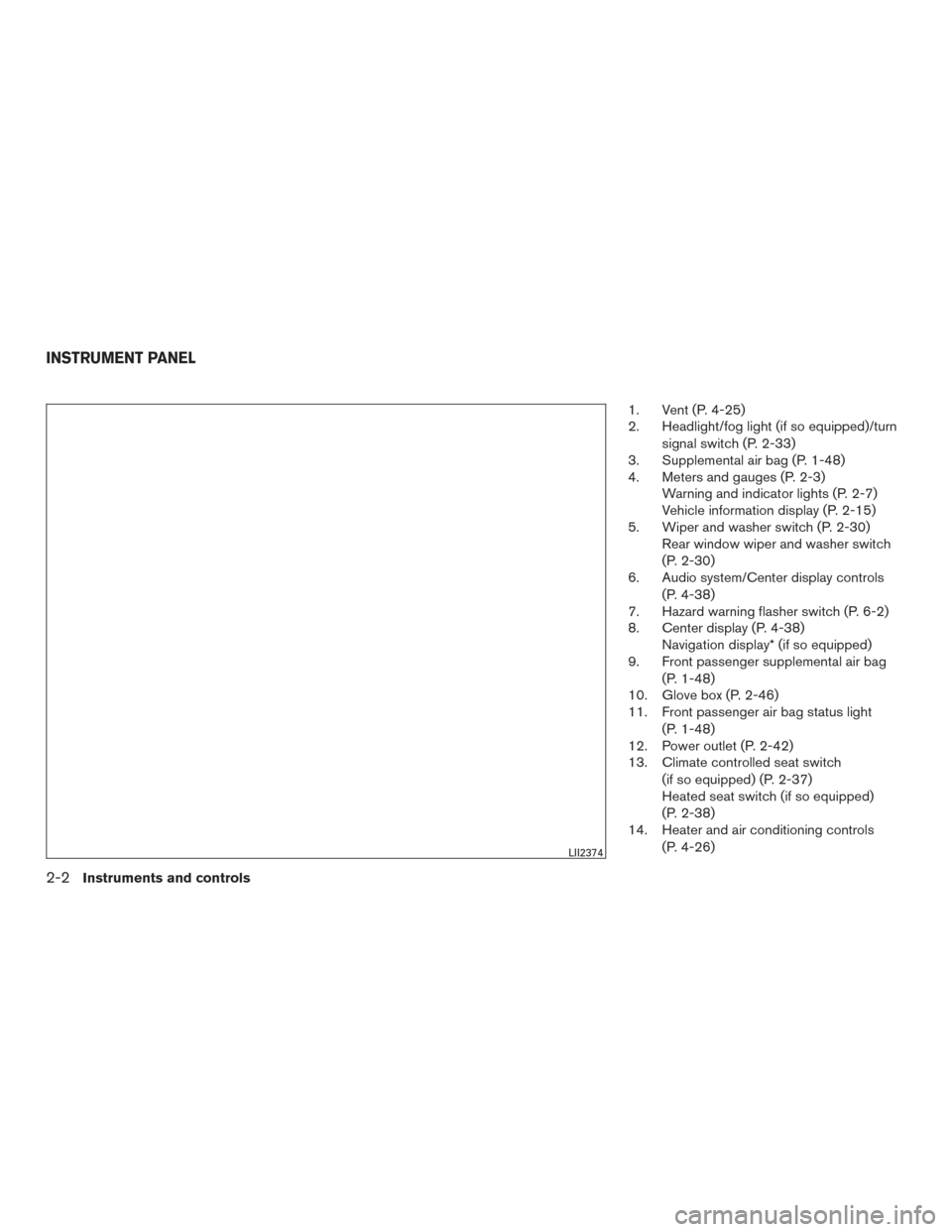
1. Vent (P. 4-25)
2. Headlight/fog light (if so equipped)/turnsignal switch (P. 2-33)
3. Supplemental air bag (P. 1-48)
4. Meters and gauges (P. 2-3) Warning and indicator lights (P. 2-7)
Vehicle information display (P. 2-15)
5. Wiper and washer switch (P. 2-30) Rear window wiper and washer switch
(P. 2-30)
6. Audio system/Center display controls
(P. 4-38)
7. Hazard warning flasher switch (P. 6-2)
8. Center display (P. 4-38) Navigation display* (if so equipped)
9. Front passenger supplemental air bag
(P. 1-48)
10. Glove box (P. 2-46)
11. Front passenger air bag status light
(P. 1-48)
12. Power outlet (P. 2-42)
13. Climate controlled seat switch
(if so equipped) (P. 2-37)
Heated seat switch (if so equipped)
(P. 2-38)
14. Heater and air conditioning controls
(P. 4-26)
LII2374
INSTRUMENT PANEL
2-2Instruments and controls
Page 92 of 466
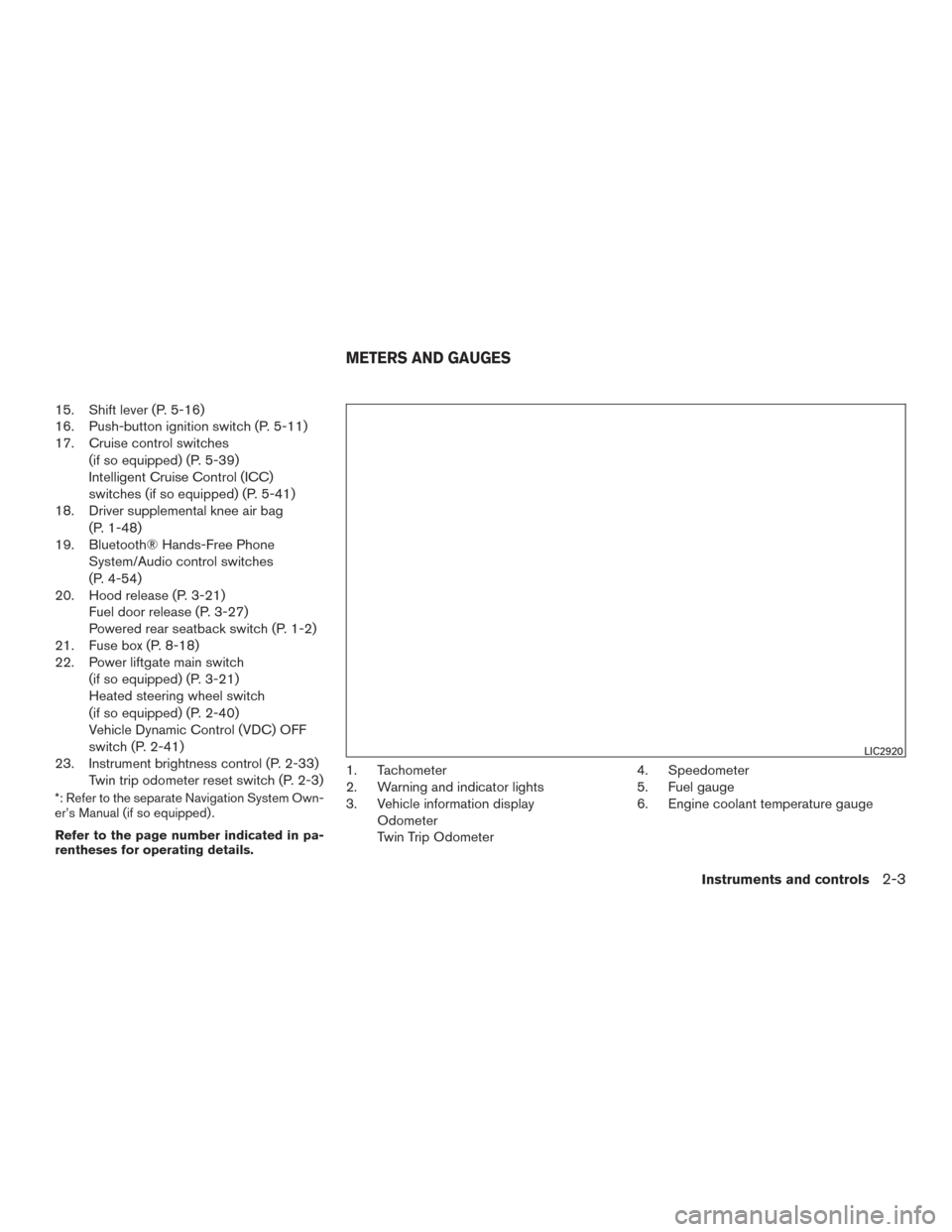
15. Shift lever (P. 5-16)
16. Push-button ignition switch (P. 5-11)
17. Cruise control switches(if so equipped) (P. 5-39)
Intelligent Cruise Control (ICC)
switches (if so equipped) (P. 5-41)
18. Driver supplemental knee air bag
(P. 1-48)
19. Bluetooth® Hands-Free Phone
System/Audio control switches
(P. 4-54)
20. Hood release (P. 3-21) Fuel door release (P. 3-27)
Powered rear seatback switch (P. 1-2)
21. Fuse box (P. 8-18)
22. Power liftgate main switch
(if so equipped) (P. 3-21)
Heated steering wheel switch
(if so equipped) (P. 2-40)
Vehicle Dynamic Control (VDC) OFF
switch (P. 2-41)
23. Instrument brightness control (P. 2-33) Twin trip odometer reset switch (P. 2-3)
*: Refer to the separate Navigation System Own-
er’s Manual (if so equipped) .
Refer to the page number indicated in pa-
rentheses for operating details.
1. Tachometer
2. Warning and indicator lights
3. Vehicle information displayOdometer
Twin Trip Odometer 4. Speedometer
5. Fuel gauge
6. Engine coolant temperature gauge
LIC2920
METERS AND GAUGES
Instruments and controls2-3
Page 105 of 466

The OK,andbuttons also
control audio and control panel functions. For
additional information, refer to “Steering wheel
switch for audio control” in the “Display screen,
heater, air conditioner, audio and phone systems”
section of this manual.
STARTUP DISPLAY
When the vehicle in placed in the ON or ACC
position the screens that display in the vehicle
information display include:
● Active system status (if so equipped)
● Trip computer
● Tire pressure information
● Fuel economy ●
Warnings
● Outside air temperature
● Odometer/Twin Trip Odometer
● Audio
● Navigation (if so equipped)
● Settings
Warnings will only display if there are any pres-
ent. For additional information on warnings and
indicators, refer to “Vehicle information display
warnings and indicators” in this section.
To control what items display in the vehicle infor-
mation display, refer to “Main menu selection” in
this section.
SETTINGS
The setting mode allows you to change the infor-
mation displayed in the vehicle information display:
● Driver Assistance (if so equipped)
● Customize Display
● Vehicle Settings
● Maintenance
● Clock
● TPMS Settings
● Unit / Language
● Key-Linked Settings
● Factory Reset
2-16Instruments and controls
Page 110 of 466
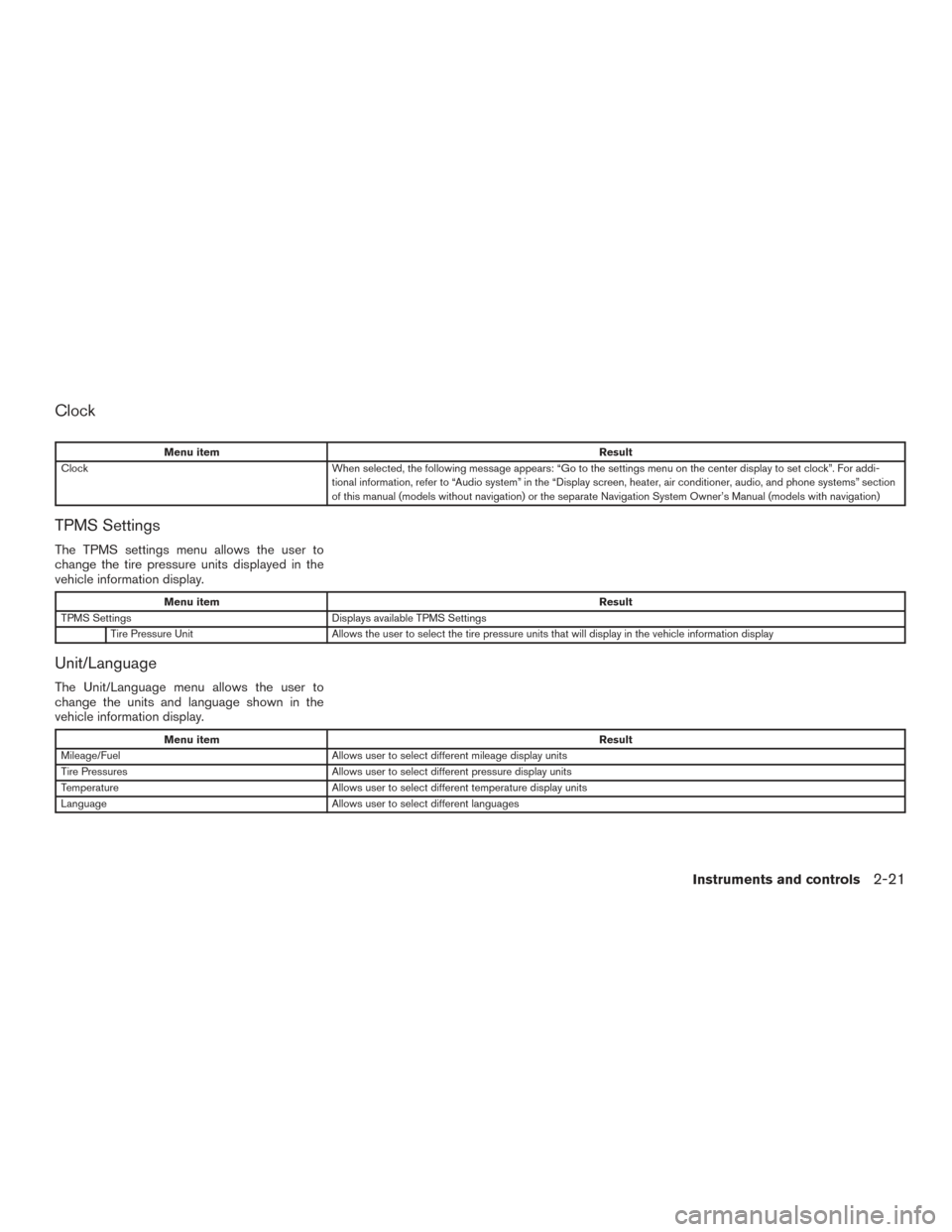
Clock
Menu itemResult
Clock When selected, the following message appears: “Go to the settings menu on the center display to set clock”. For addi-
tional information, refer to “Audio system” in the “Display screen, heater, air conditioner, audio, and phone systems” section
of this manual (models without navigation) or the separate Navigation System Owner’s Manual (models with navigation)
TPMS Settings
The TPMS settings menu allows the user to
change the tire pressure units displayed in the
vehicle information display.
Menu item Result
TPMS Settings Displays available TPMS Settings
Tire Pressure Unit Allows the user to select the tire pressure units that will display in the vehicle information display
Unit/Language
The Unit/Language menu allows the user to
change the units and language shown in the
vehicle information display.
Menu item Result
Mileage/Fuel Allows user to select different mileage display units
Tire Pressures Allows user to select different pressure display units
Temperature Allows user to select different temperature display units
Language Allows user to select different languages
Instruments and controls2-21
Page 160 of 466

AUTOMATIC DOOR LOCKS
●All doors lock automatically when the vehicle
speed reaches 15 mph (24 km/h).
● All doors unlock automatically when the ig-
nition is placed in the OFF position.
CHILD SAFETY REAR DOOR LOCK
Child safety locks help prevent the rear doors
from being opened accidentally, especially when
small children are in the vehicle.
The child safety lock levers are located on the
edge of the rear doors.
When the lever is in the LOCK position, the
door can be opened only from the outside.
WARNING
● Radio waves could adversely affect
electric medical equipment. Those who
use a pacemaker should contact the
electric medical equipment manufac-
turer for the possible influences before
use.
● The Intelligent Key transmits radio
waves when the buttons are pressed.
The FAA advises the radio waves may
affect aircraft navigation and communi-
cation systems. Do not operate the In-
telligent Key while on an airplane. Make
sure the buttons are not operated unin-
tentionally when the unit is stored for a
flight.
● Never leave the Intelligent Key in the
vehicle when you leave the vehicle.
The Intelligent Key system can operate all the
door locks using the remote control function or
pushing the request switch on the vehicle without
taking the key out from a pocket or purse. The
operating environment and/or conditions may af-
fect the Intelligent Key system operation.
Be sure to read the following before using the
Intelligent Key system.
LPD2374
NISSAN INTELLIGENT KEY®
Pre-driving checks and adjustments3-7