Page 14 of 406
17. Push-button ignition switch (P. 5-10)
18. Bluetooth® Hands-Free Phone System(P. 4-30)
Cruise control switches
(if so equipped) (P. 5-40)
Intelligent Cruise Control (ICC)
switches (if so equipped) (P. 5-42)
19. Tilt and telescopic steering (P. 3-26)
20. Audio control switches* Vehicle information display control
switches (P. 2-16)
21. Hood release (P. 3-21)
22. Fuse box (P. 8-18)
23. Heated steering wheel switch
(if so equipped) (P. 2-48)
Vehicle Dynamic Control (VDC) OFF
switch (P. 2-49)
Trunk release switch (P. 3-22)
Rear power sunshade switch
(if so equipped) (P. 2-61)
24. Instrument brightness control (P. 2-42) Twin trip odometer reset switch (P. 2-4)
*: Refer to the separate Navigation System Own-
er’s Manual.
Refer to the page number indicated in pa-
rentheses for operating details.
Illustrated table of contents0-7
Page 82 of 406
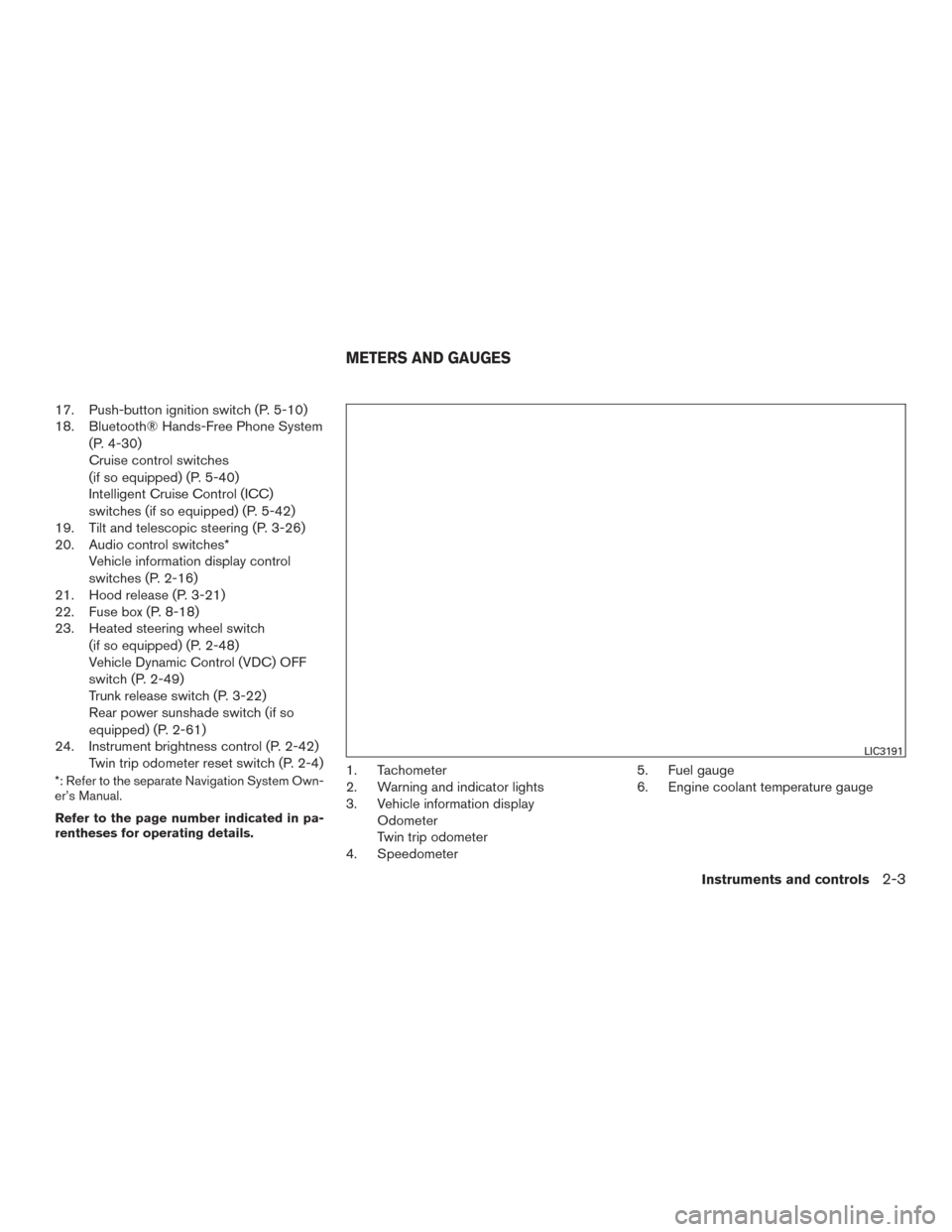
17. Push-button ignition switch (P. 5-10)
18. Bluetooth® Hands-Free Phone System(P. 4-30)
Cruise control switches
(if so equipped) (P. 5-40)
Intelligent Cruise Control (ICC)
switches (if so equipped) (P. 5-42)
19. Tilt and telescopic steering (P. 3-26)
20. Audio control switches* Vehicle information display control
switches (P. 2-16)
21. Hood release (P. 3-21)
22. Fuse box (P. 8-18)
23. Heated steering wheel switch
(if so equipped) (P. 2-48)
Vehicle Dynamic Control (VDC) OFF
switch (P. 2-49)
Trunk release switch (P. 3-22)
Rear power sunshade switch (if so
equipped) (P. 2-61)
24. Instrument brightness control (P. 2-42) Twin trip odometer reset switch (P. 2-4)
*: Refer to the separate Navigation System Own-
er’s Manual.
Refer to the page number indicated in pa-
rentheses for operating details.1. Tachometer
2. Warning and indicator lights
3. Vehicle information displayOdometer
Twin trip odometer
4. Speedometer 5. Fuel gauge
6. Engine coolant temperature gauge
LIC3191
METERS AND GAUGES
Instruments and controls2-3
Page 109 of 406
RECEIVING A CALL
Using the Bluetooth® Hands-Free Phone Sys-
tem, a received phone call can be operated on
the vehicle information display as well as on the
touch-screen display.1. When there is an incoming call, the caller information and the operation keys are dis-
played on the vehicle information display.
2. Use
orto highlight the pre-
ferred item and press the OK button to se-
lect the item.
Available keys Action
[Answer] Answers the received phone call.
[Decline] Declines the received phone call.
INFO:
A cellular phone device must be connected and selected among other connected Bluetooth® devices
before hands-free operation. For additional information, refer to the separate Navigation Owner’s
Manual.
2-30Instruments and controls
Page 110 of 406
TEXT MESSAGING
Using the Bluetooth® Hands-Free Phone Sys-
tem, a received text message can be operated on
the vehicle information display as well as on the
touch-screen display.
To read/ignore an incoming text1. When a new text message is received, a pop-up window and operation keys will ap-
pear with the sender’s name or phone num-
ber on the vehicle information display.
2. Use
orto highlight the pre-
ferred item and press OKto select the item.
Available keys Action
[Read] View or hear the received message.
[Ignore] Ignore the received message.
Instruments and controls2-31
Page 111 of 406
To reply to/exit from a text1. When a new text message is received and [Read] is selected, operation keys are dis-
played on the vehicle information display.
2. Use
orto highlight the pre-
ferred item and push the OK button to select
the item.
Available keys Action
[Reply] Available pre-determined messages will be displayed on the
vehicle information display if the steering switch controls are
used. Further operations, such as voice recognition reply
operation, is available when using the touch-screen display.
[Exit] Ends text message operation and the vehicle information
display will show the previous screen.
INFO
A cellular phone device must be connected and selected from among other connected Bluetooth®
devices before hands-free operation. For additional information, refer to the separate Navigation
Owner’s Manual.
2-32Instruments and controls
Page 182 of 406
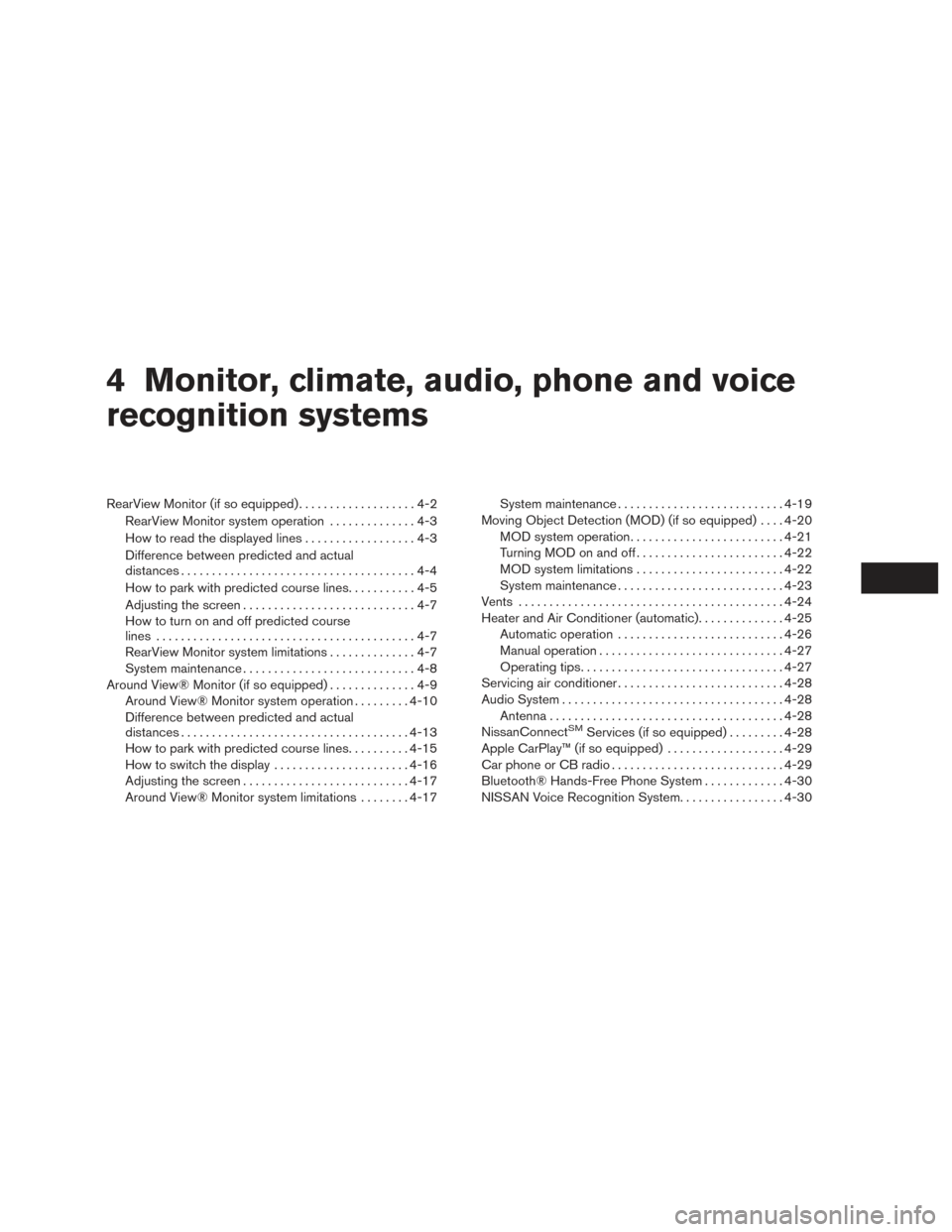
4 Monitor, climate, audio, phone and voice
recognition systems
RearView Monitor (if so equipped)...................4-2
RearView Monitor system operation ..............4-3
How to read the displayed lines ..................4-3
Difference between predicted and actual
distances ......................................4-4
How to park with predicted course lines ...........4-5
Adjusting the screen ............................4-7
How to turn on and off predicted course
lines ..........................................4-7
RearView Monitor system limitations ..............4-7
System maintenance ............................4-8
Around View® Monitor (if so equipped) ..............4-9
Around View® Monitor system operation .........4-10
Difference between predicted and actual
distances ..................................... 4-13
How to park with predicted course lines ..........4-15
How to switch the display ......................4-16
Adjusting the screen ........................... 4-17
Around View® Monitor system limitations ........4-17 System maintenance
........................... 4-19
Moving Object Detection (MOD) (if so equipped) ....4-20
MOD system operation ......................... 4-21
Turning MOD on and off ........................ 4-22
MOD system limitations ........................ 4-22
System maintenance ........................... 4-23
Vents ........................................... 4-24
Heater and Air Conditioner (automatic) ..............4-25
Automatic operation ........................... 4-26
Manual operation .............................. 4-27
Operating tips ................................. 4-27
Servicing air conditioner ........................... 4-28
Audio System .................................... 4-28
Antenna ...................................... 4-28
NissanConnect
SMServices (if so equipped) .........4-28
Apple CarPlay™ (if so equipped) ...................4-29
Car phone or CB radio ............................ 4-29
Bluetooth® Hands-Free Phone System .............4-30
NISSAN Voice Recognition System .................4-30
Page 211 of 406
For additional information, refer to the separate
Navigation Owner’s Manual.For additional information, refer to the separate
Navigation Owner’s Manual.
BLUETOOTH® HANDS-FREE PHONE
SYSTEM
NISSAN VOICE RECOGNITION
SYSTEM
4-30Monitor, climate, audio, phone and voice recognition systems
Page 398 of 406
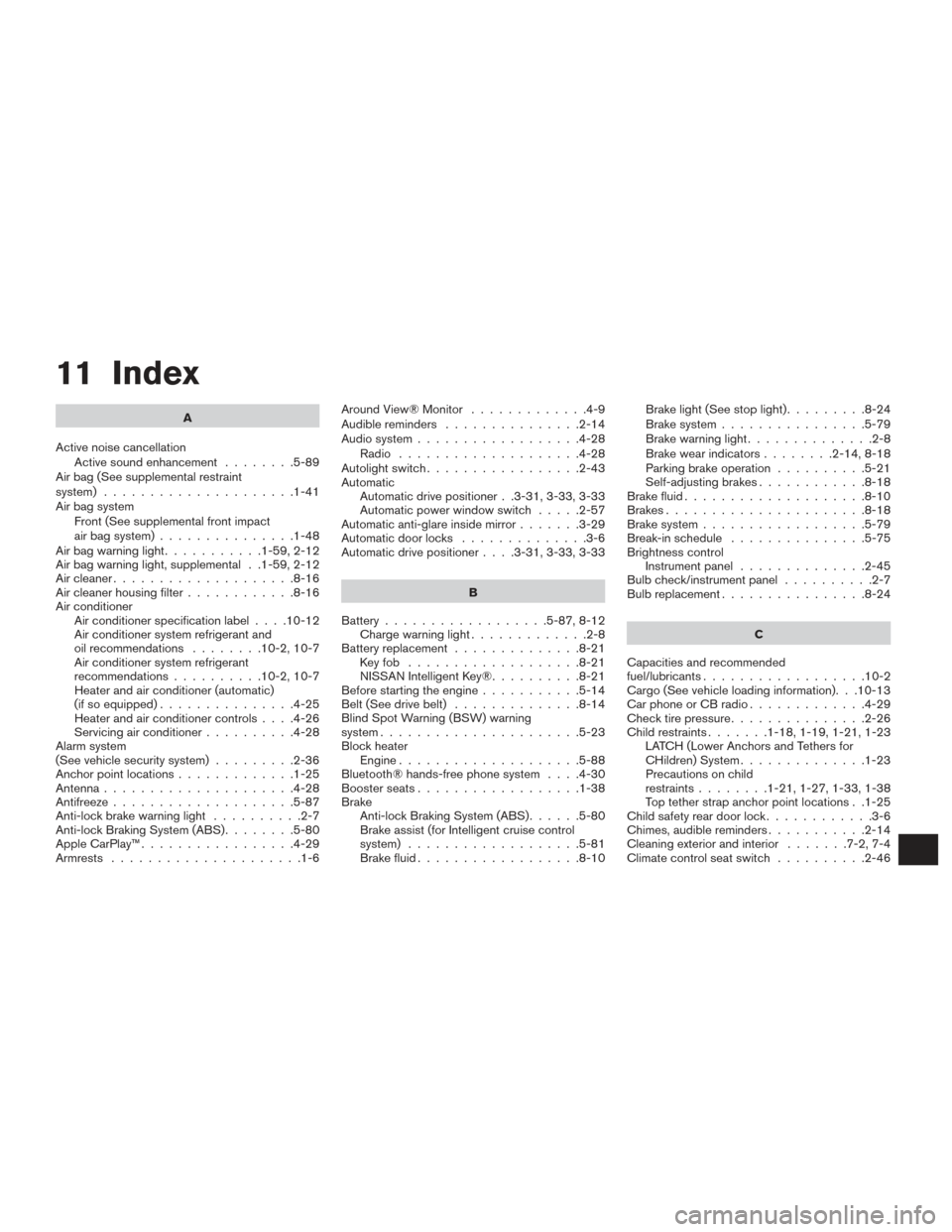
11 Index
A
Active noise cancellation Active sound enhancement ........5-89
Air bag (See supplemental restraint
system) .....................1-41
Air bag system Front (See supplemental front impact
air bag system) ...............1-48
Airbagwarninglight...........1-59,2-12
Air bag warning light, supplemental . .1-59, 2-12
Aircleaner....................8-16
Air cleaner housing filter ............8-16
Air conditioner Air conditioner specification label ....10-12
Air conditioner system refrigerant and
oil recommendations ........10-2,10-7
Air conditioner system refrigerant
recommendations ..........10-2,10-7
Heater and air conditioner (automatic)
(if so equipped) ...............4-25
Heater and air conditioner controls ....4-26
Servicing air conditioner ..........4-28
Alarm system
(See vehicle security system) .........2-36
Anchor point locations .............1-25
Antenna .....................4-28
Antifreeze ....................5-87
Anti-lock brake warning light ..........2-7
Anti-lock Braking System (ABS) ........5-80
Apple CarPlay™ .................4-29
Armrests .....................1-6 AroundView®Monitor .............4-9
Audible reminders
...............2-14
Audio system ..................4-28
Radio ....................4-28
Autolight switch .................2-43
Automatic Automatic drive positioner . .3-31, 3-33, 3-33
Automatic power window switch .....2-57
Automatic anti-glare inside mirror .......3-29
Automatic door locks ..............3-6
Automatic drive positioner ....3-31,3-33,3-33
B
Battery ..................5-87,8-12
Chargewarninglight.............2-8
Battery replacement ..............8-21
Keyfob ...................8-21
NISSAN Intelligent Key® ..........8-21
Before starting the engine ...........5-14
Belt (See drive belt) ..............8-14
Blind Spot Warning (BSW) warning
system ......................5-23
Block heater Engine ....................5-88
Bluetooth® hands-free phone system ....4-30
Boosterseats..................1-38
Brake Anti-lock Braking System (ABS) ......5-80
Brake assist (for Intelligent cruise control
system) ...................5-81
Brake fluid ..................8-10 Brakelight(Seestoplight).........8-24
Brake system
................5-79
Brakewarninglight..............2-8
Brakewearindicators........2-14,8-18
Parking brake operation ..........5-21
Self-adjusting brakes ............8-18
Brake fluid ....................8-10
Brakes ......................8-18
Brake system ..................5-79
Break-inschedule ...............5-75
Brightness control Instrument panel ..............2-45
Bulb check/instrument panel ..........2-7
Bulbreplacement................8-24
C
Capacities and recommended
fuel/lubricants ..................
10-2
Cargo (See vehicle loading information). . .10-13
Car phone or CB radio .............4-29
Check tire pressure ...............2-26
Child restraints .......1-18,1-19,1-21,1-23
LATCH (Lower Anchors and Tethers for
CHildren) System ..............1-23
Precautions on child
restraints ........1-21,1-27,1-33,1-38
Top tether strap anchor point locations . .1-25
Child safety rear door lock ............3-6
Chimes, audible reminders ...........2-14
Cleaning exterior and interior .......7-2,7-4
Climate control seat switch ..........2-46