2017 NISSAN MAXIMA sport mode
[x] Cancel search: sport modePage 35 of 406

WARNING
●Only NISSAN seat belt extenders, made
by the same company which made the
original equipment seat belts, should
be used with NISSAN seat belts.
● Adults and children who can use the
standard seat belt should not use an
extender. Such unnecessary use could
result in serious personal injury in the
event of an accident.
● Never use seat belt extenders to install
child restraints. If the child restraint is
not secured properly, the child could be
seriously injured or killed in a collision
or a sudden stop.
SEAT BELT MAINTENANCE
● To clean the seat belt webbing, apply a
mild soap solution or any solution recom-
mended for cleaning upholstery or carpet.
Then wipe with a cloth and allow the seat
belts to dry in the shade. Do not allow the
seat belts to retract until they are completely
dry. ●
If dirt builds up in the shoulder belt
guide of the seat belt anchors, the seat
belts may retract slowly. Wipe the shoulder
belt guide with a clean, dry cloth.
● Periodically check to see that the seat
belt and the metal components, such as
buckles, tongues, retractors, flexible wires
and anchors, work properly. If loose parts,
deterioration, cuts or other damage on the
webbing is found, the entire seat belt as-
sembly should be replaced.
WARNING
Do not allow children to play with the seat
belts. Most seating positions are
equipped with Automatic Locking Retrac-
tor (ALR) mode seat belts. If the seat belt
becomes wrapped around a child’s neck
with the ALR mode activated, the child can
be seriously injured or killed if the seat
belt retracts and becomes tight. This can
occur even if the vehicle is parked. Un-
buckle the seat belt to release the child. If
the seat belt cannot be unbuckled or is
already unbuckled, release the child by
cutting the seat belt with a suitable tool
(such as a knife or scissors) to release the
seat belt.
Children need adults to help protect them.
They need to be properly restrained.
In addition to the general information in this
manual, child safety information is available from
many other sources, including doctors, teachers,
government traffic safety offices, and community
organizations. Every child is different, so be sure
to learn the best way to transport your child.
CHILD SAFETY
1-18Safety—Seats, seat belts and supplemental restraint system
Page 98 of 406

Customize Display
The customize display menu allows the user to
customize the information that appears in the
vehicle information display
Menu itemResult
Main Menu Selection Displays available screens that can be shown in the vehicle information display
Home Allows user to turn the home screen on or off in the vehicle information display
Audio Allows user to turn the audio screen on or off in the vehicle information display
Navigation Allows user to turn the navigation screen on or off in the vehicle information display
Drive Computer Allows user to turn the drive computer screen on or off in the vehicle information display
Fuel Economy Allows user to turn the fuel economy screen on or off in the vehicle information display
Driver Assistance (if so equipped) Allows user to turn the driver assistance screen on or off in the vehicle information display
Tire Pressures Allows user to turn the tire pressure screen on or off in the vehicle information display
Chassis Control (if so equipped) Allows user to turn the chassis control screen on or off in the vehicle information display
SPORT Allows user to turn the SPORT screen on or off in the vehicle information display
Car Icon Color Displays available colors of the vehicle shown in the vehicle information display
ECO Info Settings Displays the various ECO info settings
ECO Drive Report Select to display this report when the ignition in switch is placed in the ON position
View History Select to view the vehicle’s history
Navigation Settings Displays the available navigation settings
Alerts Allows user to set available navigation alerts
View Mode Allows user to change the navigation view mode to “City” or “Arrow”
Welcome Effect Displays the various welcome effect settings
Instruments and controls2-19
Page 104 of 406
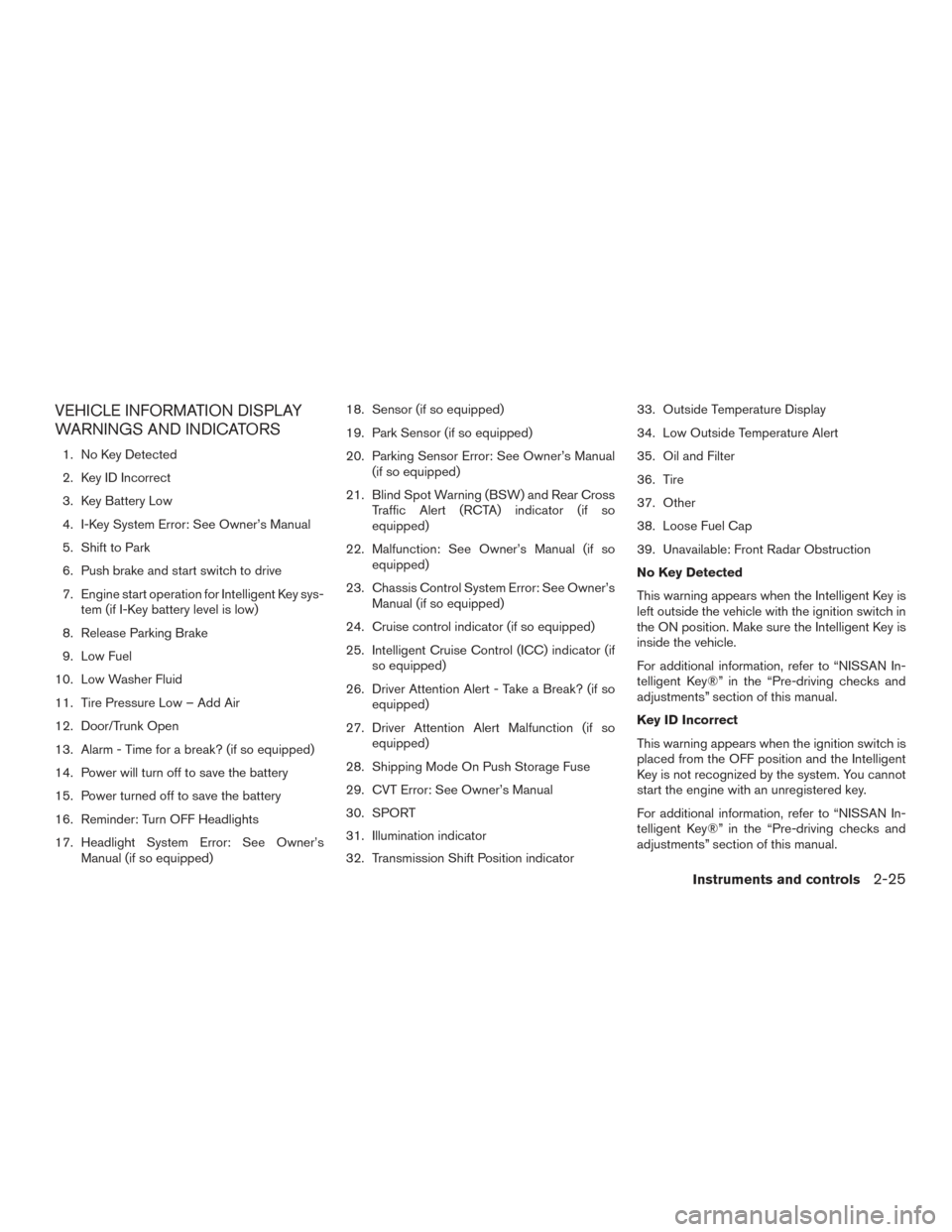
VEHICLE INFORMATION DISPLAY
WARNINGS AND INDICATORS
1. No Key Detected
2. Key ID Incorrect
3. Key Battery Low
4. I-Key System Error: See Owner’s Manual
5. Shift to Park
6. Push brake and start switch to drive
7. Engine start operation for Intelligent Key sys-tem (if I-Key battery level is low)
8. Release Parking Brake
9. Low Fuel
10. Low Washer Fluid
11. Tire Pressure Low – Add Air
12. Door/Trunk Open
13. Alarm - Time for a break? (if so equipped)
14. Power will turn off to save the battery
15. Power turned off to save the battery
16. Reminder: Turn OFF Headlights
17. Headlight System Error: See Owner’s Manual (if so equipped) 18. Sensor (if so equipped)
19. Park Sensor (if so equipped)
20. Parking Sensor Error: See Owner’s Manual
(if so equipped)
21. Blind Spot Warning (BSW) and Rear Cross Traffic Alert (RCTA) indicator (if so
equipped)
22. Malfunction: See Owner’s Manual (if so equipped)
23. Chassis Control System Error: See Owner’s Manual (if so equipped)
24. Cruise control indicator (if so equipped)
25. Intelligent Cruise Control (ICC) indicator (if so equipped)
26. Driver Attention Alert - Take a Break? (if so equipped)
27. Driver Attention Alert Malfunction (if so equipped)
28. Shipping Mode On Push Storage Fuse
29. CVT Error: See Owner’s Manual
30. SPORT
31. Illumination indicator
32. Transmission Shift Position indicator 33. Outside Temperature Display
34. Low Outside Temperature Alert
35. Oil and Filter
36. Tire
37. Other
38. Loose Fuel Cap
39. Unavailable: Front Radar Obstruction
No Key Detected
This warning appears when the Intelligent Key is
left outside the vehicle with the ignition switch in
the ON position. Make sure the Intelligent Key is
inside the vehicle.
For additional information, refer to “NISSAN In-
telligent Key®” in the “Pre-driving checks and
adjustments” section of this manual.
Key ID Incorrect
This warning appears when the ignition switch is
placed from the OFF position and the Intelligent
Key is not recognized by the system. You cannot
start the engine with an unregistered key.
For additional information, refer to “NISSAN In-
telligent Key®” in the “Pre-driving checks and
adjustments” section of this manual.
Instruments and controls2-25
Page 107 of 406

for this service. For additional information, refer to
“Integrated Dynamics-control Module” in the
“Starting and driving” section of this manual.
Cruise control indicator (if so equipped)
This indicator shows the cruise control system
status.
When cruise control is activated, a green circle
will illuminate to indicate it is set. The vehicle
information display will also display the speed the
cruise control was set at. If you accelerate past
the set speed, the speed will blink until you either
cancel cruise control or go back to the set speed.
If cruise control is on and cancelled, the speed
will be displayed to show the speed the vehicle
will return to if the resume button his activated.
Intelligent Cruise Control (ICC) indicator
(if so equipped)
This indicator shows the Intelligent Cruise Con-
trol (ICC) system status. The status is shown by
the color. For additional information, refer to “In-
telligent Cruise Control (ICC)” in the “Starting
and driving” section of this manual.
Driver Attention Alert - Take a Break? (if
so equipped)
This alert appears when the system has detected
that the driver may be displaying fatigue or a lack
of attention.Driver Attention Alert Malfunction (if so
equipped)
This warning appears when the Driver Attention
Alert system is not functioning properly. For ad-
ditional information, refer to “Driver Attention
Alert” in the “Starting and driving” section of this
manual.
Shipping Mode On Push Storage Fuse
This warning may appear if the extended storage
switch is not pushed in. When this warning ap-
pears, push in the extended storage switch to
turn off the warning. For additional information,
refer to “Extended storage switch” in this section.
CVT Error: See Owner’s Manual
This warning illuminates when there is a problem
with the CVT system. If this warning comes on,
have the system checked. It is recommended that
you visit a NISSAN dealer for this service.
SPORT
This indicator illuminates when sport mode is
activated. The sport mode screen will remain on
for about 6 seconds unless the driver dismisses
the notification early using the vehicle information
display switches. For additional information, refer
to “Sport mode” in the “Starting and driving”
section of this manual.
Illumination indicator
This indicator shows the illumination adjustment
of the instrument panel. For additional informa-
tion, refer to “Instrument brightness control” in
this section.
Transmission Shift Position indicator
This indicator shows the transmission shift posi-
tion.
Outside Temperature Display
The outside temperature display appears in the
center region of the vehicle information display.
Low Outside Temperature
This warning appears if the outside temperature
is below 37°F (3°C) . The temperature can be
changed to display in Celsius or Fahrenheit. For
additional information, refer to “Settings” in this
section.
Oil and Filter
This indicator appears when the customer set
distance comes for changing the engine oil and
filter. You can set or reset the distance for check-
ing or replacing these items. For scheduled main-
tenance items and intervals, refer to the “Mainte-
nance and schedules” section of this manual.
2-28Instruments and controls
Page 212 of 406
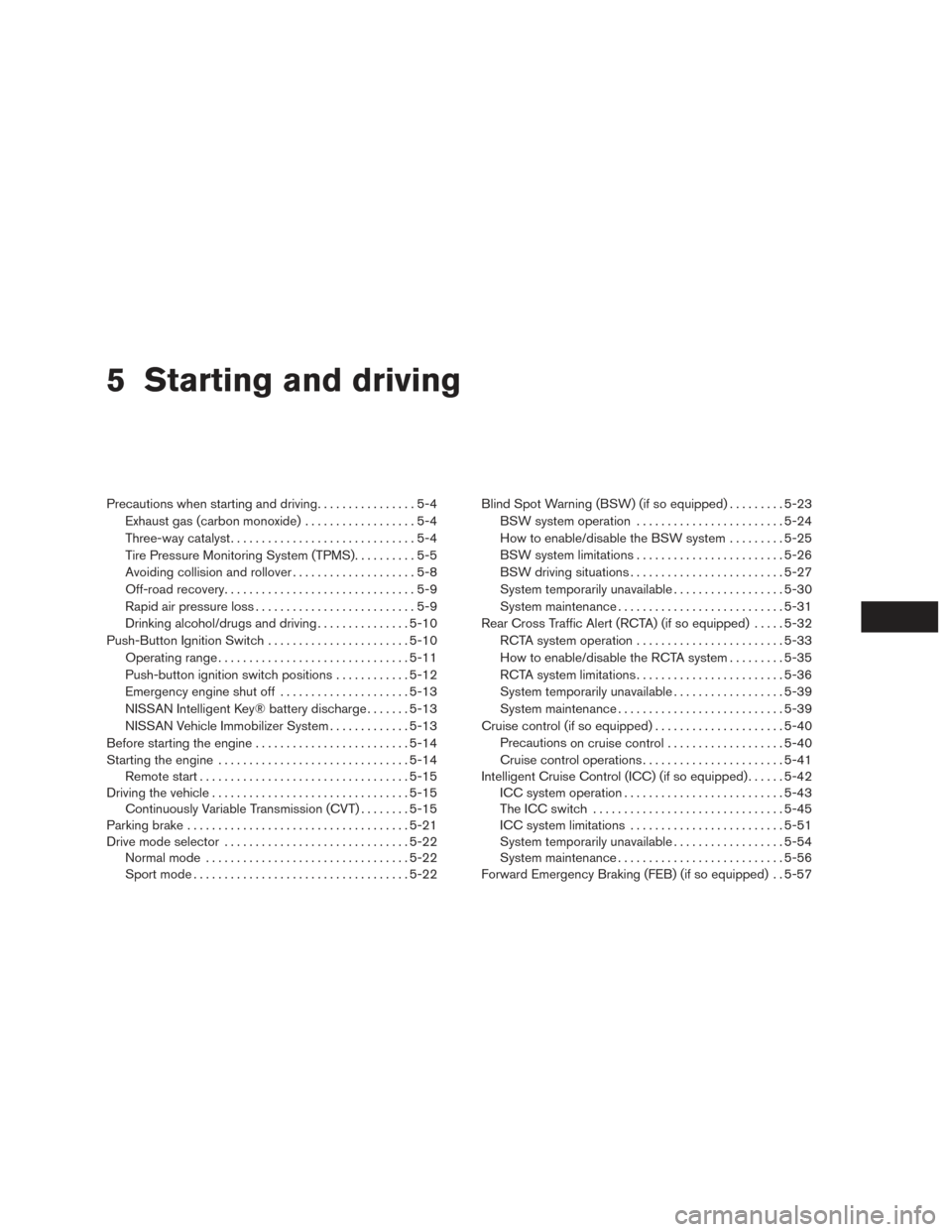
5 Starting and driving
Precautions when starting and driving................5-4
Exhaust gas (carbon monoxide) ..................5-4
Three-way catalyst ..............................5-4
Tire Pressure Monitoring System (TPMS) ..........5-5
Avoiding collision and rollover . . ..................5-8
Off-road recovery ...............................5-9
Rapid air pressure loss ..........................5-9
Drinking alcohol/drugs and driving ...............5-10
Push-Button Ignition Switch .......................5-10
Operating range ............................... 5-11
Push-button ignition switch positions . . . .........5-12
Emergency engine shut off .....................5-13
NISSAN Intelligent Key® battery discharge .......5-13
NISSAN Vehicle Immobilizer System .............5-13
Before starting the engine ......................... 5-14
Starting the engine ............................... 5-14
Remote start .................................. 5-15
Driving the vehicle ................................ 5-15
Continuously Variable Transmission (CVT) ........5-15
Parking brake .................................... 5-21
Drive mode selector .............................. 5-22
Normal mode ................................. 5-22
Sport mode ................................... 5-22Blind Spot Warning (BSW) (if so equipped)
.........5-23
BSW system operation ........................ 5-24
How to enable/disable the BSW system .........5-25
BSW system limitations ........................ 5-26
BSW driving situations ......................... 5-27
System temporarily unavailable ..................5-30
System maintenance ........................... 5-31
Rear Cross Traffic Alert (RCTA) (if so equipped) .....5-32
RCTA system operation ........................ 5-33
How to enable/disable the RCTA system .........5-35
RCTA system limitations ........................ 5-36
System temporarily unavailable ..................5-39
System maintenance ........................... 5-39
Cruise control (if so equipped) . . ...................5-40
Precautions
on cruise control ................... 5-40
Cruise control operations .......................5-41
Intelligent Cruise Control (ICC) (if so equipped) ......5-42
ICC system operation .......................... 5-43
The ICC switch ............................... 5-45
ICC system limitations ......................... 5-51
System temporarily unavailable ..................5-54
System maintenance ........................... 5-56
Forward Emergency Braking (FEB) (if so equipped) . . 5-57
Page 233 of 406
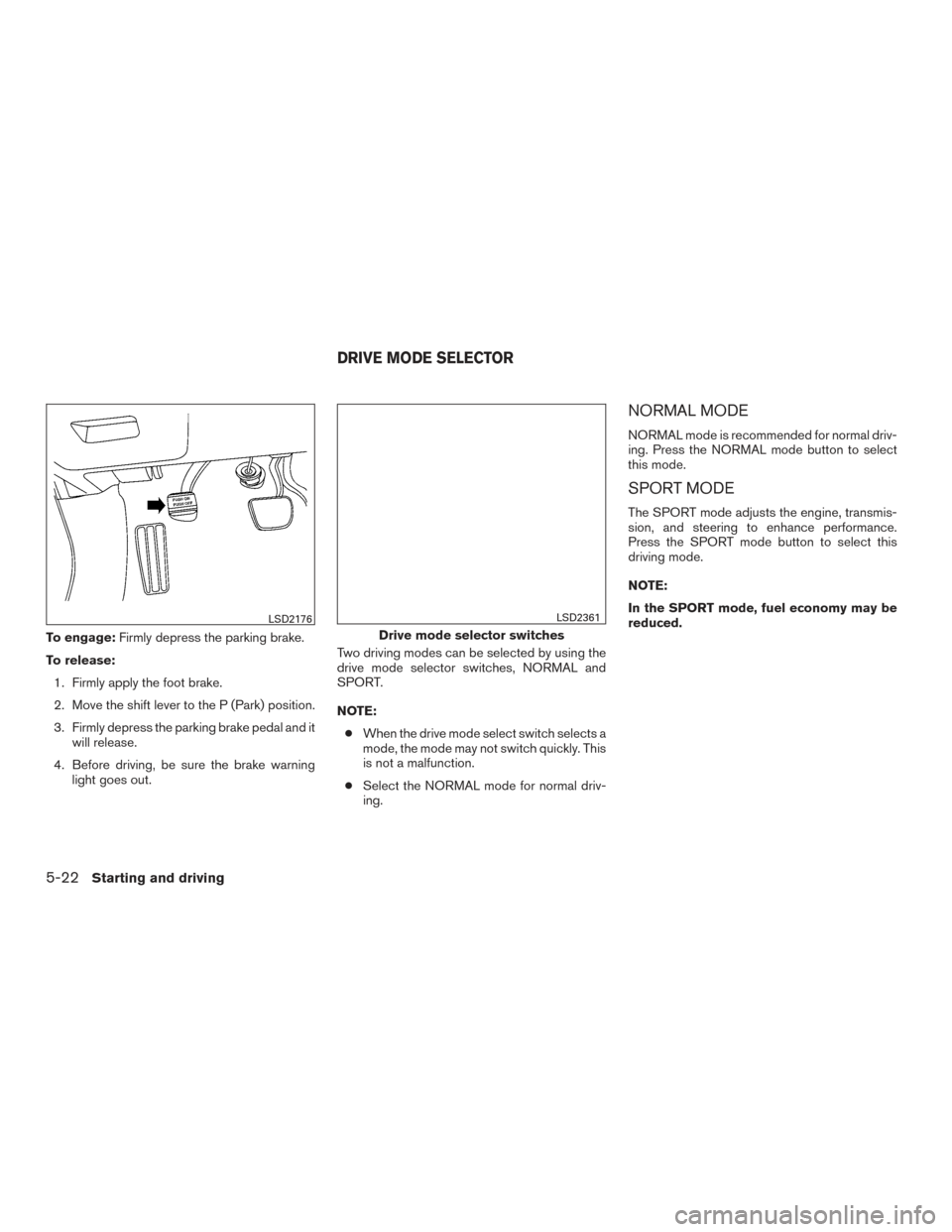
To engage:Firmly depress the parking brake.
To release: 1. Firmly apply the foot brake.
2. Move the shift lever to the P (Park) position.
3. Firmly depress the parking brake pedal and it will release.
4. Before driving, be sure the brake warning light goes out. Two driving modes can be selected by using the
drive mode selector switches, NORMAL and
SPORT.
NOTE:
● When the drive mode select switch selects a
mode, the mode may not switch quickly. This
is not a malfunction.
● Select the NORMAL mode for normal driv-
ing.
NORMAL MODE
NORMAL mode is recommended for normal driv-
ing. Press the NORMAL mode button to select
this mode.
SPORT MODE
The SPORT mode adjusts the engine, transmis-
sion, and steering to enhance performance.
Press the SPORT mode button to select this
driving mode.
NOTE:
In the SPORT mode, fuel economy may be
reduced.
LSD2176
Drive mode selector switches
LSD2361
DRIVE MODE SELECTOR
5-22Starting and driving
Page 399 of 406

C.M.V.S.S. certification label.........10-11
Cold weather driving ...............5-87
Consolebox...................2-53
Consolelight...................2-63
Continuously Variable Transmission (CVT) . . .5-15 Continuously Variable Transmission (CVT)
fluid .......................8-9
Driving with Continuously Variable
Transmission (CVT) .............5-15
Transmission shift selector lock release . .5-20
Control Panel and Vehicle Information Display
Interaction ....................2-29
Controls Heater and air conditioner controls .....4-26
Coolant Capacities and recommended
fuel/lubricants ................10-2
Changing engine coolant ...........8-5
Checking engine coolant level ........8-5
Engine coolant temperature gauge .....2-5
Corrosionprotection ...............7-8
Cruisecontrol..................5-40
Cupholders...................2-54
D
Daytime Running Light System .........2-44
Defroster switch Rear window and outside mirror defroster
switch.....................2-41
Dimensionsandweights ............10-9
Dimmer switch for instrument panel ......2-45
Display......................2-15
Door locks .....................3-4
Doors ........................3-4 Drive belt
.....................8-14
Drive Mode Selector ...............5-22
Drive positioner, Automatic ....3-31,3-33,3-33
Drive Sport Mode Selector ...........5-22
Driving Cold weather driving .............5-87
Driving with Continuously Variable
Transmission (CVT) .............5-15
Precautions when starting and driving ....5-4
Driving the vehicle ................5-15
E
Economy - fuel ..................5-77
Emergency engine shutoff .........5-13,6-2
Emission control information label ......10-11
Emission control system warranty .......10-18
Engine Before starting the engine ..........5-14
Block heater .................5-88
Capacities and recommended
fuel/lubricants ................10-2
Changingenginecoolant...........8-5
Changingengineoil..............8-7
Changing engine oil filter ...........8-8
Checking engine coolant level ........8-5
Checking engine oil level ...........8-6
Engine compartment check locations ....8-3
Engine coolant temperature gauge .....2-5
Engine cooling system ............8-4
Engineoil ...................8-6
Engine oil and oil filter
recommendation ...........10-2,10-6
Engine oil pressure warning light .......2-9
Engine oil viscosity ..............10-6 Engine serial number
............10-11
Engine specifications ............10-8
Starting the engine .............5-14
Engine coolant temperature gauge .......2-5
Event Data recorders .............10-19
Exhaust gas (Carbon monoxide) .........5-4
Explanation of maintenance items ........9-2
Explanation of scheduled maintenance items . .9-5
Extended storage switch ............
2-50
Eyeglass case ..................2-53
F
Flashers (See hazard warning flasher switch) . .6-2
Flat tire .......................6-3
Floor mat positioning aid .............7-6
Fluid Brake fluid ..................8-10
Capacities and recommended
fuel/lubricants ................10-2
Continuously Variable Transmission (CVT)
fluid.......................8-9
Enginecoolant.................8-4
Engineoil ...................8-6
Power steering fluid .............8-10
Windshield-washer fluid ...........8-11
F.M.V.S.S. certification label ..........10-11
Foglightswitch .................2-46
Foldingrearseat..................1-5
Forward Emergency Braking (FEB) .......2-9
Front air bag system
(See supplemental restraint system) ......1-48
Front and rear sonar system ..........5-85
Front power seat adjustment ...........1-3
Frontseats.....................1-2
11-2