2017 NISSAN MAXIMA phone
[x] Cancel search: phonePage 2 of 243
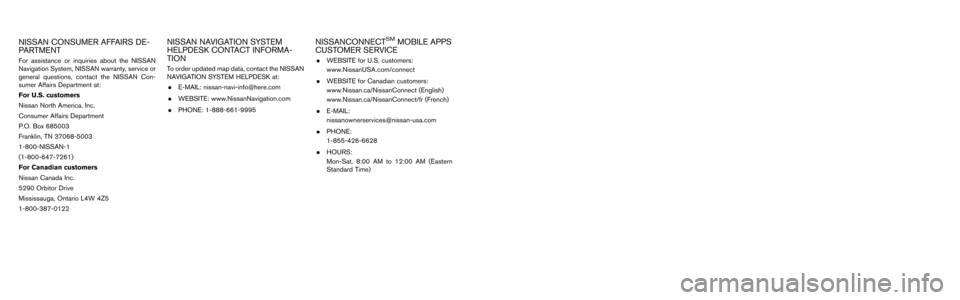
NISSAN CONSUMER AFFAIRS DE-
PARTMENT
For assistance or inquiries about the NISSAN
Navigation System, NISSAN warranty, service or
general questions, contact the NISSAN Con-
sumer Affairs Department at:
For U.S. customers
Nissan North America, Inc.
Consumer Affairs Department
P.O. Box 685003
Franklin, TN 37068-5003
1-800-NISSAN-1
(1-800-647-7261)
For Canadian customers
Nissan Canada Inc.
5290 Orbitor Drive
Mississauga, Ontario L4W 4Z5
1-800-387-0122
NISSAN NAVIGATION SYSTEM
HELPDESK CONTACT INFORMA-
TION
To order updated map data, contact the NISSAN
NAVIGATION SYSTEM HELPDESK at:. E-MAIL: [email protected]
. WEBSITE: www.NissanNavigation.com
. PHONE: 1-888-661-9995
NISSANCONNECTSMMOBILE APPS
CUSTOMER SERVICE
. WEBSITE for U.S. customers:
www.NissanUSA.com/connect
. WEBSITE for Canadian customers:
www.Nissan.ca/NissanConnect (English)
www.Nissan.ca/NissanConnect/fr (French)
. E-MAIL:
[email protected]
. PHONE:
1-855-426-6628
. HOURS:
Mon-Sat, 8:00 AM to 12:00 AM (Eastern
Standard Time)
Page 3 of 243
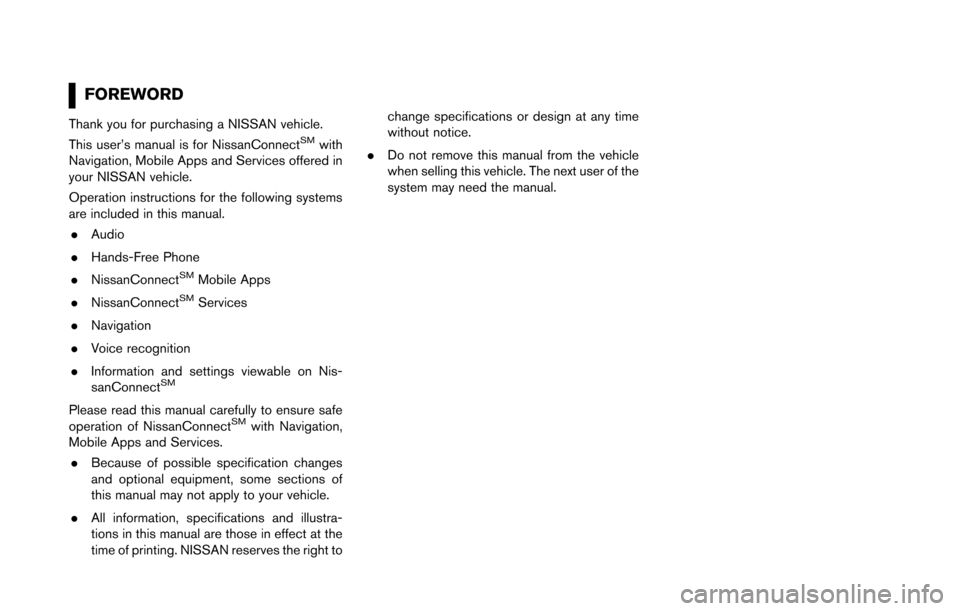
FOREWORD
Thank you for purchasing a NISSAN vehicle.
This user’s manual is for NissanConnectSMwith
Navigation, Mobile Apps and Services offered in
your NISSAN vehicle.
Operation instructions for the following systems
are included in this manual.
. Audio
. Hands-Free Phone
. NissanConnect
SMMobile Apps
. NissanConnect
SMServices
. Navigation
. Voice recognition
. Information and settings viewable on Nis-
sanConnect
SM
Please read this manual carefully to ensure safe
operation of NissanConnectSMwith Navigation,
Mobile Apps and Services.
. Because of possible specification changes
and optional equipment, some sections of
this manual may not apply to your vehicle.
. All information, specifications and illustra-
tions in this manual are those in effect at the
time of printing. NISSAN reserves the right to change specifications or design at any time
without notice.
. Do not remove this manual from the vehicle
when selling this vehicle. The next user of the
system may need the manual.
Page 5 of 243
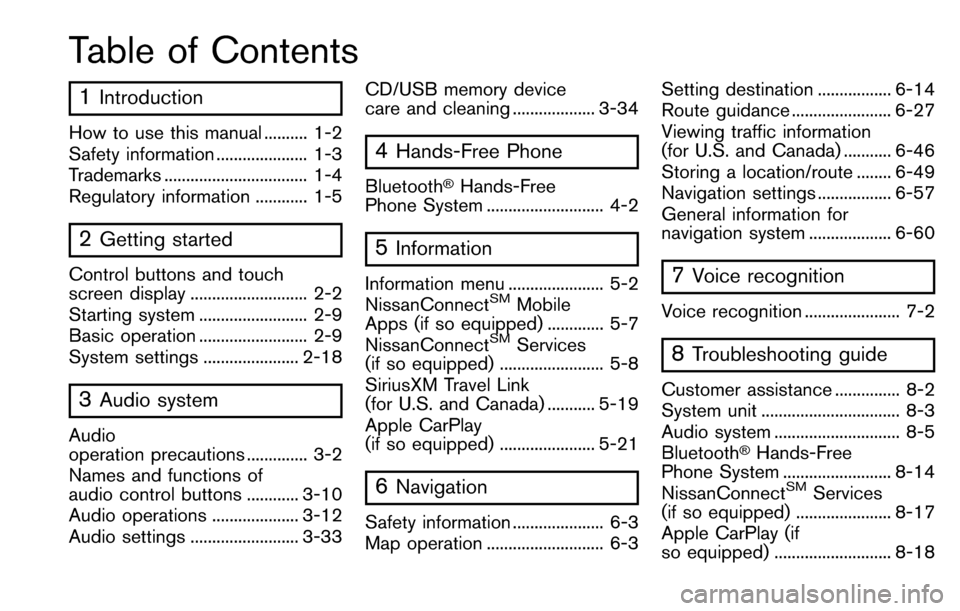
Table of Contents
1Introduction
How to use this manual .......... 1-2
Safety information ..................... 1-3
Trademarks ................................. 1-4
Regulatory information ............ 1-5
2Getting started
Control buttons and touch
screen display ........................... 2-2
Starting system ......................... 2-9
Basic operation ......................... 2-9
System settings ...................... 2-18
3Audio system
Audio
operation precautions .............. 3-2
Names and functions of
audio control buttons ............ 3-10
Audio operations .................... 3-12
Audio settings ......................... 3-33CD/USB memory device
care and cleaning ................... 3-34
4Hands-Free Phone
Bluetooth�ŠHands-Free
Phone System ........................... 4-2
5Information
Information menu ...................... 5-2
NissanConnectSMMobile
Apps (if so equipped) ............. 5-7
NissanConnect
SMServices
(if so equipped) ........................ 5-8
SiriusXM Travel Link
(for U.S. and Canada) ........... 5-19
Apple CarPlay
(if so equipped) ...................... 5-21
6Navigation
Safety information ..................... 6-3
Map operation ........................... 6-3 Setting destination ................. 6-14
Route guidance ....................... 6-27
Viewing traffic information
(for U.S. and Canada) ........... 6-46
Storing a location/route ........ 6-49
Navigation settings ................. 6-57
General information for
navigation system ................... 6-60
7Voice recognition
Voice recognition ...................... 7-2
8Troubleshooting guide
Customer assistance ............... 8-2
System unit ................................ 8-3
Audio system ............................. 8-5
Bluetooth
�ŠHands-Free
Phone System ......................... 8-14
NissanConnect
SMServices
(if so equipped) ...................... 8-17
Apple CarPlay (if
so equipped) ........................... 8-18
Page 10 of 243
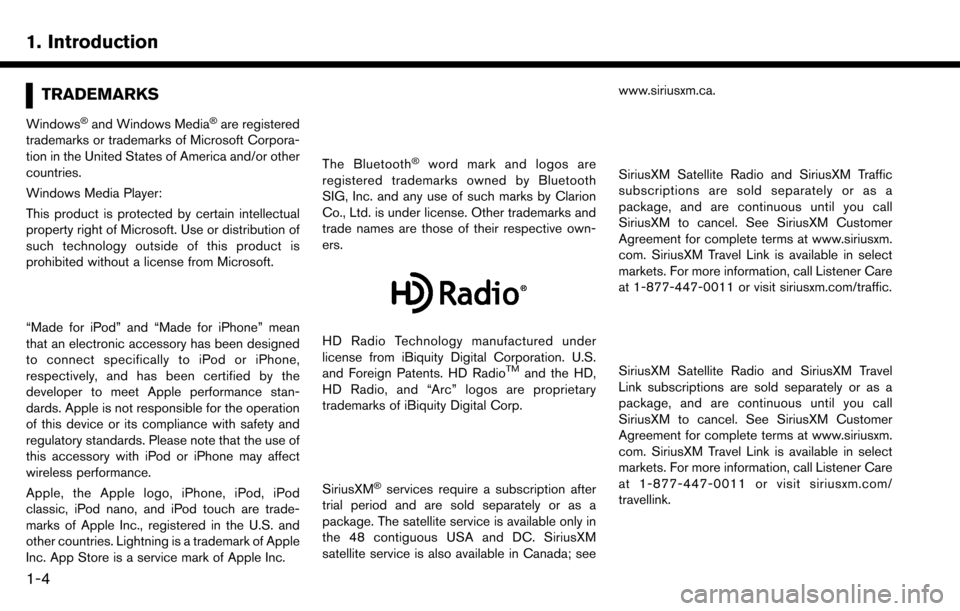
1. Introduction
TRADEMARKS
Windows�Šand Windows Media�Šare registered
trademarks or trademarks of Microsoft Corpora-
tion in the United States of America and/or other
countries.
Windows Media Player:
This product is protected by certain intellectual
property right of Microsoft. Use or distribution of
such technology outside of this product is
prohibited without a license from Microsoft.
“Made for iPod” and “Made for iPhone” mean
that an electronic accessory has been designed
to connect specifically to iPod or iPhone,
respectively, and has been certified by the
developer to meet Apple performance stan-
dards. Apple is not responsible for the operation
of this device or its compliance with safety and
regulatory standards. Please note that the use of
this accessory with iPod or iPhone may affect
wireless performance.
Apple, the Apple logo, iPhone, iPod, iPod
classic, iPod nano, and iPod touch are trade-
marks of Apple Inc., registered in the U.S. and
other countries. Lightning is a trademark of Apple
Inc. App Store is a service mark of Apple Inc.
The Bluetooth�Šword mark and logos are
registered trademarks owned by Bluetooth
SIG, Inc. and any use of such marks by Clarion
Co., Ltd. is under license. Other trademarks and
trade names are those of their respective own-
ers.
HD Radio Technology manufactured under
license from iBiquity Digital Corporation. U.S.
and Foreign Patents. HD Radio
TMand the HD,
HD Radio, and “Arc” logos are proprietary
trademarks of iBiquity Digital Corp.
SiriusXM�Šservices require a subscription after
trial period and are sold separately or as a
package. The satellite service is available only in
the 48 contiguous USA and DC. SiriusXM
satellite service is also available in Canada; see www.siriusxm.ca.
SiriusXM Satellite Radio and SiriusXM Traffic
subscriptions are sold separately or as a
package, and are continuous until you call
SiriusXM to cancel. See SiriusXM Customer
Agreement for complete terms at www.siriusxm.
com. SiriusXM Travel Link is available in select
markets. For more information, call Listener Care
at 1-877-447-0011 or visit siriusxm.com/traffic.
SiriusXM Satellite Radio and SiriusXM Travel
Link subscriptions are sold separately or as a
package, and are continuous until you call
SiriusXM to cancel. See SiriusXM Customer
Agreement for complete terms at www.siriusxm.
com. SiriusXM Travel Link is available in select
markets. For more information, call Listener Care
at 1-877-447-0011 or visit siriusxm.com/
travellink.
1-4
Page 18 of 243
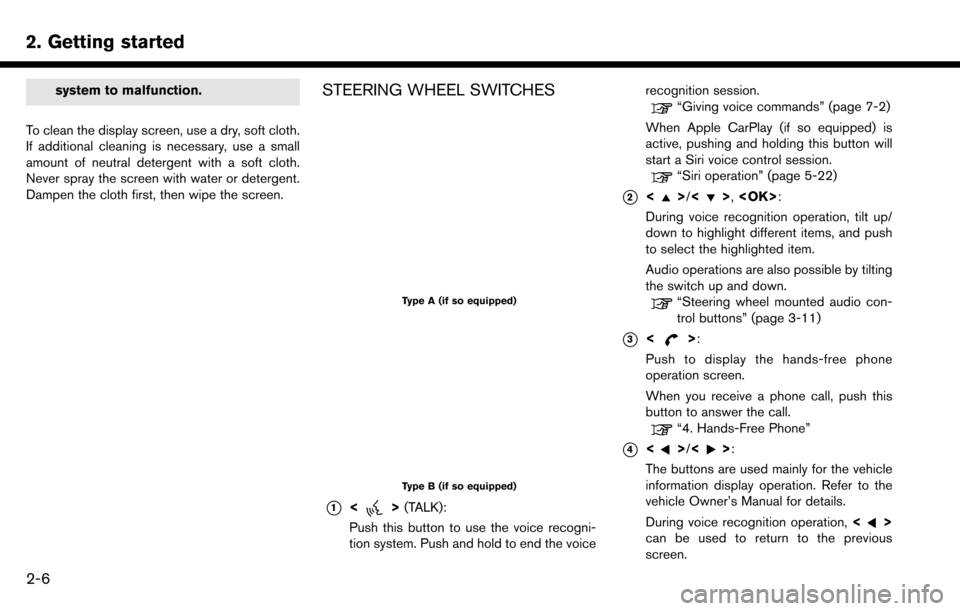
2. Getting started
system to malfunction.
To clean the display screen, use a dry, soft cloth.
If additional cleaning is necessary, use a small
amount of neutral detergent with a soft cloth.
Never spray the screen with water or detergent.
Dampen the cloth first, then wipe the screen.STEERING WHEEL SWITCHES
Type A (if so equipped)
Type B (if so equipped)
*1<> (TALK):
Push this button to use the voice recogni-
tion system. Push and hold to end the voice recognition session.
“Giving voice commands” (page 7-2)
When Apple CarPlay (if so equipped) is
active, pushing and holding this button will
start a Siri voice control session.
“Siri operation” (page 5-22)
*2<>/<>,
During voice recognition operation, tilt up/
down to highlight different items, and push
to select the highlighted item.
Audio operations are also possible by tilting
the switch up and down.
“Steering wheel mounted audio con-
trol buttons” (page 3-11)
*3<>:
Push to display the hands-free phone
operation screen.
When you receive a phone call, push this
button to answer the call.
“4. Hands-Free Phone”
*4<>/<>:
The buttons are used mainly for the vehicle
information display operation. Refer to the
vehicle Owner’s Manual for details.
During voice recognition operation, <
>
can be used to return to the previous
screen.
2-6
Page 20 of 243
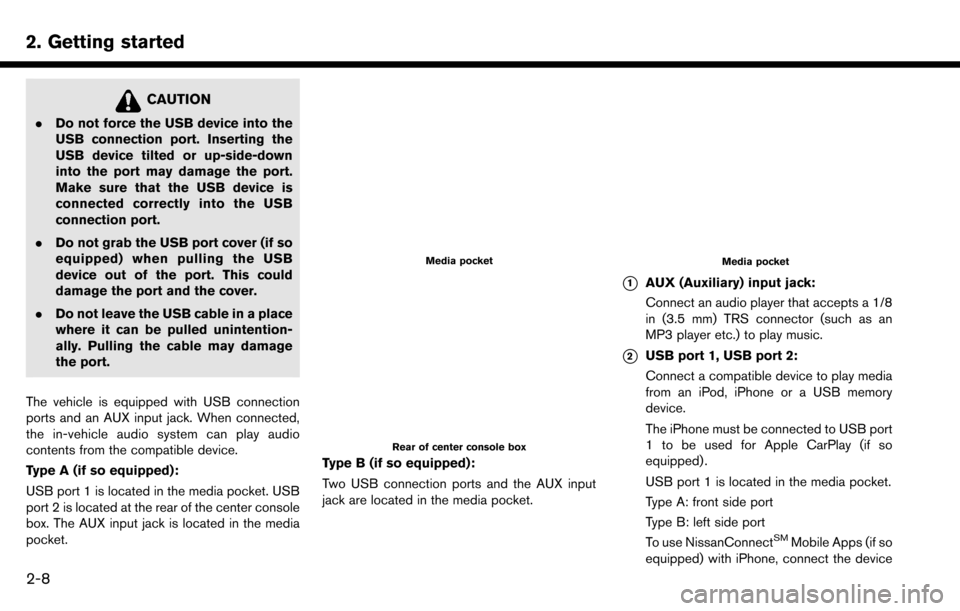
2. Getting started
CAUTION
.Do not force the USB device into the
USB connection port. Inserting the
USB device tilted or up-side-down
into the port may damage the port.
Make sure that the USB device is
connected correctly into the USB
connection port.
. Do not grab the USB port cover (if so
equipped) when pulling the USB
device out of the port. This could
damage the port and the cover.
. Do not leave the USB cable in a place
where it can be pulled unintention-
ally. Pulling the cable may damage
the port.
The vehicle is equipped with USB connection
ports and an AUX input jack. When connected,
the in-vehicle audio system can play audio
contents from the compatible device.
Type A (if so equipped):
USB port 1 is located in the media pocket. USB
port 2 is located at the rear of the center console
box. The AUX input jack is located in the media
pocket.
Media pocket
Rear of center console box
Type B (if so equipped):
Two USB connection ports and the AUX input
jack are located in the media pocket.
Media pocket
*1AUX (Auxiliary) input jack:
Connect an audio player that accepts a 1/8
in (3.5 mm) TRS connector (such as an
MP3 player etc.) to play music.
*2USB port 1, USB port 2:
Connect a compatible device to play media
from an iPod, iPhone or a USB memory
device.
The iPhone must be connected to USB port
1 to be used for Apple CarPlay (if so
equipped) .
USB port 1 is located in the media pocket.
Type A: front side port
Type B: left side port
To use NissanConnect
SMMobile Apps (if so
equipped) with iPhone, connect the device
2-8
Page 21 of 243
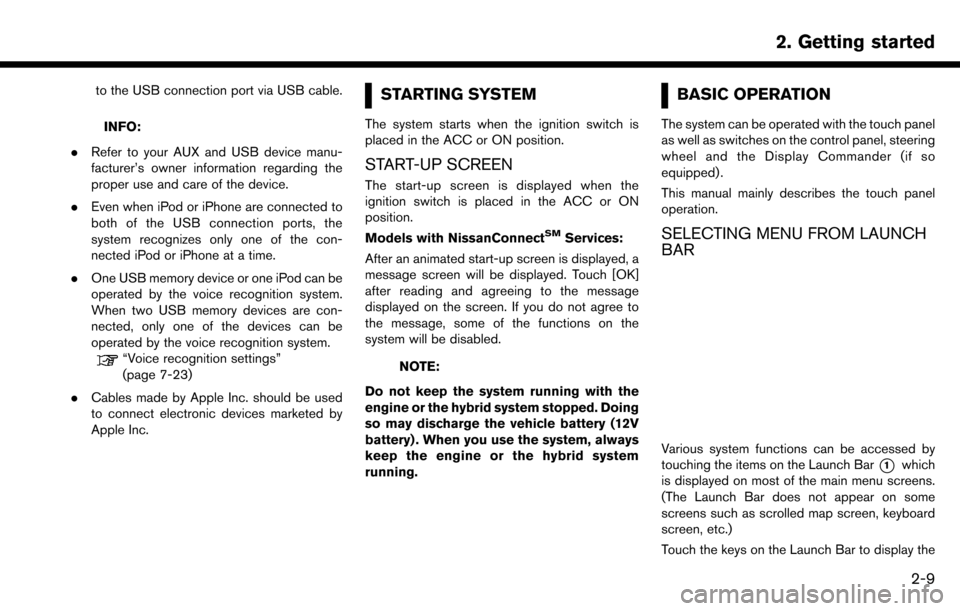
to the USB connection port via USB cable.
INFO:
. Refer to your AUX and USB device manu-
facturer’s owner information regarding the
proper use and care of the device.
. Even when iPod or iPhone are connected to
both of the USB connection ports, the
system recognizes only one of the con-
nected iPod or iPhone at a time.
. One USB memory device or one iPod can be
operated by the voice recognition system.
When two USB memory devices are con-
nected, only one of the devices can be
operated by the voice recognition system.
“Voice recognition settings”
(page 7-23)
. Cables made by Apple Inc. should be used
to connect electronic devices marketed by
Apple Inc.
STARTING SYSTEM
The system starts when the ignition switch is
placed in the ACC or ON position.
START-UP SCREEN
The start-up screen is displayed when the
ignition switch is placed in the ACC or ON
position.
Models with NissanConnect
SMServices:
After an animated start-up screen is displayed, a
message screen will be displayed. Touch [OK]
after reading and agreeing to the message
displayed on the screen. If you do not agree to
the message, some of the functions on the
system will be disabled.
NOTE:
Do not keep the system running with the
engine or the hybrid system stopped. Doing
so may discharge the vehicle battery (12V
battery) . When you use the system, always
keep the engine or the hybrid system
running.
BASIC OPERATION
The system can be operated with the touch panel
as well as switches on the control panel, steering
wheel and the Display Commander (if so
equipped) .
This manual mainly describes the touch panel
operation.
SELECTING MENU FROM LAUNCH
BAR
Various system functions can be accessed by
touching the items on the Launch Bar
*1which
is displayed on most of the main menu screens.
(The Launch Bar does not appear on some
screens such as scrolled map screen, keyboard
screen, etc.)
Touch the keys on the Launch Bar to display the
2. Getting started
2-9
Page 22 of 243
![NISSAN MAXIMA 2017 A36 / 8.G Nissan Connect Navigation Manual 2. Getting started
corresponding menu screens.
The following menus are available on the Launch
Bar.. [Audio]
. [Phone]
. [Info]
. [MENU]
. [Map]
. [Navi]
. [Settings] Launch Bar operation with Display NISSAN MAXIMA 2017 A36 / 8.G Nissan Connect Navigation Manual 2. Getting started
corresponding menu screens.
The following menus are available on the Launch
Bar.. [Audio]
. [Phone]
. [Info]
. [MENU]
. [Map]
. [Navi]
. [Settings] Launch Bar operation with Display](/manual-img/5/539/w960_539-21.png)
2. Getting started
corresponding menu screens.
The following menus are available on the Launch
Bar.. [Audio]
. [Phone]
. [Info]
. [MENU]
. [Map]
. [Navi]
. [Settings] Launch Bar operation with Display Com-
mander (if so equipped):
Sliding the slide switch backwards will enable
the center dial operation of the Launch Bar. Slide
the switch forward to return to operate Shortcuts
with the center dial.
Audio
Touching [Audio] on the Launch Bar will display
the audio screen. When [Audio] is touched while
the audio screen is displayed, the audio source
menu screen will be displayed.
“Selecting audio source” (page 3-12)
INFO:
Pushing