2017 NISSAN LEAF charging
[x] Cancel search: chargingPage 32 of 424

BEFORE DRIVING YOUR VEHICLE
(MODELS WITH NAVIGATION
SYSTEM)
The Li-ion battery charging status and the Li-ion
battery warmer (if so equipped) operation can be
checked using an internet enabled smart phone
or personal computer at home. You may also
choose to have SMS messages (text messages)
sent to a cellular phone. Additionally, the vehicle’s
heater and air conditioner can be set to operate
using the Climate Ctrl. Timer function or A/C-
heater remote function, if necessary. For addi-tional information, refer to “Remote climate con-
trol” in the “Display screen, heater, air
conditioner, audio and phone systems” section of
this manual.NOTE:
•
To check the Li-ion battery charging status
or to use the remote heater and air condi-
tioner using an internet enabled smart
phone or personal computer, the follow-
ing conditions must be met: – The vehicle must be located in a cellu- lar phone or smart phone coverage
area. – The internet enabled cellular phone or
smart phone must be located in a cel-
lular phone or smart phone coverage
area.
– The computer must be connected to the internet.
– A cellular phone must be used to com- municate with the vehicle.
– A cellular phone capable of text mes- saging must be used to receive text
message regarding vehicle charge sta-
tus.
• The remote heater and cooler can adjust
the in-cabin temperature.
• When the charge connector is discon-
nected from the vehicle, the heater and air
conditioner operates using vehicle Li-ion
battery electric power.
• If the remote heater and air conditioner
function and Li-ion battery charging are
performed at the same time, Li-ion battery
charging will take longer than usual due
to the power used to heat or cool the
vehicle.
EV OverviewEV-13
Page 33 of 424

Checking Li-ion battery charging
status
The Li-ion battery charge status can be checked
on the NISSAN Data Center website via an inter-
net enabled smart phone or personal computer.If the Li-ion battery is not sufficiently charged, you
can start charging the Li-ion battery via the re-
mote charge function. For additional information,
refer to “Charging related remote function” in the
“Charging” section of this manual.
EV-14EV Overview
Page 34 of 424

Operating the climate control system
before driving
The vehicle’s heating and air conditioning system
can be turned on via remote control with an
internet enabled smart phone or personal com-
puter.This allows the interior of the vehicle to be heated
or cooled while the vehicle is charging. This re-
duces the load on the Li-ion battery while the
vehicle is being driven and can help increase the
vehicle driving range. For additional information,
refer to “Remote climate control” in the “Display
screen, heater, air conditioner, audio and phone
systems” section of this manual.
EV OverviewEV-15
Page 36 of 424

STARTING YOUR VEHICLE
1. Depress the brake pedal.
2. Push the power switch.
3. Check that the READY to drive indicator lightilluminates and the start up sound is audible.
For additional information, refer to “Ready to
drive indicator light” in the “Instruments and
controls” section of this manual.
4. For models with navigation system: If route guidance is necessary, enter the destination
in the navigation system. For additional infor-
mation, refer to the LEAF Navigation System
Owner’s Manual. 5. Check the Li-ion battery level and the esti-
mated driving range shown on the meter. For
additional information, refer to “Driving range”
in the “Instruments and controls” section of
this manual.
NOTE:
•Before driving, compare the driving dis-
tance to the destination displayed on the
navigation system screen (if so equipped)
with the estimated driving range shown
on the meter. Determine if it will be nec-
essary to charge the Li-ion battery before
or while driving to your planned destina-
tion.
• If it is necessary to charge the Li-ion bat-
tery, use the navigation system (if so
equipped) to search for available charging
stations on your planned driving route.
EV OverviewEV-17
Page 40 of 424

Parking the vehicle
1. When stopping the vehicle, push the P (Park)position switch on the shift lever while de-
pressing the brake pedal. Confirm that the
vehicle is in the P (Park) position by checking
the shift indicator located near the shift lever
or the vehicle information display. 2. Apply the parking brake.
3. Push the power switch to the OFF position.
4. If a parking lot is equipped with charging
facilities, charge the Li-ion battery as neces-
sary. For additional information, refer to the
“Charging” section of this manual.
EV OverviewEV-21
Page 41 of 424

CHARGING AFTER DRIVING
Charging the Li-ion battery
When you return home, connect the vehicle to
the charging station installed at your home using
the normal charge connector.
Charge the vehicle or set the charging timer
function to have the vehicle charge at a specific
time. For additional information, refer to “Charg-
ing timer” in the “Charging” section of this
manual.
1. When the power switch is turned off, thesettings of the charging timer, and the Climate
Ctrl. Timer and the charge connector lock functions are displayed on the vehicle infor-
mation display. For additional information, re-
fer to “Vehicle information display” in the “In-
struments and controls” section of this
manual.
2. Open the charge port lid and charge port cap. For additional information, refer to “Charge
port lid” in the “Pre-driving checks and adjust-
ments” section of this manual.
3. Connect the charge connector to the vehicle.
4. When the charging timer is turned on, charg- ing starts at the set time. When the charging
timer is not turned on, charging starts
immediately.
NOTE:
•Charging can be started remotely, even if
the charging timer is set up.
• When you have forgotten to connect the
charge connector at home, there is a func-
tion that can notify you via a text message
capable cellular phone, internet enabled
smart phone or personal computer. For
additional information, refer to “Charging
related remote function” in the “Charg-
ing” section of this manual (models with
navigation system) .
• NISSAN recommends that you connect
the normal charge cable when getting out
of the vehicle, even if it is not going to be
used. By doing this, you can get the most
out of the remote climate control (models
with navigation system) and Climate Ctrl.
Timer functions the next time you use the
vehicle.
EV-22EV Overview
Page 42 of 424
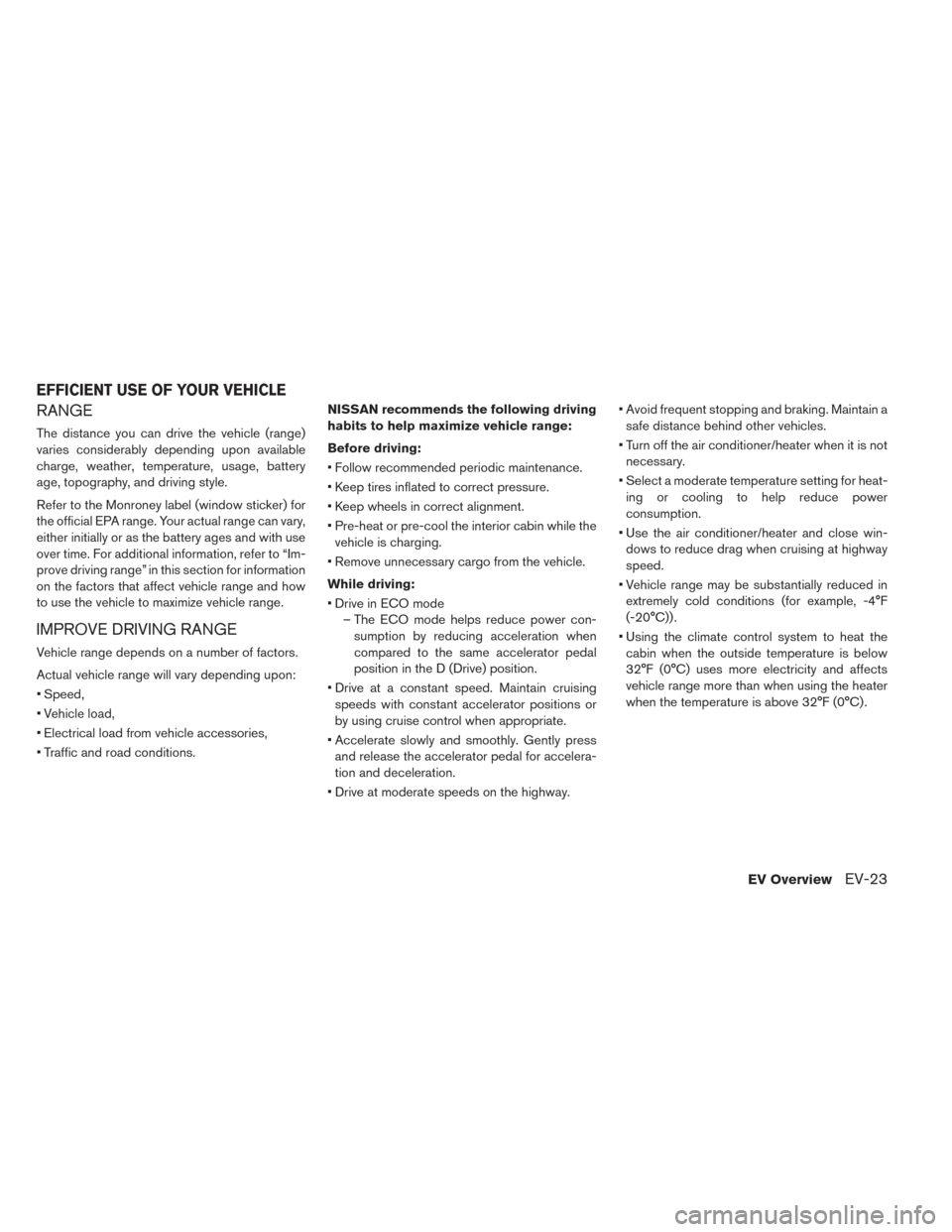
RANGE
The distance you can drive the vehicle (range)
varies considerably depending upon available
charge, weather, temperature, usage, battery
age, topography, and driving style.
Refer to the Monroney label (window sticker) for
the official EPA range. Your actual range can vary,
either initially or as the battery ages and with use
over time. For additional information, refer to “Im-
prove driving range” in this section for information
on the factors that affect vehicle range and how
to use the vehicle to maximize vehicle range.
IMPROVE DRIVING RANGE
Vehicle range depends on a number of factors.
Actual vehicle range will vary depending upon:
• Speed,
• Vehicle load,
• Electrical load from vehicle accessories,
• Traffic and road conditions.NISSAN recommends the following driving
habits to help maximize vehicle range:
Before driving:
• Follow recommended periodic maintenance.
• Keep tires inflated to correct pressure.
• Keep wheels in correct alignment.
• Pre-heat or pre-cool the interior cabin while the
vehicle is charging.
• Remove unnecessary cargo from the vehicle.
While driving:
• Drive in ECO mode – The ECO mode helps reduce power con-sumption by reducing acceleration when
compared to the same accelerator pedal
position in the D (Drive) position.
• Drive at a constant speed. Maintain cruising speeds with constant accelerator positions or
by using cruise control when appropriate.
• Accelerate slowly and smoothly. Gently press and release the accelerator pedal for accelera-
tion and deceleration.
• Drive at moderate speeds on the highway. • Avoid frequent stopping and braking. Maintain a
safe distance behind other vehicles.
• Turn off the air conditioner/heater when it is not necessary.
• Select a moderate temperature setting for heat- ing or cooling to help reduce power
consumption.
• Use the air conditioner/heater and close win- dows to reduce drag when cruising at highway
speed.
• Vehicle range may be substantially reduced in extremely cold conditions (for example, -4°F
(-20°C)) .
• Using the climate control system to heat the cabin when the outside temperature is below
32°F (0°C) uses more electricity and affects
vehicle range more than when using the heater
when the temperature is above 32°F (0°C) .
EFFICIENT USE OF YOUR VEHICLE
EV OverviewEV-23
Page 43 of 424

• Release the accelerator pedal to slow downand do not apply the brakes when traffic and
road conditions allow. – This vehicle is equipped with a regenerative brake system. The primary purpose of the
regenerative brake system is to provide
some power to recharge the Li-ion battery
and extend driving range. A secondary ben-
efit is “engine braking” that operates based
on Li-ion battery conditions. In the D (Drive)
position, when the accelerator is released,
the regenerative brake system provides
some deceleration and some power to the
Li-ion battery.
LI-ION BATTERY LIFE
The Li-ion battery’s ability to hold a charge, like all
batteries, decreases with battery age and usage
which results in decreased vehicle range when
compared to the vehicle range when the vehicle
was new. This is normal and expected, and does
not indicate a malfunction of the vehicle or Li-ion
battery. The Li-ion battery’s ability to hold a charge can be
affected by how you drive the vehicle, store the
vehicle, how you charge the Li-ion battery and
Li-ion battery temperature during vehicle opera-
tion and charging.
To maximize the battery’s useful life, use the fol-
lowing driving and charging habits where pos-
sible:
• Avoid exposing a vehicle to extreme ambient
temperatures for extended periods.
• Avoid storing a vehicle in temperatures below −13°F (−25°C) for more than 7 days.
• Avoid leaving your vehicle for more than 14 days where the Li-ion battery available charge gauge
reaches a zero or near zero (state of charge) .
• Allow the vehicle and Li-ion battery to cool down after use before charging.
• Park/store your vehicle in cool locations out of direct sunlight and away from heat sources.
• Avoid sustained high battery temperatures (caused, for example, by exposure to very high
ambient temperatures or extending highway
driving with multiple quick charges (if so
equipped)) . • Use the normal charging or trickle charging
methods to charge the Li-ion battery and mini-
mize the use of public Fast Charge or Quick
Charger.
• Avoid repetitive charging of the Li-ion battery with high battery state of charge.
• Moderate driving.
• Use of ECO mode.
• Do not operate the charging timer repeatedly while the charge connector is connected to the
vehicle after the Li-ion battery charging is com-
pleted. Doing so may discharge the 12-volt
battery.
• The power of the Li-ion battery can be checked on the Li-ion battery available charge gauge. For
additional information, refer to “Li-ion battery
available charge gauge” in the “Instruments and
controls” section of this manual.
EV-24EV Overview