Page 14 of 424
16. Vehicle Dynamic Control (VDC) OFFswitch (P. 2-49)
17. Heated steering wheel switch (if so equipped) (P. 2-46)
18. Fuse box cover (P. 8-17)
Illustrated table of contents0-7
Page 142 of 424
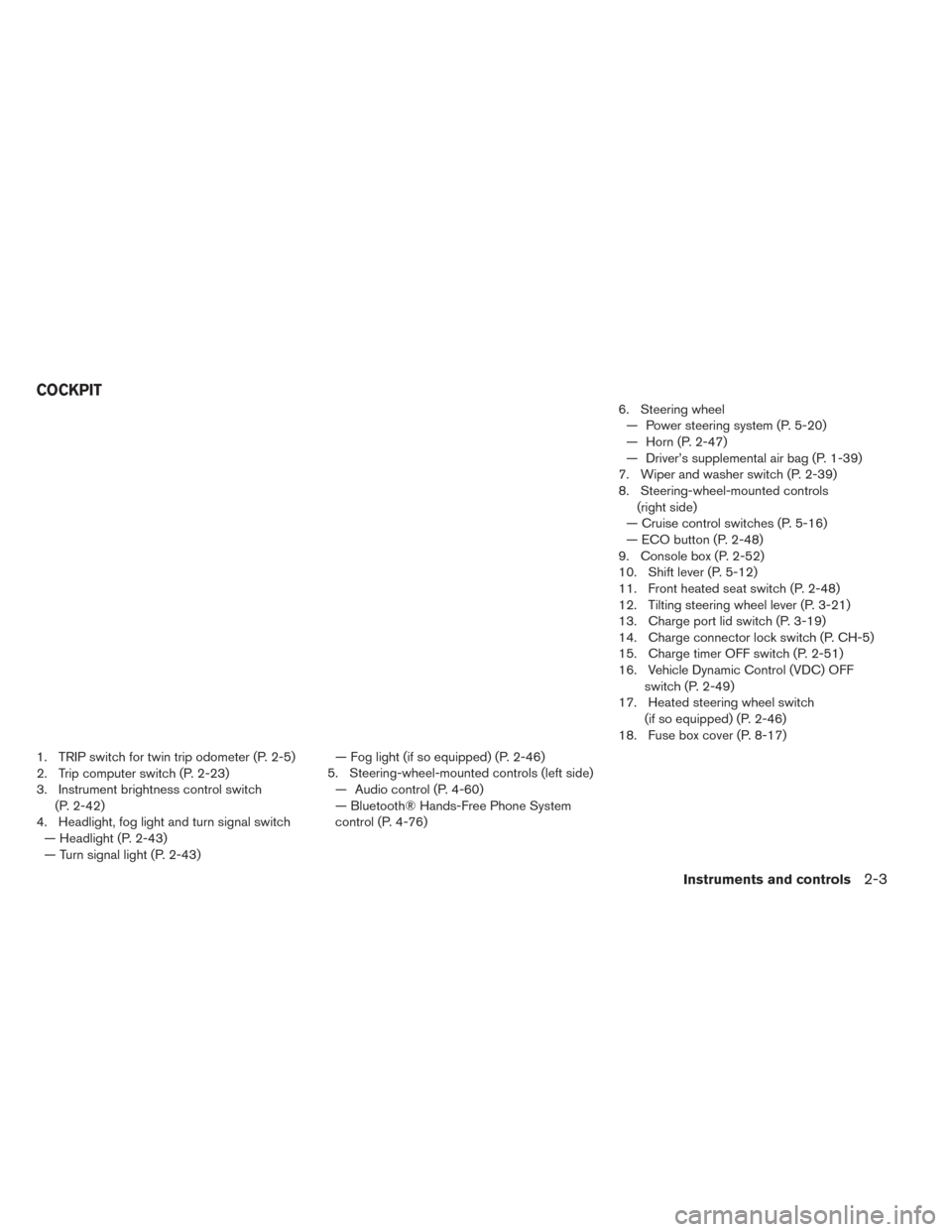
1. TRIP switch for twin trip odometer (P. 2-5)
2. Trip computer switch (P. 2-23)
3. Instrument brightness control switch(P. 2-42)
4. Headlight, fog light and turn signal switch — Headlight (P. 2-43)
— Turn signal light (P. 2-43) — Fog light (if so equipped) (P. 2-46)
5. Steering-wheel-mounted controls (left side) — Audio control (P. 4-60)
— Bluetooth® Hands-Free Phone System
control (P. 4-76) 6. Steering wheel
— Power steering system (P. 5-20)
— Horn (P. 2-47)
— Driver’s supplemental air bag (P. 1-39)
7. Wiper and washer switch (P. 2-39)
8. Steering-wheel-mounted controls (right side)
— Cruise control switches (P. 5-16)
— ECO button (P. 2-48)
9. Console box (P. 2-52)
10. Shift lever (P. 5-12)
11. Front heated seat switch (P. 2-48)
12. Tilting steering wheel lever (P. 3-21)
13. Charge port lid switch (P. 3-19)
14. Charge connector lock switch (P. CH-5)
15. Charge timer OFF switch (P. 2-51)
16. Vehicle Dynamic Control (VDC) OFF switch (P. 2-49)
17. Heated steering wheel switch (if so equipped) (P. 2-46)
18. Fuse box cover (P. 8-17)
COCKPIT
Instruments and controls2-3
Page 374 of 424

MOTOR COMPARTMENT
WARNING
• Never touch, disassemble, remove or replace the high-voltage parts and
cables, as well as their connectors.
High-voltage cables are colored or-
ange. Touching, disassembling, re-
moving or replacing those parts and
cables can cause severe burns or elec-
tric shock that may result in serious
injury or death. • Never use a fuse of a higher or lower
amperage rating than that specified on
the fuse box cover. This could damage
the electrical system or electronic con-
trol units or cause a fire.
If any electrical equipment does not operate,
check for an open fuse.
1. Confirm that the power switch and the head- light switch are turned off.
2. Open the hood. 3. Remove the fuse/fusible link holder cover by
pushing the tab and lifting the cover from the
right side, and then the left side.
4. Locate the fuse that needs to be replaced.
5. Remove the fuse using the fuse puller located in the passenger compartment fuse box.
FUSES
Maintenance and do-it yourself8-17
Page 376 of 424
PASSENGER COMPARTMENT
WARNING
Never use a fuse of a higher or lower
amperage rating than that specified on
the fuse box cover. This could damage
the electrical system or electronic control
units or cause a fire.
If any electrical equipment does not operate,
check for an open fuse.
1. Make sure that the power switch and the headlight switch are turned off. 2. Insert a screwdriver wrapped with the cloth
�Cinto the slit�1.
Use a cloth
�Cto protect the fuse box cover.
3. Then pull to remove the fuse box cover
�2.
4. Remove the fuse with the fuse puller
�3. 5. If the fuse is open
�A, replace it with a new
fuse
�B.
6. If a new fuse also opens, have the electrical system checked, and if necessary repaired. It
is recommended that you visit a by a NISSAN
certified LEAF dealer for this service.
Maintenance and do-it yourself8-19
Page 418 of 424
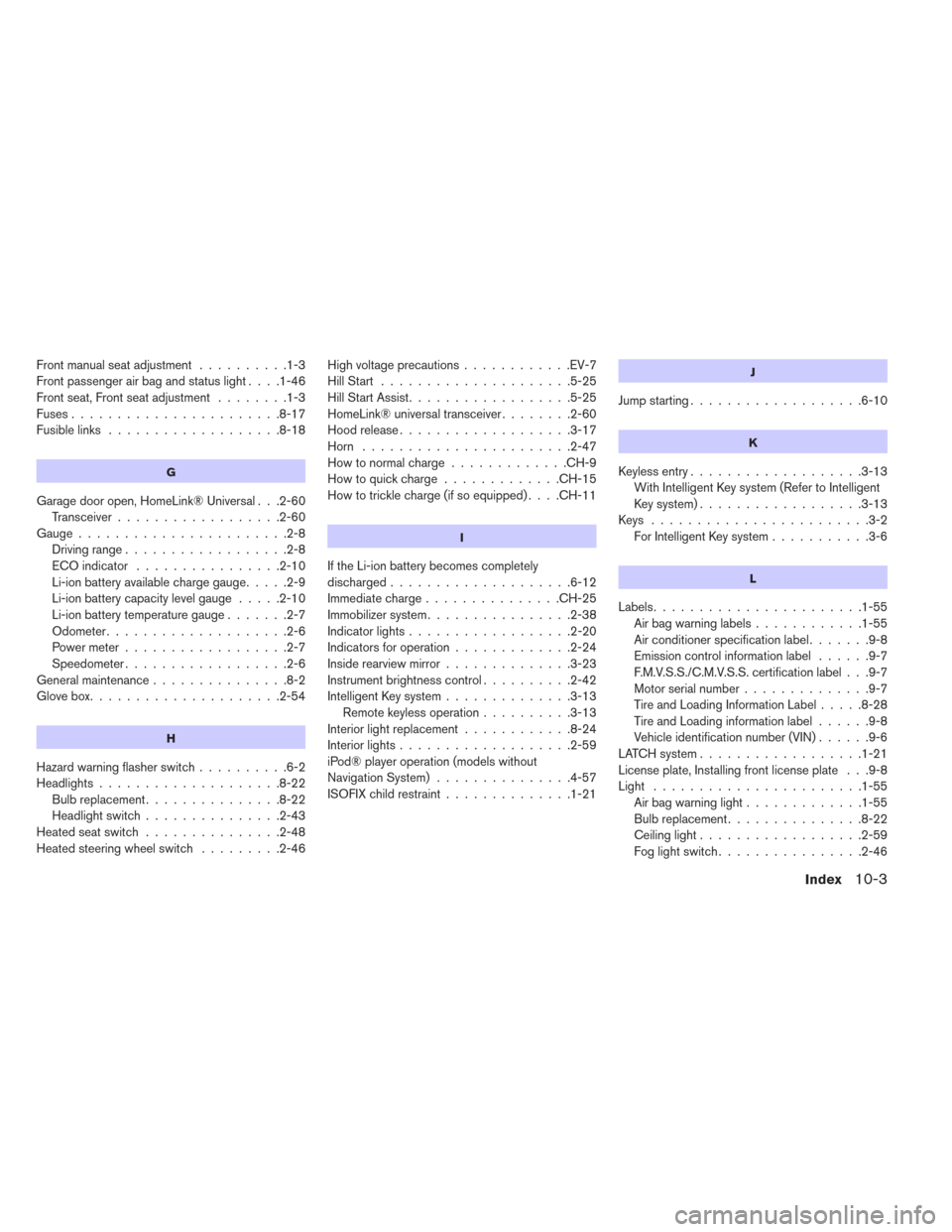
Front manual seat adjustment..........1-3
Front passenger air bag and status light ....1-46
Front seat, Front seat adjustment ........1-3
Fuses.......................8-17
Fusiblelinks ...................8-18
G
Garage door open, HomeLink® Universal . . .2-60 Transceiver ..................2-60
Gauge.......................2-8 Driving range ..................2-8
ECOindicator ................2-10
Li-ion battery available charge gauge .....2-9
Li-ion battery capacity level gauge .....2-10
Li-ion battery temperature gauge .......2-7
Odometer ....................2-6
Power meter ..................2-7
Speedometer ..................2-6
Generalmaintenance...............8-2
Glovebox.....................2-54
H
Hazard warning flasher switch ..........6-2
Headlights ....................8-22
Bulb replacement ...............8-22
Headlightswitch...............2-43
Heatedseatswitch ...............2-48
Heated steering wheel switch .........2-46Highvoltageprecautions............EV-7
HillStart .....................5-25
Hill Start Assist
..................5-25
HomeLink® universal transceiver ........2-60
Hood release ...................3-17
Horn .......................2-47
How to normal charge .............CH-9
How to quick charge .............CH-15
How to trickle charge (if so equipped) ....CH-11
I
If the Li-ion battery becomes completely
discharged....................6-12
Immediate charge ...............CH-25
Immobilizer system ................2-38
Indicatorlights..................2-20
Indicators for operation .............2-24
Inside rearview mirror ..............3-23
Instrument brightness control ..........2-42
Intelligent Key system ..............3-13
Remote keyless operation ..........3-13
Interior light replacement ............8-24
Interior lights ...................2-59
iPod® player operation (models without
Navigation System) ...............4-57
ISOFIX child restraint ..............1-21
J
Jump starting...................6-10
K
Keyless entry...................3-13
With Intelligent Key system (Refer to Intelligent
Key system) ..................3-13
Keys ........................3-2 For Intelligent Key system ...........3-6
L
Labels.......................1-55
Airbagwarninglabels............1-55
Air conditioner specification label .......9-8
Emission control information label ......9-7
F.M.V.S.S./C.M.V.S.S. certification label . . .9-7
Motor serial number ..............9-7
Tire and Loading Information Label .....8-28
Tire and Loading information label ......9-8
Vehicle identification number (VIN) ......9-6
LATCH system ..................1-21
License plate, Installing front license plate . . .9-8
Light .......................1-55 Airbagwarninglight.............1-55
Bulb replacement ...............8-22
Ceiling light ..................2-59
Fog light switch ................2-46
Index10-3