2017 NISSAN LEAF charging
[x] Cancel search: chargingPage 159 of 268
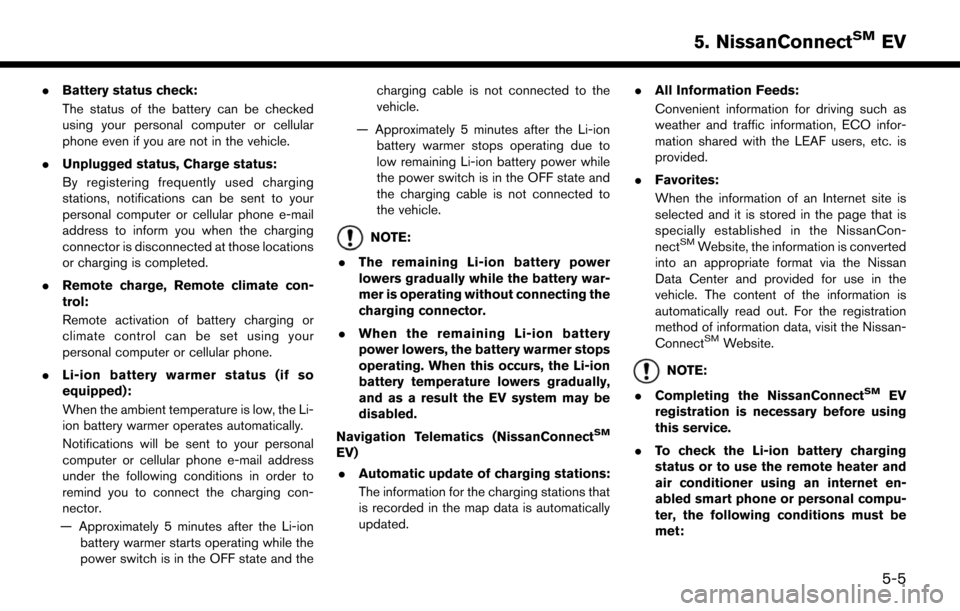
.Battery status check:
The status of the battery can be checked
using your personal computer or cellular
phone even if you are not in the vehicle.
. Unplugged status, Charge status:
By registering frequently used charging
stations, notifications can be sent to your
personal computer or cellular phone e-mail
address to inform you when the charging
connector is disconnected at those locations
or charging is completed.
. Remote charge, Remote climate con-
trol:
Remote activation of battery charging or
climate control can be set using your
personal computer or cellular phone.
. Li-ion battery warmer status (if so
equipped):
When the ambient temperature is low, the Li-
ion battery warmer operates automatically.
Notifications will be sent to your personal
computer or cellular phone e-mail address
under the following conditions in order to
remind you to connect the charging con-
nector.
— Approximately 5 minutes after the Li-ion battery warmer starts operating while the
power switch is in the OFF state and the charging cable is not connected to the
vehicle.
— Approximately 5 minutes after the Li-ion battery warmer stops operating due to
low remaining Li-ion battery power while
the power switch is in the OFF state and
the charging cable is not connected to
the vehicle.
NOTE:
. The remaining Li-ion battery power
lowers gradually while the battery war-
mer is operating without connecting the
charging connector.
. When the remaining Li-ion battery
power lowers, the battery warmer stops
operating. When this occurs, the Li-ion
battery temperature lowers gradually,
and as a result the EV system may be
disabled.
Navigation Telematics (NissanConnect
SM
EV) . Automatic update of charging stations:
The information for the charging stations that
is recorded in the map data is automatically
updated. .
All Information Feeds:
Convenient information for driving such as
weather and traffic information, ECO infor-
mation shared with the LEAF users, etc. is
provided.
. Favorites:
When the information of an Internet site is
selected and it is stored in the page that is
specially established in the NissanCon-
nect
SMWebsite, the information is converted
into an appropriate format via the Nissan
Data Center and provided for use in the
vehicle. The content of the information is
automatically read out. For the registration
method of information data, visit the Nissan-
Connect
SMWebsite.
NOTE:
. Completing the NissanConnect
SMEV
registration is necessary before using
this service.
. To check the Li-ion battery charging
status or to use the remote heater and
air conditioner using an internet en-
abled smart phone or personal compu-
ter, the following conditions must be
met:
5-5
5. NissanConnectSMEV
Page 160 of 268
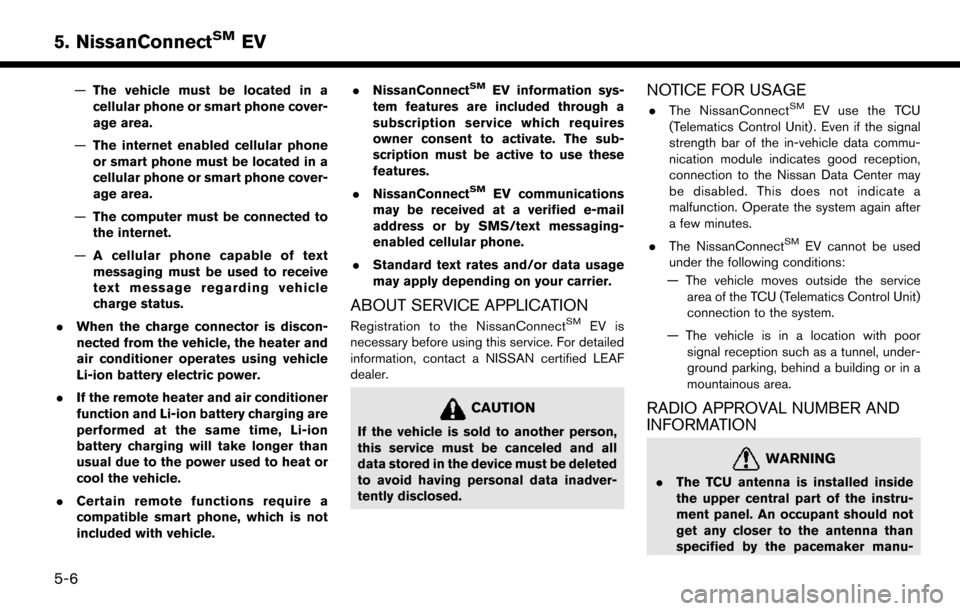
—The vehicle must be located in a
cellular phone or smart phone cover-
age area.
— The internet enabled cellular phone
or smart phone must be located in a
cellular phone or smart phone cover-
age area.
— The computer must be connected to
the internet.
— A cellular phone capable of text
messaging must be used to receive
text message regarding vehicle
charge status.
. When the charge connector is discon-
nected from the vehicle, the heater and
air conditioner operates using vehicle
Li-ion battery electric power.
. If the remote heater and air conditioner
function and Li-ion battery charging are
performed at the same time, Li-ion
battery charging will take longer than
usual due to the power used to heat or
cool the vehicle.
. Certain remote functions require a
compatible smart phone, which is not
included with vehicle. .
NissanConnectSMEV information sys-
tem features are included through a
subscription service which requires
owner consent to activate. The sub-
scription must be active to use these
features.
. NissanConnect
SMEV communications
may be received at a verified e-mail
address or by SMS/text messaging-
enabled cellular phone.
. Standard text rates and/or data usage
may apply depending on your carrier.
ABOUT SERVICE APPLICATION
Registration to the NissanConnectSMEV is
necessary before using this service. For detailed
information, contact a NISSAN certified LEAF
dealer.
CAUTION
If the vehicle is sold to another person,
this service must be canceled and all
data stored in the device must be deleted
to avoid having personal data inadver-
tently disclosed.
NOTICE FOR USAGE
. The NissanConnectSMEV use the TCU
(Telematics Control Unit) . Even if the signal
strength bar of the in-vehicle data commu-
nication module indicates good reception,
connection to the Nissan Data Center may
be disabled. This does not indicate a
malfunction. Operate the system again after
a few minutes.
. The NissanConnect
SMEV cannot be used
under the following conditions:
— The vehicle moves outside the service area of the TCU (Telematics Control Unit)
connection to the system.
— The vehicle is in a location with poor signal reception such as a tunnel, under-
ground parking, behind a building or in a
mountainous area.
RADIO APPROVAL NUMBER AND
INFORMATION
WARNING
.The TCU antenna is installed inside
the upper central part of the instru-
ment panel. An occupant should not
get any closer to the antenna than
specified by the pacemaker manu-
5-6
5. NissanConnectSMEV
Page 161 of 268
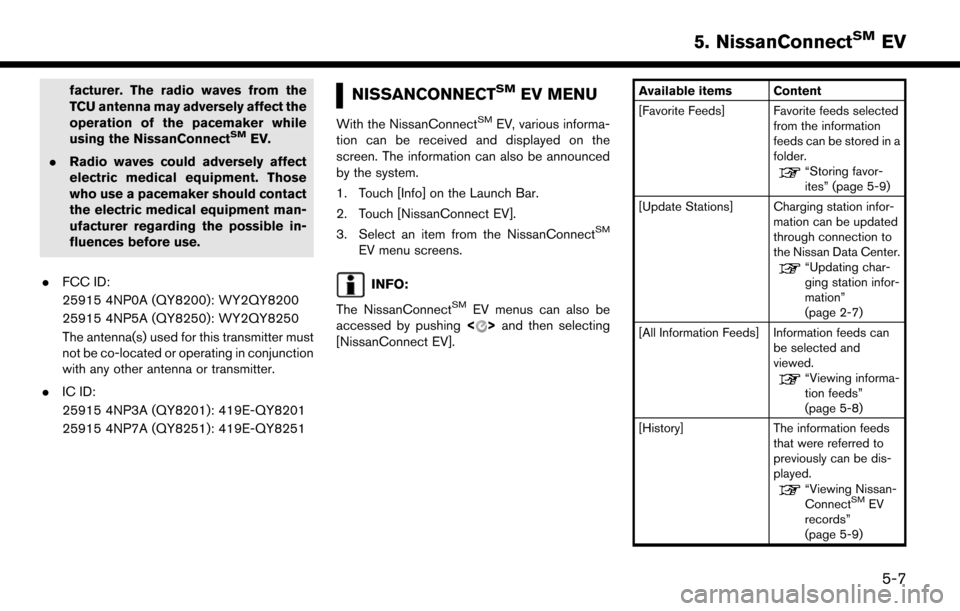
facturer. The radio waves from the
TCU antenna may adversely affect the
operation of the pacemaker while
using the NissanConnect
SMEV.
. Radio waves could adversely affect
electric medical equipment. Those
who use a pacemaker should contact
the electric medical equipment man-
ufacturer regarding the possible in-
fluences before use.
. FCC ID:
25915 4NP0A (QY8200): WY2QY8200
25915 4NP5A (QY8250): WY2QY8250
The antenna(s) used for this transmitter must
not be co-located or operating in conjunction
with any other antenna or transmitter.
. IC ID:
25915 4NP3A (QY8201): 419E-QY8201
25915 4NP7A (QY8251): 419E-QY8251
NISSANCONNECTSMEV MENU
With the NissanConnectSMEV, various informa-
tion can be received and displayed on the
screen. The information can also be announced
by the system.
1. Touch [Info] on the Launch Bar.
2. Touch [NissanConnect EV].
3. Select an item from the NissanConnect
SM
EV menu screens.
INFO:
The NissanConnect
SMEV menus can also be
accessed by pushing <>and then selecting
[NissanConnect EV].
Available items Content
[Favorite Feeds] Favorite feeds selected from the information
feeds can be stored in a
folder.
“Storing favor-
ites” (page 5-9)
[Update Stations] Charging station infor- mation can be updated
through connection to
the Nissan Data Center.
“Updating char-
ging station infor-
mation”
(page 2-7)
[All Information Feeds] Information feeds can be selected and
viewed.
“Viewing informa-
tion feeds”
(page 5-8)
[History] The information feeds that were referred to
previously can be dis-
played.
“Viewing Nissan-
ConnectSMEV
records”
(page 5-9)
5-7
5. NissanConnectSMEV
Page 162 of 268
![NISSAN LEAF 2017 1.G Navigation Manual [Charging Availability] Availability of chargingstations can be con-
firmed.
“Confirming char-
ging station avail-
ability” (page 2-6)
[NissanConnect EV
Settings] NissanConnect
SMEV
settings can b NISSAN LEAF 2017 1.G Navigation Manual [Charging Availability] Availability of chargingstations can be con-
firmed.
“Confirming char-
ging station avail-
ability” (page 2-6)
[NissanConnect EV
Settings] NissanConnect
SMEV
settings can b](/manual-img/5/531/w960_531-161.png)
[Charging Availability] Availability of chargingstations can be con-
firmed.
“Confirming char-
ging station avail-
ability” (page 2-6)
[NissanConnect EV
Settings] NissanConnect
SMEV
settings can be chan-
ged.
“NissanConnect-SMEV settings”
(page 5-11)
VIEWING INFORMATION FEEDS
Contents of the various NissanConnectSMEV
information can be downloaded.
1. Touch [Info] on the Launch Bar.
2. Touch [NissanConnect EV].
3. Touch [All Information Feeds]. A list screen is displayed.
4. Touch a preferred folder. A list of information feeds is displayed. The content is announced
by the system (Text-to-Speech) while the
vehicle is being driven, or if parked, you can
read the content on the display.
INFO:
. Touch [Stop] during communication with the
Nissan Data Center to cancel the connec-
tion.
. A message is displayed when the commu-
nication is disconnected while downloading
information due to a poor communication
status. Select [Yes] to restart the download.
. Laws in some jurisdictions may restrict the
use of “Text-to-Speech.” Check local reg-
ulations before using this feature.
. Some terminology such as personal names,
place names, special terms, symbols, etc.
may not be announced correctly. This is not a
malfunction.
. The system will pause announcements when
interrupted by the voice guidance given by
the navigation system. When the voice
guidance finishes, the system will restart
the announcement.
. The volume can be adjusted when the
system announces the information.
“Volume and Beeps settings”
(page 1-16)
. The selected content is read out while the
vehicle is being driven, or if parked, you can
read the content on the display. .
Content settings can be made using the
NissanConnect
SMWebsite. For more de-
tails, refer to the NissanConnectSMWebsite
or contact the NissanConnectSMsupport
line.
NissanConnect
SMWebsite:
For U.S.
www.NissanUSA.com/connect
For Canada
www.Nissan.ca/NissanConnect (English)
www.Nissan.ca/NissanConnect/fr (French)
NissanConnect
SMsupport line:
1-877-664-2738
Screen information
When information is downloaded from the
Nissan Data Center, the contents of the informa-
tion are displayed while the vehicle is stopped.
5-8
5. NissanConnectSMEV
Page 165 of 268
![NISSAN LEAF 2017 1.G Navigation Manual NISSANCONNECTSMEV SETTINGS
The NissanConnectSMEV setting can be changed.
1. Touch [Info] on the Launch Bar.
2. Touch [NissanConnect EV].
3. Touch [NissanConnect EV Settings].
INFO:
[NissanConnect EV] NISSAN LEAF 2017 1.G Navigation Manual NISSANCONNECTSMEV SETTINGS
The NissanConnectSMEV setting can be changed.
1. Touch [Info] on the Launch Bar.
2. Touch [NissanConnect EV].
3. Touch [NissanConnect EV Settings].
INFO:
[NissanConnect EV]](/manual-img/5/531/w960_531-164.png)
NISSANCONNECTSMEV SETTINGS
The NissanConnectSMEV setting can be changed.
1. Touch [Info] on the Launch Bar.
2. Touch [NissanConnect EV].
3. Touch [NissanConnect EV Settings].
INFO:
[NissanConnect EV] can also be accessed from [Settings] on the Launch Bar or from Zero Emission menu screen.
Setting items Action
[Charging Mes-
sages] Sends a notification to a preset e-mail address. This notification includes the
charge connector status and the charge completion. To receive a notification to
your personal computer or cellular phone, an e-mail address should be set
beforehand. For details, access the NissanConnect
SMWebsite.
[Saved loca-
tions for un-
plugged mes-
sages ] [Add New]
Touch to add a regularly used charging station to receive unplugged charging
connector notification messages.
Location list [Edit Name] Changes the name of a stored location. [Relocate] Adjusts the location of the stored location.
[Delete] Deletes the stored address.
[OK] Applies the settings.
[Time delay for unplugged messages] This confirms the charge connector status at the set checking time. If the charge
connector is then disconnected, a notification is sent to the preset e-mail address.
Select from [5 min], [10 min], [15 min], [30 min] and [1 hour].
5-11
5. NissanConnectSMEV
Page 166 of 268
![NISSAN LEAF 2017 1.G Navigation Manual [Send unplugged status to Data Center]With this item turned on, the system recognizes that the charge connector is not
connected to the vehicle even though the charge timer function is set, the system NISSAN LEAF 2017 1.G Navigation Manual [Send unplugged status to Data Center]With this item turned on, the system recognizes that the charge connector is not
connected to the vehicle even though the charge timer function is set, the system](/manual-img/5/531/w960_531-165.png)
[Send unplugged status to Data Center]With this item turned on, the system recognizes that the charge connector is not
connected to the vehicle even though the charge timer function is set, the system
transmits this information to the Nissan Data Center. When the Nissan Data Center
receives the information, it will send an e-mail to the specified address to inform you
of the charge connector status.
[Send Charging Status to Data Center] With this item turned on, if a battery charge is interrupted before it is completed, the
system recognizes this and transmits this information to the Nissan Data Center.
When the Nissan Data Center receives the information, it will send an e-mail to the
specified address to inform you of the battery charge status.
[Delete Saved Locations & Reset Message Settings] Saved locations for charging messages will be deleted and charging messages settings will set to the factory default settings.
[Sign in] NissanConnect
SMEV registration cannot be completed from this menu. For
registration, please visit the NissanConnectSMWebsite.
[Auto-Update Stations] When this item is turned on, new charging station information will be downloaded monthly from the Nissan Data Center, automatically updating the map data.
[Service Reminders] The information that is sent from the Nissan Data Center is displayed.
[Information Feed
Setting] [Download
Automatically][Select Download Interval] Select automatic download interval from [Never], [Power on] (downloaded when
power is turned on) , [Every 30 min], [Every 60 min] and [Every 120 min].
[Select Information Feed] Select an information feed from the list to start the automatic download of the feed.
[Edit Feed
List] [Add to Favorites] A maximum of 16 favorite feeds selected from the information feeds can be stored
in a folder.
“Storing favorites” (page 5-9)
[Update Feed List] Connect to the Nissan Data Center and update the information feed list.
[Initialize Feed List] Restore the information feed list to the factory default setting.
[Delete All Information Feed History] All information feed history will be deleted.
5-12
5. NissanConnectSMEV
Page 167 of 268
![NISSAN LEAF 2017 1.G Navigation Manual [Vehicle Information
Sharing with Nissan][Share Vehicle Information] When this item is turned on, vehicle information (driving history, etc.) is
automatically sent to the Nissan Data Center.
[Delete S NISSAN LEAF 2017 1.G Navigation Manual [Vehicle Information
Sharing with Nissan][Share Vehicle Information] When this item is turned on, vehicle information (driving history, etc.) is
automatically sent to the Nissan Data Center.
[Delete S](/manual-img/5/531/w960_531-166.png)
[Vehicle Information
Sharing with Nissan][Share Vehicle Information] When this item is turned on, vehicle information (driving history, etc.) is
automatically sent to the Nissan Data Center.
[Delete Shared Vehicle Information] Vehicle information (driving history, etc.) is deleted.
[Unit ID Information] Display the Unit ID, TCU (Telematics Control Unit) ID, SIM ID and VIN Information necessary for user registration.
[Reset all NissanConnect EV settings to default] All NissanConnect
SMEV settings are returned to default.
[Vehicle Data Transmission Setting] When [OK] is touched, data transmission to the Nissan Data Center is enabled.
Touch [Decline] to disable the NissanConnect
SMEV functions.
INFO:
. Notes on [Send unplugged status to Data Center]:
Even if the notification service for the charge connector status is set, no notification is sent and no status can be checked under the following conditions.
— The system will check the connection status of the charge connector within the period of time set, but will not check once this period of time has been exceeded. Therefore, if the charge connector is removed from the vehicle after the period of time set, a notification is not sent.
— The charge connector status notification does not indicate the start of battery charging.
— No notification is sent if the vehicle is outside the communication service area.
— The notification does not include the reason why the charge connector is disconnected.
— If the vehicle is not used for 2 weeks, communication with the vehicle is disabled.
— If the power switch is in the ON position, no notification is sent.
. Notes on [Send Charging Status to Data Center]:
Even if the notification service for the charge completion is set, no notification is sent and no status can be checked under the following conditions.
— The charge interruption notification does not always indicate the completion of battery charging.
— This notification does not mean that the timer charge function did not start at the time set.
5-13
5. NissanConnectSMEV
Page 168 of 268
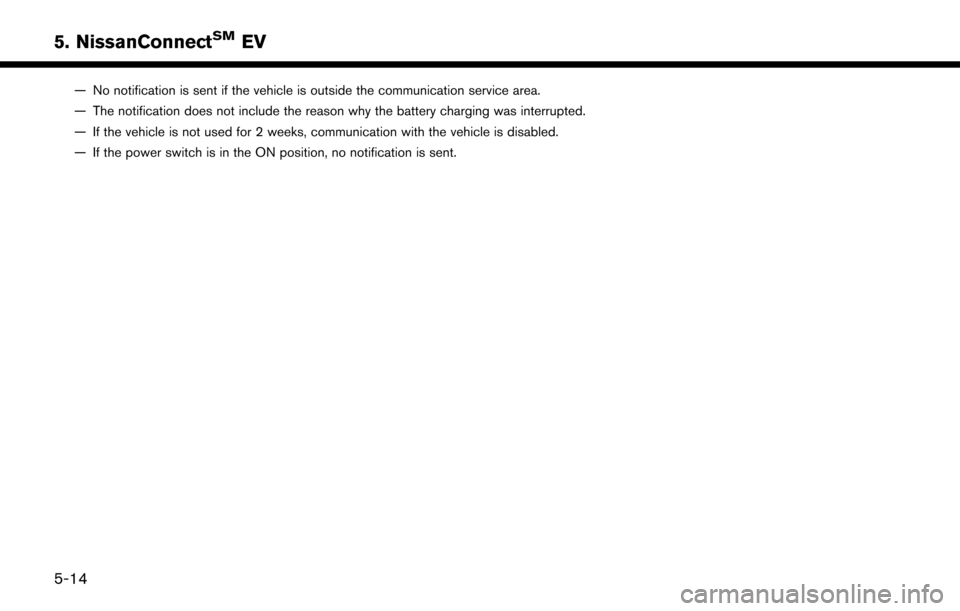
— No notification is sent if the vehicle is outside the communication service area.
— The notification does not include the reason why the battery charging was interrupted.
— If the vehicle is not used for 2 weeks, communication with the vehicle is disabled.
— If the power switch is in the ON position, no notification is sent.
5-14
5. NissanConnectSMEV