2017 NISSAN JUKE instrument panel
[x] Cancel search: instrument panelPage 208 of 416
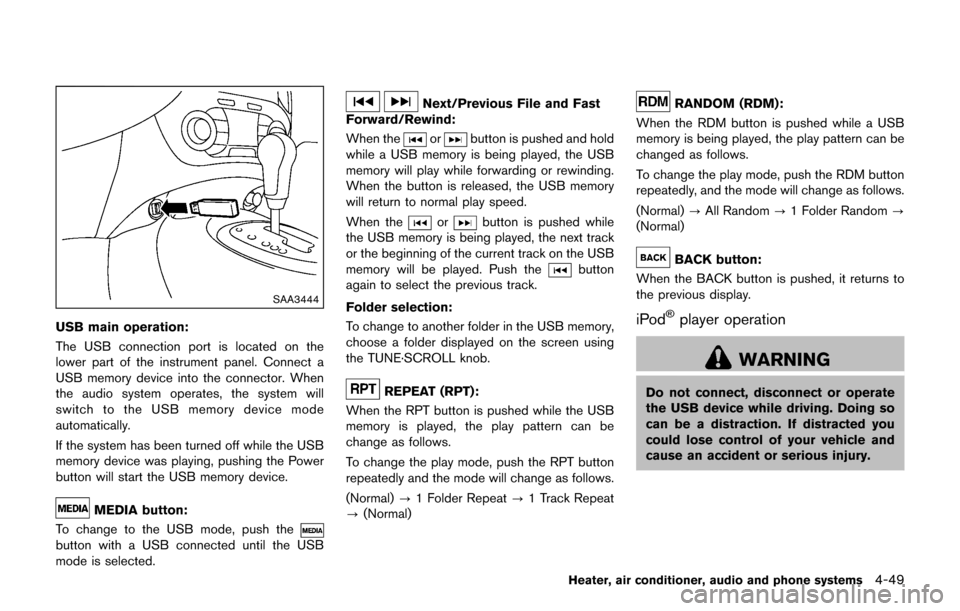
SAA3444
USB main operation:
The USB connection port is located on the
lower part of the instrument panel. Connect a
USB memory device into the connector. When
the audio system operates, the system will
switch to the USB memory device mode
automatically.
If the system has been turned off while the USB
memory device was playing, pushing the Power
button will start the USB memory device.
MEDIA button:
To change to the USB mode, push the
button with a USB connected until the USB
mode is selected.
Next/Previous File and Fast
Forward/Rewind:
When the
orbutton is pushed and hold
while a USB memory is being played, the USB
memory will play while forwarding or rewinding.
When the button is released, the USB memory
will return to normal play speed.
When the
orbutton is pushed while
the USB memory is being played, the next track
or the beginning of the current track on the USB
memory will be played. Push the
button
again to select the previous track.
Folder selection:
To change to another folder in the USB memory,
choose a folder displayed on the screen using
the TUNE·SCROLL knob.
REPEAT (RPT):
When the RPT button is pushed while the USB
memory is played, the play pattern can be
change as follows.
To change the play mode, push the RPT button
repeatedly and the mode will change as follows.
(Normal) ?1 Folder Repeat ?1 Track Repeat
? (Normal)
RANDOM (RDM):
When the RDM button is pushed while a USB
memory is being played, the play pattern can be
changed as follows.
To change the play mode, push the RDM button
repeatedly, and the mode will change as follows.
(Normal) ?All Random ?1 Folder Random ?
(Normal)
BACK button:
When the BACK button is pushed, it returns to
the previous display.
iPod�Šplayer operation
WARNING
Do not connect, disconnect or operate
the USB device while driving. Doing so
can be a distraction. If distracted you
could lose control of your vehicle and
cause an accident or serious injury.
Heater, air conditioner, audio and phone systems4-49
Page 209 of 416
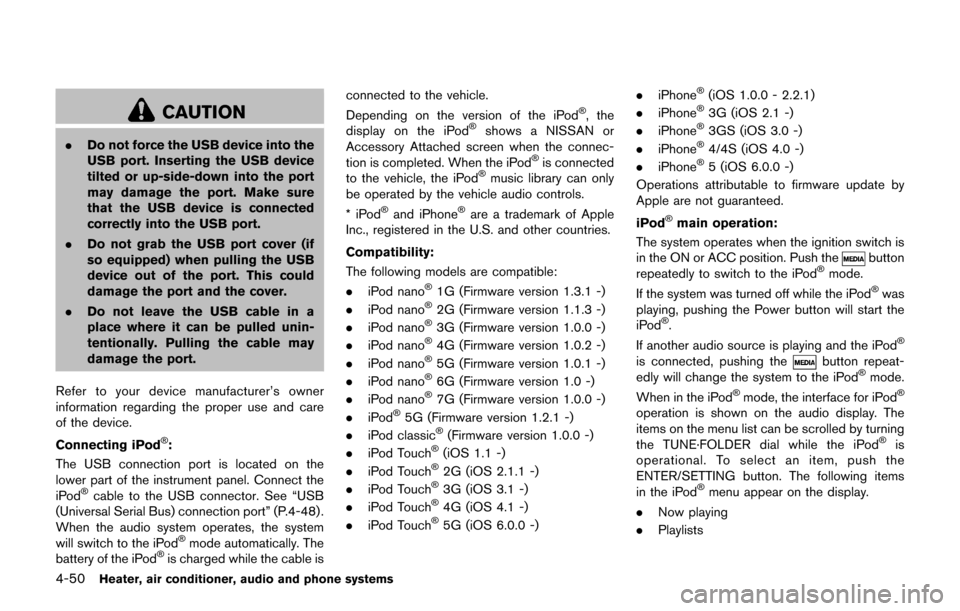
4-50Heater, air conditioner, audio and phone systems
CAUTION
.Do not force the USB device into the
USB port. Inserting the USB device
tilted or up-side-down into the port
may damage the port. Make sure
that the USB device is connected
correctly into the USB port.
. Do not grab the USB port cover (if
so equipped) when pulling the USB
device out of the port. This could
damage the port and the cover.
. Do not leave the USB cable in a
place where it can be pulled unin-
tentionally. Pulling the cable may
damage the port.
Refer to your device manufacturer’s owner
information regarding the proper use and care
of the device.
Connecting iPod
�Š:
The USB connection port is located on the
lower part of the instrument panel. Connect the
iPod
�Šcable to the USB connector. See “USB
(Universal Serial Bus) connection port” (P.4-48) .
When the audio system operates, the system
will switch to the iPod
�Šmode automatically. The
battery of the iPod�Šis charged while the cable is connected to the vehicle.
Depending on the version of the iPod
�Š, the
display on the iPod�Šshows a NISSAN or
Accessory Attached screen when the connec-
tion is completed. When the iPod
�Šis connected
to the vehicle, the iPod�Šmusic library can only
be operated by the vehicle audio controls.
*iPod
�Šand iPhone�Šare a trademark of Apple
Inc., registered in the U.S. and other countries.
Compatibility:
The following models are compatible:
. iPod nano
�Š1G (Firmware version 1.3.1 -)
. iPod nano�Š2G (Firmware version 1.1.3 -)
. iPod nano�Š3G (Firmware version 1.0.0 -)
. iPod nano�Š4G (Firmware version 1.0.2 -)
. iPod nano�Š5G (Firmware version 1.0.1 -)
. iPod nano�Š6G (Firmware version 1.0 -)
. iPod nano�Š7G (Firmware version 1.0.0 -)
. iPod�Š5G (Firmware version 1.2.1 -)
. iPod classic�Š(Firmware version 1.0.0 -)
. iPod Touch�Š(iOS 1.1 -)
. iPod Touch�Š2G (iOS 2.1.1 -)
. iPod Touch�Š3G (iOS 3.1 -)
. iPod Touch�Š4G (iOS 4.1 -)
. iPod Touch�Š5G (iOS 6.0.0 -) .
iPhone
�Š(iOS 1.0.0 - 2.2.1)
. iPhone�Š3G (iOS 2.1 -)
. iPhone�Š3GS (iOS 3.0 -)
. iPhone�Š4/4S (iOS 4.0 -)
. iPhone�Š5 (iOS 6.0.0 -)
Operations attributable to firmware update by
Apple are not guaranteed.
iPod
�Šmain operation:
The system operates when the ignition switch is
in the ON or ACC position. Push the
button
repeatedly to switch to the iPod�Šmode.
If the system was turned off while the iPod�Šwas
playing, pushing the Power button will start the
iPod
�Š.
If another audio source is playing and the iPod�Š
is connected, pushing thebutton repeat-
edly will change the system to the iPod�Šmode.
When in the iPod�Šmode, the interface for iPod�Š
operation is shown on the audio display. The
items on the menu list can be scrolled by turning
the TUNE·FOLDER dial while the iPod
�Šis
operational. To select an item, push the
ENTER/SETTING button. The following items
in the iPod
�Šmenu appear on the display.
. Now playing
. Playlists
Page 211 of 416
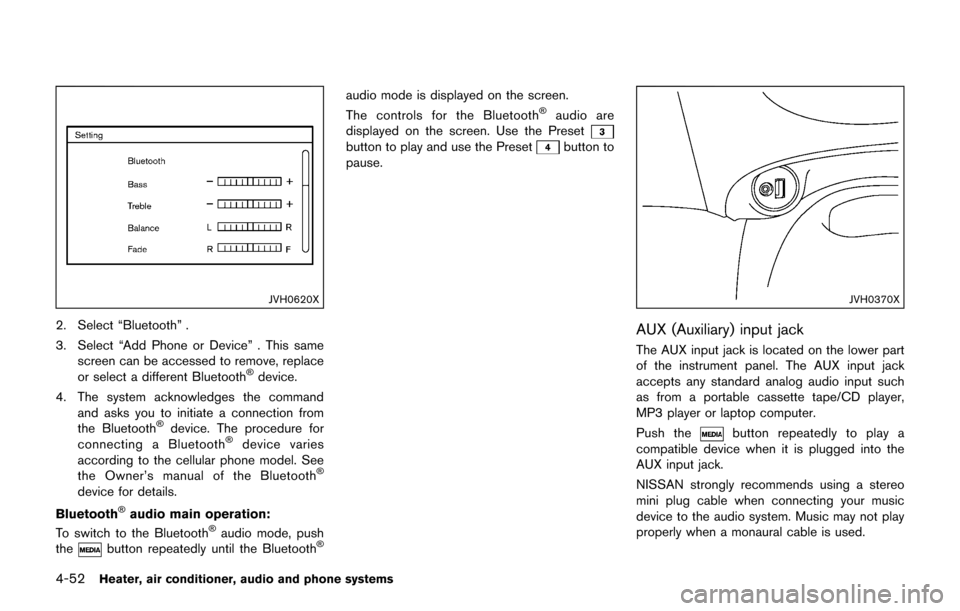
4-52Heater, air conditioner, audio and phone systems
JVH0620X
2. Select “Bluetooth” .
3. Select “Add Phone or Device” . This samescreen can be accessed to remove, replace
or select a different Bluetooth
�Šdevice.
4. The system acknowledges the command and asks you to initiate a connection from
the Bluetooth
�Šdevice. The procedure for
connecting a Bluetooth�Šdevice varies
according to the cellular phone model. See
the Owner’s manual of the Bluetooth
�Š
device for details.
Bluetooth
�Šaudio main operation:
To switch to the Bluetooth�Šaudio mode, push
thebutton repeatedly until the Bluetooth�Š
audio mode is displayed on the screen.
The controls for the Bluetooth�Šaudio are
displayed on the screen. Use the Preset
button to play and use the Presetbutton to
pause.
JVH0370X
AUX (Auxiliary) input jack
The AUX input jack is located on the lower part
of the instrument panel. The AUX input jack
accepts any standard analog audio input such
as from a portable cassette tape/CD player,
MP3 player or laptop computer.
Push the
button repeatedly to play a
compatible device when it is plugged into the
AUX input jack.
NISSAN strongly recommends using a stereo
mini plug cable when connecting your music
device to the audio system. Music may not play
properly when a monaural cable is used.
Page 216 of 416
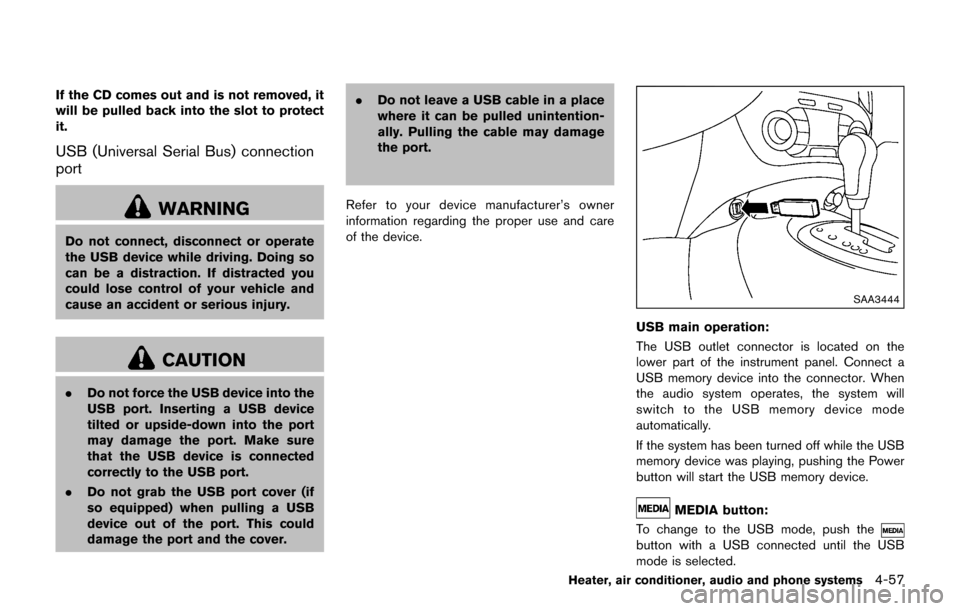
If the CD comes out and is not removed, it
will be pulled back into the slot to protect
it.
USB (Universal Serial Bus) connection
port
WARNING
Do not connect, disconnect or operate
the USB device while driving. Doing so
can be a distraction. If distracted you
could lose control of your vehicle and
cause an accident or serious injury.
CAUTION
.Do not force the USB device into the
USB port. Inserting a USB device
tilted or upside-down into the port
may damage the port. Make sure
that the USB device is connected
correctly to the USB port.
. Do not grab the USB port cover (if
so equipped) when pulling a USB
device out of the port. This could
damage the port and the cover. .
Do not leave a USB cable in a place
where it can be pulled unintention-
ally. Pulling the cable may damage
the port.
Refer to your device manufacturer’s owner
information regarding the proper use and care
of the device.
SAA3444
USB main operation:
The USB outlet connector is located on the
lower part of the instrument panel. Connect a
USB memory device into the connector. When
the audio system operates, the system will
switch to the USB memory device mode
automatically.
If the system has been turned off while the USB
memory device was playing, pushing the Power
button will start the USB memory device.
MEDIA button:
To change to the USB mode, push the
button with a USB connected until the USB
mode is selected.
Heater, air conditioner, audio and phone systems4-57
Page 217 of 416
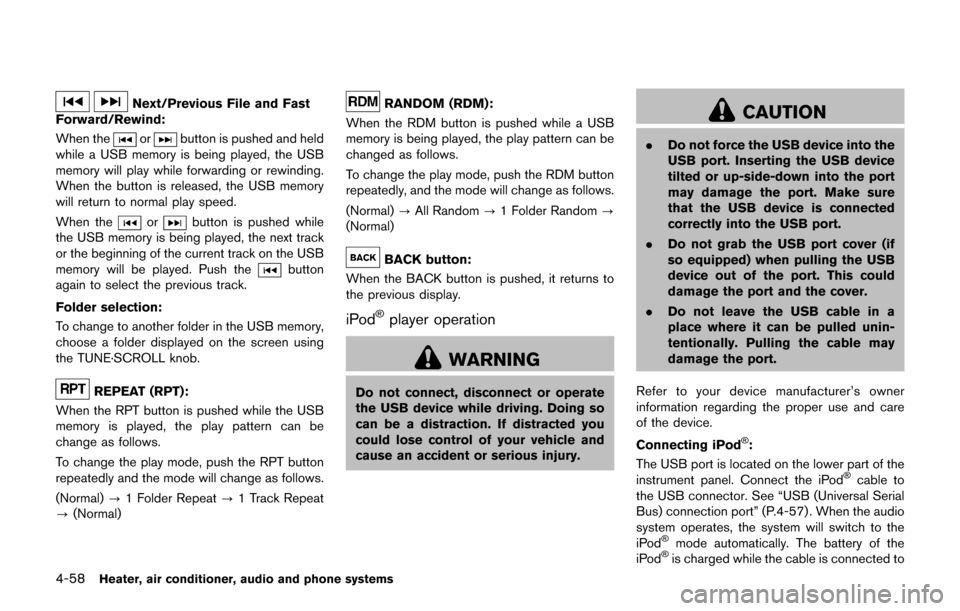
4-58Heater, air conditioner, audio and phone systems
Next/Previous File and Fast
Forward/Rewind:
When the
orbutton is pushed and held
while a USB memory is being played, the USB
memory will play while forwarding or rewinding.
When the button is released, the USB memory
will return to normal play speed.
When the
orbutton is pushed while
the USB memory is being played, the next track
or the beginning of the current track on the USB
memory will be played. Push the
button
again to select the previous track.
Folder selection:
To change to another folder in the USB memory,
choose a folder displayed on the screen using
the TUNE·SCROLL knob.
REPEAT (RPT):
When the RPT button is pushed while the USB
memory is played, the play pattern can be
change as follows.
To change the play mode, push the RPT button
repeatedly and the mode will change as follows.
(Normal) ?1 Folder Repeat ?1 Track Repeat
? (Normal)
RANDOM (RDM):
When the RDM button is pushed while a USB
memory is being played, the play pattern can be
changed as follows.
To change the play mode, push the RDM button
repeatedly, and the mode will change as follows.
(Normal) ?All Random ?1 Folder Random ?
(Normal)
BACK button:
When the BACK button is pushed, it returns to
the previous display.
iPod�Šplayer operation
WARNING
Do not connect, disconnect or operate
the USB device while driving. Doing so
can be a distraction. If distracted you
could lose control of your vehicle and
cause an accident or serious injury.
CAUTION
. Do not force the USB device into the
USB port. Inserting the USB device
tilted or up-side-down into the port
may damage the port. Make sure
that the USB device is connected
correctly into the USB port.
. Do not grab the USB port cover (if
so equipped) when pulling the USB
device out of the port. This could
damage the port and the cover.
. Do not leave the USB cable in a
place where it can be pulled unin-
tentionally. Pulling the cable may
damage the port.
Refer to your device manufacturer’s owner
information regarding the proper use and care
of the device.
Connecting iPod
�Š:
The USB port is located on the lower part of the
instrument panel. Connect the iPod
�Šcable to
the USB connector. See “USB (Universal Serial
Bus) connection port” (P.4-57) . When the audio
system operates, the system will switch to the
iPod
�Šmode automatically. The battery of the
iPod�Šis charged while the cable is connected to
Page 220 of 416
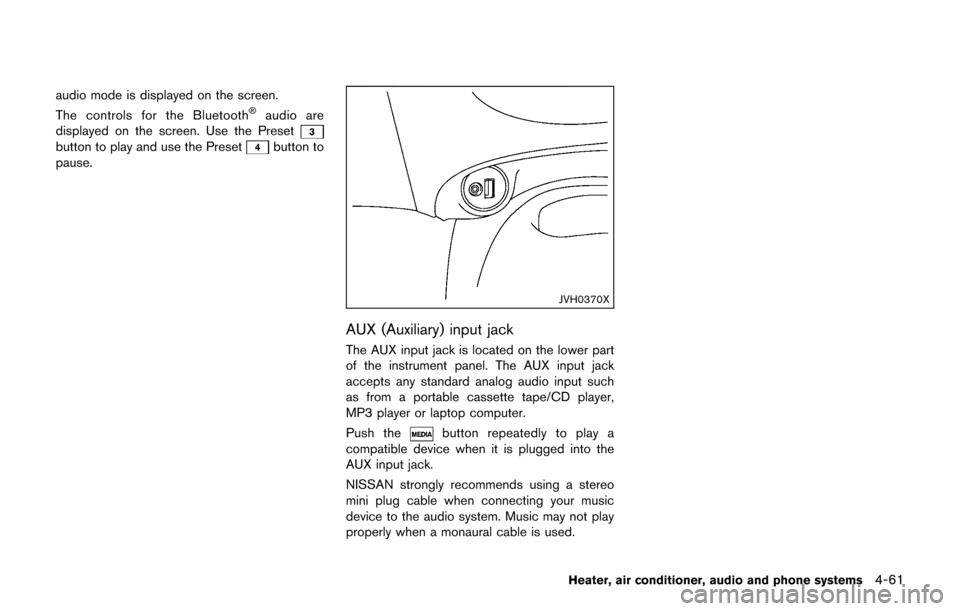
audio mode is displayed on the screen.
The controls for the Bluetooth�Šaudio are
displayed on the screen. Use the Preset
button to play and use the Presetbutton to
pause.
JVH0370X
AUX (Auxiliary) input jack
The AUX input jack is located on the lower part
of the instrument panel. The AUX input jack
accepts any standard analog audio input such
as from a portable cassette tape/CD player,
MP3 player or laptop computer.
Push the
button repeatedly to play a
compatible device when it is plugged into the
AUX input jack.
NISSAN strongly recommends using a stereo
mini plug cable when connecting your music
device to the audio system. Music may not play
properly when a monaural cable is used.
Heater, air conditioner, audio and phone systems4-61
Page 225 of 416
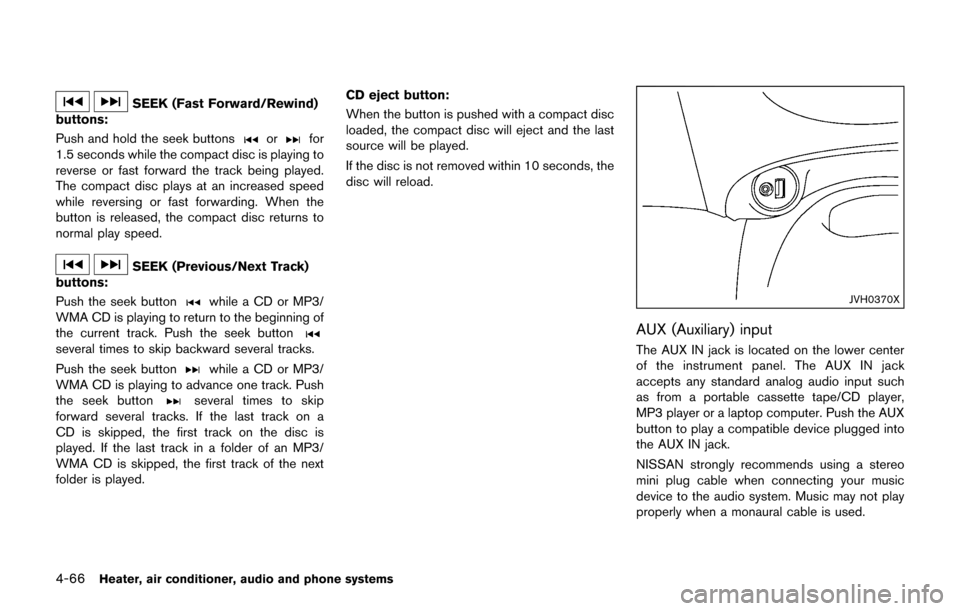
4-66Heater, air conditioner, audio and phone systems
SEEK (Fast Forward/Rewind)
buttons:
Push and hold the seek buttons
orfor
1.5 seconds while the compact disc is playing to
reverse or fast forward the track being played.
The compact disc plays at an increased speed
while reversing or fast forwarding. When the
button is released, the compact disc returns to
normal play speed.
SEEK (Previous/Next Track)
buttons:
Push the seek button
while a CD or MP3/
WMA CD is playing to return to the beginning of
the current track. Push the seek button
several times to skip backward several tracks.
Push the seek button
while a CD or MP3/
WMA CD is playing to advance one track. Push
the seek button
several times to skip
forward several tracks. If the last track on a
CD is skipped, the first track on the disc is
played. If the last track in a folder of an MP3/
WMA CD is skipped, the first track of the next
folder is played. CD eject button:
When the button is pushed with a compact disc
loaded, the compact disc will eject and the last
source will be played.
If the disc is not removed within 10 seconds, the
disc will reload.
JVH0370X
AUX (Auxiliary) input
The AUX IN jack is located on the lower center
of the instrument panel. The AUX IN jack
accepts any standard analog audio input such
as from a portable cassette tape/CD player,
MP3 player or a laptop computer. Push the AUX
button to play a compatible device plugged into
the AUX IN jack.
NISSAN strongly recommends using a stereo
mini plug cable when connecting your music
device to the audio system. Music may not play
properly when a monaural cable is used.
Page 226 of 416
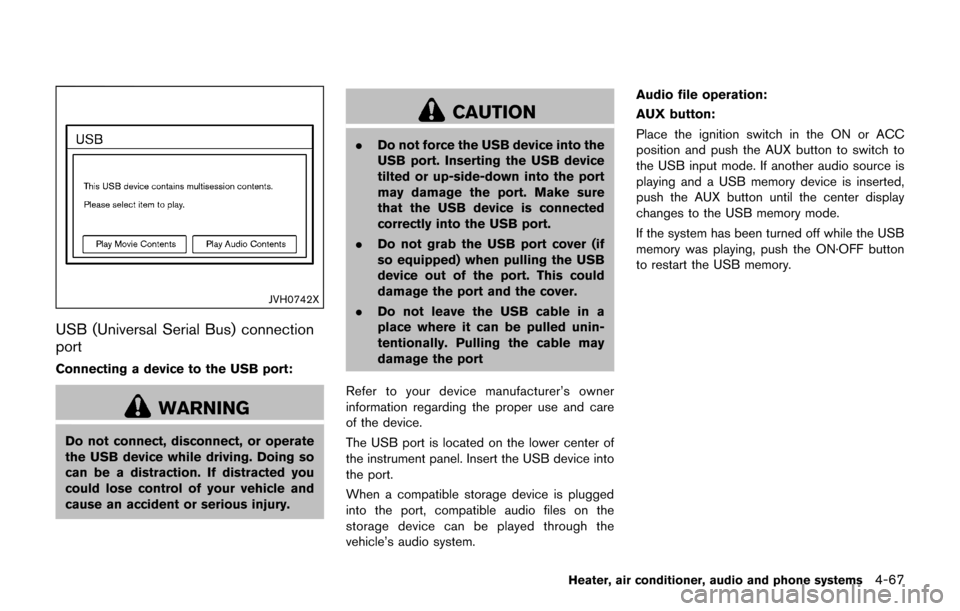
JVH0742X
USB (Universal Serial Bus) connection
port
Connecting a device to the USB port:
WARNING
Do not connect, disconnect, or operate
the USB device while driving. Doing so
can be a distraction. If distracted you
could lose control of your vehicle and
cause an accident or serious injury.
CAUTION
.Do not force the USB device into the
USB port. Inserting the USB device
tilted or up-side-down into the port
may damage the port. Make sure
that the USB device is connected
correctly into the USB port.
. Do not grab the USB port cover (if
so equipped) when pulling the USB
device out of the port. This could
damage the port and the cover.
. Do not leave the USB cable in a
place where it can be pulled unin-
tentionally. Pulling the cable may
damage the port
Refer to your device manufacturer’s owner
information regarding the proper use and care
of the device.
The USB port is located on the lower center of
the instrument panel. Insert the USB device into
the port.
When a compatible storage device is plugged
into the port, compatible audio files on the
storage device can be played through the
vehicle’s audio system. Audio file operation:
AUX button:
Place the ignition switch in the ON or ACC
position and push the AUX button to switch to
the USB input mode. If another audio source is
playing and a USB memory device is inserted,
push the AUX button until the center display
changes to the USB memory mode.
If the system has been turned off while the USB
memory was playing, push the ON·OFF button
to restart the USB memory.
Heater, air conditioner, audio and phone systems4-67