2017 NISSAN JUKE ad blue
[x] Cancel search: ad bluePage 6 of 416
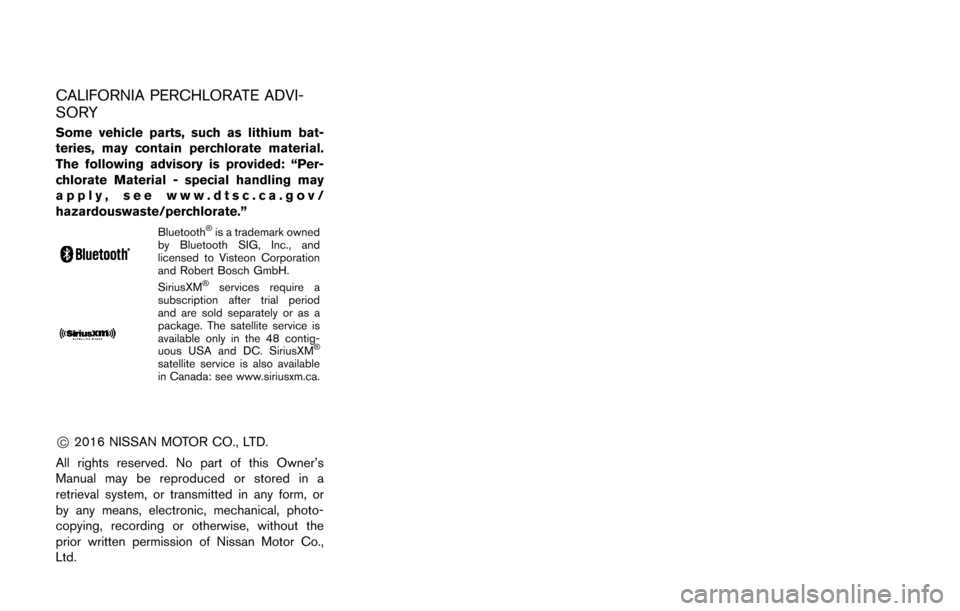
CALIFORNIA PERCHLORATE ADVI-
SORY
Some vehicle parts, such as lithium bat-
teries, may contain perchlorate material.
The following advisory is provided: “Per-
chlorate Material - special handling may
apply, see www.dtsc.ca.gov/
hazardouswaste/perchlorate.”
Bluetooth�Šis a trademark owned
by Bluetooth SIG, Inc., and
licensed to Visteon Corporation
and Robert Bosch GmbH.
SiriusXM�Šservices require a
subscription after trial period
and are sold separately or as a
package. The satellite service is
available only in the 48 contig-
uous USA and DC. SiriusXM
�Š
satellite service is also available
in Canada: see www.siriusxm.ca.
*C2016 NISSAN MOTOR CO., LTD.
All rights reserved. No part of this Owner’s
Manual may be reproduced or stored in a
retrieval system, or transmitted in any form, or
by any means, electronic, mechanical, photo-
copying, recording or otherwise, without the
prior written permission of Nissan Motor Co.,
Ltd.
Page 16 of 416
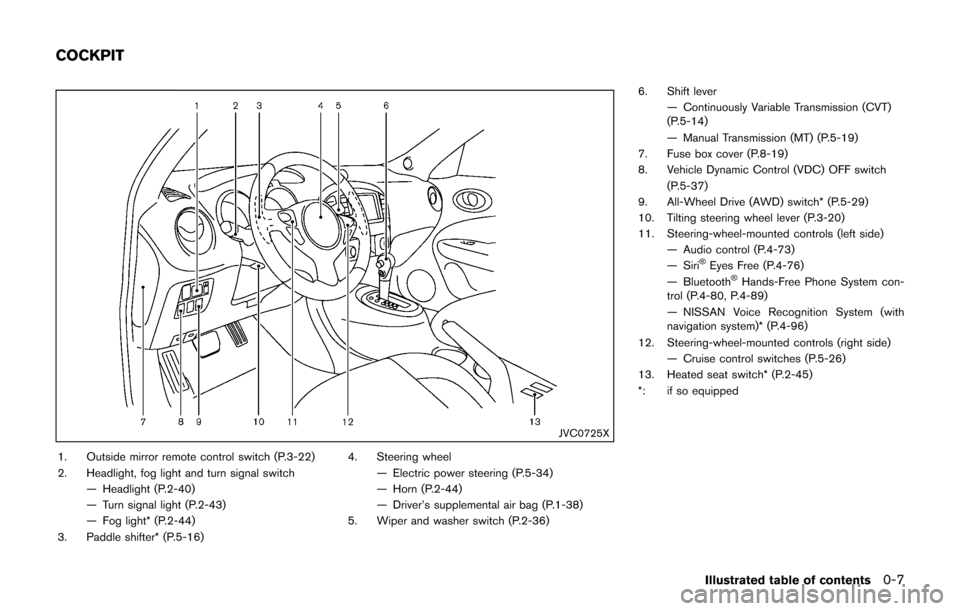
JVC0725X
1. Outside mirror remote control switch (P.3-22)
2. Headlight, fog light and turn signal switch— Headlight (P.2-40)
— Turn signal light (P.2-43)
— Fog light* (P.2-44)
3. Paddle shifter* (P.5-16) 4. Steering wheel
— Electric power steering (P.5-34)
— Horn (P.2-44)
— Driver’s supplemental air bag (P.1-38)
5. Wiper and washer switch (P.2-36) 6. Shift lever
— Continuously Variable Transmission (CVT)
(P.5-14)
— Manual Transmission (MT) (P.5-19)
7. Fuse box cover (P.8-19)
8. Vehicle Dynamic Control (VDC) OFF switch (P.5-37)
9. All-Wheel Drive (AWD) switch* (P.5-29)
10. Tilting steering wheel lever (P.3-20)
11. Steering-wheel-mounted controls (left side)
— Audio control (P.4-73)
— Siri
�ŠEyes Free (P.4-76)
— Bluetooth�ŠHands-Free Phone System con-
trol (P.4-80, P.4-89)
— NISSAN Voice Recognition System (with
navigation system)* (P.4-96)
12. Steering-wheel-mounted controls (right side) — Cruise control switches (P.5-26)
13. Heated seat switch* (P.2-45)
*: if so equipped
Illustrated table of contents0-7
COCKPIT
Page 82 of 416
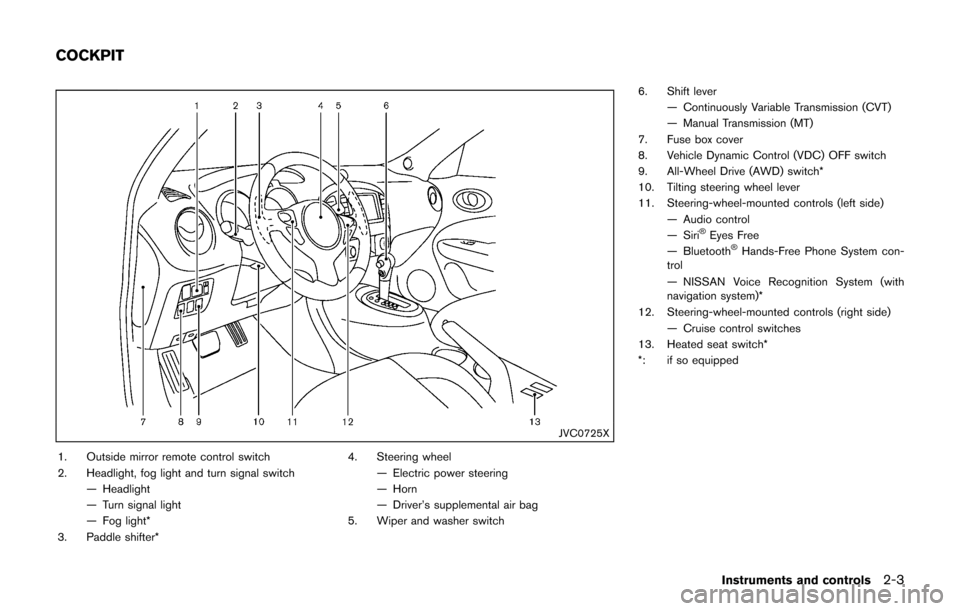
JVC0725X
1. Outside mirror remote control switch
2. Headlight, fog light and turn signal switch— Headlight
— Turn signal light
— Fog light*
3. Paddle shifter* 4. Steering wheel
— Electric power steering
— Horn
— Driver’s supplemental air bag
5. Wiper and washer switch 6. Shift lever
— Continuously Variable Transmission (CVT)
— Manual Transmission (MT)
7. Fuse box cover
8. Vehicle Dynamic Control (VDC) OFF switch
9. All-Wheel Drive (AWD) switch*
10. Tilting steering wheel lever
11. Steering-wheel-mounted controls (left side) — Audio control
— Siri
�ŠEyes Free
— Bluetooth�ŠHands-Free Phone System con-
trol
— NISSAN Voice Recognition System (with
navigation system)*
12. Steering-wheel-mounted controls (right side) — Cruise control switches
13. Heated seat switch*
*: if so equipped
Instruments and controls2-3
COCKPIT
Page 161 of 416
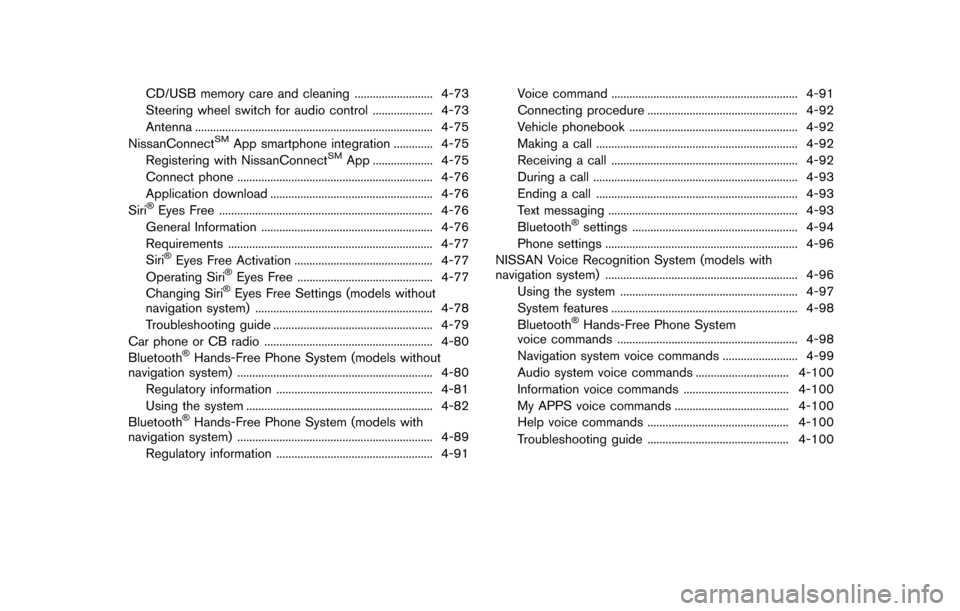
CD/USB memory care and cleaning .......................... 4-73
Steering wheel switch for audio control .................... 4-73
Antenna ........................................................................\
....... 4-75
NissanConnect
SMApp smartphone integration ............. 4-75
Registering with NissanConnectSMApp .................... 4-75
Connect phone ................................................................. 4-76
Application download ...................................................... 4-76
Siri
�ŠEyes Free ....................................................................... 4-76
General Information ......................................................... 4-76
Requirements .................................................................... 4-77
Siri
�ŠEyes Free Activation .............................................. 4-77
Operating Siri�ŠEyes Free ............................................. 4-77
Changing Siri�ŠEyes Free Settings (models without
navigation system) ........................................................... 4-78
Troubleshooting guide ..................................................... 4-79
Car phone or CB radio ........................................................ 4-80
Bluetooth
�ŠHands-Free Phone System (models without
navigation system) ................................................................. 4-80
Regulatory information .................................................... 4-81
Using the system .............................................................. 4-82
Bluetooth
�ŠHands-Free Phone System (models with
navigation system) ................................................................. 4-89
Regulatory information .................................................... 4-91 Voice command .............................................................. 4-91
Connecting procedure .................................................. 4-92
Vehicle phonebook ........................................................ 4-92
Making a call ................................................................... 4-92
Receiving a call .............................................................. 4-92
During a call .................................................................... 4-93
Ending a call ................................................................... 4-93
Text messaging ............................................................... 4-93
Bluetooth
�Šsettings ....................................................... 4-94
Phone settings ................................................................ 4-96
NISSAN Voice Recognition System (models with
navigation system) ................................................................ 4-96 Using the system ........................................................... 4-97
System features .............................................................. 4-98
Bluetooth
�ŠHands-Free Phone System
voice commands ............................................................ 4-98
Navigation system voice commands ......................... 4-99
Audio system voice commands ............................... 4-100
Information voice commands ................................... 4-100
My APPS voice commands ...................................... 4-100
Help voice commands ............................................... 4-100
Troubleshooting guide ............................................... 4-100
Page 165 of 416
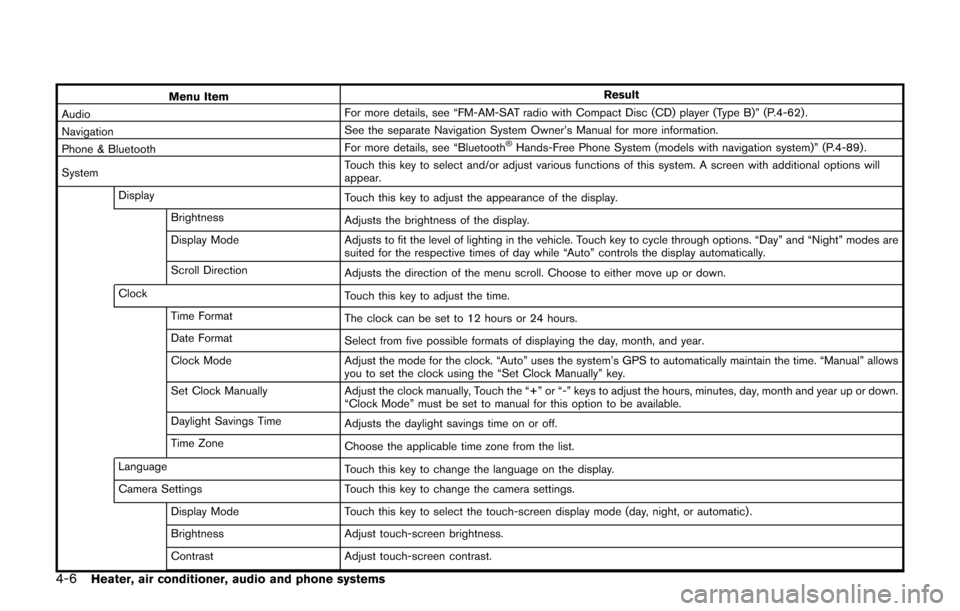
4-6Heater, air conditioner, audio and phone systems
Menu ItemResult
Audio For more details, see “FM-AM-SAT radio with Compact Disc (CD) player (Type B)” (P.4-62) .
Navigation See the separate Navigation System Owner’s Manual for more information.
Phone & Bluetooth For more details, see “Bluetooth
�ŠHands-Free Phone System (models with navigation system)” (P.4-89) .
System Touch this key to select and/or adjust various functions of this system. A screen with additional options will
appear.
Display Touch this key to adjust the appearance of the display.
Brightness Adjusts the brightness of the display.
Display Mode Adjusts to fit the level of lighting in the vehicle. Touch key to cycle through options. “Day” and “Night” modes are
suited for the respective times of day while “Auto” controls the display automatically.
Scroll Direction Adjusts the direction of the menu scroll. Choose to either move up or down.
Clock Touch this key to adjust the time.
Time Format The clock can be set to 12 hours or 24 hours.
Date Format Select from five possible formats of displaying the day, month, and year.
Clock Mode Adjust the mode for the clock. “Auto” uses the system’s GPS to automatically maintain the time. “Manual” allows
you to set the clock using the “Set Clock Manually” key.
Set Clock Manually Adjust the clock manually, Touch the “+” or “-” keys to adjust the hours, minutes, day, month and year up or down.
“Clock Mode” must be set to manual for this option to be available.
Daylight Savings Time Adjusts the daylight savings time on or off.
Time Zone Choose the applicable time zone from the list.
Language Touch this key to change the language on the display.
Camera Settings Touch this key to change the camera settings.
Display Mode Touch this key to select the touch-screen display mode (day, night, or automatic) .
Brightness Adjust touch-screen brightness.
Contrast Adjust touch-screen contrast.
Page 185 of 416
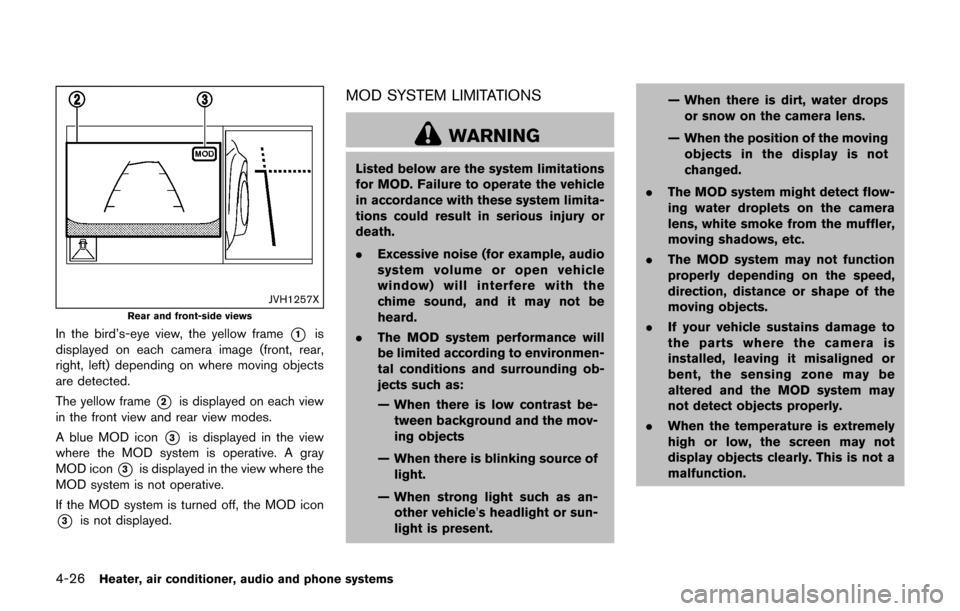
4-26Heater, air conditioner, audio and phone systems
JVH1257X
Rear and front-side views
In the bird’s-eye view, the yellow frame*1is
displayed on each camera image (front, rear,
right, left) depending on where moving objects
are detected.
The yellow frame
*2is displayed on each view
in the front view and rear view modes.
A blue MOD icon
*3is displayed in the view
where the MOD system is operative. A gray
MOD icon
*3is displayed in the view where the
MOD system is not operative.
If the MOD system is turned off, the MOD icon
*3is not displayed.
MOD SYSTEM LIMITATIONS
WARNING
Listed below are the system limitations
for MOD. Failure to operate the vehicle
in accordance with these system limita-
tions could result in serious injury or
death.
. Excessive noise (for example, audio
system volume or open vehicle
window) will interfere with the
chime sound, and it may not be
heard.
. The MOD system performance will
be limited according to environmen-
tal conditions and surrounding ob-
jects such as:
— When there is low contrast be-
tween background and the mov-
ing objects
— When there is blinking source of light.
— When strong light such as an- other vehicle’s headlight or sun-
light is present. — When there is dirt, water drops
or snow on the camera lens.
— When the position of the moving objects in the display is not
changed.
. The MOD system might detect flow-
ing water droplets on the camera
lens, white smoke from the muffler,
moving shadows, etc.
. The MOD system may not function
properly depending on the speed,
direction, distance or shape of the
moving objects.
. If your vehicle sustains damage to
the parts where the camera is
installed, leaving it misaligned or
bent, the sensing zone may be
altered and the MOD system may
not detect objects properly.
. When the temperature is extremely
high or low, the screen may not
display objects clearly. This is not a
malfunction.
Page 203 of 416
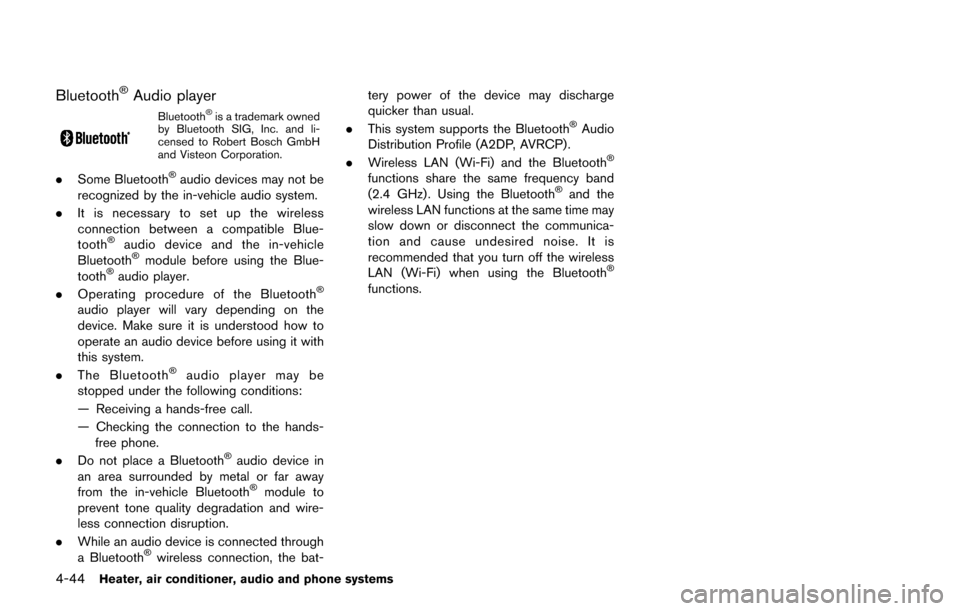
4-44Heater, air conditioner, audio and phone systems
Bluetooth�ŠAudio player
Bluetooth�Šis a trademark owned
by Bluetooth SIG, Inc. and li-
censed to Robert Bosch GmbH
and Visteon Corporation.
. Some Bluetooth�Šaudio devices may not be
recognized by the in-vehicle audio system.
. It is necessary to set up the wireless
connection between a compatible Blue-
tooth
�Šaudio device and the in-vehicle
Bluetooth�Šmodule before using the Blue-
tooth�Šaudio player.
. Operating procedure of the Bluetooth�Š
audio player will vary depending on the
device. Make sure it is understood how to
operate an audio device before using it with
this system.
. The Bluetooth
�Šaudio player may be
stopped under the following conditions:
— Receiving a hands-free call.
— Checking the connection to the hands- free phone.
. Do not place a Bluetooth
�Šaudio device in
an area surrounded by metal or far away
from the in-vehicle Bluetooth
�Šmodule to
prevent tone quality degradation and wire-
less connection disruption.
. While an audio device is connected through
a Bluetooth
�Šwireless connection, the bat- tery power of the device may discharge
quicker than usual.
. This system supports the Bluetooth
�ŠAudio
Distribution Profile (A2DP, AVRCP) .
. Wireless LAN (Wi-Fi) and the Bluetooth
�Š
functions share the same frequency band
(2.4 GHz) . Using the Bluetooth�Šand the
wireless LAN functions at the same time may
slow down or disconnect the communica-
tion and cause undesired noise. It is
recommended that you turn off the wireless
LAN (Wi-Fi) when using the Bluetooth
�Š
functions.
Page 204 of 416
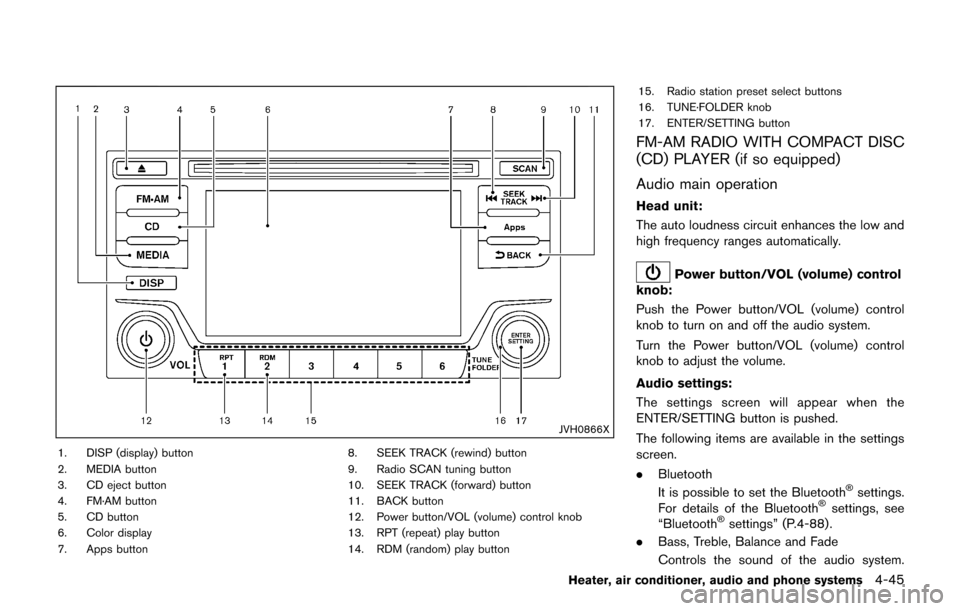
JVH0866X
1. DISP (display) button
2. MEDIA button
3. CD eject button
4. FM·AM button
5. CD button
6. Color display
7. Apps button8. SEEK TRACK (rewind) button
9. Radio SCAN tuning button
10. SEEK TRACK (forward) button
11. BACK button
12. Power button/VOL (volume) control knob
13. RPT (repeat) play button
14. RDM (random) play button15. Radio station preset select buttons
16. TUNE·FOLDER knob
17. ENTER/SETTING button
FM-AM RADIO WITH COMPACT DISC
(CD) PLAYER (if so equipped)
Audio main operation
Head unit:
The auto loudness circuit enhances the low and
high frequency ranges automatically.
Power button/VOL (volume) control
knob:
Push the Power button/VOL (volume) control
knob to turn on and off the audio system.
Turn the Power button/VOL (volume) control
knob to adjust the volume.
Audio settings:
The settings screen will appear when the
ENTER/SETTING button is pushed.
The following items are available in the settings
screen.
. Bluetooth
It is possible to set the Bluetooth
�Šsettings.
For details of the Bluetooth�Šsettings, see
“Bluetooth�Šsettings” (P.4-88).
. Bass, Treble, Balance and Fade
Controls the sound of the audio system.
Heater, air conditioner, audio and phone systems4-45