Page 447 of 614
5-106Starting and driving
JVS0913X
The FEB system uses a sensor*Alocated
below the front bumper to measure the distance
to the vehicle ahead in the traveling lane.
JVS0893X
*1Indicators and warnings (on the vehicle informa-
tion display)
*2Center display
*3FEB system warning light (on the instrument
panel)
*4Center multi-function control panel
Page 448 of 614
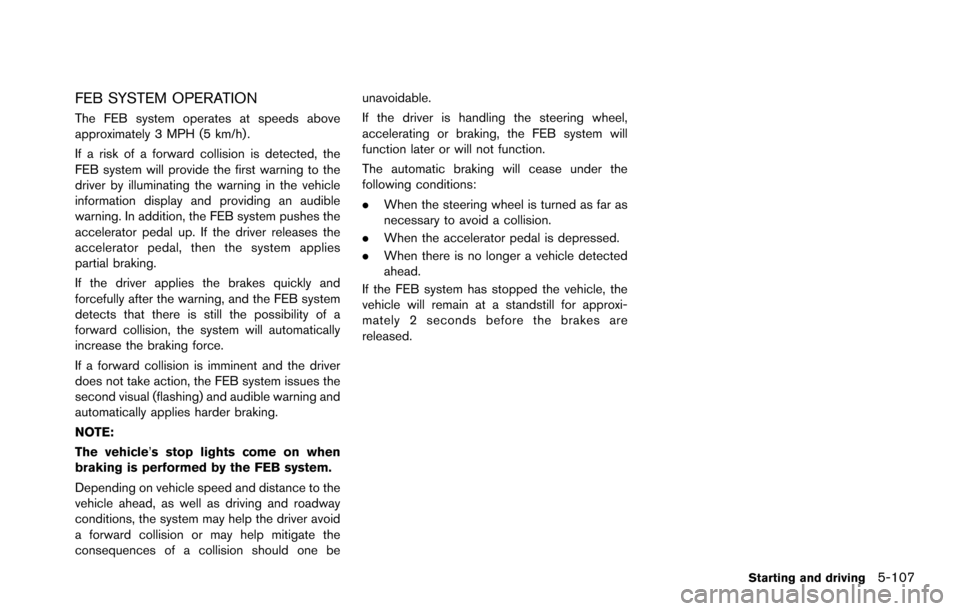
FEB SYSTEM OPERATION
The FEB system operates at speeds above
approximately 3 MPH (5 km/h) .
If a risk of a forward collision is detected, the
FEB system will provide the first warning to the
driver by illuminating the warning in the vehicle
information display and providing an audible
warning. In addition, the FEB system pushes the
accelerator pedal up. If the driver releases the
accelerator pedal, then the system applies
partial braking.
If the driver applies the brakes quickly and
forcefully after the warning, and the FEB system
detects that there is still the possibility of a
forward collision, the system will automatically
increase the braking force.
If a forward collision is imminent and the driver
does not take action, the FEB system issues the
second visual (flashing) and audible warning and
automatically applies harder braking.
NOTE:
The vehicle’s stop lights come on when
braking is performed by the FEB system.
Depending on vehicle speed and distance to the
vehicle ahead, as well as driving and roadway
conditions, the system may help the driver avoid
a forward collision or may help mitigate the
consequences of a collision should one beunavoidable.
If the driver is handling the steering wheel,
accelerating or braking, the FEB system will
function later or will not function.
The automatic braking will cease under the
following conditions:
.
When the steering wheel is turned as far as
necessary to avoid a collision.
. When the accelerator pedal is depressed.
. When there is no longer a vehicle detected
ahead.
If the FEB system has stopped the vehicle, the
vehicle will remain at a standstill for approxi-
mately 2 seconds before the brakes are
released.
Starting and driving5-107
Page 449 of 614
5-108Starting and driving
JVS0894X
*1FEB system warning light (on the instrument
panel)
*2Center display
*3Center multi-function control panel
*ASETTING button
*BENTER button
Perform the following steps to turn the FEB
system on or off.
SSD1102
TURNING THE FEB SYSTEM ON/OFF
1. Push the SETTING button*Aand highlight
the “Driver Assistance” key on the display
using the multi-function controller. Then
push the ENTER button
*B.
Page 450 of 614
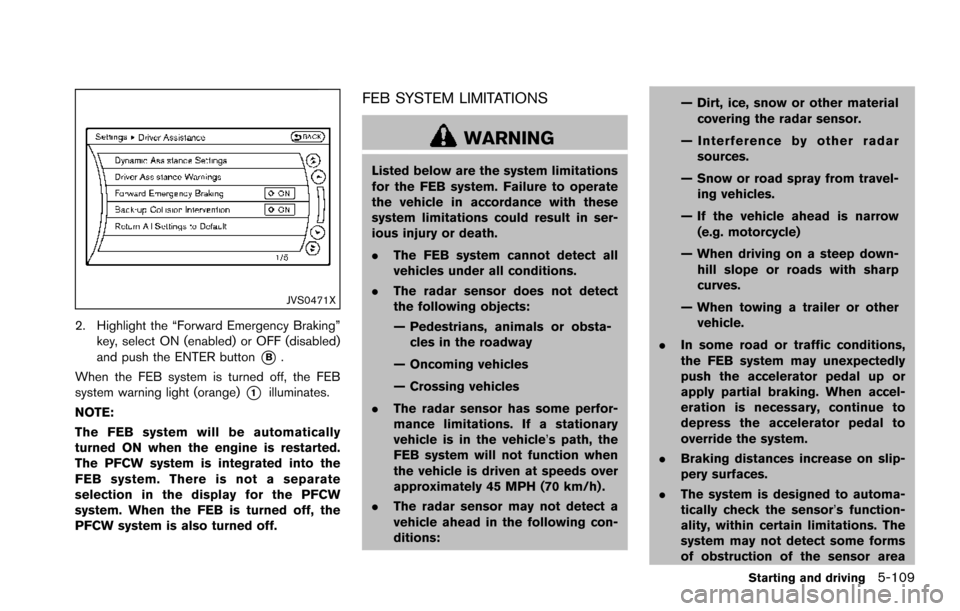
JVS0471X
2. Highlight the “Forward Emergency Braking”key, select ON (enabled) or OFF (disabled)
and push the ENTER button
*B.
When the FEB system is turned off, the FEB
system warning light (orange)
*1illuminates.
NOTE:
The FEB system will be automatically
turned ON when the engine is restarted.
The PFCW system is integrated into the
FEB system. There is not a separate
selection in the display for the PFCW
system. When the FEB is turned off, the
PFCW system is also turned off.
FEB SYSTEM LIMITATIONS
WARNING
Listed below are the system limitations
for the FEB system. Failure to operate
the vehicle in accordance with these
system limitations could result in ser-
ious injury or death.
. The FEB system cannot detect all
vehicles under all conditions.
. The radar sensor does not detect
the following objects:
— Pedestrians, animals or obsta-
cles in the roadway
— Oncoming vehicles
— Crossing vehicles
. The radar sensor has some perfor-
mance limitations. If a stationary
vehicle is in the vehicle’s path, the
FEB system will not function when
the vehicle is driven at speeds over
approximately 45 MPH (70 km/h) .
. The radar sensor may not detect a
vehicle ahead in the following con-
ditions: — Dirt, ice, snow or other material
covering the radar sensor.
— Interference by other radar sources.
— Snow or road spray from travel- ing vehicles.
— If the vehicle ahead is narrow (e.g. motorcycle)
— When driving on a steep down- hill slope or roads with sharp
curves.
— When towing a trailer or other vehicle.
. In some road or traffic conditions,
the FEB system may unexpectedly
push the accelerator pedal up or
apply partial braking. When accel-
eration is necessary, continue to
depress the accelerator pedal to
override the system.
. Braking distances increase on slip-
pery surfaces.
. The system is designed to automa-
tically check the sensor’s function-
ality, within certain limitations. The
system may not detect some forms
of obstruction of the sensor area
Starting and driving5-109
Page 451 of 614
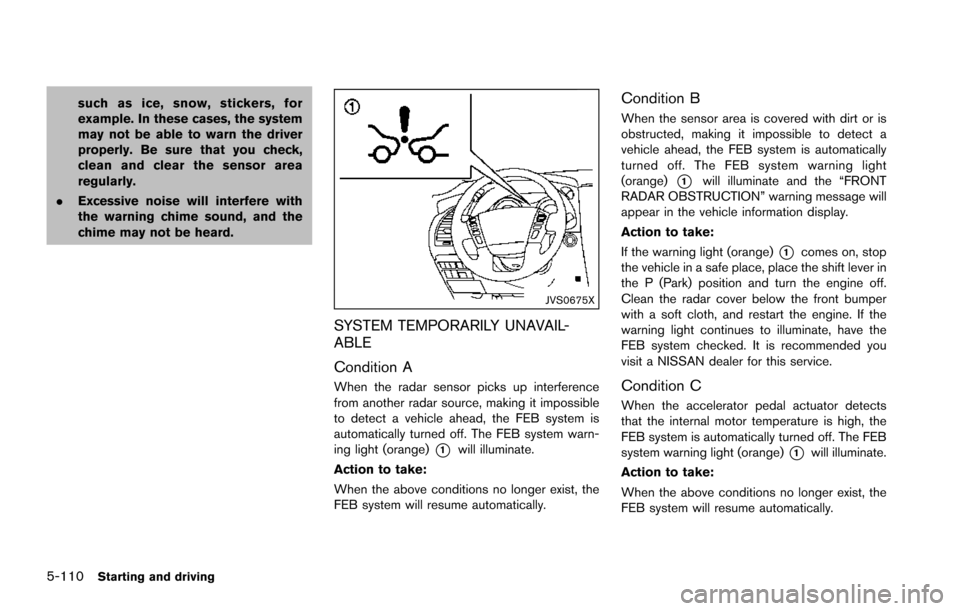
5-110Starting and driving
such as ice, snow, stickers, for
example. In these cases, the system
may not be able to warn the driver
properly. Be sure that you check,
clean and clear the sensor area
regularly.
. Excessive noise will interfere with
the warning chime sound, and the
chime may not be heard.
JVS0675X
SYSTEM TEMPORARILY UNAVAIL-
ABLE
Condition A
When the radar sensor picks up interference
from another radar source, making it impossible
to detect a vehicle ahead, the FEB system is
automatically turned off. The FEB system warn-
ing light (orange)
*1will illuminate.
Action to take:
When the above conditions no longer exist, the
FEB system will resume automatically.
Condition B
When the sensor area is covered with dirt or is
obstructed, making it impossible to detect a
vehicle ahead, the FEB system is automatically
turned off. The FEB system warning light
(orange)
*1will illuminate and the “FRONT
RADAR OBSTRUCTION” warning message will
appear in the vehicle information display.
Action to take:
If the warning light (orange)
*1comes on, stop
the vehicle in a safe place, place the shift lever in
the P (Park) position and turn the engine off.
Clean the radar cover below the front bumper
with a soft cloth, and restart the engine. If the
warning light continues to illuminate, have the
FEB system checked. It is recommended you
visit a NISSAN dealer for this service.
Condition C
When the accelerator pedal actuator detects
that the internal motor temperature is high, the
FEB system is automatically turned off. The FEB
system warning light (orange)
*1will illuminate.
Action to take:
When the above conditions no longer exist, the
FEB system will resume automatically.
Page 454 of 614
JVS0895X
*1Vehicle ahead detection indicator (on the vehicle
information display)
*2Center display
*3FEB system warning light (on the instrument
panel)
*4Center multi-function control panel
Starting and driving5-113
Page 456 of 614
JVS0894X
*1FEB system warning light (on the instrument
panel)
*2Center display
*3Center multi-function control panel
*ASETTING button
*BENTER button
Perform the following steps to turn the PFCW
system on or off.
SSD1102
TURNING THE PFCW SYSTEM ON/
OFF
1. Push the SETTING button*Aand highlight
the “Driver Assistance” key on the display
using the multi-function controller. Then
push the ENTER button
*B.
Starting and driving5-115
Page 457 of 614
5-116Starting and driving
JVS0471X
2. Highlight the “Forward Emergency Braking”key, select ON (enabled) or OFF (disabled)
and push the ENTER button
*B.
When the PFCW system is turned off, the FEB
system warning light (orange)
*1illuminates.
NOTE:
The PFCW system is integrated into the
FEB system. There is not a separate
selection in the display for the PFCW
system. When the FEB is turned off, the
PFCW system is also turned off.
JVS0295XIllustration A