Page 415 of 614
5-74Starting and driving
set speed.
4. DISTANCE switch:
Changes the vehicle’s following distance:
.Long.Middle.Short
5. MAIN switch:
Master switch to activate the system
SSD1104
Vehicle-to-vehicle distance control mode
display and indicators
The display is located between the speedometer
and tachometer.
1. MAIN switch indicator:
Indicates that the MAIN switch is ON.
2. Vehicle ahead detection indicator: Indicates whether it detects a vehicle in front
of you.
3. Set distance indicator: Displays the selected distance between
vehicles set with the DISTANCE switch. 4. Indicates your vehicle
5. Set vehicle speed indicator:
Indicates the set vehicle speed.
For Canadian models, the speed is dis-
played in km/h.
6. ICC system warning light (orange):
The light comes on if there is a malfunction
in the ICC system.
Page 421 of 614
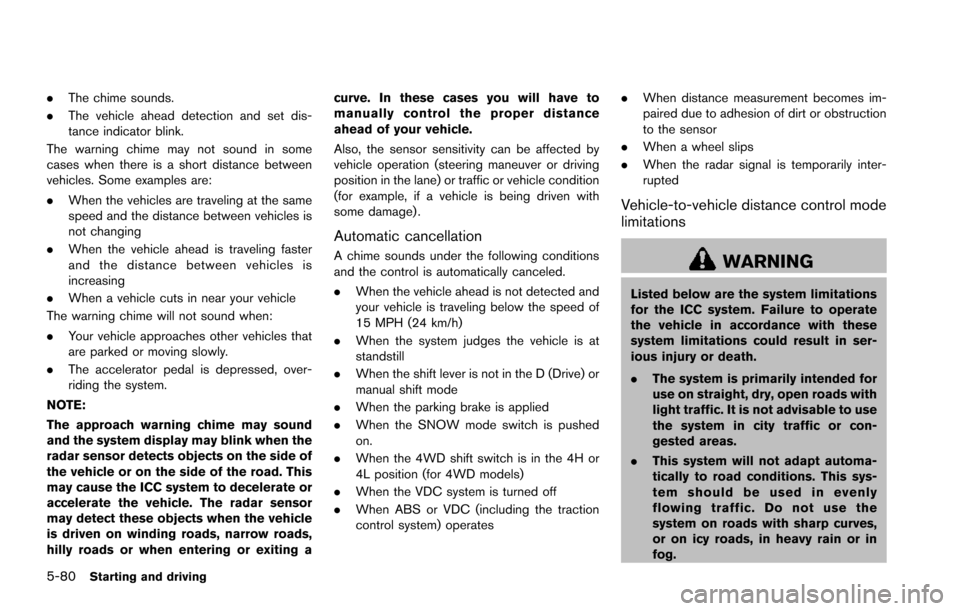
5-80Starting and driving
.The chime sounds.
. The vehicle ahead detection and set dis-
tance indicator blink.
The warning chime may not sound in some
cases when there is a short distance between
vehicles. Some examples are:
. When the vehicles are traveling at the same
speed and the distance between vehicles is
not changing
. When the vehicle ahead is traveling faster
and the distance between vehicles is
increasing
. When a vehicle cuts in near your vehicle
The warning chime will not sound when:
. Your vehicle approaches other vehicles that
are parked or moving slowly.
. The accelerator pedal is depressed, over-
riding the system.
NOTE:
The approach warning chime may sound
and the system display may blink when the
radar sensor detects objects on the side of
the vehicle or on the side of the road. This
may cause the ICC system to decelerate or
accelerate the vehicle. The radar sensor
may detect these objects when the vehicle
is driven on winding roads, narrow roads,
hilly roads or when entering or exiting a curve. In these cases you will have to
manually control the proper distance
ahead of your vehicle.
Also, the sensor sensitivity can be affected by
vehicle operation (steering maneuver or driving
position in the lane) or traffic or vehicle condition
(for example, if a vehicle is being driven with
some damage) .
Automatic cancellation
A chime sounds under the following conditions
and the control is automatically canceled.
.
When the vehicle ahead is not detected and
your vehicle is traveling below the speed of
15 MPH (24 km/h)
. When the system judges the vehicle is at
standstill
. When the shift lever is not in the D (Drive) or
manual shift mode
. When the parking brake is applied
. When the SNOW mode switch is pushed
on.
. When the 4WD shift switch is in the 4H or
4L position (for 4WD models)
. When the VDC system is turned off
. When ABS or VDC (including the traction
control system) operates .
When distance measurement becomes im-
paired due to adhesion of dirt or obstruction
to the sensor
. When a wheel slips
. When the radar signal is temporarily inter-
rupted
Vehicle-to-vehicle distance control mode
limitations
WARNING
Listed below are the system limitations
for the ICC system. Failure to operate
the vehicle in accordance with these
system limitations could result in ser-
ious injury or death.
.The system is primarily intended for
use on straight, dry, open roads with
light traffic. It is not advisable to use
the system in city traffic or con-
gested areas.
. This system will not adapt automa-
tically to road conditions. This sys-
tem should be used in evenly
flowing traffic. Do not use the
system on roads with sharp curves,
or on icy roads, in heavy rain or in
fog.
Page 425 of 614
5-84Starting and driving
JVS0889X
*1Warning light and display (example)
*2MAIN (ON·OFF) switch
SSD1110
Page 426 of 614
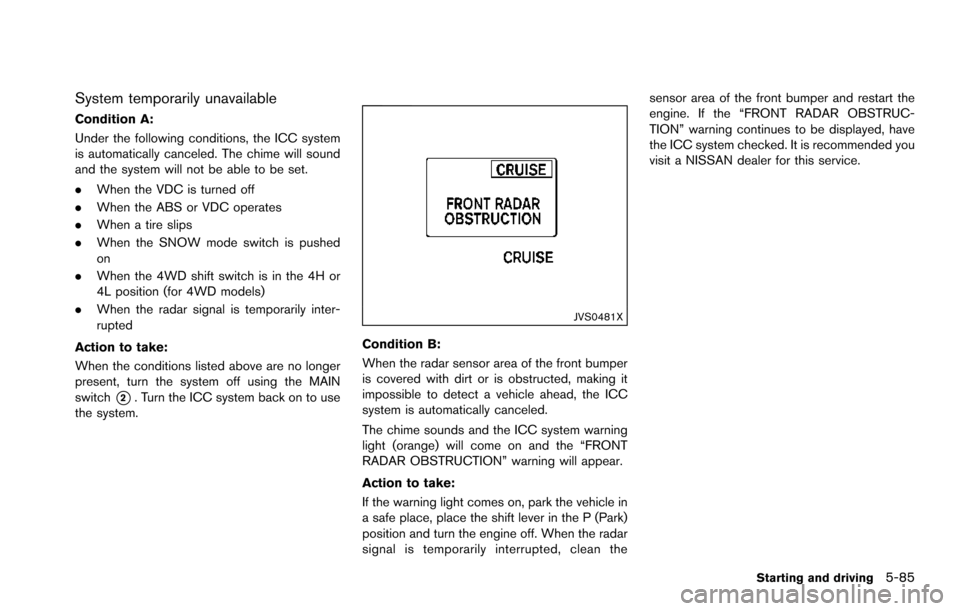
System temporarily unavailable
Condition A:
Under the following conditions, the ICC system
is automatically canceled. The chime will sound
and the system will not be able to be set.
.When the VDC is turned off
. When the ABS or VDC operates
. When a tire slips
. When the SNOW mode switch is pushed
on
. When the 4WD shift switch is in the 4H or
4L position (for 4WD models)
. When the radar signal is temporarily inter-
rupted
Action to take:
When the conditions listed above are no longer
present, turn the system off using the MAIN
switch
*2. Turn the ICC system back on to use
the system.
JVS0481X
Condition B:
When the radar sensor area of the front bumper
is covered with dirt or is obstructed, making it
impossible to detect a vehicle ahead, the ICC
system is automatically canceled.
The chime sounds and the ICC system warning
light (orange) will come on and the “FRONT
RADAR OBSTRUCTION” warning will appear.
Action to take:
If the warning light comes on, park the vehicle in
a safe place, place the shift lever in the P (Park)
position and turn the engine off. When the radar
signal is temporarily interrupted, clean the sensor area of the front bumper and restart the
engine. If the “FRONT RADAR OBSTRUC-
TION” warning continues to be displayed, have
the ICC system checked. It is recommended you
visit a NISSAN dealer for this service.
Starting and driving5-85
Page 427 of 614
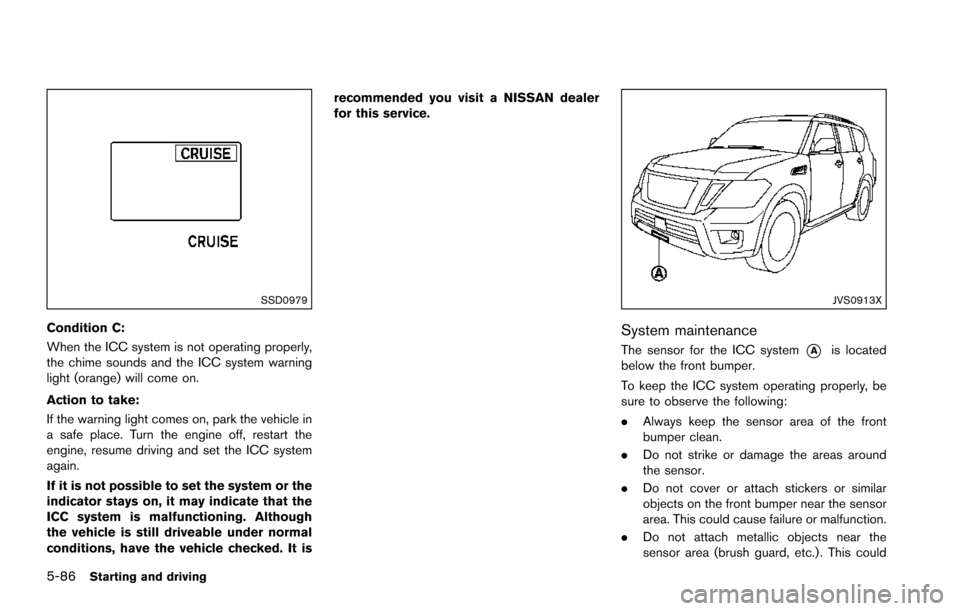
5-86Starting and driving
SSD0979
Condition C:
When the ICC system is not operating properly,
the chime sounds and the ICC system warning
light (orange) will come on.
Action to take:
If the warning light comes on, park the vehicle in
a safe place. Turn the engine off, restart the
engine, resume driving and set the ICC system
again.
If it is not possible to set the system or the
indicator stays on, it may indicate that the
ICC system is malfunctioning. Although
the vehicle is still driveable under normal
conditions, have the vehicle checked. It isrecommended you visit a NISSAN dealer
for this service.
JVS0913X
System maintenance
The sensor for the ICC system*Ais located
below the front bumper.
To keep the ICC system operating properly, be
sure to observe the following:
. Always keep the sensor area of the front
bumper clean.
. Do not strike or damage the areas around
the sensor.
. Do not cover or attach stickers or similar
objects on the front bumper near the sensor
area. This could cause failure or malfunction.
. Do not attach metallic objects near the
sensor area (brush guard, etc.) . This could
Page 429 of 614
5-88Starting and driving
SSD0968
Conventional (fixed speed) cruise control
switch
1. ACCELERATE/RESUME switch:Resumes set speed or increases speed
incrementally.
2. COAST/SET switch: Sets the desired cruise speed, reduces
speed incrementally.
3. CANCEL switch:
Deactivates the system without erasing the
set speed.
4. MAIN switch: Master switch to activate the system.
SSD1013
Conventional (fixed speed) cruise control
mode display and indicators
The display is on the vehicle information display
located between the speedometer and tach-
ometer.
1. MAIN switch indicator:Indicates that the MAIN switch is ON.
2. Cruise set switch indicator: Displays while the vehicle speed is con-
trolled by the conventional (fixed speed)
cruise control mode of the ICC system.
3. Cruise system warning light: Comes on if there is a malfunction in the cruise control system.
Page 431 of 614
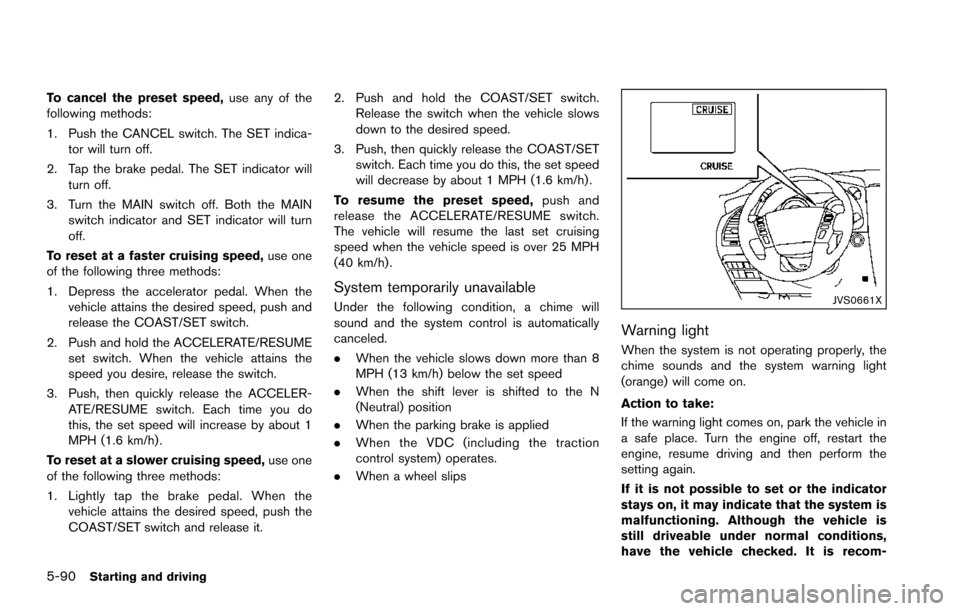
5-90Starting and driving
To cancel the preset speed,use any of the
following methods:
1. Push the CANCEL switch. The SET indica- tor will turn off.
2. Tap the brake pedal. The SET indicator will turn off.
3. Turn the MAIN switch off. Both the MAIN switch indicator and SET indicator will turn
off.
To reset at a faster cruising speed, use one
of the following three methods:
1. Depress the accelerator pedal. When the vehicle attains the desired speed, push and
release the COAST/SET switch.
2. Push and hold the ACCELERATE/RESUME set switch. When the vehicle attains the
speed you desire, release the switch.
3. Push, then quickly release the ACCELER- ATE/RESUME switch. Each time you do
this, the set speed will increase by about 1
MPH (1.6 km/h) .
To reset at a slower cruising speed, use one
of the following three methods:
1. Lightly tap the brake pedal. When the vehicle attains the desired speed, push the
COAST/SET switch and release it. 2. Push and hold the COAST/SET switch.
Release the switch when the vehicle slows
down to the desired speed.
3. Push, then quickly release the COAST/SET switch. Each time you do this, the set speed
will decrease by about 1 MPH (1.6 km/h) .
To resume the preset speed, push and
release the ACCELERATE/RESUME switch.
The vehicle will resume the last set cruising
speed when the vehicle speed is over 25 MPH
(40 km/h) .
System temporarily unavailable
Under the following condition, a chime will
sound and the system control is automatically
canceled.
. When the vehicle slows down more than 8
MPH (13 km/h) below the set speed
. When the shift lever is shifted to the N
(Neutral) position
. When the parking brake is applied
. When the VDC (including the traction
control system) operates.
. When a wheel slipsJVS0661X
Warning light
When the system is not operating properly, the
chime sounds and the system warning light
(orange) will come on.
Action to take:
If the warning light comes on, park the vehicle in
a safe place. Turn the engine off, restart the
engine, resume driving and then perform the
setting again.
If it is not possible to set or the indicator
stays on, it may indicate that the system is
malfunctioning. Although the vehicle is
still driveable under normal conditions,
have the vehicle checked. It is recom-
Page 434 of 614
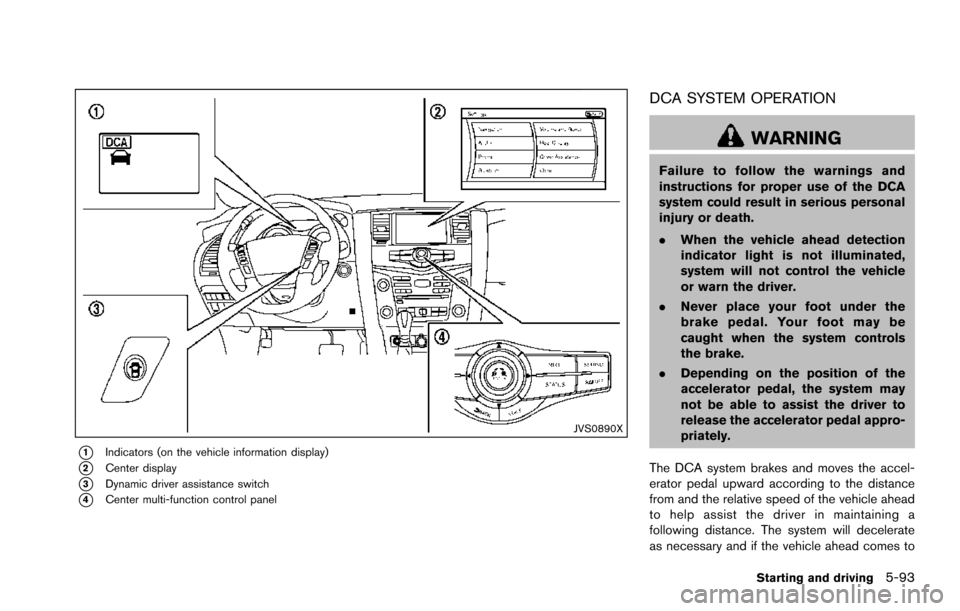
JVS0890X
*1Indicators (on the vehicle information display)
*2Center display
*3Dynamic driver assistance switch
*4Center multi-function control panel
DCA SYSTEM OPERATION
WARNING
Failure to follow the warnings and
instructions for proper use of the DCA
system could result in serious personal
injury or death.
.When the vehicle ahead detection
indicator light is not illuminated,
system will not control the vehicle
or warn the driver.
. Never place your foot under the
brake pedal. Your foot may be
caught when the system controls
the brake.
. Depending on the position of the
accelerator pedal, the system may
not be able to assist the driver to
release the accelerator pedal appro-
priately.
The DCA system brakes and moves the accel-
erator pedal upward according to the distance
from and the relative speed of the vehicle ahead
to help assist the driver in maintaining a
following distance. The system will decelerate
as necessary and if the vehicle ahead comes to
Starting and driving5-93