Page 354 of 497

TURNING THE FEB SYSTEM
ON/OFF
Perform the following steps to turn the FEB sys-
tems ON or OFF.1. Press the
button until “Settings” dis-
plays in the vehicle information display and
then press ENTER button. Use the
button to select “Driver Assistance”. Then
press the ENTER button.
2. Select “Emergency Braking” and press the ENTER button.
3. Select “System” and press the ENTER but- ton.
When the FEB system is turned off, the FEB
system warning light illuminates.
NOTE:
● The FEB system will be automatically turned
on when the engine is restarted.
● The PFCW system (if so equipped) is inte-
grated into the FEB system There is not a
separate selection in the vehicle information
display for the PFCW system. When the
FEB is turned off, the PFCW system is also
turned off.
FEB SYSTEM LIMITATIONS
WARNING
Listed below are the system limitations for
the FEB system. Failure to operate the
vehicle in accordance with these system
limitations could result in serious injury or
death.
● The FEB system cannot detect all ve-
hicles under all conditions.
● The radar sensor does not detect the
following objects:
– Pedestrians, animals or obstacles in the roadway.
– Oncoming vehicles.
– Crossing vehicles.
● The radar sensor has some perfor-
mance limitations. If a stationary ve-
hicle is in the vehicles’s path, the FEB
system will not function when the ve-
hicle is driven at speeds over approxi-
mately 50 mph (80 km/h).
● The radar sensor may not detect a ve-
hicle ahead in the following conditions:
– Dirt, ice, snow or other material cov- ering the radar sensor. – Interference by other radar sources.
– Snow or road spray from traveling
vehicles.
– If the vehicle ahead is narrow (e.g. motorcycle) .
– When driving on a steep downhill slope or roads with sharp curves.
● In some road or traffic conditions, the
FEB system may unexpectedly apply
partial braking. When acceleration is
necessary, continue to depress the ac-
celerator pedal to override the system.
● Braking distances increase on slippery
surfaces.
● The system is designed to automatically
check the sensor’s functionality, within
certain limitations. The system may not
detect some forms of obstructions of
the sensor area such as ice, snow, stick-
ers, etc. In these cases, the system may
not be able to worn the driver properly.
Be sure that you check, clean and clear
the sensor area regularly.
● Excessive noise will interfere with the
warning chime sound, and the chime
may not be heard.
Starting and driving5-59
Page 361 of 497
TURNING THE PFCW SYSTEM
ON/OFF
Perform the following steps to turn the PFCW
system ON or OFF.1. Press the
button until “Settings” dis-
plays in the vehicle information display and
then press ENTER button. Use the
button to select “Driver Assistance”. Then
press the ENTER button.
2. Select “Emergency Braking” and press the ENTER button.
3. Select “System” and press the ENTER but- ton.
When the PFCW system is turned off, the FEB
system warning light illuminates.
NOTE:
● The PFCW system will be automatically
turned on when the engine is restarted.
● The PFCW system (if so equipped) is inte-
grated into the FEB system. There is not a
separate selection in the vehicle information
display for the PFCW system. When the
FEB is turned off, the PFCW system is also
turned off.
LSD2487
5-66Starting and driving
Page 380 of 497
HOW TO ENABLE/DISABLE THE
SONAR SYSTEM
The system is automatically activated when the
ignition is in the ON position and the shift lever is
in the R (Reverse) position.
Perform the following steps to enable or disable
the sonar system:1. Press the
button until “Settings” dis-
plays in the vehicle information display and
then press ENTER. Use the
button to
select “Driver Assistance.” Then press the
ENTER button.
2. Select “Parking Aids” and press the ENTER button.
3. Select “Sensor” and press the ENTER but- ton.
NOTE: ● The system will automatically be turned on
when the engine is restarted.
LSD2490
Starting and driving5-85
Page 489 of 497
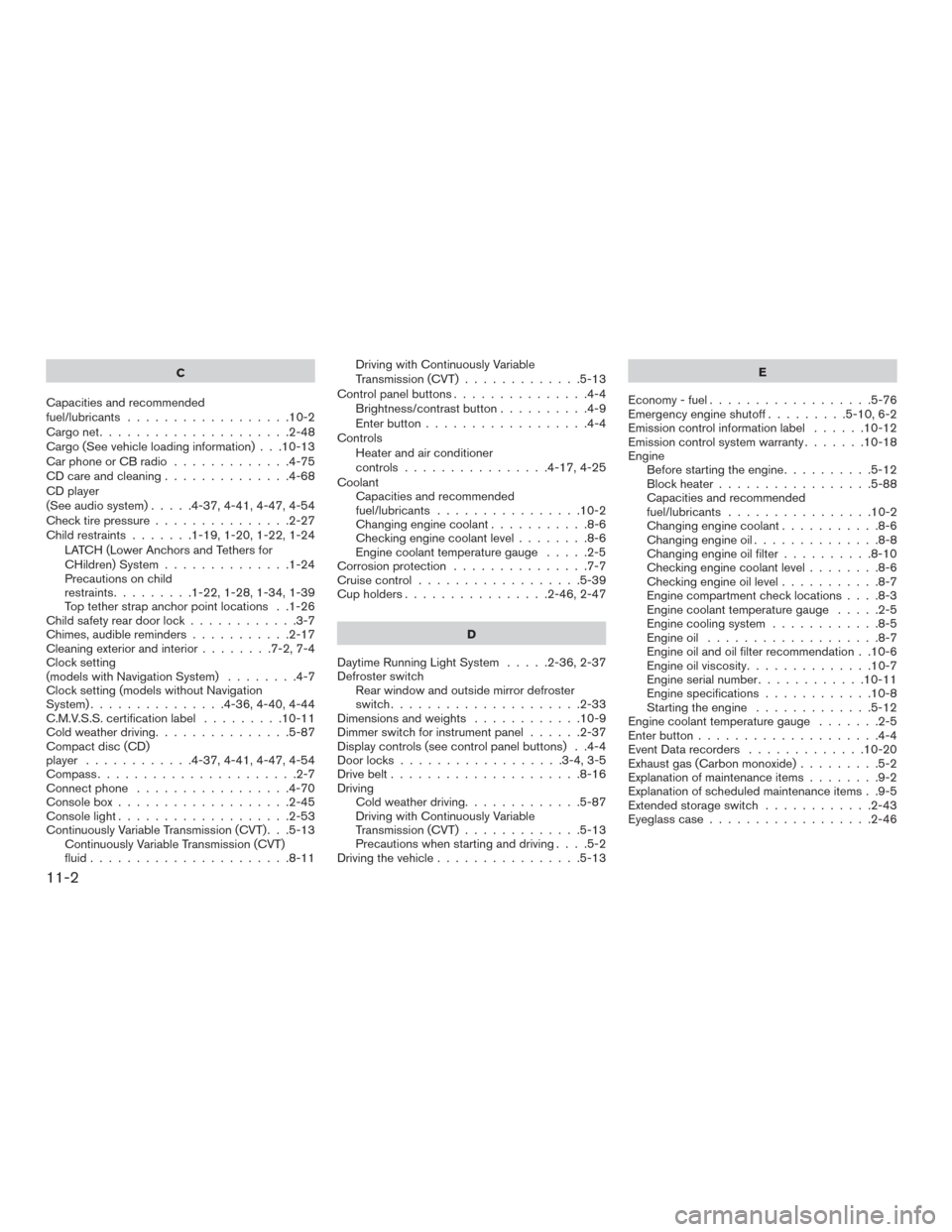
C
Capacities and recommended
fuel/lubricants ..................10-2
Cargonet.....................2-48
Cargo (See vehicle loading information) . . .10-13
Car phone or CB radio .............4-75
CD care and cleaning ..............4-68
CD player
(See audio system) .....4-37,4-41,4-47,4-54
Check tire pressure ...............2-27
Child restraints .......1-19,1-20,1-22,1-24
LATCH (Lower Anchors and Tethers for
CHildren) System ..............1-24
Precautions on child
restraints.........1-22,1-28,1-34,1-39
Top tether strap anchor point locations . .1-26
Child safety rear door lock ............3-7
Chimes, audible reminders ...........2-17
Cleaningexteriorandinterior........7-2,7-4
Clock setting
(models with Navigation System) ........4-7
Clock setting (models without Navigation
System) ...............4-36,4-40,4-44
C.M.V.S.S. certification label .........10-11
Cold weather driving ...............5-87
Compact disc (CD)
player ............4-37,4-41,4-47,4-54
Compass ......................2-7
Connect phone .................4-70
Consolebox...................2-45
Consolelight...................2-53
Continuously Variable Transmission (CVT) . . .5-13 Continuously Variable Transmission (CVT)
fluid ......................8-11 Driving with Continuously Variable
Transmission (CVT)
.............5-13
Control panel buttons ...............4-4
Brightness/contrast button ..........4-9
Enterbutton..................4-4
Controls Heater and air conditioner
controls................4-17,4-25
Coolant Capacities and recommended
fuel/lubricants ................10-2
Changingenginecoolant...........8-6
Checking engine coolant level ........8-6
Engine coolant temperature gauge .....2-5
Corrosion protection ...............7-7
Cruisecontrol..................5-39
Cupholders................2-46,2-47
D
Daytime Running Light System .....2-36,2-37
Defroster switch Rear window and outside mirror defroster
switch.....................2-33
Dimensionsandweights ............10-9
Dimmer switch for instrument panel ......2-37
Display controls (see control panel buttons) . .4-4
Door locks ..................3-4,3-5
Drive belt .....................8-16
Driving Cold weather driving .............5-87
Driving with Continuously Variable
Transmission (CVT) .............5-13
Precautions when starting and driving ....5-2
Driving the vehicle ................5-13 E
Economy-fuel..................5-76
Emergency engine shutoff .........5-10,6-2
Emission control information label ......10-12
Emission control system warranty .......10-18
Engine Before starting the engine ..........5-12
Blockheater.................5-88
Capacities and recommended
fuel/lubricants ................10-2
Changing engine coolant ...........8-6
Changingengineoil..............8-8
Changing engine oil filter ..........8-10
Checking engine coolant level ........8-6
Checking engine oil level ...........8-7
Engine compartment check locations ....8-3
Engine
coolant temperature gauge .....2-5
Engine cooling system ............8-5
Engineoil ...................8-7
Engine oil and oil filter recommendation . .10-6
Engine oil viscosity ..............10-7
Engine serial number ............10-11
Engine specifications ............10-8
Starting the engine .............5-12
Engine coolant temperature gauge .......2-5
Enter button ....................4-4
Event Data recorders .............10-20
Exhaust gas (Carbon monoxide) .........5-2
Explanation of maintenance items ........9-2
Explanation of scheduled maintenance items . .9-5
Extended storage switch ............2-43
Eyeglass case ..................2-46
11-2