Page 287 of 497
![NISSAN ALTIMA 2017 L33 / 5.G Owners Manual PHONE SETTINGS
To access the phone settings:1. Press the [
] button.
2. Touch the “Settings” key.
3. Touch the “Phone & Bluetooth” key.
4. Touch the “Phone Settings” key and adjust the fol NISSAN ALTIMA 2017 L33 / 5.G Owners Manual PHONE SETTINGS
To access the phone settings:1. Press the [
] button.
2. Touch the “Settings” key.
3. Touch the “Phone & Bluetooth” key.
4. Touch the “Phone Settings” key and adjust the fol](/manual-img/5/510/w960_510-286.png)
PHONE SETTINGS
To access the phone settings:1. Press the [
] button.
2. Touch the “Settings” key.
3. Touch the “Phone & Bluetooth” key.
4. Touch the “Phone Settings” key and adjust the following settings as desired:
● Start Siri® by:
Touch “Short Press” or “Long Press” to set
how Siri® is operated on the steering wheel.
● Sort Phonebook By:
Touch “First Name” or “Last Name” to
choose how phonebook entries are alpha-
betically displayed on the screen.
● Use Phonebook From:
Touch “Handset” to use the phone’s phone-
book. Touch “SIM” to use the phonebook on
the SIM card. Select “Both” to use both
sources.
● Download Phonebook Now:
Touch to download the phonebook to the
vehicle from the chosen source. ●
Record Name for Phonebook Entry:
Touch to record a name for a phonebook
entry for use with the NISSAN Voice Recog-
nition System.
● Phone Notifications for:
Touch “Driver” to have phone notifications
shown in the vehicle information display. Se-
lect “Both” to have phone notifications
shown in both the vehicle information display
and the center display screen.
● Text Messaging (if so equipped):
Touch to toggle the text message function-
ality on or off.
● Show Incoming Text for If so equipped):
Touch “Driver” to have incoming text notifi-
cations shown in the vehicle information dis-
play. Touch “Both” to have text notifications
shown in both the vehicle information display
and the center display screen. Touch “Off” to
turn off all text notifications.
● Auto Reply (if so equipped):
Touch to toggle the auto reply functionality
on or off. ●
Auto Reply Message (if so equipped):
Touch to indicate preferred message to be
sent when “Auto Reply” function is activated.
● Use Vehicle’s Signature (if so equipped):
Touch to toggle on or off the addition of the
vehicle signature to outgoing messages.
● Custom Text Messages (if so equipped):
Touch this option to select a custom mes-
sage to edit. There are 4 customer message
slots available.
4-108Monitor, climate, audio, phone and voice recognition systems
Page 300 of 497

●If the low tire pressure warning light
illuminates while driving, avoid sudden
steering maneuvers or abrupt braking,
reduce vehicle speed, pull off the road
to a safe location and stop the vehicle
as soon as possible. Driving with under-
inflated tires may permanently damage
the tires and increase the likelihood of
tire failure. Serious vehicle damage
could occur and may lead to an accident
and could result in serious personal in-
jury. Check the tire pressure for all four
tires. Adjust the tire pressure to the
recommended COLD tire pressure
shown on the tire and loading informa-
tion label to turn the low tire pressure
warning light OFF. If you have a flat tire,
replace it with a spare tire as soon as
possible. (For additional information,
refer to “Flat tire” in the “In case of
emergency” section for changing a flat
tire.) ●
Since the spare tire is not equipped with
the TPMS, when a spare tire is mounted
or a wheel is replaced, tire pressure will
not be indicated, the TPMS will not
function and the low tire pressure warn-
ing light will flash for approximately
1 minute. The light will remain on after
1 minute. It is recommended that you
visit a NISSAN dealer for tire replace-
ment and/or system resetting.
● Replacing tires with those not originally
specified by NISSAN could affect the
proper operation of the TPMS.
● Do not inject any tire liquid or aerosol
tire sealant into the tires, as this may
cause a malfunction of the tire pressure
sensors.
CAUTION
Do not place metalized film or any metal
parts (antenna, etc.) on the windows. This
may cause poor reception of the signals
from the tire pressure sensors, and the
TPMS will not function properly.
Some devices and transmitters may temporarily
interfere with the operation of the TPMS and
cause the low tire pressure warning light to illu-
minate. Some examples are:
– Facilities or electric devices using similar radio
frequencies are near the vehicle.
– If a transmitter set to similar frequencies is being used in or near the vehicle.
– If a computer (or similar equipment) or a DC/AC converter is being used in or near the
vehicle.
Low tire pressure warning light may illuminate in
the following cases. ● If the vehicle equipped with a wheel and tire
without TPMS.
● If the TPMS has been replaced and the ID
has not been registered.
● If the wheel is not originally specified by
NISSAN.
FCC Notice:
For USA:
This device complies with Part 15 of the
FCC Rules. Operation is subject to the fol-
lowing two conditions: (1) This device may
not cause harmful interference, and (2) this
device must accept any interference re-
ceived, including interference that may
cause undesired operation.
Starting and driving5-5
Page 317 of 497
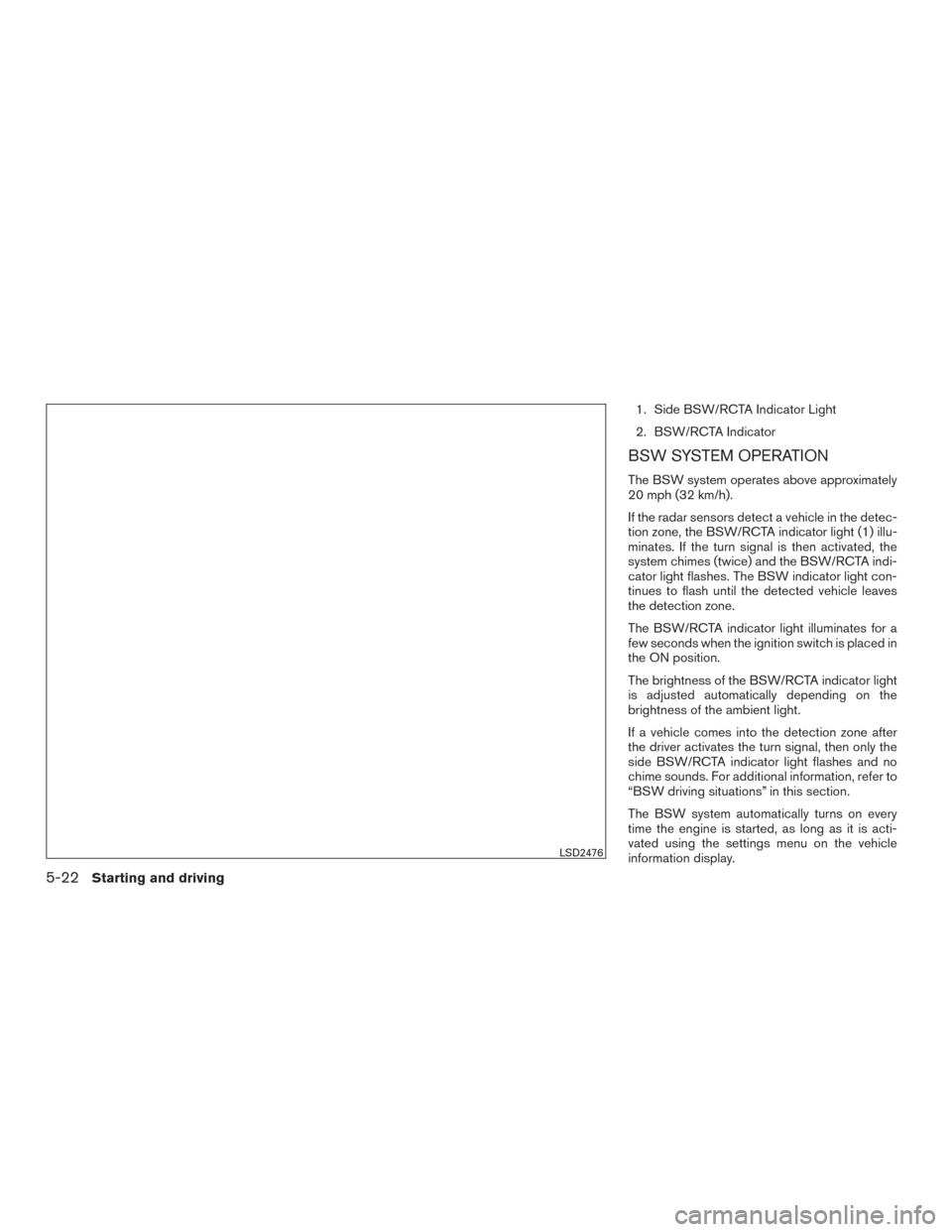
1. Side BSW/RCTA Indicator Light
2. BSW/RCTA Indicator
BSW SYSTEM OPERATION
The BSW system operates above approximately
20 mph (32 km/h).
If the radar sensors detect a vehicle in the detec-
tion zone, the BSW/RCTA indicator light (1) illu-
minates. If the turn signal is then activated, the
system chimes (twice) and the BSW/RCTA indi-
cator light flashes. The BSW indicator light con-
tinues to flash until the detected vehicle leaves
the detection zone.
The BSW/RCTA indicator light illuminates for a
few seconds when the ignition switch is placed in
the ON position.
The brightness of the BSW/RCTA indicator light
is adjusted automatically depending on the
brightness of the ambient light.
If a vehicle comes into the detection zone after
the driver activates the turn signal, then only the
side BSW/RCTA indicator light flashes and no
chime sounds. For additional information, refer to
“BSW driving situations” in this section.
The BSW system automatically turns on every
time the engine is started, as long as it is acti-
vated using the settings menu on the vehicle
information display.
LSD2476
5-22Starting and driving
Page 318 of 497
HOW TO ENABLE/DISABLE THE
BSW SYSTEM
Perform the following steps to enable or disable
the BSW system.1. Press the
button until “Settings” dis-
plays in the vehicle information display and
then press ENTER. Use the
button to
select “Driver Assistance”. Then press the
ENTER button.
2. Select “Driving Aids” and press the ENTER button.
3. Select “Blind Spot” and press the ENTER button.
4. Use the ENTER button to turn the system on or off.
NOTE: ● When enabling/disabling the system, the
system will retain current settings even if the
engine is restarted.
● The RCTA system (if so equipped) is inte-
grated into the BSW system. There is not a
separate selection in the vehicle information
display for the RCTA system. When the
BSW is disabled, the RCTA system is also
disabled.
LSD2477
Starting and driving5-23
Page 328 of 497
HOW TO ENABLE/DISABLE THE
RCTA SYSTEM
Perform the following steps to enable or disable
the RCTA system.1. Press the
button until “Settings” dis-
plays in the vehicle information display and
then press ENTER. Use the
button to
select “Driver Assistance”. Then press the
ENTER button.
2. Select “Driving Aids” and press the ENTER button.
3. Select “Blind Spot” and press the ENTER button.
4. Use the ENTER button to turn the system on or off.
When the RCTA system is turned on, the
BSW/RCTA indicator (white) in the vehicle infor-
mation display illuminates.
NOTE:
● The RCTA system is integrated into the
BSW system. There is not a separate selec-
tion in the vehicle information display for the
RCTA system. When the BSW is disabled,
the RCTA system is also disabled.
LSD2477
Starting and driving5-33
Page 329 of 497
●When enabling/disabling the system, the
system setting will be retained even if the
engine is restarted.
RCTA SYSTEM LIMITATIONS
LSD2173
5-34Starting and driving
Page 340 of 497

2. Set vehicle speed indicator:Indicates the set vehicle speed.
For Canadian models, the speed is dis-
played in km/h.
3. Set distance indicator: Displays the selected distance between ve-
hicles set with the distance switch.
4. Vehicle ahead detection indicator: Indicates whether it detects a vehicle in front
of you.
Operating ICC
To turn on the cruise control: quickly push
and release the CRUISE
switch�A. The
ICC system ON indicator (white) , set distance
indicator and set vehicle speed indicator come
on in a standby state for setting. To set cruising speed:
accelerate your vehicle
to the desired speed, push the COAST/SET
switch and release it. The ICC system set indica-
tor (green) , vehicle ahead detection indicator, set
distance indicator and set vehicle speed indica-
tor
�Bwill come on. Take your foot off the accel-
erator pedal. Your vehicle will maintain the set
speed.
When the COAST/SET switch is pushed under
the following conditions, the system cannot be
set and the ICC indicators will blink for approxi-
mately 2 seconds:
● When traveling below 20 mph (32 km/h)
and a vehicle ahead is not detected
LSD2540LSD2541
Starting and driving5-45
Page 343 of 497
To resume the preset speed:push and re-
lease the RES+ switch. The vehicle will resume
the last set cruising speed when the vehicle
speed is over 20 mph (32 km/h).
How to change the set distance to the
vehicle ahead
The distance to the vehicle ahead can be se-
lected at any time depending on the traffic con-
ditions.
Each time the distance switch
�Ais pushed, the
set distance will change to long, middle, short
and back to long again, in that sequence.
Distance Approximate distance at
60 mph (100 km/h) [ft (m)]
1. Long 200 (60)
2. Middle 150 (45)
3. Short 90 (30)
● The distance to the vehicle ahead will
change according to the vehicle speed. The
higher the vehicle speed, the longer the dis-
tance.
● If the engine is stopped, the set distance
becomes “long”. (Each time the engine is
started, the initial setting becomes “long”.)
LSD2484LSD2429
5-48Starting and driving