2017 NISSAN ALTIMA display
[x] Cancel search: displayPage 55 of 88

NOTE:
This feature can also be accessed using
the NISSAN Voice Recognition System (if
so equipped) by pressing the
orbutton on the steering wheel and,
when prompted, saying “Information” then
“Current Weather”, “Weather Map”,
“6–hour Forecast” or “5–day Forecast”.
To display stock prices on the display screen:1. Press the
button.
2. Touch “SiriusXM Travel Link”.
3. Touch “Stocks”.
Stocks to follow can be added by touching the
“Add” button and entering the appropriate stock
market symbol. Once the symbol is stored, the
stock information will be available and updated
when SiriusXM Travel Link is active.
Selections can be erased by touching “Remove”
and choosing the appropriate stock to discard.
NOTE:
This feature can also be accessed using
the NISSAN Voice Recognition System (if
so equipped) by pressing the
orbutton on the steering wheel and
when prompted, saying “Information” then
“Stocks”.
LNV3007
STOCKS
4-24Navigation
Page 56 of 88

To display sports information the display screen:1. Press the
button.
2. Touch “SiriusXM Travel Link”.
3. Touch “Sports”.
Various sports and individual teams can be fol-
lowed using the Sports feature. Choose from the
list of sports to display information such as news,
select a specific team, view scores from previous
games or view times for upcoming games.
NOTE:
This feature can also be accessed using
the NISSAN Voice Recognition System (if
so equipped) by pressing the
orbutton on the steering wheel and
when prompted, saying “Information” then
“Sports”. To display movie listings and theaters in the sur-
rounding area on the screen:
1. Press the
button.
2. Touch “SiriusXM Travel Link”.
3. Touch “Movie Listings”.
Multiple options will be presented for searching
for theater locations or specific movie titles. Se-
lect the appropriate search method.
● “Favorite Theaters”
Select to view a list of previously-stored
movie theaters.
● “List Theaters”
Select to view of list of nearby movie theaters.
● “List Movies”
Select to view a list of current movies showing
in theaters. When a movie title is selected,
theater locations will be displayed. ●
“Search for a Theater”
Select to manually enter the name of a
theater.
● “Search for a Movie”
Select to manually enter the name of a movie.
When a movie is selected, theater locations
will be displayed.
4. Once a location is determined, touch “Go Here” to plot the route through the naviga-
tion system. Touching “Call” will contact the
theater via phone. “Save” will store the the-
ater location.NOTE:
This feature can also be accessed using
the NISSAN Voice Recognition System (if
so equipped) by pressing the
orbutton on the steering wheel and,
when prompted, saying “Information” then
“Movie Listings”.
LNV3007LNV3007
SPORTS MOVIE LISTINGS
Navigation4-25
Page 58 of 88
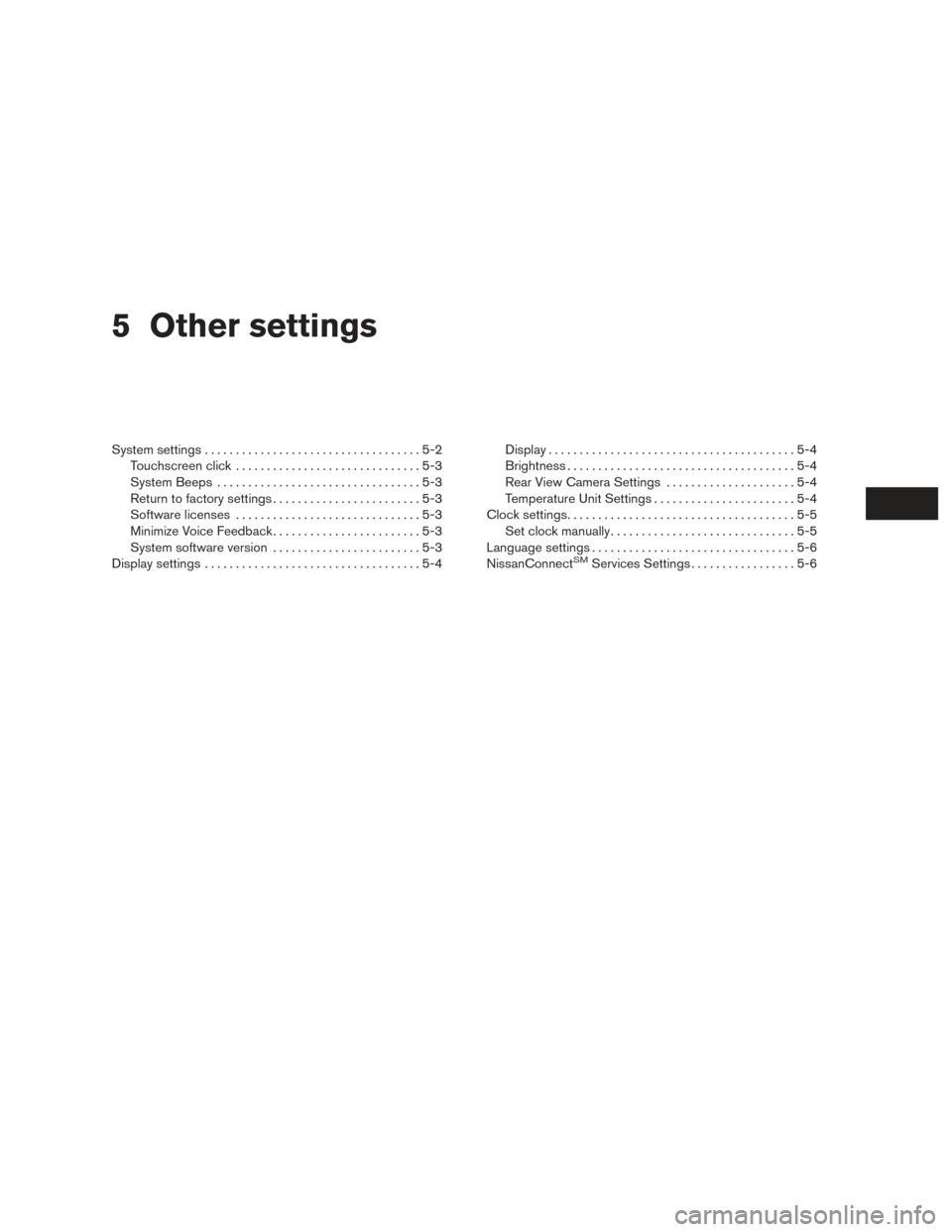
5 Other settings
System settings...................................5-2
Touchscreen click ..............................5-3
System Beeps .................................5-3
Return to factory settings ........................5-3
Software licenses ..............................5-3
Minimize Voice Feedback . .......................5-3
System software version ........................5-3
Display settings ...................................5-4 Display
........................................5-4
Brightness . ....................................5-4
Rear View Camera Settings . ....................5-4
Temperature Unit Settings .......................5-4
Clock settings .....................................5-5
Set clock manually ..............................5-5
Language settings .................................5-6
NissanConnect
SMServices Settings .................5-6
Page 59 of 88

The system can be customized according to
your preference.1. Press the
button.
2. Touch “Settings”. 3. Touch “System”.
4. Select the preferred setting item on the
screen and the next screen will be shown.
You may need to use the TUNE-SCROLL
knob or the touch screen to scroll if more
than one screen of options is available.
The following settings are available:
● Display
“DISPLAY SETTINGS”
(page 5-4)
● Clock/Date
“CLOCK SETTINGS” (page 5-5)
● Language
“LANGUAGE SETTINGS”
(page 5-6) ●
NissanConnect
SMServices Settings
“NISSANCONNECT SERVICES
SETTINGS” (page 5-6)
● Camera Settings
“REAR VIEW CAMERA SET-
TINGS” (page 5-4)
● Temperature Unit
“TEMPERATURE UNIT SET-
TINGS” (page 5-4)
● Touchscreen Click
“TOUCHSCREEN CLICK”
(page 5-3)
● System Beeps
“SYSTEM BEEPS” (page 5-3)
● Return to Factory Settings/Clear Memory
“FACTORY SETTINGS”
(page 5-3)
● Software Licenses
“SOFTWARE LICENSES”
(page 5-3)
LNV3000LNV3006
SYSTEM SETTINGS
5-2Other settings
Page 60 of 88

●Minimize Voice Feedback
“MINIMIZE VOICE FEEDBACK”
(page 5-3)
● System Software Version
“SYSTEM SOFTWARE VER-
SION” (page 5-3)
5. Select the button of the preferred item and adjust the setting. Alternatively, use the
TUNE-SCROLL knob or steering wheel
scrolling switch (if so equipped) .
6. Press the BACK or
BACK button to
return to the previous screen or press the
NAV button to return to the current location
map screen.
TOUCHSCREEN CLICK
Use this setting to change the audible confirma-
tion between the on or off position when a
screen button is touched.
Select the “Touchscreen Click” key to toggle be-
tween On and Off.
SYSTEM BEEPS
Use this setting to change the audible confirma-
tion when:
● a button on the unit is pressed and held for
about two seconds, such as the
button.
● a pop-up message appears on the screen.
Select the “System Beeps” key to toggle be-
tween ON and OFF.
RETURN TO FACTORY SETTINGS
Use this setting to restore the factory default
settings.
Touch the “Return to Factory Settings/Clear
Memory” key and then confirm the message. If
you choose “Yes”, the system will reset the set-
tings to the default settings. If you choose “No”,
the default settings will not be restored and the
display returns to the system settings screen.
SOFTWARE LICENSES
Select this option to view the license agree-
ments associated with this software version.
Use the scroll bar to navigate through the menu.
MINIMIZE VOICE FEEDBACK
Use this function to minimize the amount of
prompts spoken by the system in Alternate
Command Mode.
SYSTEM SOFTWARE VERSION
This displays the software version your naviga-
tion system is currently running.
Other settings5-3
Page 61 of 88

DISPLAY
Switching the display on or off
This setting allows you to turn the display on or
off. When the display is turned off, the clock will
still be displayed.
To turn off the display, press and hold the
button.
The display will switch on when:
●the
button is pressed.
● any other button is pressed.
● receiving incoming calls or during a phone
call. When the call is ended, the display re-
turns to clock display.
Voice guidance (if active) continues even when
the display is turned off.
Press and hold the
button for more than
two seconds to switch the display to a larger dis-
play of the digital clock.
Changing day-night brightness
Press the
button for less than two sec-
onds to toggle:
● between day and auto (night) when head-
lights are on. ●
between night and auto (day) when head-
lights are off.
While the display is showing the current bright-
ness mode, turn the TUNE/SCROLL knob to ad-
just the brightness.
The day or night mode can also be toggled from
the Display Settings menu.
BRIGHTNESS
This menu allows you to adjust the brightness of
the screen. 1. Press the
button.
2. Touch the “Settings” key.
3. Touch the “System” key.
4. Touch the “Display” key.
5. Adjust the brightness using the “+” and “-” keys.
6. To save the setting, press the BACK or
BACK button to return to the pre-
vious screen.
REAR VIEW CAMERA SETTINGS
Use this setting to change the display mode
(automatic/day/night) for the rear view camera.
Brightness, contrast and color can also be
adjusted.
1. Press the
button.
2. Touch the “Settings” key.
3. Touch the “System” key.
4. Scroll down and touch the “Camera Set- tings” key.
Toggle display mode and use the “+” and “–”
keys to adjust brightness, contrast and color for
rear camera display.
TEMPERATURE UNIT SETTINGS
Use this setting to change the temperature units
(Fahrenheit/Celsius) . 1. Press the
button.
2. Touch the “Settings” key.
3. Touch the “System” key.
4. Scroll down and touch the “Temperature Unit” key.
DISPLAY SETTINGS
5-4Other settings
Page 63 of 88
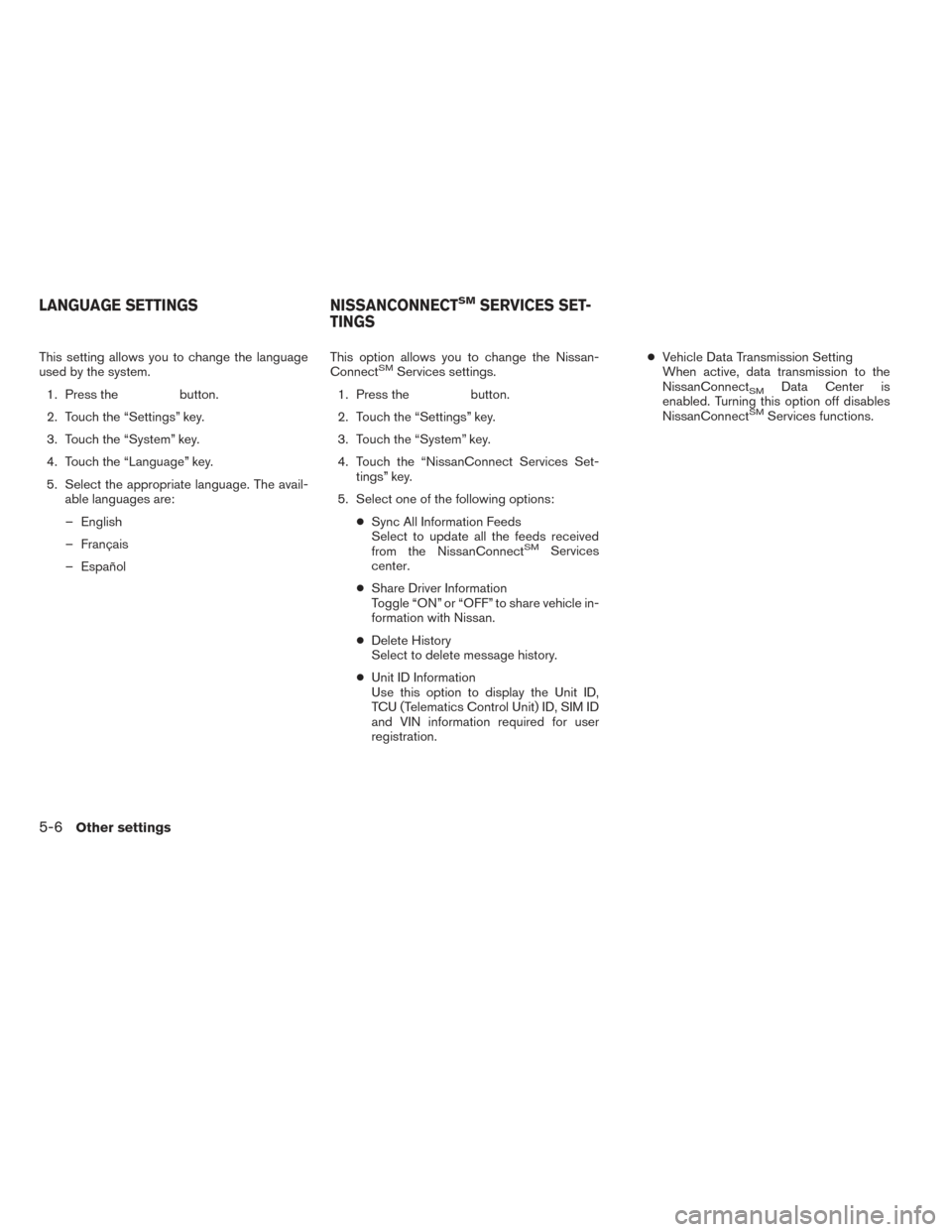
This setting allows you to change the language
used by the system.1. Press the
button.
2. Touch the “Settings” key.
3. Touch the “System” key.
4. Touch the “Language” key.
5. Select the appropriate language. The avail- able languages are:
– English
– Français
– Español This option allows you to change the Nissan-
Connect
SMServices settings.
1. Press the
button.
2. Touch the “Settings” key.
3. Touch the “System” key.
4. Touch the “NissanConnect Services Set- tings” key.
5. Select one of the following options: ●Sync All Information Feeds
Select to update all the feeds received
from the NissanConnect
SMServices
center.
● Share Driver Information
Toggle “ON” or “OFF” to share vehicle in-
formation with Nissan.
● Delete History
Select to delete message history.
● Unit ID Information
Use this option to display the Unit ID,
TCU (Telematics Control Unit) ID, SIM ID
and VIN information required for user
registration. ●
Vehicle Data Transmission Setting
When active, data transmission to the
NissanConnect
SMData Center is
enabled. Turning this option off disables
NissanConnect
SMServices functions.
LANGUAGE SETTINGS NISSANCONNECTSMSERVICES SET-
TINGS
5-6Other settings
Page 64 of 88
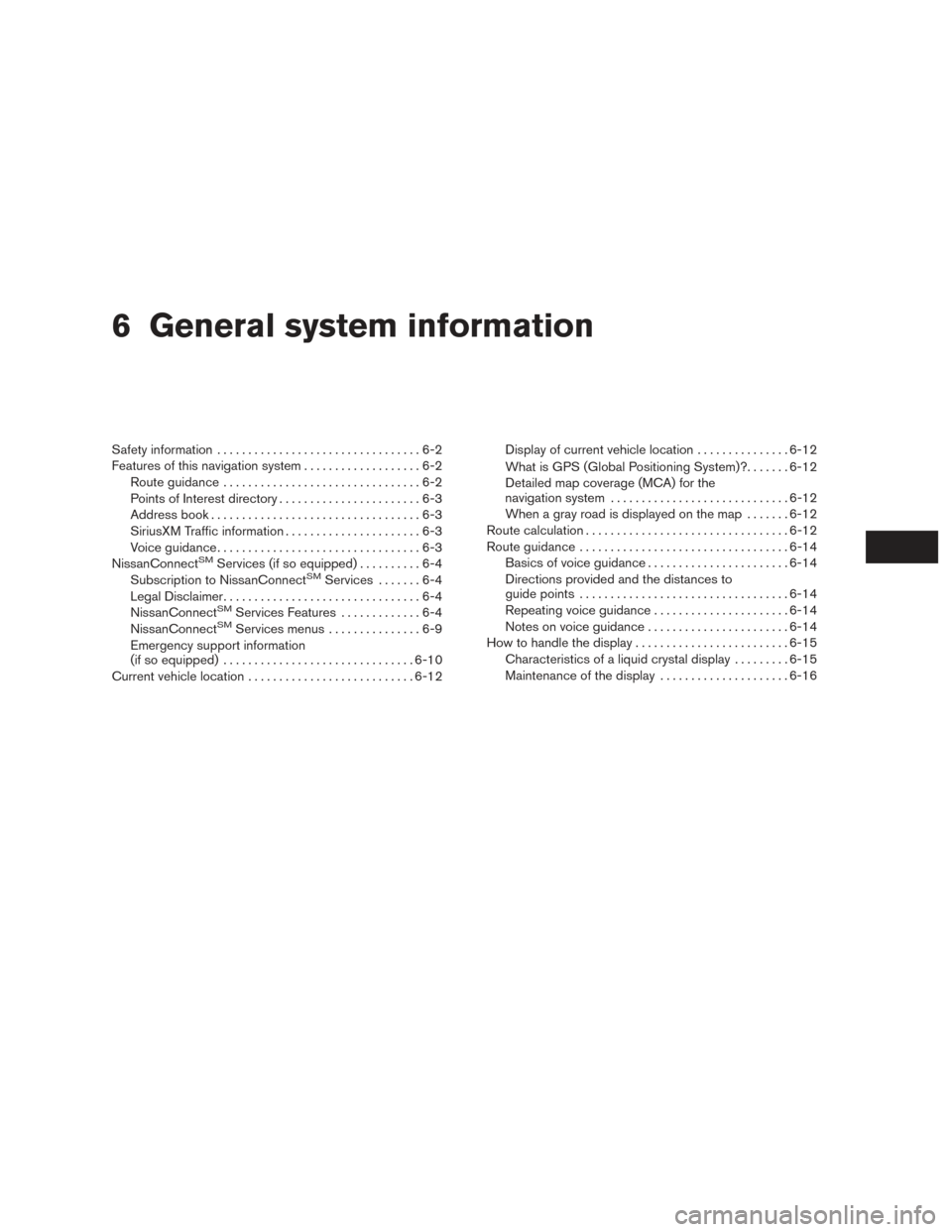
6 General system information
Safety information.................................6-2
Features of this navigation system ...................6-2
Route guidance ................................6-2
Points of Interest directory .......................6-3
Address book ..................................6-3
SiriusXM Traffic information ......................6-3
Voice guidance .................................6-3
NissanConnect
SMServices (if so equipped) ..........6-4
Subscription to NissanConnectSMServices .......6-4
Legal Disclaimer ................................6-4
NissanConnect
SMServices Features .............6-4
NissanConnectSMServices menus ...............6-9
Emergency support information
(if so equipped) ............................... 6-10
Current vehicle location ........................... 6-12Display of current vehicle location
...............6-12
What is GPS (Global Positioning System)? .......6-12
Detailed map coverage (MCA) for the
navigation system ............................. 6-12
When a gray road is displayed on the map .......6-12
Route calculation ................................. 6-12
Route guidance .................................. 6-14
Basics of voice guidance .......................6-14
Directions provided and the distances to
guide points .................................. 6-14
Repeating voice guidance ......................6-14
Notes on voice guidance .......................6-14
How to handle the display ......................... 6-15
Characteristics of a liquid crystal display .........6-15
Maintenance of the display .....................6-16