2017 MITSUBISHI OUTLANDER PHEV steering wheel
[x] Cancel search: steering wheelPage 260 of 548

Traction control function
E00619000087
On slippery surfaces, the traction control
function prevents the drive wheels from ex-
cessive spinning, thus helping the vehicle to
start moving from a stopped condition. It also
provides sufficient driving force and steering
performance as the vehicle turns while press- ing the acceleration pedal.
CAUTIONl When driving a vehicle on a snowy or icy
road, be sure to install snow tyres and drive
the vehicle at moderate speeds.Stability control function
E00619101098
The stability control function is designed to
help the driver maintain control of the vehicle
on slippery roads or during rapid steering ma-
noeuvres. It works by controlling the Plugin
Hybrid EV System output and the brake on
each wheel.
NOTEl The stability control function operates at
speeds of about 15 km/h (9 mph) or higher.ASC OFF switch
E00619201741
The ASC is automatically activated when the
operation mode is put in ON. You can deacti- vate the system by pressing down the ASC
OFF switch for 3 seconds or longer.
When the ASC is deactivated, the
display/
indicator will turn on. To reactivate the ASC, momentarily press the ASC OFF switch; the
indicator is turned off.
CAUTIONl For safety reasons, the ASC OFF switch
should be operated when your vehicle is stopped.
l Be sure to keep the ASC on while driving in
normal circumstances.CAUTIONl In case you turn off the ASC to move out
from mud or sand etc., press the ASC OFF switch to activate the ASC quickly after moving out, and do not turn off the ASC un-
less it is necessary.
l If it continues racing the tyre by depressing
the accelerator pedal too much while ASC is turned off, parts such as the transaxle may
be damaged and this could lead to an unex- pected accident.NOTEl When moving out of mud, sand or fresh
snow, pressing the accelerator pedal may not
allow the Plug-in Hybrid EV System output to increase. In such situations, switching to
“4WD LOCK” with 4WD lock switch and temporarily turning off the Active Stability
control (ASC) with the ASC OFF switch
will make it easier to move out your vehicle.
Refer to “Operation under adverse driving
conditions: If your vehicle becomes stuck in sand, mud or snow” on page 9-26.
l By pressing the “ASC OFF” switch, both the
stability control function and the tractioncontrol function are turned OFF.
l If you continue to press the ASC OFF switch
after the ASC is turned off, the “mistaken
operation protection function” will activate
and the ASC will turn back on.
Active stability control (ASC)
7-41OGGE17E1Starting and driving7
Page 266 of 548

NOTE•The selector lever is shifted to “B” when
the select position is in “R”.To resume the set speed
E00609801988
If the set speed driving is deactivated by the
condition described in “To deactivate” on
page 7-46, you can resume the previously set
speed by push up the RES + switch (C) while
driving at a speed of about 40 km/h (25 mph)
or higher. The “SET” indicator appears on
the information display in the meter cluster.
Under either of the following conditions, however, using the switch does not allow you
to resume the previously set speed. In these
situations, repeat the speed setting procedure:
l The CRUISE CONTROL ON/OFF
switch is pressed.
l The operation mode is put in OFF.
l The indicator display goes off.Speed Limiter*
E00633201093
The Speed Limiter is a driver assist functionto prevent from exceeding the speed set by
driver while Plug-in Hybrid EV System pow- er control.
CAUTIONl Because the system does not use service
brake (hydraulic brake), the vehicle speed
may exceed the set speed on the downhill.
If a driver wants to keep the vehicle speed in such a situation, he/she must put on a servicebrake.
If the vehicle speed exceeds the set speed
(about 3 km/h (2 mph)), the indicator will
brink in the combination meter.
If the vehicle speed exceeds the set speed about +3 km/h (2 mph) more than about 5
seconds after indicated alert message, beep
alert is sounded for about 10 seconds at the most.
While running without alert message, if you
decrease the set speed and vehicle speed is more than set speed about +3 km/h (2 mph) ,
alert message is displayed but beep alert is delayed.
In this case, when vehicle speed keeps ex-
ceeding set speed about +3 km/h (2 mph) for
about 30 seconds after the alert message is appeared, beep alert is sounded for about 10
seconds at the most.
If the vehicle speeds decreases less than set
speeds after the alert message is appeared, the message is disappeared. When beep alert is sounding, the beep alert also goes off.NOTEl However, this gives priority to audio and
visual signal of safety reasons or driver’s de-mand.Speed Limiter control switches
E00633301052
There are 4 switches which relate to the
Speed Limiter on the steering wheel.
Speed Limiter*
7-47OGGE17E1Starting and driving7
Page 286 of 548

CAUTION•When the vehicle in front is towing a
trailer.
• A freight trailer that is not carrying a con-
tainer.
• The vehicle has a protruding load from
the carrier.
• The vehicle has a low vehicle height.
• The vehicle has an extremely high ground
clearance.
• When a vehicle in front is extremely dirty.
• When a vehicle in front is covered with
snow.
• When a vehicle in front has a large glass
surface.
• When a vehicle in front does not have re-
flectors (lamp reflector) or the position of the reflector is low.
• When a vehicle in front is a car carrier or
a similar shaped vehicle.
• When there is a different object near the
vehicle.
• When driving on a road with many and
successive curves, including when pass-
ing their entrances and outlets.
• When accelerating and decelerating
quickly.
• When the system recognizes driver’s
steering, accelerating, braking or gear
shifting actions as evasive actions to
avoid collision.
• When you are driving on a road with
steep and alternating up and down slopes.CAUTION• When driving on a slippery road covered
by rain water, snow, ice etc.
• When a road surface is surging, and there
is unevenness.
• When driving in dark areas, such as in a
tunnel or at night.
• When your vehicle changed lanes, and
your vehicle approached immediately be-
hind the vehicle in front.
• During a certain time after your vehicle
turns left or right.
• When you are carrying extremely heavy
loads in the rear seats or luggage area.
• After the Plug-in Hybrid EV System has
been running for an extended period of
time.
• When using a windscreen washer.
• If windscreen wipers are not
MITSUBISHI MOTORS GENUINE
parts or equivalent.
• When the sensor becomes extremely hot
or cold.
• If the auxiliary battery becomes weak or
runs down.
• When the sensor is affected by strong
light, such as direct sunlight or the head-lamps of an oncoming vehicle.
• Under adverse weather conditions (rain,
snow, sand storms, etc.)
• When the windscreen of the sensor por-
tion is covered with dirt, water droplets,
snow and ice, etc.CAUTION• When water, snow or sand on the road are
extorted by the vehicle in front or an on- coming vehicle.
l The FCM may not detect a pedestrian in cer-
tain situations. Some of these include:
• It the pedestrian is shorter than approxi-
mately 1 m or taller than approximately 2 m.
• If the pedestrian is wearing loose-fitting
clothes.
• If part of a pedestrian’s body is hidden,
such as when holding an umbrella, large
bag, etc.
• If a pedestrian bends forward, sits or lies
on the road.
• When a pedestrian is pushing/pulling
something, such as a stroller, bicycle or
wheelchair.
• When pedestrians gather in a group.
• When a pedestrian’s clothing appears to
be nearly the same colour or brightness as
its surroundings.
• When a pedestrian is very close to an ob-
ject, such as a vehicle.
• When a pedestrian is in a dark area, such
as at night or in a tunnel.
• When the pedestrian is walking fast or
running.
• When a pedestrian suddenly rushes in
front of the vehicle.
• When the position of a pedestrian is close
to the edge of the vehicle.
Forward Collision Mitigation System (FCM)*
7-67OGGE17E1Starting and driving7
Page 287 of 548

CAUTIONlFactors such as the positional relationship
between your vehicle and a vehicle in front, driver’s own technique of steering the vehi-
cle and irregularly moving traffic due to ac-
cidents or vehicle trouble may deter the
FCM control and alarm from functioning.
l When the system recognizes driver’s steer-
ing or accelerating actions as evasive actions
to avoid collision, the FCM control and alarm functions may be cancelled.
l The FCM control and alarm functions may
be triggered in the following situations.
• When there is a structure (B) beside the
entrance of a curve and intersection.
• When running on a narrow iron bridge.
• When passing through a gate with small
head or side clearances.
• When there are metallic objects, steps or
projections on the road surface.
• When quickly approaching a vehicle in
front to overtake it.
• When passing an electronic toll collection
gate.
• When running under an overpass, a pe-
destrian overpass or a small tunnel.
CAUTION• When running in Multi-storey car park.
• When the road gradiently and suddenly
changes while running.
• When stopping very close to a wall or a
vehicle in front.
• When passing close to a vehicle, pedes-
trian or object.
• When driving on the road that the vehicle
in front runs in offset position from your
vehicle.
• When passing through an area where ob-
jects may contact the vehicle, such as
thick grass, tree branches, or a banner.
• When there are patterns on the road that
may be mistaken for a vehicle or a pedes- trian.
CAUTION• When a vehicle cuts into your path in the
detecting range of the sensor.
• When an oncoming vehicle is positioned
straight ahead of your vehicle on a curvedroad.
• When passing through a plastic curtain
etc.
• When the FCM detects a long object car-
ried on your vehicle, such as skies or a roof carrier.
• When driving through fog, steam, smoke
or dust.
• When the windscreen of the sensor por-
tion is covered with dirt, water droplets,
snow and ice, etc.
l Turn off the system beforehand when the ve-
hicle is placed in any of the following situa- tions as the system can operate unexpected-
ly.
• When using an automatic car wash.
• When your vehicle’s wheels are driven by
the Plug-in Hybrid EV System on a lift.
• When your vehicle is towed or your vehi-
cle tows another vehicle.
• When your vehicle is carried on a truck.
• When enjoying sports driving on a circuit.
• When your vehicle is on a chassis dyna-
mometer or free rollers.
• When the tyre pressure is not correct.
• When snow traction device (tyre chains)
are attached.
• If the windscreen on or surrounding the
sensor is cracked or scratched.
Forward Collision Mitigation System (FCM)*
7-68OGGE17E1Starting and driving7
Page 310 of 548

NOTElIn addition, the warning display will be dis-
played on the information screen in the mul-
ti-information display.
Each tyre, including the spare (if so equip-
ped), should be checked monthly when cold and inflated to the inflation pressure recom-
mended by the vehicle manufacturer on the tyre inflation pressure label. (If your vehiclehas tyres of a different size than the size indi-
cated on the tyre inflation pressure label, you should determine the proper tyre inflationpressure for those tyres.)
As an added safety feature, your vehicle has
been equipped with the tyre pressure moni- toring system (TPMS) that illuminates a low
tyre pressure telltale when one or more of
your tyres is significantly under-inflated.
Accordingly, when the low tyre pressure tell- tale illuminates, you should stop and checkyour tyres as soon as possible, and inflate
them to the proper pressure. Driving on a sig- nificantly under-inflated tyre causes the tyre
to overheat and can lead to tyre failure.
Under-inflation also reduces fuel efficiency
and tyre tread life, and may affect the vehi-
cle’s handling and stopping ability.
Please note that the tyre pressure monitoring system (TPMS) is not a substitute for proper
tyre maintenance, and it is the driver’s re- sponsibility to maintain correct tyre pressure,even if under-inflation has not reached thelevel to trigger illumination of the tyre pres-
sure monitoring system (TPMS) low tyre
pressure telltale.
Your vehicle has also been equipped with a warning lamp to indicate when the system is
not operating properly.
The warning lamp is combined with the low
tyre pressure telltale.
When the system detects a malfunction, the
telltale will flash for approximately one mi- nute and then remain continuously illumina- ted. This sequence will continue upon subse-
quent vehicle start-ups as long as the mal-
function exists.
When the warning lamp is illuminated, the system may not be able to detect or signal
low tyre pressure as intended.The tyre pressure monitoring system (TPMS)
malfunctions may occur for a variety of rea-
sons, including the installation of replace- ment or alternate tyres or wheels on the vehi-cle that prevent the tyre pressure monitoring system (TPMS) from functioning properly.
Always check the tyre pressure monitoring system (TPMS) malfunction telltale after re-
placing one or more tyres or wheels on your vehicle to ensure that the replacement or al- ternate tyres and wheels allow the tyre pres-
sure monitoring system (TPMS) to continue to function properly.If the warning lamp/display il-
luminates while driving
E00637300079
1. If the warning lamp illuminates, avoid
hard braking, sharp steering manoeuvres
and high speeds. You should stop and adjust the tyres to the proper inflationpressure as soon as possible. Adjust the spare tyre at the same time. Refer to
“Tyres” on page 11-10.
NOTEl In addition, the warning display will be dis-
played on the information screen in the mul-
ti-information display.
Tyre pressure monitoring system (TPMS)
7-91OGGE17E1Starting and driving7
Page 311 of 548
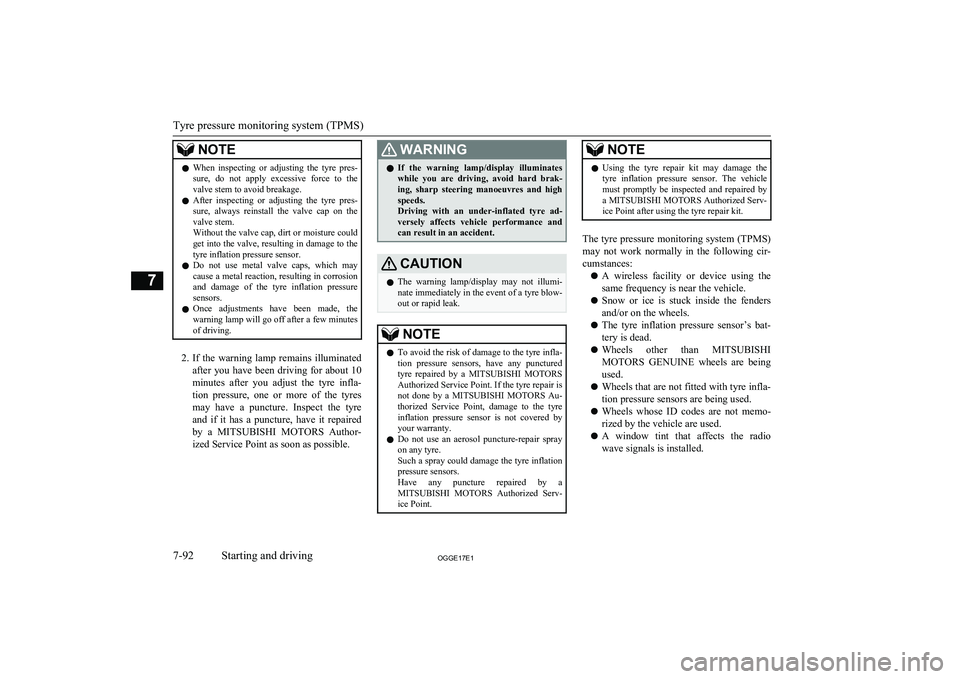
NOTElWhen inspecting or adjusting the tyre pres-
sure, do not apply excessive force to the valve stem to avoid breakage.
l After inspecting or adjusting the tyre pres-
sure, always reinstall the valve cap on the valve stem.
Without the valve cap, dirt or moisture could
get into the valve, resulting in damage to the tyre inflation pressure sensor.
l Do not use metal valve caps, which may
cause a metal reaction, resulting in corrosion
and damage of the tyre inflation pressure sensors.
l Once adjustments have been made, the
warning lamp will go off after a few minutes of driving.
2. If the warning lamp remains illuminated
after you have been driving for about 10
minutes after you adjust the tyre infla- tion pressure, one or more of the tyresmay have a puncture. Inspect the tyreand if it has a puncture, have it repaired
by a MITSUBISHI MOTORS Author-
ized Service Point as soon as possible.
WARNINGl If the warning lamp/display illuminates
while you are driving, avoid hard brak- ing, sharp steering manoeuvres and high speeds.
Driving with an under-inflated tyre ad-
versely affects vehicle performance and
can result in an accident.CAUTIONl The warning lamp/display may not illumi-
nate immediately in the event of a tyre blow- out or rapid leak.NOTEl To avoid the risk of damage to the tyre infla-
tion pressure sensors, have any punctured
tyre repaired by a MITSUBISHI MOTORS
Authorized Service Point. If the tyre repair is
not done by a MITSUBISHI MOTORS Au-
thorized Service Point, damage to the tyre
inflation pressure sensor is not covered by your warranty.
l Do not use an aerosol puncture-repair spray
on any tyre.
Such a spray could damage the tyre inflation
pressure sensors.
Have any puncture repaired by a MITSUBISHI MOTORS Authorized Serv-
ice Point.NOTEl Using the tyre repair kit may damage the
tyre inflation pressure sensor. The vehiclemust promptly be inspected and repaired by a MITSUBISHI MOTORS Authorized Serv-
ice Point after using the tyre repair kit.
The tyre pressure monitoring system (TPMS)
may not work normally in the following cir-
cumstances:
l A wireless facility or device using the
same frequency is near the vehicle.
l Snow or ice is stuck inside the fenders
and/or on the wheels.
l The tyre inflation pressure sensor’s bat-
tery is dead.
l Wheels other than
MITSUBISHI
MOTORS GENUINE wheels are being
used.
l Wheels that are not fitted with tyre infla-
tion pressure sensors are being used.
l Wheels whose ID codes are not memo-
rized by the vehicle are used.
l A window tint that affects the radio
wave signals is installed.
Tyre pressure monitoring system (TPMS)
7-92OGGE17E1Starting and driving7
Page 329 of 548

NOTElIf there is no operation for 3 minutes after
the Multi Around Monitor is displayed by pressing the switch with the select position
in a position other than “R”, the display dis- appears.Switching of the screen (Select
position is “R”)
E00652900076
If the switch is pressed, the mode of Multi Around Monitor is switched as follows.
Screen of the inside rear-view mirror
Bird’s eye-view/Rear-view mode Side-
view/ Rear-view mode
OFF
Screen of the DISPLAY AUDIO, the
Smartphone Link Display Audio or the
MITSUBISHI Multi-Communication Sys-
tem (MMCS)
Bird’s eye-view/Rear-view mode
Side-
view/ Rear-view mode
Switching of the screen (Select
position is other than “R”)
E00652900089
If the switch is pressed, the mode of Multi Around Monitor is switched, Bird’s eyeview/ Front-view mode
Side-view/Frontview
mode
OFF
NOTEl When you put the select position to the “R”
(REVERSE) position with the front-viewdisplayed on the driver’s side screen, the
driver’s side screen switches to the rear-view
mode. When you put the select position to any other position, the driver’s side screen
switches to the front-view mode.
l When the switch is pressed at the vehicle
speed of approximately 10 km/h (6 mph) or
higher, only the side-view can be displayed on the passenger’s side screen.
l The front-view will not be displayed when
the vehicle speed exceeds approximately
10 km/h (6 mph).
l The display of the view may be delayed dur-
ing switching of the screen.How to read the screen
E00645400079
In any mode other than the Bird’s eye-view
mode, the lines in the screen give the follow-
ing information. Use them only as a guide.
CAUTIONl When you accidentally hit the camera and its
circumference against something, the view and the lines in the screen may not be dis-played correctly. Be sure to have it inspected
by a MITSUBISHI MOTORS Authorized
Service Point.Front-view mode
Reference lines for the distance and the vehi-
cle width and upper surface of the front bumper (A) are displayed on the screen.
l The Red line (B) indicates approximate-
ly 50 cm from the front edge of the front
bumper.
l The Two Green lines (C) indicate the ap-
proximate vehicle width.
l The Orange line (D) indicates an expec-
ted course when the vehicle moves for-
ward with the steering wheel turned. It disappears when the steering wheel is in
the neutral position.
l The approximate distance from the vehi-
cle body is as follows:
1- Approximately 100 cm from the
front edge of the front bumper
Multi Around Monitor*
7-110OGGE17E1Starting and driving7 Check surroundings for safety.
Page 330 of 548

NOTElWhen the expected course lines are dis-
played in the front-view, the expected course lines are also displayed in the bird’s eyeview(Front: solid line, Rear: broken line).Rear-view mode
E00645600084
Reference lines for the distance and the vehi-
cle width and upper surface of the rear bump-
er (A) are displayed on the screen.
l The Red line (B) indicates approximate-
ly 50 cm behind the rear edge of the rear
bumper.
l The Two Green lines (C) indicate the ap-
proximately vehicle width.
l The Orange line (D) indicates an expec-
ted course when the vehicle is reserved
with the steering wheel turned. It disap- pears when the steering wheel is in the
neutral position.
l The approximate distance from the vehi-
cle body is as follows:
1- Approximately 100 cm from the rear
edge of the rear bumper
2- Approximately 200 cm from the rear
edge of the rear bumper
CAUTIONl Due to the number of people in the vehicle,
the fuel quantity, the weight and positioning of luggage, and/or the condition of the roadsurface, the lines in the view from the rear-
view camera may not be accurately posi- tioned relative to the actual road.
Use the reference lines only as a guideline,
and always do a safety check of your behind and surroundings directly while driving.NOTEl When the expected course lines are dis-
played in the rear-view, the expected course lines are also displayed in the bird’s eye-view (Front: broken line, Rear: solid line).Errors between the display and
the actual road surface
E00645900045
The reference lines for distance and vehicle width are based on a level, flat road surface.In the following cases, errors are produced between the display reference lines and the
distance on the actual road surface.
When the rear of the vehicle is weighed down with the weight of passengers and
luggage in the vehicle
The reference lines are displayed closer than the actual distance.
Multi Around Monitor*
7-111OGGE17E1Starting and driving7 Check surroundings for safety.