2017 MITSUBISHI OUTLANDER PHEV change wheel
[x] Cancel search: change wheelPage 286 of 548

CAUTION•When the vehicle in front is towing a
trailer.
• A freight trailer that is not carrying a con-
tainer.
• The vehicle has a protruding load from
the carrier.
• The vehicle has a low vehicle height.
• The vehicle has an extremely high ground
clearance.
• When a vehicle in front is extremely dirty.
• When a vehicle in front is covered with
snow.
• When a vehicle in front has a large glass
surface.
• When a vehicle in front does not have re-
flectors (lamp reflector) or the position of the reflector is low.
• When a vehicle in front is a car carrier or
a similar shaped vehicle.
• When there is a different object near the
vehicle.
• When driving on a road with many and
successive curves, including when pass-
ing their entrances and outlets.
• When accelerating and decelerating
quickly.
• When the system recognizes driver’s
steering, accelerating, braking or gear
shifting actions as evasive actions to
avoid collision.
• When you are driving on a road with
steep and alternating up and down slopes.CAUTION• When driving on a slippery road covered
by rain water, snow, ice etc.
• When a road surface is surging, and there
is unevenness.
• When driving in dark areas, such as in a
tunnel or at night.
• When your vehicle changed lanes, and
your vehicle approached immediately be-
hind the vehicle in front.
• During a certain time after your vehicle
turns left or right.
• When you are carrying extremely heavy
loads in the rear seats or luggage area.
• After the Plug-in Hybrid EV System has
been running for an extended period of
time.
• When using a windscreen washer.
• If windscreen wipers are not
MITSUBISHI MOTORS GENUINE
parts or equivalent.
• When the sensor becomes extremely hot
or cold.
• If the auxiliary battery becomes weak or
runs down.
• When the sensor is affected by strong
light, such as direct sunlight or the head-lamps of an oncoming vehicle.
• Under adverse weather conditions (rain,
snow, sand storms, etc.)
• When the windscreen of the sensor por-
tion is covered with dirt, water droplets,
snow and ice, etc.CAUTION• When water, snow or sand on the road are
extorted by the vehicle in front or an on- coming vehicle.
l The FCM may not detect a pedestrian in cer-
tain situations. Some of these include:
• It the pedestrian is shorter than approxi-
mately 1 m or taller than approximately 2 m.
• If the pedestrian is wearing loose-fitting
clothes.
• If part of a pedestrian’s body is hidden,
such as when holding an umbrella, large
bag, etc.
• If a pedestrian bends forward, sits or lies
on the road.
• When a pedestrian is pushing/pulling
something, such as a stroller, bicycle or
wheelchair.
• When pedestrians gather in a group.
• When a pedestrian’s clothing appears to
be nearly the same colour or brightness as
its surroundings.
• When a pedestrian is very close to an ob-
ject, such as a vehicle.
• When a pedestrian is in a dark area, such
as at night or in a tunnel.
• When the pedestrian is walking fast or
running.
• When a pedestrian suddenly rushes in
front of the vehicle.
• When the position of a pedestrian is close
to the edge of the vehicle.
Forward Collision Mitigation System (FCM)*
7-67OGGE17E1Starting and driving7
Page 287 of 548

CAUTIONlFactors such as the positional relationship
between your vehicle and a vehicle in front, driver’s own technique of steering the vehi-
cle and irregularly moving traffic due to ac-
cidents or vehicle trouble may deter the
FCM control and alarm from functioning.
l When the system recognizes driver’s steer-
ing or accelerating actions as evasive actions
to avoid collision, the FCM control and alarm functions may be cancelled.
l The FCM control and alarm functions may
be triggered in the following situations.
• When there is a structure (B) beside the
entrance of a curve and intersection.
• When running on a narrow iron bridge.
• When passing through a gate with small
head or side clearances.
• When there are metallic objects, steps or
projections on the road surface.
• When quickly approaching a vehicle in
front to overtake it.
• When passing an electronic toll collection
gate.
• When running under an overpass, a pe-
destrian overpass or a small tunnel.
CAUTION• When running in Multi-storey car park.
• When the road gradiently and suddenly
changes while running.
• When stopping very close to a wall or a
vehicle in front.
• When passing close to a vehicle, pedes-
trian or object.
• When driving on the road that the vehicle
in front runs in offset position from your
vehicle.
• When passing through an area where ob-
jects may contact the vehicle, such as
thick grass, tree branches, or a banner.
• When there are patterns on the road that
may be mistaken for a vehicle or a pedes- trian.
CAUTION• When a vehicle cuts into your path in the
detecting range of the sensor.
• When an oncoming vehicle is positioned
straight ahead of your vehicle on a curvedroad.
• When passing through a plastic curtain
etc.
• When the FCM detects a long object car-
ried on your vehicle, such as skies or a roof carrier.
• When driving through fog, steam, smoke
or dust.
• When the windscreen of the sensor por-
tion is covered with dirt, water droplets,
snow and ice, etc.
l Turn off the system beforehand when the ve-
hicle is placed in any of the following situa- tions as the system can operate unexpected-
ly.
• When using an automatic car wash.
• When your vehicle’s wheels are driven by
the Plug-in Hybrid EV System on a lift.
• When your vehicle is towed or your vehi-
cle tows another vehicle.
• When your vehicle is carried on a truck.
• When enjoying sports driving on a circuit.
• When your vehicle is on a chassis dyna-
mometer or free rollers.
• When the tyre pressure is not correct.
• When snow traction device (tyre chains)
are attached.
• If the windscreen on or surrounding the
sensor is cracked or scratched.
Forward Collision Mitigation System (FCM)*
7-68OGGE17E1Starting and driving7
Page 296 of 548

CAUTIONlThe Ultrasonic misacceleration Mitigation System operation may be cancelled when the system judges the handle operation as evasive actions or when the
obstacle moves out of the detectable area of the sensor.
l The Ultrasonic misacceleration Mitigation System may be triggered in the following situations.
• When water, snow or sand on the road are extorted by the vehicle in front or an oncoming vehicle.
• When there are objects, steps or projections on the road surface.
• When the parking gate or railway barrier is raised imperfectly.
• When running the road, the gradient changes suddenly.
• When passing through the mass of the steam, fog or smoke.
• When driving in close to the vehicle ahead, and when stopping in close to the forward/ backward vehicle or a wall.
• When there is an obstacle in a curb or an intersection.
• When your vehicle joins the main line from parallel parking.
• When there is a ultrasonic near your vehicle by horn of other vehicle, engine sound of a motorcycle, air brake noise of a large vehicle, a vehicle detector
and sonar of a vehicle etc.
• When an electrical equipment on the market (radio antenna etc.) is installed near the sensor.
• When driving on a gravel road.
• When the surrounding area is overgrown with weeds.
l Turn off the system by pressing the Forward collision mitigation system (FCM) and Ultrasonic misacceleration Mitigation System ON/OFF switch before-
hand when the vehicle is placed in any of the following situations as the system can operate unexpectedly.
• When getting out from a road groove or a mud.
• When using an automatic car wash.
• When an elevator for vehicle or a mechanical parking is used.
• When your vehicle’s wheels are driven by the motor on a lift.
• When your vehicle is towed or your vehicle tows another vehicle.
• When your vehicle is carried on a truck.
• When driving on a circuit.
• When your vehicle is on a chassis dynamometer or free rollers.
• When the tyre pressure is not correct.
• When snow traction device (tyre chains) are attached.
Ultrasonic misacceleration Mitigation System*
7-77OGGE17E1Starting and driving7
Page 308 of 548

CAUTION•When driving on a slippery road covered
by rain water, snow, ice, etc.
• When passing through a place where the
brightness suddenly changes, like the inlet or outlet of a tunnel.
• When turning steep curves.
• When the road surface is reflecting the
light shining from the direction opposite
to the running direction.
• Vehicle largely lurches when it is running
over steps or other irregularities of the
road surface.
• When the headlamp illumination is inade-
quate because of contaminated or deterio-
rated lenses or improperly aimed head- lamps.
• When the vehicle is leaning much to one
side due to heavy luggage on it or improp-
erly adjusted tyre pressures.
• When oncoming vehicles’ headlamps
shine the sensor.
• When the vehicle is equipped with non-
standard tyres (including excessively worn tyres), is using a snow traction de-
vice (tyre chains), or has non-specified
components such as a modified suspen- sion.
• When the windscreen is covered with wa-
ter droplets, snow, dust, etc.
l Follow the instructions given below to keep
your LDW in good operating conditions.
• Always keep the windscreen clean.CAUTION•Avoid applying a strong shock or pressure
to the sensor. Do not attempt to detach or disassemble it.
• Do not put anything like a sticker on the
area in front of the sensor lens of the windscreen.
• Use only
MITSUBISHI MOTORS GEN-
UINE Parts when replacing the wind-
screen wipers.Tyre pressure monitoring
system (TPMS) E00637100282
The tyre pressure monitoring system (TPMS)
uses tyre inflation pressure sensors (A) on the wheels to monitor the tyre inflation pressures.
The system only indicates when a tyre is sig-
nificantly under-inflated.
The base tyre pressure can be set at desired value by the driver with the reset function ex-
ecution. (The low pressure warning threshold is set based on the reset.)
The tyre inflation pressure sensor IDs for two
sets of tyres can be registered by aMITSUBISHI MOTORS Authorized Service
Point, and the valid ID set can be switched by the Multi-information display switch (It’s
beneficial in case of seasonal tyre change be-
tween summer tyre and winter tyre.)NOTEl The tyre pressure monitoring system
(TPMS) is not a substitute for regularlychecking tyre inflation pressures.
Be sure to check the tyre inflation pressures as described in “Tyres” on page 11-10.
l The tyre inflation pressure sensor (B) is in-
stalled in the illustrated location.
• On vehicles with the type 1 sensor which
has the metallic air valve (C), replace
grommet and washer (D) with the new ones when the tyre is replaced.
Tyre pressure monitoring system (TPMS)
7-89OGGE17E1Starting and driving7
Page 312 of 548

NOTElTyre inflation pressures vary with the ambi-
ent temperature. If the vehicle is subjected to large variations in ambient temperature, the tyre inflation pressures may be underinflated
(causing the warning lamp/display come on) when the ambient temperature is relatively low. If the warning lamp/display comes on,
adjust the tyre inflation pressure.Whenever the tyres and wheels
are replaced with new ones
E00637400025
If new wheels with new tyre inflation pres- sure sensors are installed, their ID codes must be programmed into the tyre pressure moni- toring system. Have tyre and wheel replace-
ment performed by a MITSUBISHI
MOTORS Authorized Service Point to avoid
the risk of damaging the tyre inflation pres- sure sensors. If the wheel replacement is not
done by a MITSUBISHI MOTORS Author-
ized Service Point, it is not covered by your warranty.
CAUTIONl The use of non-genuine wheels will prevent
the proper fit of the tyre inflation pressure sensors, resulting air leakage or damage of
the sensors.Reset of low tyre pressure
warning threshold
E00637500071
The threshold is set based on the tyre pres-
sure which the reset function is executed by
following procedure. 1. Operate the multi-information display
switch to switch the information screen
to the menu screen.
Refer to “Multi information display switch” on page 6-04.
Refer to “Changing the function set-
tings” on page 6-16.
2. Lightly press the multi-information dis-
play switch to select “
” (reset
of low tyre pressure warning threshold).
3. Hold down the multi-information dis-
play switch for about 3 seconds or more, the buzzer sounds.
4. The warning lamp start flashing slowly.
5. Drive for a while. The reset is completed
if the warning lamp goes out.NOTEl The reset function should be executed every
time when the tyre pressure or tyre rotationis adjusted.
l The reset function should be executed when
the tyre is cold. If it is executed when the
tyre is warm (e.g. after driving), there may be a low tyre pressure warning earlier than
usual.Tyre ID set change
E00637600072
In case that 2 sets of tyre inflation pressure
sensor ID are registered in the receiver, the
valid tyre ID set can be changed by following
procedure. 1. Operate the multi-information display
switch to switch the information screen
to the menu screen.
Refer to “Multi information display switch” on page 6-04.
Refer to “Changing the function set- tings” on page 6-16.
2. Lightly press the multi-information dis-
play switch to select “
” (tyre
ID set change).
Tyre pressure monitoring system (TPMS)
7-93OGGE17E1Starting and driving7
Page 400 of 548

5.If only one telephone number is regis-
tered under the name you just said, the
voice guide proceeds to Step 6.
If two or more telephone numbers are registered that match the name you just
said, the voice guide will say “Would you like to call
location to call.NOTEl If the name you selected has matching data
in the vehicle phone book but no telephone
number is registered under the selected loca- tion, the voice guide will say “{home/work/
mobile/other} not found for
Say “Add location” and you can register an
additional telephone number under the selec-
ted location.
l If the name you selected has matching data
in the mobile phone book but no telephone
number is registered under the selected loca- tion, the voice guide will say “{home/work/
mobile/other} not found for
Answer “Yes,” and the system will return to Step 3.
Answer “No,” and the call will be cancelled. Start over again from Step 1.6. The voice guide will say “Calling
tem will dial the telephone number.NOTEl When the confirmation function is on, the
system will ask if the name and location of the receiver are correct. If the name is cor-
rect, answer “Yes.”
To change the name or location to call, an- swer “No.” The system will return to Step 3.
Redialing
You can redial the last number called, based
on the history of dialed calls in the paired cel-
lular phone.
Use the following procedure to redial. 1. Press the SPEECH button.
2. Say “Redial.”
SEND function
E00761300035
During a call, press the SPEECH button to
enter voice recognition mode, then say “
For example, if during a call you need to sim- ulate the press of a phone button as a re-
sponse to an automated system, press the SPEECH button and speak “1 2 3 4 pound SEND” and the 1234# will be sent on your
cellular phone.
Receiving calls
E00761601064
If an incoming phone call is received while
the operation mode is in ON or ACC, the au-dio system will be automatically turned on
and switched to the incoming call, even when the audio system was originally off.
The voice guide announcement for the in- coming call will be output from the front pas- senger’s seat speaker.
If the CD player or radio was playing when
the incoming call was received, the audio
system will mute the sound from the CD player or radio and output only the incomingcall.
To receive the call, press the PICK-UP but- ton on the steering wheel control switch.
When the call is over, the audio system will
return to its previous state.
MUTE function
E00760300041
At any time during a call, you can mute the vehicle microphone.
Pressing the SPEECH button and then saying
“Mute” during a call will turn ON the MUTE
function and mute the microphone.
Saying “Mute off” in the same way will turn off the MUTE function and cancel the muteon the microphone.
Bluetooth ®
2.0 interface*
8-63OGGE17E1For pleasant driving8
Page 433 of 548

NOTElIf the auxiliary battery is disconnected, the
operation mode of the power switch is mem-
orized. When a booster battery is connected
by jumper cables, the operation mode re- turns to the state it had before the auxiliary
battery ran down.
Pay due attention if you do not know the op- eration mode before the auxiliary battery
was fully discharged.
l If the auxiliary battery is fully discharged
with the select position in the “P” (PARK)
position, the select position cannot be changed to other position from the “P”
(PARK) position in some cases. In such a case, the front wheels have been locked.
Therefore, the vehicle cannot be moved.
1. Get the vehicles close enough so the
jumper cables can reach, but be sure the vehicles aren’t touching each other.
2. Turn off all lamps, heater and other elec-
trical loads.
3. Set the parking brake firmly on each ve-
hicle. Set the gear of the other vehicle in
“P” (PARK) position (with A/T) or in
“N” (Neutral) position (with M/T) and
stop the engine.
WARNINGl When connecting the jumper cable, stop
the engine in the other vehicle. Otherwise,
the cables or your clothes may be caught by the fan or drive belt and personal in-jury could result.
l The cooling fan turns on and off depend-
ing on the coolant temperature. Do not bring your hands close to the fan while
the engine is running or the Plug-in Hy- brid EV System is operating.
4. Open the bonnet, remove the fuse cover
of the main fuse block.
Refer to “Bonnet” on page 11-04 and
“Fuses: Engine compartment” on page
11-17.
5. Open the cover of the jumper cable ter-
minal in the main fuse block.
NOTEl You cannot rescue another vehicle’s dis-
charged battery by connecting jumper cables
while using this jumper cable terminal.
6. Connect one end of one jumper cable
to the jumper cable terminal (A) of your
vehicle, and the other end
to the posi-
tive (+) terminal of the booster battery (B).
Connect one end of the other jumper ca- ble
to the negative (-) terminal of the
booster battery, and the other end
to
Emergency starting
9-08OGGE17E1For emergencies9
Page 444 of 548
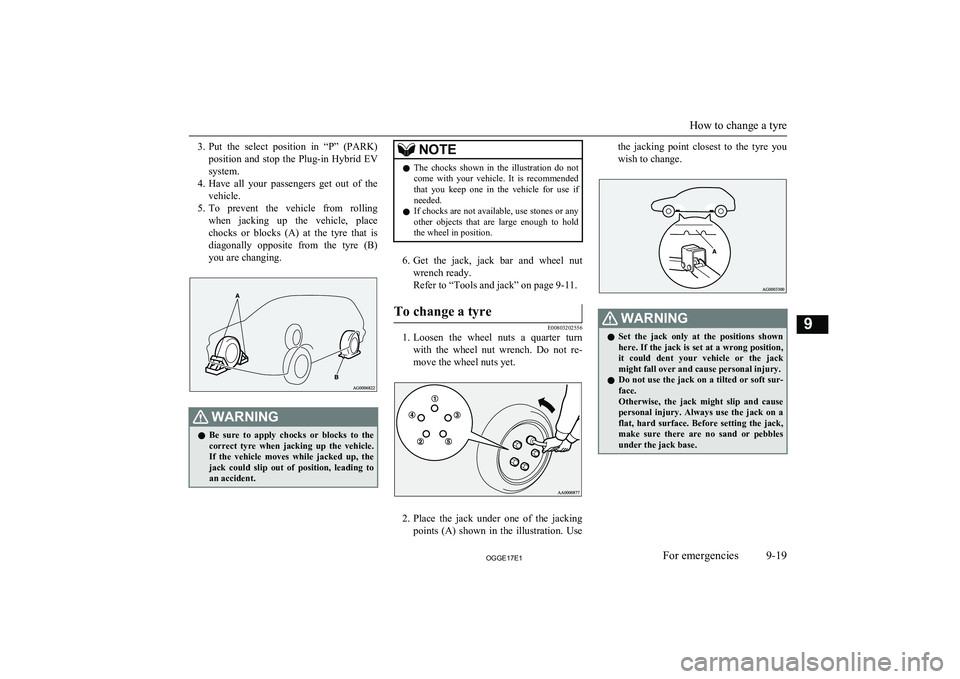
3.Put the select position in “P” (PARK)
position and stop the Plug-in Hybrid EV
system.
4. Have all your passengers get out of the
vehicle.
5. To prevent the vehicle from rolling
when jacking up the vehicle, placechocks or blocks (A) at the tyre that is
diagonally opposite from the tyre (B)
you are changing.WARNINGl Be sure to apply chocks or blocks to the
correct tyre when jacking up the vehicle.If the vehicle moves while jacked up, the
jack could slip out of position, leading to
an accident.NOTEl The chocks shown in the illustration do not
come with your vehicle. It is recommended
that you keep one in the vehicle for use if needed.
l If chocks are not available, use stones or any
other objects that are large enough to hold the wheel in position.
6. Get the jack, jack bar and wheel nut
wrench ready.
Refer to “Tools and jack” on page 9-11.
To change a tyre
E00803202556
1. Loosen the wheel nuts a quarter turn
with the wheel nut wrench. Do not re- move the wheel nuts yet.
2. Place the jack under one of the jacking
points (A) shown in the illustration. Use
the jacking point closest to the tyre you
wish to change.WARNINGl Set the jack only at the positions shown
here. If the jack is set at a wrong position, it could dent your vehicle or the jack
might fall over and cause personal injury.
l Do not use the jack on a tilted or soft sur-
face.
Otherwise, the jack might slip and cause
personal injury. Always use the jack on a flat, hard surface. Before setting the jack, make sure there are no sand or pebbles
under the jack base.
How to change a tyre
9-19OGGE17E1For emergencies9