2017 MITSUBISHI OUTLANDER indicator
[x] Cancel search: indicatorPage 198 of 521

Forward Collision Mitigation System (FCM) (if so equipped)
Features and controls 5-117
5
“Short”
N00582000029
Press and hold the “ACC ON/OFF” switch while the operation mode is in the “ON” posi- tion. A buzzer will sound and the multi infor- mation display will show the following indicator. The conventional cruise
control is turned off
when the operation mode is tuned off. For operation of the cruise control, refer to“Cruise control” on page 5-102.
N00582100020
FCC ID:OAYARS3-B (for vehicles sold in the U.S.A) IC: 4135A-ARS3B (for vehicles sold in theCanada) This device complies
with Part 15 of FCC
Rules and Industry Canada licence-exempt RSS standard(s). Operation is subject to
the following two con-
ditions. this device may not
cause harmful inter-
ference. this device must ac
cept any interference
received, including interference that maycause undesired operation.
N00577300066
The Forward Collision Mitigation System(FCM) is designed to help reduce the risk of a collision with a vehicle or a pedestrian straight ahead of your vehicle. The FCM usesa sensor (A) to determine the distance and relative speed to a vehicle and a pedestrian in front. The FCM is not designed as an auto-matic driving system or as a collision avoid- ance system. When your vehicle is approaching a vehicleor a pedestrian strai
ght-ahead in your path
To activate conventional cruise control
NOTE
The conventional crui
se control does not
sound or display the approach alarm, will notadjust your vehicle sp
eed, and does not con-
trol the distance betw
een your vehicle and a
vehicle in front.
General information
CAUTION Changes or modifica
tions not expressly
approved by the manufacturer for compli- ance could void the user’s authority to oper-ate the equipment.
Forward Collision Mitiga- tion System (FCM)
(if so
equipped)
BK0239700US.book 117 ページ 2016年6月16日 木曜日 午前10時58分
Page 203 of 521
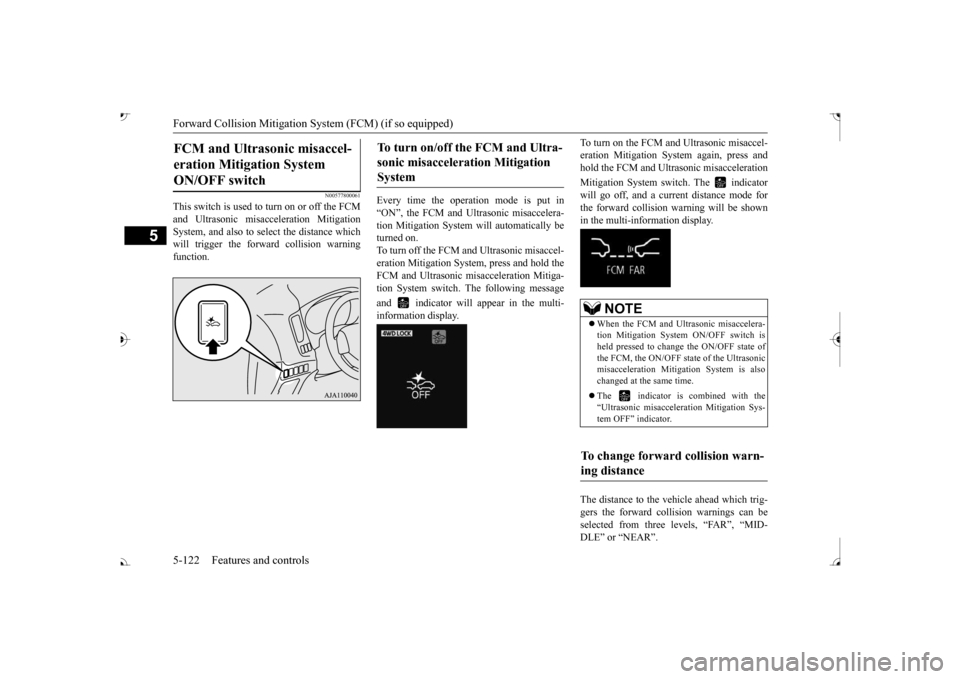
Forward Collision Mitigation System (FCM) (if so equipped) 5-122 Features and controls
5
N00577800061
This switch is used to turn on or off the FCM and Ultrasonic misacc
eleration Mitigation
System, and also to select the distance which will trigger the forward collision warningfunction.
Every time the opera
tion mode is put in
“ON”, the FCM and Ultrasonic misaccelera- tion Mitigation System will automatically beturned on. To turn off the FCM and Ultrasonic misaccel- eration Mitigation System
, press and hold the
FCM and Ultrasonic misacceleration Mitiga- tion System switch.
The following message
and indicator will appear in the multi- information display.
To turn on the FCM and Ultrasonic misaccel- eration Mitigation Syst
em again, press and
hold the FCM and Ultrasonic misacceleration Mitigation System switch. The indicator will go off, and a curre
nt distance mode for
the forward collision warning will be shownin the multi-information display. The distance to the vehicle ahead which trig- gers the forward collision warnings can be selected from three levels, “FAR”, “MID- DLE” or “NEAR”.
FCM and Ultrasonic misaccel- eration Mitigation System ON/OFF switch
To turn on/off the FCM and Ultra- sonic misacceleration Mitigation System
NOTE
When the FCM and Ultrasonic misaccelera- tion Mitigation System
ON/OFF switch is
held pressed to change the ON/OFF state ofthe FCM, the ON/OFF state of the Ultrasonic misacceleration Mitigation System is also changed at the same time. The indicator is combined with the “Ultrasonic misacceleration Mitigation Sys- tem OFF” indicator.
To change forward collision warn- ing distance
BK0239700US.book 122 ページ 2016年6月16日 木曜日 午前10時58分
Page 204 of 521

Forward Collision Mitigation System (FCM) (if so equipped)
Features and controls 5-123
5
To change the distan
ce mode, push the FCM
and Ultrasonic misacc
eleration
Mitigation
System ON/OFF switch. Every time the switch is pushed, the
distance mode will be
switched. The selected distance mode isshown on the information screen of the multi- information display. When “FAR” is selected When “MIDDLE” is selected When “NEAR” is selected
N00593300035
When the FCM system determines that its performance has been degraded, the FCMwill become inoperative. This can occur when Foreign objects, such as dirt, snow, ice, mist or dew condensation adhere to thewindshield of the sensor portion. In adverse weather
conditions, such as
rain, snow, sand storms, etc. A front vehicle or an oncoming vehicle is splashing water, snow or dirt.
“DRIVER ASSISTANCE CAMERA BLOCKED” message will appear and the indicator will appear
on the information
screen of the multi-information display. When the sensor performance returns, the FCM functions will resume operation.If the message continue
s showing, there is a
possibility that the sensor has a malfunction. Contact an authorized Mitsubishi Motorsdealer for inspection of the sensor.
NOTE
Actual distance which
triggers the forward
collision warnings will vary depending onyour vehicle speed a
nd the front vehicle
speed. The distance
will become longer
when the vehicle speeds are higher. The distance which will trigger the FCM braking function cannot be adjusted.
When a problem is detected
NOTE
The “DRIVER ASSISTANCE CAMERA BLOCKED” message
may temporarily
appear on the information screen when the sensor cannot detect a
vehicle, a pedestrian
or an object within range. This is not a mal- function. When a vehicle or an object comes within range, the FCM function will resumeand the message will go off.
BK0239700US.book 123 ページ 2016年6月16日 木曜日 午前10時58分
Page 205 of 521

Forward Collision Mitigation System (FCM) (if so equipped) 5-124 Features and controls
5
If the system becomes temporarily unavail- able for some reason, the following message may appear. The indicator will appear on the informa- tion screen of the mu
lti-information display
and the FCM will automa
tically be turned off.
If the message continues
showing, there is a
possibility that the FCM has a malfunction.Contact an authoriz
ed Mitsubishi Motors
dealer for inspection of the system.
If the system becomes temporarily unavail- able due to the high or low temperature of thesensor, the following
message will appear.
The indicator will appear on the informa- tion screen of the multi-information display and the FCM will automatically be turned off.After the temperature of
the sensor has been
in range, the system will automatically return to operation.If the message continues showing, there is a possibility that the
FCM has a malfunction.
Contact an authorized Mitsubishi Motors dealer for inspection of the sensor.
If the FCM detects a malfunction in the sys- tem, either of the following messages will appear, the indicator will appear on the information screen of the multi-information display and the FCM will automatically be turned off.If the message remains even after the opera- tion mode is put in “OFF” and then turned back to “ON”, please
contact your authorized
Mitsubishi Motors dealer.
The “DRIVER ASSI
STANCE CAMERA
BLOCKED” message
may appear on the
information screen when driving on a non-busy road with a few vehicles and obstacles in front.NOTE
BK0239700US.book 124 ページ 2016年6月16日 木曜日 午前10時58分
Page 214 of 521

Blind Spot Warning (BSW) (with Lane Change Assist) (if so equipped)
Features and controls 5-133
5
N00593500037
When the BSW switch is pressed while the operation mode is ON, the BSW indicator light in the instrument cluster comes on andthe BSW becomes in stand by state. When the BSW switch is pressed again, the BSW indi- cator light in the instrument cluster goes offand the BSW turns off. Indicator light If you turn the BSW ON/OFF, the Rear Cross Traffic Alert (RCTA) also turns ON/OFF atthe same time.
• When the heights of the next lane and your lane are different.• Immediately after the BSW has been turned on.• Immediately after the engine switch isturned on.• Under adverse weather conditions, suchas rain, snow, strong winds, snow or sand storm.• When your vehicle becomes too close toanother vehicle.• While multiple ve
hicle are overtaking
your vehicle.• When driving near a pot hole and tram-line.• When a surroundin
g vehicle or an
oncoming vehicle is splashing water,snow or dirt.• When driving on a
curve including the
beginning and the end of the curve.• When driving on a r
oad with alternating
up and down steep slopes.• When driving on a bumpy or rough road.• When the rear of your vehicle is weigheddown or your vehicle
is leaning to the
right or left due to the weight of passen- gers and luggage or th
e improper adjust-
ment of tire pressure. • When the bumper su
rface around the
radar sensor is covered with dirt, snowand ice, etc.WA R N I N G
• When the sensor is extremely hot or cold(while the vehicle is parked for a longperiod of time unde
r a blazing sun or in
cold weather).CAUTION To maintain proper performance of the BSW, follow the instructions below.• Always clean the bumper surface aroundthe sensor.• Avoid impacting the sensor or its surround-ing area.• Do not put a sticker on the sensor or its sur-rounding bumper surface.• Do not paint the sensor or its surroundingbumper surface.• Do not modify the sensor or its surroundingarea.
If the bumper has experienced an impact, the sensor may have been
damaged and the BSW
may not function properl
y. Have the vehicle
inspected at an authorized Mitsubishi Motorsdealer.WA R N I N G
To operate
BK0239700US.book 133 ページ 2016年6月16日 木曜日 午前10時58分
Page 215 of 521
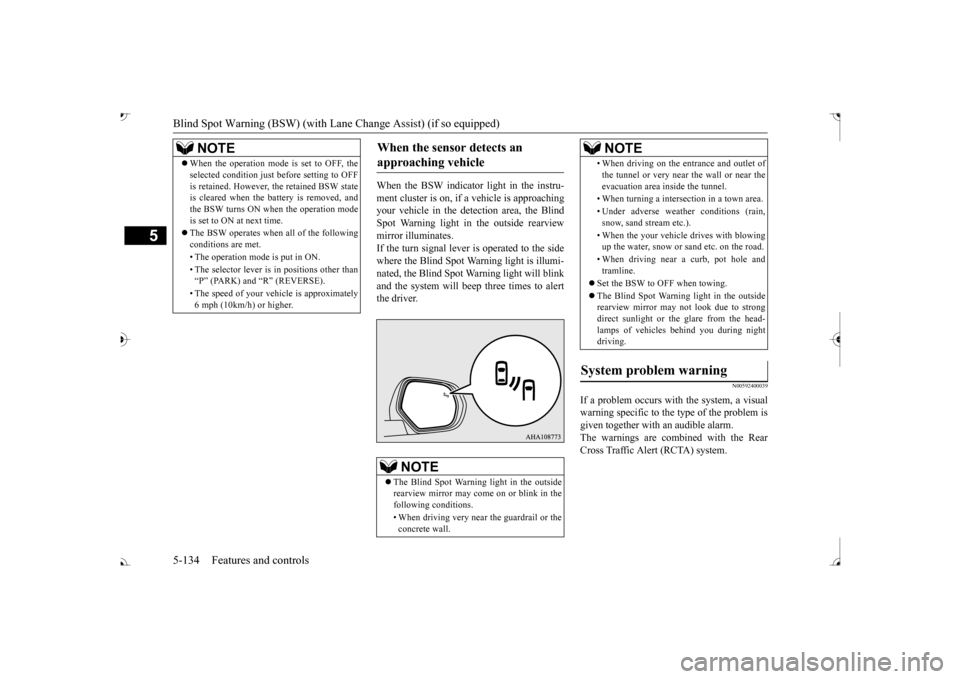
Blind Spot Warning (BSW) (with Lane Change Assist) (if so equipped)
5
When the BSW indicator light in the instru- ment cluster is on, if
a vehicle is approaching
your vehicle in the detection area, the Blind Spot Warning light in
the outside rearview
mirror illuminates.If the turn signal lever is operated to the side where the Blind Spot Wa
rning light is illumi-
nated, the Blind Spot Wa
rning light will blink
and the system will beep three times to alert the driver.
N00592400039
If a problem occurs with the system, a visualwarning specific to the type of the problem isgiven together with an audible alarm. The warnings are combined with the Rear Cross Traffic Alert (RCTA) system.
NOTE
When the operation mode is set to OFF, the selected condition just before setting to OFFis retained. However, the retained BSW stateis cleared when the battery is removed, and the BSW turns ON when the operation mode is set to ON at next time. The BSW operates when all of the following conditions are met. • The operation mode
is put in ON.
• The selector lever is
in positions other than
Page 220 of 521

Lane Departure Warning System (LDW) (if so equipped)
Features and controls 5-139
5
N00577900059
The Lane Departure Warning system (LDW) is a driving aid system to help prevent unin- tentional lane departure. The LDW isdesigned to read lane markers by using a sen- sor (A) under certain conditions. The LDW will give you both visual
and audible warn-
ings when your vehicle
is leaving or has left
the lane.
N00578000028
Every time the operation mode is turned to“ON”, the LDW will automatically be turned on and the “LDW” indica
tor will appear on
the information screen of the multi-informa- tion display,
N00581000035
To turn off the LDW, press the LDW switch. The “LDW” indicator on the informationscreen of the multi-in
formation display will
then go out. To return the LDW to “ON”, press the LDWswitch again.
Lane Departure Warning System (LDW)
WA R N I N G Never rely solely on the LDW. The LDW is not a collision avoidance system and is nota substitute for your safe and careful driv- ing. Before using the LDW, read this entire section to understand the limitations of this system. Failure to follow instructionscould result in an accident.
Turning on the LDW
Turning off the LDW
BK0239700US.book 139 ページ 2016年6月16日 木曜日 午前10時58分
Page 221 of 521
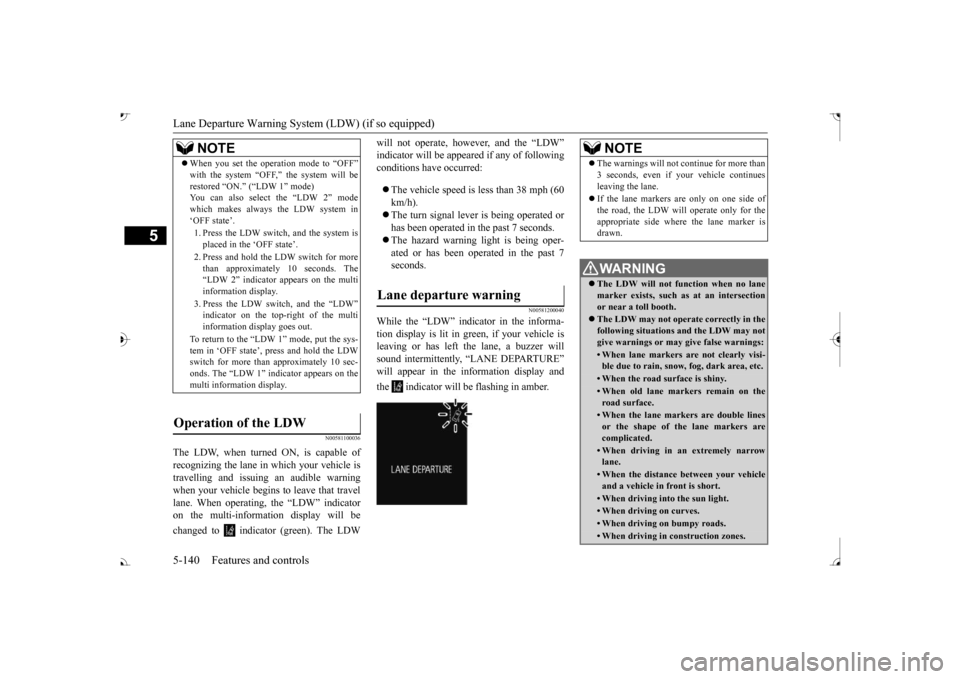
Lane Departure Warning System (LDW) (if so equipped) 5-140 Features and controls
5
N00581100036
The LDW, when turned ON, is capable of recognizing the lane in which your vehicle is travelling and issuing
an audible warning
when your vehicle begins to leave that travel lane. When operating, the “LDW” indicator on the multi-information display will be changed to indicator (green). The LDW
will not operate, however, and the “LDW”conditions have occurred: The vehicle speed is less than 38 mph (60 km/h). The turn signal lever
is being operated or
has been operated in the past 7 seconds. The hazard warning light is being oper- ated or has been operated in the past 7seconds.
N00581200040
While the “LDW” indicator in the informa- tion display is lit in gr
een, if your vehicle is
leaving or has left the lane, a buzzer willsound intermittently, “LANE DEPARTURE” will appear in the information display and the indicator will be flashing in amber.
NOTE
When you set the operation mode to “OFF” with the system “OFF,” the system will berestored