2017 MITSUBISHI OUTLANDER tow
[x] Cancel search: towPage 211 of 521

Ultrasonic misacceleration Miti
gation System (if so equipped)
5
• When a vehicle ahea
d or behind is a
truck loaded with fr
eight that protrudes
rearward from the cargo bed.• If the height of an object is low. • If the ground clearance of an object is extremely high.• When an object is covered by snow.• When the shape of an object is rounded, such as a pole.• When ultrasonic waves are absorbed byan object, such as snow or a spongy material.• When an obstacle
is a chain fence.
• When an object is moving.• If an aftermarket el
ectrical device, such
as a radio antenna, is
installed near the
sensor
The Ultrasonic misacc
eleration Mitigation
System operation may be cancelled when the system recognizes evasive actions by the driver to avoid a co
llision or
when the
obstacle moves out of
the detection range
of the sensor. In certain situations,
though there is little
or no risk of a col
lision, the Ultrasonic
misacceleration Mitigation System mayactivate. Examples include:• When a vehicle ahea
d or an oncoming
vehicle is splashing wa
ter, snow or dirt.
• When a bump or step
is ahead of the
vehicle.WA R N I N G
• When a parking gate or crossing gate isnot fully opened.• When the vehicle is in smoke, fog or steam.• When attempting to park the vehiclevery close to another
vehicle or
an object.
• When the vehicle is exiting from parallel parking.• When the system detects ultrasonicnoise, such as the noise from motorcycle engines, brakes, radios, pouring rain,splashing water, tire chains or a ultra- sonic wave from a sonar sensor on another vehicle.• If an aftermarket el
ectrical device, such
as a radio antenna, is
installed near the
sensor.• When the vehicle is
on a gravel road.
• When the vehicle is in a tall grass area.The Ultrasonic misacc
eleration Mitigation
System should be tuned off if any of fol- lowing situations occur:• When attempting to get out of a roadgroove or a mud.• When using an automatic car wash.• When the vehicle is entering or exiting a car elevator.• When your vehicle is on a chassis dyna-mometer or free rollers.• When your vehicle is
towed or
your vehi-
cle tows another vehicle.• When your vehicle is
carried on a truck.
WA R N I N G
• When driving on a circuit.• When the tires are not properly inflated.• When the ultrasonic sensor and its sur- rounding area is damaged or deformed.CAUTION To maintain proper perf
ormance of the Ultra-
sonic misaccelerati
on Mitigation System,
follow the instructions below.• Do not hit or apply load to the sensors.• Wipe the sensors and surrounding areas ifan object, such as dirt, adheres.• Do not cover the sensors.• Do not modify the suspension of your vehi- cle.
If the bumper has experienced an impact, the sensor area may have
been damaged and the
Ultrasonic misacceleration Mitigation Sys-tem may not function
properly. Have the
vehicle inspected at an
authorized Mitsubishi
Motors dealer or a repair facility of yourchoice.WA R N I N G
BK0239700US.book 130 ページ 2016年6月16日 木曜日 午前10時58分
Page 219 of 521
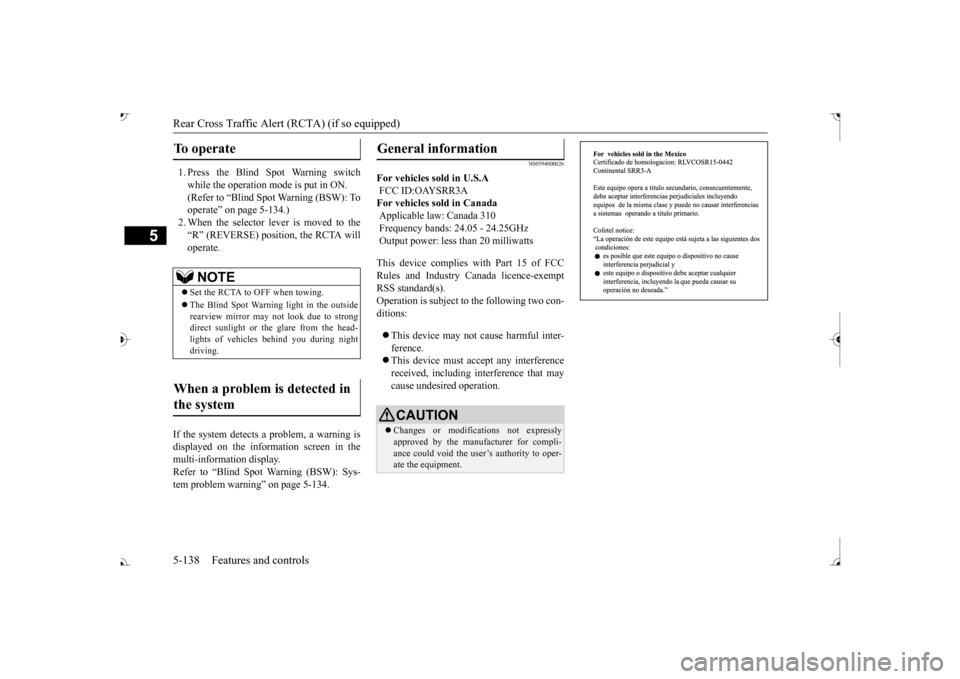
Rear Cross Traffic Alert
(RCTA) (if so equipped)
5-138 Features and controls
5
1. Press the Blind Spot Warning switch while the operation mode is put in ON. (Refer to “Blind Spot Warning (BSW): To operate” on page 5-134.)2. When the selector le
ver is moved to the
“R” (REVERSE) position, the RCTA will operate.
If the system detects a problem, a warning is displayed on the information screen in themulti-information display. Refer to “Blind Spot Warning (BSW): Sys- tem problem warning” on page 5-134.
N00594000026
For vehicles sold in U.S.A FCC ID:OAYSRR3A For vehicles sold in Canada Applicable law: Canada 310 Frequency bands: 24.05 - 24.25GHz Output power: less than 20 milliwatts This device complies with Part 15 of FCC Rules and Industry Ca
nada licence-exempt
RSS standard(s).Operation is subject to the following two con- ditions: This device may not
cause harmful inter-
ference. This device must ac
cept any interference
received, including interference that may cause undesired operation.
To operate
NOTE
Set the RCTA to OFF when towing. The Blind Spot Warning light in the outside rearview mirror may not look due to strongdirect sunlight or th
e glare from the head-
lights of vehicles
behind you during night
driving.
When a problem is detected in the system
General information
CAUTION Changes or modifica
tions not expressly
approved by the manufacturer for compli- ance could void the user’s authority to oper-ate the equipment.
BK0239700US.book 138 ページ 2016年6月16日 木曜日 午前10時58分
Page 229 of 521

Parking sensors (Front/Rear) (if so equipped) 5-148 Features and controls
5
“Normal mode” and “Tow
ing hitch mode” for
a vehicle equipped with a towing hitch can beselected.
The detection areas are within approximately 24 inches (60 cm) (A) from the front and cor-ner sensors and 49 inches (125 cm) (B) from the back sensors.
• When the ambient temp
erature has rapidly
changed.• When the sensor is frozen.• When the system detects ultrasonic noise,such as the noise from motorcycle engines, brakes, radios, pouring rain, splashing water or tire chains.• When the sensor is extremely hot or cold(after the vehicle has
been parked for a long
period of time under
a blazing sun or in
cold weather).• When the vehicle is driven on a rough roadincluding a bumpy, gravel, hilly, or grassy surface.• When the vehicle is too close to an object.• Immediately after the engine switch is turned on.
The parking sensors may not properly detect certain objects including;• A thin object such as a wire net or rope.• An object that absorbs ultrasonic sound waves, such as snow.• An object with sharp angles.• An object with a sm
ooth surface, such as
glass.• A low height object such as a curb. If the bumper has experienced an impact, the sensor area may have
damage and the park-
ing sensors may not f
unction properly. Have
the vehicle inspected at an authorized Mit- subishi Motors dealer or a repair facility of your choice.CAUTION
Detection areas
WA R N I N G The detection areas described below are for reference only. The actual detectionareas may vary depend
ing on the shape,
size and position of
the object being
detected. Certain objects may not bedetected, even if the object is within the detection area described below. Also false alerts may sound de
pending on the sur-
rounding environment.
Normal mode
BK0239700US.book 148 ページ 2016年6月16日 木曜日 午前10時58分
Page 230 of 521

Parking sensors (Front/Rear) (if so equipped)
Features and controls 5-149
5
If your vehicle is equipped with a towing hitch and part of the towing hitch is close tothe center sensors (e. g.
European type towing
hitch), the center sens
or may detect the tow-
ing hitch and the alarm beeps may soundthough there is no obstacle behind the vehi- cle. To avoid this dete
ction, the parking sen-
sors can be switched to the towing hitchmode. The detection areas ar
e within approximately
24 inches (60 cm) (A) from the front and cor- ner sensors, and 49 inches (125 cm) (B) from the back sensors. The
system will not detect
the areas (C), within approximately 8 inches (20 cm) (D) from the rear bumper.
To switch to the towing hitch mode and return to the normal mode, refer to “Changing thedetection mode” on page 5-150.
N00590000031
When the engine switch is tuned on, the park- ing sensors will be
automatically tuned on
and the operation indica
tor light (A) will be
illuminated. To turn off the parking sensors, press the “SONAR” switch. The operation indicatorlight will go off. To turn back on the parking sensors, press the “SONAR” switch again.
Towing hitch mode
NOTE
The ultrasonic sensors
do not dete
ct objects
in areas directly below or very close to thebumpers. If the height of an object is lowerthan the sensors, the sensors may not con- tinue detecting it
while the vehicle is
approaching the object, even if the sensorshave initially detected it.
To operate
BK0239700US.book 149 ページ 2016年6月16日 木曜日 午前10時58分
Page 232 of 521

Rear-view camera (if so equipped)
Features and controls 5-151
5
avoid this detection,
the parking sensors can
be switched to th
e towing hitch mode.
To switch to the towing hitch mode; While the selector lever is in the “R” sensors by pressing
the “SONAR” switch,
then press and hold the “SONAR” switch approximately 3 seconds or more and release it. A buzzer will sound tw
ice to indicate the
detection mode is sw
itched to the towing
hitch mode. To turn on the parking sensors, press the “SONAR” switch again. To return to the normal mode; While the selector lever is in the “R”sensors by pressing
the “SONAR” switch,
then press and hold the “SONAR” switch approximately 3 seconds or more and releaseit. A buzzer will sound once to indicate the detection mode is returned to the normal mode. To turn on the parking sensors, pressthe “SONAR” switch again.
N00590200033
If the system detects a
problem with a sensor,
a warning is displayed in the multi-informa- tion display and a buzzer will sound for approximately five seconds.
Also, the indicator light (A) on the “SONAR”
inking until the sensor
resumes functioning. Have the vehicle inspected at an authorized Mitsubishi Motors dealer or a repair facilityof your choice.
N00546201297
When the selector lever is in the “R”
the ignition switch
in the “ON” position, or the operation mode is put in ON, the rear-view image will be dis- played on the screen of the Mitsubishi Multi-Communication System, the Smartphone Link Display Audio or the DISPLAY AUDIO.
NOTE
The detection mode wi
ll not change if you
keep the “SONAR” switch pressed for 10 seconds or more.
In the normal mode, even after the “SONAR” switch has been pressed to turnoff the parking sensors, the two rear centersensors will continue
functioning while the
selector lever is in the “R” (REVERSE) posi- tion.
When a problem is detected
NOTE
Example: Rear corner sensor (left) malfunction- ing
Rear-view camera
(if so
equipped)
BK0239700US.book 151 ページ 2016年6月16日 木曜日 午前10時58分
Page 305 of 521

Combination headlights and dimmer switch 5-224 Features and controls
5
light in the instrument cluster indicates when the headlights are on high beam.
N00550001209
You can flash the high beams by pulling the lever gently toward you (2). The lights will go back to normal when you let go. While thehigh beam is on, you will
see a blue light on
the instrument panel.
N00591300028
The automatic high beam system turns the high beam light on
or off automatically
according to surrounding light conditions. The sensor (A) detects lights, such as thelights of an oncoming vehicle, a vehicle ahead or street lights.
N00593600038
1. Rotate the light switch to “ ” position or “AUTO” position when the engine isrunning. 2. Press the automatic high beam system switch. The automatic high beam system is acti-vated and the indicator is illuminated. If the automatic high beam system switch is pressed again, the automatic high beamsystem will be deactivated and automatic high beam system indicator will go off.
Headlight flasher
NOTE
You can flash the high beams by pulling the lever toward you, even if the light switch isoff.
If you turn the lights off with the head lights set to high-beam illumi
nation, the headlights
are automatically returned to their low-beamsetting when the light
switch is next turned
to the “ ” position.
Automatic high beam system
(if
so equipped)
WA R N I N G Do not rely solely on the Automatic High Beam. Always observe
surrounding traffic
and light conditions. If necessary, manu-ally turn the high beams on or off. Refer to “Dimmer (high/low beam change)” on page 5-223.
How to use the automatic high beam system
NOTE
If the headlights are on when the light switch is in the “AUTO” position, the automatic high beam system works.
BK0239700US.book 224 ページ 2016年6月16日 木曜日 午前10時58分
Page 306 of 521
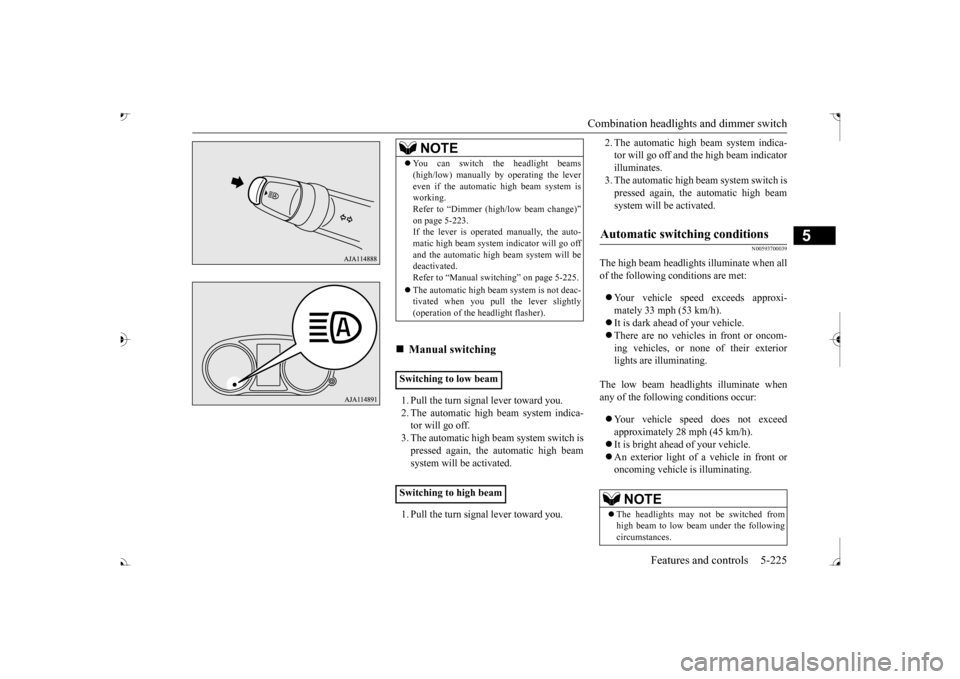
Combination headlights and dimmer switch
Features and controls 5-225
5
1. Pull the turn signal lever toward you. 2. The automatic high beam system indica-tor will go off. 3. The automatic high beam system switch is pressed again, the
automatic high beam
system will be activated. 1. Pull the turn signal lever toward you.
2. The automatic high beam system indica- tor will go off and the high beam indicatorilluminates. 3. The automatic high beam system switch is pressed again, the
automatic high beam
system will be activated.
N00593700039
The high beam headlight
s illuminate when all
of the following
conditions are met:
Your vehicle speed exceeds approxi- mately 33 mph (53 km/h). It is dark ahead of your vehicle. There are no vehicles in front or oncom- ing vehicles, or none
of their exterior
lights are illuminating.
The low beam headlights illuminate when any of the followi
ng conditions occur:
Your vehicle speed does not exceed approximately 28 mph (45 km/h). It is bright ahead of your vehicle. An exterior light of a vehicle in front or oncoming vehicle is illuminating.
NOTE
You can switch the headlight beams (high/low) manually
by operating the lever
even if the automatic high beam system isworking. Refer to “Dimmer (high/low beam change)” on page 5-223.If the lever is operated manually, the auto- matic high beam system
indicator will go off
and the automatic high beam system will bedeactivated. Refer to “Manual swit
ching” on page 5-225.
The automatic high beam
system is not deac-
tivated when you pull
the lever slightly
(operation of the he
adlight flasher).
Manual switching
Switching to low beam Switching to high beam
Automatic switching conditions
NOTE
The headlights may not be switched from high beam to low beam under the following circumstances.
BK0239700US.book 225 ページ 2016年6月16日 木曜日 午前10時58分
Page 307 of 521

Combination headlights and dimmer switch 5-226 Features and controls
5
The sensitivity of the se
nsor can be temporar-
ily lowering in the following ways. 1. Park your vehicle in a safe place and the ignition switch is turned to the “OFF” or “LOCK” position or the operation mode is put in OFF.2. Press the automatic high beam system switch more than 15 times within 5 sec- onds after operation mode is turned on.
• A vehicle in front
or oncoming vehicle is
hindered by any object
such as continuous
bends, elevated median/i
sland, traffic signs,
roadside trees. • Your vehicle passes
an oncoming vehicle
suddenly on a bend with poor visibility. • Another vehicle crosse
s ahead of your vehi-
cle.
The headlights may remain at low beam (or be switched from high beam to low beam) when a reflective object (e.g. street light, traffic signal, noticeboard and signboard) Any of the following factors may influence the headlight beam switching timing: • How brightly the exteri
or lights of a vehicle
in front or oncoming
vehicle il
luminate.
• Movement or direction
of a vehicle in front
or oncoming vehicle. • Only right or left exte
rior light of a vehicle
in front or oncoming
vehicle is illuminat-
ing. • A vehicle in front or
oncoming vehicle is a
motorcycle. • Road conditions (gradient, bends and road surface). • The number of occupa
nts and luggage load.
The automatic high beam
system recognises
environmental conditi
ons by sensing a light
source ahead of your ve
hicle. Therefore, you
may feel like someth
ing is not quite right
when the headlight beams are switched auto- matically.NOTE
The system may not de
tect a light vehicle
such as a bicycle. The system may not detect an ambient brightness precisely. Th
is causes the traffic
to be dazzled by high beam or the low beamto be maintained. In such cases, you should switch the headli
ght beams manually.
• In bad weather (heavy
rain, fog, snow or
sandstorm). • The windshield is dirty or fogged up. • The windshield is cracked or broken.• The sensor is deformed or dirty. • A light, which is simila
r to the headlights or
tail lights, is shining around your vehicle. • A vehicle in front
or oncoming vehicle is
driven without lights, the exterior lights are dirty or discoloured, or the direction of theheadlight beams is adjusted improperly. • It becomes dark and bright suddenly and continuously around your vehicle. • Your vehicle is driven on uneven surfaces.• Your vehicle is driven on a winding road. • A reflective object such as a noticeboard or a mirror reflects a li
ght ahead of your vehi-
cle. • When lights of the vehicle in front or head- lights of an oncoming ve
hicle blend into the
other lights. • The rear end of a vehicle in front (such as a container truck) re
flect a strong light.
• Your vehicle's headlight
is broken or dirty.
NOTE
• Your vehicle is inclined due to a flat tire or towing. • The warning display appears. (Refer to “System
problem warning” on
page 5-227.)
Observe the precautions below to maintain good usage conditions: • Do not attempt to di
sassemble the sensor.
• Do not affix a sticker or label on the wind- shield near the sensor. • Avoid overload. • Do not modify your vehicle.• When the windshield is replaced, use the Mitsubishi Motors
genuine parts.
To adjust the sensitivity of the sensor
NOTE
BK0239700US.book 226 ページ 2016年6月16日 木曜日 午前10時58分