2017 MITSUBISHI OUTLANDER service
[x] Cancel search: servicePage 264 of 521
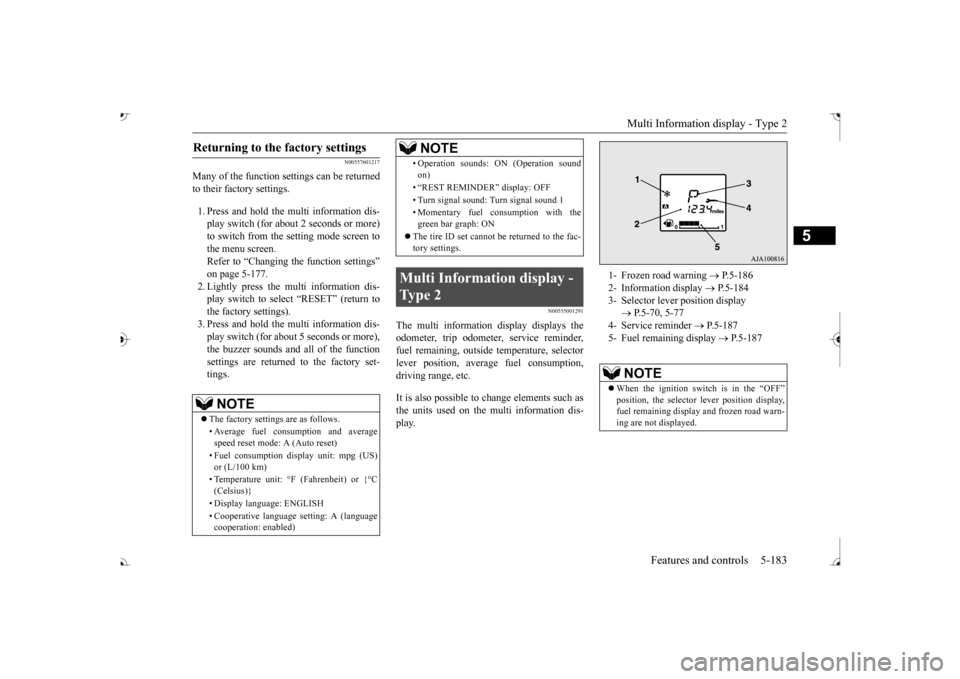
Multi Information display - Type 2
Features and controls 5-183
5
N00557601217
Many of the function set
tings can be returned
to their factory settings. 1. Press and hold the mu
lti information dis-
play switch (for about 2 seconds or more)to switch from the setting mode screen to the menu screen. Refer to “Changing th
e function settings”
on page 5-177. 2. Lightly press the multi information dis- play switch to select “RESET” (return to the factory settings). 3. Press and hold the mu
lti information dis-
play switch (for about 5 seconds or more), the buzzer sounds and all of the function settings are returned to the factory set-tings.
N00555001291
The multi information display displays theodometer, trip odometer, service reminder, fuel remaining, outside
temperature, selector
lever position, averag
e fuel consumption,
driving range, etc. It is also possible to change elements such as the units used on the multi information dis- play.
Returning to the
factory settings
NOTE
The factory settings are as follows. • Average fuel consumption and average speed reset mode: A (Auto reset) • Fuel consumption di
splay unit: mpg (US)
or (L/100 km) • Temperature unit: °F (Fahrenheit) or {°C (Celsius)} • Display language: ENGLISH • Cooperative language
setting: A (language
cooperation: enabled)
• Operation sounds: ON (Operation sound on) • “REST REMINDER” display: OFF • Turn signal sound: Turn signal sound 1• Momentary fuel consumption with the green bar graph: ON
The tire ID set cannot be returned to the fac- tory settings.
Multi Information display - Type 2
NOTE
1- Frozen road warning
P.5-186
2- Information display
P.5-184
3- Selector lever position display
P.5-70, 5-77
4- Service reminder
P.5-187
5- Fuel remaining display
P.5-187
NOTE
When the ignition switch is in the “OFF”
lever position display,
fuel remaining display and frozen road warn-ing are not displayed.
BK0239700US.book 183 ページ 2016年6月16日 木曜日 午前10時58分
Page 265 of 521
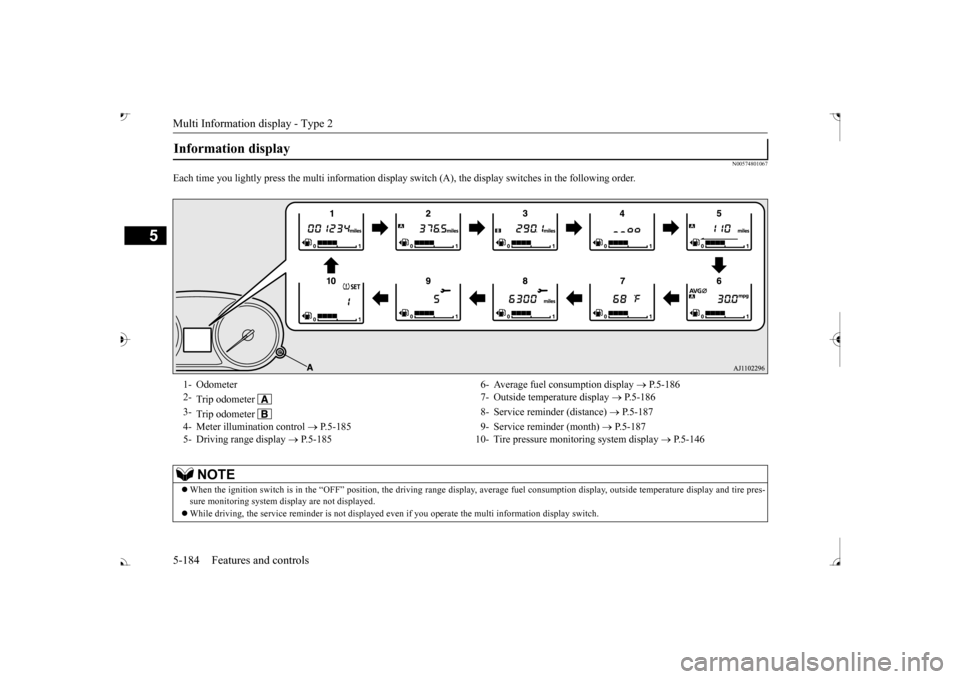
Multi Information display - Type 2 5-184 Features and controls
5
N00574801067
Each time you lightly press th
e multi information display switch (A), th
e display switches in
the following order.
Information display 1- Odometer 6- Average fuel
consumption display
P.5-186
2-
Trip odometer
7- Outside temperature display
P.5-186
3-
Trip odometer
8- Service reminder (distance)
P.5-187
4- Meter illumination control
P.5-185 9- Service reminder (month)
P.5-187
5- Driving range display
P.5-185 10- Tire pressure monitoring system display
P.5-146
NOTE
When the ignition switch is in the “OFF” position, the driving ra
nge display, average fuel consum
ption display, outside tempera
ture display and tire pres-
sure monitoring system di
splay are not displayed.
While driving, the service reminder is
not displayed even if you operate th
e multi information display switch.
BK0239700US.book 184 ページ 2016年6月16日 木曜日 午前10時58分
Page 268 of 521
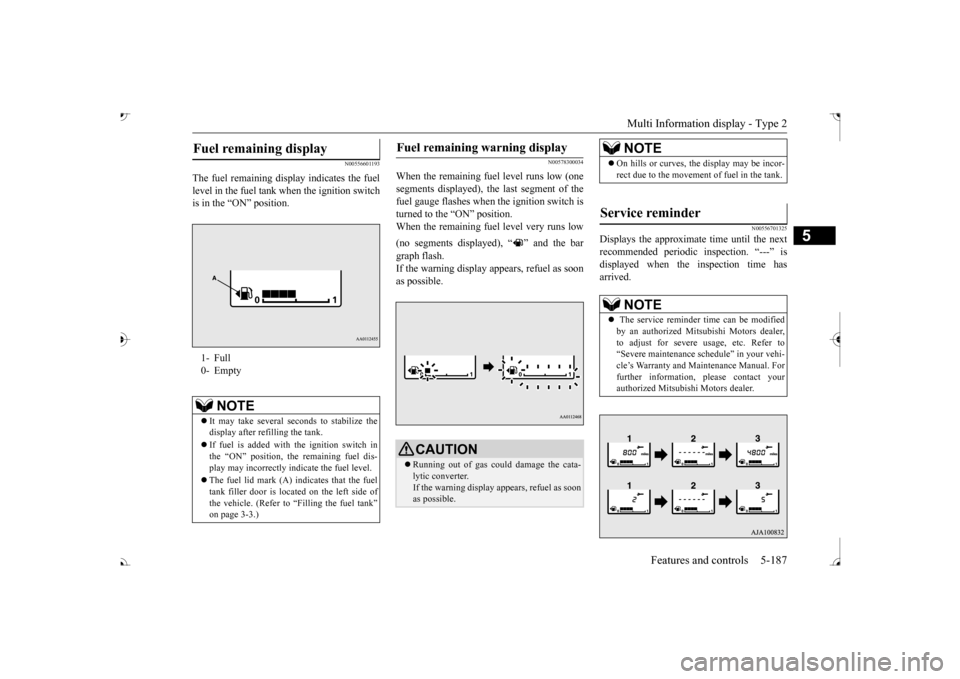
Multi Information display - Type 2
Features and controls 5-187
5
N00556601193
The fuel remain
ing display indicates the fuel
level in the fuel tank when the ignition switch is in the “ON” position.
N00578300034
When the remaining fuel level runs low (one segments displayed), the last segment of the fuel gauge flashes when
the ignition switch is
turned to the “ON” position. When the remaining fuel level very runs low (no segments displayed), “ ” and the bar graph flash. If the warning display a
ppears, refuel as soon
as possible.
N00556701325
Displays the approximate time until the next recommended periodic inspection. “---” isdisplayed when the inspection time has arrived.
Fuel remaining display 1- Full0- Empty
NOTE
It may take several se
conds to stabilize the
display after refilling the tank. If fuel is added with the ignition switch in the “ON” position, th
e remaining fuel dis-
play may incorrectly i
ndicate the fuel level.
The fuel lid mark (A) indicates that the fuel tank filler door is located on the left side ofthe vehicle. (Refer to “Filling the fuel tank”
Fuel remaining warning display
CAUTION Running out of gas coul
d damage the cata-
lytic converter.If the warning display appears, refuel as soon as possible.
NOTE
On hills or curves, the display may be incor- rect due to the movement of fuel in the tank.
Service reminder
NOTE
The service reminder
time can be modified
by an authorized Mitsubishi Motors dealer,to adjust for severe usage, etc. Refer to “Severe maintenance sc
hedule” in your vehi-
cle’s Warranty and Main
tenance Manual. For
further information,
please contact your
authorized Mitsubish
i Motors dealer.
BK0239700US.book 187 ページ 2016年6月16日 木曜日 午前10時58分
Page 269 of 521
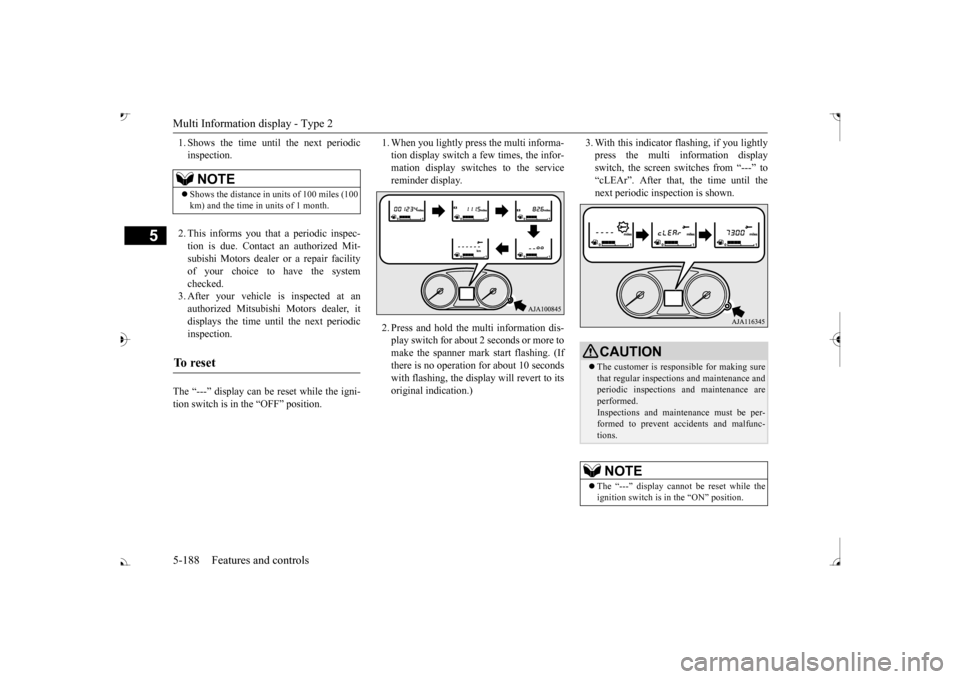
Multi Information display - Type 2 5-188 Features and controls
5
1. Shows the time until the next periodic inspection. 2. This informs you that a periodic inspec- tion is due. Contact
an authorized Mit-
subishi Motors dealer or a repair facilityof your choice to have the system checked. 3. After your vehicle is inspected at anauthorized Mitsubishi Motors dealer, it displays the time until the next periodic inspection.
The “---” display can be reset while the igni- tion switch is in the “OFF” position.
1. When you lightly press the multi informa- tion display switch a few times, the infor-mation display switches to the service reminder display. 2. Press and hold the mu
lti information dis-
play switch for about 2 seconds or more tomake the spanner mark start flashing. (If there is no operation for about 10 seconds with flashing, the display will revert to itsoriginal indication.)
3. With this indicator flashing, if you lightly press the multi information displayswitch, the screen sw
itches from “---” to
“cLEAr”. After that, the time until the next periodic inspection is shown.
NOTE
Shows the distance in units of 100 miles (100 km) and the time in units of 1 month.
To r e s e t
CAUTION The customer is responsible for making sure that regular inspections
and maintenance and
periodic inspections
and maintenance are
performed.Inspections and mainte
nance must be per-
formed to prevent accidents and malfunc- tions.NOTE
The “---” display cannot
be reset while the
ignition switch is in the “ON” position.
BK0239700US.book 188 ページ 2016年6月16日 木曜日 午前10時58分
Page 271 of 521
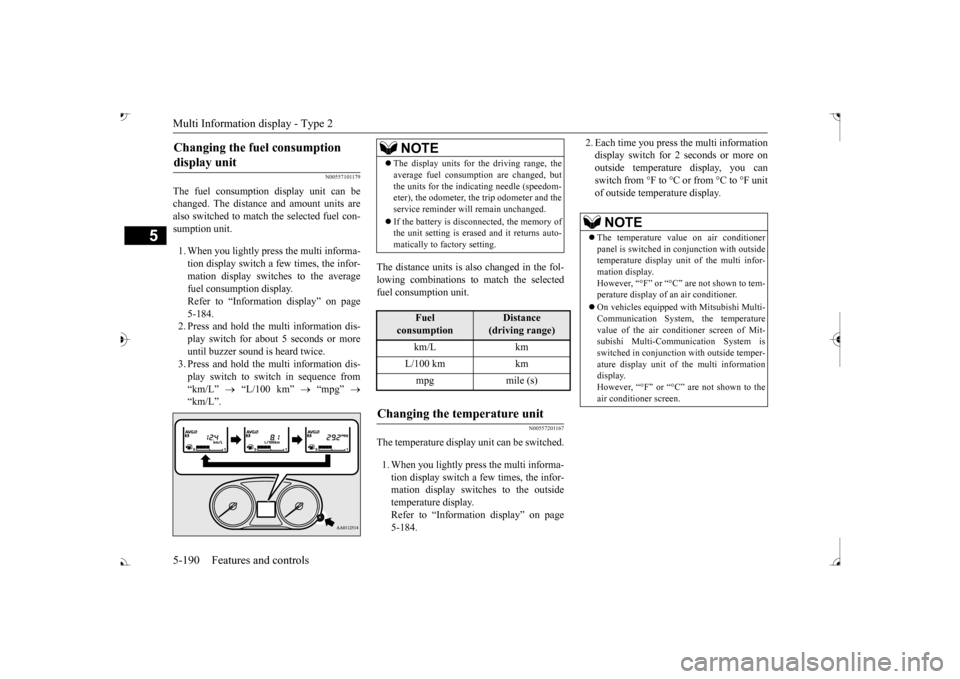
Multi Information display - Type 2 5-190 Features and controls
5
N00557101179
The fuel consumption display unit can be changed. The distance and amount units are also switched to match the selected fuel con- sumption unit. 1. When you lightly press the multi informa- tion display switch a few times, the infor- mation display switches to the average fuel consumption display. Refer to “Information display” on page 5-184.2. Press and hold the multi information dis- play switch for about 5 seconds or more until buzzer sound is
heard twice.
3. Press and hold the multi information dis- play switch to swit
ch in sequence from
“km/L”
“L/100 km”
“mpg”
The distance units is also changed in the fol- lowing combinations to match the selected fuel consumption unit.
N00557201167
The temperature display unit can be switched. 1. When you lightly press the multi informa- tion display switch a few times, the infor- mation display switches to the outsidetemperature display. Refer to “Information display” on page 5-184.
2. Each time you press the multi information display switch for 2 seconds or more onoutside temperatur
e display, you can
switch from °F to °C or from °C to °F unit of outside temperature display.
Changing the fuel consumption display unit
NOTE
The display units for the driving range, the average fuel consumption are changed, butthe units for the indica
ting needle (speedom-
eter), the odometer, the trip odometer and the service reminder will
remain unchanged.
If the battery is disconnected, the memory of the unit setting is erased and it returns auto- matically to factory setting.
Fuel
consumption
Distance
(driving range)
L/100 km km mpg mile (s)
Changing the temperature unit
NOTE
The temperature value on air conditioner panel is switched in
conjunction with outside
temperature display unit of the multi infor- mation display.However, “°F” or “°C” are not shown to tem- perature display of
an air conditioner.
On vehicles e
quipped with Mitsubishi Multi-
Communication System, the temperature value of the air condi
tioner screen of Mit-
subishi Multi-Communication System is switched in conjunction
with outside temper-
ature display unit of
the multi information
display. However, “°F” or “°C” air conditioner screen.
BK0239700US.book 190 ページ 2016年6月16日 木曜日 午前10時58分
Page 281 of 521

Indicator light, warning light, and information screen display list (multi information display - Type 1)
5
The Electric parking brake is not automatically applied because there is a fa
ult in the Electric park-
ing brake system.
When the ignition switch is
turned off or the opera-
tion mode is put in OFF, place the selector lever in the “P” (PARK) position and depress the brake pedal more firmly than usual with the right foot. Then, operate the ignition
switch or the engine
switch. We recommend you to have the brake auto hold sys- tem inspected by a MITSUBISHI MOTORS Autho-rized Service Point. Refer to “Brake auto hold” on page 5-93.
The brake auto hold system does not turn on because the driver’s seat belt is not fastened.
Press the brake auto hold switch after fastening the driver’s seat belt. Refer to “Brake auto hold” on page 5-93.
The brake auto hold system does not turn off because the brake pedal is not pressed.
Depress the brake pedal more firmly than usual with the right foot. Then, press
the brake auto hold switch.
Refer to “Brake auto hold” on page 5-93.
There is a fault in the engi
ne oil circulation system.
Park your vehicle in a safe place as soon as possible and contact an authorized
Mitsubishi Motors dealer
or a repair facility of your
choice to have the system
checked.Refer to “Oil pressure wa
rning display” on page
5-220.
Screen
Cause
Do this (Reference)
BK0239700US.book 200 ページ 2016年6月16日 木曜日 午前10時58分
Page 294 of 521

Indicator light, warning light, and information screen display list (multi information display - Type 1)
Features and controls 5-213
5
This informs you that a periodic inspection is due. The rest time can be set.
Screen
Do this
Have an inspection made by an authorized Mi
tsubishi Motors dealer
. For further details,
refer to “Service remin
der” on page 5-173.
Screen
Do this
Park the vehicle in a safe place, turn off the engine, and take a rest. Use this display as rough guide fo
r taking rests during a long drive.
The interval from the start of your trip un
til this message is
displayed can be set.
Refer to “Changing the func
tion settings” on page 5-177.
The display and buzzer alert the driver when the
set time is reached. If
you continue to drive
without having a rest
, the buzzer sounds about every 5 mi
nutes to encourage you to take a
rest. In the following cases, the time driven is re
set and the display returns to the previous
display screen. After this, when the set time
is reached again, the display and buzzer
encourage you to take a rest. • The buzzer
sounds 3 times.
• The ignition switch is turn
ed to the “OFF” or “LOCK”
position or the
operation mode
is put in OFF. • The multi information disp
lay switch is held (for
about 2 seconds or more).
BK0239700US.book 213 ページ 2016年6月16日 木曜日 午前10時58分
Page 308 of 521

Combination headlights and dimmer switch
Features and controls 5-227
5
N00593800027
If a problem occurs with the system, the fol- lowing warning display will appear to the type of the problem. If a failure is detected in the system, the fol- lowing warning display will appear and the automatic high beam system will automati- cally be turned off. If the warning display remains even after theignition switch is turned to the “OFF” or “LOCK” position or the operation mode is put in OFF and then turned back to ON,please contact an au
thorized Mitsubishi
Motors dealer. [When the automatic high beam system is malfunctioning]
[When the sensor is malfunctioning]
If the system becomes temporarily unavail- able due to the high or low temperature of thesensor, the following warning display will appear. After the temperature of the sensor has beenin range, the system will automatically return to operation. If the warning display does not disappearafter waiting for a while, there is a possibility that the automatic high beam system has a malfunction. Contact an
authorized Mitsubi-
shi Motors dealer for inspection of the sys- tem.
System problem warning
The automatic high beam system deactivation due to fault
NOTE
If the sensor or its surrounding area becomes extremely high temperature when parking the vehicle under a blazing sun, the “AHB SERVICE REQUIRED” warning displaymay appear. If the message remains even after the tem- perature of the sensor or its surrounding areahas been in range, plea
se contact an autho-
rized Mitsubishi Motors dealer.
Sensor is too hot or cold
BK0239700US.book 227 ページ 2016年6月16日 木曜日 午前10時58分