2017 MITSUBISHI OUTLANDER service
[x] Cancel search: servicePage 206 of 521

Forward Collision Mitigation System (FCM) (if so equipped)
Features and controls 5-125
5
N00593400036
The sensor (A) is located inside the wind- shield as shown in the illustration. The sensor is shared in the following sys-tems: FCM Lane Departure Warning (LDW) Automatic high beam system
NOTE
If the sensor or its surrounding area becomes extremely high temperature when parkingthe vehicle under a blazing sun, the “FCMSERVICE REQUIRED” message may appear. After the temperature of the sensor or its sur-rounding area has been in range, if the mes- sage remains even afte
r restarting the engine,
please contact an au
thorized Mitsubishi
Motors dealer.
Handling of the sensor
CAUTION To maintain proper performance of the FCM, LDW and Automatic high beam system;• Always keep clea
n the windshield.
If the inside of the windshield where the sensor is installed be
comes dirty or fogged,
contact an authorized Mitsubishi Motors dealer.• Do not apply an impact or load on the sen-sor or its surrounding area.
• Do not put anything including a sticker or film on the windshield in front of or sur-rounding the area of the sensor.• Do not attempt to deta
ch or disassemble the
sensor.• If the windshield is misted, remove the mistfrom the windshield by using the defogger switch.• Maintain the wiper blades in good condi-tion. Refer to “Wiper blades” on page 9-44.When replacing the wi
per blades, use only
Mitsubishi Motors Genui
ne parts or equiva-
lent.• Do not dirty or da
mage the sensor.
• Do not spray glass cleaner on the sensor. Also, do not spill liqui
d, such as a bever-
age, to the sensor.• Do not install an electronic device, such asantenna, or a device th
at emits strong elec-
tric waves, near the sensor.• Always use tires of the same size, sametype and same brand,
and which have no
significant wear differences.• Do not modify the vehicle’s suspensions.CAUTION
BK0239700US.book 125 ページ 2016年6月16日 木曜日 午前10時58分
Page 223 of 521

Tire pressure monitoring system 5-142 Features and controls
5
If the LDW is deactivated due to a malfunc- tion in the system, the either alarm shown below is displayed. Contact your authorized Mitsubishi Motors dealer for inspection of thesystem.
N00530201638
The tire pressure monitoring system uses tire inflation pressure sensors (A) on the wheels to monitor the tire inflation pressures. Thesystem only indicates when a tire is signifi- cantly under-inflated.
LDW deactivation due to fault
NOTE
If the sensor or its surrounding area becomes extremely high temperature when parking the vehicle under a bl
azing sun, the “LDW
SERVICE REQUIRED” message may appear. If the message remains even after the tem-perature of the sensor or its surrounding area has been in range, plea
se contact an autho-
rized Mitsubishi Motors dealer.
Tire pressure monitoring system
WA R N I N G The compact spare whee
l does not have a
tire inflation pressure sensor.When the spare tire is used, the tire pres- sure monitoring system will not work properly.See an authorized Mitsubishi Motors dealer as soon as possible to replace or repair the original tire.
NOTE
The tire pressure monitoring system is not a substitute for regularly
checking tire infla-
tion pressures.Be sure to check the tire inflation pressures as described in “Tires” on page 9-15. The tire inflation pressure sensor (B) is installed in the illustrated location. • On vehicles with Type 1 sensor which has the metallic air valve (C), replace grommet and washer (D) with the new ones when thetire is replaced. • On vehicles with Type 2 sensor which has the rubber air valve (E
), replace rubber air
valve (E) with new one when the tire is replaced.
BK0239700US.book 142 ページ 2016年6月16日 木曜日 午前10時58分
Page 245 of 521

Multi Information display - Type 1 5-164 Features and controls
5
N00554901248
Each time you press this button, there is a sound and the brightness of the instruments changes.
N00555001392
The multi information display displays warn- ings, the odometer, trip odometer, service reminder, engine cool
ant temperature, fuel
remaining, outside temper
ature, selector lever
position, average and momentary fuel con- sumption, driving range, average speed, etc. It is also possible to change elements such as the language and units used on the multi information display. [With ignition switch or operation mode in OFF]
CAUTION The red zone indicate
s an engine speed
beyond the range of
safe operation.
Select the correct selector position to control the engine speed so that
the tachometer indi-
cator does not ente
r the red zone.
Meter illumination control (Vehicle equipped with the multi information display - Type 1) 1- Brightness level 2- Rheostat illumination button
NOTE
You can adjust to 8 different levels for when the front side-marker
lights are illuminated
and when they are not. If the vehicle is equi
pped with the automatic
light control, the light switch is in a positionother than the “OFF” position and it is suffi- ciently dark outside th
e vehicle, the meter
illumination switches automatically to theadjusted brightness. The brightness level of the instruments is stored when the ignition switch is turned to the “OFF” or “LOCK”
position or the opera-
tion mode is put in OFF. If you press and hold the button for longer than about 2 second when the front side-marker lights are illumi
nated, the brightness
level changes to the maximum level. Press- ing and holding the button for longer thanabout 2 second again returns the brightness level to the previous level. On vehicles equipped
with Mitsubishi Multi-
Communication System
, the map screen
color of Mitsubishi Multi-Communication System may not be sw
itched to nighttime
setting when the meter illumination bright- ness level is at the maximum.
Multi Information display - Type 1 1-
Warning display screen
P.5-171
2- Information screen
P.5-167
Interrupt display screen
P.5-170
BK0239700US.book 164 ページ 2016年6月16日 木曜日 午前10時58分
Page 249 of 521
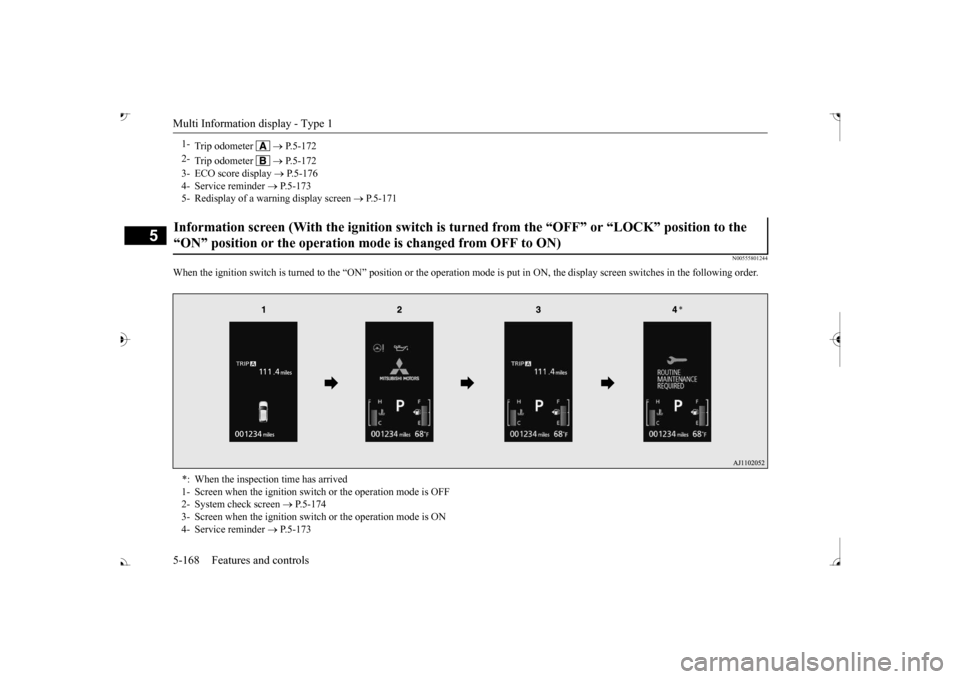
Multi Information display - Type 1 5-168 Features and controls
5
N00555801244
When the ignition switch is turned to the “ON” position or the
operation mode is put in ON, the
display screen switches in the
following order.
1-
Trip odometer
P.5-172
2-
Trip odometer
P.5-172
3- ECO score display
P.5-176
4- Service reminder
P.5-173
5- Redisplay of a warning display screen
P.5-171
Information screen (With the ignition switch is tu
rned from the “OFF” or
“LOCK” position to the
“ON” position or the operation mode is changed from OFF to ON) *: When the inspection time has arrived 1- Screen when the ignition switc
h or the operation mode is OFF
2- System check screen
P.5-174
3- Screen when the ignition switch or the operation mode is ON 4- Service reminder
P.5-173
BK0239700US.book 168 ページ 2016年6月16日 木曜日 午前10時58分
Page 250 of 521
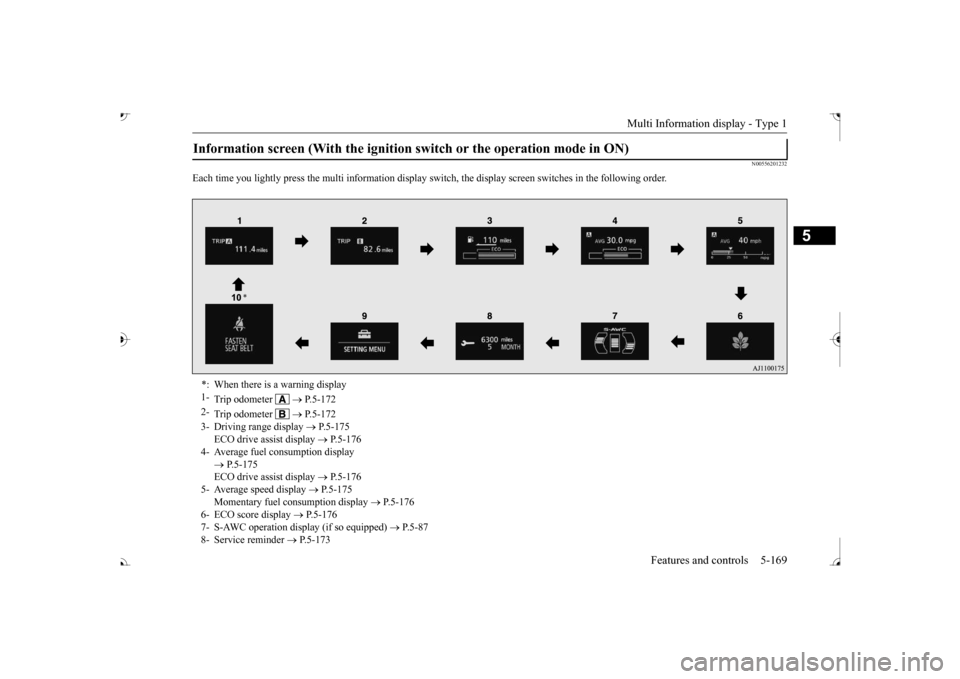
Multi Information display - Type 1
Features and controls 5-169
5
N00556201232
Each time you lightly press the multi in
formation display switch, th
e display screen switches
in the following order.
Information screen (With the ignition
switch or the operation mode in ON)
*: When there is a warning display 1-
Trip odometer
P.5-172
2-
Trip odometer
P.5-172
3- Driving range display
P.5-175
ECO drive assist display
P.5-176
4- Average fuel consumption display
P.5-175 ECO drive assist display
P.5-176
5- Average speed display
P.5-175
Momentary fuel consumption display
P.5-176
6- ECO score display
P.5-176
7- S-AWC operation displa
y (if so equipped)
P.5-87
8- Service reminder
P.5-173
BK0239700US.book 169 ページ 2016年6月16日 木曜日 午前10時58分
Page 251 of 521
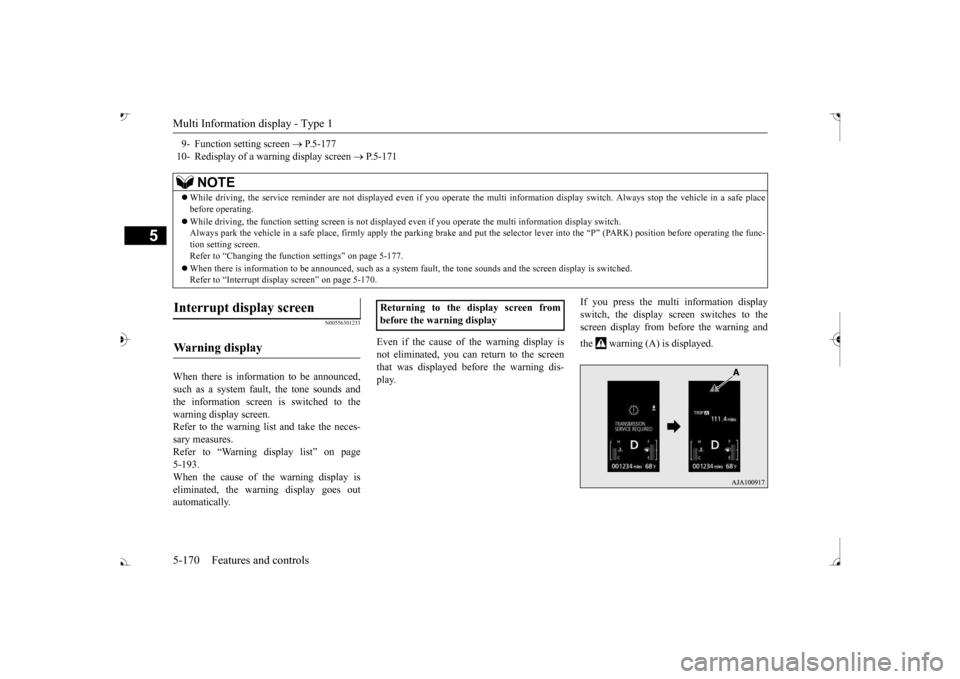
Multi Information display - Type 1 5-170 Features and controls
5
N00556301233
When there is information to be announced, such as a system fault, the tone sounds and the information screen is switched to the warning display screen.Refer to the warning li
st and take the neces-
sary measures. Refer to “Warning di
splay list” on page
5-193. When the cause of the warning display is eliminated, the warn
ing display goes out
automatically.
Even if the cause of the warning display is not eliminated, you can return to the screenthat was displayed be
fore the warning dis-
play.
If you press the multi information display switch, the display screen switches to the screen display from before the warning and the warning (A) is displayed.
9- Function setting screen
P.5-177
10- Redisplay of a warning display screen
P.5-171
NOTE
While driving, the service reminder are not
displayed even if you operate the multi in
formation display switch. Always stop the
vehicle in a safe place
before operating. While driving, the function se
tting screen is not displayed even if you ope
rate the multi inform
ation display switch.
Always park the vehicle in a sa
fe place, firmly apply the park
ing brake and put the selector le
ver into the
Page 254 of 521
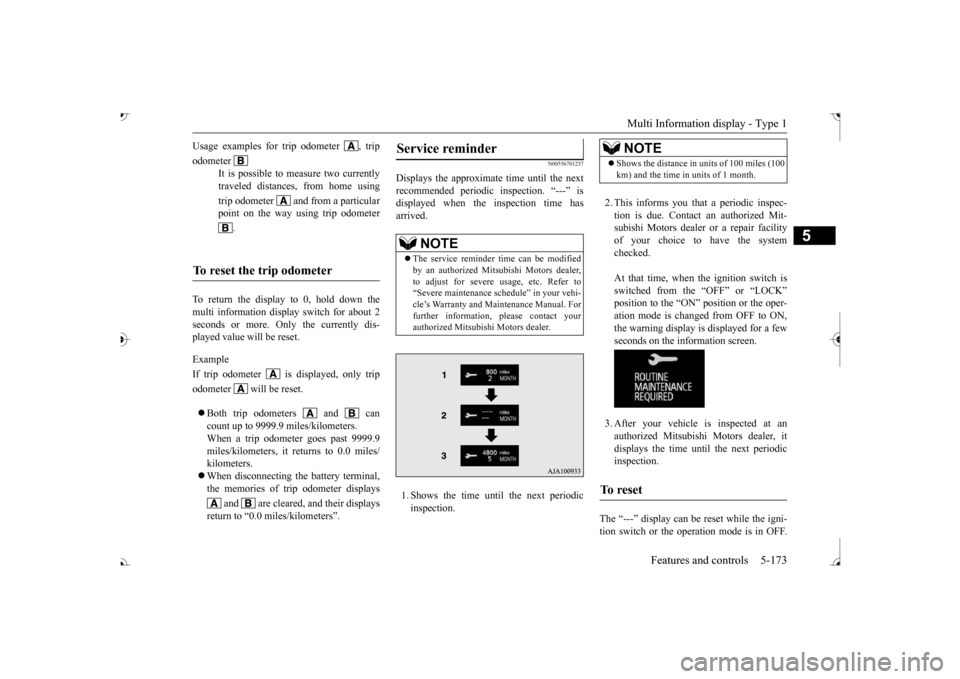
Multi Information display - Type 1
Features and controls 5-173
5
To return the display to 0, hold down the multi information display switch for about 2 seconds or more. Only the currently dis- played value wi
ll be reset.
Example If trip odometer is displayed, only tripodometer will be reset. Both trip odometers and can count up to 9999.9 miles/kilometers.When a trip odometer goes past 9999.9 miles/kilometers, it returns to 0.0 miles/ kilometers. When disconnecting th
e battery terminal,
the memories of trip odometer displays
and are cleared, and their displays
return to “0.0 miles/kilometers”.
N00556701237
Displays the approximate time until the next recommended periodic
inspection. “---” is
displayed when the inspection time hasarrived. 1. Shows the time until
the next periodic
inspection.
2. This informs you that a periodic inspec- tion is due. Contact
an authorized Mit-
subishi Motors dealer or a repair facilityof your choice to have the system checked. At that time, when the ignition switch is switched from the “OFF” or “LOCK” position to the “ON” position or the oper-ation mode is changed from OFF to ON, the warning display is displayed for a few seconds on the information screen. 3. After your vehicle
is inspected at an
authorized Mitsubishi Motors dealer, it displays the time unt
il the next periodic
inspection.
The “---” display can be
reset while the igni-
tion switch or the operation mode is in OFF.
Usage examples for trip odometer , trip odometer
It is possible to
measure two currently
traveled distances, from home using trip odometer and from a particular point on the way using trip odometer
.
To reset the trip odometer
Service reminder
NOTE
The service reminder time can be modified by an authorized Mitsubishi Motors dealer,to adjust for severe usage, etc. Refer to “Severe maintenance sc
hedule” in your vehi-
cle’s Warranty and Ma
intenance Manual. For
further information,
please contact your
authorized Mitsubishi Motors dealer.
NOTE
Shows the distance in units of 100 miles (100 km) and the time in units of 1 month.
To reset
BK0239700US.book 173 ページ 2016年6月16日 木曜日 午前10時58分
Page 255 of 521
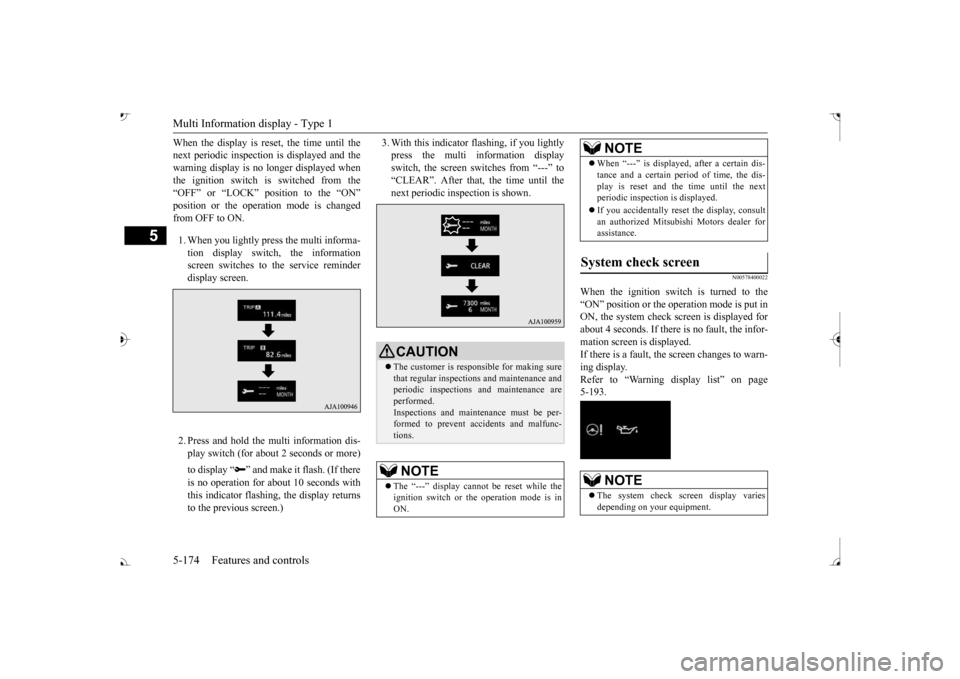
Multi Information display - Type 1 5-174 Features and controls
5
When the display is reset, the time until the next periodic inspection
is displayed and the
warning display is no longer displayed when the ignition switch is switched from the “OFF” or “LOCK” position to the “ON” from OFF to ON. 1. When you lightly press the multi informa- tion display switch, the informationscreen switches to the service reminder display screen. 2. Press and hold the multi information dis- play switch (for about 2 seconds or more) to display “ ” and make it flash. (If there is no operation for
about 10 seconds with
this indicator flashing, the display returns to the previous screen.)
3. With this indicator
flashing, if you lightly
press the multi information displayswitch, the screen switches from “---” to “CLEAR”. After that, the time until the next periodic inspection is shown.
N00578400022
When the ignition switch is turned to the “ON” position or the ope
ration mode is put in
ON, the system check sc
reen is displayed for
about 4 seconds. If there is no fault, the infor- mation screen is displayed. If there is a fault, the screen changes to warn-ing display. Refer to “Warning di
splay list” on page
5-193.
CAUTION The customer is responsible for making sure that regular inspections and maintenance and periodic inspections
and maintenance are
performed.Inspections and mainte
nance must be per-
formed to prevent accidents and malfunc- tions.NOTE
The “---” display cannot
be reset while the
ignition switch or the operation mode is inON.
When “---” is displayed, after a certain dis- tance and a certain pe
riod of time, the dis-
play is reset and th
e time until the next
periodic inspection is displayed. If you accidentally reset
the display, consult
an authorized Mitsubishi Motors dealer for assistance.
System check screen
NOTE
The system check screen display varies depending on your equipment.NOTE
BK0239700US.book 174 ページ 2016年6月16日 木曜日 午前10時58分