2017 MITSUBISHI OUTLANDER ABS
[x] Cancel search: ABSPage 71 of 521
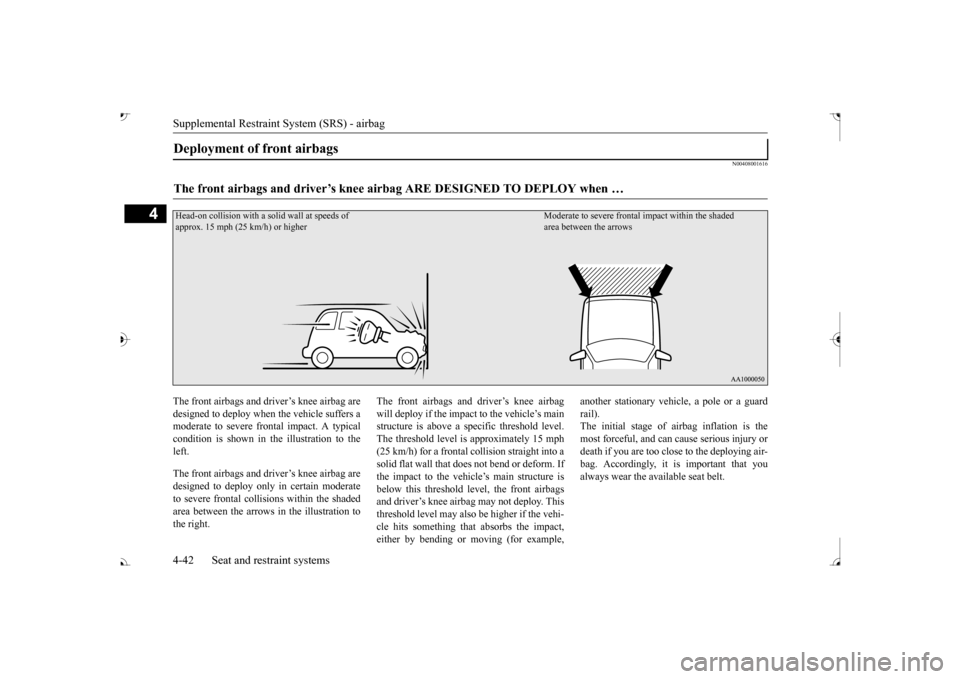
Supplemental Restraint System (SRS) - airbag 4-42 Seat and restraint systems
4
N00408001616
The front airbags and driver’s knee airbag are designed to deploy when the vehicle suffers a moderate to severe fr
ontal impact. A typical
condition is shown in the illustration to the left. The front airbags and driver’s knee airbag are designed to deploy only in certain moderateto severe frontal collisions within the shaded area between the arrows in the illustration to the right.
The front airbags and driver’s knee airbag will deploy if the impact to the vehicle’s main structure is above a sp
ecific threshold level.
The threshold level is approximately 15 mph (25 km/h) for a frontal co
llision straight into a
solid flat wall that does not bend or deform. Ifthe impact to the vehicle’s main structure is below this threshold level, the front airbags and driver’s knee airbag may not deploy. Thisthreshold level may also
be higher if the vehi-
cle hits something that absorbs the impact, either by bending or moving (for example,
another stationary vehi
cle, a pole or a guard
rail). The initial stage of airbag inflation is themost forceful, and can cause serious injury or death if you are too clos
e to the deploying air-
bag. Accordingly, it is important that youalways wear the available seat belt.
Deployment of front airbags The front airbags and driver’s knee airbag ARE DESIGNED TO DEPLOY when … approx. 15 mph (25 km/h) or higher
Moderate to severe frontal
impact within the shaded
area between the arrows
BK0239700US.book 42 ページ 2016年6月16日 木曜日 午前10時58分
Page 72 of 521
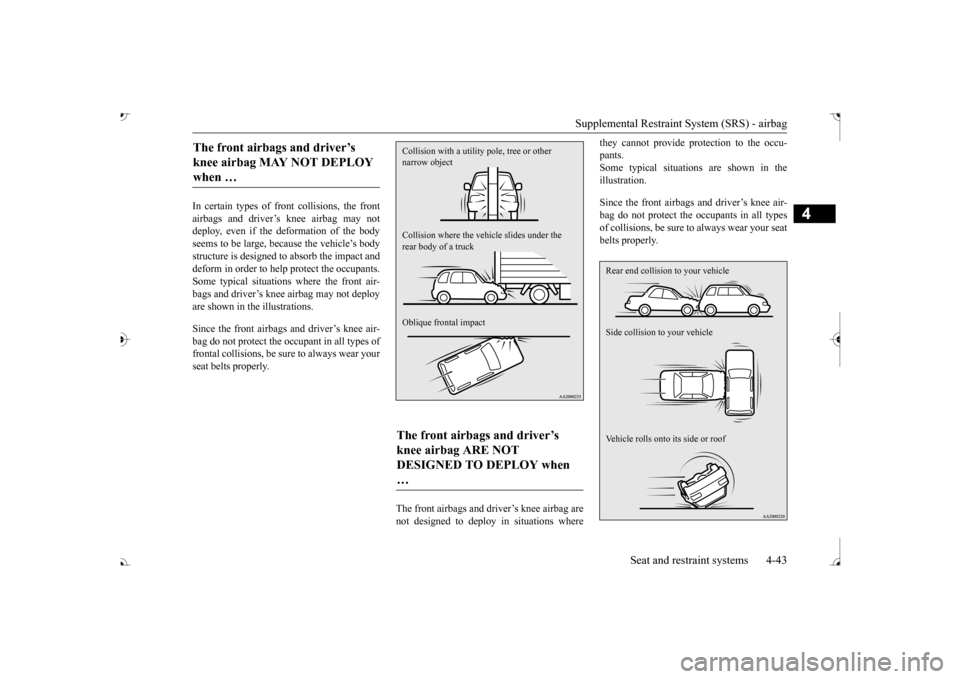
Supplemental Restraint System (SRS) - airbag
Seat and restraint systems 4-43
4
In certain types of front collisions, the front airbags and driver’s knee airbag may notdeploy, even if the deformation of the body seems to be large, because the vehicle’s body structure is designed to absorb the impact anddeform in order to help
protect the occupants.
Some typical situations where the front air- bags and driver’s knee airbag may not deploy are shown in the illustrations. Since the front airbags and driver’s knee air- bag do not protect the oc
cupant in all types of
frontal collisions, be su
re to always wear your
seat belts properly.
The front airbags and driver’s knee airbag are not designed to deploy in situations where
they cannot provide protection to the occu- pants.Some typical situations are shown in the illustration. Since the front airbags and driver’s knee air- bag do not protect the oc
cupants in all types
of collisions, be sure
to always wear your seat
belts properly.
The front airbags and driver’s knee airbag MAY NOT DEPLOY when …
The front airbags and driver’s knee airbag ARE NOT DESIGNED TO DEPLOY when … Collision with a utility pole, tree or other narrow object Collision where the vehi
cle slides under the
rear body of a truck Oblique frontal impact
Rear end collision to your vehicle Side collision to your vehicle Vehicle rolls onto its side or roof
BK0239700US.book 43 ページ 2016年6月16日 木曜日 午前10時58分
Page 77 of 521
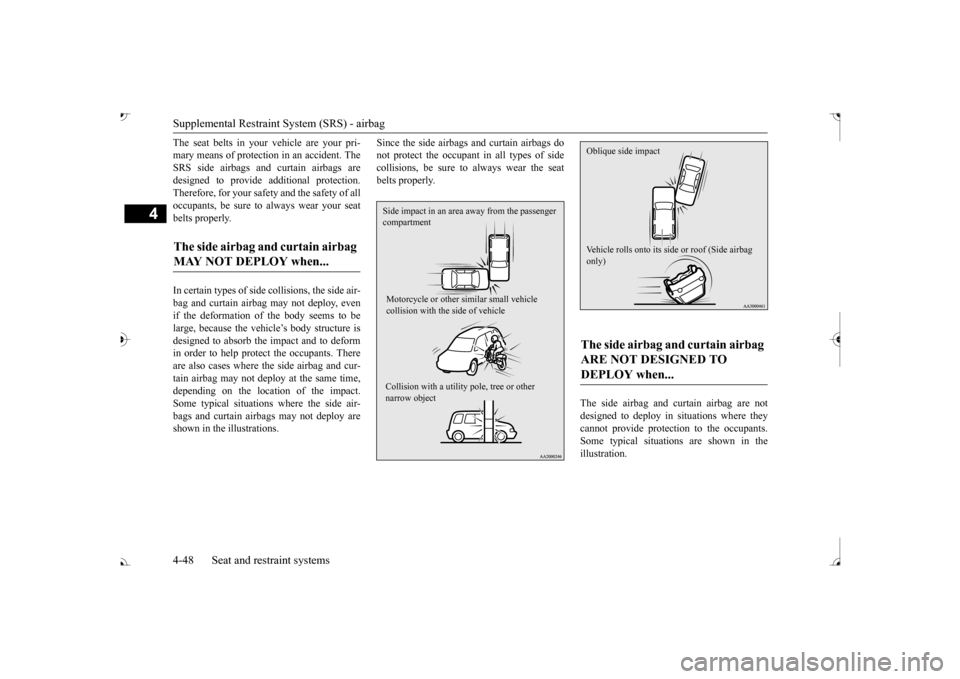
Supplemental Restraint System (SRS) - airbag 4-48 Seat and restraint systems
4
The seat belts in your vehicle are your pri- mary means of protection in an accident. TheSRS side airbags and curtain airbags are designed to provide additional protection. Therefore, for your safety and the safety of alloccupants, be sure to
always wear your seat
belts properly. In certain types of side
collisions, the side air-
bag and curtain airbag may not deploy, even if the deformation of the body seems to belarge, because the vehicle’s body structure is designed to absorb the impact and to deform in order to help protect the occupants. Thereare also cases where the side airbag and cur- tain airbag may not de
ploy at the same time,
depending on the location of the impact.Some typical situations
where the side air-
bags and curtain airbags may not deploy are shown in the illustrations.
Since the side airbags and curtain airbags do not protect the occupant
in all types of side
collisions, be sure to
always wear the seat
belts properly.
The side airbag and curtain airbag are not designed to deploy in situations where theycannot provide protecti
on to the occupants.
Some typical situations are shown in the illustration.
The side airbag and curtain airbag MAY NOT DEPLOY when...
Side impact in an area away from the passenger compartment Motorcycle or other similar small vehicle collision with the side of vehicle Collision with a utility pole, tree or other narrow object
The side airbag and curtain airbag ARE NOT DESIGNED TO DEPLOY when... Oblique side impact Vehicle rolls onto its side or roof (Side airbag only)
BK0239700US.book 48 ページ 2016年6月16日 木曜日 午前10時58分
Page 166 of 521
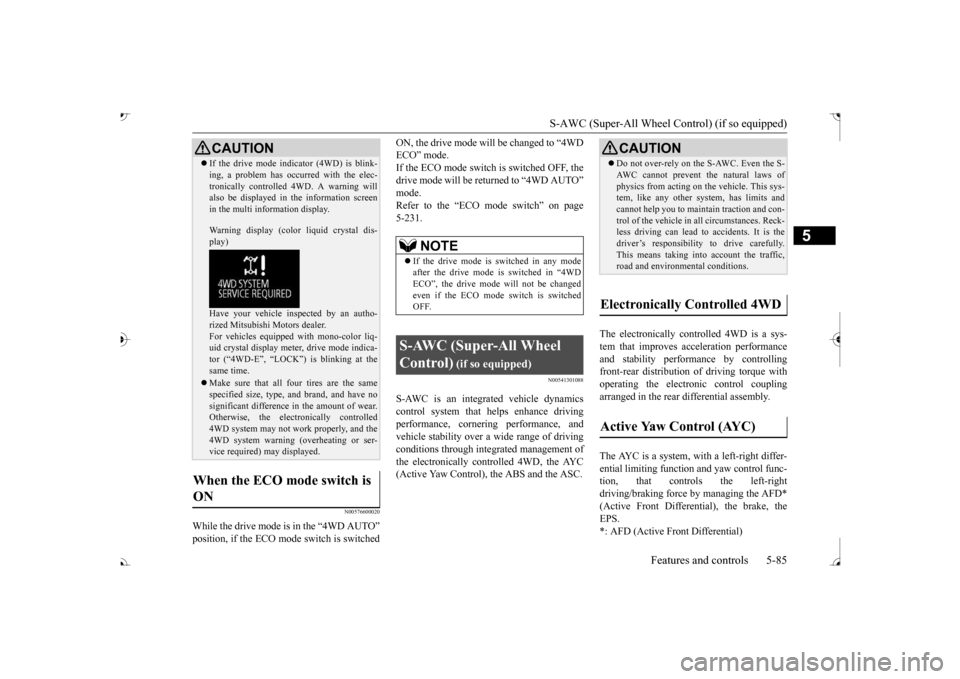
S-AWC (Super-All Wheel Co
ntrol) (if so equipped)
Features and controls 5-85
5
N00576600020
While the drive mode is in the “4WD AUTO”
ON, the drive mode will be changed to “4WD ECO” mode.If the ECO mode switch is switched OFF, the drive mode will be returned to “4WD AUTO”Refer to the “ECO mode switch” on page 5-231.
N00541301088
S-AWC is an integr
ated vehicle dynamics
control system that helps enhance driving performance, cornering performance, and vehicle stability over a wide range of drivingconditions through integr
ated management of
the electronically cont
rolled 4WD, the AYC
(Active Yaw Control), the ABS and the ASC.
The electronically controlled 4WD is a sys- tem that improves acceleration performance and stability performance by controlling front-rear distribution of driving torque withoperating the electronic control coupling arranged in the rear differential assembly. The AYC is a system, with a left-right differ- ential limiting function
and yaw control func-
tion, that controls the left-rightdriving/braking force by managing the AFD* (Active Front Differential), the brake, the EPS.*: AFD (Active Front Differential)
If the drive mode indicator (4WD) is blink- ing, a problem has occurred with the elec-tronically controlled
4WD. A warning will
also be displayed in
the information screen
in the multi information display. Warning display (color
liquid crystal dis-
play) Have your vehicle in
spected by an autho-
rized Mitsubishi Motors dealer.For vehicles equipped with mono-color liq- uid crystal display mete
r, drive mode indica-
tor (“4WD-E”, “LOCK”)
is blinking at the
same time. Make sure that all four tires are the same specified size, type, a
nd brand, and have no
significant difference
in the amount of wear.
Otherwise, the elec
tronically controlled
4WD system may not work properly, and the 4WD system warning (overheating or ser- vice required) may displayed.
When the ECO mode switch is ON
CAUTION
NOTE
If the drive mode is switched in any mode after the drive mode is switched in “4WD ECO”, the drive mode
will not be changed
even if the ECO mode switch is switched OFF.
S-AWC (Super-All Wheel Control)
(if so equipped)
Do not over-rely on the S-AWC. Even the S- AWC cannot prevent the natural laws ofphysics from acting on the vehicle. This sys-tem, like any other system, has limits and cannot help you to main
tain traction and con-
trol of the vehicle in
all circumstances. Reck-
less driving can lead to
accidents. It is the
driver’s responsibility to drive carefully. This means taking into account the traffic,road and environmental conditions.
Electronically Controlled 4WD
Active Yaw Control (AYC)
BK0239700US.book 85 ページ 2016年6月16日 木曜日 午前10時58分
Page 171 of 521

4-wheel drive operation 5-90 Features and controls
5
Set the drive mode-selector to “4WD LOCK” (Electronically controlled 4WD) or “LOCK” accelerator pedal for a
smooth start. Keep the
pressure on the accelera
tor pedal as constant
as possible, and drive at low speed.
Your vehicle may not pr
ovide sufficient hill
climbing ability and e
ngine braking on steep
slope. Avoid driving on steep slopes even though the vehicle is an 4-wheel drive vehi- cle.
N00537800085
If the electrical circuits become wet, furtheroperation of the vehicl
e will be impossible;
therefore, avoid driv
ing through water unless
absolutely necessary. If driving through wateris unavoidable, use th
e following procedure:
Check the depth of the water and the terrain before attempting to drive through it. Drive slowly to avoid creating excessive watersplashing.
Driving on sandy or muddy roads
CAUTION Do not force the vehicle or drive recklessly on sandy surfaces. In comparison with nor-mal road surfaces, th
e engine and other
drive-system components are put under excessive strain when driving on such a sur-face. This could le
ad to accidents.
If any of the following conditions occur while the vehicle is
being driven, immedi-
ately park your vehicle
in a safe place and
follow these procedures:• If the engine coolan
t temperature display
flashes on the information screen in the multi-information di
splay or the engine
power drops suddenly.Refer to “Engine overh
eating” on page 8-4.
• If the “ ” warning
display and “SLOW
DOWN” or the “ ” warning display and “SERVICE REQUIRED” appear on the information screen in the multi-informationdisplay. Refer to “Warning di
splay” on page 5-70,
5-78.WA R N I N G When attempting to rock your vehicle out of a stuck position, be
sure that the area
around the vehicle is clear of people and physical objects. The rocking motion may cause the vehicle to suddenly launch for-ward/backward, caus
ing injury or dam-
age to nearby people or objects.NOTE
Avoid sudden braking,
sudden acceleration
and sharp turning; such operations could result in the vehicle becoming stuck. If the vehicle become
s stuck in sandy or
muddy roads, it can often be moved with arocking motion. Move the selector lever alternately between the
Page 190 of 521
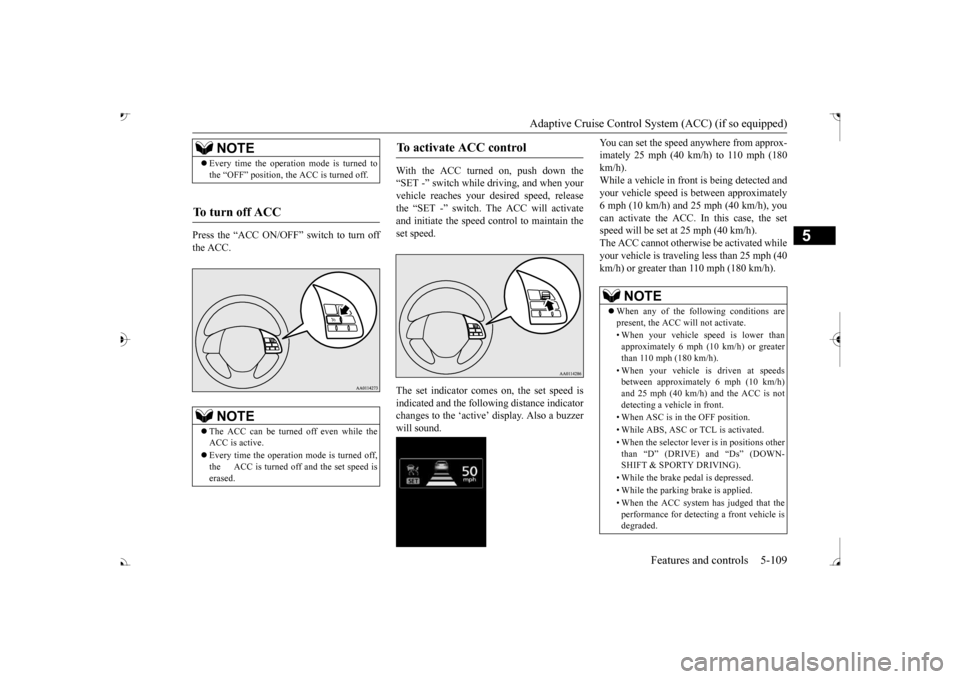
Adaptive Cruise Control System (ACC) (if so equipped)
Features and controls 5-109
5
Press the “ACC ON/OFF” switch to turn off the ACC.
With the ACC turned on, push down the “SET -” switch while
driving, and when your
vehicle reaches your de
sired speed, release
the “SET -” switch. The ACC will activateand initiate the speed control to maintain the set speed. The set indicator comes on, the set speed is indicated and the follow
ing distance indicator
changes to the ‘active’ will sound.
You can set the speed anywhere from approx- imately 25 mph (40 km/h) to 110 mph (180km/h). While a vehicle in front
is being detected and
your vehicle speed is
between a
pproximately
6 mph (10 km/h) and 25 mph (40 km/h), you can activate the ACC. In this case, the set speed will be set at 25 mph (40 km/h).The ACC cannot otherwis
e be activated while
your vehicle is traveling less than 25 mph (40 km/h) or greater than 110 mph (180 km/h).
NOTE
Every time the operation mode is turned to the “OFF” position, the ACC is turned off.
To turn off ACC
NOTE
The ACC can be turned off even while the ACC is active. Every time the operation mode is turned off, the ACC is turned off and the set speed iserased.
To activate ACC control
NOTE
When any of the following conditions are present, the ACC will not activate. • When your vehicle speed is lower than approximately 6 mph (10 km/h) or greater than 110 mph (180 km/h). • When your vehicle is driven at speeds between approximately 6 mph (10 km/h) and 25 mph (40 km/h) and the ACC is notdetecting a vehi
cle in front.
• When ASC is in the OFF position.• While ABS, ASC or TCL is activated. • When the selector lever
is in positions other
than
Page 196 of 521

Adaptive Cruise Control System (ACC) (if so equipped)
Features and controls 5-115
5
When the ACC is canceled, the “SET” indi- cator goes off and the following distance indi- cator turns to the ‘standby’ display. The front vehicle indicator also turns to the ‘standby’display when a front vehicle is detected.
In any of the situations listed below, the ACC control is automatically canceled, a buzzersounds and a message is shown in the multi- information display. When your vehicle stops. When the ASC is turned off. While ABS, ASC or TCL is activated. When the selector lever is in a position other than “D” (DRIVE) and “Ds” When the parking brake is applied.
When the ACC system determines that its performance has been degraded, a buzzer willsound and a message will
be displayed in the
multi information display. This can occur when Foreign objects, such as dirt, snow or ice, adhere to the surface
of the radar sensor.
In adverse weather conditions, such as rain, snow or sand storms, etc. A front vehicle or an oncoming vehicle is splashing water, snow or dirt. Driving on a nonbusy road with a few vehicles and obsta
cles in front.
The brake system is overheating due to continuous brake control on long down-hill slope.
NOTE
You can also cancel the ACC control by pressing the “ACC ON/OFF” switch. If thisswitch is pressed while the ACC is “ON”,the ACC will be turned off.
BK0239700US.book 115 ページ 2016年6月16日 木曜日 午前10時58分
Page 197 of 521
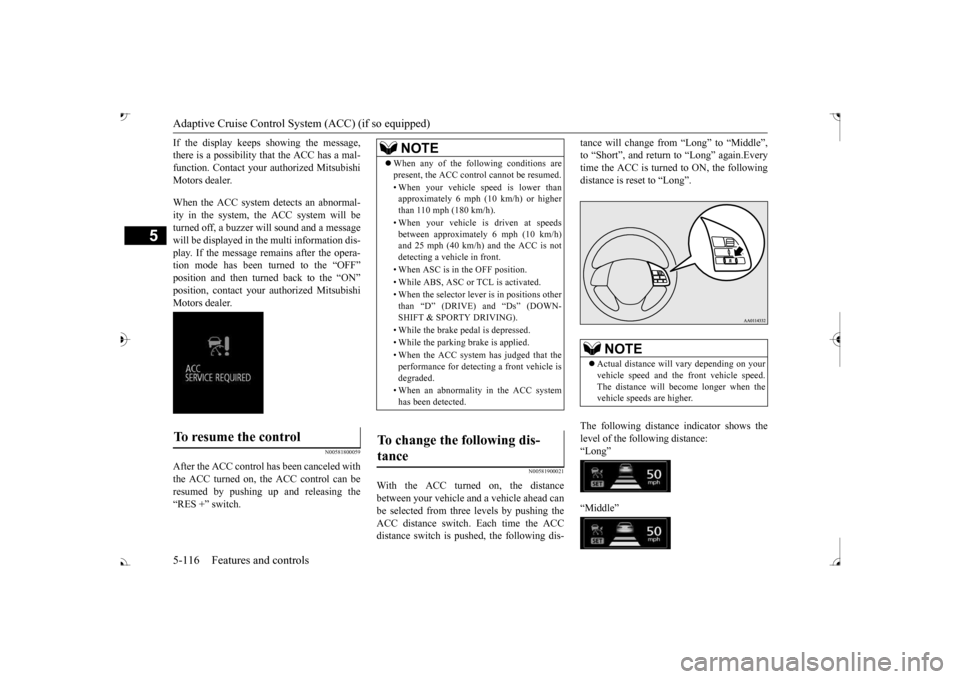
Adaptive Cruise Control System (ACC) (if so equipped) 5-116 Features and controls
5
If the display keeps showing the message, there is a possibility that the ACC has a mal-function. Contact your authorized Mitsubishi Motors dealer. When the ACC system
detects an abnormal-
ity in the system, the ACC system will beturned off, a buzzer will sound and a message will be displayed in the multi information dis- play. If the message remains after the opera-tion mode has been turned to the “OFF” position and then turned back to the “ON” position, contact your au
thorized Mitsubishi
Motors dealer.
N00581800059
After the ACC control has been canceled with the ACC turned on, the ACC control can beresumed by pushing up
and releasing the
“RES +” switch.
N00581900021
With the ACC turned on, the distance between your vehicle an
d a vehicle ahead can
be selected from thre
e levels by pushing the
ACC distance switch. Each time the ACC distance switch is pus
hed, the following dis-
tance will change fro
m “Long” to “Middle”,
to “Short”, and return to “Long” again.Everytime the ACC is turned to ON, the following distance is re
set to “Long”.
The following distance indicator shows the level of the following distance:“Long” “Middle”
To resume the control
NOTE
When any of the following conditions are present, the ACC cont
rol cannot be resumed.
• When your vehicle speed is lower than approximately 6 mph (10 km/h) or higher than 110 mph (180 km/h). • When your vehicle is driven at speeds between approximately 6 mph (10 km/h)and 25 mph (40 km/h) and the ACC is not detecting a vehi
cle in front.
• When ASC is in the OFF position. • While ABS, ASC or TCL is activated.• When the selector lever
is in positions other
than