2017 MITSUBISHI OUTLANDER speed control
[x] Cancel search: speed controlPage 154 of 521
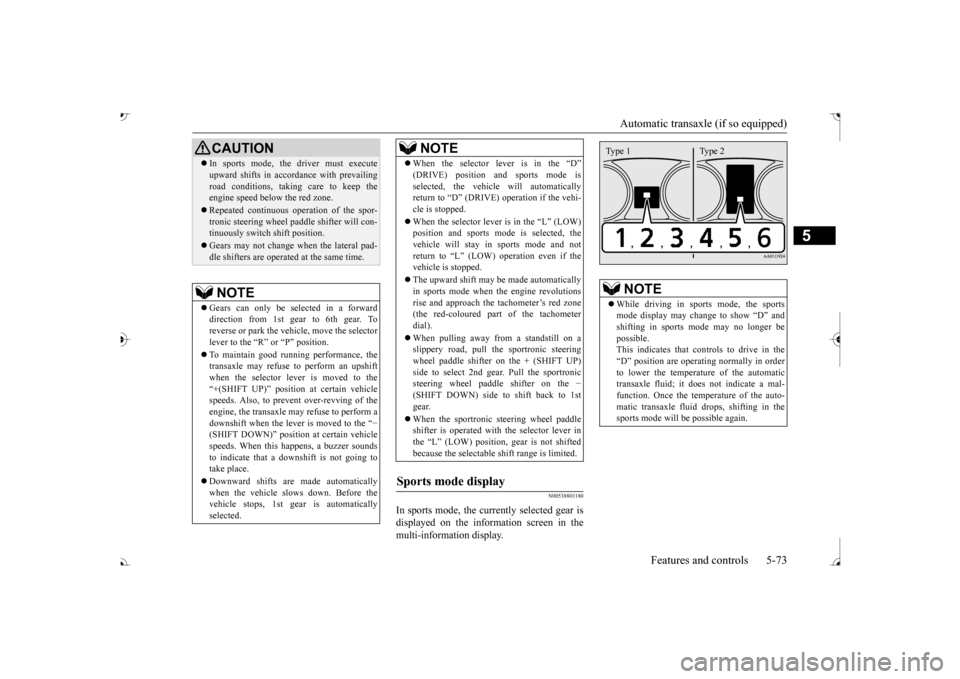
Automatic transaxle (if so equipped)
Features and controls 5-73
5
N00538801180
In sports mode, the currently selected gear is displayed on the information screen in the multi-information display.
CAUTION In sports mode, the driver must execute upward shifts in accordance with prevailingroad conditions, taking care to keep theengine speed below the red zone. Repeated continuous ope
ration of the spor-
tronic steering wheel pa
ddle shifter will con-
tinuously switch shift position. Gears may not change when the lateral pad- dle shifters are operate
d at the same time.
NOTE
Gears can only be selected in a forward direction from 1st gear to 6th gear. Toreverse or park the vehi
cle, move the selector
lever to the “R” or “P” position. To maintain good running performance, the transaxle may refuse to perform an upshift when the selector lever is moved to the“+(SHIFT UP)” positi
on at certain vehicle
speeds. Also, to prevent over-revving of the engine, the transaxle may refuse to perform adownshift when the lever is moved to the “
−
(SHIFT DOWN)” positi
on at certain vehicle
speeds. When this happens, a buzzer soundsto indicate that a dow
nshift is not going to
take place. Downward shifts are made automatically when the vehicle slow
s down. Before the
vehicle stops, 1st gear
is automatically
selected.
When the selector lever is in the “D”selected, the vehicle will automaticallyreturn to “D” (DRIVE)
operation if the vehi-
cle is stopped. When the selector lever is in the
Page 156 of 521

Continuously variable transmission (CVT) (if so equipped)
Features and controls 5-75
5
and then move the sele
ctor lever to the “P”
(PARK) position. If the transaxle does not change gears while driving, or your vehicle does not pick up enough speed when starting on an uphillslope, it may be that there is something unusual happening in the
transaxle, causing a
safety device to activa
te. Have your vehicle
checked at an authorized Mitsubishi Motors dealer or a repair facility of your choiceimmediately.
N00560201060
The CVT will automati
cally and continuously
change its gear ratio depending on road anddriving conditions. This helps achieve smooth driving and excellent fuel efficiency. If your vehicle is equipped with the spor- tronic steering wheel paddle shifter, you can manually shift up and shift down the trans-mission. Refer to “Sports mode” on page 5-80. The transmission prevents unnecessary upshifts even when the accelerator pedal is released and ensures smooth driving. According to the condi
tions, the transmission
will automatically shift to a lower gear ratioto achieve stronger engine braking. This may help reduce your need
to use the service
brake.
N00560301090
As an additional safe
ty precaution, models
equipped with a continuously variable trans- mission have a shift-lock device that holdsthe selector lever in the “P” (PARK) position. To move the selector lever from the “P”the steps below. 1. Press and hold the brake pedal down. 2. Move the selector lever to the desiredposition.
The CVT selects an optimum ratio automati- cally when the selector lever is in the “D”
nding on the speed of
the vehicle and the positi
on of the accelerator
pedal.
When the automatic transaxle makes no gear change
NOTE
When the warning display and “SLOW DOWN” or the warning display and “SERVICE REQUIRED” appear on the information screen in
the multi-information
display, there could be
a malfunction in the
automatic transaxle. Refer to “Automatic transaxle: Warning di
splay” on page 5-70.
Continuously variable transmission (CVT)
(if so
equipped)
DRIVING DOWNHILL
Selector lever operation
NOTE
The selector lever cannot
be moved from “P”
switch is set to the “OFF” or “LOCK” or“ACC” position, or if the key has been removed, or the opera
tion mode is put in
OFF or ACC, or if the brake pedal is notpressed and held down.
BK0239700US.book 75 ページ 2016年6月16日 木曜日 午前10時58分
Page 161 of 521
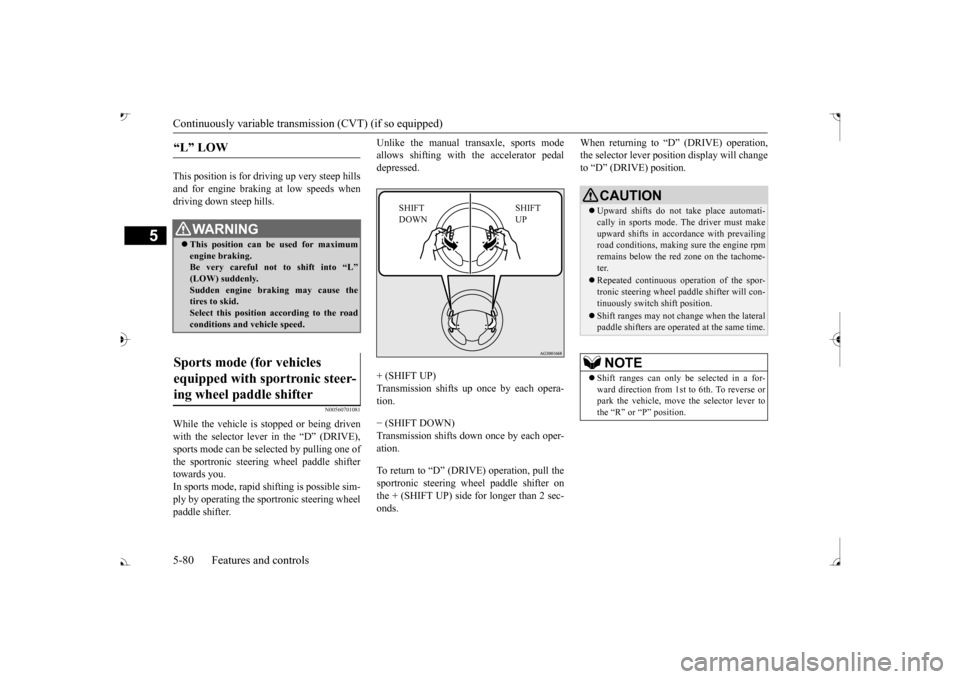
Continuously variable transmission (CVT) (if so equipped) 5-80 Features and controls
5
This position is for driving up very steep hills and for engine braking at low speeds when driving down steep hills.
N00560701081
While the vehicle is stopped or being drivenwith the selector lever in the “D” (DRIVE),sports mode can be se
lected by pulling one of
the sportronic steering wheel paddle shifter towards you.In sports mode, rapid
shifting is possible sim-
ply by operating the sportronic steering wheel paddle shifter.
Unlike the manual transaxle, sports mode allows shifting with the accelerator pedaldepressed. + (SHIFT UP)
up once by each opera-
tion. − (SHIFT DOWN) Transmission shifts down once by each oper- ation. To return to “D” (DRIVE) operation, pull the sportronic steering wheel paddle shifter on the + (SHIFT UP) side for longer than 2 sec- onds.
When returning to “D” (DRIVE) operation, the selector lever posit
ion display will change
to “D” (DRIVE) position.
“L” LOW
WA R N I N G This position can be used for maximum engine braking. Be very careful not to shift into “L”Sudden engine brak
ing may cause the
tires to skid. Select this position according to the roadconditions and vehicle speed.
Sports mode (for vehicles equipped with sportronic steer- ing wheel paddle shifter
SHIFT UP
SHIFT DOWN
CAUTION Upward shifts do not take place automati- cally in sports mode. The driver must makeupward shifts in accordance with prevailing road conditions, making sure the engine rpm remains below the red zone on the tachome-ter. Repeated continuous ope
ration of the spor-
tronic steering wheel pa
ddle shifter will con-
tinuously switch shift position. Shift ranges may not change when the lateral paddle shifters are opera
ted at the same time.
NOTE
Shift ranges can only be
selected in a for-
ward direction from 1st to 6th. To reverse orpark the vehicle, move
the selector lever to
the “R” or “P” position.
BK0239700US.book 80 ページ 2016年6月16日 木曜日 午前10時58分
Page 165 of 521
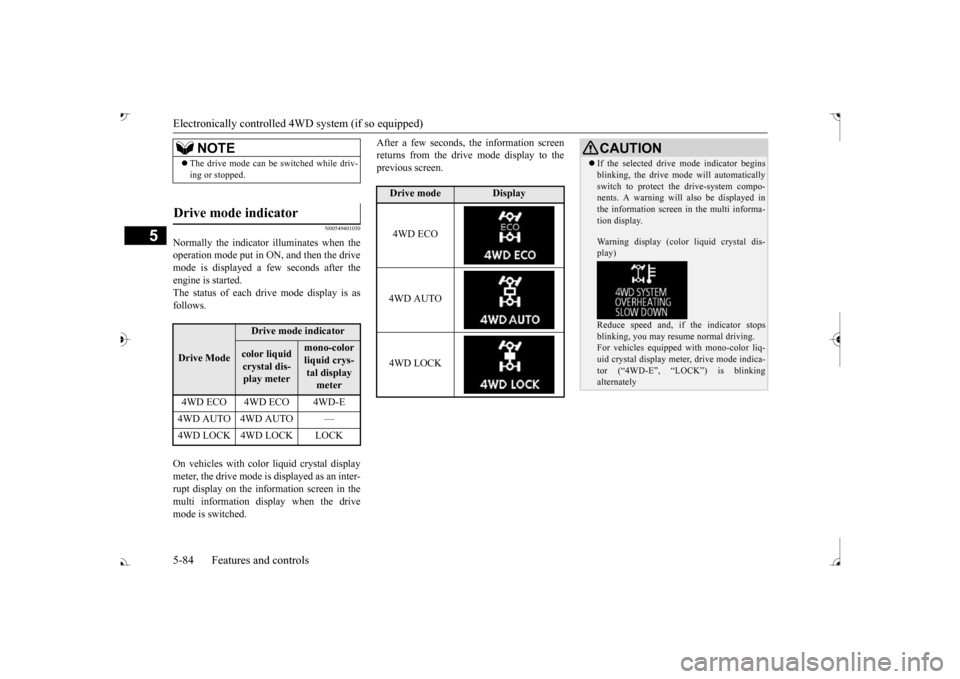
Electronically controlled 4W
D system (if so equipped)
5-84 Features and controls
5
N00549401030
Normally the indicator illuminates when the operation mode put in ON, and then the drivemode is displayed a few seconds after the engine is started. The status of each drive mode display is asfollows. On vehicles with color liquid crystal display meter, the drive mode is displayed as an inter-rupt display on the information screen in the multi information display when the drive mode is switched.
After a few seconds, the information screen returns from the drive mode display to theprevious screen.
NOTE
The drive mode can be
switched while driv-
ing or stopped.
Drive mode indicator
Drive Mode
Drive mode indicatorcolor liquid crystal dis-play meter
mono-color liquid crys- tal display meter
4WD ECO 4WD ECO 4WD-E 4WD AUTO 4WD AUTO —
Drive mode
Display
4WD ECO 4WD AUTO 4WD LOCK
CAUTION If the selected drive mode indicator begins blinking, the drive m
ode will automatically
switch to protect the drive-system compo-nents. A warning will
also be displayed in
the information screen in the multi informa- tion display. Warning display (color liquid crystal dis- play) Reduce speed and, if the indicator stops blinking, you may resume normal driving. For vehicles equipped
with mono-color liq-
uid crystal display mete
r, drive mode indica-
tor (“4WD-E”, “LOC
K”) is blinking
alternately
BK0239700US.book 84 ページ 2016年6月16日 木曜日 午前10時58分
Page 167 of 521
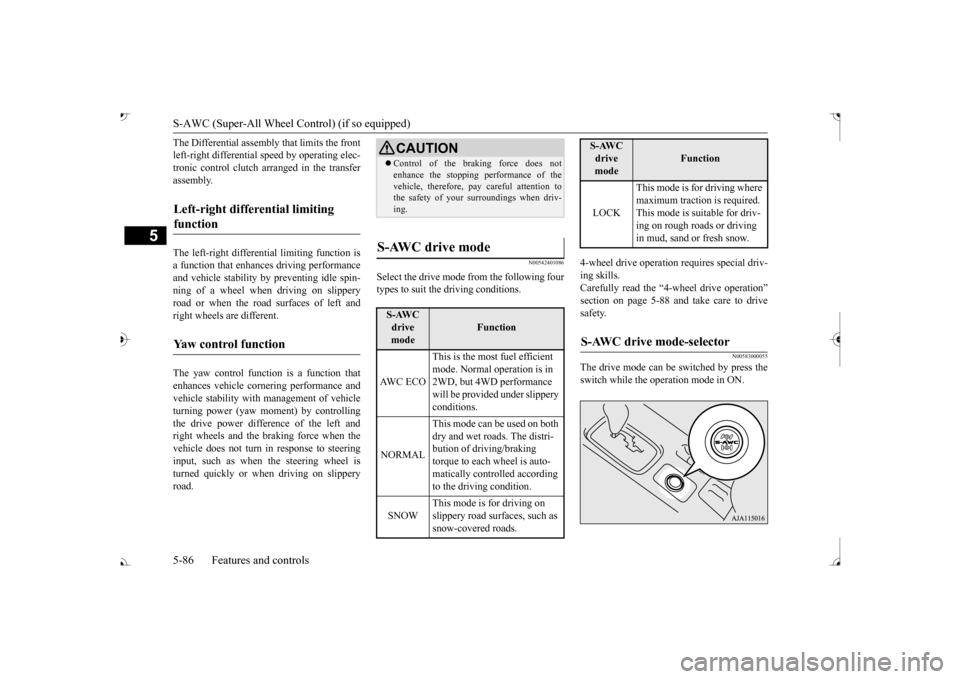
S-AWC (Super-All Wheel Control) (if so equipped)
5
The Differential assembly that limits the front left-right differential
speed by operating elec-
tronic control clutch arranged in the transfer assembly. The left-right differen
tial limiting function is
a function that enhanc
es driving performance
and vehicle stability by preventing idle spin- ning of a wheel when driving on slippery road or when the road surfaces of left and right wheels are different. The yaw control function is a function that enhances vehicle corn
ering performance and
vehicle stability with
management of vehicle
turning power (yaw moment) by controlling the drive power difference of the left andright wheels and the braking force when the vehicle does not turn
in response to steering
input, such as when the steering wheel isturned quickly or when driving on slippery road.
N00542401086
Select the drive mode from the following four types to suit the driving conditions.
4-wheel drive operation requires special driv- ing skills. Carefully read the “4-wheel drive operation”section on page 5-88 and take care to drive safety.
N00583000055
The drive mode can be switched by press the switch while the operation mode in ON.
Left-right differential limiting function
Yaw control function
CAUTION Control of the braking force does not enhance the stopping performance of thevehicle, therefore, pa
y careful attention to
the safety of your surroundings when driv- ing.
S-AWC drive mode
S-AWC drive mode
Function
AW C E C O
This is the most fuel efficient mode. Normal operation is in 2WD, but 4WD performance will be provided under slippery conditions.
NORMAL
This mode can be used on both dry and wet roads. The distri- bution of driving/braking torque to each wheel is auto- matically controlled according to the driving condition.
SNOW
This mode is for driving on slippery road surfaces, such as snow-covered roads.
LOCK
This mode is for driving where maximum traction is required. This mode is suitable for driv-ing on rough roads or driving in mud, sand or fresh snow.
S-AWC drive mode-selector
S-AWC drive mode
Function
BK0239700US.book 86 ページ 2016年6月16日 木曜日 午前10時58分
Page 168 of 521
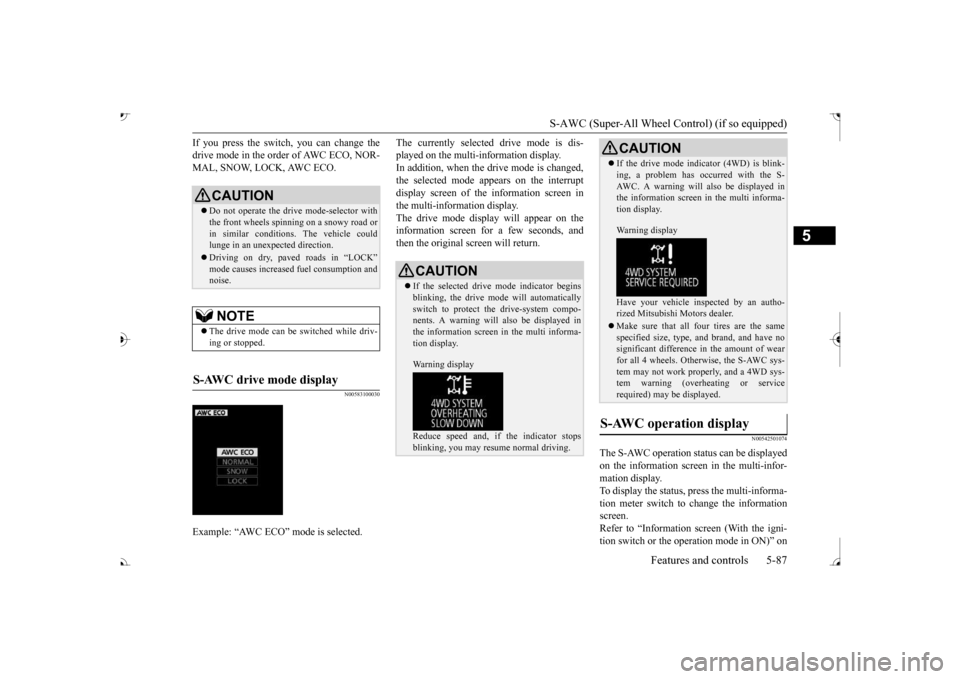
S-AWC (Super-All Wheel Co
ntrol) (if so equipped)
Features and controls 5-87
5
If you press the switch, you can change the drive mode in the order of AWC ECO, NOR-MAL, SNOW, LOCK, AWC ECO.
N00583100030
The currently selected drive mode is dis-played on the multi-information display.In addition, when the drive mode is changed, the selected mode appears on the interrupt display screen of the information screen inthe multi-information display. The drive mode display
will appear on the
information screen for a few seconds, andthen the original screen will return.
N00542501074
The S-AWC operation stat
us can be displayed
on the information screen in the multi-infor-mation display. To display the status, press the multi-informa- tion meter switch to change the informationscreen. Refer to “Information screen (With the igni- tion switch or the operation mode in ON)” on
CAUTION Do not operate the drive mode-selector with the front wheels spinning on a snowy road orin similar conditions
. The vehicle could
lunge in an unexpe
cted direction.
Driving on dry, paved roads in “LOCK”
fuel consumption and
noise.NOTE
The drive mode can be switched while driv- ing or stopped.
S-AWC drive mode display
Example: “AWC ECO” mode is selected.
CAUTION If the selected drive
mode indicator begins
blinking, the drive m
ode will automatically
switch to protect the drive-system compo- nents. A warning will
also be displayed in
the information screen in the multi informa-tion display. Warning display Reduce speed and, if the indicator stops blinking, you may resume normal driving.
If the drive mode indicator (4WD) is blink- ing, a problem has oc
curred with the S-
AWC. A warning will
also be displayed in
the information screen in the multi informa- tion display. Warning display Have your vehicle insp
ected by an autho-
rized Mitsubishi Motors dealer. Make sure that all four tires are the same specified size, type, a
nd brand, and have no
significant difference in the amount of wearfor all 4 wheels. Otherwise, the S-AWC sys- tem may not work properly, and a 4WD sys- tem warning (overheating or servicerequired) may
be displayed.
S-AWC operation display
CAUTION
BK0239700US.book 87 ページ 2016年6月16日 木曜日 午前10時58分
Page 170 of 521

4-wheel drive operation
Features and controls 5-89
5
When turning a sharp corner in “4WD LOCK” (Electronically
controlled 4WD) or
“LOCK” (S-AWC) position at low speed, a
slight difference in
steering may be experi-
enced similar to feeling as if the brakes wereapplied. This is called tight corner braking and results from each of the four tires being at a different distance from the corner. The phe-nomenon is typical of 4-wheel drive vehicles. If this occurs, either straighten out the steer- ing wheel or change to another mode. Set the drive mode-selector to “4WD AUTO”, “4WD LOCK” (Electronically con- trolled 4WD) or “SNOW” (S-AWC) in accor- dance with the road conditions, and thengradually depress the ac
celerator pedal for a
smooth start.
WA R N I N G Do not over-rely on th
e 4-wheel drive vehi-
cles. Even 4-wheel drive vehicles have lim-its to the system and ability to maintaincontrol and traction.
Reckless driving may
lead to accidents. Always drive carefully, taking account of the road conditions. Improperly operating
this vehicle on or
off-pavement can cause an accident orrollover in which you
and your passengers
could be seriously
injured or killed.
• Follow all instructions and guidelines in the owner’s manual.• Keep your speed low and do not drivefaster than conditions.NOTE
Driving on rough roads can be hard on a vehicle. Before you le
ave the pavement, be
sure all scheduled ma
intenance and service
has been done, and that
you have inspected
your vehicle. Pay spec
ial attention to the
condition of the ti
res, and check the tire pres-
sures. Mitsubishi Motors is not responsible to the operator for any damage or injury caused or liability incurred by improper and negligent operation of a vehicl
e. All techniques of
vehicle operation depend on the skill and experience of the opera
tor and other partici-
pating parties. Any de
viation from the rec-
ommended operating instru
ctions above is at
their own risk.
Note that the stopping distance required of the 4-wheel drive vehicl
e differs very little
from that of the front-wheel drive vehicle.When driving on a snow-covered road or a slippery, muddy surface,
make sure that you
keep a sufficient dist
ance between your vehi-
cle and the one ahead of you. The driving posture should be more upright; adjust the seat to a good position for easy steering and pedal operati
on. Be sure to wear
the seat belt. After driving on rough roads, check each part of the vehicle and wash it thoroughlywith water. Refer to the “Inspection and maintenance following rough road opera- tion” section and “Vehic
le care and Mainte-
nance” sections.CAUTION Setting the drive mode-selector to “4WD LOCK” (Electronically
controlled 4WD) or
“LOCK” (S-AWC) position to drive on dry paved road will increa
se fuel consumption,
with possible noise generation.
Turning sharp corners
NOTE
On snowy or icy roads
NOTE
The use of snow tires is recommended. Maintain a safe distan
ce between
vehicles,
avoid sudden braking, and use engine brak- ing (downshifting).CAUTION Avoid sudden braking,
sudden acceleration
and sharp turning. Sk
idding occurs and con-
trol of the vehicle could be lost.
BK0239700US.book 89 ページ 2016年6月16日 木曜日 午前10時58分
Page 171 of 521

4-wheel drive operation 5-90 Features and controls
5
Set the drive mode-selector to “4WD LOCK” (Electronically controlled 4WD) or “LOCK” accelerator pedal for a
smooth start. Keep the
pressure on the accelera
tor pedal as constant
as possible, and drive at low speed.
Your vehicle may not pr
ovide sufficient hill
climbing ability and e
ngine braking on steep
slope. Avoid driving on steep slopes even though the vehicle is an 4-wheel drive vehi- cle.
N00537800085
If the electrical circuits become wet, furtheroperation of the vehicl
e will be impossible;
therefore, avoid driv
ing through water unless
absolutely necessary. If driving through wateris unavoidable, use th
e following procedure:
Check the depth of the water and the terrain before attempting to drive through it. Drive slowly to avoid creating excessive watersplashing.
Driving on sandy or muddy roads
CAUTION Do not force the vehicle or drive recklessly on sandy surfaces. In comparison with nor-mal road surfaces, th
e engine and other
drive-system components are put under excessive strain when driving on such a sur-face. This could le
ad to accidents.
If any of the following conditions occur while the vehicle is
being driven, immedi-
ately park your vehicle
in a safe place and
follow these procedures:• If the engine coolan
t temperature display
flashes on the information screen in the multi-information di
splay or the engine
power drops suddenly.Refer to “Engine overh
eating” on page 8-4.
• If the “ ” warning
display and “SLOW
DOWN” or the “ ” warning display and “SERVICE REQUIRED” appear on the information screen in the multi-informationdisplay. Refer to “Warning di
splay” on page 5-70,
5-78.WA R N I N G When attempting to rock your vehicle out of a stuck position, be
sure that the area
around the vehicle is clear of people and physical objects. The rocking motion may cause the vehicle to suddenly launch for-ward/backward, caus
ing injury or dam-
age to nearby people or objects.NOTE
Avoid sudden braking,
sudden acceleration
and sharp turning; such operations could result in the vehicle becoming stuck. If the vehicle become
s stuck in sandy or
muddy roads, it can often be moved with arocking motion. Move the selector lever alternately between the